Explore Free Minecraft Resources Safely and Enjoyably


Intro
The world of Minecraft is a vast and vibrant place, ripe with creative possibilities, hidden treasures, and a committed community. For those eager to explore, accessing free resources can significantly enhance one's gaming experience. This guide sets out to unravel the many avenues available for players looking to broaden their Minecraft adventures without reaching into their pockets. The focus here is on safety, enjoyment, and improving one's gameplay through resources such as game updates, mods, and texture packs. With an eye towards both seasoned gamers and newcomers alike, let's dive deep.
Downloadable Resources
Finding the right resources to optimize your Minecraft experience can be a game changer. Below, we’ll explore two main types of downloadable content: game updates as well as mods and texture packs.
Game Updates
Staying current with game updates is crucial. Often, these patches fix bugs and add features that enhance gameplay. They not only improve performance but may also implement new objects, biomes, or mechanics. For example, when the Nether Update was released, it expanded the dimension known as the Nether, adding new mobs like Piglins and various blocks. For players, this meant an entirely new realm to explore, filled with fresh challenges and opportunities.
Updating Minecraft is often as simple as launching the game launcher. It regularly notifies you when a new version is available. Keeping up with these updates ensures you have the best experience possible.
Mods and Texture Packs
Mods are another exciting avenue. These modifications can fundamentally change how you interact with the game. A good mod can turn a sleepy village into a bustling city or transform the Minecraft landscape into a survival horror scenario. Mods like JourneyMap allow for advanced mapping features, while Biomes O' Plenty adds numerous new biomes to explore.
Texture packs, on the other hand, can give Minecraft a complete aesthetic overhaul. Some popular packs include Sphax PureBDCraft, which offers a comic book-inspired look, or Faithful, a high-resolution pack that retains the original style but sharpens the visuals. Both mods and texture packs can be found on community sites like CurseForge and Planet Minecraft.
To install these mods or texture packs:
- Download the mod or pack from a reputable site.
- If it's a mod, ensure you have all prerequisites like Forge or Fabric.
- Drop the file into the Minecraft mods folder (usually found in the directory).
- Launch the game with the correct version.
Guides and Tips
Through sensible installation and modifications, players can further enhance their experience. Here are some tips for a smooth sailing.
Installation Instructions
Having a clear understanding of how mods and texture packs are installed can save headaches. Generally, following these instructions will get you rolling:
- Important Prep: Always back up your game saves before installing new mods or packs.
- Use Launchers Properly: Install Forge or Fabric as needed for mods. Many tools simplify installation, making the process nearly seamless.
- Version Matching: Ensure the mod or texture pack matches your Minecraft version, as mismatches can crash your game.
Maximizing Gameplay Experience
To unlock the full potential of your Minecraft adventures, consider the following tips:
- Engage with the Community: Utilize forums and Discord groups where experienced modders share insight and recommendations.
- Experiment: Don’t be afraid to try out various mods and packs. You may discover combinations that suit your style perfectly!
- Educate Yourself: The more you know about the game’s mechanics and community trends, the better equipped you’ll be to enhance your experience.
In summary, accessing free Minecraft content can open up a world of possibilities. It's about more than just downloading; it's about creating connections, seeking knowledge, and experiencing the game in ways that go beyond the basics. Dive in and enjoy the journey.
Understanding Minecraft and Its Popularity
Minecraft stands out in the gaming realm, and gaining a grasp of its significance is pivotal for anyone looking to access free content. It's not just a game; it’s a cultural phenomenon that has captured the hearts of millions. In this section, we'll slowly unpack the factors that contribute to its popularity and why understanding these elements can enrich your gameplay experience.
The Evolution of Minecraft
To truly appreciate Minecraft today, one must take a stroll down memory lane. The game was originally conceived by Markus Persson (aka Notch) in 2009 during a period when gaming was rapidly changing. From simple blocky designs to intricate landscapes, it underwent significant transformations. Each update brought something new, like the addition of new biomes in the Adventure Update or the endless possibilities introduced with Minecraft 1.0. This evolution kept players engaged, providing a fresh canvas upon which they could build and sculpt their worlds.
As Minecraft matured, it adapted to player feedback and technological advancements. The transition from indie project to a multi-million dollar franchise owned by Microsoft in 2014 marked a major milestone, further increasing its visibility. Players saw not just a game, but a platform that continually evolves, making it relevant across all ages. From crafting to mining to exploring vast virtual terrains, the constant enhancements kept interest levels high. However, the essence of creativity and exploration remained intact, which speaks volumes about its fundamental appeal.
The Appeal of Sandbox Games
What makes Minecraft, and sandbox games in general, resonate so deeply with players? It's the unbridled freedom to shape your reality, unfettered by rigid rules. In a sandbox game, players are thrown into a world where their imagination is the only limit. Whether crafting a medieval castle or a futuristic escape pod, each creation is a reflection of one’s vision.
Sandbox games offer several enticing features:
- Creativity: Players can experiment without fear of failure. Every block placed or removed can lead to unexpected outcomes, thereby fostering innovation.
- Collaboration: Many gamers don’t just play alone; they build communities. In Minecraft, players can work together to tackle challenges or create sprawling worlds, enhancing social interaction.
- Endless Replayability: Unlike linear games, Minecraft’s procedurally generated worlds ensure that no two playthroughs are alike. This variety keeps players returning for more, eager to explore what lies beyond the next hill.


Understanding why this genre attracts players helps one appreciate free content. Many creators develop mods, textures, and maps that enhance gameplay, and recognizing this continuous game cycle makes accessing these resources all the more valuable. Games that allow for player creativity and interaction, like Minecraft, open doors to vast communities and resources that may significantly enhance the overall gaming experience.
"In Minecraft, the only limits are the boundaries of your imagination."
Exploring Free Resources for Minecraft
Exploring free resources for Minecraft is akin to discovering a treasure trove of opportunities that can enhance and diversify gameplay experiences. For gamers, especially, understanding where to source this content can make a world of difference, in both enjoyment and creativity. The various types of free content available transform a standard gameplay experience into a veritable playground of imagination. Here, we'll break down these resources, their unique advantages, and considerations to keep in mind.
Types of Free Content Available
Game Updates
Game updates are sent from Mojang to all Minecraft players and this aspect is vital for keeping the game fresh. These updates typically include bug fixes, new features, and gameplay enhancements. One of the key characteristics of game updates is that they are officially sanctioned, meaning they come directly from the developers, ensuring quality and reliability. This makes game updates a popular choice for both seasoned and new players alike.
One unique feature of game updates is that they can introduce new blocks, mobs, and mechanics that breathe life into existing worlds. For example, the Caves & Cliffs update added deep cave systems and mountain biomes that changed how players navigate the game. The advantage is clear: updated content keeps players engaged and excited about what’s next, while the disadvantage might be that not all players might transition easily to the updates, as they may require adjustments to their gameplay style.
Mods and Plugins
Mods and plugins represent another layer of customization that can elevate the gameplay experience. Mods typically alter the core content or mechanics of the game, while plugins extend functionalities, often used by servers to enhance multiplayer interaction. Their key characteristic is customizability, allowing players to modify gameplay to suit personal preferences or to add new features that weren't originally included.
For instance, a popular mod is Optifine, which helps improve performance and visuals, making the game run smoother. The unique feature here is how players can control graphical settings to balance performance on lower-end devices. The advantage is obvious; players can tailor the game experience to their needs. However, it’s critical to ensure that mods do not clash with the game’s stability, leading to potential issues down the line.
Skins and Textures
Skins and textures are vital in allowing players to express individuality in-game. Skins change the appearance of a player's character, while texture packs alter the textures of blocks and items. The appeal of skins and textures lies in their vast availability, often provided for free by the community.
A unique feature of skins is that they can completely alter how players perceive their character, ranging from realistic recreations to fun, thematic designs. The advantage of using community-created textures is the plethora of options available, allowing for unique environments and characters. On the flip side, some might find certain skins or textures may not fit well with the aesthetic they desire, leading to a less cohesive experience.
Maps and Adventures
Maps and adventures extend Minecraft gameplay beyond the standard survival mode, offering unique challenges and storytelling avenues. These can range from intricate puzzle maps to expansive adventure maps that guide players through a narrative. The key characteristic of these resources is their ability to provide fresh gameplay experiences, separate from the typical Minecraft elements.
One unique aspect of custom maps is their varied themes and challenges; for example, an adventure map might lead players through a post-apocalyptic setting, while a puzzle map may focus entirely on logic and strategy. The advantages include the possibility of discovering entirely new ways to play the game, keeping it engaging. However, some maps may require additional setup or specific mods, which might turn off players who prefer a plug-and-play experience.
Benefits of Using Free Resources
Using free resources can be beneficial in countless ways. They provide not only cost savings but also opportunities for creativity and learning. Players can experiment with different game modes, scenarios, and even learn programming through modding. Moreover, the Minecraft community thrives on sharing, and tapping into these resources can help strengthen connections among players.
Navigating the MinecraftDownloadsAPK Portal
In the realm of free Minecraft content, the MinecraftDownloadsAPK Portal emerges as a crucial hub for players and modders alike. This platform offers a streamlined experience for finding, downloading, and implementing various resources that enhance gameplay. Understanding how to navigate this portal is essential, especially for those new to modding or seeking to enrich their Minecraft experience. Using this guide, gamers can learn how to effectively utilize the portal, ensuring that they have access to all the valuable content without falling into common pitfalls.
User Interface Overview
When you first enter the MinecraftDownloadsAPK Portal, you might notice the simplistic yet functional layout designed with user-friendliness in mind. The main menu typically features clearly labeled sections such as Mods, Skins, Maps, and Plugins.
- Intuitive Navigation: The interface allows users to find content through various categories. Whether you’re looking for the latest mod or a new skin for your character, the search bar at the top facilitates quick access to desired content.
- Visual Elements: Each category often displays thumbnail images and brief descriptions, helping users identify what they need at a glance. This visual representation is particularly useful for players who may not know exactly what they're searching for.
- Community Ratings: It's common for items to have user ratings and comments. This feedback not only assists you in making informed choices but also contributes to a sense of community. When you see high ratings on a mod or skin, it sparks confidence in the content's quality and functionality.
- Update Notifications: Keep an eye out for announcements on the home page regarding updates or new additions to the content library. Engaging with these updates can lead to discovering valuable resources that enhance gameplay further.
Registering and Downloading Content
Getting started with downloading content from the MinecraftDownloadsAPK Portal involves a few straightforward steps, but they are crucial for ensuring a smooth experience.
- Creating an Account: To access the full capabilities of the portal, registration is often required. As you register, you usually provide basic information like your username and email. Don’t forget to verify your email address, as many portals need this step to activate your account.
- Exploring Content: After registering, take some time to explore the various offerings. Whether browsing through user-generated mods or aesthetic skins, there’s a wealth of options at your fingertips.
- Selecting and Downloading: Once you find a mod or skin that piques your interest, click on it to open its details page. Here, you often find installation instructions and user reviews that can be immensely helpful. After confirming it's what you want, simply click the Download button. The file usually downloads in a Zip or APK format, depending on what type of content it is.
Remember: Always check the version compatibility of the content with your Minecraft version. Downloading incorrect versions can lead to performance issues or crashes during gameplay.
- Installing the Content: After downloading, follow the installation instructions carefully to ensure the mod or resource is integrated correctly into your game. Different content types may require distinct processes, so paying attention is essential.
- Engage with the Community: Post-download, consider sharing your experiences with the content. Feedback not only helps other users but also fosters a collaborative spirit within the Minecraft community.
Navigating the MinecraftDownloadsAPK Portal becomes second nature with practice. By understanding the interface and how to securely download content, you’re setting the stage for an enriched gaming experience with endless possibilities. While it may seem daunting at first, with some time and exploration, players can forge their unique Minecraft adventures.
Safety Considerations When Downloading
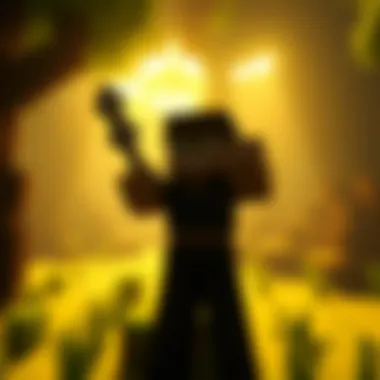

When diving into the vast ocean of free Minecraft content, it’s essential to navigate safely. The allure of mods, skins, and maps can easily distract from the potential risks you might face. The sheer volume of resources online means that while there’s a trove of wonderful content, there’s also a dark underbelly, where harmful downloads lurk, waiting for unsuspecting players. This segment will underscore the importance of ensuring safety by highlighting virus-free downloads and grasping permissions and privacy.
Ensuring Virus-Free Downloads
The internet can be a wild west, filled with gems and traps. To keep your system secure, make sure to download content only from reputable sources. Here’s how:
- Check Reviews: Engaging with community feedback is crucial. Websites like Reddit or dedicated Minecraft forums are great avenues to investigate which resources are deemed trustworthy. Popular mods usually come with a slew of comments praising or critiquing their safety and functionality.
- Use Antivirus Software: Ensure you have an updated antivirus program that scans files upon download. An adequate antivirus can act as your first line of defense against viruses that could embed themselves in innocuous-looking mods or texture packs.
- Look for HTTPS: Always look for secure website links. Sites using HTTPS are generally more trusted than those that only feature HTTP. A simple padlock icon in the address bar can provide peace of mind before you click the download button.
By keeping your guard up and employing these strategies, you're less likely to end up with malware disguised as a Minecraft DLC.
Understanding Permissions and Privacy
In the digital age, privacy is currency. When downloading mods or resources, a clear understanding of permissions is vital. It’s not just about securing your device; it’s more about securing yourself. Here’s what to bear in mind:
- Read Permission Requests Carefully: Sometimes, downloads need specific permissions to function correctly. However, this can lead to unwarranted access to your device. A skin mod shouldn’t require access to your entire file system. If it does, second-guess that download.
- Check Developer Credibility: Before downloading, learn about the creator of the mod or resource. Established developers usually have a track record that you can check on forums or their official pages. If you can’t find info on them, it’s best to steer clear, even if the content looks appealing.
- Respect Your Data: Understand that some mods might collect data on your gameplay. Check their privacy policies to avoid unwanted data sharing. Especially if the mod requests online access, read the fine print to ensure your personal information remains safe.
Remember: “An ounce of prevention is worth a pound of cure.” Ensure you follow these safety measures to protect your gaming adventures.
Enhancing Your Gameplay Experience
In the realm of Minecraft, players often yearn for an engaging and immersive gaming experience. Enhancing gameplay is a key focus, as it allows individuals to express creativity, solve problems, and explore diverse environments. When you modify your game, it becomes less of a repetitive grind and more of a vibrant canvas for imagination and strategy. Here, we discuss various methods to elevate your Minecraft experience, focusing on mods and customization options.
The Role of Mods in Gameplay
Mods can significantly expand what you can achieve within Minecraft. They change gameplay mechanics, introduce new features, and enhance existing ones. Players who incorporate mods report that their adventures feel richer and their challenges more engaging.
Performance Mods
Performance mods are propelled by their ability to optimize game efficiency. They tweak graphics settings, dynamically adjust frame rates, and improve game loading times. One standout characteristic is the use of tools like OptiFine, which allows for advanced graphical control and can significantly boost performance on lower-end systems. This makes performance mods a popular choice for ensuring smooth gameplay, especially during intensive situations like combat or when using lots of blocks.
Their advantage lies in the ability to fine-tune settings, tailoring the game to your hardware capabilities; however, the downside can be that some mods may require technical knowledge to install and configure properly.
Visual Mods
On the other hand, visual mods focus on the aesthetics of the game. They enhance textures, improve lighting, and sometimes even redefine the visual style of Minecraft. Popular mods like Shaders, for example, transform how light interacts with surfaces, providing a more immersive environment. A key characteristic of visual mods is their ability to liven up gameplay without altering the mechanics of the game itself.
The biggest advantage is that they can turn a pixelated world into a vivid, breathtaking landscape, drawing players deeper into the experience. However, they can demand more from your hardware, resulting in lag if your system isn't powerful enough to support intensive graphical updates.
Customizing Your Environment
Customization is at the heart of Minecraft's charm. Whether crafting a skin that mirrors your personal style or designing a unique map, the possibilities are extensive.
Creating Unique Skins
Creating unique skins gives players a chance to showcase their individuality. This feature allows you to step into the game as a character that represents you or something you love. One benefit of customizing skins is the creative freedom it offers; players can upload their designs and even use community resources for inspiration.
However, whilst creating intricate designs can be exciting, it may require an understanding of pixel art to achieve a desired look. The ease of accessing skin creators online makes it convenient, but standing out might take some effort.
Building Custom Maps
Building custom maps allows players to craft whole new worlds filled with challenges and adventures. This process is hugely beneficial, as it encourages creativity and problem-solving, and can also serve as a platform for community engagement. You can create maps for specific objectives, such as parkour challenges or adventure trails.
The unique aspect of custom maps is the freedom to tell a story or create scenarios for others. Yet, it can also prove tricky; crafting balanced maps that are enjoyable yet challenging requires foresight and consideration.
Enhancing your gameplay experience through mods and customization not only makes your time in Minecraft more enjoyable but also helps connect you with the community at large. Whether optimizing your game's performance, diving into the realm of custom skins, or mapping out a new adventure, the ways to enhance your play are countless.
Community Contributions and Engagement
In the vibrant world of Minecraft, community contributions are as vital as the game itself. Players, modders, and creators shaping the landscape of this sandbox environment have done it oftentimes through shared insights and collaborative efforts. Engaging with the community enriches the game experience and fosters a sense of belonging among users. When players contribute to forums, share their creations, and collaborate on projects, they not only elevate their own gameplay but also help others navigate the vast universe of possibilities within Minecraft.


The Importance of User Feedback
User feedback serves as the backbone for community engagement. Players often express their thoughts about new mods, textures, or gameplay adjustments in platforms like Reddit or Discord. This feedback loop allows developers—even those operating independently—to tailor their content to satisfy user preferences. For example, many successful mods initially blossom from community suggestions. If a multitude of players clamor for a particular feature, developers are more likely to consider implementing it.
- User Satisfaction: When developers listen to their audience, user satisfaction increases.
- Content Improvement: Identifying bugs or balancing issues allows for richer content creation.
- Innovation: New ideas emerge from discussions, pushing the envelope of Minecraft's gaming possibilities.
Tracking feedback can be as simple as observing trends in community forums or engaging in direct surveys. This user-driven approach leads to a continuous evolution of the Minecraft experience, enriching it for both seasoned players and newcomers.
Collaborating on Improvements
The collaborative spirit in Minecraft isn’t just about sharing content; it’s about fostering improvements together. Through joint ventures, players can combine their skills to create unique experiences. Platforms that host modding competitions or allow direct feedback on submitted content can lead to partnerships that reshape future updates. For instance, a group of modders may unite to tackle a common issue or to coordinate co-releases, bringing together special features that none could have achieved alone.
Engagement yields several benefits:
- Skill Development: Individuals learn from each other, enhancing their modding or coding skills.
- Resource Sharing: Players can exchange assets like textures, sounds, or code snippets to enhance their projects.
- Networking: Building relationships in the community can lead to long-term collaborations.
"When like-minded individuals join forces, they create something far greater than the sum of their parts."
The Minecraft community thrives because of these collaborative efforts. Players who actively contribute and engage in feedback systems can transform their individual experiences into collective achievements. There’s immense potential to innovate and improve the game when users join forces, and understanding this dynamic is essential for any Minecraft enthusiast.
Educational Aspects of Minecraft
The educational potential of Minecraft is nothing short of remarkable. The game serves not only as a platform for creativity and entertainment but also as a powerful tool for learning. Players often find themselves immersed in a world where they can experiment with concepts related to practically every subject under the sun. From mathematics to history, and coding to teamwork, the opportunities for education are manifold. By leveraging this game, educators and parents alike can foster a love for learning in a manner that feels natural and engaging.
Using Minecraft as an Educational Tool
Minecraft's flexible environment makes it an ideal medium for educators looking to teach various subjects. The game's mechanics encourage hands-on experimentation, allowing players to build, destroy, and create anew. Here are a few examples:
- Mathematics: Geometry can be taught through block placement. Players learn spatial reasoning by configuring 3D structures.
- History and Culture: Players can recreate historical landmarks or explore ancient cultures through themed servers and maps, deepening their understanding.
- Programming: Redstone in Minecraft can introduce players to circuits and programming logic. Players utilize principles of coding while building contraptions.
- Teamwork and Leadership: Multiplayer gameplay promotes skills in collaboration, negotiation, and project management as players work together on projects.
In essence, the game turns abstract concepts into tangible experiences, making learning not just effective but also enjoyable.
Engaging Students Through Gameplay
Engagement is key when it comes to teaching, and Minecraft excels in this area. Students often find traditional classroom settings uninspiring, but the advent of game-based learning alters this dynamic. Minecraft encourages:
- Creativity: Students can express themselves in ways that are often stifled in formal education settings. Whether it's through constructing intricate buildings or plotting expansive quests, creativity is king.
- Problem-Solving: Players must navigate challenges, whether they originate from gameplay mechanics or the need to collaborate on complex tasks with friends.
- Self-Directed Learning: Minecraft gives players control over their own learning pace. They can dive deep into topics of interest, whether that’s building a replica of a real-world structure or designing a Redstone machine.
"Minecraft is more than just a game; it's an opportunity for growth and discovery. Educators harness its potential to ignite passion in students."
As players engage with the game, they develop a variety of skills—both hard and soft—that are valuable in academic settings and beyond. Combining fun with education leads to an environment where students are excited to learn, and that’s a win-win situation for everyone involved.
By providing avenues for creativity, complex thinking, and teamwork, Minecraft transcends its role as just a game, transforming into a dynamic educational tool that adapts to the needs of learners across age groups and subjects.
For additional resources on educational applications of Minecraft, you can explore sites like edutopia.org or edu.minecraft.net to discover more about integrating the game into learning environments.
Closure and Future Perspectives
As we wrap up our exploration of free Minecraft content, it’s vital to consider not just the opportunities available today but what lies ahead for this ever-evolving game. The journey of Minecraft is one that mirrors the creativity of its community; it’s always changing and adapting to the whims of its players. By understanding where Minecraft is headed, we can better prepare ourselves to fully engage with its vast landscape.
The Ongoing Evolution of Minecraft Content
Minecraft has come a long way since its inception. The game started as a simple block-building experience and has transformed into a phenomenon that blends creativity, adventure, and education. New updates often introduce fresh mechanics, items, and mobs, keeping the game dynamic and engaging. As players, we should pay close attention to the regular updates that Mojang Studios releases. For example, the addition of the Caves & Cliffs Update showcased how the game can expand its world visually and mechanically. The introduction of new biomes, animals, and gameplay features brought an entirely new level of exploration.
This ongoing evolution isn't just limited to the core game. The modding community plays a significant role in this landscape. New mods and plugins emerge regularly, adapting to changes made by the developers. Staying connected with platforms like CurseForge or even watching community forums such as Reddit’s Minecraft subreddit allows players to be on the forefront of what’s new. Engaging with these platforms not only enhances gameplay but also instills a sense of community, as modders often respond to player feedback, ushering in updates and tweaks for better experiences.
“The secret to Minecraft's longevity lies in its community’s creativity and the constant input from its developers.”
Preparing for New Developments
Looking ahead, preparation is key for any dedicated Minecraft player or modder. The introduction of the Minecraft Marketplace has already begun reshaping how players access content, including skins, texture packs, and even whole worlds crafted by fellow users. Being open to change as new features roll out can enhance not only individual experiences but the community as a whole.
- Stay Updated: Regularly check the official Minecraft website or reliable gaming news outlets. With new developments come opportunities for players to adapt and innovate.
- Engage with the Community: Platforms like Discord and various gaming forums are excellent resources for insight into upcoming content. Engaging with others helps you share tips and tricks for maximizing your game.
- Experiment with New Features: When new updates happen, dive right in! Playing around with these new mechanics often unveils new game-play styles and aids in deeper understanding.
- Contribute: Whether you develop mods or create custom maps, contributing to the community helps foster a collaborative spirit, which is crucial as the game continues to grow.
By remaining proactive and interested in new trends, you not only improve your personal experience but also become a vital part of the Minecraft community fabric. Future developments await those eager enough to embrace them, ensuring that the fantastic universe of Minecraft remains a vibrant, engaging playground for years to come.
For more in-depth information on Minecraft updates and community contributions, be sure to visit Minecraft Wiki, Mojang Studios’ official page, or Minecraft.net for the latest announcements.











