Accessing Minecraft for Windows: A Detailed Guide


Intro
Accessing Minecraft for Windows can be a bit like walking through a labyrinth. With various channels and methods to obtain the game, one might find getting started a tad confusing. This guide aims to clarify the process, ensuring that you embark on your Minecraft journey without a hitch. Not only will this article explain how you can safely download the game, but it will also delve into enhancing your experience through the use of mods, texture packs, and other resources. Understanding the importance of legitimate downloads is crucial, as it ensures you protect your personal information and device from potential threats. Let's dive in and uncover the essentials.
Downloadable Resources
Game Updates
Keeping your Minecraft game up-to-date is more than just a matter of aesthetics; it ensures you have access to the latest features, bug fixes, and improvements that can enhance your gaming experience. To check for updates, simply launch the Minecraft Launcher. If updates are available, you will be prompted to download and install them. Regular updates not only enhance gameplay but also improve performance and security. You can monitor these updates through your launcher or check forums devoted to Minecraft updates, like those on reddit.com.
Mods and Texture Packs
Mods and texture packs breathe new life into the world of Minecraft, offering endless possibilities to customize your gameplay. Mods can introduce new mechanics, items, or features that fundamentally change how you interact with the game. On the other hand, texture packs enhance visual elements, presenting a fresh aesthetic to the familiar blocks and creatures.
Where to find mods and texture packs:
- CurseForge: A well-known repository for Minecraft mods. It has a user-friendly interface to browse and download.
- Planet Minecraft: Community-driven platform where users share their creativity through mods, skins, and texture packs.
- MinecraftMods.com: Offers a variety of enhancements specifically designed for different Minecraft versions.
To install a mod, download it, ensure it is compatible with your game version, and place it in the corresponding mods folder. If you’re unsure how to do it, most mods come with installation instructions, so that should clear things up. Remember, not all mods are created equal; some may cause performance issues or crashes, so it's recommended to read user reviews before diving into a new addition.
Guides and Tips
Installation Instructions
Installation is the first hurdle to leap over. Start by purchasing Minecraft from the official site, which provides a safe and direct download link. Once the download finishes, locate the installer and run it. The installation process is straightforward; just follow the prompts on your screen. It typically involves agreeing to the licensing terms, choosing an installation location, and waiting for the files to install.
After installation, you can launch the game using the Minecraft Launcher. Sign in with your Microsoft account, and you’re ready to start exploring or crafting your own adventures.
Maximizing Gameplay Experience
Enhancing your Minecraft experience extends beyond simple installation or downloading mods. Here are a few pointers to elevate your gameplay:
- Experiment with different game modes: Survival, Creative, and Adventure modes each cater to different styles.
- Join communities: Engaging with fellow players can provide insights and tips that greatly enhance your experience, and platforms like Facebook groups or dedicated forums can be useful for this.
- Utilize in-game tutorials: Minecraft has plenty of built-in resources that help newbies navigate through various features.
"Minecraft isn’t just a game; it’s a canvas for creativity that unleashes the imagination of the player."
The beauty of Minecraft lies in its adaptability; with countless modifications and community resources at your disposal, the only limit is your creativity. By following the steps outlined in this guide, you will not only gain access to Minecraft for Windows safely but also lay the foundation for an enriching and enjoyable gaming experience.
Finale
In wrapping things up, understanding how to accurately access Minecraft for Windows is crucial for every gamer aspiring to explore its vast world. This guide has provided a detailed roadmap, from securing your download to enhancing your gameplay with mods and texture packs. Whether you're a beginner or a seasoned player, the knowledge gained here can help you navigate the often complex waters of Minecraft. So gear up, dive in, and let the adventure begin!
Foreword to Minecraft on Windows
Navigating the digital wilderness of video games, few have carved a niche quite like Minecraft. This sandbox adventure offers players a canvas of boundless creativity and exploration, which is especially prominent in its Windows version. Understanding how to access Minecraft on this platform securely is paramount. With the game being available in various forms, spotting legitimate sources is critical to avoiding subpar or unsafe downloads.
Having a grasp on the accessibility of Minecraft on Windows lays the groundwork for a rich gaming experience. It is not just about playing but about immersing oneself in a community where creativity intersects with technology. The beauty of exploring vast terrains, constructing elaborate structures, and even engaging in survival adventures hinges on a solid understanding of the game’s framework.
This section unpacks the allure of Minecraft, shedding light on why it appeals to novice gamers and seasoned veterans alike. It also delineates the different versions available, enabling players to choose what best suits their needs. By scrutinizing how to get Minecraft on Windows, readers will be better equipped to contribute to this vibrant gaming ecosystem.
Understanding the Game's Appeal
The charm of Minecraft lies in its simplicity coupled with the depth of gameplay it offers. Players can lose themselves in a world where they dictate the rules, and the only limits are the ones they set for themselves. Furthermore, Minecraft's educational value can’t be overlooked. It's a tool for creativity, logic, and even engineering, making it a favorite among educators who employ it to teach fundamental concepts in subjects like math, art, and computer science.
Another significant draw is the community. The game has a robust following, with players banding together to share tips, mods, and gameplay strategies across platforms like Reddit and various forums. This camaraderie often enhances the experience, allowing players to learn from one another and create content collaboratively.
Overview of Versions Available for Windows
When considering the Windows environment, Minecraft offers several versions, each with unique features. The primary choices include:
- Minecraft Java Edition: This is the original version, favored by many longtime players due to its modding capabilities and community-driven content. It's often the go-to for those who enjoy extensive customizations and multiplayer servers.
- Minecraft Bedrock Edition: Known for its cross-platform capabilities, this version allows players on Windows, Consoles, Tablets, and Mobile to play together seamlessly. This version also includes features like achievements and in-game purchases, appealing to more casual gamers.
Both versions come with distinct features, and aspiring players must weigh what matters most to them. The Java edition, for example, has a steep learning curve but pays off with spectacular mods. On the other hand, Bedrock’s accessibility and user-friendly interface make it perfect for newcomers.
Why Choose MinecraftDownloadsAPK?
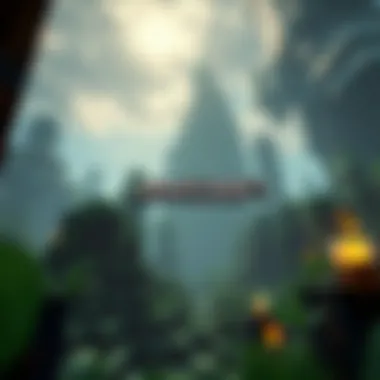

In the realm of downloading games, especially one as popular as Minecraft, choosing the right platform can make all the difference. MinecraftDownloadsAPK offers a fresh perspective for players looking to access Minecraft on Windows. As gamers themselves, they understand what players want in terms of accessibility, safety, and a streamlined experience. This section dives into the significance of selecting MinecraftDownloadsAPK, spotlighting its distinct advantages that cater to both new players and seasoned modders alike.
Features of the Portal
When navigating through the bustling landscape of online Minecraft downloads, it's easy to feel lost among the myriad of options. However, MinecraftDownloadsAPK stands tall with its range of well-thought-out features designed to enhance your download experience:
- Safety First: One of the primary features is staunch security. With an extensive verification process for files, users can download without a hitch of worry about malware or other threats that plague less reputable sites.
- Fast Access: The site offers speedy download options, ensuring that you won't be waiting eons to start your new gaming adventure. Nobody likes to twiddle their thumbs waiting for a game to load.
- Regular Updates: Staying up to date with the latest versions is crucial in the fast-paced world of gaming. MinecraftDownloadsAPK consistently updates its content, ensuring players have access to the freshest game versions and features.
- Comprehensive Descriptions: Each mod or texture pack comes with detailed descriptions, helping users make informed choices. Instead of diving headfirst into something unknown, players can read what they’re getting before taking the plunge.
This thoughtful amalgamation of features showcases why this platform is a prime choice for downloading Minecraft—especially in a world where choices are as vast as the game maps themselves.
User-Friendly Interface Explained
Navigating through complex websites can be a bothersome chore. Thankfully, MinecraftDownloadsAPK features a user-friendly interface that translates to a seamless experience:
- Intuitive Design: The layout is clean and simple, allowing even the least tech-savvy individuals to navigate with ease. Are you not one for complicated menus and endless search bars? You’ll find what you need without the hassle.
- Search Functionality: Users can easily search for specific mods or games. Typing in what you’re after takes seconds, rather than hunting through a maze of links and tabs.
- Categorization: With clear categories for various mods, texture packs, and versions, players can swiftly find what they need. This is notably beneficial for modders wanting to enhance their gaming experience without wasting time.
- Mobile Friendly: In a world where phones rule, the portal’s mobile compatibility means you can even explore and download from your device on the go. Who doesn’t enjoy gaming flexibility?
Overall, the user-friendly design of MinecraftDownloadsAPK significantly enhances the gaming experience. Convenience during downloads shouldn't be seen as a luxury—it’s simply expected.
"In the gaming community, ease of access can make or break a player’s willingness to explore new worlds."
As you delve into accessing Minecraft for Windows, choosing the right platform can truly define your experience. With its robust safety measures and user-centric design, MinecraftDownloadsAPK stands as a formidable option worth considering.
Downloading Minecraft for Windows
When it comes to diving into the world of Minecraft, the first step is all about downloading the game correctly. This isn’t just a matter of clicking a button; it’s about ensuring you get the right version while safeguarding your system against potential threats. A good download process lays the foundation for your gaming experience, allowing you to fully enjoy all that Minecraft has to offer without hiccups. Let’s explore the important elements, benefits, and considerations surrounding the process of downloading Minecraft for Windows.
Step-by-Step Download Process
To avoid any pitfalls, follow this straightforward step-by-step guide:
- Visit the Official Website: Start by going to the official Minecraft site, which is Minecraft.net. This keeps you away from sketchy third-party sites that could lead to unwanted malware.
- Select the Right Version: Depending on your needs—whether you want Java Edition or Bedrock Edition—make sure to choose wisely. Each version has its own set of features.
- Create an Account: If you don’t have an account yet, this is the time to set one up. You’ll need to give your email and create a password. Grab a coffee, this could take a minute.
- Download the Installer: After logging in, you’ll find the download button. Click it to get the installer file. It’ll usually be available in the Downloads folder.
- Run the Installer: Locate the file and double-click it. Follow the prompts to install Minecraft on your system. This is where the magic starts!
- Launch the Game: Once installed, open Minecraft from your applications. You’ll be greeted with the title screen, and from here, you can dive deep into settings and starting your adventure.
Make sure your system meets the required specifications, as running the game on outdated hardware can lead to frustration.
Verifying Download Safety
Feeling secure about your download can significantly affect your overall experience. Verifying the safety of the download helps prevent any nasty surprises later.
- Check the Website’s URL: Look for `https://` in the address bar. It ensures a secure connection. Also, check for any spelling mistakes in the URL that could mean you're on a phishing site instead of the real deal.
- Use Antivirus Software: Before running any downloaded file, your antivirus should scan it. Software like Bitdefender or Norton can catch unwanted files that could harm your system.
- Read Reviews: A simple search online can reveal whether users have had any bad experiences with downloads from a particular source. Reddit has various threads about safe downloads; it’s worth a look.
"A wise gamer once said: trust, but verify. Better safe than sorry, especially in gaming."
Keeping your device safe at this stage is critical. No one wants to spend hours building a fortress only to have their computer compromised.
By ensuring that you follow these procedures, you can enjoy the thrilling world of Minecraft without worrying about technical issues or security breaches. A well-structured download process paired with safety checks can pave the way for countless adventures.
Exploring Mods and Add-ons
The themes of mods and add-ons have become essential chapters in the ever-evolving narrative of Minecraft. These enhancements not only elevate the gameplay experience but also shape how players interact with the game’s world. By diving into the rich realm of mods and add-ons, gamers unlock a new layer of creativity and personalization that’s simply irresistible.
Benefits of Using Mods
Mods are not just add-ons; they are game changers. With the installation of mods, players can access unique experiences tailored to their preferences. Here are some benefits that come alongside using mods:
- Enhanced Gameplay: Mods can introduce new mechanics or alter existing ones. A mod that enhances combat systems may offer players a fresh challenge and a reason to revisit the game.
- Visual Overhauls: Texture packs, as mods, can drastically change the appearance of the game. From high-definition landscapes to fantastically themed cities, mods can transform the visual experience and keep things visually engaging.
- New Content: Many mods introduce new items, creatures, or even entire dimensions. Imagine encountering a mystical dragon in your Minecraft world, all thanks to a simple mod that brings new entities.
- Community Engagement: Using mods often invites players to join forums or groups, amplifying camaraderie within the gaming community. Players can share their experiences, troubleshoot issues, and collaborate on mod development.
"Mods expand the horizon of possibilities in Minecraft, transforming the game into a vast canvas of creativity."
Finding Quality Mods on MinecraftDownloadsAPK
For those eager to explore the world of mods, finding quality ones can feel like searching for a needle in a haystack. However, MinecraftDownloadsAPK streamlines this process, guiding players toward reliable options. Here are a few considerations when searching for quality mods:
- Read Community Reviews: Before downloading a mod, it’s helpful to look at community feedback. Players often share their experiences and highlight any potential issues.
- Inspect Update Frequency: Mods that are regularly updated are generally safer and more compatible with the latest game versions. A stagnant mod might present problems down the line.
- Check Compatibility: Ensure that the mod is designed for the version of Minecraft you’re playing. Compatibility issues can cause glitches or crashes.
- Explore the Mod’s Features: A well-documented mod will usually come with a list of features. These guidelines can help you determine whether a mod caters to your preferences.
- Join Forums: Participating in forums can help discover lesser-known mods that don’t appear in generic searches. Real gamers often have the best recommendations!
By keeping these tips in mind, players visiting MinecraftDownloadsAPK can uncover a treasure trove of mods that can significantly enhance their gaming experience, ensuring that each session feels fresh and engaging.
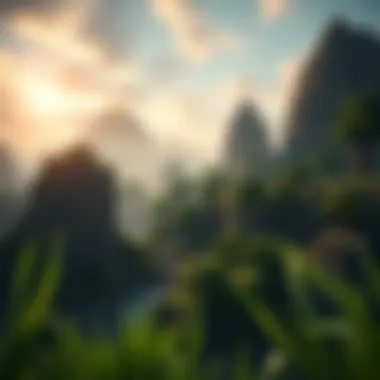

Enhancing Your Experience
When you dive into the world of Minecraft on Windows, the basic game experience can feel a bit plain or even repetitive after some time. This is where the real magic happens—enhancing your experience can transform your gaming from mundane to extraordinary. Exploring texture packs and skins not only makes your game visually more appealing but also fosters creativity and personal expression. In this section, we’ll explore how to elevate your gameplay through targeted enhancements.
Texture Packs and Their Impact
Texture packs are one of the easiest ways to inject some fresh life into your Minecraft world. These packs effectively change the visual elements of the game—transforming the look of blocks, items, and even the environment. Here are a few things to consider:
- Visual Variety: With countless texture packs available, players can switch up how the game looks with just a few clicks. Want a rustic medieval feel? There’s a pack for that. Prefer a sleek, modern aesthetic? It's out there, too.
- Performance Considerations: Some texture packs boast high resolutions, which, while stunning, can be taxing on lower-powered systems. Players should look for packs optimized for their hardware. A smooth experience guarantees a more enjoyable time.
- Thematic Consistency: Texture packs can also help unify the theme of your building projects. If you're creating a lush forest, choosing textures that complement that theme can enhance immersion. Similarly, if you're aiming for a sci-fi vibe, select a pack that aligns with your vision.
"Texture packs can breathe new life into your game, keeping the experience fresh and engaging."
Skins and Customization Options
Customizing your character is not just about looks; it’s about identity within the game world. Skins give players a sense of ownership and individuality, enabling them to stand out in multiplayer servers. Here are some points to think about when it comes to skins and other customization options:
- Personal Identity: A unique skin can be a reflection of your personality or interests. Whether you want to be a fierce warrior, a cute critter, or a pixelated version of your favorite movie character, the choice is yours. Use platforms like Minecraft Skins at minecraftskins.com for countless options.
- Community Sharing: Many players share their custom skins online, allowing you to browse through various creations. Participating in this community can lead to inspiration and even collaborations.
- Skin Packs: For many, skin packs are a convenient way to access a variety of designs at once. Some packs offer skins based on popular franchises, further enhancing the gaming experience.
- 3D Models and Add-ons: Beyond just skins, some players experiment with 3D models to add flair to their gameplay. Though it requires more advanced skills, the payoff in visual appeal can be remarkable.
Using Community Resources
In the vast, blocky universe of Minecraft, the line between mere gameplay and a fully engaged community experience becomes increasingly blurred. Utilizing community resources is not merely a choice; it often becomes a necessity for players who wish to deepen their gaming experience and extract every ounce of creativity and fun that the game can offer. Community resources can range from user-generated guides and forums to social media platforms that allow for some serious interactivity. These elements serve as a means to enhance knowledge, share techniques, and connect with fellow gamers on a broader scale.
Value of Guides and Tutorials
When it comes to playing Minecraft, learning tends to happen organically but seeking out guides and tutorials can genuinely expedite your growth as a gamer. These resources can provide players with step-by-step instructions on everything from building intricate structures to complex redstone systems. Imagine you’re scratching your head over how to set up a basic automatic farm; a well-structured tutorial could save you a lot of time.
- Visual learning: Many tutorials come with screenshots or videos. This visual component makes it easier to follow along and replicate the designs or techniques.
- Expert insights: Tutorials often come from seasoned players who have already faced the challenges you're encountering. Their insights can prove invaluable in troubleshooting and advancing your skills.
- Learning curves: Guides allow new players to jump over those steep curves that often discourage beginners. You don’t have to stumble around in the dark. Instead, you can follow seasoned players and skip some of the common pitfalls.
"A guide can turn the daunting task of learning into a smooth walk through the park."
These resources can be found across various platforms, including YouTube, Reddit, and dedicated Minecraft forums. Gamers often take the time to share their knowledge with the community, fostering an environment where learning is encouraged and supported.
Connecting with Other Players
The significance of connecting with fellow players cannot be overstated. In fact, many will argue that multiplayer experiences add layers of depth that solo gaming simply can't match. Whether it's teaming up on a grand building project or battling it out in PvP arenas, player interactions often lead to unforgettable memories and learning experiences.
- Community platforms: Websites like Reddit and dedicated Discord servers are ideal for finding groups that share similar interests. Collaborating with others can spark new ideas and techniques that you may not encounter when playing alone.
- Shared experiences: Engaging with other players gives you the opportunity to hear stories or tips that can inspire new gameplay. Sometimes, a simple anecdote from another player can give you an entirely new perspective on a game mechanic or strategy.
- Participating in events: Many communities organize events or competitions that encourage group participation. Events range from building contests to collaborative survival challenges, fostering both fun and teamwork.
- Support systems: When challenges arise—be it in the form of bugs or levels of difficulty—having a community to lean on makes the experience much more manageable. It often requires just one post to find someone who has already solved the problem you're facing.
By connecting with other players, you not only enjoy Minecraft more fully but also contribute to a thriving community that's packed with insights, camaraderie, and innovative spirit.
Whether you are exploring new community resources or diving into a game solo, remember that the essence of Minecraft lies not just in crafting but also in the connections made along the way.
Parental Guidance in Gaming
When it comes to gaming, particularly in a vast and immersive world like Minecraft, parental guidance plays a pivotal role. This isn’t merely about monitoring screen time; it's about ensuring a positive and secured experience for your children. As Minecraft has carved out a niche so massive, understanding its potential risks and pleasures becomes all the more essential for parents. In essence, parental guidance not only protects children but also enhances their overall gaming journey, fostering skills that extend beyond pixelated realms.
Educating Parents on Game Safety
One of the first steps in effective parental guidance is educating parents on game safety. Minecraft offers an expansive backdrop for creativity, but it also comes with certain hazards that might go unnoticed.
- Understanding Online Interactions: Minecraft allows players to connect with others via multiplayer. Parents should be aware of who their children are interacting with and what kind of conversations take place outside the game. Familiarizing oneself with the settings of privacy and player communication features can mitigate potential risks.
- Content Awareness: It’s pivotal to know what type of modifications or mods your child is downloading or using. Not all mods contribute positively to gameplay. Some may contain inappropriate materials or result in malicious software infecting your system. Parents should actively discuss and vet mods with their children, understanding that not every aspect of Minecraft is suitable for all ages.
- Setting Usage Guidelines: Establishing clear guidelines regarding acceptable gaming times and content can keep children in a safe zone. By having scheduled slots and limits, parents can promote balanced gaming habits while ensuring that children remain engaged in other activities.
"A well-rounded approach to gaming balances enjoyment and safety, ensuring our young players navigate the digital landscape wisely."
Inshrining such practices not only keeps younger gamers safer but cultivates a strong relationship between parents and children regarding gaming.
Monitoring Gameplay for Younger Gamers
While nurturing creativity and exploration, it’s imperative to keep an eye on gameplay for younger players.
- Setting Up Parental Controls: Most gaming systems offer parental controls that allow you to filter content and game interactions. For Minecraft, familiarize yourself with the built-in settings in the game that can limit chat functionalities and restrict access to certain game modes.
- Regular Check-ins: Engage with your child about their gaming experiences. Ask them what they enjoy about Minecraft, who they play with, and even what they’ve built. By making these discussions a routine, you remain aware of their interactions and interests while reinforcing the notion that it's safe to talk about their digital lives.
- Gameplay Observations: When possible, observe your child during gameplay. Take note of how they interact with the game and other players. This can help in recognizing any problematic behavior, be it exposure to bad language, or interactions with unfamiliar player dynamics.
- Encouraging Breaks: Promote regular breaks between gameplay sessions, as constant gaming can lead to fatigue and decreased social interaction outside gaming communities.
Keeping a watchful yet understanding eye can help children extend their enjoyment safely, allowing them to grow in their gaming skills while remaining protected from potential dangers. When parents engage in this partnership regarding gaming, they not only safeguard their children but enhance the gaming experience itself.
Protecting Your Computer
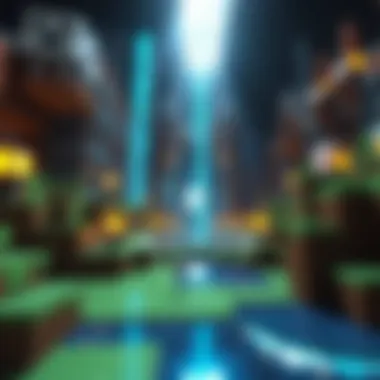

In today’s digital age, ensuring the safety of your computer while enjoying games like Minecraft is crucial. The online space has its share of threats, and gamers must tread carefully to keep their systems running smoothly. Whether it’s pesky malware, viruses, or other vulnerabilities, protecting your computer means safeguarding your gaming experience and personal data. This section sheds light on two primary considerations: antivirus software and system updates.
Importance of Antivirus Software
Using antivirus software is one of the best defenses you can muster against harmful elements lurking online. These tools act like a security guard for your system, diligently scanning files, monitoring for threats, and neutralizing them before they wreak havoc. With the increasing interactivity of games and the rise in online communities (like those on Reddit or Discord), downloading mods or connecting with other players can expose your system to potential threats.
Here are a few benefits of having reliable antivirus software:
- Real-Time Protection: A good antivirus solution constantly monitors your system, catching threats as they appear.
- Scheduled Scans: You can set your antivirus to scan your computer at times that suit you, ensuring your system stays clean without excessive interruption.
- Malware Removal: Should any malicious software slip through your defenses, antivirus tools will help you remove it efficiently.
It’s crucial to choose software from reputable providers like Norton, Bitdefender, or Kaspersky. Look for products that offer a range of features, including the ability to check for malware in downloads. Did you know that many free versions have limitations? They might not give you comprehensive coverage, so investing in a paid option often pays off.
"Prevention is better than cure." - Benjamin Franklin
Antivirus software helps ensure that your computing experience is enjoyable, not marred by threats.
Keeping Your System Updated
Keeping your system updated is the marrow of maintaining a robust security posture. Operating system vulnerabilities are like open doors for hackers. When software companies release updates, they're often patching security holes that could otherwise be exploited.
Here are some points of emphasis regarding system updates:
- Security Updates: These updates help close security loopholes, making it harder for attackers to compromise your system.
- Stability Enhancements: Regular updates can also improve the performance and stability of your system, making your gaming experience smoother.
- Driver Updates: Updating your graphics and sound drivers can resolve gameplay issues while enhancing performance.
To streamline this process, enable automatic updates on Windows—this way, you don’t have to constantly check for updates manually. Set it and forget it!
Troubleshooting Common Issues
When diving into the world of Minecraft, it's inevitable that players may stumble into a few snags along the way. Troubleshooting common issues enhances the overall experience, enabling players to move beyond interruptions and fully immerse in the game. Being proactive about potential problems can save time and frustration, creating a smoother gaming path. Having a hand in solving issues like installation dramas and gameplay hiccups doesn’t just foster a better understanding of the game; it also builds resilience among gamers.
Addressing Installation Problems
Installation issues arise more often than one might think. For gamers eager to launch their adventure, facing an error message upon installation can be notably disheartening. Here are some common installation problems gamers encounter, along with their solutions:
- Insufficient System Requirements: Make sure that your PC meets the necessary specifications to run Minecraft. If you feel like your system is lagging, check the game requirements on the official Minecraft website.
- Corrupted Download Files: Occasionally, downloads get interrupted or corrupted. In these instances, deleting the existing files and initiating a fresh download can do wonders. Ensure a stable internet connection during this process to avoid a repeat scenario.
- Compatibility Issues: If you are running an outdated version of Windows or have other software conflicts, then reinstalling Minecraft after a full system update may often remedy this. Remember, ensuring compatibility is key to running applications smoothly.
By following these precise steps, players can notably reduce the chances of facing installation headaches, setting themselves up for a seamless gaming experience.
Gameplay Issues and Solutions
Even after a successful installation, players may encounter gameplay issues that can dull the experience. Not a fan of lagging or crashing mid-battle? Here’s a breakdown of several common gameplay problems and how to tackle them effectively:
- Low Frame Rates: When your game slows down like molasses, check your graphic settings. Lowering settings such as render distance or turning off fancy graphics can significantly improve performance. Sometimes, even updating your graphics drivers is a smart move.
- Crashes and Freezes: If Minecraft decides to freeze like a deer caught in headlights, try allocating more RAM in the settings. Many gamers also recommend using third-party tools like OptiFine to boost performance and manage resources better.
- Mod Conflicts: If you enjoy mods but run into problems, the issue may lie in compatibility. Double-check that your mods are compatible with the version of Minecraft you're using. Sometimes removing a recent mod can help restore stability.
It's worth remembering that the vibrant Minecraft community is full of resources and remedies for common gameplay issues. Platforms like Reddit often highlight solutions that have worked for others, offering a broad perspective on how to handle difficulties effectively.
"Solving a problem fuels creativity. Don’t let issues bring you down—address them and let your imagination soar."
Efforts on troubleshooting and problem-solving allow gamers not only to get back to their virtual adventures but also to enjoy and value the creative process at the heart of Minecraft. This can serve as a reminder that patience is a virtue, and every pixel is worth the hassle when your game runs smoothly.
The End and Future Directions
The conclusion of an article like this serves as a crucial touchstone, offering readers a final synthesis of the insights presented. As we've navigated the intricacies of accessing Minecraft for Windows, it's apparent that understanding the varied approaches and resources can greatly enhance one’s gaming experience. From the secure methods of downloading the game to exploring the endless possibilities offered by mods and community interactions, all these elements play a significant role.
When considering future directions, the expansion of the Minecraft community presents exciting possibilities. Innovation thrives within this ecosystem—new mods, texture packs, and custom servers continually shape the way players engage with the game. As user needs evolve, so too do the platforms that support them. Keeping an eye on these developments is beneficial not just for existing players but also for newcomers who wish to immerse themselves in the rich tapestry of Minecraft.
"Staying updated with the Minecraft community means not just adapting but thriving in creativity."
Communities like those found on Reddit or forums dedicated to Minecraft are invaluable for resources, discussions, and support. Engaging in these spaces fosters a deeper connection to the game and its myriad interactions. The ongoing feedback regarding gameplay experiences and technical issues contributes vastly to future updates and community-driven improvements.
Summarizing the Key Takeaways
In wrapping up our exploration of Minecraft for Windows, it’s vital to remember the key points:
- Safe Downloads: Prioritize using legitimate platforms like MinecraftDownloadsAPK to prevent security issues.
- Enhancement Tools: Mods and texture packs significantly enrich gameplay, allowing for personalized experiences.
- Community Engagement: Leveraging community resources, guides, and player connections can enhance understanding and enjoyment of the game.
- Safety Practices: Maintain a conscientious approach to online interactions and monitor placement for younger gamers.
Each of these elements works in tandem to create an inviting environment for enjoying Minecraft.
Looking Ahead in the Minecraft Community
As we contemplate the future of the Minecraft community, several trends are worth noting. Technological advancements, like improved graphics engines and cross-platform functionality, are sure to further bridge gaps between different player bases. Trends toward more immersive experiences through enhanced mods and virtual reality could redefine traditional gameplay. The integration of feedback mechanisms that allow players to influence future updates stands to reason as well.
Also, developers are continually inspired by the creativity of their community. From competition events to collaborative projects, the community's engagement informs how the game evolves in response to player interests.











