Download Minecraft Mobile: Official and Unofficial Options
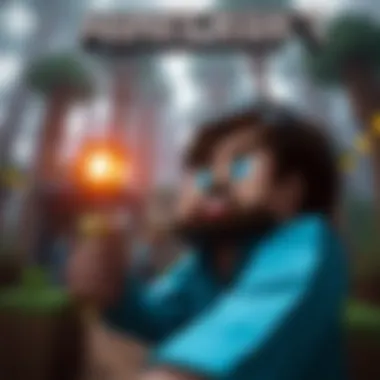

Intro
In the ever-expanding universe of gaming, Minecraft occupies a unique niche that attracts both casual players and dedicated fans alike. It's a sandbox game that thrives on creativity, allowing users to build intricate worlds and embark on countless adventures. For mobile users, downloading Minecraft can feel overwhelming, given the myriad of options available. This article digs into the various pathways through which one can obtain the game on mobile platforms, dissecting not only the official routes but also the unofficial ones, with a discerning eye on security and user experience.
By the end of this guide, you will have a clear understanding of how to make Minecraft your own on mobile, whether you’re a parent navigating the app landscape for your child or a gamer seeking to optimize your experience.
Downloadable Resources
Game Updates
Keeping your game updated is crucial for enjoying the latest features and fixing bugs that could hinder your gaming experience. Minecraft releases regular updates that introduce new elements or refine gameplay mechanics.
To ensure that you are playing the most current version:
- Stay Connected: Make sure you are connected to Wi-Fi; updates often require sufficient data.
- Automatic Updates: Enable the automatic update feature on your device to save time and ensure you never miss out on enhancements.
- Check the App Store: Periodically check the App Store or Google Play to see if there’s an update you might need to install manually.
Mods and Texture Packs
Minecraft lends itself remarkably well to modification, thanks to its engaged community that produces a wealth of mods and texture packs. These resources can totally transform your gameplay and enhance the visual aesthetic of the game. However, navigating this aspect requires careful consideration.
Some tips for finding and installing mods and texture packs include:
- Use Trusted Sources: Websites like CurseForge or Planet Minecraft are reliable places to find mods and texture packs.
- Read User Reviews: Before diving into any download, checking user feedback can save you from a potential disaster.
- Follow Installation Guides: Most mods come with specific instructions. Pay careful attention to these guidelines to avoid issues.
Guides and Tips
Installation Instructions
Getting Minecraft on your mobile device might seem straightforward, yet ensuring a hassle-free installation can greatly enhance your gameplay experience. Here’s how to go about it:
- Visit the App Store: For iOS users, navigate to the Apple App Store. Android users will head to Google Play.
- Search for Minecraft: Type "Minecraft" in the search bar, and select the official game developed by Mojang.
- Download the Game: Tap the download button and wait for the installation to complete. This may take a while depending on your connection speed.
- Launch the Game: Once it’s installed, open the app, login if prompted, and enjoy your adventure!
Maximizing Gameplay Experience
After installation, the next step is optimizing your Minecraft experience. Here are several strategies:
- Customize Settings: Tweak graphics settings to balance performance and quality. Adjusting the render distance can significantly enhance performance on lower-end devices.
- Join a Community: Engaging with other players through forums like Reddit can provide fresh ideas and strategies.
- Participate in Events: Leverage in-game events and challenges that offer unique rewards, adding another layer of fun.
"Exploring new worlds in Minecraft is like opening a new chapter in a gripping novel; each world invites you to write your own story."
Understanding Minecraft Mobile
The world of mobile gaming has seen significant growth, and Minecraft stands out as one of the most beloved titles across platforms. Understanding Minecraft Mobile is more than just about gameplay; it encapsulates how players can engage with this richly layered universe on their handheld devices. Knowing the ins and outs of Minecraft Mobile not only empowers gamers to maximize their experience but also equips parents and educators with essential knowledge when guiding younger players through their adventures.
Minecraft’s mobile version has carved a niche of its own within the larger ecosystem of the game. While some core features mirror the desktop version, there are unique aspects tailored to the mobile user experience. Accessibility, for instance, plays a vital role. A game that spirals into creativity while allowing asynchronous play fits the busy schedules of modern gamers, who often juggle multiple responsibilities between classes, work, and social engagements. In this realm, players can jump into a world of blocks during a quick commute, or settle down for longer sessions at home, fostering a flexible gaming culture.
Benefits and Considerations
The benefits are twofold. Firstly, the touch controls and intuitive interface of mobile devices present a fresh way to build and craft. Players often find joy in creating without the barriers that sometimes come with more complex systems. Secondly, the technology allows for seamless updates. Regular patches give players access to new features and fixes, enhancing the gameplay experience continuously.
However, with benefits come considerations. Mobile devices have hardware limits compared to PCs. Players might encounter reduced graphical fidelity or slower loading times. It’s crucial for users to know that while they may not experience Minecraft at its highest graphical potential on mobile, the essence of what makes Minecraft enthralling remains intact. Gamers on mobile should also be aware of the implications of downloading applications from various sources, which can affect security and functionality significantly.
"Mobile gaming is not just about convenience; it's about embracing a vibrant community and creating unforgettable experiences on the go."
Understanding these nuances forms the bedrock of a satisfying gaming experience on mobile. As we dive deeper into the subsequent sections, we’ll explore the nitty-gritty of available download options, ensuring that every player can find the best path into the blocky landscapes of Minecraft.


Official Download Sources
When it comes to downloading games like Minecraft on mobile devices, official download sources play a crucial role. They offer a secure, reliable way to access games while ensuring that the user experience is smooth and free from harmful elements. For players, especially younger ones, using official sources is a safety net—protecting against potential malware and ensuring the integrity of the game. Additionally, purchasing or downloading games through official platforms can provide benefits like automatic updates and customer support, which can be essential for an enjoyable gaming experience.
Google Play Store
One of the primary platforms for Android users to obtain Minecraft is the Google Play Store. This platform is not just a random app repository; it’s a well-structured marketplace designed to provide a safe environment for downloading applications. The presence of security measures, such as app reviews and developer information, adds a layer of trust.
Here are some key elements regarding downloading Minecraft from the Google Play Store:
- User Reviews and Ratings: Players can read feedback from fellow users who have played the game, offering insights that can help decide if the purchase is worth making.
- Ease of Access: Finding Minecraft on the Play Store is as easy as pie—just a quick search and it's at your fingertips. The download process is typically straightforward: click the install button, and you're good to go.
- Updates: One of the big perks is that updates are automatically pushed to users, which means players no longer have to hunt down the latest version. This keeps the game fresh and allows players to enjoy new features and bug fixes without hassle.
Apple App Store
For iOS users, the Apple App Store serves as the gateway to downloading Minecraft. Similar to its Android counterpart, the App Store prioritizes security and user experience, making it a recommended platform for mobile gaming.
Here’s why downloading Minecraft from the Apple App Store is beneficial:
- Quality Control: Apps available on the App Store go through a stringent review process, ensuring that users aren't met with surprise bugs or untrustworthy content.
- Family Sharing Features: If you're a parent wanting to involve your kids in the Minecraft universe, the App Store supports family sharing. This means you can easily share the app with other family members, ensuring that younger players can join in on the fun.
- Integrated Payment Options: Purchasing the game through the App Store allows users access to their saved payment methods, streamlining the buying process.
Alternative Download Methods
When it comes to acquiring Minecraft on mobile devices, many players find themselves exploring options beyond the official app stores. Alternative download methods are not just a means to an end; they represent a gateway to varied experiences within the Minecraft universe. These methods can offer more flexibility, especially for those who may want to tap into a broader spectrum of gameplay experiences, including mods or older versions of the game.
Understanding these approaches equips players with the knowledge to enhance their gaming experience while navigating various risks associated with unofficial downloads. The key elements to consider include the potential for discovering unique content, the nuances of legal implications, and considerations for device security. This section will dive into two primary alternative methods: third-party app stores and APK file downloads.
Third-Party App Stores
Third-party app stores like Aptoide or APKPure have emerged as popular alternatives for gamers seeking applications not readily available in primary marketplaces. These platforms can be advantageous for several reasons:
- Broader Selection: While the Google Play Store and Apple App Store usually have the official Minecraft version, third-party stores may also host legacy versions or variant mods created by enthusiasts.
- User Reviews: Many third-party stores have community-driven review systems, allowing users to gauge the quality and safety of the downloads.
However, there are significant cautions to heed. Downloading from sources outside the Google Play Store or Apple App Store can potentially expose users to malware. Thus, it is critical to assess the reliability and reputation of any third-party platform thoroughly. Look for:
- User ratings that reflect a consistent level of satisfaction;
- Verification processes to ensure safe downloads;
- Availability of clear developer contact information.
In essence, while the allure of finding something unique may be strong, players should always tread cautiously. The thrill of discovery does not outweigh the importance of safeguarding personal information and device integrity. In navigating these app stores, knowledge truly is power.
APK File Downloads
Another method often sought after is downloading Minecraft through APK files. An APK, or Android Package Kit, contains everything needed to install an application onto the Android operating system, which offers several intriguing possibilities for users:
- Customization Options: Players can sidestep app store limitations to download specific versions of the game, including beta or experimental releases not officially sanctioned.
- Mod Access: Many APK downloads come bundled with various mods that can enhance gameplay, add new features, or provide entirely new experiences.
Nevertheless, APK downloads come with inherent risks. Not all sources providing APK files are trustworthy. Users must be aware of potential dangers like:
- Infection Risks: Unverified APK files can harbor malicious software, siphoning personal data or causing irreparable damage to the device.
- Legal Implications: Some APKs may not have the proper licenses, putting users at risk for copyright violations.
To mitigate these risks, it is advisable when downloading APK files to:
- Use reputable sites known for providing verified APKs, such as APKMirror.
- Always check the file signatures and permissions requested during installation to ensure safety.
- Keep security software updated to scan files before installation.
Safety and Security Considerations
In the world of mobile gaming, safety and security considerations are paramount, particularly when it comes to downloading Minecraft. With the allure of free downloads and alternative sources frequently marketed online, players might unwittingly expose themselves to various risks. An informed gamer understands that not all download avenues are created equal. Here, we will dissect key factors that surround safety and security while ensuring your gameplay remains seamless and enjoyable.
Identifying Safe Downloads


Identifying reliable sources for downloading Minecraft on mobile platforms helps in safeguarding personal information and device integrity.
- Official Platforms: The first line of defense against potential harm is downloading the game from official platforms like the Google Play Store and Apple App Store. These platforms have rigorous review mechanisms and support systems.
- User Reviews and Ratings: When exploring third-party app stores, keen attention to user final opinions reveals much. Especially, check if users are reporting issues with malware.
- Developer Credentials: Checking the developer's history can also provide insight into safety. Mojang Studios, being the original game developer, has a strong reputation. Anything deviating from that should be scrutinized thoroughly.
- HTTPS Protocols: Ensure the website or app used for download features HTTPS in their URL. This security enhancement indicates encrypted communication and adds another layer of safety.
"Not all that glitters is gold"—always approach downloads with caution to protect your device and personal data.
Avoiding Malware Risks
The prevalence of malware in mobile gaming can be alarming. It’s crucial to arm oneself with the knowledge needed to navigate this treacherous landscape. The following considerations can help mitigate these risks:
- Antivirus Software: Consider using antivirus software on your mobile device. This can often prevent malicious applications from being downloaded or alert you to potential threats.
- Regular Updates: Keep your device’s software up to date. Outdated systems are more vulnerable to attacks and exploits. Always install updates promptly.
- Permission Management: Be vigilant about app permissions. If a Minecraft game requests access to your contacts or camera without adequate justification, it may be best to pass on it.
- Research Forums: Platforms like Reddit can be instrumental when evaluating app credibility. Engaging with gaming communities can offer insights into any reported issues tied to certain apps.
Being educated about these aspects of safety not only enriches the gameplay experience but protects your device and personal information from unwarranted exposure. Engaging with the vibrant Minecraft community safely ensures increased enjoyment within the game.
Benefits of Downloading Minecraft Free
When it comes to diving into the vibrant world of Minecraft, one of the most appealing aspects for many players is the option to download it for free. This approach not only opens doors for casual gamers but also provides significant benefits that resonate well with a broad audience, including parents and educators. Understanding these advantages sheds light on why this topic deserves attention, especially regarding financial implications and community engagement.
Cost Savings for Gamers
For gamers, the cost factor is often a crucial element in the decision to play a game. Minecraft, known for its creative gameplay and almost limitless exploration possibilities, can be acquired without spending a dime. Here are a few notable points highlighting the financial perks:
- Affordability: Free downloads make gaming accessible to a larger audience, thereby democratizing the gaming experience. This is particularly important for younger players who might not have their own budget.
- Trial Opportunity: Downloading Minecraft for free allows players to explore the game before committing to any financial investments. It’s like taking a car for a test drive—players can gauge if the game’s mechanics and world appeal to them without handing money over upfront.
- Value for Money: While the premium version provides enhanced features and content, the ability for gamers to access the base game for free often leads to a better-informed purchasing decision. They can weigh the additional costs against their desire for extra content.
Exploration of Community Mods
Beyond just playing, downloading Minecraft for free opens a treasure trove of community-created modifications. Mods are short for modifications and these are fan-generated content that enhance or change the game’s experience. Here’s how this aspect alleviates limits for users:
- Creativity at Its Best: The modding community breathes new life into Minecraft, offering alternatives that can shift everything from gameplay mechanics to visual styles. Players can enrich their experience by experimenting with different mods.
- Learning and Sharing: Engaging with mods often involves navigating forums and communities where gamers share knowledge and tips. This collaborative environment fosters learning and social interactions.
- Support for Indie Developers: Many mods are the works of passionate developers who may one day create their own games. By trying out and endorsing mods, players can support emerging creators and possibly discover their next favorite game.
The ability to download Minecraft free not only broadens accessibility for players but also cultivates a robust community that thrives on sharing creativity and passion.
Drawbacks of Free Downloads
While the allure of downloading Minecraft for free is undeniably tempting, particularly for gamers looking to minimize expenses, it’s crucial to delve into the drawbacks that accompany such choices. Understanding these impediments is vital for responsible gaming practices and can ensure a smoother experience while preserving safety. Let’s dissect these disadvantages in detail.
Limited Functionality
One of the most significant disadvantages of opting for a free download of Minecraft is limited functionality. Many free versions or unauthorized mods lack access to the full spectrum of features available in the official game. This limitation can leave players feeling like they are navigating a maze with no exit.
- Awesome Mods Missing: Without those premium mods, players miss out on additional gameplay aspects that bring creativity and excitement.
- Delayed Updates: Free downloads often do not get timely updates, which can lead to incompatibility with friends who are using the latest version. This can be a real buzzkill during multiplayer sessions.
- In-game Purchases: Some free versions may seem appealing at first, but players may eventually encounter mandatory in-game purchases to unlock content that should be part of the base experience.
In essence, choosing free downloads can feel like trying to drive a sports car with the brakes on. The experience, while valid, often lacks the engagement and joy intended by the creators.
Potential Legal Issues
Then there are the potential legal issues that creep in with free downloads of Minecraft. Not only do these pose a risk to users, but they can also tarnish the broader community of players who seek to enjoy the game legally.
- Copyright Violations: Downloading titles from unauthorized sources is often a breach of copyright law. This could lead to repercussions ranging from warnings from copyright holders to potential legal action. It’s essential to think twice before heading down that path.
- Unintentional Sharing: Engaging with free downloads may prompt inadvertently disseminating pirated content among friends or peers. This can create a cycle where individuals unknowingly contribute to the very issues they might be trying to avoid.
- Account Bans: Utilizing unverified downloads can lead to bans from official platforms. Losing one’s account, along with those hard-earned achievements and Minecraft worlds, can be devastating.
As valuable as free downloads may seem, it’s important to weigh these legal implications carefully. The potential aftermath can overshadow any initial savings.
"In the long run, the thrill of free should not outweigh the cost of accountability."
Understanding these drawbacks not only empowers gamers to make better choices but also helps maintain a forward-thinking gaming community that values both creativity and integrity.
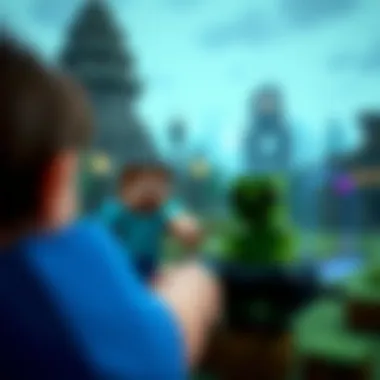

Enhancing the Minecraft Experience
The world of Minecraft is vast and immersive, especially on mobile platforms, where flexibility takes center stage. Players often seek ways to enrich their gameplay, making Enhancing the Minecraft Experience crucial for both enjoyment and creativity. By exploring mods and texture packs, players can tailor their surroundings and interactions to fit their own unique style. In addition, practical gameplay tips improve performance and control on mobile devices, creating a more seamless gaming journey.
Popular Mods and Texture Packs
Diving into the realm of mods and texture packs can transform the way you see and play Minecraft. These modifications are not just simple add-ons; they can radically alter game mechanics and aesthetics. For instance, popular mods such as OptiFine enhance visual performance, allowing smoother graphics and a higher frame rate. Meanwhile, texture packs like Faithful or Misa's Realistic Pack adjust the appearance of blocks and items, giving them a fresh coat of paint – quite literally.
When choosing mods or texture packs, keep an eye on community feedback and compatibility. Reading reviews on forums such as Reddit can help you steer clear of issues. One need to be mindful, though, as some mods might not be designed with mobile devices in mind, potentially leading to glitches or slower performance.
- Customize your game with:
- Increased visual fidelity through impressive texture packs.
- New game mechanics that can shake up standard playstyles.
- Unique skins and models that can reimagine your experience.
Incorporating these elements can truly enrich your journey in the blocky expanse of Minecraft, making every dig and build a unique endeavor.
Gameplay Tips for Mobile Users
Playing Minecraft on mobile devices comes with its own set of challenges and benefits. A few well-placed tips can enhance gameplay significantly. Here are some strategies that might just give you the edge in the pixelated wilderness:
- Customize Controls: Mobile layouts can be restrictive. Most games allow players to adjust button placements. Tailoring controls for your thumb placement can help you maneuver more intuitively.
- Use Headphones: Sound plays a pivotal role. Whether it’s detecting the steps of a hostile mob or enjoying ambient sounds, using headphones creates an immersive atmosphere that you might miss without them.
- Keep an Eye on Battery Life: It's easy to get lost in exploration, but make sure to regularly monitor your battery life. Closing background apps can help save power and prolong your gaming session.
- Regular Backups: Mobile versions of Minecraft allow you to back up your world saves. This precaution is vital, especially before downloading mods or apps that might affect save files.
Remember, enhancing your Minecraft experience often means finding your groove—that sweet spot between creativity, efficiency, and enjoyment. The more familiar you get with your device’s capabilities, the more engaging your gameplay can be.
Community and Support Resources
In the digital landscape of Minecraft, the importance of community and support resources cannot be understated. Demystifying the experience of downloading and playing the game is crucial for both new and seasoned players alike. These resources not only provide assistance in technical issues but also foster an environment where players can exchange tips, share their creations, and develop friendships.
Online Forums and Discussion Groups
When you dive into the world of Minecraft, online forums and discussion groups serve as a goldmine for knowledge. Platforms like Reddit, specifically subreddits such as r/Minecraft, offer a wealth of shared experiences and advice from fellow players. Here, you can post detailed queries or simply browse threads for insights on topics ranging from installing mods to troubleshooting performance issues.
- Benefits of Online Forums:
- Access to real-time advice from experienced players.
- Opportunity to share personal achievements or showcase innovative designs.
- Collaborations on projects, from builds to survival challenges, become possible.
In essence, these forums are the vibrant heartbeat of the Minecraft community. Engaging in discussions not only enhances your gameplay but also keeps you informed about the latest trends and updates in the game.
Official Support Channels
Despite the abundance of community-driven resources, it’s vital to turn to the official support channels when dealing with serious concerns. The first stop for many players is the Minecraft Help Center. Here you will find FAQs, troubleshooting guides, and detailed tutorials created by the game's developers. This platform offers information that is accurate and directly related to your brand of Minecraft, ensuring that you receive reliable assistance.
- Key Points about Official Support:
- Authentic guidance from the developers, minimizing the chance of misinformation.
- Access to specific contact details for issues that require direct intervention.
- Regular updates about game patches, changes in policies, and new features.
The End and Recommendations
In wrapping up this deep dive into the world of downloading Minecraft for mobile devices, it becomes clear that choosing a download method can set the tone for your entire gaming experience. Understanding the nuances between different sources is crucial—not only for your wallet but also for your device’s safety and security. The landscape is brimming with choices, each carrying its own set of benefits and pitfalls.
Choosing the Best Download Option
When it comes to selecting an option for downloading Minecraft, a player's personal preferences and priorities play a key role. Here are a few considerations to keep in mind:
- Source reliability: Stick to official sources like the Google Play Store or Apple App Store for peace of mind. Third-party sites can offer a tempting alternative but often come with risks.
- Cost vs. functionality: Free downloads might appeal to the budget-conscious gamer, but they typically lack features that enhance gameplay. Weigh the potential need for mods against the costs of a premium experience.
- Community support: If you go the unofficial route, consider the active community surrounding any mods or alternative versions. A robust player base can provide valuable support and enhance your gaming journey.
Ultimately, the goal should be to strike a balance between affordability and quality, ensuring your gaming experience is not only enjoyable but also secure.
Final Thoughts on Downloading Minecraft
As you stand on the threshold of your Minecraft adventure, it’s worth reflecting on the choices that lay ahead. Each download method offers unique insights into the game, but they also require a strategic approach. From the simplicity of official downloads to the vast possibilities offered by mods, the path you choose should align with your gaming aspirations.
Remember, it’s not just about playing the game; it's about how you engage with the Minecraft community, dive into mods, and create memorable experiences. Choosing wisely now will save you a headache later. Stay informed, and enjoy your crafting journey in the pixelated worlds. Navigate your way to fun and creativity, but always keep your device safe!











