Download Minecraft for Windows 10: A Complete Guide


Intro
With its blocky graphics and almost limitless creativity, Minecraft has captured the hearts of millions worldwide. It's not just a game, it is a platform for innovation and creativity. As the game continues to evolve, ensuring you have the correct version and resources is essential for a smooth gaming experience. This guide aims to walk you through the methods of downloading Minecraft for Windows 10 at no cost legally, along with various tools and resources that can enhance your gameplay.
Whether you're a seasoned gamer, an educator looking to implement game-based learning, or a budding developer interested in modding, understanding how to access and optimize Minecraft on Windows 10 is crucial. We'll cover everything from official download sources to complementary mods that can take your gaming experience to the next level. So buckle up, this insightful journey is about to begin!
Downloadable Resources
Acquiring Minecraft doesn’t just stop with the game itself; there is a treasure trove of online resources that can amplify your experience exponentially.
Game Updates
Keeping your game updated is non-negotiable if you want to enjoy the latest features and fix any bugs. Updates often include new content, from game mechanics to fresh mobs and blocks. You can always check for the latest updates through the official Minecraft website at minecraft.net or by using the Microsoft Store if you have the game installed through that platform. Remember, the updates typically download automatically when you launch the game, provided you're connected to the internet.
Mods and Texture Packs
Mods can truly transform your Minecraft experience, allowing you to add new gameplay mechanics, modify existing features, and immerse yourself in uniquely crafted worlds. Texture packs can change the very feel of the game, allowing you to customize the visuals to your preference. Here’s where you can snag some popular options:
- CurseForge: A hub filled with user-generated mods and texture packs. Head to curseforge.com for a plethora of options.
- Minecraft Forum: Another excellent source where avid modders share their creations. Check it out at minecraftforum.net.
- Planet Minecraft: Here, you can find not only mods but also maps, skins, and much more. Visit planetminecraft.com for additional creative resources.
Remember, always read the instructions provided by the content creators and keep an eye out for the mod compatibility with your Minecraft version.
Guides and Tips
Navigating the world of Minecraft may seem daunting, but with the right tips and guidance, you can easily level up your gameplay.
Installation Instructions
- Downloading the Game: First, you’ll head to the official Minecraft website to download the installer for Windows 10.
- Microsoft Store: Alternatively, you can find Minecraft on the Microsoft Store. Just search for it and download directly from there.
- Follow the Prompts: After the download, follow the prompts to install the game. It’s usually just a matter of clicking "Next" a few times.
- Launch the Game: Once installed, you can launch the game either through the Minecraft Launcher or the Microsoft Store app.
Maximizing Gameplay Experience
To get the most out of your Minecraft journey, consider the following best practices:
- Play in Creative Mode: If you’re just starting, this mode allows you to build and explore without the sting of survival mechanics.
- Explore Online Communities: Engage with fellow gamers on platforms like reddit.com/r/Minecraft for tips and shared experiences.
- Use Tutorials: There are countless video tutorials available on platforms like YouTube. Search for specific skills or projects you want to tackle.
- Backup Your Worlds: Regularly backup your worlds to avoid losing progress. Use cloud services or external drives for saving your game data.
A little preparation goes a long way! Many players overlook the importance of stable internet and backups, leading to frustrating experiences down the line.
As you navigate through Minecraft, prioritize safety and legality above all; these principles will ensure a more enjoyable, and secure gaming experience. Get ready to dive into the blocky worlds of Minecraft and create your own path!
Understanding Minecraft on Windows
Understanding how to access Minecraft on Windows 10 isn't just for gamers; it serves as a gateway to a vibrant community and a realm of creative possibilities. This section aims to uncover the various facets of the game that make it an enduring favorite across multiple generations. Not just a mere game, Minecraft provides a platform where players engage in creativity, problem-solving, and social interaction. The importance of grasping how to effectively play and download Minecraft cannot be overstated, as it ultimately affects one’s gaming experience and subsequent enjoyment.
An Overview of Minecraft
Minecraft is a sandbox game that puts players in charge of building, crafting, and exploring vast virtual worlds. Launched in 2011 by Mojang Studios, it has continued to evolve, growing from a simple block-building experience to a multifaceted universe with endless opportunities. With millions of active players, it encapsulates elements of survival, adventure, and community interaction. The gameplay mechanics—like mining for resources, crafting items, and exploring biomes—encourage players to think strategically while providing a canvas for their imagination to run wild.
Unlike linear games, Minecraft thrives on player agency, allowing one to define their journey. You can manipulate the environment, collaborate with friends, or dive into survival mode against creatures and challenges. In essence, the game stimulates creativity while nurturing critical thinking, as players must develop strategies to overcome obstacles. Understanding these mechanics can enrich your gameplay experience, making it crucial for anyone looking to dive into the wonders of Minecraft.
Why Choose Windows for Minecraft
Selecting Windows 10 as your platform for Minecraft comes with numerous advantages. First and foremost, the Windows 10 edition is optimized for touch and mouse operations, providing flexibility in how you interact with the game. The integration with the Microsoft platform allows for seamless updates and performance enhancements, ensuring the game always runs smoothly.
Here are a few key reasons why many prefer Windows 10:
- Cross-Platform Play: Windows 10 players can easily connect with friends on other platforms, enhancing community engagement.
- Greater Customization: The Windows version supports mods, allowing players to transform their gaming experience like fitting pieces into a puzzle, tailoring gameplay to their specific tastes.
- Access to Microsoft Store: Purchasing or downloading directly from the Microsoft Store is a straightforward process that ensures you're getting a valid, safe copy of the game.
- Performance Optimizations: The platform supports hardware upgrades more readily than some consoles, keeping performance at top form.
Choosing Windows 10 helps ensure a more robust and varied gaming adventure, with many tools and community-driven resources available to enhance your playtime.
The world of Minecraft is not just a game; it is a community that fosters creativity and connection.
In summary, understanding Minecraft on Windows 10 is not just about the mechanics of downloading and playing; it's about fully immersing oneself in a boundless universe that rewards creativity and collaboration.
Legitimate Sources for Downloading Minecraft
When it comes to downloading Minecraft, choosing the right source is crucial. Playing the game from legitimate sources not only ensures that you play the latest version but also guarantees that you have a secure and authentic experience. Moreover, this safeguards your device from unwanted malware and provides access to updates seamlessly. Let’s dive into the primary channels where you can obtain Minecraft safely.


The Official Minecraft Website
One of the most straightforward ways to grab Minecraft for Windows 10 is through its official website. Visit Minecraft.net and explore the user-friendly interface that makes downloading a breeze. On this platform, you can purchase and download the game, ensuring you get the original version. Also, you can set up your Mojang account right there, allowing you to keep all your game progress saved and ready to go.
Additionally, purchasing Minecraft from the official source means you will receive technical support for any glitches or queries you've got. It's not unusual for gamers to run into hiccups, and having access to customer service can save you a headache.
Microsoft Store Access
Another reliable platform for downloading Minecraft is the Microsoft Store. As part of Microsoft's ecosystem, it offers a seamless experience for Windows 10 users. You can find Minecraft available for download directly from the store. This ensures an easy setup process, where you'll be able to update the game automatically — a nice perk for keeping your version up-to-date with all the fixes and new features.
"Using the Microsoft Store gives you the added benefit of integration within the Windows environment, making this method both efficient and secure."
Not to mention, if you're an Xbox user, there’s cross-play compatibility, enriching your gaming experience across different devices. Having Minecraft access through the Microsoft Store also enables you to manage purchases with ease, including any add-ons or expansions that come along.
Verification of Game Versions
Whether accessed through the official website or the Microsoft Store, verifying the version of Minecraft you have is essential for an optimal gameplay experience. One of the simplest ways to check your game version is via the game’s main menu, where it displays the current version upon startup. Ensuring you are playing the latest version not only enhances your gaming experience with the latest bug fixes and features but also allows for compatibility with mods and community content.
To verify, you can also reference online community platforms, like forums on Reddit or the Minecraft Wiki which provide continuous updates and notes about each release. Keeping an eye on these sources ensures that gamers remain in the loop about what’s new and noteworthy.
Exploring Free Options and Trials
Accessing Minecraft without a price tag is an alluring proposition for many gamers. Not only does this provide an entry point into the vast world of block-building and adventure, but it also allows players to explore the game’s nuances before committing to a purchase. Understanding the mechanisms behind free trials and promotional offers can transform a potential buyer into a confident player, making this section particularly important for anyone looking to navigate the waters of getting Minecraft for Windows 10.
Free Trials of Minecraft
Free trials can be a game-changer. They give you the chance to dip your toes into the Minecraft experience, offering access to a limited version of the game for a specified duration. Generally, the trial lasts for around 90 minutes, allowing players to immerse themselves in survival mode or the creative building aspect, depending on the version offered. For many, this experience can spark an interest strong enough to warrant the purchase of the full version.
However, it’s crucial to keep in mind that free trials are not straightforward freebies; they often come with conditions. For instance, if you previously downloaded a trial on another device, it may not be available again. Moreover, some features might be locked, limiting your gameplay. But even with these restrictions, the game gives a solid taste of what’s possible within the flickering landscapes and expansive worlds of Minecraft.
Participating in Promotions
Promotions run by Mojang or Microsoft can also be a golden ticket for accessing Minecraft without cost. It's not uncommon to encounter limited-time offers, discounts, or even giveaways related to special events or anniversaries. Players might find offers through the Microsoft Store, appealing discounts on gaming platforms, or promotional events during conventions.
For the keen-eyed gamer, participating in these promotions can lead to unexpected rewards. For instance, a common promotion includes free skins, texture packs, or even Minecraft coins that can enhance the gaming experience significantly. Being active in the community and subscribing to newsletters or following official social media accounts can help players stay informed about these opportunities. Join conversations on platforms like Reddit (e.g., r/Minecraft) where users often share information about ongoing promotions and trials.
Pro Tip: Keeping up with promotional notifications can open up exclusive offers or early access to trials, meaning you could be the first among your friends to explore the latest updates and features.
While exploring free options and trials may not unlock every door in the Minecraft universe, they certainly pave the way for an informed decision on whether to invest in the complete game. Make sure to always check the official channels for the most accurate information on availability and terms.
Potential Risks of Downloading from Third-Party Sites
The allure of downloading Minecraft from third-party sites can be strong, especially when it comes to avoiding costs. However, the potential risks lurking in these avenues render this choice highly questionable. The main concern is ensuring a safe and secure gaming environment. By understanding the dangers associated with third-party downloads, players can protect not just their devices but their overall gaming experience as well.
Identifying Unsafe Downloads
First things first, one must know how to spot the red flags when browsing third-party websites. Here are some key indicators:
- Lack of HTTPS: Any genuine download site should use HTTPS. If it doesn’t, steer clear.
- Unusual File Extensions: Be cautious if the file downloaded isn’t a standard installer (usually .exe for Windows). Common extensions for scams include .zip or .rar packed files that contain suspicious software.
- Poor Website Design: Trustworthy platforms generally invest in a professional appearance. If the site feels shoddy, don't put your faith in it.
- Excessive Advertising: A legitimate game download will focus on the game itself, not bombard you with ads. If it’s more about selling you random products, it’s not the place to be.
- Multiple Links or Pop-Ups: Sites providing numerous links to download options are often full of traps. Stick to straightforward, user-friendly sites.
By staying alert to these signs, users can safeguard their devices from harmful software that pretends to be the game's installer.
Consequences of Downloading Pirated Software
Opting for pirated versions of Minecraft does not come without its own set of hefty consequences. The implications range from simple annoyances to catastrophic issues that affect not just your gameplay but system integrity:
- Malware Infections: Downloading pirated software can often lead to malware or viruses infecting your computer, posing significant risks to your personal information and network security. To say it bluntly, one wrong click can turn your fun into a nightmare.
- Instability and Bugs: Pirated versions are frequently altered, leading to bugs and crashes that ruin your game. You might find yourself facing endless frustrations as tech issues take center stage rather than the immersive experience Minecraft is known for.
- Legal Ramifications: Downloading pirated software is illegal. Getting caught can lead to penalties ranging from fines to criminal charges, depending on the severity of the infringement.
- Loss of Access to Official Content: Should your game glitch or require a reinstall, you'll lose the access to genuine updates and features, limiting your experience.
Ultimately, choosing to download from third-party sites might feel like a shortcut, yet, it is often a slippery slope leading to a world of trouble. Aiming for safe practices? Stick to official sources, and you can enjoy Minecraft without looking over your shoulder.
Essential Add-Ons for Enhanced Gameplay
Add-ons are the real game-changers in Minecraft, elevating the experience well beyond the default gameplay. When you dive into the realm of Minecraft for Windows 10, the sheer variety of add-ons available can be overwhelming, but understanding their value can make your journey more enjoyable. Add-ons not only enrich the graphics and visuals but also enhance gameplay by introducing features that a standard game won’t offer. While some add-ons simply reshape your surroundings, others can bring entirely new game mechanics, adding depth and replayability.
Texture Packs
Texture packs are one of the simplest yet most impactful ways to modify the look and feel of your Minecraft world. By swapping the default textures with custom or different ones, you can immerse yourself in various aesthetics, from realism to cartoonish styles. Consider a texture pack like Faithful, which enhances the original textures while maintaining the familiar feel of the game. Your surroundings can transform from the blocky, classic designs to striking visuals reminiscent of a high-definition movie.


Advantages of using texture packs include:
- Visual Diversity: They can make the game visually appealing, keeping your interest alive while you explore or build.
- Personal Touch: Everyone has different tastes. Texture packs give you room to express your preferences through what you see.
- Community Support: Many texture packs are created by enthusiastic players. This community-driven effort contributes to a great number of options that are not only fun but also innovative.
Mods and Their Benefits
Mods take customization up a notch, allowing for far more extensive alterations than texture packs. Mods can introduce new items, change mechanics, or completely overhaul how the game operates. For instance, Optifine is a popular mod that optimizes Minecraft's performance, making it run more smoothly and look better. This mod alone can significantly enhance your gaming experience.Furthermore, mods can do the following:
- Add New Features: Gameplay elements like new biomes, creatures or mechanics that keep things fresh.
- Customization Options: Whether you want to increase difficulty, balance gameplay, or just have fun features, mods give you the legal keys to that kingdom.
- Efficiency: Many mods streamline processes or improve resource management, thus saving time and frustration.
Skin Customization Options
Your character’s appearance is vital for the gameplay experience, as it provides a sense of identity in the vast world of Minecraft. Skin customization options allow you to personalize your game character beyond the default skins provided. Websites like Skindex offer a plethora of skins created by the community, enabling players to express themselves through their avatars.
Benefits of skin customization include:
- Individual Expression: Stand out from the crowd with unique designs that reflect your personality.
- Enhancing Gameplay: A new skin can reignite excitement, making your gameplay experience feel fresh.
- Community Interaction: Sharing and trading skins fosters a sense of community among players, allowing for creative exchanges and collaborations.
Exploring add-ons like texture packs, mods, and skins can significantly transform your Minecraft experience. Embrace customization to enhance your world and gameplay, making every session unique and entertaining.
Navigating the Modding Community
The gaming landscape is continually evolving, and Minecraft has carved out a special niche with its rich modding community. Understanding how to navigate this space is crucial for anyone looking to maximize their experience. Mods—short for modifications—are user-created content that can alter and enhance the gameplay in numerous ways. From adding new mechanics to customizing graphics, the possibilities are virtually limitless.
Engaging with the modding community not only feeds creativity but can also breathe new life into the game. However, it's essential to approach this world with caution and awareness. In this section, we will delve into some popular mods and the best practices for installing them safely.
Popular Mods to Consider
When you step into the modding community, you'll find a smorgasbord of options. Here are a few that stand out:
- OptiFine: This mod is a necessity for players who want enhanced graphics. It allows for customizable settings and better performance.
- Biomes O' Plenty: If you're tired of the same old plains and forests, this mod introduces a host of new biomes, each with unique features.
- Just Enough Items: A game changer for those who need an efficient way to manage crafting. It provides easy access to recipes and item information.
- JourneyMap: This is perfect for explorers. It adds a detailed map that shows where you have been and allows you to mark waypoints.
Each of these mods offers substantial benefits, but make sure to read the community feedback. The modding community provides extensive information about what works well and what doesn't, which is invaluable for making informed choices.
How to Install Mods Safely
Installing mods is a task that requires precision. Here’s a simple guide to help you avoid common pitfalls:
- Backup Your Game: Before diving into the mod scene, back up your game files. This will save you headaches should anything go sideways.
- Use Trusted Sources: Always download mods from reputable sites. Websites like CurseForge or the Minecraft Forum are good places to begin your search.
- Check Compatibility: Ensure that the mod you want to download is compatible with your version of Minecraft. Using the wrong version can lead to crashes and bugs.
- Read Installation Instructions: Often, mods will come with installation guides. Follow these to the letter to minimize issues.
- Start Small: When exploring mods, begin with one or two. This allows you to gauge which ones enhance your gameplay without overwhelming your system or cluttering your experience.
"The beauty of modding lies not just in the modifications, but in the journey of discovery and creativity it fuels."
By adhering to these guidelines, you can safely explore the vibrant world of Minecraft mods, enriching your gameplay experience while also being part of an active community.
Engaging with mods can help elevate your experience, keeping the game fresh and exciting. So, don’t hesitate to dive in, but do so with careful preparation and awareness.
Maintaining a Safe Gaming Environment
Gaming should be a fun and engaging experience, especially when it comes to something as expansive as Minecraft. Yet, as with any online activity, safety must not take a back seat. Maintaining a safe gaming environment is paramount to protect not just your device but also personal data and the integrity of your gameplay. This section dives into two fundamental aspects of keeping your gaming experience secure: anti-virus considerations and keeping your software updated.
Anti-Virus Considerations
When it comes to computer security, anti-virus software is a must-have. Many players believe that their systems are invulnerable, but that's a common misconception. Just like a body needs a healthy immune system to fend off germs, your computer requires robust protection against the myriad of online threats.
Using reputable anti-virus software can sniff out potential risks, giving you peace of mind while you enjoy building your virtual empire in Minecraft. Here are some key points to consider:
- Regular Scans: Schedule routine scans of your system. The more frequent the scans, the better protected your system is against malware.
- Real-time Protection: Enable real-time scanning features which monitor incoming files and downloads. This step can catch malicious software before it even has a chance to invade your system.
- Software Updates: Make sure your anti-virus program is up to date. Developers are constantly discovering new threats, and keeping the software current is crucial for optimal protection.
"The most dangerous threat is not the one you know about. It's the one that sneaks in under the radar."
By arming yourself with the right tools, you can focus on building, crafting, and exploring without constant worry about cyber threats.
Keeping Software Updated
Keeping your Minecraft and system software updated might feel tedious, but it packs a punch when it comes to security. Software updates often contain crucial patches that fix vulnerabilities, enhance performance, and sometimes even improve the gaming experience. Ignoring these updates can be an open invitation for trouble.
- Game Updates: Ensuring that you have the latest version of Minecraft can prevent bugs, introduce new features, and enhance stability. It also minimizes compatibility issues with mods and other add-ons that you might be using.
- Operating System Updates: Your Windows 10 OS requires regular updates to ensure compatibility and security. These updates can address vulnerabilities that might be exploited by hackers.
- Backup Important Data: Before any major updates, consider backing up your saves and customizations to avoid losing your progress, because nothing is more disappointing than losing hours of gameplay.
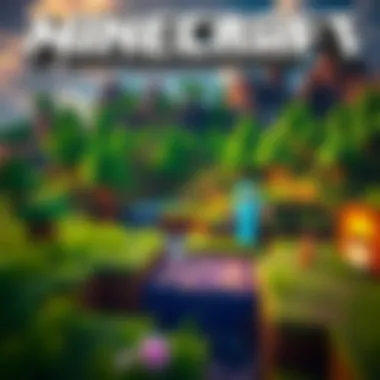

In summary, staying current with updates is like routinely changing the oil in your engine. Ignoring it might lead to failure down the road.
By paying attention to these areas and implementing a few safeguards, you can create a gaming environment where the only thing you focus on is the adventure at hand. Happy crafting!
Educating the Community on Safe Practices
Educating the community about safe practices in accessing and enjoying Minecraft, especially on Windows 10, can't be overstated. As Minecraft grows in popularity, so does the need for responsible gaming habits. Players of all ages need to understand the potential hazards associated with downloading software, utilizing mods, and interacting with others online. When gamers are well-informed, they not only protect themselves but also contribute to a healthier gaming environment for everyone.
When discussing safe practices, it’s vital to consider the following aspects:
- Awareness of Sources: Knowledge about where to download the game or mods can save players from harmful software. Legitimate sources like the official Minecraft website or the Microsoft Store are the safest bets.
- Community Engagement: Encourage gamers to ask questions and share their experiences within different forums, such as Reddit or dedicated Minecraft communities. This exchange can equip others with helpful insights regarding safety and security.
- Promotion of Security Protocols: It's crucial to reinforce the importance of anti-virus software and firewalls. Players should take steps to keep their devices protected, ensuring a worry-free gameplay experience.
"Knowledge acts as a shield against the vulnerabilities present in the digital world."
Tips for Parents and Educators
For parents and educators, guiding children in understanding safe gaming can be quite a task. Here are some pragmatic tips:
- Set Boundaries: Establish clear rules for gaming time and monitor what your children are engaging with online. Regular discussions about their gameplay can provide insights into their experiences and actions.
- Teach Responsible Downloads: Parents should explain how to differentiate between official and unofficial sources. It might be beneficial to sit down and show them the difference first-hand, pointing out how many tools out there claim to enhance gameplay but carry risks.
- Encourage Communication: Make sure young gamers know they can speak openly about any suspicious activities or issues they might encounter. Fostering a trusting environment will ensure they feel comfortable discussing their experiences.
Creating a Responsible Gameplay Culture
Cultivating a responsible gameplay culture requires effort from both players and the community at large. Here are strategies to consider:
- Lead by Example: If community members model safe behaviors, others are likely to follow suit. This includes using reputable mods, sharing resources judiciously, and reporting harmful content.
- Create Awareness Campaigns: Informative campaigns, either online or in person, can elevate community awareness around safe gaming practices.
- Encourage Support Groups: Establish small groups or workshops where players can gather to discuss tips, game strategies, and safety protocols. Sharing knowledge is a powerful tool to enhance community resilience against potential threats.
Ensuring players are informed doesn't just benefit them; it establishes a culture of awareness and consideration. Gamers who prioritize safe practices multiply their enjoyment and minimize risks, leading to a more enriched and secure gaming experience.
Staying Up-to-Date with Releases
Keeping your finger on the pulse of game updates, features, and community insights can profoundly influence your Minecraft experience. Being aware of the latest developments ensures you don't miss out on essential gameplay enhancements or changes to existing mechanics. Staying updated is not only about enjoying what's new, but also about minimizing disruptions caused by outdated versions or unforeseen bugs.
Following Official Announcements
One of the most straightforward ways to stay current is by following official announcements from Mojang Studios, the developer of Minecraft. Their website and social media channels regularly post news on upcoming updates, events, and important changes in the game's ecosystem.
You might think, "Just checking once in a while is good enough," but that’s a recipe for missing the boat. For example, new content updates often introduce vital gameplay fixes or new features that can enhance your building strategies, combat skills, or exploration tactics. Here’s where you can tune in for the latest news:
- Official Minecraft Website: The homebase for all things Minecraft, where patch notes and major announcements first appear. Be sure to subscribe to their newsletter for timely updates.
- Social Media Platforms: The Minecraft Twitter, Facebook, and Instagram accounts share bite-sized updates, trailers, and teasers that build excitement for new releases.
- YouTube Channel: Their official channel showcases game trailers, updates, and interesting gameplay tutorials that you might find handy.
By making a habit of checking these resources, you'll ensure that you're playing the most current version of Minecraft while leveraging the latest game features in your own adventures.
Joining Community Forums
In addition to official sources, jumping into community forums can be a goldmine for insights and discussions about the latest Minecraft trends. Platforms like Reddit and various Discord servers are buzzing with active players and modders sharing news, advice, and opinions.
Engaging with community discussions helps to link in with the wider player base and gain perspectives that official channels might not cover.
When you're part of these communities, you might discover firsthand information about forthcoming mods that change the game dynamics, creative server ideas, or new players' experiences that can shape your own. Here’s where to dig deeper:
- Reddit’s r/Minecraft: An active subreddit where players share updates, mods, and experiences. It’s also a good spot to spot emerging updates the community buzzes about.
- Minecraft Forums: A traditional platform where you’ll find dedicated sections for announcements, mods, and troubleshooting. Great for detailed discussions.
- Discord Servers: Many server-specific communities exist where members share updates as soon as they come out, and you’ll get more personalized advice tailored to your interests.
By participating in these forums, you remain not just a player but part of a lively conversation that can directly impact how you play and enjoy Minecraft. Knowing what's happening in the broader community can lead to better strategies, innovative ideas, and fulfilling connections with fellow players.
Finale: A Balanced Approach to Minecraft Downloading
Accessing Minecraft for Windows 10 isn’t just about playing a game; it’s about immersing oneself in a vast universe. However, how one goes about this access is crucial. Recognizing the legal and safe avenues to obtain the game assures not only a quality experience but also peace of mind. As we wrap up the guide, it’s essential to highlight the pillars of safe downloading practices, which can enhance not just the gaming experience but also the security of personal data.
Summarizing Safe Practices
When it comes to downloading software like Minecraft, safety should take precedence. Consider these practices to ensure a smooth and secure experience:
- Stick to Official Sources: Always download from the official Minecraft website or the Microsoft Store. These platforms are maintained and provide the latest and most secure versions of the game.
- Check Game Versions: That’s right. Always verify your version of Minecraft before downloading any add-ons or mods. Mismatched versions can cause bugs or crashes.
- Watch for Malware: Besides keeping your software updated, employing a reliable anti-virus program is wise. Scan downloads before opening, and be wary of unsolicited prompts to download additional software.
By adhering to these steps, players can enjoy the benefits of Minecraft without the fears that come with unsafe downloading methods.
Encouraging Responsible Gaming
Responsible gaming habits extend beyond simply acquiring the game legally. They encompass a player’s entire gaming journey, including interactions with other players and their wider online presence. Here are a few guiding principles:
- Know the Community Guidelines: Familiarize yourself with Minecraft’s community standards and adhere to them. Respect for other gamers creates a positive environment for everyone involved.
- Limit Time Spent Gaming: It’s tempting to lose track of time in a blocky world, but balance is key. Setting time limits can help maintain a healthy lifestyle.
- Engage Respectfully: Whether participating in forums, attending events, or communicating with fellow players, always approach with respect and consideration. This builds a more welcoming gaming atmosphere.
By internalizing these practices, gamers not only enhance their personal experience but also contribute positively to the community as a whole.
Remember: Gaming is about enjoyment and exploration—it should add to your life, not detract from it. So, play smart and keep those pixels pristine!











