Exploring Downloadable Content for Minecraft


Intro
In the vast universe of Minecraft, players often find themselves itching for new experiences beyond the standard gameplay. That’s where downloadable content comes into play. By accessing various resources, gamers can enhance their Minecraft experience, tailor it to their tastes, and discover unseen realms. This guide aims to delve into the world of downloadable content, with a focus on reliable platforms like MinecraftDownloadsAPK while balancing the benefits and risks associated with mods and tools.
Understanding downloadable resources can significantly elevate how you interact with the game. It’s not just about additional features; it’s about crafting personal odysseys within the blocky landscape. Let’s chill for a moment, grab a Minecraft ore or two, and dig deeper into the available resources.
Downloadable Resources
Game Updates
Updates are crucial in keeping Minecraft fresh and engaging. They not only bring new content but also fix bugs and improve overall gameplay. When a new version is released, it can alter existing mods or create opportunities for new ones. Ensuring you stay updated with the latest patches can be like having a map in a maze — it helps you navigate more efficiently.
- New Features: Recent updates often introduce biomes, mobs, and gameplay mechanics.
- Bug Fixes: Address known issues that can affect performance.
- Performance Improvements: Optimizations that make the game run smoother.
A reliable source for checking on updates is the official Minecraft website, where you can find details about patch notes and upcoming features.
Mods and Texture Packs
Mods and texture packs are the jewels in the crown of Minecraft downloadable content. They can transform your gameplay and visual experience dramatically.
- Mods: They modify game mechanics, introduce new items, change game rules, or create entirely new game modes. For example, mods like Thaumcraft or Biomes O' Plenty can almost double the fun you can have.
- Texture Packs: These alter the game's graphics, giving it a completely different aesthetic feel. Whether you prefer a cartoonish style with Faithful 32x32 or a realistic overhaul with Orix Texture Pack, you can give your blocks a new lick of paint.
While these resources are grand, always exercise caution with what you choose to download. Not every mod or texture pack is created equal, and some can introduce instability or lead to security issues. Getting them from trusted sites minimizes those risks.
Guides and Tips
Installation Instructions
Now that you’ve got some new toys to play with, let’s talk about how to install them. Modding may sound techy, but it’s fairly straightforward if you follow the steps.
- Backup Your Game: Before installation, back up your world and game files; it’s a safety net.
- Download Your Chosen Content: Make sure it’s from trusted sites like curseforge.com or planetminecraft.com.
- Follow Instructions: Each mod or texture pack might come with its own installation guide.
- Install the Mod: Often involves placing files in the mods folder located in your .minecraft directory.
- Launch the Game: Once installed, fire up Minecraft and select the modded profile if required.
These steps can differ slightly based on both the mod and your system, but they generally serve as the foundation you need.
Maximizing Gameplay Experience
To really get the most out of your mods and texture packs, consider the following:
- Experiment with Combinations: Don’t hesitate to mix and match mods to create unique experiences.
- Stay Active in the Community: Engage with forums or Reddit threads related to Minecraft. This can offer tips, tricks, and updates.
- Check Performance: Loading too many mods can slow your game or create glitches. It’s wise to stick with what you really need.
Ultimately, the thrill of Minecraft is in building and exploring new terrains. By leveraging downloadable content, each gaming session can feel like a fresh start, a chance to create your own legacy in the pixelated world.
The End
As you gear up to explore the expansive world of downloadable content in Minecraft, it’s crucial to approach it thoughtfully. Remember, every mod, update, and texture pack can profoundly impact your gaming experience. Take your time, do your research, and be conscious of potential risks. For more in-depth discussions and community insights, you can visit forums like reddit.com/r/Minecraft or minecraftforum.net.
"In Minecraft, creativity is your greatest tool. Downloadable content is merely an extension of that creativity."
Arming yourself with the right knowledge and resources will undoubtedly transform your gameplay from ordinary to extraordinary. Happy crafting!
Foreword to Minecraft Downloads
In recent years, the allure of Minecraft has not just been about its blocky aesthetic or its open-world freedom. Numerous layers have been added to the game experience, primarily through downloadable content (often called DLC). This expansion brings new dimensions to creativity, resulting in increasingly engaging and personalized gameplay. The myriad of options—from mods to texture packs—allows players to tailor the game to their unique tastes and preferences. This article explores the essential aspects surrounding Minecraft downloads, aiming to equip readers with insights that enrich their gaming experience.
Understanding the Appeal of Downloads
So, why do players turn to downloads, and what’s all the fuss about? Put simply, downloadable content serves as a gateway for creativity and exploration. Imagine entering a world where the only limit is your imagination. This is precisely what mods and texture packs allow. You can change the appearance of your characters or alter gameplay mechanics, paving the way for a refreshed experience each time you log in.
Moreover, players find community-driven downloads to be particularly appealing. They are not just enhancing their individual experiences; they're also contributing to a collective playground where ideas flourish and innovation thrives. Whether one seeks new adventures or just wants to indulge a bit of nostalgia with old-school graphics, the community provides a range of options. For those willing to dip their toes into the vast ocean of downloadable content, the journey is bound to spark curiosity and enjoyment.
Overview of MinecraftDownloadsAPK
When navigating the digital landscape of downloadable content, MinecraftDownloadsAPK emerges as a prominent platform. This website is a treasure trove for enthusiasts craving to expand their Minecraft experience beyond the vanilla version. The interface, designed for user-friendliness, makes it easier for players to scour through thousands of mods, skins, and texture packs without breaking a sweat.


Accessing MinecraftDownloadsAPK is straightforward, and it plays well with most devices. Despite the vast offerings, players should temper their excitement with a bit of caution. Knowing how to properly sift through the available options can enhance the quality of the downloads and minimize the risks associated with malware or corrupted files. It is recommended to look for top-rated downloads or community-approved additions, giving players a much-needed assurance that what they are adding to their game won’t come back to haunt them.
"The beauty of Minecraft lies in its simplicity and the vastness of its possibilities. Downloadable content only amplifies this magic."
Types of Downloadable Content
In the realm of Minecraft, downloadable content plays a monumental role in shaping the game experience. It's primarily about expanding what players can achieve within the blocky world. This section explores significant types of downloadable content available to users. Gamers and modders alike can greatly benefit from understanding these various content types to tailor their gameplay, improve aesthetics, and ultimately enhance their immersion in the game.
Game Updates and Patches
Game updates and patches are the backbone of maintaining a healthy gameplay experience. These updates often fix bugs and glitches, ensuring smoother performance. But they do more than just address technical issues; they introduce new features and gameplay mechanics that keep the game fresh and engaging. For instance, the additions of new mobs or biomes can radically change how players interact with the game.
Additionally, updates often come with optimizations that may improve loading times or reduce resource consumption. Missing out on updates can lead to a subpar experience, as players might find themselves dealing with unresolved bugs or missing new content that others enjoy. In the Minecraft community, staying current with updates is considered a best practice.
"In the world of Minecraft, missing updates is like walking on a tightrope; one wrong step could lead to a boring gameplay experience."
Mods: Customizing Your Gameplay
Mods offer a level of customization that can revolutionize how Minecraft is played. These user-created modifications allow players to manipulate almost every aspect of the game. Want to add new weapons or alter the game physics? There’s a mod for that. The beauty of mods lies in their flexibility and the sheer creativity of their developers.
For example, mods like Tinkers' Construct bring new crafting experiences, allowing players to build customized tools with unique abilities. Another popular example is Biomes O' Plenty, which vastly expands the variety of environments players can explore, turning the game into a treasure trove of diverse landscapes.
However, with great power comes great responsibility. Considerations about compatibility and stability become important when experimenting with mods. Not all mods play well together, and some may have unforeseen bugs. Players ought to share their experiences to help one another navigate these potential pitfalls.
Skins and Texture Packs
Skins and texture packs are the cherry on top of the gameplay sundae. While they don't change mechanics, they significantly affect the visual aesthetics of Minecraft, making the player’s experience much more personal and visually appealing. Custom skins can allow players to express their individuality or even channel their favorite characters from other franchises.
Texture packs, on the other hand, can completely overhaul the visual presentation of the game. Packages like Faithful or John Smith Texture Pack enhance the default look while maintaining the original feel of Minecraft. They can make textures look smoother and more vibrant or apply a retro look, depending on what the player prefers.
For players exploring these options, it’s important to check compatibility with the current game version. Some packs may require specific Minecraft versions or mods to work properly, which can be a hassle if you're not informed prior.
End of Types
Understanding the types of downloadable content available in Minecraft is essential for anyone looking to enhance their gameplay experience. Game updates and mods provide functionalities that can transform sessions, while skins and texture packs allow for personal expression. With a mindful approach to downloads, players can effectively navigate the world of Minecraft, creating their unique and enriched gameplay. Engaging with these components can ensure that the blocky world never feels stale.
Navigating MinecraftDownloadsAPK
Navigating the world of MinecraftDownloadsAPK is crucial for gamers looking to enhance their Minecraft experience. As the platform has gained popularity, understanding how to maneuver through it can make a significant difference in finding quality content. The layout and functionality of the app can either facilitate or hinder the download journey. Thus, understanding its nuances becomes imperative to ensure that users have access to reliable mods and downloadable content.
User Interface Design
The user interface (UI) design of MinecraftDownloadsAPK plays a key role in how users interact with the app. An intuitive UI minimizes the learning curve, which is essential, especially for newcomers. For instance, consider a simple layout that separates categories of downloads: mods, skins, texture packs, and updates. This segregation aids users in quickly locating what they need without unnecessary fuss.
- Visual Appeal: A visually appealing design keeps users engaged. Bright colors that align with the Minecraft aesthetic can create a more enjoyable experience.
- Responsive Navigation: An ideal interface allows easy navigation through a touch of a button. Users shouldn't be left scratching their heads over a complicated menu.
- Search Functionality: A robust search feature is indispensable. This should cover various terms, making it easier to find specific content. If you are seeking for a Minecraft shader, a search bar that understands various terms will save time.
Thus, it’s clear that the user interface isn’t just about design; it’s about functionality and efficiency. A well-designed UI can make the difference between a successful download and a frustrating experience.
Finding the Right Downloads
Once you’re familiar with the user interface, the next step is finding the right downloads. The sheer volume of available content can be overwhelming. This is where understanding the types of downloads available and knowing how to sift through them effectively comes into play.
- Categories and Tags: Look for categorized lists. Tags often help to filter down results, bringing to light mods or skins relevant to your interests. You might want a mod that’s combat-focused or a skin inspired by a TV series, and tags can be your best friends here.
- User Reviews and Ratings: Reviews can guide you towards quality content. If something has a plethora of positive reviews or high ratings, it’s likely worth checking out. Distrust offerings with no reviews since these might not have been tested thoroughly.
- Example Content: Downloads range from gameplay mods that enhance your combat experience to aesthetic packs that alter in-game graphics. Pick a few that have piqued your interest and dive deeper.
In summary, finding the right downloads requires a mix of good browsing habits and knowing what to look for. Without diving into the depths and engaging with the community, it is easy to miss out on top-notch mods and packs that can tailor your gameplay to your liking. You’ll get the most out of Minecraft when you take the time to explore what’s out there thoughtfully.
Ensuring Safe Downloads
In the expansive world of Minecraft, the thrill of customizing gameplay through downloads is matched only by the need for safety. With a broad array of downloadable content—from mods to texture packs—players must navigate a landscape fraught with potential pitfalls. Understanding how to ensure safe downloads can transform your gaming experience while protecting your device.
Without proper precautions, players risk downloading malicious content that might corrupt their game or compromise their security. The interaction with various players and developers in the Minecraft community, while enriching, can also open doors to risky downloads without adequate scrutiny. By prioritizing safe practices, gamers can dive into the vast array of Minecraft resources with greater confidence and fewer worries.
Virus Protection and Checks
One of the most pivotal aspects of ensuring safe downloads is employing virus protection. Before downloading any content, using reliable antivirus software helps mitigate the risk of encountering harmful files. Different programs have various effectiveness, so it's crucial to choose one that is respected in the tech community, like Malwarebytes or Avast.


When downloading files from platforms, consider conducting a manual inspection as well. This can include:
- Checking the file size against what’s typical for the mod or texture pack.
- Scanning the downloaded file through online services like VirusTotal, which analyzes files for safety before they ever touch your hard drive.
Also, keep an eye out for the types of files being downloaded. For instance, files ending in .exe could raise red flags, especially if they aren’t from trusted sources. In short, vigilance is key—being proactive about virus detection is better than cleaning up afterward.
"An ounce of prevention is worth a pound of cure."
Trustworthy Sources
Finding trustworthy sources for Minecraft downloads can be the difference between a smooth gaming experience and a technical nightmare.
Not all websites are created equal, and taking time to research can shield your system from harm. Some common indicators of a reputable site include:
- Community validation: If a page has a strong following or recommendations from established forums like Reddit or gaming subreddits, it’s often a good sign. Look for comments and feedback from other users that share their experiences with downloads from that site.
- Official endorsements: Platforms like CurseForge and the Minecraft Forum are widely recognized as safe havens for mods and skins, being regularly monitored for harmful content or issues.
- Clear instructions: Trustworthy sites provide straightforward instructions for downloading and installing content, reducing the likelihood of user errors that could lead to problems.
In summary, the quest for downloadable content in Minecraft is rife with possibilities and perils alike. By emphasizing constant vigilance, effective use of virus protection, and ensuring sources are credible, players can enjoy all the creativity and customization without the looming threat of malicious activity ruining their experience.
Enhancing Gameplay with Mods
Mods play a pivotal role in the Minecraft experience, allowing players to tailor their environments and gameplay elements to their specific tastes and preferences. This section delves into how mods can significantly enhance your Minecraft journey, providing benefits that extend far beyond basic gameplay.
One of the most exciting aspects of incorporating mods is the limitless potential for creativity and customization. With the right mod, players can experience entirely new worlds, mechanics, and features that shift the entirety of the game. This flexibility is at the core of what makes Minecraft so engaging; each session can feel fresh and surprising. Using mods, a player could transform their peaceful village into a bustling metropolis or convert the dimmest cave into a radiant underground paradise loaded with colorful crystals.
In addition to amplifying creativity, mods can also improve user experience and functionality. For instance, performance-enhancing mods can optimize frame rates, reduce lag, or alleviate bugs that might disrupt gameplay. Moreover, there are mods that add quality-of-life features, such as better inventory management, automated farming tools, or advanced crafting mechanics, which can save time and streamline the experience for players.
However, while the allure of mods may be strong, it is crucial to consider the associated elements carefully. Are the mods compatible with the current version of Minecraft? How are they being received within the community?
"A well-placed mod can breathe new life into an age-old game, making the familiar territory feel spectacularly novel."
When approaching modding, it’s wise to stay informed. Engage with the community, read reviews, and be cautious about installing too many mods simultaneously, as conflicts may arise and cause crashes or glitches. Ultimately, enhancing your experience through mods necessitates a mix of exploration, caution, and curiosity.
Popular Mods to Consider
For those stepping into the world of Minecraft modding, it’s daunting to know where to begin. There’s a wealth of options available, but certain mods have garnered praise and attention.
- OptiFine: Often touted as a must-have, this mod vastly improves visual performance, allowing for higher frame rates and enhanced graphics. Whether you're looking to fine-tune the shading and lighting or increase your render distance, OptiFine has you covered.
- Biomes O' Plenty: If you cherish exploring the varied landscapes of Minecraft, this mod extends the biomes available. You’ll uncover new plants, trees, and even the peculiar features of different zones, enriching your exploration experience.
- Just Enough Items (JEI): For those who enjoy crafting but find the extensive item list daunting, JEI provides a handy solution. This mod allows you to search for items and see their crafting recipes with ease, adding a layer of practicality to the crafting process.
These are just a few examples, but the modding community is rich with creativity. You can discover countless mods tailored to specific needs, from adventure packs to tech advancements.
Creating Your Own Mods
If you're feeling ambitious and wish to dive deeper into the world of Minecraft mods, creating your own is not just feasible—it can also be incredibly rewarding. Having tailored content means you control every aspect of the modifications, ensuring it aligns with your vision.
To start developing your own mods, familiarity with Java is a must since Minecraft itself is built on this programming language. There are many resources available to guide you along the way, such as the official Minecraft Forge documentation or forums like Minecraft Modding on Reddit.
Some essential steps include:
- Setting Up Your Environment: Download the necessary tools, including Java Development Kit and IDEs like Eclipse or IntelliJ IDEA.
- Understanding Minecraft's Code: Familiarize yourself with the base code. This can seem overwhelming, but take it step by step.
- Experimentation: Start small. Modify existing elements before creating new features from scratch. Test frequently to see immediate results, adjusting as needed.
- Engage with Community: Sharing your work with the modding community can yield valuable feedback and support.
In sum, creating mods allows for a deep dive into Minecraft’s mechanics, enriching not just personalized gameplay but also contributing back to a vibrant community. With creativity and technical curiosity, the potential to enhance Minecraft through custom mods is limitless.
The Role of Community in Resources
In the world of Minecraft, the community plays a pivotal role in shaping the landscape of downloadable content. Whether it’s through contributions of mods, texture packs, or simply sharing advice on forums, the collective efforts of passionate players elevate the gaming experience significantly. This section pulls back the curtain on the vital dynamics present within the community that drives the availability, quality, and innovation of resources in Minecraft.
Community-Driven Mods and Additions
Mods created by fellow players are a cornerstone in the Minecraft universe. Rather than waiting for official updates from Mojang, community members take to their keyboards to design and share their modifications. This practice not only enhances gameplay, but often introduces ideas that developers might not have considered. For instance, mods like Biomes O’ Plenty elevate the game by adding a plethora of new biomes, while JourneyMap provides players with an invaluable mapping tool that vastly improves navigation in the expansive world of blocks.
Benefits of these community-driven mods include:
- Variety: The vast array of mods allows players to customize their experience in countless ways, from gameplay mechanics to aesthetic changes.
- Innovation: With regular contributions, the community consistently surprises players with unique concepts that keep the game feeling fresh and innovative.
- Learning Opportunities: For aspiring developers, studying and even contributing to these mods can serve as a practical avenue for learning coding, art, and design.
However, it’s crucial for users to remain wary. Not all mods are created equal, and players need to ensure the mods they download come from reliable sources. Engaging with platforms where modders receive feedback can also help gauge the quality and security of the content.
"In the Minecraft community, it’s common to see collaboration and feedback reshape a mod from good to great. Being part of something collaborative can really heighten your sense of belonging!"
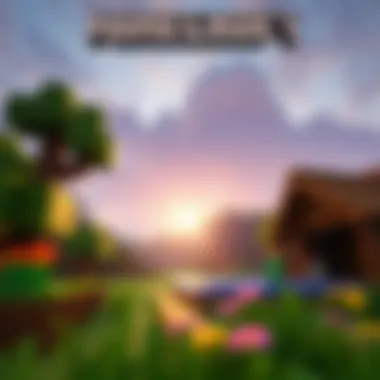

Collaboration Among Developers
The collective effort among developers within the Minecraft community fosters an environment ripe for creativity. When modders join forces, they can blend their talents, ultimately resulting in richer and more complex additions to the game. Collaborative projects, like the Minecraft Forge platform, allow multiple mod developers to create and share their work seamlessly.
Benefits of such collaborations include:
- Resources Sharing: Developers can share tools, coding techniques, and artistic inputs, drastically cutting down on the inherent challenges of creation.
- Quality Assurance: By working in conjunction, developers can review each other’s work for bugs and optimizations, leading to polished final products.
- Cross-Pollination of Ideas: Collaborating encourages the exchange of fresh ideas. For example, one modder’s gameplay mechanic idea may inspire another’s visual theme, creating a unique fusion.
As exciting as the thought of shared creativity is, it also comes with caution. As developers collaborate, intellectual property concerns must be addressed. Clear communication about permissions and credit is paramount to respecting individual contributions.
In sum, the synergy created through community efforts in Minecraft leads to endless possibilities. It is essential for players to navigate this landscape thoughtfully, supporting developers while simultaneously enjoying the fruits of their labor.
Tips for New Users
Navigating the vast universe of Minecraft downloadable content can be a bit like trying to find a needle in a haystack, especially for newcomers. The explosion of mods, skins, and resource packs has created a rich tapestry for gamers to explore, but without guidance, it’s easy to get lost. Thus, providing tips for new users is essential to fostering a positive experience while avoiding common pitfalls present in the world of downloads.
Getting Started with Downloads
To start downloading effectively, users should first understand the basics, which includes familiarizing themselves with platforms and file types. A well-known site, MinecraftDownloadsAPK, offers a user-friendly interface to browse and select mods or resource packs. Here are some key elements to keep in mind:
- Select Reliable Sources: Always download from trusted platforms to minimize the risk of viruses. Sites like MinecraftDownloadsAPK or forums like reddit.com/r/Minecraft ensure safety through community sharing and vetting.
- Understand File Types: Mods often come in formats such as .jar or .zip. Knowing how to handle these files is crucial. For example, .zip files usually need to be extracted using software like WinRAR or 7-Zip before installation.
- Backup Your Game: Before making any downloads, it's wise to create a backup of your current game files. This helps in restoring your game if a download causes issues.
To begin, users should locate the mod or content they wish to download, click the download button, and wait for the file to finish downloading. Once the files are secured on their device, they can proceed to install them by dragging them to their Minecraft mods folder, typically located in the app data directory. Simplifying this process can help avoid stress and frustration.
Troubleshooting Common Issues
Even the best-laid plans can go awry, and new users might encounter a range of bumps on their path to enhanced gameplay. It's imperative to be prepared for potential challenges that could arise during the download and installation processes. Here are some common issues and how to address them:
- Incompatibility: One of the main hurdles is finding that a mod isn’t compatible with the current version of Minecraft. Always check version notes and mod descriptions to ensure compatibility before downloading.
- Crashes: Some users may experience crashes after installing a mod, usually due to conflicts with other mods or issues with the current game version. If this happens, a methodical approach to troubleshoot is necessary — start by disabling mods one at a time to isolate the problematic one.
- Missing Files: Occasionally, a mod can fail to install properly, leaving crucial files missing. Redownloading might fix this, but it’s worth checking the forums or the mod’s page for known issues or fixes provided by fellow players.
“A problem well stated is a problem half-solved.”
In summary, equipping new users with the right tools and guidance can significantly enhance their experience. With the right mindset and a bit of patience, navigating the world of Minecraft downloads will become a manageable adventure. As you embark on this journey, remember to engage with community resources; they often provide insights far more valuable than any manual could offer.
The Future of Minecraft Downloads
As we take a closer look at the future of Minecraft downloads, it’s clear that this area is bursting with potential. The gaming community is constantly evolving, and so are the tools, mods, and downloadable content that enhance the gaming experience. Looking ahead, we can see several key elements that signal where downloadable content for Minecraft is heading.
The importance of this topic cannot be overstated; developers and gamers alike need to stay updated with emerging trends and anticipate the associated challenges. Engaging with the future of downloadable content means understanding not just what’s currently available but what’s coming down the pipeline as well.
Emerging Trends in Downloadable Content
The landscape of downloadable content is shifting rapidly, with several trends emerging that are likely to shape the future. First up is the rise of community-driven content. More than ever, Minecraft players are seeking ways to contribute to the game. Thanks to platforms that allow users to share their own creations, the boundary between developer and player blurs.
Another significant trend is the growing emphasis on customizability. Gamers are moving towards experiences tailored to their personal preferences. This creates an environment where mods, skins, and texture packs are prioritized and celebrated. With tools becoming more accessible, we expect even more grassroots-modding efforts to sprout.
- Enhanced Collaboration Tools: Developers are creating better ways to share and collaborate on projects. With collaborative mods and user-generated content, we’re seeing a shift from solitary play to community partnerships.
- Integration of New Technologies: Advancements in graphics and AI are pushing the envelope. Imagine mods that use machine learning to adapt game mechanics based on player behavior. This could redefine how gamers interact with the world of Minecraft.
The future of downloadable content isn't just about adding layers to gameplay; it's about creating connections among players within the Minecraft universe.
Potential Risks and Challenges
Navigating the brave new world of Minecraft downloads isn't all sunshine and rainbows. With innovation comes risk, and aspiring modders and gamers must be aware of the potential pitfalls. First, let’s take a look at security issues. Community-created content can be a double-edged sword; while it’s often a treasure trove of creativity, it can also harbor malicious code that compromises user safety. Ensuring that downloads come from reputable sources should always be a priority.
Another challenge on the horizon is the compatibility of mods. As new updates roll out, mods that once worked flawlessly can become incompatible, leading to a frantic search for updates or fixes. This doesn't just frustrate users; it can also stifle creativity if modders are not able to adapt swiftly to changes in the core game.
Finally, there’s the issue of intellectual property. As players share their mods and creations, conflicts can arise regarding ownership and rights. Developers need to tread carefully to ensure their content doesn’t infringe on anyone else’s work while encouraging innovation.
In summary, the future of Minecraft downloads holds immense potential, but it’s essential to navigate the emerging trends with an eye on security, compatibility, and intellectual property rights. By preparing for these elements, gamers and creators can truly enrich their experience while maintaining a safe and collaborative environment.
Ending
The conclusion serves as a critical reflection on the exploration of downloadable content in Minecraft. It encapsulates the myriad ways in which these resources can enhance gameplay, while recognizing the weighty considerations that come with integrating mods and tools into the gaming experience. To summarize, the key takeaways from the previous sections provide a comprehensive insight into the diverse landscape of Minecraft downloads.
Summary of Key Points
- Diverse Types of Downloads: From mods that tweak gameplay mechanics to skins and texture packs that alter the visual experience, there's no shortage of content available. Different types of downloads cater to a variety of player preferences, ensuring everyone can find something that appeals to their style.
- Navigational Tools: Understanding how to navigate platforms like MinecraftDownloadsAPK is essential. A user-friendly interface makes it easier for players to access preferred downloads, thus streamlining the user experience.
- Safety Measures: Prioritizing virus checks and identifying trustworthy sources are fundamental steps in ensuring a safe downloading experience. This awareness saves users from potential pitfalls that could negatively impact their gameplay.
- Community Influence: The role of community in driving content creation cannot be overstated. Collaboration among modders encourages innovation and leads to a richer gameplay experience through shared ideas and resources.
- Future Trends: Keeping an eye on emerging trends allows players to stay ahead of the curve and maximize their gaming experience with the latest features and developments.
Final Thoughts on Downloads in Minecraft
Ultimately, as the Minecraft community grows and changes, the importance of thoughtful engagement with downloads becomes ever more apparent. Players who take the time to explore, learn, and contribute are likely to reap the greatest benefits, turning Minecraft into a truly personal and immersive experience.











