Downloading Minecraft: A Complete Guide for All Users
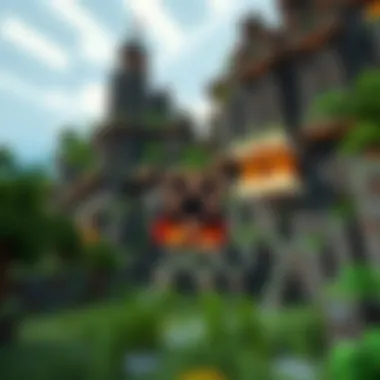

Intro
In today's gaming world, Minecraft stands out as a beacon of creativity and community spirit. Understanding how to download Minecraft effectively is vital, whether you're a gamer diving into the blocky universe, a parent overseeing the digital journey of a child, or an educator seeking interactive learning tools. This comprehensive guide serves you by dissecting every crumb of the downloading process, equipped with essential knowledge on system requirements, installation procedures, and even a peek into the rich modding culture.
The journey begins with a simple premise: getting the game onto your device. But as you unfold this guide, you will find that it is more layered than it seems. You will learn not just about the downloading itself, but also about maintaining a safe and enjoyable experience while maximizing your gameplay potential. The ensuing sections delve into valuable downloadable resources, do's and don'ts during installation, and tips to elevate your overall experience. Let's roll up our sleeves and get started!
Downloadable Resources
When stepping into the world of Minecraft, it’s essential to equip yourself with the right tools. The following resources are integral to not only enjoying the game but also enhancing your overall experience.
Game Updates
Keeping your Minecraft fresh means embracing the latest game updates. Outdated versions can mean missing out on thrilling features, bug fixes, or essential gameplay improvements. Regularly check the official Minecraft website or your game launcher for updates. Gamers should consider enabling automatic updates to save time and ensure an uninterrupted experience. You can also find changelogs on the Minecraft official website
"Updates can be the difference between repetitive gameplay and a whole new experience."
Mods and Texture Packs
The vast Minecraft community thrives on creativity, giving rise to a plethora of mods and texture packs that can transform your experience. Here are a few to look into:
- OptiFine: Enhances graphics options, providing smoother gameplay.
- Biomes O' Plenty: Adds a multitude of new biomes to explore.
- JourneyMap: Offers detailed maps, helping you navigate the Minecraft world.
Texture packs can also change the game's aesthetic, allowing players to sculpt their visual experience. Websites such as CurseForge host a variety of these resources. Just ensure you download mods from reputable sources to steer clear of potential malware.
Guides and Tips
Navigating the downloading and installation of Minecraft doesn't have to be a daunting task. Follow these guidelines to smooth the path ahead.
Installation Instructions
How you install the game can vary slightly depending on your device. Here’s a universal breakdown:
- Purchase: First, ensure you buy the game from the official website to avoid pirated versions.
- Download: Once you have access, download the installer specific to your platform.
- Install: Open the installer and follow the prompts. For PC users, consider choosing a custom installation to fit your storage preferences.
- Launch the Game: Upon installing, you can open Minecraft from your desktop or launcher.
Maximizing Gameplay Experience
To get the most out of your Minecraft journey, consider these tips:
- Always keep backups of your worlds, especially before installing mods.
- Engage with the community forums, like Reddit, where players share tips and troubleshoot common issues.
- Explore educational resources that teach programming or design through Minecraft, making learning fun and interactive.
With the groundwork laid, your next steps in the Minecraft world are not just about downloading the game. It's all about becoming part of a thriving community, discovering new mods, and indulging in the creative freedom that Minecraft offers. Ready to jump in? Let’s keep building!
Understanding Minecraft
Understanding Minecraft is fundamental for anyone looking to engage deeply with the game, whether as a player, modder, or educator. This section serves as the foundation for appreciating the complexities and the creative potential that this block-building phenomenon offers. By grasping what Minecraft is and the reasons behind its widespread allure, users can harness its features to their fullest extent.
What is Minecraft?
Minecraft is more than just a video game; it’s a sandbox environment that allows players to build, explore, and create at their own pace. Developed by Mojang Studios, it debuted in 2011 and has since morphed into a cultural powerhouse. The game operates on a simple premise: players are placed in a 3D world composed entirely of blocks, representing various materials like dirt, stone, and wood. They can mine these blocks, craft tools, and create structures, with no specific objectives unless the player chooses to follow them.
The charm of Minecraft lies in its open-ended nature. Gamers can engage in survival mode, where they must gather resources and fend off threats, or they can switch to creative mode, where their imaginations run wild with unlimited resources. According to Wikipedia, this flexible gameplay has made it appealing to a wide range of age groups.
The Appeal of Minecraft
The attraction of Minecraft can be boiled down to several layers:
- Creativity: Players can construct incredible architectures or machines. Some enthusiasts have recreated entire cities or even works of art within the game.
- Social Interaction: Multiplayer servers allow users to collaborate, building communities, and sharing experiences. This brings a social element that many games lack.
- Learning Opportunities: Many educators are embracing Minecraft as a teaching tool. The game encourages problem-solving, teamwork, and even programming skills through mods.
- Continual Updates: Mojang’s commitment to releasing updates has kept the game fresh. Regular patches add new features, blocks, and gameplay mechanics.
- Community Engagement: The Minecraft community thrives on forums like Reddit and various fan sites, where players can share their experiences and creations.
"Minecraft transcends the boundaries of just being a game; it’s a platform for creativity and exploration."
In summary, understanding what Minecraft is and what makes it so appealing is crucial for diving deeper into the various aspects of the game. Whether for entertainment, education, or modding, grasping these elements will allow players to make the most of their Minecraft experience.
System Requirements
Understanding the system requirements for Minecraft is key to optimizing your gaming experience. Without the right hardware and software setup, players can find themselves facing frustrating performance issues or incompatibilities that hinder the joy of gameplay. Knowing what your machine needs ensures a smooth and immersive experience, letting your creativity flourish without technical hiccups.
Minimum System Requirements
For anyone just dipping their toes into the world of Minecraft, knowing the minimum system requirements is crucial. Here we break it down into simple, digestible bits:
- Processor: Intel Core i3 or AMD A8 (2.5 GHz or faster).
- RAM: At least 4 GB.
- Graphics: NVIDIA GeForce 400 series or AMD Radeon HD 7000 series with OpenGL 4.5 support.
- Storage: A minimum of 4 GB of free disk space.
- Operating System: Windows 10 or newer, macOS Mojave (10.14) or later, or a compatible Linux distribution.
These basic specs ensure that you can run Minecraft without significant lag or crashes. While the game might look visually appealing on lower-end devices, players might miss out on advanced graphics effects or mods that add depth and variety.
Recommended System Specifications
If you're serious about diving deeper into Minecraft or playing with mods, the recommended system specs provide an ideal setup for more robust performance:
- Processor: Intel Core i5 or AMD Ryzen 5 (3.0 GHz or faster).
- RAM: 8 GB or more.
- Graphics: NVIDIA GeForce 600 series or AMD Radeon RX 500 series with OpenGL 4.5 or newer support.
- Storage: At least 8 GB of free disk space for the game and additional mods.
- Operating System: Windows 10 64-bit, macOS Big Sur (11) or newer, or a 64-bit Linux distribution.
Investing in these recommended specs not only improves overall machine performance but also enhances visual fidelity and allows for a more trouble-free gaming experience. This setup accommodates larger worlds, more dynamic environments, and even the capability to handle multiple players in multiplayer mode.


"Better hardware can significantly enhance your gaming experience, allowing for smoother gameplay and engaging with the Minecraft community more easily."
By aligning your system specifications accordingly, you're setting the stage for an enjoyable exploration of the endless creativity that Minecraft presents. Make sure to keep your machine updated and remain aware of any patch notes for compatibility as the game evolves.
Accessing MinecraftDownloadsAPK
Accessing MinecraftDownloadsAPK is a crucial step for anyone looking to dive into the world of Minecraft. This portal serves as a central hub where players can find the latest downloads, updates, and additional resources tailored for the game. Understanding how to navigate this portal not only enables you to get your hands on the latest version but also helps ensure that you’re downloading from reliable sources.
In today's age of digital downloads, misinformation and malicious sites abound. With a wealth of downloads available online, knowing how to access MinecraftDownloadsAPK correctly proves to be beneficial—both for ensuring a smooth installation experience and for maintaining overall system security.
Navigating the Portal
When you first approach MinecraftDownloadsAPK, it might seem a bit overwhelming. However, a closer inspection reveals that it is designed thoughtfully to make it easier for you to find wanted files. Begin by heading to the main website, where you’ll typically encounter several sections dedicated to different aspects of the game, like releases, updates, and mods.
- Look for Clear Categories: The portal is divided into categories that often indicate what type of files you are searching for. Spend some time browsing these to familiarize yourself.
- Use the Search Bar: If you have something specific in mind, using the search function can save time. Just type in things like "Minecraft latest version" or "Mods for Minecraft."
- Check for Authenticity: Always make sure that the links or buttons you click on lead you to trusted pages. They often display verified badges or are linked from the official Minecraft site, ensuring safety.
Navigating the portal successfully builds a foundation for efficient downloading and sets the stage for a smooth gaming experience ahead.
Finding the Latest Versions
Finding the latest version of Minecraft is one of the privileges afforded to users who understand how to efficiently use the MinecraftDownloadsAPK. The game frequently receives updates, including bug fixes, new features, and occasionally, significant overhauls that stir excitement in the community. To catch these updates, keep these pointers in mind:
- Regular Checks: Consider them like the quick pit stops during a race; a regular glance at the portal updates you with the freshest content and features.
- Follow Official Channels: Connect with Minecraft’s official social media, forums, or even Reddit threads to stay informed about release dates and details behind new updates. This approach enriches your experience with insights from fellow gamers.
- Use the Notification Option: Many portals allow users to sign up for notifications or newsletters. Opting in ensures that you are among the first to know when new versions drop—no more rumors or guessing games!
- Read Patch Notes: Upon discovering a new version, don’t skip reading its patch notes. These notes often detail what’s new and any critical changes that might affect your mods or existing game.”
Finding the latest versions isn’t just about satisfying curiosity; it plays a pivotal role in enhancing gameplay, keeping your game fresh and enjoyable.
Tip: Always ensure to back up your game files before installing a new version. This precaution can save you a world of hassle if something goes awry.
Downloading Minecraft: A Step-by-Step Guide
Getting Minecraft onto your device is a crucial step to begin your journey in this expansive blocky universe. This guide breaks down the necessary steps into easy-to-follow parts. Understanding how to download Minecraft not only prepares you for the adventure ahead but also sets the foundation for a seamless installation and gaming experience.
From creating your account to actually starting the download, this section ensures you're equipped with the know-how to do just that. You could say it’s a rite of passage for every aspiring builder and explorer in the Minecraft world.
Creating a Minecraft Account
To kick off your Minecraft adventure, the first thing you'll have to do is create an account. Not just any account, mind you, but one linked to Mojang Studios, the folks behind Minecraft. This account is your gateway to the game's myriad of features, from multiplayer servers to accessing exclusive content.
Here’s a step-by-step breakdown of creating your Minecraft account:
- Visit the Official Site: Go to the Mojang account page here and click on the option to create a new account.
- Fill in Your Details: Enter your email address, choose a strong password, and provide a unique username. This username is what others will identify you by in the game.
- Verify Your Email: After submitting your information, a verification email will land in your inbox. Click the link within it to activate your account.
- Log In: With your new credentials, you can now log in to the Minecraft launcher or the website.
Remember, safeguarding your account details is paramount. Enable two-factor authentication if possible, just to add an extra layer of security. With your account live, you’re set to get the game downloaded!
Initiating the Download
Now that your account is all set up, it's time to initiate the download of Minecraft, which is the next big step to dive into this pixelated adventure. It’s simpler than you might think. The excitement builds as you anticipate stepping into that blocky universe.
Here’s how you can properly initiate the download:
- Log into Your Account: First, head back to the Minecraft website and log in with the account you just created.
- Choose Your Edition: Depending on your system (Windows, macOS, or others), select the correct version of Minecraft. For most users, Minecraft: Java Edition provides the most flexibility.
- Download the Launcher: Clicking on the "Download" button will give you the Minecraft launcher file. This is usually a small file and can take just a few moments.
- Save the File: Choose a location on your device to save the launcher file. It’s usually prudent to stick with the default downloads folder for easy access later on.
- Open the File: Once it’s downloaded, double-click the file to start the installation process.
Installing the launcher is commonly straightforward, with on-screen prompts guiding you through the installation steps. This means you’ll be building and creating in no time!
"Downloading and installing Minecraft properly is the first step towards an epic gaming experience. Don't rush; take your time to follow each step closely and the game will reward you for it."
In this digital age, ensuring a proper download process can not only enhance your experience but also minimize potential issues later. The journey into Minecraft begins here.
Installation Process
The installation process is a critical step in ensuring a smooth and successful gaming experience with Minecraft. Without proper installation, players may face numerous challenges, such as performance issues, errors during gameplay, or even the inability to start the game. Thus, understanding how to effectively install Minecraft on various platforms is essential for all users.
The installation steps differ slightly between operating systems, which means users must be aware of the nuances associated with each. By closely following the right procedures, players can enjoy the game to its fullest without unnecessary interruptions.
Let’s dive into the specifics for both Windows and macOS.
Installing on Windows
Installing Minecraft on a Windows operating system involves several straightforward steps, yet some common pitfalls can trip up the unwary. It's paramount to use official sources when downloading the game to avoid malware and ensure you have the latest updates.
- Download the Launcher: Visit the official Minecraft website at minecraft.net and click on the download button for Windows. This downloads the Minecraft Launcher, a central hub for managing the game and its updates.
- Run the Installer: Once downloaded, locate the installer in your downloads folder. A double-click on the file should initiate the installation process. If prompted by User Account Control, allow the program to make changes to your device.
- Follow On-Screen Instructions: The setup wizard will provide clear instructions. It's typically a matter of clicking through 'Next' until the installation completes. Once finished, the launcher will open automatically.
- Log In or Create an Account: You’ll need an account to play. Log in with your existing Microsoft account or create a new one if necessary. Once logged in, you’ll see an option to download the latest version of Minecraft.
- Install Game Components: After logging in, the launcher may begin downloading additional components needed for the game to function. Ensure you have sufficient storage space for these files.
- Launch the Game: Finally, click the “Play” button in the launcher. This will launch Minecraft, and you can begin your adventure in the blocky world.
Keeping your installation updated is just as important. Regular updates not only bring new features but also fix bugs and enhance security.
Installation on macOS
For macOS users, the process is similar yet distinct. Each step is designed to ensure compatibility with Apple’s operating system, allowing for a seamless gaming experience. Here’s how to go about it:
- Visit the Official Site: Open Safari (or your preferred browser) and navigate to minecraft.net. On the homepage, find the download option tailored for macOS.
- Download the Installer: Click on the download link for macOS to get the Minecraft Launcher. The download should begin immediately.
- Open the Downloaded File: Locate the downloaded file, usually in your 'Downloads' folder. The file is often in .dmg format. Double-click this file to mount it.
- Drag to Applications: A window will pop up with the Minecraft icon and the Applications folder. Drag the Minecraft icon into the Applications folder to install the game. This process may take a moment, depending on system performance.
- Launch Minecraft: Navigate to the Applications folder and find the Minecraft icon. Double-click it to launch Minecraft. The first run might take longer as the game sets up its initial configurations.
- Login and Play: Similar to Windows, log in with your Microsoft account. After logging in, the necessary game data will download, and you can start playing.
Remember to periodically check for updates through the launcher to keep your game experience fresh and bug-free.


Whether on Windows or macOS, understanding the installation process is fundamental for any player looking to dive into the world of Minecraft. Following these steps carefully should provide a smooth setup, allowing players to focus on what’s truly important: building, exploring, and creating in this expansive game.
Exploring Mods and Texture Packs
When it comes to Minecraft, the experience can shift tremendously depending on the mods and texture packs that users incorporate into their game. Mods, or modifications, serve as a door to a universe teeming with possibilities, offering anything from gameplay tweaks to completely new worlds filled with intricate mechanics. Meanwhile, texture packs allow players to reshape the visuals of their Minecraft environment, breathing fresh life into the iconic blocky graphics. Together, they enhance the way the game is played and perceived, providing layers of depth that can captivate players for hours on end.
Popular Mods to Enhance Gameplay
Among the vast sea of mods available, a handful stand out as community favorites due to their unique offerings. Here are several noteworthy mods:
- OptiFine: This mod improves the game’s performance and graphics. It allows customization of graphics settings, increased frame rates, and additional shader functionalities that refine the visual experience.
- Just Enough Items (JEI): Perfect for players who love to experiment with crafting, JEI enables easy access to crafting recipes. Users can browse through items and see how they can be obtained and crafted within the game.
- Tinkers’ Construct: For those who take their tool-making seriously, this mod offers an entirely new system for weapon and tool creation, focusing on customization and upgrading.
- Biomes O' Plenty: As the name implies, this mod expands the variety of biomes and plants found in Minecraft. It introduces new environments to explore, each with its own unique features and flora.
Mods can significantly alter how players engage with Minecraft. By selecting mods that align with personal gameplay styles, players can create a richer and more fulfilling experience. However, it’s wise to regularly check for compatibility between mods and your current version of the game to avoid any hiccups.
Installing Texture Packs
Texture packs can dramatically change the aesthetic feel of Minecraft. This section will guide players on how to smoothly install them. The process is quite straightforward:
- Find a Texture Pack: There are many repositories online where you can find texture packs; reputable sites like Minecraft Forum and Planet Minecraft are good starting points.
- Download the Pack: Make sure to download packs that are compatible with your version of Minecraft. Look for formats like .zip or .mcpack, as these are the typical file types accepted by the main game.
- Install the Pack: After downloading, launch Minecraft and navigate to the options menu. Under "Resource Packs," click on "Open Pack Folder." Place your downloaded pack file in this folder. Back in the menu, you should see your new texture pack ready for activation. Simply select it and click on the arrow to move it over to the selected resource packs list.
- Enjoy Your New Look: After installation, return to the main menu and jump into your world to see your new graphics in action. Whether it’s a smoother finish or a cartoonish style, each pack offers a unique flavor to the overall vibe of your Minecraft experience.
"Mods and texture packs transform your gameplay experience, introducing new ways to craft and explore, while also enhancing visual appeal."
By incorporating mods and texture packs into their gameplay, users take an active role in crafting their gaming experience, turning Minecraft into a personalized adventure. Both tools not only enhance gameplay but also keep the game feeling fresh, inviting users to return time and time again.
Safety and Security Considerations
When diving into the captivating world of Minecraft, safety and security should never be an afterthought. As with any popular software, Minecraft attracts not just players but also individuals and entities looking to exploit vulnerabilities. Thus, understanding safety and security is essential for anyone wishing to ensure a smooth and enjoyable gaming experience. Moreover, players must remain vigilant about downloading content from unofficial sources, which can introduce unwanted risks. Overall, prioritizing safety allows gamers to focus on creativity and exploration without the nagging worry about their systems' security.
Ensuring Safe Downloads
Downloading Minecraft—or any software for that matter—comes with its own set of challenges. To make sure you are heading down the right path, here are some grounded practices to follow:
- Official Sources: Always download from the official Minecraft website (minecraft.net). It might sound oversimplified, but sticking to official platforms minimizes the risk of downloading malicious software.
- Verify Authenticity: Once a download is complete, check the file's properties to make sure it aligns with the official version—like file size and modification date. If anything seems off, scrap it and try again.
- Antivirus Protection: A solid antivirus program acts as a digital bouncer. Update it regularly and scan downloads before executing them. This one move can save you from a world of hurt.
- Check Reviews: If you're after mods or texture packs, gaze through community feedback before downloading. Websites like CurseForge and Planet Minecraft provide user insights and ratings that can help you dodge the duds.
This diligence not only prevents nasty surprises but also fosters a safer gaming environment for yourself and others.
Recognizing Potential Threats
While the idea of encountering threats while gaming may be unsettling, awareness is your best defense. Here’s a closer look at common threats and how to spot them:
- Malware and Viruses: You might stumble upon downloads that promise enhancements but are actually malicious. Signs include unexpected behavior on your device, like sluggishness or strange pop-ups. If it feels off, trust your instincts.
- Phishing Scams: Some shady websites pose as credible sources, simply fishing for your personal information. Look out for signs such as poor design, misspellings, or requests for sensitive information. A little skepticism can go a long way.
- Unreliable Mods: Not all mods come with good intentions. While many creators are legitimate, some may embed harmful scripts. Stick to well-known modding platforms and always do your research.
"A stitch in time saves nine." Fixing a minor issue early on can avoid larger problems later.
- Online Interaction Risks: Engaging with other players online can be a double-edged sword. It’s vital to be cautious about sharing personal details, even in the friendliest of forums or social media groups.
By keeping your senses sharp, you'll help safeguard yourself while navigating the vast universe of Minecraft. Remember, it's not about being paranoid—it's about being prepared.
Engaging with the Minecraft Community
Engaging with the Minecraft community goes beyond just playing the game. It creates a space for collaboration, learning, and sharing experiences with others who share the same passion. Whether you're a casual player, a modder, or someone interested in the educational aspects of Minecraft, being active in the community can enhance your gaming experience significantly. Gamers not only exchange tips and tricks but also foster a sense of belonging, bringing together people from all walks of life.
Joining Forums and Social Media Groups
Forums and social media groups serve as vibrant platforms where Minecraft enthusiasts gather. Websites like Reddit and various Facebook groups provide forums for discussion and knowledge sharing.
When you join these online communities, you gain access to:
- Updates and News: Stay updated on the latest developments, features, and events within Minecraft.
- Support and Resources: Have questions? You'll find a plethora of experienced players ready to offer assistance.
- Inspiration: Discover creative builds, mods, and gameplay styles that could motivate you to try something new.
However, it’s wise to exercise caution. Being part of a community means engaging with different perspectives, some of which may not align with your views. Always consider the information you receive critically, especially when it comes to downloading mods or other content.
Participating in Events and Competitions
The excitement of Minecraft is amplified by its events and competitions. From build contests to speedrun tournaments, engaging in these activities can be both challenging and rewarding. Websites like Minecraft.net regularly post about upcoming events where players can showcase their skills.
Some of the key benefits of participating include:
- Skill Improvement: Competitions provide a pressure cooker environment that can enhance your gameplay skills.
- Networking: You'll connect with fellow players, some of whom might become lifelong friends or collaborators.
- Recognition and Prizes: Many events come with exciting rewards, be it in-game items or features on community platforms.
While the thrill of competition is palpable, remember it’s not just about winning. The experiences and interactions you gain from these events often hold more value than the prizes themselves. In this creative sandbox, your journey is just as important as the destination.
Engaging actively in the Minecraft community amplifies not just your gaming experience but also nurtures creativity and innovation within Minecraft. Finding your tribe within this vast universe can lead to new friendships, deeper knowledge, and an endless well of inspiration that keeps the game alive.
Educational Uses of Minecraft
Minecraft has grown beyond a simple game; it has found its way into classrooms and educational settings as an innovative tool for learning. With its vast and open-world environment, it offers a unique platform for creativity and problem-solving, allowing students to engage with subjects in an interactive manner. The game is not just about building blocks; it's about unlocking potential and enhancing educational outcomes.
Using Minecraft in the Classroom
Using Minecraft in educational settings offers numerous benefits to both educators and students. Here are some key points to consider:
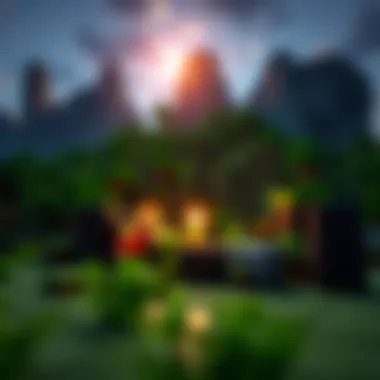

- Engagement: Students are typically more excited to interact with a digital medium than a textbook. The game piques their curiosity and motivates them to learn. Using Minecraft, educators can introduce complex concepts through hands-on exploration.
- Critical Thinking: The challenges and tasks students face within the game empower them to think critically and devise strategies. This can translate to problem-solving skills applicable outside the classroom.
- Customizable Learning Environments: Teachers can create custom worlds tailored to specific lessons. For example, a history teacher might recreate ancient civilizations in Minecraft, enabling students to walk through historical events as if they were there. This immersive experience can enhance comprehension and retention of information.
- Accessibility: The game accommodates various learning styles. Visual learners can focus on the visual aspects of building and creating, while auditory and kinesthetic learners can engage with sounds and hands-on activities.
Incorporating Minecraft into curricula is not just an add-on; it can transform traditional teaching methods. The potential applications are vast and varied, catering to diverse subjects from mathematics to language arts. For more detailed examples about its educational potential, you might check sources like Edutopia or Education Week.
"Building in Minecraft is like crafting your own narrative; each block placed is a step toward a greater understanding."
Enhancing Creativity and Collaboration
One of the remarkable facets of Minecraft is its inherent ability to foster creativity and collaboration among players. Here’s how it encourages these vital skills:
- Creative Expression: Players can design structures ranging from simple homes to complex machinery. This open world allows for infinite creativity, encouraging students to express themselves uniquely. They can build educational monuments, scientific models, or even works of art, fostering a sense of pride in their creations.
- Collaboration: Minecraft supports multiplayer modes that enable students to work together on projects. They can brainstorm ideas, delegate tasks, and build collaboratively, teaching them to communicate effectively and promote teamwork.
- Conflict Resolution: Working closely with others often leads to disagreements. In Minecraft, students learn to navigate these issues in a controlled environment, which helps in developing conflict resolution skills.
- Real-World Applications: Collaborative projects in Minecraft mimic real-world scenarios where teamwork and creativity are essential. Students learn that different perspectives can lead to richer results, emphasizing the value of collaboration, even in a game.
For additional insights on the use of Minecraft in educational settings, you can explore resources on the American Library Association's website, which discusses various digital tools and their applications in education.
Troubleshooting Common Issues
When it comes to diving into the expansive world of Minecraft, issues can sometimes put a damper on your adventure. That’s where the importance of troubleshooting comes into play. A good grasp of common issues not only saves time but ensures a smoother gaming experience. It’s sort of like having a toolkit ready for a rainy day. Knowing how to tackle these problems means you can jump back into building or exploring without much fuss. People don’t want to be left scratching their heads while their friends are off slaying Ender Dragons. Let’s break down a couple of frequent hiccups gamers face and how best to resolve them.
Game Crashes and Performance Issues
Game crashes can be more than just an annoyance. They can lead to lost progress and frustration, causing players to pull their hair out. Performance issues like lag, stuttering, or sudden crashes often bubble up due to various reasons. For example, heavy mods can weigh down performance, or perhaps your system is just gasping for enough resources.
Here are a few important considerations to tackle performance issues:
- Check Your Specs: Ensure your system meets the game’s requirements. Low RAM or an outdated graphics card can spell trouble.
- Update Drivers: Graphics card drivers should stay fresh. Updating them can fix tons of performance-related headaches.
- Reduce Graphics Settings: Sometimes, less is more. Lowering settings can improve frame rates and decrease lag.
- Monitor Background Apps: Having too many applications running can choke system resources. Close what you don’t need.
If crashes keep happening, it may be time to look into the game’s logs for errors. You can find these logs in the folder. They might not be easy to decipher, but they can offer valuable hints.
Installation Errors and How to Solve Them
Installation errors can lead to the classic situation of staring at a progress bar that won't budge. You might see messages indicating issues, causing confusion and heartache. Understanding the usual installation hiccups is vital for getting your feet wet in Minecraft promptly.
Common installation errors include:
- Corrupted Installer: Sometimes, the download doesn’t go as planned. If your installer is corrupted, consider redownloading it from a reliable source.
- Insufficient Space: Your device’s storage might be running low. Cleaning up some old files or apps could free up the space you need.
- Permissions Issues: Game installations often need adequate permissions. On Windows, running the installer as an administrator can often do the trick.
To combat these issues, try the following steps:
- Ensure you’re downloading from the official website or trusted channels, like Minecraft’s official page.
- Clear out your temporary files past installations. This ensures no leftover junk is causing conflicts.
- Restart your computer; many times, a fresh start can resolve unexpected glitches.
"Error messages are often not as scary as they seem; they’re just your system’s way of asking for a little help!"
With these tips and tricks up your sleeve, you should be well-prepared to tackle any significant installation or performance issue that tries to throw you off your game. Remember, each problem is just a stepping stone to becoming a more savvy Minecraft player.*
Future of Minecraft and Its Community
The future of Minecraft is not just about game updates and new features; it's a reflection of the vibrant community that surrounds it. Players, educators, and creators continually find new ways to utilize the platform, ensuring its longevity. The appeal of Minecraft lies in its adaptability and the shared experiences it offers. As technology advances, the game is poised to enhance player interaction, creativity, and community engagement on unprecedented levels. This section unpacks the dimensions of what lies ahead.
Upcoming Features and Updates
Looking forward, Mojang Studios has hinted at several new features and updates that aim to enrich gameplay and foster community collaboration. They understand that staying relevant is key in today’s rapidly evolving gaming landscape. In the upcoming updates, players can expect:
- More Biomes and Mobs: The addition of new biomes and unique mobs introduces fresh gameplay elements, encouraging exploration and creativity.
- Enhanced Multiplayer Functionality: Enhancements in multiplayer features allow for smoother connections and better coordination between players, fostering a more cohesive community experience.
- Integration of Virtual Reality: With the rise of VR technology, we could see Minecraft evolve into a more immersive world, opening new avenues for players to interact with their surroundings.
- Educational Tools: The implementation of specific tools aimed at educators can further solidify Minecraft's role in learning environments, expanding its use beyond entertainment.
These advancements not only aim to keep current players engaged but also attract new users. As features roll out, communities are flooded with excitement, sparking active discussions and speculation on platforms like reddit about what these changes could mean.
The Evolution of Gameplay and Player Interaction
The evolution of gameplay in Minecraft is driven largely by the community's creativity. Over the years, players have transformed the game from basic survival and building to a multi-faceted platform for diverse interactions. This change illustrates not only the game's adaptability but also how the community shapes its direction. Some notable evolutions include:
- Collaborative Builds: Players increasingly participate in large collaborative builds. Whether it’s recreating famous landmarks or creating their own fantasy worlds, teamwork becomes essential, thereby enhancing skills such as communication and project management.
- Role-Playing Servers: These servers create immersive environments where players can assume various roles, creating narratives that enhance their gaming experience. It’s a form of storytelling that evolves with each player’s input.
- Creative Modes and Customization: The use of mods and plugins allows for an unpredictable range of gameplay scenarios, meaning each player's experience can be tailored. This customization contributes to retaining player interest over time.
- Community Events: Tournaments and building contests foster friendly competition and community spirit. Such events not only engage players but also celebrate the creativity found within the Minecraft community.
"Minecraft is not just a game; it serves as a canvas where players paint their creativity, building communities that thrive on shared experiences and innovation."
Through observing these developments, it’s clear that the future of Minecraft will continue to flourish through both technological advancements and the ever-expanding community, ensuring that the game remains a staple in the world of gaming for years to come.
In summary, the lasting appeal of Minecraft hinges significantly on community engagement and the continuous evolution of its gameplay elements. As players eagerly embrace new updates and features, they contribute to an ecosystem rich with creativity, collaboration, and camaraderie.
The End
As we wrap up this comprehensive guide to downloading Minecraft, it’s crucial to underscore the essential aspects we’ve explored. Understanding the requirements and processes involved in obtaining this favorite game is not just about getting it on your system; it’s about setting the stage for an enhanced gaming experience. Marmalade interfaces, system specifications, and litigation of mods all help to illustrate how you can maximize your interaction with the Minecraft universe. With every update, Minecraft evolves, and so does the community surrounding it.
Gathering together the key points from this guide, you should now have a clear perspective on:
- The system requirements needed, ensuring wooden blocks won’t lead to an errant crash.
- Secure downloading practices to avoid sandbox traps.
- The community resources available for ongoing engagement and support.
- The potential for educational uses of Minecraft, making it more than just digital entertainment.
- Common troubleshooting methods to keep gameplay smooth.
In summation, this guide is designed not only to facilitate your initial download but also to invite you into the broader landscape involved with Minecraft. With sufficient knowledge, players can react not just to gameplay, but to how they fit within a vibrant community.
Summary of Key Points
In this article, we delved into various facets:
- Understanding Minecraft: We explored the game’s appeal and its underlying mechanics that attract players of all ages.
- System Requirements: Clear guidelines for both minimum and recommended specs to ensure optimal performance.
- Download Process: Detailed steps on how to create an account, start the download, and navigate various platforms like Minecraft Downloads APK.
- Safety Tips: Practical advice on ensuring secure downloads to mitigate risks and recognize potential threats.
- Engaging with the Community: Insights into how and where to connect with other players, leveraging forums and social media.
- Educational Uses: The expanding role of Minecraft as an educational tool in classrooms and team-building exercises.
- Troubleshooting: Help with technical issues to ensure a smoother experience without unnecessary interruptions.
Encouragement to Explore Further
The world of Minecraft is ever-evolving. As the game introduces new features and updates, as well as an array of mods and texture packs, the opportunities for creativity are nigh endless. I encourage you to continue your journey beyond this guide. Check out resources like the Minecraft Wiki for the latest updates and mods, participate in discussions on forums like Reddit, or tap into educational material available at Khan Academy that uses Minecraft as a learning platform.
By delving deeper into these resources, you’ll not only enrich your Minecraft experience but will also be part of a larger narrative that celebrates creativity, collaboration, and community. The game offers something unique for everyone, from the casual player to seasoned modders, and your journey has only just begun.











