A Complete Guide to Downloading Minecraft and Improving Your Play


Intro
Minecraft isn’t just a game; it’s a vast universe where creativity knows no boundaries and where every player can craft their own unique experience. The thrill of gathering resources, building empires, or simply exploring the digital wilderness captures the essence of what gaming is all about. However, diving into the world of Minecraft can be daunting, especially for newcomers who might not know where to begin. This guide serves as an extensive resource, weaving together essential steps for downloading Minecraft while enhancing the gameplay experience through mods, texture packs, and tips for optimal performance.
In the game, players can transcend the ordinary; whether you’re battling it out in survival mode or indulging your imaginative side in creative mode, the opportunities seem endless. It’s about finding your groove, and that often starts with a solid understanding of how to safely acquire the game and its various add-ons. By exploring downloadable resources and accurate guides, this comprehensive article aims to help players not only find what they need but also maximize their enjoyment of the game.
So, grab your pickaxe and let’s start this journey into the depths of Minecraft and its incredible potential!
Downloadable Resources
Understanding where to find the right downloads is step one in your Minecraft adventure. Before diving in, it’s important to ensure any resources you download come from safe, reliable sources to maintain your device's integrity. This section highlights the key downloadable resources to elevate your gameplay experience.
Game Updates
Games evolve, and Minecraft is no different. Regular updates are essential not just for fixing bugs but for introducing new content which can significantly improve gameplay. To make sure you are playing the latest version of Minecraft, visit the official site or trusted platforms like Minecraft.net. Here you can find the latest patches, enhancements, and sometimes, exclusive content that can bring a fresh breeze to your gaming journey.
Mods and Texture Packs
The beauty of Minecraft lies in its modifiability. Modifications (or mods) can alter gameplay, introduce new elements, or completely transform your Minecraft universe. Likewise, texture packs allow you to revamp the visual experience of the game. Here are a few popular sites where players often find mods and texture packs:
- CurseForge offers a vast collection of user-created mods and add-ons.
- Planet Minecraft provides resources for mods, skins, and texture packs that can visually enhance your game.
- MinecraftMods.com has a plethora of mods that cover everything from simple gameplay changes to complete overhauls of the game mechanics.
Before downloading, always make sure to read user reviews and check the compatibility with your version of Minecraft to avoid conflicts or crashes.
Guides and Tips
Having the right resources is crucial, but knowing how to effectively utilize them can make all the difference. This section focuses on helpful guides that can streamline the installation process and optimize your gameplay experience.
Installation Instructions
Installing Minecraft or its addons can vary slightly depending on the platform. Here’s a general guideline:
- Download the official Minecraft installer from the website.
- Run the installer and follow the prompts to install the game.
- For mods: Download the mod file, then move it to the folder located in your Minecraft directory (you may need to create this folder if it's not there).
- For texture packs: Download the pack, go to Minecraft’s main menu, select , then , and finally click on . Place your texture pack in here.
Maximizing Gameplay Experience
Once you have downloaded and installed Minecraft along with your chosen mods and textures, the real fun begins. Here are some practical tips to elevate your experience:
- Explore Different Game Modes: Don’t stick to just one mode—try survival, creative, or adventure to see what fits you best.
- Join Online Communities: Platforms like Reddit or Facebook groups allow you to share experiences, ask questions, and collaborate on projects.
- Experiment with Settings: Tweak your graphics settings or customize controls to suit your gameplay style better.
"The only limit to your experience in Minecraft is your own imagination. Take risks, push your boundaries, and let creativity flow."
The End
Having access to reliable sources for downloading Minecraft and its resources can open up new avenues for enjoyment and creativity in your gaming experience. By following the guidelines above, you can not only install the game but enhance it with various mods and texture packs. Whether you're a seasoned veteran or a newcomer, this guide guarantees that you’re set on the right path for an enriching journey in the blocky world of Minecraft.
Understanding Minecraft
In this digital age, few games have made as significant an impact as Minecraft. It changed the landscape of gaming with its unique approach, offering players not just a game, but a platform for creation and exploration. Understanding Minecraft is crucial for anyone considering diving into this cubic world. The game offers countless possibilities, from simple building to complex circuitry and everything in between. This section aims to elaborate on the importance of grasping Minecraft's essence, its evolution over the years, and the reasons for downloading the game.
What is Minecraft?
Minecraft is a sandbox game that allows players to create their own worlds using blocks, each with different textures and properties. This open-ended gameplay empowers players with creativity, enabling them to build elaborate structures, develop intricate systems, or simply explore a vast terrain. Whether you prefer survival mode, where resource management is key, or creative mode, where the only limit is your imagination, the primary draw of Minecraft lies in the freedom it offers. It's akin to having a box of LEGOs where the dimensions of your constructs are bound only by one’s imagination; you can shape and mold the world around you.
The Evolution of Minecraft
Since its initial release in 2011, Minecraft has undergone significant transformations. Originally crafted by Markus Persson, affectionately known as Notch, it started as a modest indie game. Over the years, it has blossomed into a cultural phenomenon, with updates that have continuously added depth and complexity. From introducing new biomes, mobs, and mechanics to enhancing graphics and user interface, Minecraft's evolution ensures that players experience fresh content regularly. This evolution has kept the player base engaged and has fostered a robust community that shares creations, mods, and gameplay strategies.
Minecraft is not just a game; it’s a limitless playground where innovators can experiment and explore.
Why Download Minecraft?
Downloading Minecraft opens a door to a world of creativity and adventure. Here are several reasons why players should consider downloading this iconic game:


- Creative Freedom: You can build anything, from simple homes to complex machines, giving you control over your experience.
- Community and Support: With a rich online community, finding help, tips, and inspiration for your projects is just a search away.
- Endless Exploration: Each world is semi-randomly generated, meaning no two experiences are alike. You can discover new landscapes, caves, and villages in every session.
- Learning and Development: It promotes skills like problem-solving, resource management, and even basic programming when exploring mods.
In essence, downloading Minecraft isn't just about playing a game; it's an entry point into an expansive world where the digital landscape is yours to create and conquer.
Accessing MinecraftDownloadsAPK
Accessing MinecraftDownloadsAPK is a crucial step for gamers looking to enhance their overall experience with Minecraft. This platform not only provides the latest game version but also hosts a plethora of mods, skins, and texture packs. Understanding how to navigate this site can make all the difference in how you enjoy and customize your gameplay. Here, we'll explore the nitty-gritty details that will help you get the most out of your time on MinecraftDownloadsAPK.
Navigating the Portal
When you first land on MinecraftDownloadsAPK, you might feel like you're stumbling through a maze. The design can be slightly overwhelming, with various options piled up like clothes in a teenager's room. It's important to familiarize yourself with the layout.
Start by checking out the main menu, where you can find categories for mods, skins, and texture packs. Each category features a search bar, allowing you to pinpoint exactly what you're after without scrolling until your thumbs go numb. Navigating through these sections can be likened to a treasure hunt; the more you engage with the site, the better you understand its map.
Creating an Account
Creating an account on MinecraftDownloadsAPK can seem like an extra step, but it is worth the trouble. Think of it as getting your club membership—once you're in, you gain access to exclusive content and features. The process is straightforward: all you need is a valid email address and a password. Be sure to choose something secure; no one wants their gaming secrets leaked!
Logging in allows you to save your favorite mods, skins, and packs to your profile, making it easier to access them later. Plus, you may receive important updates or exclusive offers right in your inbox. Fortifying your access this way can really level up your gaming journey.
User Experience and Interface
The user experience on MinecraftDownloadsAPK is designed with ease in mind, despite a few quirks here and there. Once logged in, you'll notice a clean layout that highlights featured mods and popular skins, almost like a digital billboard showcasing the hottest trends in Minecraft.
The simplicity of the interface means you can quickly browse through options without feeling like you're wading through molasses. However, users occasionally bump into minor glitches when trying to download content—a friendly reminder to always double-check your internet connection since a stable connection truly is the lifebuoy in the sea of online content.
In summary, exploring MinecraftDownloadsAPK and mastering its ins and outs is essential for anyone serious about maximizing their gameplay. Having a user-friendly experience while knowing your way around goes a long way in keeping the gameplay fresh and exciting.
Downloading Minecraft
In the vast universe of gaming, Minecraft stands as a beacon of creativity, exploration, and adventure. Its pixelated world offers infinite possibilities, making the act of downloading it a fundamental step for anyone looking to venture into this sandbox marvel. This section delves into the nuances of downloading Minecraft—it’s not merely a technical process but a doorway to many hours of engagement. Whether you're collaborating with friends or embarking on a solo quest, obtaining the right version of Minecraft is key.
Choosing the Right Version
To get started, gamers must first determine which version of Minecraft suits their needs. With multiple versions available—such as Minecraft Java Edition, Minecraft Bedrock Edition, and even platforms like Consoles and mobile—each serves different audiences.
- Minecraft Java Edition: Popular among PC users, Java Edition is known for its modding capabilities, making it a go-to for players who want to customize their experience extensively.
- Minecraft Bedrock Edition: This version is optimized for consoles and mobile devices, offering cross-platform play, which is a real plus for those who want to team up with friends on different devices.
- Educational Edition: Primarily used in classrooms, it’s tailored for learning and creativity.
Choosing the right version hinges not just on preference but also on the desired gameplay experience—considering mod availability is crucial for those looking to expand or enhance their game.
Downloading Process Explained
Once the version is chosen, the downloading process itself is straightforward but requires attention to detail. Here’s how you can smoothly navigate through it:
- Visit Minecraft's Official Site: Always ensure you are on the official website to avoid potentially harmful third-party sites.
- Select Your Version: On the site, locate the version you’ve decided on—Java or Bedrock—for instance.
- Follow the Prompts: Click on the download link, and you will be guided through necessary terms of service and system requirements.
- Initiate the Download: Based on your device, the download will commence.
It’s crucial to verify that your system meets the requirements before jumping into the download. Unplugging from unnecessary applications during the process might also help to speed things along.
Installation Steps
After downloading, it's time to get everything set up. Here’s a simple guide on how to install Minecraft:
- Locate the Downloaded File: It’s usually in your Downloads folder. For some, it appears as a .exe (for Windows) or a .dmg (for Mac).
- Run the Installer: Double-click the file to start the installation process. A screen will pop up with prompts—follow these closely.
- Select Installation Preferences: You might be asked where you want your game files to be stored. If you're unsure, the default location typically works just fine.
- Finalize Installation: Allow the installer to complete the installation process. This may take a bit—patience is key.
- Launch the Game: Once installation is complete, open Minecraft. You may be prompted to log in or create an account if you haven’t done so beforehand.
"Whether it's building skyscrapers or battling mobs, the experience begins with a simple download."
By ensuring a smooth downloading and installation process, you're setting the foundation for a rich gameplay experience ahead. Dive in, explore, and enjoy the sandbox that is Minecraft!
Enhancing Gameplay Experience
Enhancing your gameplay in Minecraft is like putting the cherry on top of an already delicious cake. It’s about taking the core experience and adding layers of excitement and personalization. Mods, skins, and texture packs play pivotal roles in turning a simple block-building game into an expansive universe that reflects your individuality and creativity.
This aspect of Minecraft not only enhances your experience but also augments engagement and replayability. As players explore, build, and create, the elements that we add can drastically shift the narrative and the enjoyment of the game. Let's unearth the various ways to enhance your gameplay.
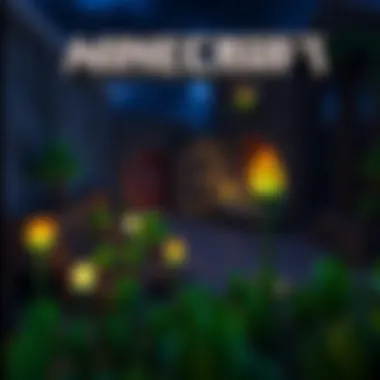

Exploring Mods
Mods are at the heart of Minecraft customization, offering players the ability to tailor their gaming experience to their liking. The flexibility of these modifications enables them to add everything from new mobs to entire world mechanics.
Types of Mods
When diving into mods, you'll encounter a wide array of types—from simple tweaks to expansive add-ons. For instance, there are gameplay mods that enhance mechanics (like Tinkers’ Construct for advanced tool construction) and aesthetic mods that focus purely on visual improvements (such as Shaders for stunning graphics). Each type serves a distinct purpose and can significantly shift the way you interact with the game.
A prominent characteristic of these mods is their variety. While some are designed for performance enhancements, others are geared towards adding layers of complexity. This variety makes them a vital choice for players looking to broaden their gameplay spectrum. However, one disadvantage is that some mods may conflict with others, leading to performance issues or crashes.
How to Install Mods
Installing mods isn't a Herculean task, though it can feel that way at first glance. With proper guidance, it’s quite straightforward. Normally, one would download a mod from sites like CurseForge, then place the mod file into the Mods folder of their Minecraft directory. The key characteristic here is its simplicity; even a novice user can follow a few clear steps without much hassle.
The unique feature of mod installation is the use of mod loaders such as Forge or Fabric. These loaders streamline the process and ensure compatibility between various mods. Still, newcomers must be cautious of downloading from unreliable sources, as many mod files can potentially harm their computer or game environment.
Best Mods for New Players
For those just dipping their toes into the modding pool, choosing the right mods can significantly affect your gaming experience. Some mods simplify the game, introducing quality-of-life improvements, handy tools, or even guided tutorials. Popular options include Just Enough Items (JEI), which assists with crafting and inventory management, and MiniMap, that helps players with navigation.
The key characteristic of these mods is that they are designed with beginners in mind, often streamlining gameplay. They are beneficial because they help new players understand the game mechanics better without feeling overwhelmed. However, players must still be mindful that mods can sometimes take away from the core Minecraft experience, leading to a more simplified gameplay that may not appeal to all players.
Utilizing Skins
Skins allow players to express themselves in Minecraft. Customizing your character's appearance can enhance your sense of identity in the game, infusing personal storytelling into each adventure.
How to Find Skins
Finding new skins is almost like rummaging through a treasure chest—there are unique options everywhere. Websites like NameMC and Planet Minecraft are popular for their extensive libraries of skins. The beauty about this process is that it allows players to showcase their individuality.
Moreover, the ease of access to these resources is a significant factor that makes skin hunting enjoyable. One consideration, however, is the risk of potential copyright issues with certain skins, which is why sourcing from reputable sites is recommended.
Applying Custom Skins
Once a skin is acquired, applying it only takes a few minutes. It typically involves uploading the skin file to your Minecraft profile through the official website. This simplicity is a big reason why players invest time in customizing their avatars. The unique feature of this process is that it lets you stand out in multiplayer settings, making encounters much more personal.
However, it's important to note that players who prioritize functionality over aesthetics may overlook this. Some might argue that focusing on in-game accomplishments matters more than how one looks while doing it.
Popular Skin Resources
There are numerous resources where players can find popular skins, and some even allow you to create your own. Websites like Skindex or NameMC offer editors and galleries, catering to both finds and creation. The distinctive feature here is the vibrant community involvement; many gamers contribute to and share their designs, often leading to creative exchanges.
While these sites are functional, some users may experience a surplus of options, which can feel overwhelming. Filtered searches or popular choices often help manage this better.
Texture Packs and Their Impact
Texture packs transform the visual landscape of Minecraft, changing the blocks, items, and even the environment to create an entirely new aesthetic. This element can impact how players engage with the world around them.
When players choose a texture pack, they’re not merely altering their view but also potentially reshaping their gameplay dynamics. Depending on the pack, a texture may add realism or stylistic flair, enhancing the immersion significantly. However, some packs can be resource-heavy, requiring strong hardware to function smoothly. This is a consideration to keep in mind, especially when balancing performance and aesthetics.
Safety and Reliability of Downloads
In the expansive world of Minecraft, players are constantly sourcing downloads to enhance their gaming experience. However, diving into these digital waters without consideration for safety can lead to troubled times. Understanding the safety and reliability of downloads is foundational for any player looking to modify or improve their Minecraft journey. Getting caught up in the excitement might cause one to overlook potential hazards. Yet safety is no small potatoes; it’s paramount in enjoying your gameplay without setbacks.
Ensuring Safe Downloads
When it comes to downloading Minecraft and its myriad mods, adopting a safety-first mentality can save you from a cluster of headaches down the road. Ensuring that your downloads are safe not only protects your device but also preserves the integrity of your gameplay. Here’s a rundown on how to keep your downloads squeaky clean:
- Stick to Trusted Sources: Always download from well-known sites or platforms. Official ones like Minecraft.net or reputable forums like reddit.com/r/Minecraft can be gold mines of safe content.
- Use Antivirus Software: Having a robust antivirus program is like having a trusty dog by your side. It can sniff out nasty viruses or malware that might be lurking in seemingly harmless files.
- Check File Extensions: Before hitting that download button, take a closer look at the file extension. Files ending with .exe or .bat can be suspicious. Stick to .zip or .mcpack formats when it comes to mods and texture packs.
- Read User Reviews: The experiences of others can often provide insight that you might not otherwise consider. If you notice multiple users complaining about malware or bugs from a particular download, it’s wise to steer clear.
By consistently implementing these practices, you not only protect yourself but also contribute towards a safer community of Minecraft players.
Recognizing Unreliable Sources
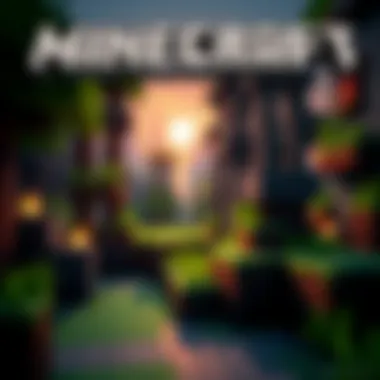

Just as you wouldn’t buy a car without kicking the tires, you can’t trust every download at face value. Recognizing unreliable sources is critical to avoid dishing out your personal information or, worse, allowing malicious software onto your device. Here are some flags to watch for:
- Poor Website Design: If a website looks like it was put together overnight, with pop-ups and broken links, it’s probably best to avoid it. Credible sites usually maintain a professional appearance.
- Too Good to Be True Offers: If a download promises the moon and stars—like a free version of a premium mod—it’s time to be cautious. These offers often come with strings attached, and they could easily be a front for harmful downloads.
- Lack of User Activity: Websites that don’t have a regularly updated forum or community interaction could be unreliable. A dead site is usually a red flag that something’s off.
- Absence of Contact Info: If there’s no way to reach the creators or administrators, that’s a big warning sign. Solid platforms typically have a clear channel for support or queries.
By staying vigilant and employing critical thinking when navigating downloads, you not only safeguard your gaming experience but also enrich the community. Remember, the digital world offers many treasures, but some can become landmines if you’re not careful.
Community and Support
In the expansive world of Minecraft, the notion of community extends far beyond mere collaboration or playing with friends. It's about sharing experiences, gathering knowledge, and finding support in times of need. For gamers and modders, engaging with the Minecraft community offers a rich tapestry of resources and opportunities that can enhance the overall gaming experience. The community serves as the backbone of Minecraft, where players from all walks of life come together to exchange ideas, provide assistance, and innovate.
Engaging with the Minecraft Community
Getting involved with the Minecraft community is like tapping into a vein of creativity and camaraderie. Whether through online forums, Reddit threads, or social media platforms like Facebook, players can interact with one another to share their latest builds, gameplay strategies, and even personal stories. The Minecraft subreddit, for example, is bustling with threads where users post their creations or seek help on everything from construction techniques to redstone inventions.
Moreover, participating in community events, such as game tournaments and building competitions, fosters an engaging atmosphere. This not only promotes healthy competition but also nurtures friendships among players. As players collaborate on projects or offer feedback on each other’s work, the sense of community deepens.
- Collaboration: Networking with other players can lead to exciting partnerships for modding or game-making projects.
- Knowledge Sharing: Experienced players often share tips and tutorials, helping newcomers feel less overwhelmed.
- Support: Whether dealing with technical issues or gameplay challenges, the community is a solid resource for quick solutions.
"The beauty of Minecraft lies not just in the blocks but in the bonds built between players."
Resources for Help and Guidance
When faced with challenges in Minecraft, knowing where to seek help can save time and frustration. Many dedicated resources exist within the community to assist players at every skill level, ensuring that no one feels left in the dark.
- Official Forums: The official Minecraft forums provide a wealth of information, from troubleshooting guides to user-generated content.
- YouTube Channels: Many gamers have taken to YouTube to share tutorials covering a wide range of topics from beginner tips to advanced technical builds.
- Discord Servers: Numerous Discord channels are set up specifically for Minecraft enthusiasts. These platforms allow real-time communication, offering immediate advice and fostering discussions on gameplay.
Additionally, websites like Britannica and Wikipedia offer foundational knowledge about the game's mechanics, history, and evolution. These references can prove invaluable for players who want a deeper understanding of the game’s design and updates.
Future of Minecraft Downloads
The future of Minecraft downloads holds significant relevance in understanding how players can continually enhance their gaming experience. As technology advances, so does the way information and content are accessed. Gamers and modders alike must stay updated on upcoming shifts that may affect how they obtain games, mods, and related resources. This foresight ensures that players are not just engaged in their current gameplay but are also prepared for what’s to come.
Trends in Minecraft Modding
The world of modding in Minecraft shows no signs of slowing down. It’s evolving at a pace that keeps players guessing what might be available next. One notable trend is the emergence of user-generated content becoming more mainstream. In past years, modding was often restricted to a niche crowd, but this is shifting. With discussions spreading across forums and social media platforms like Reddit, mod creators are gaining recognition. These creators often produce content that adds new gameplay mechanics, builds, and skins for players to enjoy.
Here are some standout trends to keep an eye on:
- Integration of AI: New mods are beginning to incorporate artificial intelligence, leading to smarter NPCs and more dynamic worlds.
- Sustainability mods: As environmental awareness grows, creators focus on mods that teach players about sustainability, such as better resource management in-game.
- Cross-game compatibility: More mods are being developed to allow integration between Minecraft and other popular games.
This evolving landscape of modding reflects a community that is not just adapting but actively transforming the game. The future for modding strategies indicates a more interconnected and creative environment which enriches the player experience.
The Role of Community Contributions
Community contributions are the backbone of Minecraft's rich ecosystem. The collaborative spirit fostered by the Minecraft community encourages constant improvements and new content. Whether it’s through forums, social media collaborations, or platforms like CurseForge, the combined knowledge and efforts lead to a healthier game environment.
Consider a few key elements of community contributions:
- Feedback loops: Players share their experiences regarding mods and updates. This feedback informs developers and modders on what works and what could be better.
- Tutorials and Workshops: Experienced players often share their expertise through tutorials, making the learning curve for new players less daunting.
- Innovative Ideas: Players introduce fresh ideas that contribute to mod creation. This constant flow of creativity is pivotal for the longevity of the game.
Through these contributions, the community not only sustains the game's lifecycle but also shapes its future trajectory. This communal investment ultimately ensures that Minecraft continues to thrive, offering both new experiences and cherished nostalgia for returning players.
Minecraft’s community acts as a dynamic entity, continuously shaping the game's growth and innovation.
In the end, staying updated on these trends and community contributions can significantly enhance your gameplay experience. Understanding these aspects encourages players to contribute actively, ensuring that the richness of Minecraft remains vibrant and accessible through the years.
Final Thoughts
In wrapping up this guide on downloading Minecraft and enhancing your gameplay, it’s vital to emphasize the journey that lies ahead for every player. The insights gained from this article not only prepare you to embark on your own adventures in the blocky universe but also lend a hand in customizing that experience to your liking. In a world where creativity knows no bounds, understanding the intricacies of downloading, modding, and optimizing gameplay can create a significant difference between a mundane routine and an exhilarating escapade in Minecraft.
Summary of Key Points
To recap the significant elements discussed in this guide:
- Understanding Minecraft: Knowing what Minecraft is and how it has evolved lays a foundation for your experiences. With every update, the game dives deeper into layers of possibilities, breathing life into landscapes and enhancing player interaction.
- Accessing MinecraftDownloadsAPK: Navigating the platform is straightforward. Creating an account opens doors to a myriad of resources, allowing for a customized experience that caters to your needs.
- Downloading Process: Choosing the right version and grasping the downloading process ensures you’re set to go. Each installation brings with it the opportunity to explore vast worlds and unique gameplay dynamics.
- Enhancing Gameplay Experience: The power of mods, skins, and texture packs lets you personalize your adventures, making every block placed feel unique. The interplay between visuals and functionality enhances immersion, capturing the essence of gameplay.
- Safety and Reliability of Downloads: Staying aware of download safety is crucial. Identifying reliable sources protects your device and ensures a smooth gaming experience devoid of unforeseen complications.
- Community and Support: The richness of the Minecraft community offers an expansive network of support and resources. Engaging with fellow players through forums and social media can elevate your game.
- Future Trends: Keeping an eye on trends and community contributions can help you stay at the forefront of the game, ensuring you don’t miss out on exciting developments.
Ultimately, the journey through Minecraft is what you make it. This guide serves as a compass, pointing you toward a world brimming with endless possibilities. Whether you craft alone or build with friends, remember that every adventure starts with a single block.
"In Minecraft, every journey begins with a single block. Build wisely."
For further reading and community engagement, consider visiting Minecraft Wiki and Minecraft Reddit. They offer a wealth of resources, insights, and shared experiences from players around the globe.











