How to Download Minecraft for PC: A Complete Guide
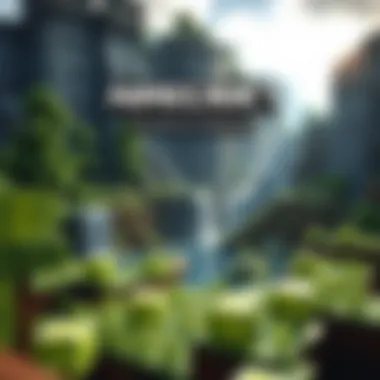

Intro
The world of Minecraft often feels like a digital sandbox overflowing with potential. But before you can dive into your adventures, you need to download Minecraft for PC. With various platforms and resources available, it can be a bit of a puzzle. This guide serves to illuminate the intricacies of the downloading process, ensuring both novice players and seasoned gamers can navigate the often murky waters of system requirements, installation procedures, and enhancing gameplay with mods.
Before we roll up our sleeves, let’s break down what we’ll cover—this guide will walk you through the essential steps to get Minecraft up and running on your PC, detail the necessary requirements for a smooth experience, and share tips about downloadable content that can amplify your gaming sessions. Let’s turn the page on technical challenges and make your journey into the blocky universe as seamless as possible.
Downloadable Resources
In the realm of Minecraft, downloadable resources extend far beyond the basic game itself. They include updates, mods, and texture packs that can transform your gaming experience dramatically.
Game Updates
Keeping your game updated is crucial for a variety of reasons. Not only do updates fix bugs, but they also often add new features and improve functionality. To stay current, follow these guidelines:
- Enable Automatic Updates: Most versions allow you to enable automatic updates via the launcher.
- Check for Updates Regularly: If you're manually updating, make it a habit to check the official Minecraft website or your launcher.
These updates ensure your game is running smoothly and provide access to the latest features and enhancements.
Mods and Texture Packs
One of the greatest joys of Minecraft lies in its modding community. Mods are user-created additions that can change everything from gameplay mechanics to aesthetic appearances. Texture packs can dramatically alter the look of the game. Here are some notable resources:
- CurseForge: A reliable platform for a wide array of mods and texture packs.
- Planet Minecraft: Another popular hub where players share their creations.
- Minecraft Forum: Engage with fellow gamers, discover new mods, and ask questions related to any issues you might encounter.
If you are new to mods, start small. Check compatibility with your game version and read user comments to gauge reliability. The community tends to be quite helpful, even if you stumble along the way.
Guides and Tips
Downloading Minecraft isn’t just about clicking a button; it involves following steps carefully and making informed choices. Let’s delve into installation and ensure you get the most from your gameplay experience.
Installation Instructions
To get Minecraft on your PC, follow these simple steps.
- Visit the Official Website: Head over to the official Minecraft website (minecraft.net) to avoid any unwanted downloads from dubious sources.
- Choose Your Version: Decide if you want the Java Edition or the Bedrock Edition, as they offer different experiences.
- Create an Account: You'll need a Mojang account to proceed with your download. Follow the prompts to register.
- Download the Installer: After logging in, you'll have the option to download the installation file.
- Install the Game: Run the installer and follow the on-screen instructions. Ensure there’s sufficient storage on your hard drive and your system meets the requirements.
- Launch and Enjoy: Once the installation is complete, launch the game and start crafting your adventures.
Maximizing Gameplay Experience
To truly make the most of your Minecraft experience, consider these enhancements:
- Install Optimizers: Third-party tools like OptiFine can enhance performance and graphic settings.
- Join a Community: Engage with forums or Discord servers to share tips, join multiplayer worlds, and access exclusive content.
- Create Backups: Regularly back up your saves to avoid losing your hard work.
In closing, by following this guide, you can smoothly download Minecraft, enhance your gameplay, and dive into a boundless world of creativity and exploration. Remember, it's not just about the blocks you build, but the journey you undertake within this vibrant community.
Understanding Minecraft
Understanding the essence of Minecraft is crucial for anyone contemplating downloading and immersing themselves in its blocky universe. More than just a game, Minecraft serves as a digital canvas where creativity knows no bounds. It offers players the opportunity to express their imagination while engaging in a unique form of gameplay that transcends conventional gaming norms. Grasping the fundamental aspects of this game not only enhances the experience but also equips players with the knowledge to tailor their gameplay to fit their preferences.
Overview of the Game
Minecraft, developed by Mojang Studios, has cemented itself as a cornerstone in the gaming realm since its release in 2011. This sandbox game allows users to explore an expansive, procedurally generated world made up of blocks. Each block represents various elements—dirt, stone, ores, trees, and more—that players can mine, craft, and manipulate to create structures or mechanisms. The game is distinguished by its pixelated graphics that evoke a sense of nostalgia, reminiscent of early gaming days.
Players can embark on adventures in different modes, such as Survival, where resource management is key, or Creative mode, which unleashes unlimited building potential. Each mode serves a distinctive purpose, catering to various play styles and audiences. This versatility is one of the main attractions of Minecraft, making it suitable for players of all ages. With a robust community contributing to mods and additional content, the game is continuously evolving, providing fresh experiences even for seasoned players.
Gameplay Mechanics
Delving into the gameplay mechanics reveals what makes Minecraft not just a game, but an intricate tapestry of interaction and creativity.
- Gathering and Crafting: Players start with little to nothing and must gather resources. The crafting system, a core component, allows players to combine materials to create tools, weapons, and various items necessary for survival.
- Building: Constructing structures and machines is central to gameplay. Everything from simple shelters to complex redstone circuits can be built, showcasing creativity and engineering prowess.
- Exploration: The world of Minecraft is vast and varied, filled with biomes, caves, and villages. Exploration encourages players to discover new resources and interact with the environment.
- Combat and Survival: In Survival mode, players contend with monsters at night. This adds a strategic layer to gameplay, where one has to consider both daily activities and night defenses.
- Multiplayer Experience: Minecraft fosters a community spirit, enabling players to connect and collaborate. Servers allow for shared experiences, where players can embark on quests or build together, amplifying the enjoyment.
System Requirements for Minecraft PC
When diving into the world of Minecraft, understanding the system requirements is paramount. After all, you don’t want to end up in a pixelated realm where your hardware is dragging its feet like an old tortoise. The right specifications not only ensure a seamless gaming experience but also help you make the most of what Minecraft has to offer. Without sufficient hardware, you might find yourself facing lags, crashes, or even a situation where you'd have to play in the most basic graphical settings, which can take the joy out of all that block-puzzling fun. Thus, knowing what you need sets the stage for a successful building spree.
Minimum Requirements
To run Minecraft, your system only needs to meet these minimum requirements. These specs are enough to get you started, but don’t expect the best graphics or smooth gameplay. Here's what you'll need:
- Operating System: Windows 10 or above, or any version of macOS running High Sierra or newer.
- Processor: Intel Core i3-3210 or AMD A8-6300.
- Memory: At least 4 GB RAM (the more, the merrier, as they say).
- Video Card: NVIDIA GeForce 400 Series or AMD Radeon HD 7000 Series or Integrated graphics with OpenGL 4.5.
- Storage: A minimum of 4 GB of available storage space (don’t forget to clear some space for your epic builds).
While these requirements will let you fire up the game, it’s important to keep in mind that you may experience some hiccups. You won’t be strutting around in smooth high-definition graphics, and you might miss some of the more intricate textures and details.
Recommended Requirements
For those who want to enjoy Minecraft at its finest, the recommended requirements are where you want to aim. Meeting these specs is akin to giving your character a shiny upgrade, enabling better graphics, smoother gameplay, and an overall enhanced experience. Here’s what you should ideally have:
- Operating System: Windows 10 or the latest version of macOS.
- Processor: Intel Core i5-4690 or AMD A10-7800 or equivalent.
- Memory: 8 GB RAM – this allows you to multitask and even run mods smoothly.
- Video Card: NVIDIA GeForce 700 Series or AMD Radeon Rx 200 Series, or equivalent.
- Storage: 4 GB of available storage space, plus additional space for mods and texture packs.
Having these specs will open the door to higher frame rates and richer graphics, making your block-building endeavors far more enjoyable. Plus, you'll be able to run mods and texture packs without turning your game into a virtual slideshow.
Choosing the right specs determines your overall Minecraft experience! Don't skimp on your system; treat yourself right!
In summary, it’s vital to keep both the minimum and recommended requirements in mind as they play a crucial role in your gaming journey. By ensuring your system meets or exceeds them, you set yourself up for epic adventures in the blocky universe of Minecraft.
Choosing the Right Version
When it comes to downloading Minecraft on your PC, the first choice you need to make lies in selecting the appropriate version of the game. This can be more crucial than one might initially think. Each edition caters to different types of players, with its own set of features, aimed at improving the overall gaming experience. Not only does this decision affect how you engage with the game, but it can also significantly impact your enjoyment level and the communities you’ll interact with. Having a basic grasp of the differences between versions is vital, especially as you dive into the world of blocks, crafting, and exploration.
Java Edition vs Bedrock Edition
Java Edition and Bedrock Edition are the two primary variations of Minecraft available for PC gaming. Each version has its distinct characteristics, making them suitable for different audiences.
- Java Edition: This classic version is beloved by many purists. One of the main draws is the extensive modding possibilities; players can customize their gameplay exponentially through various modifications developed by the community. If you lean more towards creativity and tweaking your experience, then this is your go-to option. Additionally, it runs on the PC's Java platform, making it easy to play on various operating systems, including Mac and Linux.
- Bedrock Edition: This edition shines when it comes to cross-platform capabilities. If you have friends who are playing on consoles or mobile devices, the Bedrock Edition allows you to join them seamlessly. It's also designed to be more optimized for performance, which can make for a smoother gameplay experience, especially on lower-end hardware.
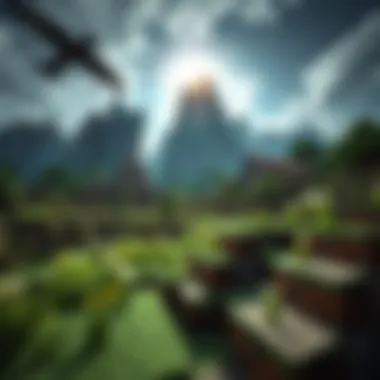

Both editions have their strengths, and your choice could depend heavily on how you intend to play and with whom. Being aware of the differences ensures that you make an informed decision.
Benefits of Each Version
Choosing the right version is more than just a technical choice; it's about aligning your gaming preferences with what each edition offers. Here’s a detailed look at several benefits:
Benefits of Java Edition:
- Modding Community: A vast and active community create endless possibilities for new content and experiences.
- Updates and Features: Generally, it receives updates sooner than its Bedrock counterpart, allowing players to experience new content first.
- Multiplayer Servers: Offers unique servers and mini-games that you won’t find in Bedrock, giving you a richer online multiplayer experience.
Benefits of Bedrock Edition:
- Cross-Platform Play: Allows you to play with friends regardless of the device they are using, inclusive of consoles, and smartphones.
- Performance: Optimized for a variety of platforms, ensuring smoother gameplay even on devices with limited specifications.
- Simplified Controls: More intuitive for newcomers, especially if used on consoles, making it easier for new players to get into the game quickly.
Ultimately, the best version will hinge on your gaming style, technical preferences, and whom you wish to play with. Weighing these factors carefully will pave the way for a more enjoyable experience, making sure you’re hitting the ground running in the world of Minecraft.
"Choosing the right version of Minecraft isn't just about the game—it's about how you want to play it."
Where to Download Minecraft for PC
Understanding where to download Minecraft is as crucial as knowing how to play it. With the rise of various platforms and sources, ensuring that you’re downloading from a legitimate place is essential to avoid malware and ensure a smooth gaming experience. In this section, we’ll break down the two primary avenues for obtaining Minecraft: through the official Minecraft website and reliable third-party sources. Each option presents unique advantages and considerations worth exploring.
Official Minecraft Website
The Official Minecraft Website stands as the most recommended source for downloading the game. When you download from the official site, you’ve got a guarantee that you're getting the latest version, along with all necessary updates. Here are key points to consider:
- Security: Downloading from the official site minimizes the risk of downloading harmful malware or corrupt files. You’re getting a clean version of the game straight from the developers at Mojang Studios.
- Updates: The official website provides automatic updates, meaning you will always have access to the latest features and fixes. This can significantly enhance your gameplay experience.
- Community Support: When you download through the official Minecraft site, you gain access to forums, official tutorials, and support from fellow players and developers. This community can be invaluable for troubleshooting and new strategies.
In short, if you’re serious about ensuring your Minecraft experience is top-notch, the official website is where you’ll want to start your download journey. For more details, you can visit the official website at minecraft.net.
Reliable Third-Party Sources
While the official site is the safest bet, there are reliable third-party sources that can also provide the game. It’s essential to choose wisely, though. Downloading from an incomplete or suspicious site can lead to issues ranging from corrupt files to malware infections. Here’s what to keep in mind:
- Reputable Platforms: Look for well-known gaming platforms such as Epic Games Store or Steam. These platforms have measures in place to ensure their downloads are safe and regularly updated.
- User Reviews: Before downloading from a third party, check user reviews and ratings. A platform with a solid customer base and positive feedback can indicate reliability.
- Return Policy: Check if the site offers a return policy in case you encounter issues after downloading. This can provide additional peace of mind, especially when dealing with lesser-known sources.
In the world of Minecraft, flexibility in where you obtain the game can lead to varied experiences, but safety should always come first. Avoid random links or unknown sites.
When in doubt, always opt for the official source or well-established platforms.
By being cautious and informed about where to download Minecraft, you can ensure that your entry into the blocky world of crafting and exploration is both secure and enjoyable.
Installation Process
The installation process is a key phase in bringing Minecraft to life on your PC. It's not just about clicking a few buttons; it’s the gateway to a fully immersive experience that embodies creativity and adventure. Following a precise installation process ensures that the game runs smoothly, minimizing hiccups that could hinder your gameplay. Understanding each step prepares you to handle any potential pitfalls, which makes this an invaluable section for anyone diving into the world of Minecraft.
Downloading the Installer
Before you can leap into the pixelated universe of Minecraft, you need to acquire the installer. This step, while straightforward, is crucial. The installer serves as your key to the game, so it’s essential to download it from legitimate sources. Start by heading over to the official Minecraft website. There you’ll find the most recent version of the game available for download. By getting your installer directly from the source, you not only ensure you’re receiving the latest updates but also steer clear of potential malware or fake versions.
- Visit the official site at minecraft.net.
- Navigate to the download section, tailored specifically for PC users.
- Select your version – Java or Bedrock – based on your preferences as discussed earlier.
Once you click on the download link, the file will begin to save on your computer. Depending on your internet connection, this process might take a few moments. Make sure to keep an eye on where your browser saves files, as you’ll need it shortly after.
Step-by-Step Installation Guide
Now that you’ve got the installer on your computer, it’s time to get things rolling. Follow these steps carefully:
- Locate the Installer: Open the folder where your downloaded file is located.
- Run the Installer: Double-click the installer file. You might see a security prompt; click "Yes" to proceed.
- Accept the Terms and Conditions: Pay close attention to any agreements you have to accept. It’s always a good idea to skim through them.
- Choose Installation Location: The installer usually suggests a default folder, but if you prefer a different location, now is your chance to change it.
- Click Install: After confirming your choices, click the install button. A progress bar will appear, showing you how far along the installation is.
- Complete the Installation: Once the installation finishes, you may see an option to launch the game immediately. If you’re all set, feel free to start playing.
The installation guide is designed to be simple. However, if you run into any snags during the installation, don’t hesitate to consult troubleshooting forums where seasoned players share their experiences.
First-time Setup
After successfully installing Minecraft, it’s time to get things ready for your first adventure. The first-time setup is about personalizing your experience and getting acquainted with the game’s functionalities. Here’s what you should do next:
- Create a Minecraft Account: You’ll need to set up an account to play online. This enables access to multiplayer modes and the ability to connect with other players.
- Choose Your Game Mode: Minecraft offers various modes—Creative, Survival, Adventure, and Spectator. Picking a mode that suits your style will tailor your experience.
- Adjust Settings: Before jumping into gameplay, delve into the settings menu. Adjust graphics, controls, and audio settings according to your preferences. Finding that sweet spot can dramatically enhance your experience.
Your first time in Minecraft should feel like stepping into a vast, new world. Take it slow, explore, and enjoy the learning curve. The initial setup may seem minimal, but this foundation will make your journey in the game much more enjoyable.
"Good preparation creates success; a little effort now saves big headaches later."
Taking these steps in the installation process sets the stage for a fantastic gameplay experience. As you delve deeper into Minecraft, having a solid foundation will allow you to build and explore with ease.
Modding Minecraft
Modding Minecraft provides players an opportunity to step beyond the game’s original boundaries, turning what is already a sandbox of possibilities into something even more expansive. Mods—short for modifications—are user-created content that can alter or enhance the gameplay experience in countless ways. This section elaborates on the significance of mods, their installation, and some top recommendations for enhancing your Minecraft experience.
What are Mods?
Mods are essentially user-generated content that modifies the core aspects of Minecraft. They can range from simple tweaks—like changing game mechanics or item attributes—to expansive add-ons that introduce new gameplay elements, mechanics, or even entirely new worlds. For instance, mods can add new creatures to battle, provide fresh building blocks, or implement completely new game modes. The creative community behind Minecraft thrives on modding, as it allows for customized gameplay that caters to a wide array of player preferences.
Gaming without mods is like a sandwich without any toppings—it's good, but it can be way better! In fact, the abilities to personalize the gaming experience have led many players to explore deep into mod creation, leading to impressive innovations in gameplay.
How to Install Mods
Installing mods can seem daunting if you're new to it, but it’s typically straightforward once you know the ropes. Here’s a simple guide to getting those mods up and running:
- Backup Your Game: Always a wise move to prevent any lost progress or corrupted files.
- Choose a Mod Loader: For the best results, players usually turn to tools like Forge or Fabric. This is essential because they provide the framework to run mods seamlessly.
- Download Mods: Websites such as CurseForge or Minecraft Forum are treasure troves for modding. Carefully browse and select mods that suit your needs.
- Locate the Mods Folder: In your Minecraft directory, find the folder. Typically, it is located at .
- Install the Mods: Simply drag and drop the downloaded mod files into the folder.
- Launch the Game: Open Minecraft using the installed mod loader profile, and you should see your mods working!
- Forge Installation:
- Fabric Installation:
- Download the latest version of Minecraft Forge from the official site.
- Run the installer and execute the app. Follow the prompts to set up.
- Similar steps apply—download the Fabric installer and follow the setup instructions.
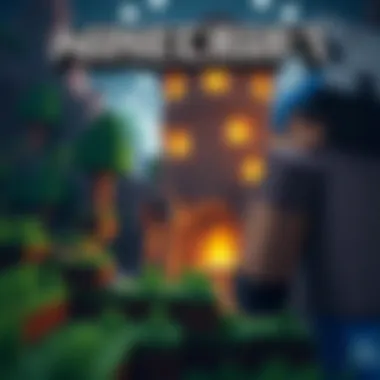

Keep an eye out for compatibility between your mods and the Minecraft version you’re using to avoid conflicts or crashes.
Recommended Mods for Enhanced Gameplay
Delving into the world of mods can be overwhelming, but here’s a shortlist of popular modifications that can truly enhance your gaming experience:
- OptiFine: Improves graphics and performance, allowing you to run Minecraft smoother with enhanced visual customization options.
- Just Enough Items (JEI): A handy recipe viewer that shows you how to craft items with an interactive interface.
- Biomes O’ Plenty: Expands your world with a wealth of new biomes, enhancing the exploration aspect significantly.
- Tinkers’ Construct: A game-changing tool for crafting and customizing weapons and tools with unique attributes.
- Waystones: Allows teleportation between locations using special stones, making it easier to navigate vast worlds.
Adding mods like these can breathe new life into your Minecraft experience. You’ll find that the more you explore the modding landscape, the richer your game will become, making it a unique adventure every time you log in.
"Mods aren’t just add-ons. They are tools for creativity and exploration, turning the original game into an endless canvas."
By harnessing the potential of mods, you’re not just playing Minecraft; you’re building your own version of the game tailored to your preferences. Embark on this journey of modding, and you’ll discover the depth of creativity and community support that makes Minecraft truly extraordinary.
Exploring Texture Packs
Texture packs are crucial when it comes to personalizing your Minecraft experience. They provide a way for players to alter the visual aesthetics of the game, transforming the familiar blocks and entities into an entirely fresh aesthetic. This exploration not only spices up the gameplay but helps in enhancing immersion by allowing players to tailor the game's look according to their preferences.
Understanding Texture Packs
Essentially, texture packs are collections of images that replace the default textures in Minecraft. These replacement images dictate how blocks, items, and even the boldest mobs appear in your world. Understanding this concept is the first step towards digging deeper into the fare available at your disposal.
To put it simply, their main objective is to beautify the game, and they range from simplistic designs to incredibly detailed artwork. For instance, if you opt for a texture pack inspired by medieval architecture, your Minecraft may begin to resemble a quaint village straight out of a fantasy novel. The diversity in the collections available means there’s something to satisfy every player's taste.
Installing Texture Packs
Installing texture packs in Minecraft is generally straightforward. Here’s a simple outline to help you through the process:
- Download the Texture Pack: Visit a trusted site, such as Planet Minecraft or CurseForge, to find texture packs that catch your eye. Make sure to scan for any issues by checking the comments.
- Locate the Minecraft Directory: You’ll need to find where your Minecraft files reside. Usually, this can be found under .
- Move the Downloaded Pack: Once you have the texture pack file (usually a zip format), simply drag and drop it into the resourcepacks folder.
- Activate the Pack: Start Minecraft, head to the Options menu, select Resource Packs, find your newly added texture pack, and activate it. Voila! You should now see the world through a new lens.
Top Texture Packs to Consider
When you traverse the world of Minecraft, having the right visuals can change your entire ambiance. Here are some top texture packs that many players rave about:
- Faithful – This pack enhances the standard textures while keeping everything recognizable.
- Sphax PureBDCraft – Ideal for those who prefer a cartoon-ish vibe, offering vibrant colors and a fresh look.
- Soartex Fanver – Known for its detailed and smooth textures, ideal for building extravagant structures.
- John Smith Legacy – A rustic pack that is perfect for fans of medieval settings.
"The beauty of Minecraft is that it can be what you make of it; with the right texture packs, even a simple world can look extraordinary."
This list merely scratches the surface, as enthusiasts frequently release new packs catering to a variety of tastes and styles. Diving into texture packs is a significant step to elevate your gaming experience since they dramatically reshape how you perceive your blocky universe. For a more in-depth conversation about textures, communities on platforms like Reddit can offer insights and recommendations.
Safety and Security Considerations
When it comes to downloading Minecraft for PC, safety and security should be at the forefront of every gamer's mind. With the rise of digital downloads, the risks associated with malware and untrustworthy sources have grown significantly. Ensuring you are making safe choices not only protects your device but also your personal data. In this section, we will discuss how to avoid malware during the downloading process and the importance of choosing trusted sources.
Avoiding Malware
In the digital landscape, malware is a nasty foe that can sneak into your computer when you're least expecting it. Malware can take many forms—viruses, trojans, ransomware—and its effects can range from a minor annoyance to catastrophic data loss. Here are some practical steps you can take to steer clear of these hazards:
- Stay Away from Suspicious Links: If a download link seems sketchy or is promoted too aggressively, it’s best to trust your gut. Use search engines to cross-reference the link and its source.
- Use Antivirus Software: Equip your computer with reputable antivirus software that can detect and block any malicious software. This is your first line of defense.
- Keep Software Updated: Whether it’s your operating system or your game itself, keeping everything updated helps protect against vulnerabilities that malware exploits.
- Scan Downloads Before Opening: Even if you’re downloading from a known source, it’s wise to run a scan of the downloaded file through your antivirus program before opening it.
By following these steps, you can significantly reduce the odds of encountering malware while enjoying your Minecraft experience.
Choosing Trusted Sources
Choosing a reliable source for downloading Minecraft can be the difference between a smooth gaming journey and a tangled mess of issues. Here are some critical points to consider:
- Official Websites: Only download Minecraft from official sources, like the Minecraft official website. This guarantees that you're getting a legitimate version of the game.
- Read Reviews and Experiences: Platforms like Reddit or gaming forums offer invaluable insights. Look for discussions on user experiences regarding downloads and mods to comprehend potential risks.
- Avoid Freeware Sites: Many sites offer free downloads of Minecraft or mods. Often, these are not only unauthorized but can also be laden with harmful software. Better safe than sorry.
"Always remember, a little precaution goes a long way in safeguarding your digital realm."
- Check for SSL Certificates: Websites that encrypt their information will have HTTPS in their URL. This is a good sign that the site takes security seriously.
Utilizing MinecraftDownloadsAPK
In the realm of Minecraft, especially for PC users, finding the right resources can make or break the gaming experience. MinecraftDownloadsAPK serves as a critical hub for gamers and modders alike. It simplifies the process of obtaining not just the game itself, but also a variety of additional content that can enrich gameplay. By familiarizing oneself with this portal, players can unlock their creative potential, access a treasure trove of mods, and engage meaningfully with the community.
When we talk about using MinecraftDownloadsAPK, it’s essential to consider what it brings to the table. The platform isn’t just a download site; it’s a vibrant community where players can share insights and knowledge, enhancing their overall gaming experience.
Overview of the Portal
MinecraftDownloadsAPK operates as a versatile platform dedicated to the Minecraft community. You can think of it as a one-stop-shop for anyone looking to elevate their Minecraft experience. The site features various sections including mod downloads, texture packs, and even guides on installation and troubleshooting. It organizes everything neatly, helping users navigate through the vast ocean of content available.
For those who might feel overwhelmed by the sheer amount of mods and additions, navigating this portal provides a straightforward approach. Users can find essential tools that can help them customize their game according to their preferences without scouring multiple websites. Whether you’re a newcomer or a veteran, this hub offers resources that cater to all levels of experience.
Available Resources
The resources provided through MinecraftDownloadsAPK are plentiful. Here are some highlights:
- Mods: Alter gameplay dynamics, introduce new features, and expand the universe with community-created content.
- Texture Packs: Change the visual aesthetics of the game to bring a fresh feel with custom graphics.
- Guides and Tutorials: Easily accessible information on the best practices for installing mods, optimizing performance, or even beginning a new adventure.
- Dedicated Forums: Engage with like-minded individuals, share experiences, and ask questions. It’s a place where knowledge can flow freely and everyone can learn something new.
No longer will players need to wade through sketchy download sites or face the trial of installing mod packs from less reputable sources. Everything is compiled neatly in one location.
Community Features
What sets MinecraftDownloadsAPK apart from other similar sites is its strong sense of community. This isn’t just a repository; it’s a gathering point for players to discuss their favorite mods and share advice.
Some notable community features include:
- Discussion Boards: Topics ranging from installation tips to favorite gameplay strategies are discussed, allowing for diverse opinions and shared experiences.
- User Contributions: Players can submit their mods or content, broadening the available resources and fostering a collaborative spirit.
- Social Media Integration: Connecting with friends or finding new ones happens seamlessly through platforms like Facebook or Reddit, boosting engagement and interaction within the community.
"The community aspect of a game is what turns an ordinary experience into a memorable adventure."
For further insights and detailed discussions, check out related forums on sites like reddit.com where players share their stories and secrets.


Helpful Guides and Tutorials
The realm of Minecraft is vast and filled with endless possibilities. Having the right information at your fingertips can significantly enhance the gaming experience. This article provides a rich tapestry of insight for those keen on diving into the game or looking to sharpen their skills. Guides and tutorials are essential because they not only simplify complex elements but also introduce players to new features they may not have explored before.
When jumping into Minecraft, whether as a newbie or a seasoned player, the significance of guidance cannot be overstated. Helpful guides empower players to make informed choices about gameplay, mods, and strategies. They can illuminate aspects that might otherwise be overlooked, allowing individuals to truly immerse themselves in the Minecraft world.
Basic Gameplay Tips
New players often find themselves bewildered by Minecraft's open-world mechanics. Hence, starting with the foundational aspects can make or break the initial gaming experience. First and foremost, understanding the importance of gathering resources is crucial. Players should prioritize collecting wood and stone in the early hours of their survival journey. Crafting basic tools can make resource collection quicker and more efficient. Here are some key tips:
- Build a Shelter Early On: A simple box can serve as a temporary refuge against hostile mobs. Even a dirt hut can help protect you until you gather more materials.
- Know Your Food Sources: Hunting animals for meat or harvesting crops will sustain health. Ensure you have a consistent food source to avoid starvation.
- Utilize the Crafting Table: Starting with basic tools is essential, but utilizing the crafting table to upgrade tools and weapons can enhance survival chances in combat.
In addition to these basics, players are encouraged to explore the game freely, experiment with crafting recipes, and discover the joy of building expansive structures.
Advanced Strategies
For those who have settled in and are comfortable navigating the core gameplay, it's time to elevate the gaming experience with advanced strategies. Players should begin to understand manage resource stocks, which will allow for longer expeditions and more ambitious projects. Here are some effective strategies that can lead to significant results:
- Mining Effectively: Learn the art of branch mining, which involves digging tunnels to expose vast resources without unnecessary risk. This technique increases the chance of finding diamonds or other precious ores while minimizing unnecessary damage.
- Redstone Engineering: For those who want to dive deeper, mastering Redstone can transform basic construction into something extraordinary. Creating complex machines and contraptions can not only impress friends but also provide functional advantages in gameplay.
- Nether and End Expeditions: Advanced players often venture into The Nether and The End for unique challenges and resources. Preparation is key here; be equipped with the right armor and supplies to face the challenges that lie ahead. Knowing the terrain and enemy behavior will make such expeditions successful.
As the Minecraft landscape evolves with new updates, keeping abreast of community discoveries and techniques is beneficial. Active participation in forums and discussions can provide fresh insights into gameplay improvements or strategies that others have found effective.
"The only limit to your exploration in Minecraft is your imagination."
In summary, having access to thoughtful guides and tutorials can vastly improve gameplay, whether among beginners or seasoned players. These insights serve as a compass in navigating the intricate world of Minecraft, making each player’s journey more enjoyable.
Engaging with the Community
When diving into the vast world of Minecraft, engaging with the community can be as essential as mastering the game itself. The player community is a lively hub of shared experiences and knowledge, providing not just a support network but also a dynamic environment for creativity and collaboration. Getting involved in communities can significantly enhance your gameplay and even help you troubleshoot issues more efficiently. Players often share valuable information about game mechanics, mods, and updates, making the gaming experience richer and more enjoyable.
Community interaction can also foster friendships and collaborations that bring about exciting new projects and adventures. Strong ties develop through shared quests, challenges, and discussions, making the gameplay less lonely and more interactive. You might find someone to team up with on a monumental building project or even discover a new mod through a recommendation in a forum. In short, the community is the lifeblood of Minecraft, and engaging with it can open doors to a world of possibilities.
Forums and Discussion Boards
Forums and discussion boards serve as essential platforms for players to gather, share, and learn from one another. On sites like Reddit, you can find countless threads discussing everything from building strategies, mod installation tips, to troubleshooting common issues. These forums are where players share their unique tales—like how one user built a working replica of a car, or another who orchestrated a massive multiplayer server event.
The exchanges on these platforms can be invaluable. When players put their heads together, there's a concept known as "crowdsourcing solutions" that happens. In other words, where one person may struggle, collectively they may find a way.
Benefits of Using Forums:
- Problem Solving: Quickly find fixes for glitches or installation issues.
- Learning: Discover new gameplay styles or strategies that you might not have considered before.
- Community Projects: Join collaborative building ventures or challenges organized by members.
- Feedback: Get input on your projects or mods from experienced users.
Social Media Integration
Social media platforms like Facebook and Twitter have become increasingly popular for gamers to connect. Dedicated groups and pages focused on Minecraft allow players to upload screenshots, share clips of their builds, and discuss the latest snapshots. Hashtags such as #MinecraftBuilds and #MinecraftMods have made it easy for players to find trending content and get inspired.
The real-time nature of social media offers an instant link to events such as announcements and updates from Mojang Studios, the company behind Minecraft. For example, if you're participating in a seasonal event or a community challenge, following the right accounts can keep you in the loop.
Advantages of Engaging on Social Media:
- Instant Updates: Be the first to know about new game features and events.
- Diverse Content: Utilize video platforms like YouTube for tutorials and walkthroughs shared by experienced gamers.
- Networking: Connect with other fishermen in the vast ocean of Minecraft—a resourceful tribe often eager to share tips and guidance.
Engaging in the community is more than just a pastime; it's a way to deepen your understanding of the game while forming lasting connections. By tapping into the wealth of knowledge present in forums and social media, you can elevate your Minecraft experience to another level, turning a simple game into a vibrant adventure shared with others.
"The best part of Minecraft isn't just the gameplay; it's the community that builds around it."
For those who want to delve deeper, consider checking out resources like Mineplex and Minecraft Wiki. These platforms can provide additional insights and foster connections with fellow enthusiasts.
Troubleshooting Common Issues
When it comes to enjoying a seamless gaming experience in Minecraft, encountering hurdles during the setup or while playing is a common pitfall. This section aims to arm you with the knowledge to tackle such snags. Breaking down these issues into digestible parts can not only save you time but also keep your gaming spirit intact. Understanding how to resolve installation problems and performance hiccups enhances your overall experience.
Installation Problems
Installation issues can crop up for a variety of reasons, ranging from a corrupted installer to computer compatibility. If you're sitting there, half-excited to explore the vast realms of Minecraft and the game refuses to budge, the frustration can feel real.
Here are some common installation problems and their fixes:
- Error Messages during Installation: If you see messages like "Installation Failed" or "Cannot complete installation", try running the installer as an administrator. This often grants the necessary permissions that might be preventing the install.
- Corrupted Installer: Sometimes, the issue lies in the downloaded file itself. If the installer keeps failing, delete it and re-download from the official Minecraft website. This eliminates any chance of a corrupted file.
- Insufficient System Resources: Ensure your PC meets the minimum requirements. If your hard drive is full or RAM is low, that could spell trouble. Free up some space and try again.
Consider opening the installer while monitoring your task manager to keep an eye on resource allocation.
Tip: Always do a quick check on forums like Reddit or the Minecraft support page for user shared experiences and solutions. Community resources can be quite revealing.
Performance Hiccups
Performance hiccups can be a total buzzkill, ruining that immersive experience Minecraft is known for. Lagging, stuttering, or frame drops can often stem from a multitude of sources.
Here’s a closer look at common performance issues and how to approach them:
- Graphics Settings: If your game is stuttering, diving into the settings might be a good start. Decrease the graphics settings, turn off fancy lighting, or reduce render distance. Sometimes, a small tweak can make a world of difference.
- Mod Conflicts: If you're running mods, always keep in mind that not all of them play nice together. It’s wise to disable them temporarily to see if performance improves. Afterwards, enable them one at a time to pinpoint the troublemaker.
- Background Applications: Sometimes, background processes can sneakily hog resources. Check what is running in the background via task manager and close any unnecessary applications that might be taking a toll on your system’s performance.
"A clear mind leads to a clearer game experience."
- Updating Drivers: Outdated graphics drivers can lead to unsatisfactory play. Keep your graphics card and any other relevant software updated. This can significantly enhance your gaming performance.
Considering all these elements and steps not only helps in grabbing hold of in-game issues but also provides a better grasp of your hardware and software limitations. Troubleshooting is almost like a mini-game itself, adding layers of strategy to your digital exploration.
End
In wrapping up this comprehensive guide, it’s paramount to underscore the significance of the conclusion when it comes to downloading Minecraft for your PC. This section ties together the various threads of information presented throughout the article, weaving them into a cohesive understanding that can enhance your overall gaming experience. The world of Minecraft is vast and sometimes overwhelming, but having the right framework establishes a sturdy foundation for your adventures.
Final Thoughts on Downloading Minecraft
Downloading Minecraft isn't merely about grabbing a game; it's about embarking on a unique journey that morphs into an experience filled with creativity and exploration. As detailed earlier, knowing the system requirements ensures that your gaming rig will handle the demands of the game. Identifying the right version—be it Java or Bedrock—tailors the gameplay to your desired style. The installation process, well, it should feel seamless rather than a chore. Additionally, understanding modding, utilizing texture packs, and engaging with the community enriches your interactions well beyond just playing.
This guide also outlined safety measures, which remain crucial to preventing unwanted hiccups. With resources like MinecraftDownloadsAPK at your disposal, you widen the scope of connectivity with other players, while also accessing mods and texture packs to keep the game fresh.
To put it succinctly, the benefits of following thorough guidelines when downloading Minecraft not only set you up for success but also cultivate a deeper appreciation for the game. It’s not just about playing; it’s about creating and innovating. Having clarity on each aspect detailed in this guide positions you to make informed decisions and truly enjoy all that Minecraft has to offer.
In short, whether you are a seasoned gamer or a budding modder, taking the steps outlined in this guide will help transform what could be a daunting task into a rewarding experience. Don’t just download the game—dive into it and allow your creativity to run wild.











