Essential Guidelines for Downloading Minecraft in 2025
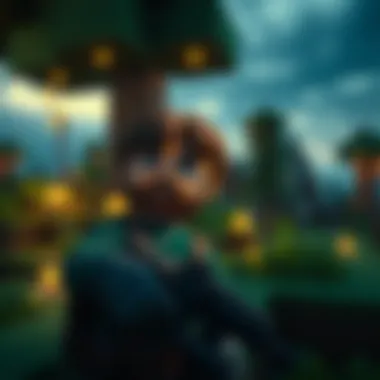

Intro
As gaming continues to evolve, so too does one of its most beloved titles, Minecraft. Heading into 2025, the world of Minecraft is ever-expanding, bringing with it a plethora of updates, mods, and resources aimed at enhancing the gameplay experience. Understanding how to safely and effectively download the latest version of this game is crucial not only for seasoned players but also for newcomers stepping into the pixelated universe.
In the following sections, we will dive deep into the available resources and provide insights on how to optimize your download experience. Having a clear roadmap can make all the difference, especially when navigating a sea of options in today’s digital landscape. With key tips, installation instructions, and gameplay optimization strategies, you’ll be well-prepared to embark on your Minecraft journey.
Downloadable Resources
When it comes to downloading Minecraft, knowing where to find the most reliable resources is half the battle. As the game evolves, players will benefit greatly from utilizing the right channels to access updates as well as mods and texture packs. Let’s break down each of these components below.
Game Updates
In 2025, keeping your game updated is critical. New versions not only introduce fresh content but also enhance security and performance. Make sure to download updates from sources like the official Minecraft website or trusted platforms such as the Windows Store. Avoid third-party sites like pirate games or unknown forums, as these may harbor hidden risks such as malware.
To check for updates:
- Launch the Minecraft launcher.
- Look for notifications regarding new updates.
- Click on the update prompt if available.
This ensures your game is always running smoothly and equipped with the latest features.
Mods and Texture Packs
Mods can transform your Minecraft gameplay, offering new mechanics and a different aesthetic. Platforms like CurseForge and Planet Minecraft host numerous mods crafted by the community. Always read reviews and check compatibility with your current game version before downloading. Plugins for servers, such as Spigot or Bukkit, are also worth considering if you're looking to modify the multiplayer experience.
When it comes to texture packs, sites such as Resource Pack Forum or Minecraft.net provide a wide selection. Low-res textures can help on older systems while high-res versions add realism. Check the installation instructions for each pack; typically, you’ll follow these steps:
- Download the desired texture pack.
- Open the Minecraft launcher and navigate to Options > Resource Packs.
- Drag and drop the pack into the designated folder.
Remember: Always back up your game saves before making any substantial changes to your game.
Guides and Tips
Having the right guidelines can ensure a hassle-free downloading and gaming experience. Let’s explore some vital tips.
Installation Instructions
When installing the game, it’s essential to follow a systematic approach:
- Visit the official Minecraft website (minecraft.net).
- Click on the download button for your operating system.
- Open the downloaded file and follow the setup wizard.
- Ensure to log in using your Mojang account.
By adhering to these steps, you’ll minimize the risk of errors during installation. Be patient, as loading times can vary depending on your internet speed.
Maximizing Gameplay Experience
After installation, consider these tips for an optimal Minecraft experience:
- Adjust Graphics Settings: Lower settings can significantly improve performance on less powerful machines.
- Explore Community Servers: Engaging with others can bring new life to the game.
- Join Forums: Communities on Reddit, like r/Minecraft, provide invaluable insights and the latest news.
Staying informed and proactive in managing your Minecraft downloads and updates will ultimately enhance your enjoyment in the long run. The world of Minecraft is vast, and equipping yourself with the right tools and knowledge is the key to becoming a master builder.
Understanding Minecraft and Its Versions
In the ever-evolving world of gaming, Minecraft has carved out an impressive niche that continues to captivate audiences across diverse demographics. Before diving into download protocols, it's essential to grasp the essence of Minecraft and the nuances of its various versions. Understanding this landscape not only enhances the downloading experience but also fosters better gameplay engagement and satisfaction.
An Overview of Minecraft
Created by Markus Persson and later developed by Mojang, Minecraft is more than just a game; it’s a canvas for creativity. Players can build, explore, and embark on adventures in a vast, blocky world. The beauty of Minecraft lies in its simplicity yet profound complexity. It can be enjoyed casually or delved into deeply, depending on one's inclination.
- Game Modes: Minecraft offers several gameplay modes including Survival, where players must gather resources and maintain health, and Creative, enabling players to build without limits. This flexibility has attracted millions.
- Community and Culture: The community surrounding Minecraft is a vibrant tapestry, rich with creativity and collaboration. Participating in forums or engaging with mods helps players extend their involvement beyond mere gameplay.
Understanding the core concept of Minecraft not only solidifies one's foundation for downloading but also shapes expectations regarding its vast possibilities.
Key Features of Minecraft
As Minecraft continues to be updated and refined, Minecraft 2025 brings a plethora of new features that intrigue both seasoned players and newcomers.
- Enhanced Graphics: The latest version boasts improved graphics and shading techniques, providing a more immersive experience.
- New Biomes: Players can explore fresh environments, each with unique resources and challenges, ensuring repeated playability.
- Advanced Crafting Systems: A revamped crafting interface allows for more intuitive building and resource management, making it easier for beginners while still being robust enough for experienced players.
- Improved Multiplayer Experience: Enhancements in multiplayer functionality and dedicated servers promise smoother interactions and wider community engagement.
- Dynamic Weather Conditions: These affect gameplay and survival, adding unexpected twists that test a player's adaptability.
By familiarizing oneself with the latest features and understanding the versions, players equip themselves with the ability to pick the right download and enjoy a tailored experience. In a world of endless possibilities, knowing your Minecraft is the first step toward mastering it.
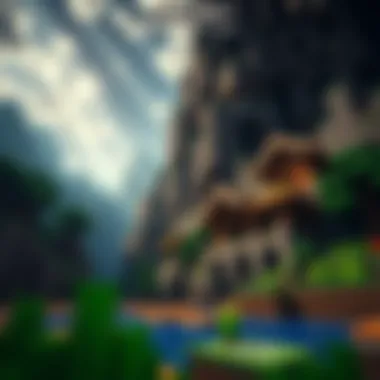

Navigating Download Platforms
Navigating the various platforms where Minecraft can be downloaded is crucial for any player, especially in 2025 when options abound. Many platforms claim to offer the game, but a discerning eye is necessary to ensure a safe and genuine download. This section breaks down the various avenues available to players and highlights the key considerations for each, ultimately guiding readers to make informed choices.
Official vs. Unofficial Sites
When it comes to downloading Minecraft, the distinction between official and unofficial sites cannot be overstated. Official sites, such as the Minecraft website, provide a secure gateway to download the game, ensuring that users receive the latest version with all updates and patches. These sites are monitored, making them a reliable choice that prioritizes user safety.
In sharp contrast, unofficial sites may appear tempting due to various offers and promotions, but they often come with risks. Many unofficial platforms host outdated or pirated versions of the game. Downloads from these locations can lead to serious consequences, including viruses and malware that can compromise a player’s device. Moreover, these sites usually lack customer support or adequate means to address any issues that users encounter.
Thus, it’s wise to stick to official sources, as they provide not only the real game but also assistance and updates, ultimately enhancing the gaming experience.
Assessing Download Portals
With the plethora of download portals available, assessing their reliability is essential. This evaluation can be categorized into two main aspects: user reviews and security measures.
User Reviews
User reviews serve as a litmus test for any download portal. They reflect collective experiences and can offer insights into what players might expect when downloading the game. A key characteristic of user reviews is their transparency. They provide real-life feedback from fellow gamers, usually encompassing aspects like ease of download, gameplay experience, and any post-download issues.
- Advantages of User Reviews:
User reviews help potential downloaders gauge the credibility of a platform. For instance, consistently high ratings across multiple users may indicate a trustworthy site. On the flip side, an abundance of negative comments might be a red flag, suggesting that the portal is not advisable for usage. - Disadvantages of User Reviews:
However, it is crucial for readers to consider that reviews can sometimes be manipulated or biased, especially on less regulated platforms. Users should look for detailed, constructive feedback rather than just overall star ratings, providing a clearer picture of the portal’s true performance.
Security Measures
Security measures within download portals are pivotal in safeguarding users from various online threats. A portal boasting strong security tends to be more trustworthy. A key aspect of security measures includes the presence of SSL certificates, which ensure that users' data is encrypted during transactions, minimizing the risk of data theft.
- Advantages of Security Measures:
Sites that use advanced security protocols often feature up-to-date software and notifications about potential vulnerabilities. Regular updates indicate active maintenance, ensuring users are protected against newly discovered threats. - Disadvantages of Security Measures:
That said, some security measures can introduce barriers for the user. For example, overly stringent systems might complicate the login or download process. Yet, these inconveniences are overshadowed by the paramount importance of online safety.
In summary, navigating download platforms for Minecraft in 2025 requires careful evaluation of both user reviews and security measures. By adhering to these considerations, gamers can ensure a smooth and secure download experience.
System Requirements for Minecraft
Understanding the system requirements for Minecraft 2025 is critical for both fledgling and seasoned gamers alike. These requirements ensure that your device is capable of running the game smoothly, allowing you to enjoy all its intricate details and vast worlds without facing frustrating issues. Outdated or insufficient systems can lead to lag, crashes, or even failure to launch the game, significantly dampening the overall experience. This section breaks down the essentials you need to know to optimize your Minecraft journey.
Minimum System Requirements
To get Minecraft 2025 running on your device, you need to meet certain minimum specifications. Failing to reach these benchmarks will likely result in a subpar gaming experience, characterized by sluggish performance and graphic limitations. Here are the essentials:
- Operating System: Windows 10 or later, macOS Mojave (10.14) or later, or a compatible Linux distribution.
- Processor: Intel Core i3-3210 or AMD A8-6300.
- Memory: At least 4 GB of RAM.
- Graphics Card: NVIDIA GeForce 400 Series or AMD Radeon HD 7000 series with OpenGL 4.5 support.
- Storage: Minimum of 2 GB of available space, although more is recommended for seamless gameplay.
Meeting these minimum requirements makes for a functional gaming experience, but do keep in mind that performance might not be ideal. You may encounter stutters in graphics or loading issues if your hardware is just scraping by.
Recommended System Specifications
While the minimum requirements will let you play, the recommended specs enhance the graphics and performance, offering a more polished experience that truly showcases the magic of Minecraft. Upgrading to the following specifications not only elevates your visuals but significantly improves gameplay fluidity:
- Operating System: Windows 10 or later, macOS Ventura (13.0) or later, or a current version of Linux.
- Processor: Intel Core i5-4690 or AMD A10-7800 or better.
- Memory: At least 8 GB of RAM for better multitasking.
- Graphics Card: NVIDIA GeForce 700 Series, AMD Radeon Rx 200 Series, or a better model supporting DirectX 11.
- Storage: At least 4 GB of available space, but allocating more will provide room for mods and additional content.
"Meeting the recommended specs can really transform your gaming experience. A choppy screen is no match for well-optimized hardware!"
For serious players or those keen on using mods and customizations, investing in an upgraded system is wise. Besides, many players find that an enhanced system doesn’t just improve performance; it also extends the life of the gaming device through reduced strain during extended gameplay sessions.
By ensuring your system can handle Minecraft 2025, you not only safeguard your investment but also enhance your creative opportunities within this virtually limitless world. You want to ensure that your hardware is built to support the adventures and creative projects that await you.
Step-by-Step Guide to Downloading Minecraft
When it comes to diving into the pixelated world of Minecraft, knowing the right steps to download the game is crucial. This guide serves as a roadmap, directing players through a series of clear and detailed actions to ensure a smooth gaming experience. Without understanding the downloading landscape, players may end up on less than secure sites, miss out on the right version for their needs, or even get a corrupted file that leads to frustrating installation errors. By following this guide, you can bypass common pitfalls and gear up for an adventure right away.
Creating a Minecraft Account
Before you can download any version of Minecraft, you’ll need to set up an account with Mojang Studios. It’s similar to signing up for any other online service. This process not only gives you access to the game but allows for easier management of your profile, skins, and purchases down the road. You simply navigate to the Mojang website, click the sign-up button, and follow the prompts to enter your details. The account creation may request verification via email, so keep an eye on the inbox after signing up! Remember, a strong password protects your gaming adventures from unwelcome intruders.
Selecting the Correct Version
Choosing the right version of Minecraft can make a world of difference in how you experience the game. In 2025, there are two primary editions to choose from: Java Edition and Bedrock Edition.
Java Edition vs. Bedrock Edition
The Java Edition is celebrated for its extensive modding community. Players who like customizing their gameplay will find that this version offers countless mods that can greatly enhance the Minecraft experience. If the idea of tweaking game mechanics and adding new features excites you, Java may be the way to go. However, known for its steep system requirements, it might not be as beginner-friendly on lower-end devices.
On the other hand, the Bedrock Edition shines for its cross-platform capabilities, meaning you can play with friends across various devices like consoles, tablets, and more. This version is tailored for a more streamlined experience, appealing to those who want a straightforward, easy way to jump in, especially for younger players. In terms of performance, Bedrock is often regarded as more stable and less resource-intensive, making it a favorable choice for many players.


"Choosing the right version can heavily influence your entire gaming experience; get it right to set the stage for epic adventures!"
Platform-Specific Versions
If you’re playing on different systems like PlayStation, Xbox, or mobile, you’ll be looking at Platform-Specific Versions. Each of these platforms has their own benefits and unique features unique to that console's capabilities. For instance, the console versions often come with simple, user-friendly interfaces and may include exclusive content or tools.
However, one downside is that you won't have access to mods like in the Java Edition, limiting customization options. Still, if you want to game with friends who are on the same console, these versions are your best bet.
Initiating the Download
After deciding on the appropriate edition, it’s time to download the game. This is where attention to detail becomes essential, as the process might differ slightly based on the platform and version selected.
Using the Official Launcher
Utilizing the Official Launcher is the most straightforward way to get Minecraft. This launcher ensures that you are downloading a legitimate copy, reducing the risk of downloading malware. Additionally, the official launcher automatically checks for updates, ensuring you’re always playing the newest version of the game with the latest patches and fixes.
The benefits of this method include a smooth installation process and access to support if issues arise. However, ensure your system meets the necessary requirements to avoid frustrating problems during the installation.
Alternative Methods
While the official launcher is recommended, there are Alternative Methods for those who may face issues or want to try without using the launcher. This might include downloading from popular gaming platforms like Microsoft Store or even Steam. Each has its own set of requirements and may offer certain bonuses like bundled content.
However, tread cautiously; not all platforms hold the same level of security. Always double-check sources and ensure you’re downloading from reputable sites. Some alternative methods may lead to unexpected glitches, so think it through carefully!
As you move forward with this guide, remember the importance of each step in ensuring a successful Minecraft journey. Ignoring any of these phases could potentially lead to complications that detract from the gaming experience.
Managing Downloaded Content
Managing downloaded content goes hand in hand with a rewarding gaming experience. After successfully downloading Minecraft, the next crucial steps concern actual installation and ensuring the game remains updated. Without properly managing the content, the potential for frustrations and gameplay disruptions increase.
Installing the Game
Once the download is complete, the installation process begins. It’s pretty straightforward, but nuances could change based on the platform you’re using, be it Windows, macOS, or a console like Xbox. Here’s how to go about it:
- Locate the Downloaded File: The first step is to find the downloaded installation file. Typically, this will be in your "Downloads" folder, unless specified otherwise.
- Run the Installer: On Windows, double-clicking the will prompt the installation to start. For macOS, you will drag the Minecraft application into your Applications folder.
- Follow On-Screen Instructions: During installation, you may be advised to set up certain preferences or agree to the terms of service. It’s essential to read through these carefully. Decisions made here could affect how the game performs.
- Launch the Game: After installation, an icon for Minecraft should appear on your desktop or applications menu. Click to launch the game for the first time. It might take a few moments to load as it sets things up.
Ensuring proper installation is vital, as a poorly installed game can lead to bugs or operational issues down the line, tarnishing the gaming experience. Therefore, taking time to follow these steps properly can save a lot of frustration.
Updating Minecraft
Just like any software, Minecraft requires regular updates to enhance performance, fix bugs, and introduce new content or features. Staying on top of updates ensures you have access to the latest adventures and optimizations.
- Automatic Updates: For those using the official launcher, updates are typically handled automatically. When you start the launcher, it checks for updates and prompts you if any are available. This streamlines the update process significantly.
- Manual Checks: If you suspect that your game is out of date, you can manually check for updates within the launcher. Look for an update tab or a similar feature that allows you to update directly.
- Patch Notes: Keeping an eye on updates isn’t just about installing them. It’s equally important to read the patch notes. These notes describe what changes are made in each update, helping players understand new features or fixes.
- Potential Issues: Sometimes, new updates may introduce minor issues. Players should look out for discussions on forums, such as those found on Reddit, where other gamers share their experiences and solutions for any problems encountered after updating.
Staying updated not only enriches gameplay but also maintains security and stability against potential issues. Always prioritize keeping your game current.
By effectively managing downloaded content through careful installation and regular updates, players can enhance their Minecraft experience exponentially. This ensures smoother gameplay, access to the latest features, and an overall more enjoyable time in the blocky world.
Safety Considerations
In today’s digital age, downloading software, especially games like Minecraft, comes with its fair share of risks. The importance of safety considerations cannot be overstated. Understanding how to navigate these risks is crucial for ensuring a safe and enjoyable gaming experience. This section will delve into essential practices for avoiding malware, verifying downloads, and safeguarding your system.
Avoiding Malware and Viruses
When it comes to downloading Minecraft or any software, the threat of malware and viruses lurks in the shadows. These malicious programs can wreak havoc on your computer, steal sensitive information, or even damage your gameplay. Below are some key strategies to help you steer clear of these threats:
- Stick to Official Sources: Always download Minecraft from the official website or authorized platforms. This significantly reduces the risk of encountering tampered files or infected software.
- Use Anti-virus Software: Ensure you have robust anti-virus protection running on your device. Programs like Norton or Bitdefender can identify potential threats before they become an issue.
- Enable Firewall Protection: Utilizing a firewall adds an extra layer of defense against unauthorized access to your computer. Make sure this is turned on.
- Regular Updates: Keeping your software, including your operating system and gaming platform, up to date with the latest security patches can prevent vulnerabilities.
By taking these precautions, players can minimize the risk of malware that often finds its way through unofficial downloads or phishing sites.
Verifying Downloads
After you’ve downloaded the game, it’s essential to ensure that what you received is the legitimate version, free from alterations or malware. Verifying downloads is a straightforward process and can save you from potential headaches down the line. Here’s how to do it effectively:
- Check File Integrity: Many official downloads provide checksums. You can cross-verify the checksum of your downloaded file with the one provided on the official site. If they match up, you’re in the clear.
- Use Virus Total: Before you open a download, run it through VirusTotal. This free online tool analyzes files and URLs for viruses, offering a second opinion on the safety of your download.
- Look for User Feedback: Community forums and review sections often contain valuable insights. See if other users report issues with the specific download link before proceeding.
By taking the time to verify your downloads, you can avoid many pitfalls associated with unsafe files.
"An ounce of prevention is worth a pound of cure” – Benjamin Franklin.


In the world of gaming, this adage rings true; taking safety seriously will enhance not just your gameplay but also your overall digital well-being.
Enhancing the Gameplay Experience
In the world of Minecraft, the branch of gameplay experiences can be as vast as the worlds you can create. As players dive deeper into this sandbox universe, enhancing their experience through mods, customizations, texture packs, and skins becomes increasingly important. For many, these enhancements not only improve visual appeal but also introduce new mechanics, capabilities, and ways to engage. Exploring these elements can greatly impact how players perceive and enjoy the game, making every session unique and personal.
Exploring Mods and Customizations
Where to Find Mods
When it comes to finding mods, the landscape is rich and varied. A multitude of resources exists for players looking to enhance their Minecraft experience. Websites like CurseForge and Planet Minecraft host a treasure trove of mods. These platforms are incredibly popular among gamers for their user-friendly interfaces and extensive collections.
A key characteristic is the robust community backing; players often leave reviews, share experiences, and offer suggestions on various mods. This feedback can guide potential users on what to expect. One unique feature of this abundance of choices is the sheer diversity available—ranging from simple quality-of-life improvements to complete game alterations. However, not all mods are created equal, and players should proceed with caution, paying attention to compatibility and reviews to avoid any hiccups in their gameplay.
"Every mod brings its unique flavor to Minecraft, much like spices in a well-cooked meal."
Installation Guidelines
Once you've found your chosen mods, understanding the installation guidelines is crucial to avoid any technical headaches. Installation is usually straightforward, but it can vary based on the type of mod or whether you are using a launcher. A popular choice is the Forge Mod Loader, which simplifies the process for many players.
A noteworthy aspect of these guidelines is the clarity they typically provide, helping even those with limited technical know-how to get started. Each mod usually comes with specific instructions—some requiring a simple drag-and-drop action into the mods folder, while others might involve configuring files. One unique feature about following these guidelines is the opportunity they offer for players to engage with the modding community; following a well-documented process can lead to valuable interactions with fellow gamers. However, installation can pose risks; if players deviate from the instructions, they may encounter bugs or crashes, which isn’t what anyone wants on their adventure.
Installing Texture Packs and Skins
Texture packs and skins play a crucial role in personalizing the Minecraft experience. They transform the game’s aesthetic and character appearances, allowing players to build their identity within their crafted worlds. Whether it’s opting for a futuristic style with a sleek texture pack or designing your own skin, the visual changes can reinvigorate the gameplay.
Players can find an array of texture packs on platforms like Minecraft.net or resourcepack.net. The ease of access to these resources marks them as a beneficial choice for those looking to customize their game without much effort. Just remember, it's essential to select packs compatible with the game version you’re running; otherwise, it might just lead to a less-than-stellar visual experience.
To install texture packs, players usually need to follow a straightforward set of steps—to download the pack, place it in the resource packs folder within the game directory, then select it from the game's options menu. Although this process is simple, if a player opts for overly complex or poorly designed packs, it could muddle the visual fidelity instead of enhancing it.
Troubleshooting Download Issues
In the realm of downloading games, especially one as popular and expansive as Minecraft, encountering issues is not uncommon. These hurdles can be frustrating, but they are also a normal part of the digital experience. Addressing problems promptly not only prevents further complications but also ensures a smoother gaming journey. The importance of this section lies in its ability to equip players with the knowledge and strategies to tackle obstacles they might face while downloading or installing Minecraft.
Common Download Problems
When users attempt to download Minecraft, they may stumble upon various issues. Here are some of the most frequently encountered download problems:
- Slow Download Speeds: A common frustration, especially during peak times, slow downloads can significantly delay a player's access to the game. Factors like network congestion or server traffic often contribute to this.
- Corrupted Files: Sometimes, the downloaded file might not be intact, causing installation errors later on. Corruption can occur due to interruptions during the download process.
- Incompatibility Errors: As new game versions roll out, older systems may struggle with compatibility. Users may find that their hardware does not meet the required specifications after they have started the download.
- Insufficient Storage Space: This can create a roadblock. Users who do not check available storage may unexpectedly find themselves unable to complete the download.
- Connection Timeouts: Intermittent internet connection can lead to disconnections during downloading, which can be quite annoying.
Resolving Installation Errors
Once the download is completed, the next step is installing the game. However, installation errors can still occur, and understanding how to resolve them can save players from headaches down the line. Here’s how to address some typical installation issues:
- Run as Administrator: Right-click on the installation file and select 'Run as Administrator'. This grants the setup the permissions it needs to function correctly.
- Check for Existing Installations: If the game is already installed, ensure that there are no conflicting installations or updates pending that can cause issues with new downloads. Uninstalling any prior versions before attempting to re-install can sometimes be the simplest solution.
- Antivirus Interference: Sometimes, overly vigilant antivirus software can mistakenly identify setup files as threats. Consider temporarily disabling your antivirus or adding the Minecraft installer to the exceptions list in your antivirus settings.
- Clear Temporary Files: Running out of disk space during the installation process can lead to problems. To clear space, consider deleting temporary files by using Disk Cleanup tools available in most operating systems.
- Redownload the Installer: If all else fails and the installation remains stubborn, it may be best to download the installation file again. This helps fix issues caused by corrupted downloads.
"Troubleshooting can feel tedious, but addressing issues early can keep your Minecraft experience enjoyable and frustration-free."
For additional tips and community support, you may find helpful resources on forums like Reddit, or rely on official support channels for guidance.
Community and Support Resources
In the world of Minecraft, community and support play an indispensable role in shaping the gaming experience. Whether you're a novice seeking advice or a seasoned player wanting to master the latest updates, tapping into these resources is essential. The game thrives on collaboration, the sharing of ideas, and constructive feedback, helping players navigate through challenges and new features effectively. Community forums not only provide a sounding board for troubleshooting but also foster connections among players who share a common passion for Minecraft.
Joining Minecraft Forums
Venturing into dedicated Minecraft forums can feel a bit like stepping into a bustling marketplace filled with ideas and experiences to explore. Here, players discuss everything from survival strategies to intricate building techniques. Most importantly, these forums are treasure troves of knowledge, offering solutions to many common problems encountered during downloads or gameplay.
- Benefits of Forums:
- Peer Support: Engage with fellow players who’ve faced similar situations, providing insights that may not be found within game manuals.
- Problem Solving: Post your unique issues and receive tailored advice from those who've 'been there, done that'.
- Creativity Boost: Share your creations and get feedback, inspiring new projects or refining your skills.
To get started, platforms like Reddit or Minecraft Forum are excellent places to seek likeminded individuals and gather information.
"The community is a living encyclopedia; you just have to ask the right questions."
Official Support Channels
When it comes to issues beyond the scope of community forums, accessing official support channels is prudent. These avenues provide reliable and up-to-date assistance directly from the creators of the game. Generally, they can offer solutions backed by comprehensive data and are tailored for specific issues with downloads or installations.
- Where to find Official Support:
- Minecraft's Official Website: Comprehensive FAQs and troubleshooting guides.
- Mojang Support: Report account issues or bugs directly for immediate assistance.
- Social Media Updates: Follow official channels on platforms like Twitter or Facebook for real-time announcements, patches, or known issues that affect gameplay.
Using these authorized resources ensures that you’re getting the right information. Issues can range from simple downloading errors to more complex installation hurdles, and seeking help from the source often results in quicker resolutions.
In summary, harnessing the power of community and official support pathways significantly enhances your Minecraft experience. Getting involved not only aids personal progress but also contributes to the broader ethos of collaboration that makes Minecraft so beloved among gamers.











