Complete Guide to Downloading Minecraft Java Edition


Intro
For many gamers, Minecraft Java Edition represents a canvas for creativity and exploration. The prospect of embarking on a blocky adventure ignites enthusiasm, and knowing how to download this beloved game is the first step in that journey. Understanding the nuances of downloading, installing, and optimizing the game is essential, whether you are a novice or a seasoned player navigating the world of mods and customizations.
This guide dives deep into the process of obtaining Minecraft Java Edition. We will outline essential system requirements, walk you through installation steps, and offer insights for enhancing your gaming experience. Additionally, we will provide links to resources that can up your gameplay, including the latest game updates, mods, and texture packs. Consider it your roadmap to ensuring a smooth entry into the captivating universe of Minecraft. Let’s get started.
Downloadable Resources
To truly harness the magic of Minecraft, it’s crucial to explore the available resources that can enhance your gameplay. Whether you're looking for the latest updates or exciting mods to amplify your experience, this section will guide you through essential downloadable content.
Game Updates
Keeping your game updated is pivotal. Not only do updates introduce new features and bug fixes, they also ensure that you have the smoothest gaming experience possible. To download the latest updates:
- Open the Minecraft Launcher.
- Select the Installation tab.
- Choose the version you wish to play and ensure that it points to the latest version released.
For continuous updates, make sure to check Minecraft’s official website regularly.
Mods and Texture Packs
Mods and texture packs take your gameplay to a whole new level. They can add new features, enhance graphics, or even change gameplay mechanics entirely. To explore various mods:
- CurseForge: A popular destination for downloading mods tailored for Minecraft, where you can find a plethora of options.
- Planet Minecraft: This site boasts an interactive community and a vast selection of user-created mods and packs.
To install a mod:
- Ensure that you have a mod loader like Forge or Fabric.
- Download the mod file and place it in the mods folder found within your Minecraft directory.
For texture packs, download your chosen pack and follow a similar routine, placing it in the resourcepacks folder in your Minecraft directory. This simple action can drastically elevate visual elements, making the game feel fresh and engaging.
Guides and Tips
Getting a handle on the installation process and enhancing your overall experience can empower any player. Let’s unpack these layers.
Installation Instructions
- Download the Launcher: Head to Minecraft.net and download the Minecraft Launcher appropriate for your operating system.
- Create an Account: You’ll need a Mojang account. Complete the registration process as prompted.
- Log In: Open the launcher and sign in with your newly created account.
- Installation: The launcher will guide you through installing the game, including choosing the version to install. Allow the launcher to download the necessary files.
- Launch the Game: Once installed, you can simply click Play and dive into your game.
Maximizing Gameplay Experience
Minecraft is a world that thrives on community and creativity. To maximize your enjoyment:
- Engage with the community on forums like Reddit.
- Experiment with different game modes like Survival or Creative.
- Regularly check the official Minecraft Wiki for valuable tips.
“Explore the endless possibilities; the only limit is your imagination.”
By following these steps and utilizing the resources mentioned, you will be well on your way to fully enjoying your Minecraft Java Edition experience, paving the road for countless adventures in this expansive digital landscape.
Understanding Minecraft Java Edition
Understanding Minecraft Java Edition is crucial for both new players and seasoned gamers alike. This version stands out due to its unique features and mechanics that offer an experience distinct from the Bedrock Edition. Knowing these differences can significantly impact your gameplay choices, whether it’s single-player adventures or multiplayer collaborations.
The importance of this section is its focus on the core of what makes Minecraft Java a beloved choice within the gaming community. Players often gravitate towards it because of its flexibility, particularly concerning mods and community-driven content. This version is not simply a game; it’s a platform for creativity and expression, allowing users to engage deeply in building, crafting, and exploring.
Differences Between Editions
A notable aspect when diving into the world of Minecraft is recognizing the differences between editions. The Java Edition and Bedrock Edition cater to different preferences and systems, and understanding these nuances helps players align their gaming experience with their expectations.
- Platform Availability:
- Gameplay Mechanics:
- Multiplayer Experience:
- Java Edition runs solely on PC, Linux, and macOS environments. It’s not compatible with consoles or mobile devices, making it less accessible than its Bedrock counterpart.
- Bedrock Edition can be found on a variety of platforms: Xbox, PlayStation, Nintendo Switch, and mobile devices, which makes it more versatile for casual gamers.
- Java Edition is celebrated for its extensive modding capabilities, offering a wealth of customization options. Enthusiasts can tweak gameplay mechanics, introduce new game modes, or even create entirely new experiences.
- The Bedrock Edition provides a more controlled ecosystem, with updates issued uniformly across platforms, which can sometimes limit the depth of personalization seen in Java.
- The multiplayer servers on Java offer a plethora of community-created options, from mini-games to expansive role-playing servers. Users can choose from a wide variety of play styles.
- In contrast, Bedrock users utilize Microsoft’s servers, which, while stable, offer fewer possibilities for individual server management and customized game play.
Ultimately, understanding these differences can guide your choice based on what type of experience you're hunting for in Minecraft.
Game Features and Mechanics
Diving deeper into the game features and mechanics, Minecraft Java Edition showcases an impressive array of elements that contribute to its gameplay richness.
- Crafting System:
The crafting mechanics are fundamental to the gameplay. Players engage with an intricate system of combining resources, leading to advancements in tools and items. Java Edition lets you create unique recipes through modding, enhancing this aspect further. - Redstone Mechanics:
One of the most fascinating features is the ability to use Redstone for creating complex machines. This intricacy offers endless potential for engineering and invention within the game, a hallmark of the Java experience. - World Generation:
Minecraft Java Edition benefits from unique world generation features. Players often enjoy exploring biomes that aren’t available in Bedrock. From lush jungles to sprawling mesas, each biome presents its own set of challenges and resources. - Combat System:
The combat mechanics are distinct, involving a more nuanced approach to fighting. Timing and strategy play a significant role in encounters with mobs or other players. This complexity adds a layer of excitement, especially in PvP scenarios.
System Requirements for Minecraft Java Edition
Understanding the system requirements for Minecraft Java Edition is crucial for a smooth gaming experience. This section delves into what specifications are necessary for playing the game, along with insights on how to enhance performance. If your rig is below what's needed, you may as well be running in molasses. No gamer wants to slog through lag or face constant crashes.
First, it's essential to distinguish between minimum and recommended specifications. Minimum system requirements are akin to a survival kit; they allow basic gameplay but often come with compromises, like reduced graphics and framerates. On the other hand, recommended specifications set you up for a more enjoyable experience, allowing you to explore the game's vibrant worlds in all their glory. Let’s dive into both categories so that you can find the sweet spot for your gaming setup.
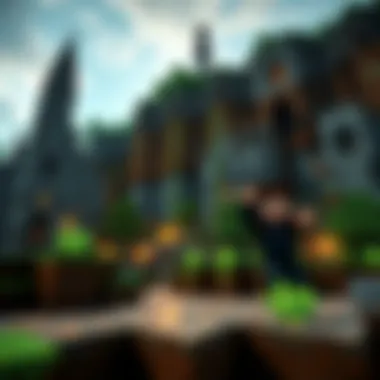

Minimum System Requirements
The bare minimum to run Minecraft Java Edition is pretty modest, particularly considering modern gaming standards. However, keep in mind that these specs are just enough to run the game.
- CPU: Intel Core i3-3210 or AMD A8-7600
- RAM: 4 GB
- Graphics: NVIDIA GeForce 400 Series or AMD Radeon HD 7000 Series
- Storage: At least 4 GB of free disk space
- OS: Windows 10/8/7 or the latest version of macOS or Linux
These specifications are the bare-bones and, if met, the game should at least load. But don't expect high frame rates or smooth gameplay. It's a bit like trying to watch a movie on a flip phone; it works, but it sure isn't pretty.
Recommended System Specifications
For those who want to take the experience to new heights, adhering to the recommended specifications is a must. Here’s a look at what to aim for:
- CPU: Intel Core i5-4690 or AMD A10-7800
- RAM: 8 GB
- Graphics: NVIDIA GeForce 700 Series or AMD Radeon Rx 200 Series or better
- Storage: SSD with at least 4 GB of free disk space
- OS: Windows 10 or the latest version of macOS or Linux
Meeting or surpassing these specs allows you to run the game with added features, like enhanced graphics, smoother framerates, and fewer hiccups during play. It’s like upgrading from a bike to a slick sports car; the ride becomes a lot more enjoyable!
"A good setup is not just about power; it's about balance. Don't get baited by high specs without considering your budget!"
The importance of knowing these requirements can't be overstated. If you're not up to snuff, you might face a frustrating experience that serves more gnashing of teeth than fun! Not to mention, you’ll likely miss out on the various mods and enhancements that improve gameplay significantly. Be informed, be prepared, and game on.
Where to Download Minecraft Java Edition
Knowing where to download Minecraft Java Edition is key to ensuring not only a smooth installation process but also the security of your downloaded files. With gaming, safety can't be taken lightly—whether you are a savvy gamer or dipping your toes into the pixelated waters of Minecraft for the first time. This section details reliable sources for downloading the game, while offering insights into why these sources matter.
Official Minecraft Website
The most trusted route to get your copy of Minecraft Java Edition is through the official Minecraft website. This site guarantees not only the latest version of the game but ensures that the files you are downloading are free from malware or alterations. Logging on to minecraft.net proves your commitment to a safe gaming experience.
When you purchase through the official site, you also get benefits that aren’t often available elsewhere, such as:
- Regular Updates: The game remains fresh with continuous enhancements and bug fixes that you get immediately after they are released.
- Access to Exclusive Offers: The website occasionally provides special deals and promotions that can help you get more value for your money.
- Customer Support: Should you face difficulties, the official site has dedicated support channels catering to your issues.
It's straightforward too. Just create a Mojang account, follow through with payment, and the game will be right at your fingertips.
Alternative Download Platforms
While the official Minecraft website is the safest bet, there are alternatives worth mentioning. Some platforms offer the game at times with varied promotions, or bundled with other games. However, proceed with caution here. Not all websites are created equal. Consider these platforms:
- Steam: With its expansive community and frequent sales, Steam often has Minecraft bundled with other titles but make sure you're buying from the official publisher's page.
- Epic Games Store: Occasionally, they feature promotions where you can snag a game for free. Although they primarily focus on newer titles, keep an eye out for discounted offers on Minecraft.
- Authorized Resellers: Places like Green Man Gaming or Humble Bundle occasionally have valid licenses for purchase. Make sure they're recognized and have positive reviews before finalizing any transaction.
It's essential to verify that any alternative site is credible. Look for customer reviews, confirm their refund policies, and, if possible, check forums on platforms like reddit.com for gamer feedback.
"Downloading from official or verified platforms is your best bet to avoid unwanted surprises."
Before hitting the download button, weigh your options carefully. An informed decision could save you a heap of trouble down the line.
Step-by-Step Guide to Downloading
Navigating the maze of downloading Minecraft Java Edition can seem daunting, especially for newcomers. This guide serves as your roadmap, leading you precisely where you need to go. The step-by-step approach not only breaks down the process into manageable bits but also highlights key elements that ensure a smooth downloading experience. By understanding each phase, from creating your Mojang account to installing the game, players can save time and avoid common pitfalls. The steps provided here are essential for both novices and seasoned gamers alike. Let’s delve into the details.
Creating a Mojang Account
To kick things off, you'll first need a Mojang account, which acts as your gateway to the Minecraft universe. Setting one up is a pretty straightforward process, but taking a moment to do it right can save you future headaches.
- Visit the Mojang website: Go to Mojang's official site.
- Select 'Sign Up': Look for the option to create a new account.
- Fill in your details: Here’s where you enter your email address, choose a password, and provide other required info.
- Verify your email: You'll receive a confirmation email. Click the link to verify your account.
- Account management: Once your account is verified, you can manage settings, password recovery, and more from your account dashboard.
Having an account means you're on the right track. It's also worth noting that this account will be crucial for any Minecraft-related resources or multiplayer features down the line.
Purchasing and Downloading the Game
Once your account is set, it’s time to dive into the monetary aspect. Buying Minecraft isn’t just a transaction; it’s the key to unlock an expansive world of adventure, creativity, and endless possibilities.
- Log into your Mojang Account: Use the credentials you created earlier.
- Select 'Minecraft Java Edition': This is the specific version you'll want to purchase. The website should guide you through the available editions.
- Enter payment information: Fill in your payment details. Whether you prefer credit card, PayPal, or other methods, the choice is yours.
- Confirm your purchase: Review your order and confirm to initiate the download. An email confirmation will usually follow shortly.
- Download the Installer: After purchase, you’ll get a link to download the Minecraft installer. Make sure to save it somewhere accessible!
Purchasing ensures you're getting a legitimate copy of the game, protecting you from potential scams or misleading websites.
Installing the Game on Your System
After securing your copy of Minecraft, the last step is to actually get it up and running on your machine. Follow these instructions carefully to ensure a hassle-free installation process.
- Locate the downloaded installer: This is the file you downloaded earlier. It often ends in .exe for Windows or .dmg for macOS.
- Double-click the installer: Follow the prompts that appear. If you’re on Windows, you might need to allow the program to run as it may trigger a security warning.
- Choose installation preferences: Some options may allow you to change the installation directory or add shortcuts. Adjust these as per your preference, though the defaults usually work just fine.
- Finish installation: Once the installation completes, the Minecraft Launcher will open automatically.
- Login with your Mojang account: Use your verified credentials to log in.
- Ready to play: After logging in, you can begin downloading game resources and updates, setting the stage for your first journey into the blocky realms of Minecraft.
All done! Now you are all set to embark on your new adventures. Each step leads you closer to immersing yourself in endless possibilities within the game. Before you know it, you’ll be building, exploring, and creating in this iconic world.
Navigating the Game Client
Navigating the Game Client is an essential aspect of the Minecraft experience, particularly for both new and seasoned players. The client serves as the gateway to your gameplay, offering access to various features, game modes, and settings. Understanding how to maneuver through this interface enhances the overall experience and allows for greater customization and control.
When you launch Minecraft Java Edition, you'll immediately notice the user-friendly layout of the game client. It’s designed with ease of access in mind, catering to the diverse needs of its players. Familiarizing yourself with this environment lays the groundwork for everything from basic gameplay to more advanced modding techniques.
This section will dissect the game client into manageable components, covering the User Interface Overview and how to Access Settings and Options effectively.


User Interface Overview
Upon entering the game client, players are greeted with a visually intuitive interface, featuring distinct sections that guide your interactions. Here’s a deeper dive into its primary elements:
- Main Menu: This initial screen provides quick access to Play, Multiplayer, and Options, making it the heart of your navigation.
- Singleplayer vs. Multiplayer Options: Easily switch between solo and online modes. Crafting alone or teaming up with friends is merely a click away.
- Creative and Survival Modes: Select your play style with just a few taps, allowing you to dive into the vast worlds of Minecraft based on your current mood or objectives.
- News and Updates Section: Stay informed about the latest patches, community events, and updates directly through the client. This is where you’ll catch wind of exciting new features or game fixes.
Mastering the User Interface allows you to make swift decisions and enhances your confidence when diving into the game. In a way, it’s akin to having a well-organized toolbox—everything you need is right at your fingertips.
Accessing Settings and Options
Adjusting game settings is crucial for optimizing performance and tailoring the experience to fit your preferences. Here's how to navigate this area:
- Entering the Options Menu: From the main menu, click on ‘Options.’ Here, you can customize graphics, audio, and gameplay aspects to better suit your system's capabilities and personal preferences.
- Controlling Audio Levels: Sound effects and music play a significant role in the Minecraft atmosphere. Fine-tune volume levels to maintain an immersive experience without sudden intrusive sounds.
- Key Bindings: Customize controls according to your playing style. Whether you prefer conventional setups or have your own unique scheme, the flexibility here is a boon.
- Accessibility Features: The game client also offers various accessibility settings. If vision or mobility presents challenges, adjustments are available to help you find your footing comfortably.
- Graphics settings allow you to manipulate how the game appears on your screen. For example, adjusting render distance can improve performance on lower-end systems.
These settings enhance how you engage with Minecraft, enabling you to enjoy every moment without unnecessary hiccups.
To maximize your Minecraft enjoyment, take time to explore and adjust all settings in the game client; discomfort during gameplay can lead to frustration, ultimately detracting from the fun.
Connecting with the interface of the game client not only improves your efficiency in gameplay but also adds depth to your overall experience. Understanding where everything is allows players to focus more on creativity and exploration—two of Minecraft's hallmarks.
Enhancing Your Minecraft Experience
Enhancing your Minecraft experience can transform the game from a simple digital building block exercise into an expansive universe filled with exploration and creativity. For players who dive deep into the intricacies of the game, mods, add-ons, resource packs, and skins provide a way to personalize their journey. This section of the guide elaborates on these enhancements, underscoring how they not only enrich gameplay but also extend the life of Minecraft significantly.
Exploring Mods and Add-ons
Mods and add-ons are like secret keys that unlock hidden doors within the Minecraft world. These tools allow players to introduce new game mechanics, alter visuals, or even change the narrative entirely. For instance, a mod could add dragons soaring through the skies, or ramps to allow vehicles to speed across the landscape. This versatility is ideal for allowing players to adapt the game to their personal preferences.
The benefits of using mods are numerous:
- Expanded Features: Imagine having access to a whole new way to mine or craft, thanks to mods that introduce tools or resources not originally in the game.
- Community-Oriented Content: The Minecraft community is vibrant and full of innovative ideas. Exploring mods contributes to a sense of belonging, as you share experiences with fellow players who enjoy the same enhancements.
- Continual Evolution: Minecraft doesn't stand still, and neither do its mods. The community constantly develops new mods, ensuring there is always something fresh to explore.
However, there are some considerations. First, verify the source of any mod. Installing mods from dubious websites can lead to security risks, alongside compatibility issues that might affect game performance. Opt for well-known platforms like CurseForge or ModDB, which feature user reviews and have been around for a while.
Using Resource Packs and Skins
In the same vein, resource packs and skins deliver a transformative visual overhaul that can make Minecraft feel like a brand-new experience. Resource packs change the textures, sounds, and other aesthetic elements in the game. For example, some packs give a medieval flair to your world, while others may take inspiration from anime or blocky minimalism. This is all about personal expression.
Skins, on the other hand, are about representing you within the game. By customizing characters, players can embody heroes, villains, or even characters from other media. You can download skin packs from sites like NameMC or Skindex, or create your own using a simple pixel editor.
Consider these advantages of resource packs and skins:
- Immersive Visuals: A well-designed resource pack can transport your gameplay into a visually stunning realm that aligns with your personal aesthetic.
- Character Identity: Your skin can frame how others perceive you while playing, adding a layer of social interaction that brings new dynamics to multiplayer sessions.
- Ease of Use: Once downloaded, installing resource packs and skins is a piece of cake. Many times, it involves just a few clicks.
Ultimately, enhancing your Minecraft experience through mods, add-ons, resource packs, and skins allows for a distinctly personal touch. Whether you’re crafting intricate buildings, exploring vast worlds, or embarking on quest-heavy narratives, these elements integrate smoothly to create an exhilarating, engaging experience.
"In the world of Minecraft, creativity is bound only by your imagination and willingness to enhance your gameplay. Dive into the world of mods and resource packs, and watch the ordinary become extraordinary!"
For more community discussions around mods and game enhancements, check out reddit.com/r/MinecraftModding. Dive in, enjoy the enhancements, and share your journey with others!
Troubleshooting Common Issues
When diving into the world of Minecraft Java Edition, hiccups can happen. After all, even the staunchest adventurer can run into a few bumps along the road. Recognizing and resolving these common issues is crucial, not only to ensure a smooth gaming experience but also to minimize frustration. This section explores two primary areas of troubleshooting: launcher problems and performance issues. By understanding these topics, you can navigate challenges with ease and keep your gaming sessions uninterrupted.
Launcher Problems
The Minecraft launcher is your gateway into the blocky multiverse, so any trouble here can be particularly irritating. It’s the first point of contact for players and if it’s acting up, it can throw a wrench in your gaming plans.
There are a few common symptoms you might encounter with the launcher:
- Updating Issues: The launcher might get stuck while updating or fail to launch entirely. This can happen if there’s a corrupted file or if your connection is shaky.
- Login Problems: Occasionally, you may find yourself unable to log in. It could stem from issues with your Mojang account or a simple typo.
- Black Screen: Sometimes, players are greeted with a black screen instead of the usual colorful interface. It can leave you scratching your head while wondering whether you really clicked on the right icon.
Here’s how to tackle these problems:
- Check Your Internet Connection: Ensuring you have a stable connection can solve many launcher woes.
- Reboot the Launcher: Closing and reopening the launcher can clear temporary glitches.
- Reinstall the Launcher: If issues persist, uninstalling and reinstalling the launcher might do the trick—the digital equivalent of restarting your computer.
Handling launcher problems swiftly can help get you back to your game quicker, from crafting forts to battling creepers.
Performance and Lag Issues
Next up on the troubleshooting agenda is performance and lag—these issues can really grind the gameplay to a halt. Nobody likes it when their meticulously built castle lags, or worse, crashes mid-exploration.
Common signs of performance issues include:
- Low Frame Rates: If the game feels sluggish and responses to your actions are delayed, it might be a frame rate issue. Sometimes, it can feel like you’re trudging through molasses, which can spoil the fun.
- Texture Loading Delays: If textures take longer to load than a cup of coffee brews, chances are your system might be strained.
- Stuttering: Experiencing intermittent pauses can disrupt immersion and make gameplay frustrating.
To improve performance and mitigate lag:
- Adjust Settings: Lowering the graphics settings can provide a significant boost. Consider reducing render distance and disabling fancy graphics.
- Allocate More RAM: Giving Minecraft more allocated memory can help it run smoother, especially if you're running mods or high-resolution packs. This can be done through the launcher settings.
- Update Drivers: Keeping your graphics drivers up to date ensures your system is optimized to handle the latest game mechanics.


"Effective troubleshooting is about more than just fixing problems; it's about enhancing your gameplay experience."
By being proactive and aware of these common issues, any gamer can take steps to troubleshoot effectively and optimize their experience. Whether you're battling the launcher or wrestling with game performance, you’ll be better equipped to tackle any challenge that comes your way.
Ensuring Safe Downloads
When diving into the world of Minecraft Java Edition, ensuring safe downloads becomes a priority—both for your device's health and your gaming experience. With the perennial popularity of Minecraft, plenty of questionable sites may offer downloads in exchange for private information or worse, malware. Thus, having an understanding of how to navigate this landscape securely is not just beneficial; it’s essential.
Safety in downloading isn't just about avoiding threats; it also enhances your gaming experience. Whether you're a rookie or a seasoned player, nothing is more frustrating than dealing with security alerts or unwarranted issues as you try to enjoy a new mod or add-on. This segment will focus on key elements that underscore the importance of safe downloads, the benefits you stand to gain, and considerations you should keep in mind.
Recognizing Reliable Resources
One of your biggest allies in ensuring a safe download experience is knowing where to source your files. Reliable resources are your safest bet. Here are a few pointers to help you spot trustworthy sites:
- Official Websites: The best place to start is always the official Minecraft website at minecraft.net. Getting your files directly from the source eliminates much of the risk.
- Community Recommendations: Engage with forums like reddit.com/r/Minecraft or specialized gaming communities to find recommendations for mod sites that have been vetted by fellow players.
- Secure Connections: Look for HTTPS in the web address. This is your indication that communication with the site is encrypted, which adds a layer of security to your downloads.
"Relying on community reviews and official sites ensures that you avoid the snake oil that can come from random downloads."
Develop a keen eye for detail—many reputable sites will have clear, user-friendly interfaces and offer easy access to information about the files they're hosting, including version compatibility and download history.
Best Practices for Downloading Mods
Mods can vastly enhance your gameplay, but downloading them improperly can open the door to unwanted issues. Here’s how to ensure you’re downloading mods with care:
- Check Compatibility: Before downloading, check if the mod is compatible with your version of Minecraft. Incompatible mods can crash the game or cause erratic behaviors.
- Read Reviews: Before hitting that download button, read through the comments or reviews. Other players often share their experiences which can be incredibly helpful.
- Scan for Viruses: It’s a good habit to run downloaded files through antivirus software. Even if the site seems reliable, it doesn’t hurt to double-check for lurking threats.
- Backup Your Game: Regularly create backups of your game saves, especially before installing new mods. This way, if things go south, you won’t lose your hard-earned progress.
By incorporating these best practices into your downloading habits, you can enjoy Minecraft's rich modding community while keeping threats at bay—allowing you to focus on building and exploring without a care in the world.
Community and Support Resources
When venturing into the expansive universe of Minecraft Java Edition, tapping into community and support resources can prove invaluable. The game's multi-faceted structure and the depth of options available—from basic gameplay to complex modding—mean that even seasoned players can sometimes feel adrift. Moreover, the noises from bright-eyed beginners who have just started on their journey can cloud the waters. Therefore, knowing where to find reliable information and like-minded individuals is crucial for an enriched gaming experience.
The community surrounding Minecraft is filled with passionate players, modders, and developers who contribute to its evolution. Engaging with these communities not only helps in troubleshooting issues but also offers insights into the latest trends, tips, and creative projects. The true strength lies in the exchange of ideas, which can elevate your gameplay from ordinary to extraordinary. As a player, sharing your experiences and learning from others can create a collaborative atmosphere where creativity thrives.
There are some very practical points to consider when navigating through community and support resources:
- Expert Support: Utilize forums and discussion boards where experienced players often share solutions to common problems.
- Learning Opportunities: Many communities provide tutorials, tips, and guidelines specific to Minecraft, which can be particularly helpful for modding.
- Networking: Interact with a varied group of individuals who share a common passion, potentially leading to collaborations in game creation or modding.
- Stay Updated: Keep an eye on community discussions to be informed about updates or changes in gameplay that can impact your gaming experience.
In summary, community and support resources are not just optional; they are somewhat of a lifeline in the vast ocean that is Minecraft Java Edition. From troubleshooting technical issues to discovering new modding techniques, these resources offer diverse benefits that enhance not only your gameplay but also your contact with fellow players.
Minecraft Forums and Communities
One of the first places a Minecraft player typically turns to for help and discussion is the Minecraft forums. These forums serve as digital town squares where gamers exchange advice, showcase their creations, and discuss the various mechanics of the game.
Popular forums like the Minecraft Forum or Planet Minecraft are treasure troves of information. Threads often cover a wide range of topics, including:
- Gameplay strategies
- Modding advice
- Bug reports and troubleshooting
- Creative building tips
In these spaces, players can ask questions and receive answers from seasoned veterans. Many users post detailed guides, helping others tackle similar challenges. By simply searching for your query, you might stumble on a thread that precisely answers your question. Plus, the sense of community here often leads to friendships and collaborations that can extend beyond the game itself.
Furthermore, social media platforms like Reddit offer specialized subreddits, such as r/Minecraft, where the sharing of ideas happens at lightning speed. It’s right where both novice and experienced players hang out to discuss everything from survival techniques to ambitious building projects.
Official Support Channels
If forums and discussions lack the accuracy you need for technical problems, official support channels come into play. The first stop for any player facing hiccups should be the official Minecraft website, where a dedicated support section is tailored to guide users through various issues.
Here are some key elements of the official support resources:
- Help Center: A comprehensive database containing solutions to common problems. Issues range from payment inquiries to launcher problems.
- Account Recovery: A step-by-step guide on how to recover lost accounts, which is crucial for any player who has invested time in their game.
- Technical Troubleshooting: Specific guides designed to help resolve installation issues or performance drops.
In addition, following official social media prompts on platforms like Facebook and Twitter can be useful for immediate updates from Minecraft. These channels effectively communicate updates, downtime announcements, and event notifications that might affect you or your gameplay.
To conclude, the combination of community engagement and official support creates a powerful safety net for any Minecraft player, thus enriching the overall experience in the vibrant blocky world of Minecraft Java Edition.
The Future of Minecraft Java Edition
As we gaze into the horizon of Minecraft Java Edition's future, it’s clear that the landscape is ripe with possibilities. This section underscores the significance of keeping an eye on upcoming developments. The game's longevity hinges on its capacity to evolve and adapt, ensuring it resonates with both existing fans and new players alike. Noting trends, potential updates, and community input, we can get a sense of what’s next for this beloved block-building experience.
Upcoming Features and Updates
There’s a buzz of anticipation in the air surrounding recent announcements from Mojang regarding forthcoming enhancements. Players are eager to see what’s in the pipeline, and rightly so. The persistent updates serve as lifeblood for keeping the experience fresh. Some standout features being worked on could include:
- Biomes Expansion: Expect more diverse biomes to explore, each with unique resources and challenges.
- Enhanced Mobs: Improved AI for creatures, providing a more immersive gameplay experience that reacts to players' actions in engaging ways.
- Quality of Life Improvements: Small tweaks to user interfaces, crafting systems, and even multiplayer capabilities make the game smoother and add new layers of enjoyment.
One particularly exciting prospect is the focus on cross-platform functionalities that could allow players to connect regardless of the device they use. This can only deepen the community, allowing people from different backgrounds to come together in the same digital world. Beyond gameplay, even minor features, like enhanced graphic options and mod compatibility, can significantly shape how players interact with Minecraft Java Edition.
"With each update, Minecraft breathes new life into the gameplay, ensuring series veterans and newbies alike find fresh excitement in their endeavors."
Community Involvement in Development
Perhaps one of the paramount aspects to highlight about Minecraft Java Edition's future is the active engagement of its community. Mojang has cultivated a culture where player feedback is not only welcomed but integral to the development process. This collaboration offers a dual benefit: developers gain insights into player priorities while community members feel a sense of ownership and affinity towards the game.
- Beta Testing Programs: Initiatives that allow players to test features before their official release help identify faults while incorporating suggestions.
- Feedback Channels: Platforms like the Minecraft Forum or the official subreddit serve as hotbeds for players to express their ideas, critique existing features, and inspire future designs.
- Modding Support: By enabling modders, Mojang empowers highly innovative individuals to enhance and expand the game in ways the original developers might not have envisioned.
This symbiotic relationship not only accelerates the growth of Minecraft Java Edition but also cements its place as a platform enriched by collective creativity. When players have the opportunity to shape what their journey looks like, it fosters community spirit and a shared commitment to crafting a cohesive gaming experience.
Ultimately, by keeping an ear to the ground and creating space for community voices, Minecraft Java Edition can remain vibrant and ever-evolving, turning each block placed into a potential step into the future.











