Complete Guide to Downloading Minecraft from Microsoft
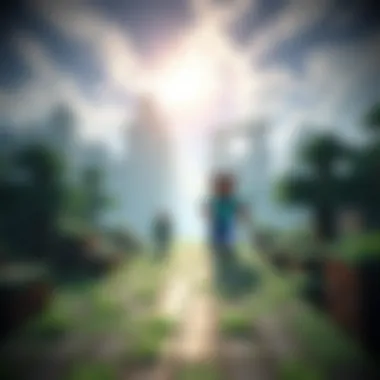

Intro
In the realm of gaming, Minecraft occupies a unique space. It's not just a game; it's a platform for creativity and exploration. For many, downloading Minecraft through Microsoft is the first step into this expansive universe. However, with a swirl of methods and platforms to consider, the process may feel overwhelming. This guide aims to navigate you through downloading Minecraft effectively, emphasizing safety and reliability, two crucial elements to enhance your gaming experience.
Whether you're a first-time player or returning for another round, understanding the nuances of downloading and installing the game can dramatically affect how you engage with it. Here, we'll outline everything from essential resources to installation instructions and tips to optimize your gameplay.
The goal is to turn the downloading procedure, often viewed as a tedious task, into a seamless experience. Let's dive right into what you'll need to get your Minecraft journey underway.
Downloadable Resources
Downloading Minecraft is not just about the game itself. Resources abound, transforming your experience from ordinary to extraordinary. This section looks at key aspects that can enhance your gameplay.
Game Updates
As Minecraft evolves, so do its updates. Keeping your game up to date is essential for gaining new features, bug fixes, and performance enhancements. Here’s how you can ensure that your Minecraft installation is always running on the latest version:
- Automatic Updates: If you download Minecraft through the Microsoft Store, updates install automatically. Just make sure your app settings enable this feature.
- Manual Updates: For versions downloaded externally, check the Minecraft official website or forums frequently for updates. Here’s a handy link you might find useful: Minecraft Updates.
Mods and Texture Packs
To elevate your gaming experience even further, consider exploring mods and texture packs. These modifications can completely change the way you play and visualise the game:
- Mods: These are user-created content that adds new mechanics, items, or sometimes even entire dimensions to your Minecraft world. Websites like CurseForge offer a plethora of options to dive into.
- Texture Packs: If you're bored of the standard visuals, texture packs can radically change the game’s appearance. Websites like Planet Minecraft host a wide array of texture packs curated by the community.
"A good mod can breathe new life into your experience with Minecraft. Just be sure to read the instructions before you start installing!"
Guides and Tips
With your game setup, it’s time to think about installation and gameplay enhancement. This section is packed with guidance that serves as your compass.
Installation Instructions
Installing Minecraft can vary based on your platform, but here's a general outline that simplifies the process:
- Choose Your Platform: Whether it's Windows, Mac, or console, go to the official Minecraft download page.
- Create a Microsoft Account: If you don’t have one yet, sign up for a Microsoft account as it's essential for playing.
- Select the Right Version: Different platforms have varied versions of Minecraft, so make sure you select the one compatible with your device.
- Download and Install: Click the download button and follow the prompts. Once downloaded, open the installer and follow the installation steps.
Maximizing Gameplay Experience
Now, you're ready to immerse yourself in Minecraft. To help you make the most of your experience, consider these tips:
- Engage with the Community: Participating in forums like Reddit’s Minecraft Community can offer insights and creative ideas.
- Explore Game Modes: Don’t just stick to survival mode; try out creative, adventure, and spectator modes to see different facets of Minecraft.
- Learn Crafting Recipes: Familiarize yourself with the crafting system to create tools and materials effectively. Websites like Minecraft Wiki provide comprehensive crafting lists.
By following this guide, you can confidently download Minecraft through Microsoft and take full advantage of all the game has to offer. As you equip yourself with this knowledge, you’ll find that getting into Minecraft is not just the start of a game, but the beginning of countless adventures.
Preface to Minecraft and Microsoft Download Options
Minecraft has become more than just a game; it’s a phenomenon that has captivated millions around the globe. Its unique blend of creativity, exploration, and adventure allows players to build intricate worlds while engaging in thrilling narratives. Understanding how to download Minecraft successfully through Microsoft is crucial, especially given the various platforms and evolving technologies.
Downloading games has shifted significantly, with numerous options available now. However, players need to be conscious of the most reliable source—Microsoft. This section serves as a foundation, detailing the importance of knowing where and how to download Minecraft, alongside the various benefits and considerations involved in this process.
The Evolution of Minecraft
From its humble beginnings in 2009 as a simple sandbox game, Minecraft has transformed substantially. Version 1.0 was launched offering basic gameplay mechanics: placing and breaking blocks. Fast forward to now, and Minecraft encompasses a vast ecosystem featuring biomes, mobs, and multiplayer options, thus providing a rich user experience. Its updates have consistently introduced innovative elements such as combat mechanics, crafting systems, and even realms that serve as multiplayer servers.
With its acquisition by Microsoft in 2014, the game gained not just financial backing but an architectural overhaul allowing for better stability and expansive features. The transition has intertwined with the Microsoft ecosystem, ensuring that players benefited from improved graphics, cross-platform capabilities, and seamless integration into Windows environments. Understanding this evolution illuminates just how far Minecraft has come—and how Microsoft’s investment has propelled it into a new era, which is pivotal for newcomers looking to join the fray.
Understanding Microsoft’s Role in Distribution
Microsoft plays a significant role in distributing Minecraft, acting as both a publisher and distributor. This relationship allows players to access the game through the Microsoft Store, ensuring a legitimate and safe download process. The convenience of this ecosystem is particularly valuable, as it connects users directly with the updates, patches, and community that make Minecraft an ever-evolving experience.
Moreover, the integration with Microsoft's Xbox and Windows platforms enhances accessibility. Players can sync their progress across devices, a feature that allows for greater flexibility whether one is playing on a console, PC, or mobile device. The presence of Microsoft's robust infrastructure ensures that support is available when facing technical difficulties. Additionally, Microsoft's store maintains security measures that protect users from potential threats, making it a trustworthy option for downloads.
"Having reliable sources for downloads is not just about convenience; it’s fundamental to a secure gaming experience."
In summary, understanding the evolution of Minecraft and Microsoft’s pivotal role in its distribution helps players appreciate the significant developments within the game. As one navigates the complexities of downloading Minecraft, being informed will lead to better decision-making when engaging with the game. This knowledge sets the stage for exploring system requirements and the nitty-gritty of actual download processes.
System Requirements for Minecraft
Understanding the system requirements for Minecraft is crucial for any gamer looking to immerse themselves in this pixelated universe. Whether you’re a seasoned player or a newcomer, knowing what your setup can handle helps you avoid frustration down the line. After all, nobody wants to find their gaming rig struggling to keep up when they could be building a fortress or exploring vast landscapes.
Minimum and Recommended Specifications
First things first, let’s break down the minimum and recommended specifications for playing Minecraft. The game has been around long enough that it has evolved, bringing new features, updates, and, naturally, increasing hardware demands.
Minimum Specifications * These are the bare essentials to get you started.


- OS: Windows 10 or later, macOS Mojave 10.14 or later, or a distribution of Linux.
- CPU: Intel Core i3-3210 or AMD A8-6300.
- RAM: At least 4 GB.
- GPU: Intel HD Graphics 4000 or AMD Radeon R5.
- Storage: About 4 GB of available disk space.
- Internet: Minimum of a 256 kbps connection for online play.
Running the game with these specifications means you might have to compromise on graphics settings. It's like trying to squeeze a quart into a pint jar—possible, but not always pretty.
Recommended Specifications * If you want to experience Minecraft without hiccups and take in all the visual glory:
- OS: Windows 10 or later, macOS Catalina 10.15 or later, or Linux.
- CPU: Intel Core i5-4690 or AMD A10-7800.
- RAM: 8 GB.
- GPU: NVIDIA GeForce 700 Series or AMD Radeon Rx 200 Series with OpenGL 4.5 support.
- Storage: At least 4 GB of available disk space (consider more for mods and additional content).
- Internet: High-speed broadband connection for smoother online experiences.
Meeting or exceeding these specifications means you can throw on some texture packs or even play with mods without slowing down your game. It's less about surviving and more about thriving.
Differences Between Platforms
Now, if you think that the experience is the same on every platform, think again. Moving from a console to a PC entails some notable differences, and understanding these can influence your choice of device.
PC vs. Consoles
- Performance: Typically, a well-built gaming PC will outperform consoles like the PlayStation 5 or Xbox Series X. You can customize your setup with powerful GPUs or RAM, enhancing overall performance.
- Control: The keyboard and mouse combo gives you a bit more precision, especially in building intricate designs or engaging in combat situations.
- Mods: PCs allow you to tap into a myriad of mods that can dramatically change gameplay. Consoles generally have limited access to community modifications, restricting creativity.
Mobile
On mobile devices, you’ve got a different kettle of fish. While the Minecraft Pocket Edition can run on most smartphones, the experience is often more casual.
- Control: Touch controls can feel less responsive compared to traditional setups, often leading to frustration in complex environments.
- Content: The mobile version doesn’t always have access to the latest updates or mods available on PC and consoles.
Being aware of these differences allows you to tailor your gaming experience to what truly matters to you. Understanding the limitations and strengths of each platform can shape not only your gameplay but also your investment in hardware and software.
"Knowing your system requirements is as essential as having a good sword in Minecraft; it factors in survival and adventure."
With all of this in mind, you'll be well-equipped to choose the best way to dive into Minecraft. Just be sure to double-check those specs—no one wants to be left in the dust when the next update rolls around.
How to Download Minecraft from Microsoft Store
In today’s fast-paced digital world, knowing how to efficiently download Minecraft through the Microsoft Store is essential for avid gamers. This method offers a straightforward pathway to access the game, ensuring you have a legitimate and secure version. Additionally, downloading directly from the Microsoft Store can provide you access to updates and exclusive content, all in a few simple clicks. The process is designed to be user-friendly, making it possible for players of all ages to get started without a hitch.
Step-by-Step Download Process
Downloading Minecraft from the Microsoft Store can be broken down into a series of easy-to-follow steps:
- Open the Microsoft Store: Locate the Microsoft Store app on your Windows device. This can usually be found on your taskbar or within the Start menu.
- Search for Minecraft: Once you are in the Store, use the search bar, typically positioned at the top, to type in "Minecraft". This will redirect you to all available Minecraft editions.
- Select Your Version: You will find various options like Minecraft for Windows, Minecraft: Java Edition, and Minecraft Dungeons. Choose the version that suits you best. Each edition has unique features and gameplay styles.
- Purchase or Install: If you are choosing a paid version, you will need to click on the price button, which will then lead you to the payment process. If you already own it, you might see an "Install" button instead.
- Download: After purchasing, click on the download button. Depending on your internet speed, this should take just a few moments.
- Launch the Game: Once downloaded, you can find the game in your installed applications. Click on it to start the adventure!
Remember, you can always check your download progress in the Library section of the Microsoft Store.
"The beauty of downloading Minecraft from the Microsoft Store is the peace of mind, knowing your game is legitimate and free from hidden nasties."
Installation Dependencies and Guidelines
Several factors can affect the installation process of Minecraft. It’s wise to consider them to ensure a smooth experience:
- Operating System Compatibility: Make sure your system is running on Windows 10 or later for best performance. Older systems may struggle to run the more recent updates and features.
- Hardware Requirements: It’s best to check your computer’s specifications against Minecraft’s minimum and recommended specs. A decent GPU and sufficient RAM can enhance your gaming experience.
- Available Storage Space: Ensure you have enough hard drive space available for the Minecraft installation, plus any additional space for future updates and mods you may want to add in time.
- Internet Connection: A stable internet connection is recommended for downloading, as inconsistent speeds may lead to incomplete or corrupted downloads.
Following these guidelines can save you from frustration. Ensuring your device meets these criteria allows for a seamless installation of Minecraft, enabling you to dive into your blocky adventures without any hitches.
Alternative Download Methods
Alternative download methods for Minecraft are crucial to consider, especially if you’re facing challenges with Microsoft’s official store. Sometimes, the standard routes are riddled with glitches or delays, leaving gamers on the edge of their seats, eager to dive into blocky adventures. Exploring alternative avenues not only enhances accessibility but also expands options for users who may want to customize their experience. In this discussion, we dive into two vital subtopics: safe third-party platforms for downloads and the use of the Minecraft Launcher for various versions.
Third-Party Platforms for Safe Downloads
When you think about downloading games, safety should sit at the top of your checklist. Third-party platforms can be a goldmine for finding versions of Minecraft or mods that aren’t featured in Microsoft’s store. However, with great options come even greater potential pitfalls.
Not all third-party sites are created equal; some can be breeding grounds for viruses and malware. To sidestep the shifty download sites, stick to reputable ones. Look for platforms like CurseForge or Planet Minecraft, which are respected in the gaming community. They offer not only numerous mods but also user reviews, allowing you to gauge the reliability of a mod before you commit.
"Always prioritize safety over convenience. A little extra time spent verifying sources can save you major headaches down the line."
Here are some steps to follow for safer downloads:
- Read Reviews: Users often share their experiences; if multiple people note issues, it’s best to steer clear.
- Check File Extensions: Ensure you're downloading files with proper extensions like .zip or .jar for mods.
- Use Antivirus Software: Scanning files can provide an extra layer of security.
Through careful selection, third-party platforms can become a valuable resource in expanding your Minecraft universe.
Using Minecraft Launcher for Different Versions
The Minecraft Launcher stands out as a versatile tool that enables players to switch between various game versions effortlessly. Why is this relevant? Simple: different players have different needs. Some may crave the nostalgia of classic versions, while others may want the latest updates packed with shiny new features.
Leveraging the launcher allows users to access multiple Minecraft editions, including:


- Minecraft Java Edition: Known for its modding capabilities and vibrant community.
- Minecraft Bedrock Edition: Offers cross-play functionality among various devices, such as consoles and mobile.
- Older Versions: Sometimes, earlier versions have specific mods or functionalities that newer updates might lose or change.
Installation through the launcher is straightforward. After downloading and installing the Launcher:
- Open it and log in with your Microsoft account.
- Navigate to the Installations tab.
- Click on New, where you can select which version to install.
- Once selected, click on Create and then launch the game.
This range of options not only satisfies individual gaming styles but also opens doors to thousands of mods that can change how the game feels. In a world where personalization is key, using the Minecraft Launcher effectively can greatly enhance your gaming experience.
In summary, alternative download methods provide flexibility and many exciting options for Minecraft enthusiasts looking to enrich their gameplay. However, it’s paramount to remain vigilant about where you choose to download from, and employing the Minecraft Launcher can streamline the experience significantly.
Maintenance of Safe Practices
In the expansive world of Minecraft where creativity thrives, ensuring that your download practices are secure is absolutely paramount. The importance of maintaining safe practices when downloading anything, especially a game so widespread, cannot be overstated. Many gamers, in their quest for modifications, skins, or other enhancements, often overlook the potential risks that lurk in the shadows. By adhering to safe practices, users not only protect their gaming experience but also their personal information and device integrity.
Identifying Trustworthy Sources
When searching for downloads, the first hurdle lies in identifying trustworthy sources. The internet is a vast ocean, and not every fish swimming around is safe to catch. Here are some key elements to help you sift through the murky waters:
- Official Channels: Always turn to reputable outlets, such as the Microsoft Store or the official Minecraft website. These platforms provide verified content, ensuring you’re not introducing malware or unwanted software into your system.
- User Reviews and Ratings: Before proceeding with any download, check user reviews and community feedback. Platforms like Reddit and Minecraft forums often share experiences that can help gauge the credibility of a source. If many users express dissatisfaction or report issues, it’s prudent to steer clear.
- Secure Connections: Look for sites with HTTPS in their web address. This indicates that your connection is secure, safeguarding any personal data you may enter.
- Research: A bit of research goes a long way. Verify the reputation of a website through trustworthy resources like Wikipedia or industry-relevant blogs.
By taking these steps, gamers can navigate towards safer waters in their Minecraft journey.
Avoiding Common Scams in Downloads
The digital landscape is peppered with scams that aim to ensnare the unwary and uninformed. To ensure a seamless and enjoyable gaming experience, being aware and cautious is crucial. Here’s how you can dodge the pitfalls:
- Phishing Attempts: Be wary of emails or pop-ups asking for personal information, passwords, or financial details. Legitimate services will not ask for sensitive data via unsolicited communications.
- Too Good To Be True Offers: If a download promises features that seem out of this world at little to no cost, it’s likely a red flag. Scammers often lure users with enticing offers that can lead to malware installation.
- Third-Party Downloads: While there are reputable third-party platforms, many may not have the same level of security. Avoid downloading from unknown websites. If in doubt, always revert to official channels.
- Antivirus Protection: Keep your antivirus software updated. Scanning downloads before installation adds an extra layer of protection, catching malicious files that may slip through.
Make sure that securing your digital domain is as high a priority as building your virtual one. This vigilance ensures that you can craft your Minecraft world without any unwanted interruptions.
Even in a game as joyful and liberating as Minecraft, safety is the bedrock on which a great gaming experience is built. With careful sourcing and awareness of scams, players can ensure that their adventures in the pixelated terrains remain enjoyable and free from unwarranted stress.
Exploring Mods and Enhancements
In the vast landscape of Minecraft, mods and enhancements serve as a gateway to infinite possibilities. They allow players to reshape their gaming experiences and tailor the game to their preferences. This section delves into the significance of mods and various enhancements, spotlighting their benefits and considerations.
What Are Mods and Why Use Them?
Mods, short for modifications, are user-created content that alters gameplay in Minecraft. They can change anything from graphics, mechanics, or even add new items and quests. The usage of mods can elevate a player's experience, providing a fresh take on the familiar blocky terrain. Here are some key reasons to consider using mods:
- Personalization: Players can create a gameplay environment that reflects their interests, whether that’s enhancing visuals with texture packs or introducing new gameplay elements like magic spells or advanced technology.
- Extended Lifetime of the Game: Mods can keep Minecraft exciting long after the original experience has faded. By adding hours of new content, mods can breathe life back into older versions of the game, making them feel new again.
- Community Engagement: The modding community is vast and active, offering players a chance to engage with others who share similar interests. Collaborating or simply discussing mods can deepen one's connection to the game.
When installing mods, one must also remain savvy, as compatibility can vary based on the game version or among different mods. Taking the time to understand the modding community—where reputable mods can be found and how to avoid pitfalls—is essential for a safe and enjoyable experience.
Popular Mods for Minecraft
Whether a seasoned veteran or a newcomer, there's an impressive spectrum of mods worth exploring. Each one brings something unique to the table. Here’s a selection of popular mods that have made waves in the community:
- OptiFine: A must-have for anyone looking to enhance Minecraft’s visual graphics, OptiFine improves the game’s performance, adds dynamic lighting, and introduces a plethora of graphics options.
- Biomes O' Plenty: With this mod, players can explore new biomes such as lush forests, snowy landscapes, and even fantastic realms like the deep dark or mystical gardens. This mod significantly expands the world generation options, offering a varied exploration experience.
- Tinkers' Construct: Going beyond standard tools, this mod allows customization of weapons and tools, creating a unique crafting system that is both creative and engaging. It’s ideal for players who want to dig deeper into the crafting mechanics of Minecraft.
- JourneyMap: A real-time mapping mod that tracks players' visits to various parts of the map. It can show waypoints, making navigation a whole lot easier, especially when journeying through expansive landscapes.
With mods, the adventure truly never stops. The Minecraft gameplay can transform beyond the ordinary, allowing gamers to craft their narrative and dive deeper into their creativity. As modders continue to invent and refine, the community’s contribution ensures that the Minecraft universe stays ever-expanding.
Resource Packs and Texture Mods
Resource packs and texture mods are crucial for enhancing the Minecraft experience. They allow players to customize the look and feel of their worlds, breathing new life into the game with a variety of visual styles. Whether you prefer to turn your blocky landscapes into realistic realms or whimsical artistic retreats, these tools provide an avenue to express creativity and personal taste in gameplay.
One significant element to consider is how resource packs can impact gameplay. They not only change textures but can also include modifications to sounds and user interfaces. This means that your Minecraft world becomes a more immersive environment, tailored to how you want it to be. The flexibility and adaptability of resource packs are vast, allowing you to switch themes to fit your mood or particular gaming session.
Defining Resource Packs
In simpler terms, resource packs can be viewed as a collection of files designed to alter the game’s default materials. They include textures, sounds, and other aspects that affect the visual and auditory experience. Each resource pack is essentially a bundle, containing images to replace original textures and audio files to refresh the sounds of the game.
To get started with resource packs, you’ll first need to understand what they come with. Most packs include:
- Textures: These are the most recognizable parts, altering the appearance of blocks, items, and sometimes even characters.
- Sounds: Some packs introduce new sound effects, giving your gameplay an entirely different ambiance.
- User Interface Changes: Aesthetic tweaks to menus and interfaces enhance your interaction with the game.
It’s important to note that not all resource packs are compatible with every version of Minecraft. When selecting a pack, check for compatibility with your current version. This ensures that you won’t run into issues with missing textures or unintended glitches.
Installation and Compatibility Issues
Installing resource packs is generally straightforward, but compatibility can throw a wrench in the works. Here’s how to manage installations and navigate potential issues:
- Installation Steps
- Compatibility Checks
- Go to the Minecraft menu and choose "Options."
- Click on "Resource Packs" and then "Open Resource Pack Folder."
- Download your desired resource pack and place it in the folder.
- Return to Minecraft and find the pack in "Available Packs". Move it to "Selected Packs" to activate it.


- Version Matching: Make sure the resource pack is made for the version of Minecraft you are running. Using a pack not designed for your game version can result in graphics looking distorted or entirely out of place.
- Technical Specs: Some packs, especially those with high-resolution textures, might require more powerful hardware. Monitor your game’s performance post-installation. If lag or crashing occurs, consider using a lighter pack.
- Conflict Between Packs: If you're trying to use multiple packs, ensure they don't have overlapping textures, as this can lead to inconsistencies.
"Resource packs are like paintings on the canvas of your Minecraft world—change them as you change your mood."
Community and Support Resources
When diving into the world of Minecraft, having solid community and support resources is integral to enhancing the gaming experience. Players not only crave access to information on downloads and updates, but they also seek camaraderie and guidance from others who share their interests. With so many facets to Minecraft, from mods to community events, tapping into reliable support networks can elevate your gameplay significantly.
Forums and Community Discussions
In the ever-expanding universe of Minecraft, forums serve as the heartbeat of community interaction. Websites like reddit.com/r/Minecraft are gold mines for discussions ranging from updates, tips, tricks, and user-generated content. Here, players share their success stories, ask questions, and even vent their frustrations.
The discussions in these forums are often enriched by diverse perspectives, creating a mosaic of knowledge from novices to veterans. Benefits of engaging in such forums include:
- Access to Real-Time Advice: If you're grappling with a specific mod or issue, you can expect a flurry of posts offering solutions and suggestions.
- Learning through Experience: Witnessing how others tackle similar challenges can present you with insights you may not have considered.
- Networking Opportunities: Making friends in the community can lead to collaborative gaming sessions, creations, or even friendships beyond the game.
Official Minecraft Support Channels
When in doubt and needing more structured assistance, the official Minecraft support channels become invaluable. The Minecraft Support website provides a plethora of information, from troubleshooting steps for installation issues to customer service contacts. These resources ensure that players get authoritative answers to their questions, enhancing their overall experience with the game.
A few notable aspects include:
- Detailed Troubleshooting Guides: Whether you’re dealing with a crashing issue or trouble accessing your account, detailed guides can often lead to quick fixes.
- Contact Support Options: When issues escalate beyond DIY solutions, reaching out for expert help is just a few clicks away. You can submit a ticket that guarantees a response from trained personnel.
- Knowledge Base: The support section houses a rich database of FAQs and guides, letting players search for solutions without having to wait for replies in forums.
"The best way to help someone is to give them good answers, not just support their questions."
Engaging with both forums and official support channels can transform a player’s experience, making the vast world of Minecraft not just a game to play but a community to belong.
By leveraging these resources, you’ll not only improve your gameplay but also enhance your knowledge while connecting with fellow enthusiasts. Remember, in this pixelated realm, a helping hand is often just a post away.
Future Developments in Minecraft Downloads
The world of Minecraft is ever-evolving, bringing in new adventures and enhancing gameplay experiences. Understanding the future developments in Minecraft downloads is crucial for players and modders alike, as it shapes how they interact with the game and its community. These changes come with new features, updates, and improvements that keep the game's environment vibrant and engaging.
Upcoming Features and Updates
Minecraft's developers constantly innovate, aimed at enriching the gaming experience. Here are some expected features:
- Cross-Platform Play: With the rise of gaming communities, the ability to play across various platforms has become increasingly significant. Future updates promise to bolster cross-platform capabilities, allowing players on different devices to build and explore together seamlessly.
- Enhanced Graphics and Performance: As technology advances, Minecraft aims to keep pace with improving graphics, making gameplay smoother and more visually appealing. Updates might include ray tracing capabilities, which enhance lighting and shadows, delivering a more immersive experience.
- New Biomes and Creatures: Developers often introduce new biomes that can drastically change gameplay dynamics. The addition of unique creatures not only brings fresh challenges but also enriches the exploration aspect of Minecraft.
“As Minecraft progresses, it is essential that players stay tuned for the latest updates to fully utilize what the game has to offer.”
- User Customization Options: There’s been a noticeable demand for more customization, particularly in character skins and building materials. Upcoming updates may offer enhanced options, allowing players’ creations to reflect more of their unique personalities.
These anticipated features will provide significant benefits, enhancing user satisfaction and increasing long-term engagement with the game. They not only ensure a steady inflow of content but also foster a thriving community of players.
Microsoft’s Long-Term Plans for the Game
The long-term vision that Microsoft holds for Minecraft plays a pivotal role in its ongoing success. With Minecraft being one of the flagship titles under their umbrella, it’s clear the company intends to nurture and grow its popularity. Key aspects of their strategy include:
- Sustained Support and Updates: Microsoft has committed to providing regular updates, which help in maintaining player interest and involvement. New content keeps the game fresh, catering to both new and veteran players alike.
- Expanding the Minecraft Universe: Plans exist to create more crossover events and collaborations with other media properties. This not only brings new audiences to the game but also allows existing players to engage with their favorite franchises in a unique way.
- Community Engagement: Microsoft is keen on involving the community more actively in game development. The introduction of voting systems for upcoming features gives players a voice in shaping the game’s future.
- Streamlining Access Across Devices: An essential part of Microsoft's strategy includes making Minecraft easily accessible across all devices. This involves reducing barriers to entry and ensuring that players can enjoy the game regardless of their chosen platform.
Finale and Final Thoughts
In wrapping up our exploration of downloading Minecraft via Microsoft, it's clear that navigating the landscape of this popular game requires some understanding and preparation. The importance of properly managing the download and installation process cannot be understated. A well-informed approach ensures that gamers not only get access to the game smoothly but also maintain the integrity of their devices against potential threats from unreliable sources.
The primary aim of this article has been to equip you with the necessary knowledge about safe downloading practices, system requirements, and updates on future developments. Knowing the justified processes of acquiring Minecraft, whether through the Microsoft Store or alternative methods, lays a solid foundation for an enjoyable gaming experience.
Beyond just getting the game up and running, we highlighted the value of mods and enhancing gameplay. These elements add another layer of creativity and personalization to the Minecraft universe, showing that the journey doesn’t just end with downloading the game—it often begins anew with user exploration, community support, and continuous enhancement.
"Investing time into understanding the nuances of downloading Minecraft isn't merely a chore; it's an investment into your gaming adventure."
To sum it up, whether it's your first step into the world of Minecraft, or you're a returning player familiar with pixelated landscapes, ensuring you're well-informed about how to access the game properly can lead you to a more rewarding experience.
Summarizing the Download Experience
When you think about downloading Minecraft, the experience can be bifurcated into a few straightforward phases. First up is the path you choose—be it directly through the Microsoft Store or some alternate platforms. Each method has its own quirks and benefits, which we've examined in detail earlier.
Following the choice of download is the installation phase, where adherence to system requirements ensures that technical hiccups are kept at bay. Nobody likes facing a crashing game mid-play, so ensuring compatibility from the get-go eliminates potential frustration.
Another essential aspect is managing updates post-installation. None of us want to be stuck with outdated versions, given how frequently Minecraft updates its systems. Staying on top of these updates not only enhances gameplay but also ensures you're engaging with improvements encompassed within the patches released by Microsoft.
In summing it all up, securing your copy of Minecraft through legitimate channels simplifies the process and enhances your overall experience in the game.
Encouraging Responsible Gaming Practices
The gaming world is sprawling and sometimes overwhelming, which makes responsible gaming practices more vital than ever. First and foremost, always ensure that your downloads are from trusted sources. This cannot be stressed enough; using unofficial sites might lead to malware that could jeopardize both your game and your device.
It's equally important to set boundaries—whether that's monitoring the time spent engrossed in the game or keeping a balanced approach towards your responsibilities outside it. This ensures that gaming remains a source of joy rather than a cause for stress.
Additionally, engaging with the community can multiply your enjoyment several times over. Forums and discussion groups on platforms like Reddit can be brilliant for sharing tips, experiences, and even warnings regarding potential scams or faulty downloads.
To wrap it up, being a responsible gamer involves staying informed, respecting your limits, and participating actively in the community. By integrating these principles into your gaming routine, you can enhance your overall experience not just with Minecraft but across all your gaming ventures.











