Complete Guide to Downloading Minecraft Across Devices
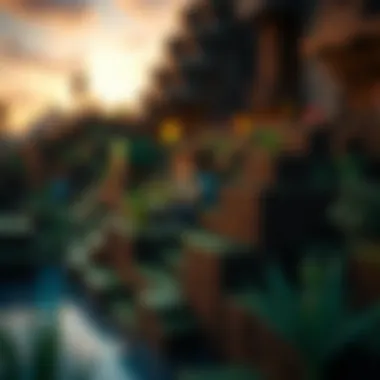

Intro
In the realm of gaming, few titles have managed to carve their niche as deeply and dynamically as Minecraft. This blocky universe captivates millions globally, sparking creativity and exploration like no other video game. The beauty of Minecraft lies not just in its visual simplicity but in the immense possibilities it offers for players to express themselves. However, accessing this unique world varies across different devices, making it important to understand how to download and install it on your platform of choice. In this guide, we’ll take a detailed look at how to grab your copy of Minecraft, along with exploring some great downloadable resources and strategies to enhance your gameplay.
Downloadable Resources
Game Updates
Keeping Minecraft updated is essential for an optimal playing experience. Each new patch and update brings with it a slew of bug fixes, gameplay improvements, and exciting new features. Missing out on these updates can lead to a subpar gaming experience. Make sure to periodically check the official Mojang site or your platform’s game store for the latest patches.
- Minecraft Java Edition: Update via your launcher or the official site.
- Xbox and PlayStation: Automatic updates will usually occur if your console settings allow it.
- Mobile Devices: Keep an eye on your app store for the latest updates.
Mods and Texture Packs
For those looking to elevate their Minecraft experience beyond the vanilla game, mods and texture packs present a fantastic opportunity. Mods can introduce new gameplay mechanics, while texture packs change the aesthetic of the game, making everything feel fresh and new.
Popular Mods:
- JourneyMap: Adds a map to the game, allowing players to see their surroundings in real time.
- Biomes O' Plenty: This mod expands the types of biomes players can explore.
Noteworthy Texture Packs:
- Faithful: Remains true to the original style but offers higher resolution textures.
- Sphax PureBDCraft: A comic-book-style texture pack that gives Minecraft a unique and playful feel.
"The right mod or texture pack can transform how you see and play Minecraft, making familiar lands feel like uncharted territories."
Guides and Tips
Installation Instructions
Downlaoding and installing Minecraft is a straightforward process, but every platform has its nuances. Here’s a concise guide for various platforms:
PC/Mac (Java Edition):
- Visit the official Minecraft website.
- Create an account or log in.
- Purchase the Java Edition.
- Download and install the Minecraft launcher.
- Open the launcher and login to start your game.
Windows & Xbox One (Bedrock Edition):
- Open the Microsoft Store on your device.
- Search for "Minecraft."
- Purchase and download the game.
- Launch the game from your apps list.
Mobile Devices (iOS and Android):
- Access the App Store or Google Play Store.
- Search for "Minecraft."
- Download and install.
Maximizing Gameplay Experience
Enhancing your Minecraft prowess doesn’t stop at simple downloads. Consider these strategies to fully utilize the game:
- Join Online Communities: Websites like Reddit or Minecraft Forum are gold mines for tips, mods, and community support.
- Explore User-Created Content: Platforms such as MinecraftDownloadsAPK and CurseForge host a plethora of mods and maps created by players. Don’t shy away from diving into these resources.
- Set Goals: Whether it’s building a colossal castle or defeating the Ender Dragon, having objectives can guide your play.*
With these tools and insights, players can dive into Minecraft confidently, better equipped to navigate its vast digital landscapes.
Prelims to Minecraft Downloads
Downloading Minecraft, a game that has taken the world by storm, is no small feat. The process involves knowing where to find it, how to install it, and understanding the platform-specific nuances. In this digital age, the significance of downloading is not only about acquiring the game; it’s about accessing a world of creativity and community. This section lays the groundwork for a comprehensive understanding of the downloading process, focusing on important elements, benefits, and considerations that come with it.
Overview of Minecraft
Minecraft is more than just a game; it's a virtual universe where players can craft their own worlds, unleash their creativity, and even partake in educational experiences. Originally released in 2009 by Mojang Studios, it has since evolved into a cultural phenomenon.
Players can build intricate structures, explore vast terrains, and survive against various creatures. Minecraft's sandbox style means there's no right or wrong way to play. This flexibility has attracted millions from all walks of life. The game is available on multiple platforms, including console, mobile, and PC, which only adds to its accessibility.
Yet, with its broad appeal comes the critical task of understanding how to correctly download and install the game on different systems. Each platform presents its own challenges and intricacies, making it essential to follow a tailored approach for each.
Significance of Downloads
The act of downloading Minecraft isn’t a trivial task; it opens the door to a plethora of experiences. The significance of downloads lies not only in the immediate access to gameplay but also in the subsequent connection to a global community.
- Access to Updates: Each download brings the latest features, enhancements, and patches that make the game smoother and more enjoyable.
- Multiplayer Connections: Many features, including multiplayer modes, hinge on the ability to download securely. Whether you want to play with friends or join a community server, having the latest version is crucial.
- Resource Links: When downloading, players often gain access to additional resources such as mods, texture packs, and guides which can elevate their gaming experience.
"Downloading Minecraft is your ticket to an ever-evolving adventure that never gets old."
In sum, whether one is a seasoned gamer or a newcomer looking to join the ranks, understanding the nuances of downloading the game is a vital initial step. This section provides the necessary groundwork, preparing the reader for the detailed how-tos that follow in this comprehensive guide.
Accessing MinecraftDownloadsAPK
Accessing MinecraftDownloadsAPK serves as a crucial step for anyone looking to download Minecraft safely and efficiently. With the vast array of platforms available today, navigating these downloads can become quite the maze. Players not only need to find the suitable version for their specific device but also ensure that they are accessing legitimate sources to avoid any undesirable encounters with malware or viruses. Therefore, understanding how to navigate this space can save time and trouble down the line.
Navigating the Portal
When you first land on the MinecraftDownloadsAPK portal, the layout might seem overwhelming, but fret not. The site is designed with user-friendliness in mind. At the top, you’ll typically encounter a menu that outlines various devices categories. Here’s how you can slice it:
- Select Your Device: Whether you’re on Android, iOS, or Windows, choose the respective category. This helps in filtering down the available downloads specific to your platform.
- Search Functionality: If you know what you’re looking for, the search bar does wonders. Just type in "Minecraft" and relevant results will pop up.
- Helpful Guides and FAQs: The portal often features a section dedicated to tutorials and common queries. This can be a trove of information for first-time users.
With a few clicks, you can traverse through the different offerings. Just make sure to keep an eagle eye out for the versions available. If you want the latest features and updates, go for the newest release.
User Interface Overview
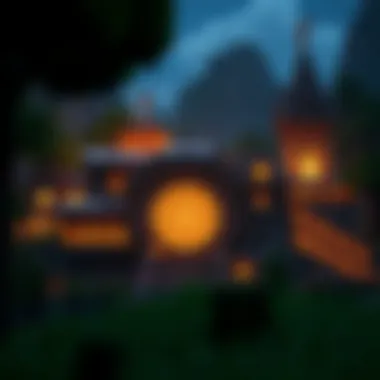

The user interface (UI) of MinecraftDownloadsAPK is designed to facilitate ease of access. Here are some aspects that stand out:
- Visual Design: The graphical layout is generally appealing, with vibrant images that resonate with the Minecraft theme. It’s quite engaging for users who already adore the game.
- Categorization: Content is neatly divided into sections based on platform, type (like mods and resource packs), and versions. This segmentation not only streamlines the navigation process but also enhances the overall user experience.
- Notifications and Updates: Most portals send users alerts for new downloads or critical updates. Ensuring that users are in the loop helps keep everything current.
As one dives deeper into the site, getting accustomed to the user interface becomes second nature. Remember, familiarity breeds comfort, especially when downloading byyy from various sites. This familiarity can empower users to make informed choices.
"Navigating through the MinecraftDownloadsAPK portal is like piecing together blocks in the game – once you know where each block fits, creating becomes much simpler!"
For a more comprehensive exploration of the functionality and user experience, you can visit Wikipedia for additional context.
Downloading Minecraft on Mobile Devices
In today’s fast-paced world, being able to play games on the go has become increasingly essential. Minecraft, with its blocky charm and rich worlds, is no exception. Downloading Minecraft on mobile devices, specifically Android and iOS, opens doors to flexibility and accessibility. Players no longer need to be tethered to their PCs or consoles; they can venture into the vast realms of Minecraft from their phones or tablets. This freedom fosters creativity and social interaction, allowing users to connect with friends anytime, anywhere. Here’s how to get started with downloading it on mobile.
Installation for Android
The installation process for Android devices is straightforward. Follow these steps to get Minecraft up and running:
- Open the Google Play Store: Start by locating the Google Play Store app on your device.
- Search for Minecraft: In the search bar, type "Minecraft" and hit enter. You should see the official game published by Mojang.
- Check Compatibility: Ensure that your device meets the game’s requirements. This may involve checking your storage capacity and operating system version.
- Press the Install Button: Once you confirm compatibility, tap on the Install button. The download will begin automatically.
- Launch the Game: Once installation completes, an option to open the game will appear. Click on it to begin your journey.
During installation, it’s wise to keep your Wi-Fi connection stable to avoid interruptions. Also, keep an eye on permissions the app requests. While it’s common for games to ask for a few extras, you should be cautious if requested permissions seem unnecessary for gameplay.
Installation for iOS
The installation process on iOS devices differs slightly but is equally simple:
- Open the App Store: Locate and open the App Store on your iPhone or iPad.
- Search for Minecraft: In the search tab, enter "Minecraft" and select it from the results list.
- Verify Compatibility: Just like on Android, check that your device is compatible with the game.
- Tap the Get Button: If everything checks out, tap the Get button. You may need to verify your Apple ID or use Face ID / Touch ID.
- Open the Game: After it installs, you can hit the Open button to dive right into Minecraft.
For both platforms, remember that mobile versions might not have every feature found on PC or console editions. However, they offer a fantastic variety of gameplay options and even allow for cross-play with friends on other platforms. Being equipped with Minecraft on your mobile is a solid choice for players keen on adventure, building, and creativity wherever they are.
Downloading Minecraft on PC
Downloading Minecraft on your PC is a pivotal entry point for gamers eager to dive into the blocky world of creativity and adventure. Not only does PC gaming offer enhanced graphics and more control options, but it also opens the door to an expansive realm of mods and customization that can elevate gameplay significantly. Through platforms like Minecraft.net or reliable gaming stores, fans can ensure a smooth download and setup experience, guaranteeing they’re ready to build, explore, and survive.
Step-by-Step Guide for Windows
To get Minecraft installed on a Windows PC, follow this concise guide:
- Visit the Official Minecraft Website: Head over to Minecraft.net where you can find the download links for the game.
- Create or Sign In to Your Mojang Account: If you don’t have an account, take a moment to create one. This account will be your gateway for all future downloads and transactions.
- Choose the Correct Version: Click on the download option for the Windows version, generally presented prominently on the page.
- Download the Installer: The site prompts you to download the Minecraft Installer. Click on it, and it should begin downloading automatically.
- Install Minecraft: Once the download's finished, locate the installer file in your downloads folder. Double-click on it to run.
- Follow Installation Prompts: The installer will guide you through the process. It's mostly clicking 'Next' until it wraps up.
- Launch the Game: After installation, find Minecraft in your Start Menu or desktop. Launch it, sign in with your Mojang credentials, and you’re set to explore!
Step-by-Step Guide for Mac
Installing Minecraft on a Mac is just as straightforward. Here’s how:
- Go to the Official Minecraft Website: Navigate to Minecraft.net.
- Mojang Account Creation or Sign In: Similar to Windows, you’ll need to either log in or make an account if you don’t already have one.
- Select the Mac Version: Locate the download button specifically for macOS.
- Download the Minecraft.dmg File: When clicked, it should download the Minecraft installer in the DMG format.
- Open the DMG File: Once downloaded, go to your downloads, double-click the .dmg file to mount it.
- Drag Minecraft to Applications: You’ll see the Minecraft icon. Drag it into your Applications folder.
- Start the Game: Open your Applications and double-click on Minecraft. Log in with your Mojang account, and you are all set to craft!
In both Windows and Mac setups, remember that proper updates and system compatibility are essential for a smooth gaming experience. Whether battling Endermen or building extravagant castles, a stable download is the cornerstone of your Minecraft journey.
Safety Considerations
When downloading any software, especially games like Minecraft, prioritizing safety is of utmost concern. Risks abound in the digital landscape, so understanding how to navigate this effectively is crucial. Ensuring the safety of your download not only protects your device but also allows you to enjoy a seamless gaming experience. There are several factors to consider, which we will explore in detail.
Ensuring Download Safety
Before hitting that download button, it’s wise to take a step back and assess the source. Not every website that offers Minecraft is trustworthy. Here are some guidelines to keep in mind:
- Official Sources: Always download Minecraft from the official Mojang website or recognized app stores like Google Play or the Apple App Store. This minimizes the risk of getting a fake or harmful version.
- User Reviews: Check what others have to say about the download. Authentic reviews can shed light on any issues users faced or confirm the integrity of the download link.
- Check the URL: Ensure the URL is what it claims to be. Look for misspellings or strange domains that could indicate a phishing attempt.
- SSL Certificates: Websites that are secure will have a padlock icon next to the URL. This indicates that the site is using HTTPS, making it safer for downloads.
Following these simple steps can go a long way in ensuring that your Minecraft experience starts on the right foot.
Tips for Virus Protection
The digital realm is filled with traps intended to compromise your system. Protecting your computer requires a proactive approach to avoid unforeseeable hiccups. Here’s how you can bolster your defenses:
- Antivirus Software: Invest in reliable antivirus software. Programs like Bitdefender or Norton can detect and neutralize threats while you browse or download.
- Firewall Settings: Keep your firewall up and running. It acts as a shield against unauthorized access to your system. Customize your settings to enhance protection based on your gaming habits.
- Regular Scans: Schedule weekly scans on your device. This routine helps catch malware or viruses that may have slipped through unnoticed.
- System Updates: Ensure your operating system and software are up-to-date. Developers regularly patch security flaws, so keeping everything current can significantly reduce vulnerabilities.
"An ounce of prevention is worth a pound of cure."
With these tips in tow, players can feel more secure in their download endeavors. The ideal Minecraft experience shouldn’t be marred by unwarranted issues caused by unsafe downloads. To learn more about cybersecurity, refer to reputable sources like Norton or Kaspersky. This reinforces the importance of a well-informed approach when downloading games in today’s tech landscape.
Enhancing Gameplay with Mods and Texture Packs
In the world of Minecraft, the possibilities are virtually endless, but mods and texture packs are what breathe new life into the game. These additions not only enhance the aesthetic appeal but also tweak gameplay mechanics to suit the player's desires. Understanding their importance is essential for anyone looking to elevate their Minecraft experience.
Mods can transform everything from the game’s physics to its storylines, adding layers of complexity and enjoyment. Texture packs, on the other hand, renew the visuals, altering how blocky landscapes and characters appear. Together, they create a tailored experience that can be as simple or intricate as the user wants it to be.
These enhancements benefit players by offering unique content, customization options, and new challenges. They also allow communities to share their creativity, fostering collaboration and a sense of belonging among players. As with any digital enhancement, consideration should be given to the sources from which mods and texture packs are downloaded to avoid any nasty surprises, like viruses or bugs that could disrupt the gameplay.
Types of Mods Available
When diving into the world of Minecraft mods, players encounter a vibrant landscape of choices. Here are some popular categories:
- Gameplay Mods: These change how the game is played. For instance, mods like Tinkers' Construct allow players to create custom tools and weapons, adding depth to crafting.
- Technical Mods: Aimed at those who enjoy the more intricate side of Minecraft, mods such as BuildCraft introduce machines and automation, fundamentally changing resource management.
- Adventure Mods: These transform the game into a new storytelling experience. TerraFirmaCraft alters survival mechanics and adds new biomes, making the game feel almost like a different title.
- Quality of Life Mods: These subtle adjustments can vastly improve user experience. Mods like Just Enough Items (JEI) facilitate easier crafting by allowing players to see recipes in a more straightforward manner.
Ultimately, the type of mod one chooses depends on personal preference. Each mod opens up avenues for gameplay that can become a new obsession.
Applying Texture Packs
Texture packs in Minecraft not only revamp the look of your in-game world but can also change the mood and atmosphere dramatically. Here are key points to keep in mind when applying texture packs:


- Finding the Right Pack: Websites like CurseForge and Planet Minecraft host various texture packs, from ultra-realistic to retro graphics. Each pack caters to different aesthetics, so take your time to discover one that resonates with your artistic side.
- Installation: Installing texture packs is generally straightforward. For Java Edition, you need to:
- Compatibility: Always check that the texture pack is compatible with your version of Minecraft. If a pack hasn’t been updated, it may not work properly and could lead to graphical glitches in the game.
- Customization: Some texture packs come with options for customization. Those who are comfortable with software like GIMP might even tweak textures to create their unique look.
- Download the texture pack file (usually a .zip file).
- Launch Minecraft, go to Options, then Resource Packs.
- Click on Open Resource Pack Folder. This opens the directory where texture packs should be placed.
- Drag and drop your downloaded file into this folder.
- Return to the game, find your pack in the list, and click the arrow to enable it.
Using these tools to enhance the visual and gameplay elements is not just about making Minecraft more appealing; it's about tailoring the experience to fit your personal gaming style. As you delve deeper into the game, you'll find how mods and texture packs can significantly impact your enjoyment and immersion in this expansive universe.
Mods and texture packs serve as an essential bridge between personal creativity and game mechanics, ensuring that each player can craft their unique Minecraft narrative.
For further insights, you can check resources at minecraft.net or community forums on reddit.com.
Exploring Resource Packs
Resource packs in Minecraft hold an essential place in shaping the gameplay experience, allowing players to customize their surroundings, characters, and overall immersion. These packs not only redefine the aesthetic of the game but also provide players a chance to express their creativity and personal touch. Whether you’re a seasoned veteran or a novice, diving into resource packs can add unparalleled depth and flair to your Minecraft sessions.
Definition and Purpose
Resource packs are essentially collections of files that modify various aspects of the game. This includes textures, sounds, and even the user interface, enabling players to transform the game's visual and auditory elements. Think of it as a wardrobe for Minecraft—each pack dresses the game differently, from slick and modern styles to rustic and whimsical themes. Their purpose extends beyond mere decoration; they can enhance gameplay by presenting clearer visuals, which can be crucial in survival mode where quick decision-making is key.
As you explore different resource packs, you will find that they often focus on specific themes, such as medieval, futuristic, or cartoonish styles. This thematic distinction plays a significant role in how the game feels and can significantly influence immersion.
How to Download and Install
Installing resource packs in Minecraft isn’t rocket science, but you do need to follow a few steps to get it right. Here’s a straightforward guide to ensure a seamless process:
- Choose Your Resource Pack: Visit websites such as Planet Minecraft or CurseForge to browse available packs. Pick one that catches your eye; keep in mind the compatibility with your current Minecraft version.
- Download the Pack: Once you find the desired pack, simply click on the download button. The files usually come in a format, which is exactly what you want.
- Open Minecraft: Launch your game and navigate to the “Options” menu, then select “Resource Packs.”
- Add the Pack: You’ll see two panels: one showing your available resource packs and another showing those you can add. Click on the “Open Resource Pack Folder” button. This action opens a folder where you can drag the downloaded file.
- Activate the Pack: Once the pack is in your resource folder, return to Minecraft, and find the pack listed. Click on the arrow in the middle to move it to the active column.
- Final Touches: Click “Done,” and the game will reload with your new pack activated. Enjoy the fresh look and feel of your modified Minecraft!
Crafting your gameplay experience brings satisfaction and transforms regular adventures into extraordinary journeys. Resource packs are a pivotal part of that journey.
By experimenting with different resource packs, you can discover what works best for you, turning your Minecraft world into a unique landscape reflective of your style and preferences. Some packs might even spark a new adventure by encouraging you to explore the game in a different light. So go ahead, dive in, and let imagination lead the way!
User Reviews and Community Feedback
User reviews and community feedback play a crucial role in shaping the experience and perception of Minecraft among its vast player base. Understanding what others think, their experiences, and how they’ve navigated their journeys within the game can significantly influence decisions for prospective downloaders and regular players alike. Just as one wouldn’t buy a car without checking reviews, diving into Minecraft without perusing community feedback might be putting the cart before the horse.
Importance of Community Insights
Community insights serve multiple purposes. First and foremost, they deliver real-world perspectives that official descriptions or advertisements simply can’t match. Reviews allow players to capture a snapshot of the game’s performance, gameplay mechanics, and general enjoyment from diverse players' viewpoints. Here are some key benefits of engaging with these insights:
- Authenticity: Gamers typically trust peer reviews more than marketing pitches. Genuine opinions can highlight potentials and pitfalls that formal channels might miss.
- Diverse Experiences: Different players encounter different aspects of the game. Some might find joy in building intricate structures, while others might dive deep into exploration or combat. Understanding varied experiences offers a fuller picture of what Minecraft offers.
- Problem-Solving: Reading about others’ frustrations with updates or installation errors can arm you with the knowledge to avoid similar issues without having to learn from the school of hard knocks.
- Feature Requests: When players voice their wishes or feature requests, it's not just idle chatter. This feedback can indicate trends in community demand, pushing developers to prioritize certain updates or changes.
Additionally, community feedback helps game developers gauge their audience. They can glean valuable insights on what's working and where adjustments are needed, ensuring the game stays relevant and engaging.
How to Leave Reviews on the Portal
Leaving a review can be as easy as pie, but if you're unsure of how to go about it, let's break it down step by step. Sharing your thoughts not only helps others but can also empower your voice within the community. Here’s how to navigate the process:
- Log into the Portal: Start by clicking on the MinecraftDownloadsAPK website and ensuring you're logged into your account. If you don’t have an account, it’s time to create one.
- Navigate to the Review Section: Once logged in, head over to the Minecraft page. There should be a prominent button or link labeled "Reviews" or "Leave Feedback."
- The Review Form: Fill out the necessary fields. Generally, you’ll need to include your overall rating of the game on a scale, alongside a text box for your detailed review.
- Be Specific: When writing your review, it’s like putting pen to paper. Clearly articulate what you loved or disliked about the game mechanics, graphics, or updates. This specificity can help future players decide whether to take the plunge.
- Submit Your Review: Ensure to check your review for any typos. Once satisfied, hit that submit button and watch your contributions potentially help the next wave of players!
Remember, your feedback not only assists developers but fosters a community of informed players. Providing thoughtful reviews can make all the difference in guiding someone’s experience with the game.
In summary, participating in the community by leaving reviews and engaging with others enhances not only your own experience but also contributes to a richer, more informed gaming culture. There’s no doubt; diving into the world of user feedback is like striking gold for any Minecraft enthusiast.
Troubleshooting Common Download Issues
In today's digital world, downloading games like Minecraft can be a walk in the park—usually. However, there can be some hiccups along the way. Understanding how to troubleshoot common download issues is crucial for anyone looking to dive into the Minecraft experience without a hitch. This section delves deep into two prevalent problems that gamers may face: connectivity issues and installation errors. By getting ahead of these challenges, players can enjoy smoother gameplay and enhance their overall experience.
Connectivity Problems
The internet is the lifeblood of downloading games. Without a stable connection, you might find yourself staring at a loading screen longer than you'd care to admit. Connectivity problems can occur for many reasons: whether it’s a faulty router, weak Wi-Fi signal, or even issues from your internet service provider, these factors can steal precious time and keep you from downloading Minecraft.
To tackle connectivity woes, here are some practical steps you can take:
- Check Your Internet Connection: Ensure that your device is connected to the internet. A simple way to check this is to open a web browser and try to load a webpage.
- Restart Your Devices: Sometimes, all it takes is a simple reboot. Restart your computer or mobile device, and if that doesn't work, consider rebooting your router too.
- Switch Connections: If you’re on Wi-Fi, try connecting directly via an Ethernet cable. This often stabilizes the connection and improves download speeds.
- Run a Speed Test: Several online tools can help diagnose your internet speed. If it seems unusually low, consider reaching out to your ISP for assistance.
"Being able to download smoothly can mean the difference between having a seamless gaming session and pulling your hair out."
Keeping an eye on your connection speed and reliability is key for any gamer, particularly for those aiming to explore Minecraft with an uninterrupted flow.
Installation Errors
Once you’ve downloaded Minecraft, the next logical step is installation. However, this phase isn’t always a walk in the park either. Installation errors can stem from a variety of sources, whether it’s compatibility issues, insufficient storage space, or permission problems. Here’s how to navigate these tricky waters:
- Check System Requirements: Before installing, ensure that your device meets the minimum system requirements for Minecraft. Outdated hardware may lead to errors during installation.
- Free up Space: Make sure there’s enough storage on your device to accommodate the Minecraft installation. A lack of storage can halt the process in its tracks.
- Run as Administrator: On Windows, it can help to right-click the installer and select "Run as Administrator." This gives the installer the necessary permissions to make changes.
- Re-download the Installer: Corrupted download files are a common cause of installation errors. It might be worth deleting the current installation file and downloading it again from the official site.
- Consult the Installation Log: If errors persist, checking the installation log can provide insights on what went wrong. Many gamers overlook this helpful tool, yet it can be a gold mine of information.
By taking the time to troubleshoot these download issues, players set themselves up for a more enjoyable experience in Minecraft. Understanding these complexities around connectivity and installation not only saves time but also enhances the overall gaming experience.
Updates and Version Control
Staying up-to-date with new versions of Minecraft is more than just a good idea; it's essential for enhancing gameplay and ensuring a seamless experience across all platforms. Players who regularly check for updates benefit from better performance, new features, and bug fixes. As Minecraft continuously evolves, it’s crucial to keep your installation current to fully enjoy the vast world it offers.
Checking for Updates
For most platforms, checking for updates is a straightforward process. Here’s how you can ensure you’re running the latest version of Minecraft:
- Minecraft Launcher (PC): Open the launcher. If there's an update available, it usually prompts you at the top. Simply follow the on-screen instructions to download and install.
- Mobile Devices: Navigate to either the Google Play Store or Apple App Store. Search for Minecraft, and if an update is necessary, the option will appear there.
- Console Gamers: Each console has its own system for updates. For example, on PlayStation, go to your game library, highlight Minecraft, and select options to check for updates.
Keeping your game updated not only boosts performance but also aligns your gameplay with the community, as many players enjoy the latest features that can significantly change the gaming experience.
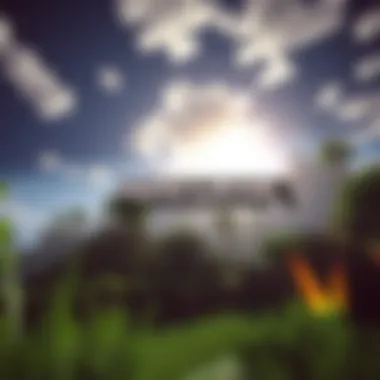

Benefits of Latest Versions
Upgrading to the latest version of Minecraft offers several key advantages:
- New Features: With each update, Mojang introduces exciting new content. This could range from new biomes to added gaming mechanics that enhance both survival and creative modes.
- Bug Fixes: Many players encounter glitches or bugs. Each update addresses these issues, making gameplay smoother and more enjoyable.
- Gameplay Improvements: Updates often include adjustments to game balance and performance optimization. Such tweaks can significantly impact how players experience challenges and gameplay dynamics.
- Access to Community Content: With new versions, community-created mods and texture packs are often designed to complement the latest features. This means newly released gameplay enhancements can keep your experience fresh and engaging.
"Regularly checking for updates ensures you’re not just playing Minecraft, you’re experiencing it at its full potential."
In a world where gaming can change at the drop of a hat, staying on top of the latest updates is essential for immersing yourself completely into the Minecraft universe. Ignoring updates might put a damper on your gaming experience, keeping you from enjoying new content that could redefine your adventure.
Educational Factors in Minecraft Gameplay
Minecraft transcends being just a game; it stands as a powerful educational tool that promotes essential skills and learning opportunities. In an era where digital literacy is paramount, Minecraft offers a unique platform for players to hone critical thinking, creativity, and collaboration in a virtual environment. This section delves into specific elements of Minecraft that facilitate educational growth and engagement.
Minecraft as a Learning Tool
Minecraft provides an interactive canvas where players can learn through exploration and creation. The game's open-world structure encourages learners to experiment, make mistakes, and develop solutions independently. It introduces concepts such as geometry through building structures, programming through Redstone circuits, and even environmental science by emphasizing resource management.
For instance, players often engage with the biomes of Minecraft, noticing how different ecosystems operate. This active involvement enhances interest in real-world systems and may spark a desire to learn more about biology or ecology. Additionally, educational initiatives like "Minecraft: Education Edition" offer tailored content to facilitate classroom learning, aligning with curriculum standards and making lessons more engaging for students.
"Minecraft creates a space where students can build their understanding organically, embracing a hands-on approach to learning."
Impact on Cognitive Skills
The impact of Minecraft extends well beyond enjoyment. Cognitive skills such as problem-solving, spatial awareness, and analytical thinking are all fostered through its gameplay mechanics. When players are required to gather resources and construct complex structures, they unknowingly engage in mathematical reasoning and logical processes. This practical application of knowledge reinforces learning and helps solidify concepts in a memorable way.
Consider the following cognitive benefits gained through gameplay:
- Spatial Skills: Navigating the 3D world of Minecraft enhances spatial reasoning abilities, which are crucial in fields like architecture and engineering. Players learn to visualize and manipulate space, improving their understanding of dimensions and scale.
- Problem Solving: Quests and challenges within the game require players to evaluate scenarios, weigh options, and strategize, sharpening their decision-making skills. Facing obstacles such as resource shortages or hostile mobs demands innovative thinking to overcome.
- Collaboration and Communication: In multiplayer modes, players work together to build constructions or survive challenges, fostering teamwork and interpersonal skills. Communication becomes necessary when discussing strategies or coordinating efforts, vital skills in both educational and workplace settings.
In summary, the educational factors within Minecraft gameplay offer a robust framework for learning. From fostering a love for knowledge through immersive experiences to enhancing cognitive abilities vital for success, Minecraft proves itself an invaluable resource for gamers and learners alike.
Engaging Parents and Educators
Discussing Minecraft with children isn't just about gaming; it's about building bridges between the virtual world and personal development. Parents and educators need to grasp how this game can serve as an excellent tool for teaching various skills while fostering creativity and collaboration. As children dive into the vast landscapes of Minecraft, they navigate challenges that mirror real-world problem-solving situations, which can be a great talking point for both parents and educators.
Discussing Minecraft with Children
When it comes to engaging in dialogue about Minecraft with kids, it’s important to tap into their enthusiasm genuinely. Rather than viewing this game as just another distraction, parents should consider how they can use it to open up meaningful conversations. One approach is to ask questions like:
- What’s your favorite thing about building in Minecraft?
- Have you ever faced a challenge that took multiple tries to solve?
- How do you feel when you create something new in the game?
These inquiries invite children to articulate their experiences and emotions related to gameplay. This not only enhances vocabulary and communication skills, but it also allows parents to understand their child’s perspective on gaming, which can lead to a deeper parent-child relationship. Setting aside time for shared play can be valuable too, as it creates moments for natural discussion about strategies, ethics in gaming, and even collaboration within the game. Encouraging discussions surrounding the content and actions in the game can help children develop critical thinking skills.
Integrating Minecraft into Education
Minecraft is increasingly being recognized as an innovative educational resource. Integrating it into classrooms introduces students to concepts in physics, mathematics, and art in immersive ways. For instance, creating a roller coaster in Minecraft can offer lessons in geometry and physics, as students must calculate angles and understand gravity to make their designs function.
Some considerations for educators wanting to utilize Minecraft in lessons include:
- Creating lesson plans that align with curriculum standards: This can range from history lessons where students reconstruct historical landmarks to science classes exploring ecosystems through the game's biomes.
- Utilizing the Minecraft: Education Edition: This version of the game includes special features designed to foster classroom learning. Educators can create their own worlds specifically tailored to lesson plans or utilize pre-existing lessons in the game.
- Promoting teamwork: Many game modes encourage collaboration, which is essential in a classroom setting. Projects designed for group work can improve social skills and teach students how to work effectively with classmates.
Engaging with parents and educators around Minecraft not only promotes the informed use of the game but also aligns gaming with educational goals. By sparking discussions and integrating Minecraft into learning, we're essentially preparing students for a future where creativity and technology often go hand in hand.
"Games can be the most effective teachers if employed thoughtfully in educational settings."
Community and Social Aspects
In the immersive world of Minecraft, the community isn't just an add-on; it's a cornerstone of the entire experience. Players are not merely adventurers embarking on solitary quests but participants in a living, breathing culture that thrives on collaboration, creativity, and shared experiences. The community aspect can transform your gameplay, providing not just a richer environment to explore, but also a wealth of resources and friendships that can last a lifetime.
The advantages of engaging with fellow gamers are manifold. First off, it opens doors to a plethora of ideas and inspiration. Whether you're crafting a unique structure or exploring complex mods, there’s a good chance others have tackled similar challenges, and they’re often willing to share their solutions. Additionally, community engagements cultivate a sense of belonging. When you connect with other players, it’s like finding your tribe, where shared interests can lead to camaraderie beyond the realm of pixels and blocks.
Connecting with Other Gamers
One of the easiest and most enriching ways to connect with other gamers is through multiplayer servers. These platforms offer a chance to collaborate on building projects, participate in contests, or engage in friendly competitions. Players from all walks of life come together, bringing their skills and unique perspectives to the Minecraft universe.
Additionally, the popularity of social media has made finding fellow enthusiasts simpler than ever. Platforms like Reddit and Discord host numerous Minecraft-related channels where players share tips, showcase their builds, and discuss upcoming updates. Participating in these forums not only enriches your knowledge but may also lead to discovering like-minded individuals who share your love for the game. Here are a few popular platforms:
- Reddit (e.g., r/Minecraft) - A vibrant forum for sharing ideas and gets feedback.
- Discord servers - Ideal for real-time communication, often centered around specific mods or gameplay styles.
- Facebook groups - A place to share achievements and get advice.
Role of Forums and Support Groups
Online forums and support groups play a vital role in the Minecraft community. They act as safe havens where novice and veteran gamers alike can exchange information, troubleshoot issues, and gain insights into gameplay enhancements. If you ever encounter hiccups while downloading or even during gameplay, these forums can be a literal lifesaver.
Forums are generally categorized into different topics like modding, server creation, and even educational uses of Minecraft. Players can ask for specific advice like:
- "Which mods are best for improving building skills?"
- "How do I fix this installation error?"
Support groups also foster a encouraging atmosphere. They remind players that they’re not alone, whether you’re grappling with complex mods or looking for tips on maximizing Minecraft’s immense potential.
"The strength of the Minecraft community lies in its diversity and willingness to help one another thrive."
By tapping into these resources, players can boost their skills dramatically, bring their visions to life, and even make friendships that extend far beyond the game.
Epilogue
In wrapping up this comprehensive guide, it’s critical to reflect on the immense value that understanding how to download Minecraft brings to both new and experienced players. The process isn’t just about getting the game on your device; it’s about ensuring an enjoyable and safe experience from the get-go. By covering the essential ins and outs of installation across various platforms, we’ve highlighted how to navigate the complexities that often accompany digital downloads.
Recap of Key Points
- Understanding the Basics: We delved into installing Minecraft, whether on mobile or PC, ensuring that users know where to find the right downloads. Knowing the official sources is half the battle.
- Safety First: Emphasis was placed on security—making sure downloads are clean from viruses and malware. This is a key consideration for all gamers, especially when third-party sources may claim to offer easier access.
- Enhancing Gameplay: The potential to improve gameplay through mods and texture packs can’t be overlooked. Knowing how to implement these elements can transform the gaming experience into something uniquely personal and engaging.
- Community Importance: The vibrant Minecraft community plays a pivotal role in shared experiences. Reviews and feedback from fellow players can guide one’s choices effectively.
- Troubleshooting and Updates: Common installation problems and the importance of keeping the game up-to-date are crucial for maintaining the best performance and access to the latest features.
Final Considerations for Downloaders
When setting out to download Minecraft, remember that taking the time to understand the steps can save you a whole lot of headache later. Engaging with online forums, such as those found on Reddit, can provide additional insights and support. If there��’s ever a doubt, check the official Minecraft website or educational resources to verify your steps. The payoff is substantial: a fully functioning, enjoyable gaming experience that keeps on giving.











