Complete Guide to Downloading Minecraft Patches Safely
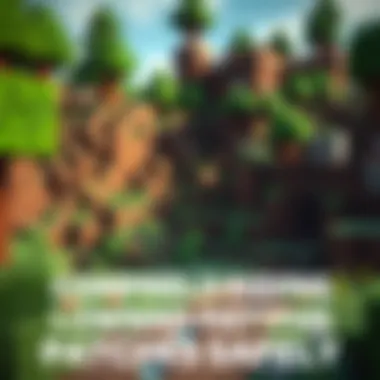

Intro
In the realm of gaming, Minecraft stands out as a quintessential experience, loved by millions worldwide. The blocky universe captivates players with its boundless possibilities, sparking creativity and adventure. Just like any other game, Minecraft benefits from regular enhancements through patches. Understanding how to access and download these updates is crucial for any serious player. This guide aims to help you navigate the intricacies of Minecraft patches, focusing on the importance of updates, modding opportunities, and safety considerations.
Downloadable Resources
When it comes to jazzing up your Minecraft experience, downloadable resources are key. They can turn an ordinary gameplay session into an extraordinary one. The following sections delve deeper into the types of resources available.
Game Updates
Game updates are official patches released by Mojang that introduce new features, fix bugs, and occasionally rework mechanics. These updates enhance game stability and overall performance. By staying up-to-date, players ensure they can access new blocks, biomes, and even game modes.
Some key points to consider:
- Smoothed Gameplay: Updates often address glitches that can diminish the experience.
- New Content: They regularly introduce fresh blocks, creatures, and gameplay mechanics that keep the game engaging.
- Security: Regular updates help protect your PC from vulnerabilities that could arise during gameplay.
To download the latest updates, players can simply access the launcher. The launcher should automatically check for the newest version and keep everything in tip-top shape. It's efficient and ensures that no significant feature is missed.
Mods and Texture Packs
In addition to official updates, Minecraft allows for a wealth of creative customization through mods and texture packs. These resources empower players to enhance their gaming experience uniquely. Mods can transform gameplay mechanics entirely, while texture packs change the visual aesthetics of the game.
- Mods
- Texture Packs
- OptiFine: Enhances graphics and allows for performance customization.
- WorldEdit: Lets players manipulate terrain with ease.
- Faithful: Retains the classic Minecraft feel while refining the visuals.
- Sphax PureBDcraft: Offers a whimsical comic book style that many gamers adore.
Security Considerations
While these resources add substantial value to the game, downloading from unverified sources can lead to complications. Take these measures:
- Always use trusted platforms, such as CurseForge or the Minecraft Forums.
- Check reviews and ratings to gauge the credibility of mods or packs.
- Run antivirus scans on downloaded files for extra security.
"Downloading from the right sources is as important as knowing your way around crafting tables in Minecraft."
Guides and Tips
Downloading and installing patches or mods shouldn't be a headache. Here are some practical guidelines to get started seamlessly.
Installation Instructions
- Open your Minecraft launcher.
- Navigate to the "Installations" tab and check for the latest updates.
- For mods, download the mod file from a trusted site and place it into the Minecraft mods folder, typically located at .
- For texture packs, download and unzip the pack into the folder in the same directory.
- Launch Minecraft and select the newly installed mod or texture pack.
Maximizing Gameplay Experience
To get the most out of Minecraft and its patches:
- Engage with the community on Reddit or Discord to keep up with the latest trends and tips.
- Experiment with various mods and find what suits your play style best.
- Regularly check for updates to ensure you have the latest features and security fixes.
In this comprehensive guide, we've explored the fundamental aspects of downloading Minecraft patches. Ensuring your Minecraft experience is not only enjoyable but also safe is our priority. Follow the instructions outlined here, and your adventures in the Minecraft world will be nothing short of extraordinary!
For further resources, consider visiting:
Understanding Minecraft Patches
Understanding Minecraft patches sharpens your perspective on maintaining and enhancing your gameplay experience. These patches, integral to the game’s ecosystem, serve multiple vital functions. Knowing why and how to download patches not only helps in keeping your game running smoothly but also opens a door to the array of features and improvements developers roll out. This section will delve into the foundation of patches, their purpose, and the different types available to players.
Definition of Patches
Patches are like the lifeblood of Minecraft. They are sets of updates released by developers to address a variety of needs within the game. Whether it's correcting errors, modifying gameplay features, or boosting performance, patches are essential. They usually come as files that players need to download and install to apply the changes in their game. The nature of these patches can range from small tweaks to significant overhauls, which can greatly influence how players interact with the game.


Purpose of Patches
The purpose behind releasing patches is multi-faceted. First and foremost, they aim to improve game stability by fixing bugs and errors that can frustrate players. Secondly, patches often introduce new features that enhance gameplay, keeping the experience fresh and engaging. It's like giving a tired old car a new paint job and engine; it sparks new interest. Finally, patches often contribute to performance enhancements, ensuring the game runs seamlessly on various systems.
Types of Patches
When you talk about types of patches, think of them as tools in a toolbox, each serving a specific purpose to improve the overall experience. Here’s a closer look at some common types:
Bug Fixes
Bug fixes are crucial in ensuring that Minecraft operates without hiccups. These patches address glitches or crashes that might disrupt gameplay. Players often find themselves frustrated with bugs that can cause their progress to be lost. Thus, the timely application of bug fixes helps to maintain player interest and satisfaction. They are typically easy to download and install, which adds to their appeal.
Feature Additions
Feature additions can be considered the exciting, shiny new toys that developers integrate into the game. They may include new blocks, mobs, or gameplay mechanics that enrich the experience. These patches benefit the game by giving players more tools or options to explore their creativity. However, sometimes these changes can also lead to balance issues within the game, so it’s essential for players to stay updated on the latest modifications.
Performance Improvements
Performance improvements are designed to boost how the game runs, whether that’s increasing frame rates, optimizing loading times, or enhancing graphics. They are especially appealing to players using older systems or those who want to ensure that their gaming experience is as fluid as possible. However, it's worth noting that not every performance patch may yield significant results, and players need to weigh the benefits against their system’s capabilities.
Accessing the MinecraftDownloadsAPK Portal
Accessing the MinecraftDownloadsAPK portal is a crucial step for players looking to enhance their Minecraft experience through patches. This portal serves as a central hub where users can find and download various patches that can fix bugs, add features, or improve performance. Recognizing its importance, we’ll explore the features and functions of the portal to better understand its role in safe and effective patch management.
Overview of the Portal
The MinecraftDownloadsAPK portal provides an organized and straightforward platform for users. An attractive layout and user-friendly objectives are key traits. With prominent emphasis on a clean interface, it allows users to quickly locate patches without unnecessary hassle. This accessibility boosts user confidence, making it a favored destination for both casual gamers and seasoned modders.
User Interface Navigation
Homepage Features
Every user first interacts with the homepage, which lays out essential features that cater to immediate patching needs. It typically includes links to the most recent updates and popular patches that other players have found useful. The responsive design encourages seamless navigation, reducing the time taken to find necessary downloads. Moreover, the variety of visual cues, such as icons and banners, draws attention to popular patches easily. A downside, however, is that not every feature is immediately evident, and users may have to familiarize themselves with the interface.
Category Sections
Category sections organize patches by type or function, such as bug fixes, performance enhancements, or new features. This segmentation allows users to delve directly into specific areas they’re interested in. Particularly helpful when searching for patches that serve particular functions, users can quickly ascertain what is most relevant to their gameplay. However, depending on how categories are described, it can create a bit of confusion. Someone might think they are looking at an outdated patch simply because the naming could be misleading at times.
Search Functions
Search functions enhance the portal's usability by allowing users to find patches through keyword searches. This aspect proves especially valuable when seeking newer or less popular patches among a plethora of options. It can efficiently pinpoint the results the user desires, saving time and energy. Though it usually contains suggested queries or autofill options, there are situations when it can yield less precise results, requiring further refinement by users.
Finding the Right Patch
Finding the right patch is essential for maximizing Minecraft enjoyment. Knowing where to look is just as important as what is being looked for.
Latest Versions
Keeping up with the latest versions of patches ensures compatibility and access to new features. New updates tend to address critical bugs that affect gameplay. Players are usually keen on getting the latest versions because they can offer the smoothest experience. However, there’s a constant battle to ensure that the most recent updates don’t introduce their own set of problems or issues.
Recommended Downloads
Recommended downloads provide a curated list of patches that other users have found beneficial. This element is particularly helpful for those who might not be as experienced or informed about which patches are essential for enhancing their gaming session. If something is popular among the crowd, it’s likely worth checking out. Still, there are instances when recommendations can be based on popularity rather than concrete utility, leading to potential mismatches in user experience.
User Feedback and Ratings
User feedback and ratings allow new users to make informed decisions when downloading patches. This section summarizes experiences of fellow gamers with the relevant patches. By considering the feedback, players can gauge the worthiness of a patch. However, one must approach feedback with some caution; not every opinion reflects reality, and the results can be skewed based on individual experiences.
Downloading Minecraft Patches Safely
In today’s digital age, the allure of downloading Minecraft patches to enhance gameplay is palpable. However, as enticing as it may be, the act of downloading patches carries inherent risks. A safe and secure download process is not just a good practice but a necessary step for any player wanting to avoid potential mishaps. A lot can go wrong when obtaining software from the internet, including falling prey to malicious files or harmful software. The importance of downloading Minecraft patches safely cannot be overstated; it safeguards your device, ensures a smoother gaming experience, and protects your personal information from prying eyes.
Verifying Source Security
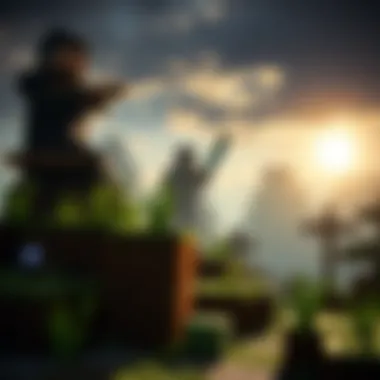

Before landing on a patch to download, it’s crucial to scrutinize the source from which you’re getting it. You wouldn’t trust a stranger with your valuables, so why would you entrust your computer's security to a dubious site? Always look for trusted sources like the official Minecraft website or renowned gaming forums where community members regularly share their experiences. Keep an eye out for websites with https in their URL—this denotes an extra layer of security. To this end, rely on community feedback and user reviews to gauge the credibility of the source. If other users have reported issues, take that as your cue to steer clear.
Antivirus and Download Safety
Importance of Antivirus Software
Nothing screams security more than a solid antivirus program. Antivirus software acts as a gatekeeper, scanning incoming files and providing you ample warning if something doesn’t smell right. Its key characteristic is the ability to detect and neutralize threats before they wreak havoc on your device. For gamers particularly, this is a beneficial tool, as it helps maintain optimal performance and ensures you can enjoy your game without the lingering stress of security breaches. Modern antivirus solutions come with real-time protection, meaning any sketchy download can be intercepted and quarantined immediately, minimizing risks significantly in the long run.
Scan Downloads for Threats
After hitting that download button, the journey doesn’t end there; scanning downloads for threats can mean the difference between a harmless patch and a digital nightmare. This catchy phrase captures the essence of ensuring safety post-download. Employing the same antivirus software to scan for threats not only checks for viruses but can also flag unnecessary bloatware that could slow your system down. The unique advantage of scanning is that it adds an extra layer of security, catching what might slip through initial checks. Remember, a little diligence can go a long way toward protecting your device.
Common Pitfalls to Avoid
As we dive deeper into this topic, it's vital to identify common pitfalls that can lead to unsafe downloading practices. Being aware of these can significantly minimize hazards associated with acquiring new patches.
Phishing Links
Phishing links are like treasure chests on a pirate ship—often alluring but fraught with danger. These links masquerade as legitimate download sources but are designed to capture your personal data. When you see a link that seems suspicious, proceed with extreme caution. The characteristic of these links is that they typically look almost identical to real ones but have slight variations in the URL or formatting. If a link is unfamiliar or isn’t backed by a trustworthy url, it's best to steer clear.
Unverified Mods
Diving into the world of mods can be a double-edged sword. While they can enhance the gaming experience, unverified mods present risks that can compromise gameplay and device integrity. The draw of these mods might tempt players, yet it’s crucial to only download mods from established communities or trusted developers. The downside of unverified mods is the potential for hidden flaws or even malware, which makes risk evaluation essential before any downloads.
Malware Risks
Malware risks hang around the corners like a stray dog waiting for scraps. One can encounter malware through unsafe downloads, leading to costly repercussions in terms of security and data integrity. These threats can take many forms, from spyware to ransomware, often disguised within alluring packages. Therefore, it's vital to thoroughly research any patch before downloading, ensuring it doesn’t come bundled with uninvited guests. Maintaining a critical eye for these risks will pay off, giving you a smooth sailing experience in the enchanting world of Minecraft.
Enhancing Gameplay with Patches
In the vibrant world of Minecraft, patches are not just updates; they’re the lifeblood sustaining the dynamic gameplay experience. Each patch brings not only stability but a spectrum of new elements that broaden the horizons for players. By integrating patches, players can experience smoother interactions, more engaging quests, and revitalized graphics, which all contribute greatly to the overall enjoyment and immersion within the game.
Integrating New Features
When a new patch lands, it often comes laden with features designed to enrich gameplay. This could include anything from new mobs that add variety to the game environment, to blocks that unlock new construction possibilities. Imagine being able to craft a previously non-existent building material or interact with unique creatures that shake up the standard gameplay dynamics.
For players, the ability to integrate these features not only keeps the game fresh but also enhances creativity. It becomes essential to stay abreast of modifications introduced with every patch to fully leverage the opportunities presented. Not everyone will notice a new feature right away, but those who actively engage with these updates will often find themselves ahead of the curve, benefitting from tools that others may not yet understand how to utilize.
Modding Opportunities
Types of Mods Available
Mods have carved a niche of their own in the Minecraft community. They can completely transform gameplay in ways that the official patches might not cover. Here are some popular categories of mods:
- Gameplay Enhancements: Mods that adjust core mechanics or offer new ways to interact with the game. These could include anything from new crafting trees to automated systems that reduce repetitive tasks.
- Cosmetic Mods: Textures, skins, and models that change the look and feel of Minecraft. Players love this sort of customization just to express individuality.
- New Game Modes: Mods that introduce whole new rules or scenarios, effectively creating a different game within Minecraft. This kind of diversity attracts players who crave unique challenges.
Each of these mod types brings a unique spice to the game, and what makes them stand out is how they can tailor the experience to each player's preference.
Installing Mods Alongside Patches
Installing mods alongside patches requires a bit more diligence, but it can significantly amplify the gaming experience. Each mod has to be compatible with the current version of Minecraft. When you apply a patch, you might discover that some of your favorite mods no longer work. This can put a damper on the excitement, but knowing how to navigate these changes is half the battle.
- Backup Your Game: Always take a backup before you begin installing, that way you can revert if anything goes amiss.
- Check Compatibility: Mod developers often update their creations to ensure they work harmoniously with the latest patches. Checking the mod’s page is vital for compatibility updates since issues frequently arise after patch deployments.
Ultimately, the ability to install mods alongside patches opens up doors for deeper gameplay. It enhances player interaction with new systems and environments but also can introduce bugs if not managed sensibly.
Using Texture Packs
Download Process
When it comes to visuals, texture packs breathe new life into even the longest-standing Minecraft worlds. They allow players to customize their graphical experience fully, giving an entirely different feel from the original game. To download one, usually, this process involves going to a reputable website and clicking on your desired pack.
It’s important to ensure that you’re getting your texture packs from trustworthy sources. Certain websites may offer packs that look good but come bundled with malware which can ruin the fun.


- Select a Sourcing Site: Reliable platforms like CurseForge or the official Minecraft Forum are good starting points.
- Follow the Installation Steps: Each pack will typically provide clear instructions on how to apply them in-game. Failing to follow these might result in a failure to integrate their beauty into your Minecraft universe.
Compatibility with Patches
Like mods, texture packs must also be compatible with the current version of Minecraft. Not every update introduces major visual changes, but sometimes they can alter the game's underlying graphics system, which can in-turn affect how texture packs render.
- Check for Updates: Many texture pack creators are quick to update their work after major Minecraft changes, so looking for the most recent version is key.
- Filter Your Search: When exploring new packs, search for those that specify compatibility with the latest Minecraft version. It can save you a lot of heartache and troubleshooting later on.
Engaging with texture packs enhances the aesthetic dimension of gameplay. They enrich the visual storytelling of Minecraft, allowing players to express their style and bring their worlds to life in new ways.
As these gameplay enhancements become a significant part of a player's experience, understanding how to effectively utilize patches seems imperative in deepening that engagement in Minecraft.
Community and Support Resources
Community engagement plays a pivotal role in enhancing the Minecraft experience. The diverse array of community and support resources available to players can greatly influence how they engage with patches and gameplay. From online forums to educational resources, these platforms offer valuable insights that can make a significant difference.
Forums and Discussion Boards
Forums and discussion boards are invaluable hubs for gamers seeking support or advice. Places like Minecraft Forums or Reddit's r/Minecraft provide a platform for players to share experiences, ask questions, or troubleshoot issues with patches.
Active communities ensure there’s always someone around to offer help or share tips. For instance, if a player finds themselves facing glitches after a patch, searching specific threads can lead to quick fixes suggested by fellow users who’ve previously traveled that bumpy road. These platforms often foster a sense of belonging among users, making the game not just about blocks and mobs, but about connection and camaraderie.
Educational Resources
Tutorials
Tutorials are a game-changer when it comes to learning new aspects of Minecraft, particularly regarding patches. These resources provide step-by-step guidance, often coupled with visuals that simplify whatever process you're tackling. Websites like YouTube host countless video tutorials, ensuring a wide range of topics are covered, such as patch installation or modding techniques.
What sets tutorials apart is their visual learning approach. This characteristic attracts users who find it easier to grasp concepts through observation rather than text alone. A common advantage of using tutorials is the ability to pause and replay sections, giving users control over their learning pace. However, sometimes the quality can vary widely, leading to frustration if a tutorial skips pivotal steps.
Walkthroughs
Walkthroughs serve as detailed guides that lead players through specific tasks or challenges in Minecraft, often including content related to new patches. They not only cover how to navigate the game’s mechanics but also detail how recent updates integrate into existing gameplay. Websites such as GameFAQs or even community-created wikis are hotspots for thorough walkthroughs.
The comprehensive nature of walkthroughs makes them a favored choice for players looking for deep dives. Their advantage lies in addressing multiple layers of gameplay experience. Nevertheless, since walkthroughs sometimes touch on spoilers, users might inadvertently stumble upon content they weren’t ready to see, diminishing the element of surprise in their gameplay.
User Contributions
Sharing Custom Patches
User-generated content is a backbone of the Minecraft community. Sharing custom patches enables gamers to enrich their gameplay beyond the official updates. Players who possess coding skills often craft patches that overlay new features or fix longstanding bugs, providing significant advancements and unique experiences.
The appeal of sharing custom patches lies in the willingness of players to enhance each other's gaming worlds. This peer contribution fosters an atmosphere of creativity and innovation, allowing a range of perspectives on gameplay. However, caution is advised, as some custom patches may not be thoroughly tested, potentially leading to conflicts or crashes.
Community Feedback
Community feedback is crucial for the continuous improvement of patches and overall gameplay experiences. Players openly discussing what works and what doesn't helps developers fine-tune future updates. Active feedback channels, like forums or feedback forms, allow voices from all corners of the community to be heard.
This feedback is beneficial for players and developers alike. Developers gain insights into player satisfaction while players benefit from updates that better meet their needs. Still, an influx of feedback can sometimes cause developers to feel overwhelmed, making it challenging to prioritize requests.
"One voice can spark a wildfire of change in the Minecraft community."
Whether it’s through forums, tutorials, or user contributions, community and support resources offer a wealth of knowledge and camaraderie that immensely enriches the Minecraft patch experience.
Culmination
In concluding this comprehensive guide, we’ve traversed the intricate landscape of downloading Minecraft patches, understanding their significance and ensuring safe practices throughout the process. This subject is not just a technical aspect of gameplay; it’s a gateway to enhancing the overall experience in the game. By reviewing the outlined steps, players can not only ensure they are up to date with the latest features and fixes but also minimize risks associated with improper downloads.
Recap of Key Points
To summarize, several key points have emerged from our exploration:
- The Variety of Patches: Understanding the different types of patches—ranging from bug fixes to performance enhancements—is crucial in making the most of Minecraft.
- Navigating the MinecraftDownloadsAPK Portal: A clear understanding of the portal’s layout aids users in easily finding the correct patches they need.
- Safety Practices: Recognizing the importance of source verification and using antivirus software has been emphasized as critical in avoiding potentially harmful downloads.
- Community Resources: Leveraging forums and educational resources can significantly enrich a player’s engagement with the Minecraft community.
This recap serves as a reminder of the critical components that contribute to a seamless patch downloading experience.
Future of Minecraft Patches
Looking ahead, the future of Minecraft patches seems promising. As the game continues to evolve, developers are likely to introduce not only more complex features but also advanced methods of patch distribution. With the rise of AI and machine learning, we can expect smarter patches that automatically adapt to a user's gameplay style and preferences, delivering a tailored experience.
There is also the developmental push towards embracing cross-platform functionality. This shift would mean patches need to be compatible across various devices, broadening accessibility and ensuring that every player enjoys the same gameplay quality regardless of their platform. Furthermore, as modding becomes more ingrained within the Minecraft community, we might see official patches focusing on improving the modding experience itself, allowing for more robust integrations and easier installations.











