Essential Guide to Downloading Minecraft Resources
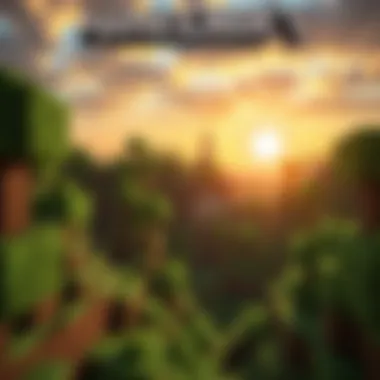

Intro
Navigating the world of Minecraft can be an exhilarating experience, but the journey often begins with downloading the right resources. In the digital playground of blocky adventures and limitless creativity, having access to mods, skins, and texture packs can significantly enhance your gameplay. However, with the vast array of options available, finding the most suitable and safe downloads can feel like searching for a needle in a haystack. This guide aims to simplify that process, offering insights into MinecraftDownloadsAPK and equipping both newcomers and seasoned players with the necessary knowledge to make informed choices.
Downloadable Resources
Game Updates
Before diving into mods and other add-ons, keeping your game updated is paramount. Developers frequently release updates to enhance performance, patch bugs, and introduce new features. Staying on top of these changes not only ensures smoother gameplay but also unlocks additional opportunities for customizations. For avid gamers, visiting the official Minecraft website can provide the latest versions and any significant update logs. If you are looking for community feedback, you can always check out platforms like reddit.com to see what players are saying about the latest changes.
Mods and Texture Packs
The realm of mods is where the magic truly happens. Mods can transform the entire gaming experience, offering gameplay tweaks, additional mechanics, or even entirely new environments. For instance, the OptiFine mod significantly improves graphics and performance while providing extensive customization options.
On the other hand, texture packs can refresh the visuals of your Minecraft world. Consider using Faithful or Sphax texture packs, which breathe new life into the classic block designs. Choosing the right mods and texture packs can take your Minecraft experience from ordinary to extraordinary.
When exploring what’s available,
- Ensure that you read user reviews.
- Look out for compatibility with the latest game version.
- Always download from reputable sources to avoid malicious software.
"Every world can be a masterpiece; it just takes the right brush."
Guides and Tips
Installation Instructions
After gathering the desired mods and texture packs, the next step is installation. Each mod may have its own specific installation instructions, but fundamentally, it often involves placing files within the Minecraft directory. Here’s a typical installation process:
- Download the mod/pack from a trusted source.
- Open your Minecraft installation folder.
- Navigate to the or folder (create one if it doesn't exist).
- Copy the downloaded file into the respective folder.
- Launch Minecraft, select the mod pack under settings, and enjoy!
Be aware to follow the individual instructions provided by the mod developers, as they may be unique.
Maximizing Gameplay Experience
Using mods and packs effectively can dramatically elevate your gameplay. Here are some tips to fully enjoy the enriched experience:
- Experiment with combinations: Sometimes, mixing different mods can yield unexpected and delightful results.
- Join communities: Engage with other modders on forums or sites like facebook.com for ideas and troubleshooting advice.
- Stay organized: Keep your mods neat; have backups of important saves, particularly when trying new mods, this way, if something goes askew, you won’t lose precious game time.
By adhering to these practices, you'll not only enhance your Minecraft journey but also become part of a larger community of gamers sharing insights and creativity.
In summary, this guide serves as a springboard into the vibrant world of Minecraft mods and resources. Embrace the journey, explore new realms, and let your creativity run wild in this pixelated universe.
Intro to Minecraft Downloads
In the realm of gaming, especially in the expansive and creative universes like Minecraft, downloading resources is not just an option; it's a critical part of the experience. From mods that add dynamic content to personalized skins that give your character a unique flair, understanding how to navigate downloads effectively can elevate your gameplay significantly. This section endeavors to highlight the importance of navigating resources effectively in Minecraft, providing a firm foundation for what follows.
Understanding Minecraft
Minecraft isn't just a game; it's a platform for creativity, collaboration, and endless exploration. Released by Mojang Studios, this block-building game allows players to craft their own worlds, explore vast landscapes, and build anything they envision using blocks of various materials. The beauty of Minecraft lies in its dynamic nature and the community that thrives around it. Every player can cultivate their own unique experience, whether they prefer survival mode or venturing into creative mode, the sky's the limit.
By comprehending the core elements of Minecraft, new players can grasp the fundamental mechanics, while seasoned players can explore advanced techniques to further their gameplay. Understanding Minecraft means recognizing how elements like crafting, building, multiplayer interactions, and survival strategies work together to create an immersive environment.
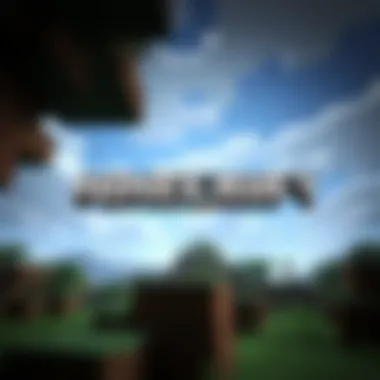

Importance of Downloads in Minecraft
Downloads play a pivotal role in enhancing the Minecraft experience. Current and future players might find themselves asking: why are downloads so important? Here’s a closer look:
- Customization: One of the most significant advantages of downloading resources is the ability to customize your gaming experience. Whether it’s skins that let you embody your favorite character or texture packs changing the visual style of your world, downloads allow players to express themselves.
- Enhancing Gameplay: Game updates, mods, and other downloadable content can modify core abilities, introduce new mechanics, and even create entire storylines that can drastically alter how the game is played. They often add depth where the vanilla game may lack.
- Community Engagement: The Minecraft community is vast and ever-evolving. By utilizing downloads, players can connect with others, share their creations, and engage in joint projects. This collaboration can foster friendships and introduce new ideas.
- Keeping Current: As Minecraft regularly receives updates and patches from its developers, downloading the latest versions ensures you have access to new features and security fixes. Staying current enhances your experience and aids in preventing issues related to outdated content.
In summary, downloads are the lifeblood of an enriched Minecraft adventure. They empower players to tailor their experiences while keeping them in sync with the community and the game's evolution.
As we delve deeper into this article, keep in mind the significant impact that downloads have on the Minecraft universe. Understanding where to find these resources, how to safely download, and how to make the most of them will be crucial for both new and experienced players.
Overview of MinecraftDownloadsAPK
MinecraftDownloadsAPK serves as a central hub for gamers looking to enhance their Minecraft experience through downloadable resources. This platform plays a vital role in the Minecraft community by compiling various updates, mods, skins, and texture packs in one accessible location. It's this convenience that makes the platform a go-to resource, allowing users, regardless of experience level, to customize and elevate their gameplay seamlessly.
The importance of MinecraftDownloadsAPK lies in its user-oriented design, which takes into account the diverse needs of players. For instance, it not only hosts the latest updates but also provides additional features that enrich the gaming journey. Efficiency is key; the platform enables users to quickly find what they need without sifting through countless forums or unreliable sites.
Additionally, as gaming trends evolve, so too does the content within this platform, making it a valuable asset for both new and seasoned players. It becomes a canvas for creativity where modders can unleash their imagination and gamers can experience Minecraft in unique ways.
Platform Features and Benefits
When diving into the features of MinecraftDownloadsAPK, players will find a plethora of options that cater to various aspects of the game. Here are some standout benefits that make this platform appealing:
- Diverse Resource Library: Users can access an extensive library of mods, skins, and texture packs, each curated for quality and functionality.
- Regular Updates: The platform frequently updates its offerings, ensuring that users always have access to the latest enhancements and game modifications.
- Community Engagement: The integration of community feedback shapes many downloads, leading to high-quality and relevant content that reflects the collective desires of the player base.
- Safety Features: Enhanced security measures are in place to ensure that downloads are free from malware, giving users peace of mind while exploring various tools and enhancements.
User-Friendly Navigation
One of the standout qualities of MinecraftDownloadsAPK is its user-friendly navigation. Simplicity in design translates into an enjoyable experience for users, allowing even those who aren’t tech-savvy to find their way around the platform effortlessly. Here’s what sets it apart:
- Intuitive Interface: The layout is clean and organized, with well-marked categories that make locating specific downloads simple.
- Search Functionality: An effective search bar allows users to directly look for their desired mods or tools, cutting down on time spent browsing.
- Categorized Listings: Downloads are sorted into logical categories such as 'Mods', 'Skins', and 'Updates', enabling users to navigate based on their specific interests.
- Preview Options: Many resources offer previews before downloading, so users can see what they’re getting into without making blind choices.
For those that might be unsure, the platform gives easy access to tutorials and guides, which help users maximize the potential benefits of each download.
"The beauty of MinecraftDownloadsAPK is that it transforms an already engaging game into a more personalized adventure. The potential for customization is practically limitless." - A seasoned Minecraft modder
Types of Downloads Available
In the expansive universe of Minecraft, downloads serve as a crucial link between players and the ever-evolving experiences the game offers. Players looking to enhance their gameplay should familiarize themselves with the types of downloads available. This section emphasizes not just the diversity of downloads, but also how each type can significantly shape one’s gaming experience.
Game Updates
Regular game updates are vital for maintaining the integrity and enjoyment of Minecraft. These updates often introduce new features, fix bugs, and enhance gameplay mechanics. Updating the game regularly allows you to access new content, like mobs, blocks, and game modes. Failing to keep the game updated can leave players stuck with outdated mechanics, making their gaming experience feel lacking. In short, keeping your game version fresh is akin to having the latest tools in your shed—ensuring you aren’t left behind in the dust of progress.
Mods and Their Applications
Mods represent a thrilling avenue for customization and enhancement, modifying the game in ways that can expand its boundaries. From adding new biomes to altering gameplay mechanics, mods can significantly enrich the Minecraft experience. Popular mods like "OptiFine" improve performance and graphics while "Just Enough Items" (JEI) makes crafting easier than a walk in the park. These mods create a unique blend of personal gaming styles, which can lead to entirely fresh gameplay, making it essential for players to experiment with various mods. However, it’s crucial to ensure any mod is downloaded from a trustworthy source to prevent potential security risks.
Skins: Personalizing Your Character
The character’s look in Minecraft matters—a lot. Skins allow players to dress their avatars in everything from fancy suits to fantastical creatures. This customization does more than just change appearances; it reflects a player’s personality. Websites like "Skindex" offer a plethora of skins, letting players download and tweak them until they’re just right. Personalizing your character with unique skins can make the game feel more personal, akin to picking your favorite outfit for a special occasion. By expressing individuality through skins, players build a deeper connection to their in-game persona.
Texture Packs for an Enhanced Experience
If skins are about personal expression, then texture packs transform the very fabric of the game’s world. Texture packs alter the visual aspects, changing the look of blocks, mobs, and environments, making them more in line with a player’s preference. Whether it’s a minimalist pack or something more whimsical, changing texture can completely shift the ambiance in which players explore. For instance, using the "Faithful" texture pack can enhance the graphics while keeping the game's original charm intact. Such enhancements provide not only a fresh appearance but can also influence how players interact with the surroundings.


"Choosing the right downloads can be the difference between a mundane and an extraordinary experience in Minecraft."
Safety and Security of Downloads
In the world of Minecraft, with its immense customization options and abundant resources, ensuring safety and security while downloading is paramount. Every gamer and modder wants to enhance their experience without falling victim to malicious software or unreliable sources. Thus, understanding how to stay safe can greatly enhance your gameplay and peace of mind.
When it comes to downloading mods, skins, or texture packs, it’s vital to be aware that not everything out there is legitimate. Malware, viruses, and unwanted software can easily sneak in if proper precautions are not taken. Just like you wouldn’t let a stranger into your house without a proper intro, you shouldn’t open yourself up to risks through unsafe downloads.
Ensuring Virus-Free Downloads
Your first line of defense against harmful downloads is being selective. Many sites claim to offer the best content, but not all have your best interest at heart. Here are some effective ways to ensure that your downloads are free from viruses:
- Use Antivirus Software: Always have an active antivirus program installed on your device. Programs like Norton or McAfee can actively scan downloads and alert you to any potential threats.
- Scan Files Before Opening: Even if you’ve downloaded a mod or skin from a reputable source, it’s prudent to run a scan before you double-click to open.
- Look for User Feedback: Check reviews or comments from other users. If a file has a history of causing issues or contains malware, others will usually vocalize their concerns.
"The best protection is a cautious approach—fools rush in where angels fear to tread."
By taking these simple yet effective steps, you minimize the risk of infecting your system and ensure a smooth gaming experience.
Trusted Sources for Resources
Finding trustworthy sources for mods, skins, and other downloadable content is like hunting for treasure—you want to make sure what you find is genuine.
To guide your search:
- Visit Official Forums: Platforms like Minecraft's official forum or Subreddits like r/Minecraft provide links to community-vetted content, ensuring that what you download is reliable.
- Use Established MOD Repositories: Sites such as CurseForge or Planet Minecraft host a variety of content that has been moderated and reviewed.
- Stay Informed: Regularly review any changes in the community regarding safety issues or new scam tactics. Joining community discussions can keep you one step ahead of any newly identified threats.
In short, sticking to established and trusted sources will protect your device and improve your overall Minecraft experience. It saves you from headaches down the line and allows you to enjoy the world of block-building without worry.
How to Download from MinecraftDownloadsAPK
Downloading from MinecraftDownloadsAPK is crucial for players looking to enhance their gaming experience. This platform acts as a one-stop shop, offering a variety of resources such as mods, skins, and texture packs tailored specifically for Minecraft. Understanding the download process helps users to not only obtain these resources seamlessly but also ensures that they do it safely, avoiding any compromises to their system's integrity or their gaming enjoyment. Furthermore, a smooth download process allows players to quickly immerse themselves in customized gameplay, attracting both newcomers and seasoned players alike.
Step-by-Step Download Process
The process to download resources from MinecraftDownloadsAPK is designed to be straightforward. Here’s a step-by-step guide to get you started:
- Visit the Website: Start by navigating to MinecraftDownloadsAPK.
- Browse Available Downloads: Once there, explore the various categories like mods and skins. Each category lists numerous options to consider.
- Select Your Resource: Click on the desired mod, skin, or texture pack. This opens a dedicated page with details.
- Click Download: Most resource pages will have a visible download button. Click it, and your download will begin immediately. Ensure the file format is compatible with your version of Minecraft.
- Follow Installation Instructions: After downloading, be sure to read any instructions provided on the download page for proper installation. This can often include steps to insert files into specific directories.
- Launch Minecraft: Open the game to enjoy your new additions!
- Mods: Look for the latest additions or the most popular mods to ensure a high-quality experience.
- Skins: Pick skins that resonate with your gaming personality or offer a fresh look.
- Texture Packs: Check for packs that enhance graphical appeal.
Always double-check that you've got the right version of any mod or pack, since compatibility issues can often crop up.
Troubleshooting Common Issues
Every now and then, issues might arise during the downloading or installation processes. Here are some common problems and how to deal with them:
- Download Failing or Interrupted: If downloads stop midway, it may be due to a poor internet connection. Try moving closer to your router or switching to a wired connection if possible.
- Incompatible Versions: You may encounter issues if the mod or texture pack doesn’t match your game version. Always ensure that the resource you're downloading is suitable for the Minecraft version you are using.
- Installation Errors: It's not uncommon to face challenges during installation. If a mod doesn't work as intended, revisit the installation instructions on the download page. You may have missed a step or installed it in the wrong directory.
- Virus Alerts: Sometimes, antivirus software may flag downloads from third-party sites. For peace of mind, ensure you are using trusted sources. If unsure, conduct a quick Google search for feedback on the resource you wish to download.
If you encounter any situations not covered here, consider visiting forums like Reddit where gamers share advice and fixes for common issues.
"Navigating downloads can be tricky, but with a step-by-step approach, you'll be customizing your world in no time!"
Combining these troubleshooting steps with a bit of patience can greatly enhance your experience with MinecraftDownloadsAPK.


Maximizing Your Minecraft Experience
In the vast realm of Minecraft, simply navigating the basic gameplay can feel like child’s play. However, diving deeper into customization and community interactions truly enriches the experience. This section delves into how to get the most out of Minecraft, enabling players to tailor their gaming experience and connect with fellow enthusiasts.
Customization Options
Customization is at the heart of what makes Minecraft engaging. Players can tweak various elements to tailor their in-game world to their liking.
- User-Created Content: One of the most exciting features is the ability to apply mods, which unlocks immense possibilities. Whether you’re interested in adding new creatures, expanding the crafting system, or changing game mechanics entirely, mods empower players to tailor their experiences based on personal preferences. For example, using the Biomes O' Plenty mod can dramatically enhance the diversity of environments you encounter.
- Skins and Texture Packs: Changing your character’s skin or the overall appearance of the game can make a significant impact on immersion. Websites like NameMC offer a plethora of skins to suit any style, and texture packs can alter the visual aesthetics of the game, offering a fresh perspective even to seasoned players. Changing the default textures can make the world feel brand new, and even invite nostalgia with packs reminiscent of classic games.
- World Creation and Design: Players have the opportunity to build and design their own worlds using tools within the game. Whether it’s simple shelters or sprawling cities, the potential is limitless. The WorldEdit mod can be particularly useful for efficient and large-scale creations, allowing players to manipulate terrain and structures easily.
- Gameplay Adjustments: There are settings within the game that players can adjust to enhance their experience further. From difficulty levels to enabling cheats for creative builds, the scope for personal preference is immense. For example, toggling game modes between survival and creative can evoke entirely different feelings and strategies.
Community Recommendations
Being part of the Minecraft community is a game changer. Here’s why it’s super beneficial to engage with others:
- Shared Knowledge: Forums like reddit.com/r/Minecraft boast a wealth of information from experienced players who share their journey, tips, and tricks. It’s also a great platform for asking questions if you’re stuck or seeking advice on mods.
- Collaborative Projects: Many players join communities or servers, where they can collaborate on builds or partake in challenges. This collaboration fosters creativity and often leads to incredible results, such as massive community projects which are shared widely. Joining a server like Hypixel can open up a world of mini-games or quests that make the experience more social.
- Feedback and Improvement: Community critique can be invaluable. Sharing custom maps or creations for feedback often leads to improvements, helping players refine their skills.
- Event Participation: Regular events, such as Minecraft conventions and community competitions, keep the spirit alive and encourage players to innovate. Participating in these events not only promotes creativity but also builds camaraderie among members.
"The essence of Minecraft lies not only in individual creativity but in the collaborative spark ignited by community interactions."
For more insights, consider checking resources like Minecraft Wiki or delve into discussions on Minecraft Forum.
Future of Minecraft Resources
The ever-evolving landscape of gaming technology significantly influences the way players interact with titles like Minecraft. As popularity surges, especially with modders and dedicated gamers, the necessity of innovative resources becomes more than just a benefit—it’s essential. The future of Minecraft resources hinges on responding to player needs, enhancing gameplay, and fostering creativity. This section will delve into two facets: the specific features and updates anticipated on the horizon and shifting user expectations.
Upcoming Features and Updates
In the world of Minecraft, updates often create a ripple effect, revitalizing old content and ushering in new adventures. Notably, the developers at Mojang consistently listen to community feedback, guiding the roadmap for future features. Some upcoming updates include:
- Improved Graphics Options: Enhanced visual settings are expected to provide players with better customization, allowing them to tailor graphic fidelity to suit their preferences and hardware.
- Community-Driven Content: Going forward, more tools are likely to be made available that empower players to create and share their mods more easily. This plugin infrastructure could open the door for new gameplay mechanics and entirely new experiences.
- Expanded Cross-Platform Play: Ensuring that players on various devices can collaborate seamlessly broadens the base and enhances community interaction.
- AI Integration: While still speculative, the incorporation of AI-driven features, from NPC dialogue to game mechanics, could be on the horizon, enabling more immersive gameplay.
These enhancements may not just be aesthetic; they can fundamentally alter how players engage with one another in the Minecraft universe.
Evolving User Needs
Gaming is not a one-size-fits-all experience; rather, it is a tapestry of user desires intricately woven together. As Minecraft grows, so does the player base, leading to ever-changing expectations. Here’s a closer look at how these evolving user needs shape the future:
- Diversity of Content: An increasing number of players crave variety. Whether it’s unique mods or diverse skins, the community thrives on individual expression. This demand has prompted many developers to create more extensive catalogs of resources available through platforms like MinecraftDownloadsAPK.
- Quality Over Quantity: Users are not just looking for a plethora of options; they want high-quality resources that genuinely enrich their gameplay. Each update is expected to emphasize effectiveness, interactions, and creativity, leading to an overall smoother gaming experience.
- Accessibility and Ease of Use: As new players join the ranks, the need for straightforward navigation and intuitive designs grows. Future resources aim to bridge the gap for newer gamers while meeting the complex demands of seasoned modders.
These evolving needs will shape not just the tools available, but the very essence of how players experience Minecraft.
In summary, the future of Minecraft resources looks promising, integrating emerging technologies and accommodating diverse player needs. Both developers and the community express an unwavering commitment to enhancing what has already become a beloved gaming experience.
Culmination and Final Thoughts
As we draw the curtains on this exploration of MinecraftDownloadsAPK and the various resources that can be integrated into your gaming experience, it's important to reflect on the significance of these downloads. The world of Minecraft is ever-evolving, rich with potential to enhance both gameplay and creativity. Recognizing the various download types, like mods, skins, and texture packs, is just the start. Safeguarding your experience through secure downloading practices ensures that your venture into these resources remains enjoyable and trouble-free.
In summary, here are the key points we covered:
- The practicality of game updates that keep you in sync with Minecraft’s latest features.
- Mods that not only modify gameplay but can also introduce entirely new elements to the universe.
- Skins and texture packs for personal expression and an immersive aesthetic.
- The crucial nature of understanding safe sources to maintain your device's integrity.
- A detailed step-by-step guide, streamlining the download process for users of all experience levels.
"Knowledge is power, especially in the realm of gaming."
This article has aimed to equip you with the tools necessary to confidently navigate the download landscape of Minecraft. Whether you're an eager novice or a seasoned player eyeing the latest community creations, familiarity with the methods and resources at hand can lead to a richer gameplay experience. Don't shy away from trying out new mods or diving into the deep end with texture packs—they just might change your Minecraft journey for the better.
Encouragement for Exploration
With all the information at your fingertips, it's time to step beyond the familiar boundaries of regular Minecraft play. Explore community forums, such as the ones on Reddit, where fellow gamers share invaluable experiences and recommendations. Websites like en.wikipedia.org and britannica.com can serve as additional gateways that deepen your understanding of Minecraft's landscape.
The beauty of Minecraft lies not just in building and exploring but in community collaboration and innovation. The resources available to you could add unmatched depth to your gaming. So go ahead—don your explorer's cap, cherry-pick the mods that resonate with you, customize your character with skins, and enhance your visual experience with textures. With every download, you are not just altering your game; you're shaping your unique Minecraft story.











