How to Download Original Mojang Minecraft Legally
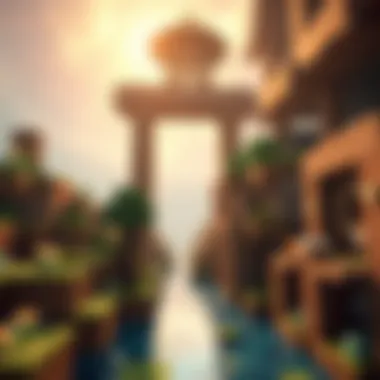

Intro
The world of Minecraft has captivated millions since its inception, becoming a cornerstone in gaming culture. For newcomers and seasoned players alike, exploring how to download the original Mojang Minecraft can often feel like wandering in a labyrinth. With numerous resources and options available, understanding the right paths is essential for a safe and rewarding gaming experience.
The landscape of downloading games has seen a proliferation of resources, some legitimate and others not so much. This article aims to be your guiding star, providing clarity on how to download Minecraft without running into the pitfalls that might ensnare unsuspecting users. By delving into the community contributions and the educational merits that Minecraft offers, we aim to bolster your journey within this blocky universe.
We’ll elucidate the advantages of different downloading methods, pointing out the valuable updates, mods, and texture packs that can enhance the game. Moreover, we will provide you with practical guides and tips that enable you to maximize your gameplay experience. So, gear up and let’s embark on this exploration together.
Downloadable Resources
When it comes to Minecraft, resources are king. The right downloads can make a significant difference in terms of gameplay, aesthetics, and overall immersion. Here’s a detailed look at what you can explore.
Game Updates
Keeping Minecraft updated is not just a matter of keeping up with the latest features; it involves enhancing your gaming experience. Each update from Mojang brings new elements, such as gameplay mechanics, biomes, and creatures. For instance, the Bedrock Edition and Java Edition often have different updates, providing unique experiences depending on your platform. To keep your version current, visit the official Minecraft website or follow credible gaming news platforms.
Mods and Texture Packs
Mods can revolutionize how you interact with the game. They offer everything from simple quality-of-life improvements to complete overhauls of the game mechanics.
- Popular mods include:
- OptiFine: Enhances graphics and performance.
- Biomes O' Plenty: Introduces a plethora of new biomes.
- Tinkers' Construct: Expands crafting options in the game.
Texture packs, on the other hand, change the visual aesthetics of Minecraft. For example:
- John Smith Legacy: A classic and widely used pack that gives a rustic feel.
- Sphax PureBDCraft: Ideal for those who enjoy a comic book style.
These resources can be found on platforms such as CurseForge or through community forums on Reddit.
Guides and Tips
Navigating the world of downloads and installations can feel intimidating, but it doesn't have to be. Below are some practical steps to ensure you're up and running without a hitch.
Installation Instructions
- Download the Installer: Go to the official Minecraft website or trusted platforms. Ensure that you’re getting the legitimate version.
- Run the Installer: Launch the downloaded file. Follow the prompts to install.
- Sign in: Use your Mojang account to log in once installation is complete.
- Adjust Settings: Tailor your video settings for the best experience based on your system’s capabilities.
By following these straightforward steps, you will set the stage for countless adventures ahead.
Maximizing Gameplay Experience
To enjoy Minecraft to the fullest, consider these tips:
- Join the Community: Being part of forums or groups establishes connections with fellow gamers.
- Engage in Challenges: Participate in mini-games or server events to sharpen your skills.
- Experiment in Creative Mode: Use this mode to build and experiment freely without limitations.
By incorporating these strategies, you can enhance your journey into the captivating world of Minecraft.
For more detailed resources and information, consider checking out these sites:
Understanding Mojang and Minecraft
The role of Mojang Studios in the gaming industry is akin to a cornerstone for the entire Minecraft ecosystem. By understanding Mojang's history and its developments, players can appreciate why the original version of Minecraft holds significant value and nostalgia for many. Not only does it shine a light on the company’s journey, but it also amplifies the importance of version authenticity and the experience it provides to gamers.
Background of Mojang
Mojang was founded in 2009, tucked away in the tech-haven of Sweden, with the vision to create engaging, imaginative games. The company first captured attention with the prototype of Minecraft, developed by Markus Persson, also known as Notch. After its official release in 2011, it rapidly gained worldwide recognition. Mojang's community engagement and open approach to development have made its games feel like a collaborative effort between developers and players.
This background is not just a tail of success; it’s a testament to how gaming can evolve into a cultural phenomenon. Mojang cultivated a sense of belonging among players, fostering a community eager to share creations, mods, and experiences.
Prelude to Minecraft
Minecraft transforms the digital landscape into a sandbox of endless possibilities. This game enables players to build, explore, and survive in a blocky, procedurally generated 3D world. Its simplicity is deceptive; while the graphics may appear basic, the game’s mechanics are anything but. Players can mine resources, craft items, and build elaborate structures or even entire cities. A fundamental component of Minecraft is the survival mode, where players face challenges like monsters and hunger, making strategic gameplay essential.
The appeal of Minecraft lies in its freedom. Unlike traditional gaming experiences with rigid paths and endings, Minecraft offers an open-ended environment where every player's journey is unique. By understanding its philosophy, one grasps why players prefer the original version and the essence of the gameplay experience.
The Evolution of Minecraft Gameplay
From its inception, Minecraft has seen numerous updates and expansions, diversifying its gameplay to cater to a broad audience. The updates have added features ranging from new biomes, creatures, and items to entirely new gameplay modes. For example, the addition of 'Adventure Mode' aimed at map creators allowed players to experience specially crafted adventures, while 'Creative Mode' liberated players from survival constraints to focus on building. Each update not only built upon the existing framework of the game but also invited players to explore altogether new dimensions of creativity.
An essential aspect of Minecraft's evolution is its community-driven nature. Players often contribute to game development by suggesting features, reporting bugs, or creating mods. These user-generated components enrich the overall experience and help keep the game fresh, enhancing gameplay over the years.
In summation, understanding the dynamics behind Mojang and Minecraft provides players with a deeper appreciation of their gaming experience. As expectations evolve, keeping in mind the origins and the progress of these pivotal elements can guide players in making informed decisions, particularly when considering downloads of the original game.
The Concept of Free Downloads
The discussion of free downloads is a significant one, particularly because it peels back the layers of the digital landscape gamers find themselves navigating today. Many players are eager to access their preferred games without spending a dime, but the lines between what is legally and ethically acceptable can often blur. This section aims to shed light on the various facets of free game downloads, providing insight into the advantages, the legitimacy of sources, and the potential risks associated with unauthorized downloads.


Defining Free Game Downloads
At the heart of the concept of free game downloads lies a simple definition: it refers to the ability to obtain a game without a monetary charge. However, this seemingly straightforward concept can be quite intricate, especially in the context of digital rights and intellectual property. Free downloads can be classified into various types: from demos and trials offered by developers to promotional giveaways on platforms like Epic Games Store, as well as unauthorized uploads found scattered across the internet.
When considering downloading a game for free, it’s crucial to distinguish between legitimate sources and those that could lead to a proverbial rabbit hole of complications.
Legitimacy of Free Resources
Free resources can vary widely in terms of legitimacy. Here are some key points to ponder:
- Verified platforms such as Steam, Epic Games, and Xbox often provide free downloads during specific promotional events or as part of their subscription services. These tend to be the safest bets.
- Open-source games are legitimate options that allow users to download and modify content without charge. Titles like 0 A.D. and Battle for Wesnoth fall into this category.
- While some Minecraft mods may be free, they need to come from verifiable communities or official sources to ensure you’re not inadvertently downloading malware.
"It’s essential to do your homework. Free doesn’t always mean safe or legal."
The legitimacy of resources remains paramount, especially when pursuing the original Mojang Minecraft. Only through secure and recognized channels can players ensure the integrity of their downloads.
Risks of Unauthorized Downloads
Unauthorized downloads often come with a heavy cloud of risks. Here's what you need to be cautious about:
- Malware and Viruses: There’s always a chance you might inadvertently download malicious software. Many unauthorized downloads squeeze malware through the cracks, potentially harming your device.
- Legal Ramifications: Downloading games without proper authorization can sometimes lead to legal consequences. It’s a gray area that may vary by jurisdiction, but it’s better to be safe than sorry.
- Poor Quality and Incompatibility: Often, unauthorized downloads lack updates or support. This can lead to a frustrating experience, especially if the game bugs out frequently or doesn't run well on your system.
"In a world where convenience is king, the pitfalls of shortcuts can lead to substantial costs."
In summary, while the temptation to find free downloads of popular games like Minecraft can be enticing, realizing the practical implications and being aware of the associated risks is crucial. Navigating this space requires a discerning eye to ensure an enriching and safe gaming experience.
Navigating MinecraftDownloadsAPK
In the vast world of online resources, navigating MinecraftDownloadsAPK is a crucial aspect for many passionate gamers and modders seeking the original Mojang Minecraft game. This platform not only helps users find the game but also offers a gateway to various enhancements like mods and tools, ultimately enriching the gaming experience. Understanding how to effectively use this site can make a considerable difference in the safety, speed, and overall enjoyment of downloading Minecraft.
Overview of MinecraftDownloadsAPK
MinecraftDownloadsAPK serves as a comprehensive repository for those looking to acquire Minecraft and its accompanying resources. The website is designed specifically with user experience in mind, offering a straightforward interface that makes finding downloads relatively easy. When you land on the site, you’re greeted with organized sections that present various options for downloading the game. The clarity and simplicity of the layout allows even novice users to navigate without much hassle.
Moreover, the site stands out by categorizing its content: users can easily find official downloads, must-have mods, and community-driven resources all in one place. This emphasis on organization not only aids in locating the original Minecraft download, but also encourages users to explore new enhancements that could elevate their gameplay.
Finding the Original Minecraft Download
Locating the original Mojang Minecraft download on MinecraftDownloadsAPK is critical. First things first, it’s vital to ensure you are selecting the right version that aligns with your device. Generally, the site will highlight the most stable and recommended versions, making it easier to pick the suitable one for your needs. When you navigate to the downloads section, a brief description accompanies each listed option, clarifying the functionalities and features of those versions. This way, users can make informed decisions without the confusion that often comes with technical specifications.
It’s also helpful to check community ratings and feedback for these downloads; this verifies not only the quality but also the safety of the resources you're about to engage with. Knowing you're indeed downloading the original version can save you a load of trouble later as pirated or unofficial versions can lead to malware or bugs that ruin gameplay.
User-Friendly Features
One of the greatest strengths of MinecraftDownloadsAPK lies in its user-friendly features designed to enhance the overall experience. The site implements a mobile-responsive design, allowing you to navigate seamlessly regardless of whether you’re on a computer or a smartphone. There’s also an integrated search bar, allowing users to jump straight to what they’re looking for without endless scrolling.
Additionally, features like categorized sections for mods, texture packs, and skins help facilitate a deeper dive into the Minecraft community.
- Responsive Design: Access your downloads smoothly on any device.
- Search Functionality: Quickly find the specific mod, tool, or version you are interested in.
- Categorized Listings: Navigate through mods and other resources based on different functionalities.
Overall, MinecraftDownloadsAPK is a treasure trove for users aiming to enhance their Minecraft experience, ensuring that both the original game and supplementary resources are just a few clicks away.
"Navigation is key; knowing where to find what you need can save time and ensure a safer gaming experience."
For further insights and resources, explore the community features on platforms like Reddit and join discussions regarding player experiences and shared downloads.
Installation Process
The installation process for downloading the original Mojang Minecraft can be likened to laying the groundwork for a solid foundation; it ensures that players can enjoy the game without unnecessary hiccups. An intricate understanding of this step is key, as it includes not only the straightforward action of downloading the game but also some nuances that might trip the less experienced player. The benefits of a smooth installation process extend beyond the immediate gratification of playing; they also open doors to future modding experiences and community engagement, both of which can significantly enrich the overall gameplay.
Preparing Your Device for Installation
Before diving into the actual download of Minecraft, it’s crucial to prepare your device adequately. Think of it as clearing out the clutter before moving in; it helps in avoiding any uninvited issues down the line. Start by ensuring your device meets the minimum specifications recommended by Mojang. This typically includes:
- Operating System: Windows 10 or newer, macOS Sierra or later, or a recent Linux distribution.
- CPU: An Intel Core i5 or equivalent.
- Memory: At least 4 GB of RAM.
- Storage: A minimum of 1 GB for the game itself, coupled with additional space for mods and updates.
Additionally, ensure you have the latest updates installed. Running Windows Update or equivalent on your OS can clear up potential problems. It's also smart to back up any valuable data, especially if you’re running on older hardware. Remember, it’s better to be safe than sorry.
Step-by-Step Installation Guide
Once your device is ready, you can breathe a sigh of relief before getting straight into the download process. Follow these steps meticulously to ensure a seamless installation:
- Visit the Official Minecraft Website: Go to Minecraft.net.
- Create a Mojang Account: If you don’t already have one, create your account by providing the required information. This is essential for licensing purposes.
- Purchase or Download the Game: If you are downloading the original version for free or have an active license, proceed with the download. Select the version you wish to install.
- Run the Installer: Locate your downloaded file and run the installation. You may need to grant administrative permissions, so make sure you have those rights on the device.
- Follow Prompts: As the installation wizard guides you, follow the prompts carefully. It will usually ask for installation paths and may present you with optional shortcuts.
- Check for Updates: Once installed, launch the game and check for any available updates. This ensures that you’re playing the most effective version available.
Common Installation Issues
Even the best-laid plans can sometimes hit a snag. Knowing potential issues ahead of time can save you a world of stress. Here are some common installation problems and how to tackle them:
- Insufficient Storage: If your device lacks adequate space, the installation will fail. Regularly clear up unnecessary files or consider upgrading your hard drive.
- Incompatible Operating Systems: Double-check your OS specifications against what's required. An outdated OS can cause frustrating installation failures.
- Corrupted Installer File: If downloading fails, delete the corrupted file and try again. Occasionally, downloads can get affected by internet interruptions.
- Antivirus Interferences: Sometimes, your antivirus software may incorrectly identify the installer as a threat. Temporarily disable it or add exceptions to allow the installation to proceed.


Ensure that you're prepared to troubleshoot any of these common issues, as it can save time and foster a smoother gaming journey.
"The installation phase is not just a stepping stone; it's the gateway to endless adventures within the pixelated realms of Minecraft."
By mastering the installation process, players set themselves up for a flourishing gaming experience, paving the way for exploration, creativity, and connection with others in the vibrant Minecraft community.
Enhancing Minecraft with Mods and Tools
In the expansive universe of Minecraft, players often seek ways to enrich their gaming experience. Enhancing Minecraft through mods and tools has become increasingly popular among seasoned players. It’s not just about changing the aesthetics; it’s about transforming gameplay, offering new challenges, and enabling creativity in ways the original game might not support. By incorporating mods, players can customize their world, adapt gameplay to their preferences, and often, collaborate with a vibrant community.
The infusement of mods can be beneficial for personal enjoyment, but it also fosters a broader sense of community engagement as players share their creations and experiences with one another. However, players should also consider compatibility issues and potential risks associated with using unofficial content. Understanding these elements is critical in navigating the enhanced experience.
Prelims to Minecraft Mods
Minecraft mods are modifications made by players or third-party developers to add or alter features within the game. They range from simple cosmetic changes, like new skin packs, to extensive gameplay alterations, such as entirely new game mechanics or themes. For instance, a popular mod like the Biomes O’ Plenty adds new biomes to explore, each with unique flora and fauna, significantly enriching the landscape.
One of the reasons mods have gained traction is their ability to keep the game feeling fresh. They permit players to experience Minecraft in an entirely different light. New players may find more enjoyment by diving into a world filled with new challenges, while veterans can stave off boredom by trying out innovative mechanics that change how they establish their worlds. Installing mods can breathe new life into the game, often creating a sense of nostalgia as players revisit and reshape the landscapes they know so well.
Available Mods on MinecraftDownloadsAPK
When players tap into resources like MinecraftDownloadsAPK, they can discover an array of mods that enhance their gameplay. This platform typically gathers popular mods, making it easier for players to find and install them. Some noteworthy examples include:
- OptiFine: This mod improves graphics and performance, allowing for smoother gameplay and the ability to increase visual settings.
- The Twilight Forest: An adventure dimension that offers new mobs, dungeons, and quests.
- Tinkers’ Construct: This mod enhances crafting mechanics, providing new tools and weapon options.
Navigating these available mods on MinecraftDownloadsAPK is user-friendly. Players can sift through categories, ratings, and descriptions to find what suits their playstyle best. It’s like having a personal library of desirable game experiences right at one’s fingertips.
Using Texture Packs and Skins
Beyond modifying gameplay mechanics, another significant enhancement comes from texture packs and skins. These aesthetic modifications allow players to tailor how the game looks and feels. Texture packs, for example, can drastically change the appearance of blocks, environments, and even the interface, immersing players in thematic worlds. Consider a texture pack that converts all the flora to a more vibrant, cartoony style. It can shift gameplay by creating a whimsical atmosphere.
Skins, on the other hand, are a chance for players to express themselves or their favorite characters within the game. All it takes is a few clicks to change one's avatar from Steve to a character from a beloved franchise. It's a small change, but it can make a world of difference in how players engage with their surroundings.
In summary, enhancing Minecraft through mods and tools opens up possibilities that can rejuvenate even the most experienced player's adventures. As players explore various installations and enhancements, they are not just engaging with the game but also connecting with a collective creative force that drives the Minecraft community forward.
"Mods and tools are not just extras; they're gateways to extensive realms of creativity and exploration within Minecraft."
As players delve into the modifications, engaging with fellow gamers and developers will only enrich their overall experience, thus restoring the wonder of their adventures in Minecraft.
Safety and Security Considerations
When venturing into the world of downloading games, particularly something as popular as Minecraft, one must tread carefully. Safety and security are paramount, especially when the allure of free downloads can sometimes tempt even the most cautious users. This section delves into why taking the time to understand these considerations is not just beneficial but necessary for a fulfilling Minecraft experience.
Understanding Malware Risks
In the digital age, malware lurks like a shadow in a dark alley, waiting for unsuspecting users to stroll by. The risks associated with downloading software from untrusted sources can include viruses, spyware, and adware. These malicious programs not only affect your device's performance but can also compromise your personal information. For example, installing a fake version of Minecraft might leave your system open to attackers who can steal your data.
"Prevention is better than cure"; knowing the possible malware threats gives you a fighting chance to keep your device secure.
Consider this: a reputable website may have forums or user reviews discussing their downloads. This could act as an early warning system, warning you about potential risks associated with specific downloads. A good rule of thumb is to check for any unusual permissions that an app requests, as this can be a telltale sign of problematic software.
Choosing Safe Downloads
Navigating the maze of download options available for games like Minecraft can be tricky. You may find multiple sites offering what appears to be the original Mojang download, but that does not mean they are all trustworthy. This is where due diligence plays a crucial role. Look for official sources like the Mojang website or trusted platforms like Xbox, PlayStation, and others to ensure the authenticity of the game.
Additionally, pay attention to community feedback on platforms like Reddit. Subreddits focused on Minecraft often boast discussions about the legitimacy of various download resources. You can use these insights as a wealth of information.
- Stick with well-known platforms.
- Look for user reviews and experiences.
- Avoid download links from unknown or suspicious websites.
When in doubt, always opt for a known vendor who has the game listed for purchase. Paying a nominal fee might save you the headache of dealing with malware or account breaches in the long run.
Using Antivirus Software
The best defense in the digital trenches often comes from solid antivirus software. This tool can act as your first line of defense against the multitude of malware threats. Installing and regularly updating a premium antivirus program will help keep unwanted software at bay. It scans downloads automatically, alerting you before any malicious program can execute its damaging plan.
Having antivirus software isn't just a good idea; it’s nearly a requirement if you're serious about safely exploring the world of Minecraft and its many downloads.
- Regular Updates - Keeping your antivirus program current ensures it recognizes and protects against the latest threats.
- Real-Time Scanning - Enabling real-time scanning can prevent malware from accessing your device right from the start.
- Backup Options - Regularly back up your files as a precaution against potential threats that may slip through the cracks.
Educational Benefits of Minecraft
The educational benefits of Minecraft often fly under the radar, but they are as important as the entertainment value it provides. The game serves as more than just a leisure activity; it transforms learning into a dynamic experience. By diving into this world of blocky creativity, players—especially younger ones—are engaging in skills that often come in handy in real-world scenarios.
Learning Through Gameplay
Minecraft is designed to be intuitive, allowing gamers to learn through experimentation and exploration. Players manipulate the environment, craft items, and solve problems, often leading them to unearth principles of physics and mathematics without even realizing it. For instance, understanding how to structure certain blocks to withstand gravity helps reinforce foundational principles in a hands-on manner.
Furthermore, the survival mode adds layers of strategy where players manage resources such as food and materials. This creates a simulation of resource management that can mirror real-life scenarios. As players navigate through these elements, they develop critical thinking and decision-making skills, which are essential in any academic and professional setting.
Minecraft in Educational Institutions


Schools across the globe have started incorporating Minecraft into their curriculums, recognizing its potential as a teaching tool. Institutions have launched programs that use the game to teach various subjects ranging from mathematics to history. For example, teachers can set challenges that involve building historical landmarks, allowing students to grasp architectural concepts and cultural significance concurrently.
The platform also fosters group projects, which can be particularly advantageous for subjects demanding teamwork and communication. Schools are now adopting initiatives like Minecraft: Education Edition, which offers tailored lessons that sync with teaching standards. This iteration encourages collaborative learning while keeping students engaged and invested in their education.
Encouraging Creativity and Collaboration
Minecraft's sandbox environment serves as a breeding ground for creativity. Players can build anything from simple homes to complex cities, pushing the limits of their imagination. This not only promotes artistic expression but also allows individuals to showcase their unique skills. Players can even share their creations online, potentially inspiring others and fostering a sense of community.
Moreover, the game’s multiplayer functionality encourages collaboration. Friends and strangers can come together to complete projects, share resources, and engage in problem-solving activities. This social aspect nurtures communication skills and the ability to work with diverse groups—qualities essential for success in today’s interconnected world.
"Minecraft transcends traditional learning methods, placing players in a context where they can explore, create, and innovate."
In summary, the educational benefits of Minecraft are multifaceted, merging fun with learning in such a way that players often don’t realize they’re acquiring valuable skills. By bridging creativity with collaboration and informed decision-making, Minecraft proves to be an ideal platform for today’s learners. Its integration into education not only enhances the learning experience but empowers students to become more engaged and skilled citizens.
Community and Collaborative Features
The community and collaborative aspects of Minecraft are not just ancillary benefits; they form the backbone of what makes the game enjoyable and engaging. As players, when we dive into Minecraft, we aren’t just building blocks; we are entering a vibrant tapestry of creativity, innovation, and shared experiences. These features present numerous opportunities to connect with likeminded individuals, which can lead to a richer gaming experience.
Connecting with Other Players
The heart of Minecraft lies in its ability to connect players from all walks of life. Whether you are wandering through vast landscapes, fending off zombies, or building intricate designs, having fellow players by your side makes every adventure more enjoyable. Platforms like MinecraftDownloadsAPK allow gamers to locate servers easily, ranging from survival maps to creative worlds. Joining multiplayer servers opens the door to collaborative projects, allowing you to work hand-in-hand with others in building grandiose structures or fighting other teams in PvP battles.
In essence, this connection transforms individual gameplay into shared experiences where memories are forged and friendships blossom. Sharing tips, tricks, and even hosting community events enhances this sense of camaraderie. Don't underestimate the power of teamwork; it often leads to mastering the game in a way that solo players may find challenging.
Sharing Mods and Resources
In an age where customization is key, Minecraft modding has exploded in popularity. Players frequently develop and share mods that enhance gameplay, introduce new mechanics, or simply alter the aesthetic of the game. Platforms like the official Minecraft forums, and even Reddit, have sections dedicated to mods where developers and enthusiasts alike collaborate and share their creations.
Sharing mods doesn't simply involve throwing files around; it fosters a culture of innovation and continuous improvement. Players can actively exchange feedback on existing mods or collaborate on new ones, contributing to an ecosystem that thrives on creativity and ingenuity. By downloading mods from trusted sources, players can expand their Minecraft experience in ways they hadn’t thought possible, whether it’s through adding new creatures or altering game physics.
You might find it helpful to keep an eye on two popular modding sites, CurseForge and Planet Minecraft, as they frequently publish popular mods and resources.
Participating in Forums and Discussions
Engaging in forums and discussions can significantly enhance your Minecraft experience. Websites like MinecraftForum.net and the Minecraft subreddit are treasure troves of information, advice, and support. They allow players to discuss various aspects of the game, from technical issues to gameplay strategies.
Reading through community discussions often provides fresh inspiration; for instance, someone might post about a unique building technique or a creative gameplay strategy. Participating in these conversations also allows players to ask questions, share their unique challenges, and receive guidance from more experienced players.
Moreover, forums can serve as a platform for group projects, where players can find teammates for ambitious builds or community-driven events like competitions or collaborative landscaping. Whether you’re a veteran or a newcomer, immersing yourself in community discussions can manifest knowledge-sharing and help refine your own skills.
"Alone we can do so little; together we can do so much." - Helen Keller
Relevant Links
- Minecraft Forums
- Reddit's Minecraft Community
- CurseForge for Modding
- Planet Minecraft for Resources
- Wikipedia on Minecraft
- Minecraft Education Article
By leveraging these community aspects, players can immerse themselves deeply in their Minecraft journey, open new avenues for creativity, and expand their gaming horizons.
Future of Minecraft and Download Options
The landscape of gaming is continually shifting, and Minecraft stands as a testament to that change. As Mojang continually updates the game, the future of Minecraft and its download options becomes an essential topic of discussion. Understanding these elements is crucial for gamers and modders, not just for maintaining access to the game, but also for enhancing their gameplay experience. This section captures the essence of what is to come, focusing on upcoming updates, trends in modding, and the possible adjustments to download policies.
Upcoming Updates from Mojang
Mojang has consistently showcased its commitment to evolve Minecraft through regular updates. These updates do more than just fix bugs; they introduce exciting new features that can drastically change how players interact with the world.
For instance, the recent updates enhance gameplay by adding more biomes, mobs, and crafting options. Incorporating feedback from the player community is a hallmark of Mojang's approach, ensuring that updates resonate with the user base.
Moreover, specific release pipelines suggest a prioritization of community-sourced ideas. This ensures new content reflects player desires, fostering a sense of collective ownership.
Some expected features in upcoming patches may include:
- New biomes and exploration areas
- Additional community-requested mobs
- Improved performance optimizations to enhance gameplay
- Expanded customization options for skins and texture packs
The importance of keeping abreast of these updates cannot be overstated—players are often keen to tweak their gameplay experience at the drop of a hat, adapting to each new twist in the game’s narrative.
Trends in Minecraft Modding
As the game matures, so does its modding community, a vibrant ecosystem that breathes new life into the Minecraft experience. Modding has become a major aspect of what makes Minecraft unique, enabling players to customize their worlds in innumerable ways. Monitoring trends in this domain can give players insight into how they can enhance their gameplay.
Trends to watch include:
- Increased Mod Compatibility: Future mods are likely to build upon existing frameworks, making them more accessible for players of various skill levels. Additions like Fabric and Forge continue to evolve, simplifying the installation and integration process.
- Focus on User Experience: Players’ feedback shapes mod design. User-friendly interfaces and guides are becoming standard in many new mods, promoting a more immersive play.
- Collaborative Modding Projects: Increased collaboration among modders can lead to expansive projects that significantly alter the game. This synergy often results in complex modifications that can address several gameplay areas at once.
Potential Changes in Download Policies
As the community landscape evolves, so do the policies regarding how players can access Minecraft and its associated content. Mojang has previously adjusted its download strategies to balance between ensuring user accessibility and protecting its intellectual property.
Some potential changes may include:
- Stricter Policies on Unauthorized Downloads: Mojang may clamp down harder on illegal downloads, potentially limiting the community’s options.
- Incentives for Paid Content: Players might see a push towards purchasing expansions or resource packs, which could diversify the game and offer enhanced experiences while still providing support to the developers.
- Streamlined Official Download Options: To counter unauthorized resources, Mojang may improve the channels through which players can access the base game and extensions.
Navigating these potential changes is crucial for gamers who wish to maintain uninterrupted access to Minecraft. Staying informed will allow players to pivot quickly if the landscape shifts unexpectedly.
In summary: The future of Minecraft combines the thrill of innovation with the importance of adapting to changes in modding and download strategies. Understanding this dynamic is vital for anyone looking to immerse themselves fully in the endless possibilities of Minecraft.











