Explore Minecraft: Downloads, Mods, and Enhancements
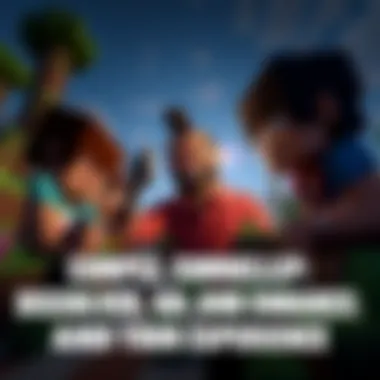

Intro
Minecraft, a sandbox phenomenon developed by Mojang Studios, draws millions of players into its imaginative realms. Whether you’re a fledgling miner crafting your first wooden tool or a seasoned architect erecting grand castles, there's something about this blocky universe that captivates players of all ages.
But to truly unlock the full potential of Minecraft, understanding the downloadable resources and gameplay enhancements available is crucial. This article serves as a roadmap through the complexities of Minecraft, illuminating how to discover, download, and enhance your gaming experience.
Downloadable Resources
Minecraft is continually evolving, and with every update, the landscape shifts just a little more. Here, we’ll dive into essential resources that every player should consider adding to their repertoire.
Game Updates
Staying informed about the latest updates is vital. Each edition introduces new blocks, mobs, and gameplay mechanics which can significantly alter strategies.
- Keep an eye on the Minecraft website (https://www.minecraft.net/en-us) for official patch notes.
- Join community forums (like Reddit at https://www.reddit.com/r/Minecraft/) to hear firsthand accounts from players who have explored new features.
These updates not only enhance your gameplay but also pave the way for endless creativity.
Mods and Texture Packs
Mods and texture packs are where the magic truly unfolds. They can transform your gameplay experience entirely and provide unique twists that keep things fresh.
Some popular mods include:
- OptiFine: Enhances graphics and improves performance.
- Just Enough Items (JEI): Helps in viewing crafting recipes and items.
- Biomes O' Plenty: Adds some vibrant new biomes to explore.
For texture packs, consider changing the visual atmosphere of your game. Options range from default texture updates to completely new styles such as Faithful or Sphax PureBDcraft. Just remember to check compatibility with your Minecraft version before diving in.
Guides and Tips
The adventure begins with the right tools and knowledge. Following some simple guidelines can drastically improve your experience.
Installation Instructions
Installing mods and texture packs isn't as daunting as it seems. Here’s a simplified process:
- Backup your files: Always make a copy of your game folder.
- Download the mod or texture pack: Ensure it matches your Minecraft version.
- Install Minecraft Forge: This framework is necessary for running most mods.
- Move files: For mods, place .jar files in the 'mods' folder; for texture packs, move .zip files into the 'resourcepacks' folder.
- Launch the game and ensure everything is working smoothly.
This process can vary slightly among mods, but the essence remains the same.
Maximizing Gameplay Experience
To truly enjoy everything Minecraft has to offer, consider these tips:
- Experiment: Don’t stick just to survival mode; try creative, hardcore, or spectator modes to enhance your skills.
- Join communities: Collaborating with others not only boosts gameplay enjoyment but also inspires creativity.
- Document your journey: Take screenshots or record gameplay; it can serve as a great reference or even a source of fun reminiscing.
"In Minecraft, even the sky isn't the limit. Dive into the depths of creativity beyond just crafting."
These steps are merely a launching pad. As you delve deeper into Minecraft, you'll likely find your own preferred methods and resources.
For additional guidance or community interactions, consider visiting:
- Minecraft Wiki: (https://minecraft.fandom.com/wiki/Minecraft_Wiki)
- Minecraft Forums: (https://www.minecraftforum.net/)
With these resources and insights at your disposal, you’re ready to embark on a journey through Minecraft’s expansive universe. Adventure awaits!


Prelims to Minecraft
Minecraft is more than just a game; it’s a cultural phenomenon that has captured the imagination of millions around the globe. As players, we step into a world where creativity knows no bounds, allowing us to build, explore, and interact in ways previously thought unimaginable. This section serves as a gateway into the vibrant landscape that Minecraft represents, shedding light on its significance in the gaming world and the profound impact it has on its community.
Understanding the fundamentals of Minecraft is crucial for both new and experienced players. It’s not just about mining and crafting—though those are integral parts. It’s about engaging with a universe that offers endless possibilities. Players can construct grand edifices, carve out intricate tunnels, or even create entire ecosystems filled with life. The versatility of Minecraft is part of what makes it so enchanting. As we unpack the fundamentals of the game, we will find not just entertainment, but also educational value, creativity, and a sense of achievement.
With countless updates and upgrades released over the years, the evolution of Minecraft also tells a story of innovation and adaptability. This journey through its development gives players insight into the developers’ vision and what the future may hold for this digital realm.
"Minecraft isn't just a game; it's a digital playground where each creation tells a story."
By the end of this section, readers will have a solid grasp of what Minecraft is at its core and why it has remained at the forefront of gaming culture. Through understanding its universe and evolution, players can better appreciate the resources they will uncover in the subsequent sections, ultimately enhancing their gaming experience.
Overview of the Minecraft Universe
The Minecraft universe is a vast and diverse one, filled with distinct biomes, creatures, and materials—each offering unique opportunities and challenges for players. Imagine a world where you can traverse a pixelated forest one minute and dive into a dark and mysterious cave the next. From the serene tranquility of a flower-filled meadow to the chaotic sounds of a Nether fortress, every block contributes to an immersive experience.
In gameplay terms, Minecraft operates on a simple but powerful premise: players can harvest resources to craft tools and items, which can be used to survive, build, and create. Here, the landscape is malleable, shifting according to the player's vision. This aspect of the game allows players not just to play but to engage in a form of expression and exploration. With features such as crafting, smelting, and enchanting, players can delve into deep mechanics that enhance not only their gameplay, but also their understanding of resource management and strategy.
The Evolution of Minecraft
Since its inception, Minecraft has undergone tremendous growth. Originally released as a beta in 2009, its humble beginnings laid the foundation for a robust platform that continues to evolve. The updates and expansions introduced new features, gameplay mechanics, and even entire dimensions—such as the End and the Nether. Each update adds layers of richness to the game, creating a more immersive experience.
At each stage of its evolution, Minecraft developers focused on refining the player experience. Features like the Crafting Table and Redstone mechanics have made the game not just a sandbox for creativity but a significant challenge for gamers interested in engineering and logic.
Moreover, the collaborative efforts within the community have been equally influential. Players share creations and mods, fostering an open environment of creativity and ingenuity. This ongoing growth highlights how Minecraft is not just a game, but a platform for creativity, learning, and community interaction. The journey of Minecraft reflects broader trends in gaming technology and player engagement, paving the way for its enduring popularity.
As we delve deeper into this guide, these insights will shape our understanding of the tools and resources available, enabling players to truly elevate their Minecraft experience.
Understanding MinecraftDownloadsAPK
Understanding MinecraftDownloadsAPK is a cornerstone for players looking to elevate their gaming experience. This portal serves as a one-stop shop for everything related to downloads, mods, and related content that enhance how players interact with Minecraft. Navigating through this section sheds light on what gamers can realistically expect from this resource.
Purpose and Objectives of the Portal
The primary purpose of MinecraftDownloadsAPK is to provide players with a safe space to access downloadable content that can significantly change their gameplay. Whether it’s finding the latest game updates, new skins, or exciting mods, this portal aims to streamline the download process, making it simpler for everyone involved.
Some of the objectives include:
- Ease of Access: Gamers can find a variety of resources in one dedicated area. It eliminates the need to scour the web and risk stumbling upon unreliable sources.
- Resource Variety: From mods to texture packs, players can expect a myriad of resources, enabling them to personalize their Minecraft experience.
- User Support: The portal also focuses on community feedback, continually updating and refining the available options based on user experience and requests. This is invaluable for maintaining relevance and user satisfaction in a constantly evolving game landscape.
User Interface and Navigation
When you first arrive at the MinecraftDownloadsAPK portal, clarity in design helps in effortlessly navigating through the wealth of options. A well-organized layout presents links and downloads intuitively, catering to both new and seasoned players alike. The user interface often comes equipped with categories such as 'Mods', 'Skins', and 'Texture Packs', helping visitors to dive straight into their area of interest without unnecessary distractions.
- Search Functionality: A robust search bar allows players to pinpoint specific downloads quickly, cutting down time spent browsing.
- Categories: The clear categorization of mods, skins, and other content means users can easily find what they're looking for, maximizing efficiency.
- Updates Section: Regularly updated sections highlight the latest and most popular downloads, guiding users to trending content without having to dig around.
Overall, MinecraftDownloadsAPK aims not just to offer downloads, but to create an enjoyable and user-friendly experience that encourages exploration and engagement with the vibrant Minecraft community.
"The beauty of Minecraft is how it transforms with every update and mod; the possibilities are truly limitless."
Types of Downloadable Content
Understanding the various types of downloadable content in Minecraft is crucial for any player looking to enhance their gameplay experience. This section covers the different categories and highlights how they can benefit players in unique ways.
Game Updates and Patch Notes
Game updates are essential for maintaining an engaging experience in Minecraft. These updates often bring new features, fix bugs, and enhance the overall playability. When a new version is released, players can access accompanying patch notes which outline what has changed. These notes serve several purposes:


- Awareness of Changes: By reading patch notes, players become aware of new mechanics and adjustments made to the game.
- Strategic Adaptation: Knowledge of changes allows players to alter their strategies, especially in competitive scenarios.
- Bug Fixes: Patch notes also inform gamers about issues that have been addressed, contributing to smoother gameplay.
It’s important to keep an eye on updates and routinely check the official Minecraft website or community forums for announcements.
Skins: Personalizing Your Character
Skins are a fun way to express individuality in Minecraft. They allow players to customize their characters visually, adding a personal touch to the blocky avatars in the game. Here’s why skins matter:
- Self-Expression: Whether you want to resemble a favorite character or create a unique persona, skins help you stand out.
- Community Sharing: Many players create and share their own skins, contributing to a wealth of options available for download.
- Support for Creators: Changing skins is a way to support talented designers who are part of the community.
To change your skin, simply download a skin file from a trusted source and upload it through your Minecraft account settings. Websites like NameMC feature a variety of skins to choose from.
Mods: Enhancing Gameplay Mechanics
Mods are one of the most powerful features in Minecraft, allowing players to fundamentally change and enhance their gameplay. With the right mods, players can add new mechanics, improve effectiveness, or introduce entirely new elements. Here are the benefits of using mods:
- Extended Gameplay: Mods can add fresh content and new quests, allowing players to experience Minecraft in ways they’ve never imagined.
- Quality of Life Improvements: Many mods are designed to streamline gameplay, making certain elements easier or faster to manage.
- Community Innovation: The modding community is continuously creating inventive additions, ensuring that there is always something new to explore.
A few popular mod repositories include CurseForge or Minecraft Forum, where players can safely find mods curated by the community.
Texture Packs: Visual Customization
Texture packs change the visual aspects of the game, transforming everything from the landscape to the characters. They can significantly affect gameplay immersion and aesthetics. Here’s why they are important:
- Enhanced Visual Experience: By changing textures, players can create a more appealing visual environment that fits their preferences.
- Artistic Expression: Many texture packs are works of art created by talented designers, adding a layer of creativity to the Minecraft universe.
- Compatibility with Mods: Some texture packs are designed to work specifically with certain mods, allowing for a cohesive visual experience.
To install a texture pack, download it from a reliable source and then upload it in the resource packs section of your game settings. One popular site for finding texture packs is ResourcePack.net.
In summary, downloading various content types enriches the Minecraft experience. By understanding updates, exploring skins, leveraging mods, and utilizing texture packs, players engage with the game on multiple levels, ensuring that each session is unique and enjoyable.
Safe Downloading Practices
In the realm of Minecraft, where creativity knows no bounds, the excitement of exploring new mods, skins, and texture packs is often tempered by the concern for security. Just like you wouldn’t take candy from a stranger, you shouldn’t download files from unknown sources. Typically, safe downloading practices help ensure that your gaming experience remains enjoyable and free of setbacks like viruses or malware. By being vigilant and informed, you can spend less time worrying about potential issues and more time immersing yourself in the blocky wonders of the game.
Recognizing Trusted Sources
Not all websites are created equal in the world of Minecraft downloads. Spotting a trustworthy site is crucial. Here are several characteristics to look out for:
- Reputation: Sites that have been around for a while, such as CurseForge and Planet Minecraft, often build a reputation. Check reviews, comments, or discussions in forums to gauge reliability.
- User Feedback: Reading through comments and ratings from other users can give insights into the quality and safety of downloads.
- HTTPS Security: A little padlock icon in the URL bar doesn't just look nice; it indicates that the connection is secure. Always prefer websites that use HTTPS, as they encrypt your data and are generally safer.
- Active Community: Websites with vibrant forums or active social media pages tend to have a better track record. A responsive community can be an invaluable resource when figuring out download safety.
When you find a link to a mod or texture pack, take a moment to do a quick search on reputable sites or forums like Reddit for any alerts about the source or the specific download.
Avoiding Viruses and Malware
Even when using trusted sources, the digital landscape is rife with potential threats. Keeping your system safe while downloading Minecraft content entails a few best practices:
- Antivirus Software: Employ reliable antivirus tools and ensure they are updated regularly. Programs like Norton or Malwarebytes can actively scan downloads and warn you about potential dangers.
- File Types: Familiarize yourself with common file formats for Minecraft mods and skins. Generally, and files are expected for mods. Be cautious of executable files (like ); they often signal unwanted surprises.
- Scan Before Opening: Before you unzip or double-click a file, run a quick scan using your antivirus software. It takes just a moment and can save you from many headaches.
- Regular Backups: As a good rule of thumb, backing up your games or Minecraft saves can spare you from a lot of trouble if disaster strikes. Tools like File History on Windows or Time Machine on Mac can simplify this process.
Remember, a cautious gamer is a happy gamer. With a little diligence in verifying sources and adopting smart downloading habits, you can keep your Minecraft experience enjoyable and secure.
Maximizing Your Minecraft Experience
When players step into the expansive world of Minecraft, it's like opening the door to an infinite playground where the only limit is your own imagination. However, simply playing the game isn’t enough to tap into its full potential. Maximizing your Minecraft experience involves understanding various mechanics, enhancing your gameplay through mods and customizations, and engaging with the vibrant community that surrounds this beloved title.
Effective Mod Usage


Mods are more than just nifty additions; they can transform the entire essence of the game. Utilizing modifications effectively means selecting the right ones to create a gameplay experience tailored to your preferences. For instance, integrating mods like Biomes O' Plenty can introduce new environmental variations, enhancing exploration. Conversely, mods like OptiFine can optimize performance and enhance graphics, catering to different player needs.
To use mods effectively:
- Research before installation: Not all mods are created equal. Explore reviews and recommendations from trusted sources like CurseForge to ensure compatibility with your version of Minecraft.
- Start small: It might be tempting to install numerous mods at once, but this can lead to conflicts. Begin with one or two that pique your interest.
- Keep a backup: Before loading in a new mod, back up your worlds and data. You never know when a mod might cause unexpected issues.
The thrill of discovering what each mod does can be electrifying. Yet, players should find a balance to maintain the integrity of gameplay. Too many mods can overwhelm users or result in a cluttered gameplay experience.
Customization through Skins and Texture Packs
Personalization is a key aspect of Minecraft, providing you a canvas to express your individuality. Thanks to skins and texture packs, players can tailor aspects of their character and the game environment to fit their own style.
Changing your skin is straightforward. Numerous online platforms, like NameMC or MinecraftSkins, offer a wide selection, from pop culture references to original designs. Choose one that resonates with you, and upload it directly through your Minecraft profile.
On the other hand, texture packs modify the visuals of the game world, affecting everything from block appearances to animations. Texture packs can significantly change the feel of Minecraft. For example, a pack like Faithful maintains the original game's art style while enhancing resolution, providing a crisp and appealing aesthetic.
To install texture packs:
- Download the desired pack from a reliable website like Planet Minecraft.
- Move the downloaded ZIP file to the "resourcepacks" folder found within your Minecraft directory.
- Open Minecraft, navigate to Options > Resource Packs, and you should see your new pack available for selection.
Using skins and texture packs isn’t just about looks; it also enhances immersion within the game, creating a more personalized experience.
Important Note: Always ensure you’re downloading skins and texture packs from reputable sources to safeguard your gaming experience from potential malware.
Ultimately, maximizing your Minecraft experience is a multifaceted process that combines effective mod usage and customization. It incorporates the keen adoption of tools available enhancing player enjoyment while connecting the broader community of Minecraft enthusiasts around the globe.
Community-Driven Insights
When it comes to Minecraft, the power of the community is absolutely integral. Players from all walks of life band together to share ideas, designs, and troubleshooting tips. This section delves into Community-Driven Insights, which underscore how interaction and collaboration lead to a richer gameplay experience.
User Contributions and Feedback
Players often find themselves in the thick of a multiplayer experience or struggling solo to build their dream realms. This is where user contributions come into play. Many fans contribute via blogs, tutorials, and videos illustrating how-to guides for everything from basic setups to intricate redstone machines. Feedback is invaluable in this ecosystem. It helps developers adjust their strategies while enabling users to add personal touches to their gaming. For example:
- Tips and Tricks: Players share clever design ideas or resource gathering strategies.
- Bug Reports: Players report glitches, ensuring that updates address real issues.
- Mod Enhancements: Community voices often shape the direction of mods, leading to better functionality and gameplay.
The symbiotic relationship between developers and players ensures the game evolves in response to user needs. Without the vibrant feedback loop, parts of Minecraft that players love might not be as polished or innovative as they are today.
Forums and Support Networks
Diving into forums like Reddit or Minecraft Forum, players find these platforms offering extensive insight. From technical support to creative showcases, forums serve as a melting pot of shared knowledge.
Consider these critical benefits of engaging in forums and support networks:
- Peer-to-Peer Help: Whenever you feel stuck, there’s likely someone else who’s faced the same issue.
- Trend Setting: Staying updated on latest mods or skins is often just a post away.
- Networking: Find collaborators for projects, and participate in custom contests for some extra fun!
Closure
The conclusion of this comprehensive guide provides a vital summary of the intricacies surrounding Minecraft, its download avenues, and the various enhancements available to players. It reiterates the relevance and ongoing evolution of the game, emphasizing that understanding these aspects is crucial for an enriching gaming experience. Players, whether new or seasoned, should find value in the insights shared throughout this article to fully appreciate and enjoy the world of Minecraft.
Future of Minecraft and Its Community
Looking ahead, Minecraft continues to expand and mold itself around the vibrant community that it nurtures. This remarkable game has shown resilience and adaptability, with its developers constantly introducing new updates, features, and community events. Players can engage not just with the game, but with each other through forums and social media platforms like reddit.com or official community pages. The future of Minecraft seems promising, as the collaboration between players and developers fosters a rich environment for creativity and innovation.
As the game evolves, so will the types of downloadable content, providing fresh experiences regularly. Mods will likely become more sophisticated, opening doors to unexplored gameplay avenues. Players can anticipate regular updates that enhance graphics, introduce new gameplay mechanics, and maintain the excitement surrounding this beloved sandbox phenomenon. The communities dedicated to modding and content creation will not only thrive but also shape the game's ongoing narrative.
Final Thoughts on Enhancements and Resources
In summary, enhancements in Minecraft are not merely superficial extras; they play a significant role in key elements of gameplay. From texture packs that change how the world looks to mods that alter game mechanics, these additions can significantly impact how players experience Minecraft. Familiarizing oneself with safe downloading practices and recognizing reliable sources is paramount to avoid pitfalls like viruses.
Utilizing resources from trusted websites can provide guidance throughout this journey. In addition, active participation within the community helps players stay updated on the latest mods, patches, and unique content. Platforms such as MinecraftDownloadsAPK, along with community forums, can serve as hubs of information and support.
Ultimately, the exploration of downloadable resources and community insights presented here empowers players to fine-tune their gaming experience, ensuring that every moment spent in Minecraft is not only enjoyable but also uniquely tailored to individual preferences.











