Exploring Free Minecraft Downloads: A Comprehensive Guide
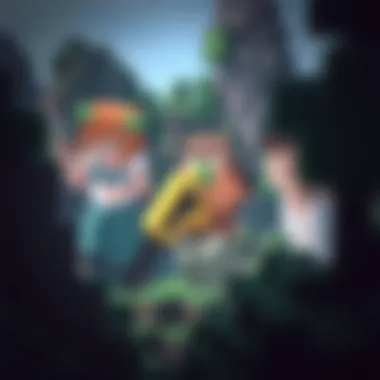

Intro
In the expansive universe of Minecraft, where creativity knows no bounds, navigating the vast array of downloadable content can feel a bit like finding a needle in a haystack. As the game evolves, so too does the community's demand for fresh resources. From mods that redefine gameplay mechanics to skins that allow players to express their unique style, the allure of free downloads captures the attention of countless gamers. However, with opportunity comes risk—finding safe and reliable sources is paramount for enriching your Minecraft experience without falling victim to potential pitfalls. In this exploration, we will delve into the core of downloadable resources, the guidance necessary for installation, and tips to maximize your gameplay experience.
Downloadable Resources
The foundation of any Minecraft enhancement lies in the various downloadable resources available. Let's break down the popular categories players often seek out:
Game Updates
As with any popular game, staying current with updates is essential. These updates not only address bugs but also introduce exciting new features. Minecraft regularly rolls out updates to tweak gameplay, add new items, and enhance player interaction, ensuring that the game remains dynamic. For instance, the latest updates often include performance improvements and new biomes, which can significantly alter how players experience the world. It's wise to rely on trusted sources for these updates.
To stay in the know, you might want to check sources like Minecraft.net and community forums on Reddit for the latest patch notes.
Mods and Texture Packs
Mods and texture packs inject life into Minecraft by allowing users to customize their gameplay and visuals.
- Mods: These are modifications to the game's core programming that can introduce new gameplay elements, change the mechanics, or even create entirely new worlds.
- Texture Packs: These alter the aesthetics of the game, changing how blocks, items, and characters appear.
Consider the following popular mods:
- OptiFine: Enhances graphics and performance.
- JourneyMap: Adds real-time mapping capabilities to your gameplay.
- Biomes O' Plenty: Expands the variety of biomes available in-game.
Texture packs, on the other hand, vary in style from cartoonish to hyper-realistic. Websites like CurseForge offer a vast assortment while MinecraftDownloadsAPK specializes in mobile options, ensuring players across platforms can enjoy a rich experience.
"Before downloading, always check user reviews and ratings to avoid rogue files that could harm your system or corrupt your game."
Guides and Tips
Understanding how to efficiently manage your downloads can save time and frustration. Here are some invaluable tips on installation and gameplay maximization.
Installation Instructions
- Downloading Files: Ensure you download from verified sources to minimize risks.
- Navigating Files: Once downloaded, locate the file in your downloads folder.
- Installation Process:
- In-Game Activation: Open Minecraft, navigate to settings, and activate the popular mods or texture packs.
- For mods, place the downloaded files into the 'mods' folder in your Minecraft directory.
- For texture packs, add them to the 'resourcepacks' folder.
It's crucial to back up your game before making any installations, which can prevent loss in case something goes awry.
Maximizing Gameplay Experience
To unlock the full potential of Minecraft, consider these practices:
- Experiment Regularly: Don't hesitate to try out different mods and texture packs.
- Community Engagement: Always engage with players on forums or Discord communities. Sharing experiences can lead to finding hidden gems.
- Stay Educated: Keep abreast of new mods and updates through dedicated gaming news sites and community blogs.
For further insights, consider checking out resources such as Wikipedia, and join the conversation on Facebook or relevant community sites.
Overview of Minecraft and Its Popularity
Minecraft is not just a game; it's a cultural phenomenon that has etched itself into the fabric of gaming history. Its rise to fame is a tale worth telling, as it represents a unique intersection of creativity, community, and technology. This section aims to set the stage for understanding the significance of free Minecraft downloads by giving readers a clear picture of what Minecraft is and why it has garnered such unwavering popularity among players of all ages.
Historical Context of Minecraft
To fully grasp Minecraft's status today, one must look back to where it all began. Released by Mojang in 2011, the game was born out of the desire for a sandbox experience that wasn't limited by the constraints of traditional game design. Markus Persson, known as "Notch", started developing Minecraft during his spare time, drawing inspiration from existing games like Infiniminer and Dwarf Fortress. This indie venture quickly caught fire, leading to its full release that year, and has since transformed into a million-dollar franchise.
Over the years, Minecraft has expanded remarkably, featuring updates that introduced new gameplay mechanics and content. Notably, the community has played a pivotal role in its journey, offering feedback and creating mods that further enrich the experience. Minecraft conventions and competitions have sprouted up worldwide, creating a vibrant ecosystem of players who share tips, tricks, and experiences.
What Makes Minecraft Attractive to Players
Several factors contribute to the widespread appeal of Minecraft. Here are some critical elements that make it stand out:
- Creativity and Freedom: Players can express themselves through building, crafting, and exploring their own worlds. This level of creativity gives a sense of ownership.
- Community Engagement: The game fosters a strong sense of community. Players collaborate on projects, share knowledge, and often help newcomers get started.
- Variety of Gameplay Modes: Whether it’s survival mode where resource management is key, or creative mode where limitless building possibilities await, players can choose how they wish to engage with the game.
- Consistent Updates: Mojang continuously rolls out updates, introducing new features, biomes, and mechanics that keep the experience fresh and exciting.
- Accessibility: Minecraft is available across multiple platforms, from PC to consoles and mobile devices, allowing a broad audience to join the fun.
"With every update, Minecraft offers new horizons for exploration and creativity, making it a canvas for imagination that seems to have no boundaries."
These features not only contribute to the game’s longevity but also make it a perfect candidate for various downloadable content, which we'll explore in this article. Understanding these elements gives insight into why players seek out free mods, skins, and packs to enhance their gaming experience.
Prologue to Downloadable Content
In the vast realm of gaming, the topic of downloadable content (DLC) has become increasingly significant, especially in a sandbox-style game like Minecraft. As players seek to expand their experiences, downloadable assets serve as vital tools to enhance gameplay, allowing customizations that align with individual preferences. This section delves into the concept of downloadable content, emphasizing its multifaceted nature and the benefits it offers.
The importance of understanding downloadable content lies in its ability to democratize the gaming experience. It encourages creativity, fosters community engagement, and allows players to tweak their gameplay in ways that resonate personally. For both seasoned gamers and newcomers alike, the exploration of available content opens doors to a more vibrant and personal take on the game.
Defining Downloadable Assets
Downloadable assets can be broadly defined as any content that players can acquire and integrate into their game environment. This can include everything from entirely new structures, skins, textures, and even gameplay mechanics. With such a broad spectrum, understanding what constitutes these assets ensures players can make informed decisions when it comes to enhancing their gaming journey. By recognizing the distinction between official updates and user-created content, players can navigate the world of Minecraft downloads more confidently.
Types of Content Available
The landscape of downloadable content for Minecraft offers various options tailored to different aspects of gameplay. Each type serves unique purposes while being highly customizable to enhance user experience.
Mods
Mods are modifications that change the game's code or mechanics and are a cornerstone of Minecraft's community creativity. They enable players to add entirely new features or tweak existing mechanics. This can manifest as new game modes, extra items, or revised gameplay experiences that transcend original boundaries.
One key characteristic of mods is their capacity for deep engagement. They often come from dedicated developers who aim to elevate or transform gameplay. The flexibility of mods makes them a popular choice among players looking for unique experiences that standard gameplay cannot provide. However, the downside often lies in their complexity and potential stability issues, which might deter less experienced users from venturing into the depths of modding.
Skins
Skins alter how the player's character appears in the game, adding a layer of personalization that many players cherish. They can range from simple color changes to intricate designs based on popular culture or imaginative concepts. The beauty of skins is in their accessibility; they are often easy to apply and change, allowing players to express their personality with minimal hassle.
Skins are particularly popular because they enhance a player's individual identity without altering gameplay mechanics. The risks are relatively low when changing skins, though it’s important to consider that obtaining skins from unverified sources can sometimes lead to issues, like corrupted files.
Texture Packs
Texture packs enhance the visual aesthetics of Minecraft, modifying how elements in the game look. By changing the textures, players can create completely different atmospheres, from realistic shadows to whimsical cartoonish styles. This type of content contributes to the overall ambiance and can significantly impact gameplay enjoyment.
A defining feature of texture packs is their capacity to breathe new life into the game. They allow players to experience familiar surroundings in a refreshed way. However, some texture packs might be more demanding on hardware, which can pose challenges for players with lower-spec devices. This requirement may limit their desirability among a broader audience.
Updates


Updates provided by Mojang introduce new gameplay elements and fix bugs, ensuring that the game remains dynamic. They can include anything from new biomes to mobs and items. Regular updates keep the community engaged and continually rediscovering the game, reinforcing player interest.
Updates are a vital part of not just keeping the game functional but also providing ongoing content to players. However, reliance on official updates alone may not satisfy players who crave drastic changes or new features that the core game does not provide. As a result, many turn towards modding or third-party resources to achieve their desired gameplay experience.
MinecraftDownloadsAPK: A Comprehensive Resource
MinecraftDownloadsAPK serves as a vital hub within the broader landscape of free Minecraft downloads. For players seeking to dive deeper into the expansive world of mods, skins, and various downloadable content, this platform stands out for a number of reasons. Not only does it provide easy access to a wealth of content, but it also prioritizes user safety and content reliability.
The importance of a resource like MinecraftDownloadsAPK cannot be overstated. In a digital world overflowing with potential dangers, finding a trustworthy source is like finding a needle in a haystack. MinecraftDownloadsAPK consolidates myriad options in one place, facilitating a much smoother exploration experience. The platform is designed with the user in mind, aiming to enhance the overall gaming experience rather than complicate it.
Platform Overview
When first encountering MinecraftDownloadsAPK, the first thing that strikes the user is its clean and organized layout. The homepage of the platform typically displays trending mods and skins, capturing the essence of what users are most interested in at any given time. Further sections are categorized meticulously, allowing users to browse through different types of downloadable content without hassle.
Additionally, the platform hosts a search functionality that lets users find specific mods or textures with ease. This caters to both casual users looking for something new and avid supporters of particular mods, ensuring they can find exactly what they are after without unnecessary fuss. The success of MinecraftDownloadsAPK as a comprehensive resource lies in this thoughtful curation, which provides clarity in what can often be an overwhelming sea of choices.
User Interface and Navigation
A well-designed user interface is essential in ensuring that users can navigate quickly and efficiently. MinecraftDownloadsAPK has a user-friendly design that serves both novices and seasoned players alike. The interface utilizes familiar symbols and icons, making it intuitive to navigate through the platform's features. Categories like Mods, Skins, and Texture Packs are easily accessible, and most users will find it natural to move from one section to another.
Furthermore, the breadcrumb navigation keeps users informed of their current location within the site. This level of transparency allows users to backtrack with ease if they find themselves in the wrong section. The overall consistency in layout and design enhances user experience, encouraging longer visits and, arguably, more downloads. As users become more comfortable with the platform, they are likely to explore additional content they might not have initially considered.
In summary, MinecraftDownloadsAPK represents a significant asset for gamers diving into the world of Minecraft modifications. The platform effectively combines safety, organization, and user-friendly design, ensuring that users are not only informed but also engaged as they enrich their gameplay experience.
Safety and Legitimacy of Downloads
Understanding the safety and legitimacy of downloads is paramount, particularly in a space as vast as the world of Minecraft modifications. With countless free resources available online, users face the inherent risk of stumbling upon content that isn't what it seems. Have you ever considered how much of your digital life intertwines with the trustworthiness of the sources you choose? The relevance of this topic couldn’t be more pronounced, especially for gamers looking to enhance their experience without compromising security. One wrong move can lead to corrupted files or worse, malware infiltrating your system. Furthermore, ensuring that downloads are legitimate helps foster a healthy community where creativity and safety go hand in hand.
Identifying Safe Downloads
Navigating the sea of Minecraft downloads requires some savvy. Just as you wouldn't walk into a dark alley, you should be cautious about where you source your mods, skins, and other downloadable content. Here are some tips to help you parse through the options:
- Look for Established Sources: Websites with a solid reputation in the gaming community are often your safest bet. Sites like CurseForge, Planet Minecraft, and Minecraft Forum have long histories and are generally well-moderated.
- Read Reviews: User feedback is like gold in the mining world; it provides insight into a download's reliability. If fellow gamers have run into issues, pay heed to their warnings.
- Check File Size: If a mod seems too small or large for its function, it could be a warning sign. Comparing sizes with similar mods can offer a clue on what’s normal.
- Use Security Software: Before downloading, ensure your antivirus software is up-to-date. A quick scan can sometimes catch issues that you might overlook.
Staying sharp and vigilant while downloading enhances not only your security but also the overall gaming experience.
Avoiding Malicious Content
Malicious content is like that sneaky creeper waiting in the bushes; it can pop up when you least expect it, wreaking havoc on your computer or gaming setup. Avoiding malicious downloads isn't just about common sense; it's also about being informed. Many methods exist to shield yourself before you click that download button:
- Verify Links: Before clicking on a download link, hover over it. Often, suspicious links can be identified based on the URL. If it looks odd or doesn��’t belong to a trusted site, steer clear.
- Use Community Feedback: Just as you would heed a warning from seasoned players, community insights can reveal potential dangers about a particular download. Forums or subreddits like r/Minecraft can be useful places to gauge opinions and experiences.
- Understand Permissions: When downloading, if a mod requests permissions that seem unnecessary—such as accessing your contact list or sending messages—question its legitimacy. Mods should need access only to what is essential for their functionality.
- Backup Regularly: A good habit to adopt is backing up your Minecraft saves and mods regularly. In the event of a malicious download, this precaution can save hours of heartbreak and rebuilding.
By implementing these strategies, you protect not only yourself but contribute to a safer Minecraft atmosphere, where inspiration can flow freely without the fear of hidden threats.
Enhancing Your Gameplay Experience
As Minecraft continues to captivate players of all ages, the need to personalize and enrich the gaming experience has never been more pressing. This section delves into how specific elements, such as mods, skins, and texture packs can significantly enhance gameplay, creating a more immersive encounter. Understanding these aspects is crucial not only for gamers eager to explore new dimensions of the game but also for modders seeking to craft their own contributions.
The Role of Mods in Gameplay
Mods play a pivotal role in transforming a standard Minecraft experience into something uniquely tailored to individual preferences. Modifications can introduce a plethora of features, from new creatures and items to entirely new gameplay mechanics. For instance, consider a mod like Biomes O' Plenty, which expands the game's world by adding diverse ecosystems that players can explore. This can lead to a refreshing experience every time one plays, allowing for continuous discovery.
The advantages of integrating mods are manifold. They not only inflate the quantity of content available but can also dramatically tweak the game mechanics. For example, mods can scale down or heighten specific interactions, adjusting difficulty levels and crafting systems that cater to what players enjoy. However, modding isn't without its pitfalls. It's essential to research and ensure mods are reliable to prevent any technical issues—maintaining a balance between creativity and gameplay stability is key.
Custom Skins and Personalization
Custom skins are another integral aspect of personalizing the Minecraft experience. Far more than just a coat of paint, skins allow players to express their individuality within the game. Whether someone prefers to flaunt a heroic knight's armor or a quirky animal costume, the variety of available skins is boundless.
Creating or downloading skins from platforms like NameMC or Skindex can transform how players see themselves. This element of personalization not only fosters creativity but also promotes connection among players, inviting them to share their unique creations with others in the community. Such interactions can deepen relationships in the game and enhance the overall enjoyment.
Utilizing Texture Packs for Enhanced Visuals
Texture packs significantly boost visual aesthetics, breathing new life into the blocks and entities of Minecraft. By altering the appearance of the game’s components, texture packs can change an otherwise mundane landscape into a stunning visual feast. For example, the PureBDcraft texture pack reinterprets the Minecraft visual universe, offering lively graphics that draw players deeper into the immersive world.
It's important to consider that texture packs can substantially alter the way Minecraft is experienced, not just visually but also in terms of game mechanics. Some texture packs add depth to environmental elements, enhancing gameplay feel. However, players should be mindful to choose packs that work well with their devices, as excessive graphical modifications can occasionally cause lag or other performance issues.
"The beauty of Minecraft lies not only in its gameplay but in the ability to customize your story, where creativity knows no bounds."
In summation, enhancing your Minecraft experience through mods, custom skins, and texture packs can reveal an entirely new layer of enjoyment and creativity. Whether you aim for a more imaginative world, a unique avatar, or stunning visuals, these enhancements offer players countless avenues to explore. It's worth investing time to find both reliable and appealing content that complements your personal gaming style.
Getting Started with Modding
Diving into modding can be likened to peeling back the layers of an onion. Each layer reveals more possibilities, enhancing your Minecraft experience beyond the vanilla game. This section aims to guide aspiring modders, laying the groundwork for an enriching journey through the world of modifications. Understanding how to mod your game doesn’t just open doors to new content; it fosters creativity and enables players to personalize their experience in unique ways.
Understanding the Basics of Modding
At its core, modding refers to altering the original game files to create new features, enhance gameplay mechanics, or simply introduce fun additions. If you’ve ever wished that the colors of your Minecraft world were a bit brighter or that your character had more options for customization, you’re in for a treat. Learning the basics of modding can be rather simple if you approach it methodically.
- Installation of Modding Tools: One of the first steps is getting the necessary tools. Java Development Kit, or JDK, is essential for many mods, as Minecraft itself is built on Java. Moreover, integrated development environments (IDEs) such as Eclipse or IntelliJ IDEA can make coding much more straightforward.
- Familiarization with Game Files: Understanding the structure of Minecraft’s files is key. Knowing where textures, sounds, and scripts reside will help you effectively implement changes without causing chaos.
- Community Resources: Utilize forums like Reddit, where modders share insights, solve problems, and provide feedback. Resources such as tutorials on YouTube or websites dedicated to modding can also be indispensable.
Remember: Modding is about experimentation. Don’t hesitate to try things out, even if it leads to a few mishaps. You’ll learn tons along the way!
Beginner-Friendly Mods to Explore
If you're eager to kickstart your modding adventure, there’s a plethora of mods tailored for newcomers. Below are some beginner-friendly mods that not only enhance gameplay but are also community-supported, making them easy to find and install.
- Too Many Items: This mod serves as a delightful toolbox. It allows players to access any item in the game on a whim. Great for testing and building without the usual grind.
- OptiFine: A must for many players, this mod improves the graphics and performance of the game. It also adds options for shaders, which can completely change the look and feel of your world, making it visually stunning.
- Biomes O' Plenty: For those looking to diversify their landscapes, this mod adds a ton of new biomes, each with unique resources and aesthetic properties.
- JourneyMap: If you find yourself lost frequently, this mod is a lifesaver. It provides a marker system, allowing you to see a live map of your Minecraft world on your desktop.
Entering the realm of modding can initially feel like wandering through a dense forest without a map; however, with a little guidance, you can carve your own path and enhance your gameplay experience significantly. Take the plunge, explore, and don’t forget to engage with the vibrant community that’s always eager to share knowledge.
Guides and Tutorials
In the vast realm of free Minecraft downloads, having access to guides and tutorials plays a critical role. These resources serve not only as a path to enhance the gameplay experience but also as a safety net for new players dipping their toes into the world of mods and downloads. Guides can demystify the often overwhelming volume of content available, making the navigation process much smoother. Moreover, they provide step-by-step instructions that ensure users can follow along easily without fear of missteps that could damage their game experience.
One major benefit of these guides is that they furnish users with insights on how to effectively utilize various mods, skins, and updates while retaining the integrity of their game. This educative aspect is vital, especially for inexperienced players who might find intricate technicalities intimidating. Knowing how to download and install content properly allows users to maximize their enjoyment without the fear of encountering frustrated headaches later on.
When examining this landscape, guides also foster a sense of community. Readers can share their own tips and tricks, enriching the resource pool available for others. This collaborative spirit can motivate users to try new things, share their experiences, and help one another troubleshoot issues that might arise.
Step-by-Step Downloading Instructions
Navigating downloads in the Minecraft world can initially feel like cracking a nut with a hammer. To ease this process, a straightforward guide on downloading content is essential. The first step often involves ensuring that you are visiting a legitimate website. The last thing you want is to download malware disguised as your favorite mod. You can start with resources like MinecraftDownloadsAPK or similar well-known sites.
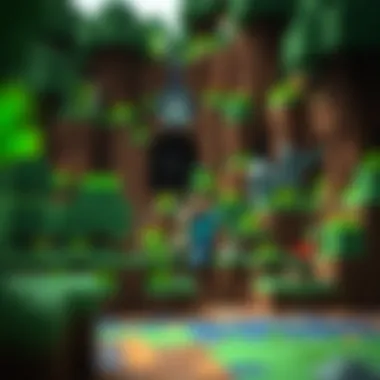

To illustrate, suppose you’re interested in downloading a texture pack:
- Find a Trusted Source: Begin by searching for the texture pack you want on reputable sites such as
- Locate the Download Button: Once on the chosen page, look for an obvious button that reads “Download” or something similar.
- Select Compatible Version: Before hitting download, ensure that the pack matches your game version.
- Click Download: Click the button and if prompted, select a save location.
- Extract the Files: If it’s in a compressed format, use software like WinRAR or 7-Zip to extract the files to a folder.
- Move Files to Game Folder: Follow the next steps as detailed in a guide to ensure the files end up in the right directories.
"Step-by-step instructions provide clarity and can prevent mistakes during the downloading process, ultimately making for a smoother gaming experience."
Installation Processes for Various Platforms
Installation processes can vary significantly based on the platform you’re using, whether it be PC, console, or mobile. Understanding these nuances allows you to adapt and successfully implement your desired content.
For example, let’s focus on the most common platform, PC. Installation can typically be completed in a few straightforward steps:
- Locate the Folder: You can find this in your AppData (type in Run) on Windows.
- Open the "mods" Folder: If it doesn’t exist, simply create one. This is where most mods will go.
- Insert Downloaded Files: Move the downloaded files into the mods folder.
- Launch Minecraft: Start the game with a modded profile using a launcher like Forge or Fabric, depending on the specifics of your mods.
For console or mobile users, processes may differ. Typically, installation involves using an in-game marketplace or specific applications designed for managing content safely, resonating with the guidance provided in the respective platform’s community. Always check forums like reddit.com/r/Minecraft for additional tips and insights.
By curating guides and tutorials tailored to the downloading and installation processes, this article not only enhances facilitation but also supports a well-informed community eager to dive into the depths of Minecraft.
Community Contributions and Feedback
The world of Minecraft is not just built by its creators at Mojang, but also by an enthusiastic community that continuously contributes to its vast ecosystem. The importance of community contributions and feedback cannot be overstated; they breathe life into the game and ensure that it remains a relevant and exciting platform for players across different demographics. When players dive into free downloads, understanding community insights helps in distinguishing quality content from the mediocre, enriching the overall gaming experience.
Community-driven content such as mods, skins, and texture packs transform how players interact with the game. Their influence extends beyond aesthetics: they can introduce new mechanics, enhance graphical quality, or even create entirely new gameplay styles. Just consider how a well-received mod might change the dynamics of a multiplayer server. Instead of the usual survival gameplay, players might find themselves battling zombies in a post-apocalyptic world. This level of creativity fosters a sense of belonging and attachment among gamers.
Importance of User Reviews
User reviews play a pivotal role in shaping perceptions and guiding downloading decisions within the Minecraft community. They serve as a firsthand account of a player’s experience with a mod or skin, providing useful insights that aren’t always apparent from promotional descriptions alone. For instance, when browsing a site like MinecraftDownloadsAPK, reading through user feedback can reveal potential bugs, performance issues, or compatibility concerns with one's existing setup.
Moreover, **user reviews can:
- Help filter out undesired or malicious downloads,
- Provide tips for installation and troubleshoot common problems,
- Highlight standout features that may not be readily visible.**
Ultimately, these reviews are not just opinions but form a collective intelligence that can steer both novice and seasoned players toward the best available content. As players contribute their thoughts, they create a feedback loop that ensures continuous improvement and adaptation of mods and resources, shaping future creations.
How to Engage with the Community
Engaging with the Minecraft community can lead to a wealth of information and a richer gaming experience. There are several avenues through which players can connect, share, and collaborate. Active participation in forums, social media platforms, and dedicated Minecraft community websites can pave the way for fruitful interactions.
- Forums and Reddit: Platforms like reddit.com/r/Minecraft are bustling with conversations. Players share their opinions, ask for advice, and provide tutorials. Join discussions to stay updated on the latest trends and experiences.
- Social Media: Twitter and Facebook host groups and pages dedicated to Minecraft discussions. Engaging with posts or creating your own can lead to valuable exchanges of ideas.
- In-Game: Joining servers that align with your gaming preferences allows you to meet others who share similar interests. This could open the door to collaborative projects, such as building large structures or modding together.
In essence, community engagement encourages a symbiotic relationship among players that not only enhances individual gameplay but enriches the overall Minecraft experience. Players who actively seek feedback and contribute insights not only aid themselves but also help others discover the limitless possibilities that exist within the world of Minecraft.
"In a world where creativity knows no bounds, the input from the community can often lead to the most profound transformations in gameplay."
Encouraging feedback and creating an open atmosphere for discussion ensures that every player can have their voice heard, and in turn, that voice shapes the gaming landscape.
For further exploration of community interactions, visit resources like Minecraft Wiki and Minecraft Forums to experience firsthand how vibrant and supportive the Minecraft community truly is.
Technological Aspects of Game Modification
When diving into the world of Minecraft, an essential aspect worth exploring is the technological aspects of game modification. This area is not just where creativity flourishes; it’s pivotal for understanding how to enrich gameplay and making it a more personalized experience.
Understanding Game Engine Mechanics
To grasp the intricacies of modifying Minecraft, you first need to get cozy with the game engine mechanics. The game runs on a framework known as the Minecraft engine, which dictates how the environment behaves, how entities like blocks and players interact, and how graphical rendering is executed.
By understanding these mechanics, modders can manipulate various elements to create experiences that were never thought possible. For instance, adjusting physics settings might allow players to experience gravity differently or alter how water flows.
Here are some key points to keep in mind:
- Block Behavior: Every block has specific properties. Knowing how to change them can lead to unique gameplay.
- Entity Interaction: Understanding how entities interact can help in creating new mobs or gameplay elements like traps.
- World Generation: Adjustments to world generation parameters can lead to diverse landscapes and biomes.
When modding, it's advisable to look at existing mods to understand how they leverage the game engine. There’s a treasure trove of resources available online, including communities on Reddit and forums where modders share their insights.
Coding Fundamentals for Modders
Once you're familiar with the engine mechanics, the next step is to get your hands dirty with coding. Don't fret if you aren't a coding whiz; many modding communities focus on making this accessible to newcomers.
Java is the primary programming language used in Minecraft, which means gaining a basic understanding of it can significantly enhance your modding capabilities. Here are essential areas to focus on:
- Basic Syntax: Familiarize yourself with Java syntax. Simple things like variables, loops, and conditionals form the backbone of your coding journey.
- Code Libraries: Leverage libraries like Forge and Fabric, which provide pre-written code that makes modding easier and more effective.
- Debugging: Learn to troubleshoot code issues. Understanding error messages and learning to read stack traces can save you countless hours and some frustration.
"The beauty of modding lies not only in altering the game but in unraveling the elegant structure beneath it."
Being an effective modder requires not just technical knowledge but also creativity. As you get more comfortable with coding and game mechanics, you'll find that the sky's the limit. Just remember, the best mods often come from understanding what players want and how to meet those desires through innovative, technical solutions.
Legal Considerations in Downloading Content
As the world dives deeper into the realm of digital gaming, understanding legal aspects around downloading content has become increasingly important for participants in the Minecraft community. When players seek to enhance their gameplay through various downloadable assets, it is crucial to navigate the waters of legality, ensuring that the engagement with content remains above board. Understanding the legal landscape not only protects individual users but fortifies the integrity of the gaming community as a whole.
Understanding Copyright Issues
Copyright issues in gaming revolve around the ownership of various digital assets. For Minecraft, this primarily includes the blocks, designs, and character skins that players love to customize and share. When a creator designs a mod or new texture pack, they own the rights to that creation. However, it becomes murky waters when others begin to use or distribute that content without permission.
Even though Minecraft encourages a culture of creativity and sharing, players must remember that using someone else's work without proper acknowledgment or authorization can lead to legal complications. It’s essential for gamers to become familiar with the original licenses associated with the content they wish to use. While some mods and skins are released under licenses that allow for modification and redistribution, others strictly prohibit such actions. Utilizing content without permission can not only risk legal action but can also damage relationships within the community, as creators may feel their work is being exploited.
Fair Use of Game Assets
The concept of fair use provides a bit of leeway for creators and players alike in terms of content usage. Fair use allows certain circumstances where copyrighted materials can be used without permission from the rights holder—this can include commentary, criticism, or educational purposes. In the context of Minecraft downloads, this typically applies when a player creates a mod or resource pack that is transformative or adds significant originality to the original work.
It's important to pinpoint that just because a mod reflects the Minecraft aesthetic doesn’t automatically classify it under fair use. The core determinants involve factors like the purpose and character of the work, its nature, the amount used, and the potential market for the original. Gamers must tread carefully; fair use isn't a free pass. If a player creates a mod that merely replicates another’s work without significant modification or commentary, they are stepping into risky territory.
"Navigating copyright and fair use in gaming is complex, but understanding these principles can lead to a more respectful and vibrant community."
As awareness of these legal considerations grows, players are encouraged to contribute positively while adhering to established norms. Ultimately, educating oneself about copyright laws not only fosters creativity but also enriches the gaming experience for everyone involved.
For further reading on copyright issues, resources like Copyright.gov and CreativeCommons.org offer great insights. Engaging with community discussions on platforms like Reddit can also aid understanding of fair use in practical scenarios.


The Future of Minecraft Downloads
The trajectory of Minecraft downloads is gearing up for an exciting evolution. As the game continues to captivate millions, the methods of content acquisition and the types of downloadable assets are bound to shift. This section explores the emerging dynamics in the landscape of free Minecraft downloads, shedding light on fresh trends and the ever-changing expectations of users. Ultimately, understanding these factors is crucial for gamers, modders, and developers alike, as it informs their choices and enhances their experience in this digital realm.
Emerging Trends in Game Modifications
In recent years, game modifications have undergone a remarkable metamorphosis. Once a niche activity primarily undertaken by tech-savvy individuals, modding is now increasingly accessible to everyday players. Here are some noteworthy trends currently shaping this space:
- User-Friendly Development Tools: Platforms and software like MCreator and Blockbench are simplifying the creation process for mods, allowing users without coding backgrounds to jump right in. These tools essentially democratize modding, enabling more voices and ideas to surface.
- Community Collaborative Projects: Fans are pooling their resources and talents to work on sprawling modding projects together. This often results in highly polished mods that draw on diverse expertise and creativity, ultimately enriching the Minecraft ecosystem.
- Integration of New Technologies: With advancements in artificial intelligence and machine learning, there's a growing potential for personalized experiences. This means mods may soon adapt to user behavior, offering tailor-made challenges and scenarios that evolve as players progress through the game.
"As Minecraft expands its community and technology evolves, the sky's the limit on what modders can achieve."
These trends highlight a future where modifications are not only more player-oriented but also more innovative and diverse.
Evolving User Expectations
As the landscape shifts, so do the expectations of users. Players today are quite discerning when it comes to the quality of downloadable content. Several factors contribute to how gamers evaluate and seek out mods, skins, and other assets:
- Quality Over Quantity: Today's players often prefer fewer, high-quality mods rather than a myriad of poorly designed options. They look for polished aesthetics, seamless gameplay integration, and comprehensive functionality.
- Community Engagement: Users value platforms that foster a sense of community. This means not only sharing content but also providing thorough discussions and feedback opportunities around mods. This engagement offers a better user experience and helps keep Minecraft vibrant and evolving.
- Safety and Legitimacy: With increasing awareness around digital security, users are more vigilant about where they download content from. They prioritize platforms that verify content and protect them from malicious uploads, ensuring a secure gaming experience.
Users' expectations are vital in shaping the direction of content creation and sharing in the Minecraft community. As they demand more from their downloads, developers and modders must adapt to meet these evolving needs.
Comparing Alternatives to MinecraftDownloadsAPK
In the vast universe of gaming, particularly within the realm of Minecraft, players are often on the lookout for ways to enhance their experience. While MinecraftDownloadsAPK is a valuable resource for free downloads, it’s essential to explore the alternatives available. Understanding these options can not only broaden user perspectives but also help avoid potential pitfalls associated with any singular platform. This section delves into popular download platforms and discusses the pros and cons of relying on various resources.
Other Popular Download Platforms
There are several alternative platforms that cater to Minecraft gamers seeking downloads beyond what MinecraftDownloadsAPK offers. Here’s a curated list of some noteworthy alternatives:
- CurseForge: This platform provides a plethora of mods and add-ons, with a strong reputation for safety and community contribution. Must check it out for user-friendly navigation!
- Planet Minecraft: Simplicity through good design, Planet Minecraft is known for its vibrant community and diverse range of skins, maps, and mods. Engaging with creators here gives a sense of belonging to the larger Minecraft ecosystem.
- MC-Mods.net: A dedicated site focusing specifically on modding content, MC-Mods.net offers a wide array of downloadable mods, each categorized for ease of search. A good place for mod hunters!
- ModDB: Though it covers various games, the Minecraft section is robust, offering many community-uploaded mods and updates. It also allows users to rate and comment on their downloads, fostering a sense of community.
Letting players explore different platforms ensures they don’t miss out on niche content that might not be available on any one site. Moreover, this encourages a diverse array of downloadable content, enriching the Minecraft experience exponentially.
Pros and Cons of Different Resources
When weighing different options for downloading Minecraft content, it’s crucial to assess both the benefits and drawbacks involved. Doing so can guide players towards making informed decisions about where to obtain their mods, skins, or any other downloadable assets.
Pros:
- Diverse Content: Each platform often specializes in different types of content, giving users access to a more extensive library of mods and skins.
- Community Feedback: Sites like Planet Minecraft allow users to comment and provide feedback, helping others find trustworthy mods and downloads. User reviews can be a goldmine of information!
- Regular Updates: Many platforms routinely update their offerings, ensuring that the latest mods and fixes are always available.
Cons:
- Variable Quality: Not all platforms vet their submissions thoroughly. Some mods may introduce bugs or crashes, highlighting the need for caution.
- Ad Risks: Alternative sites may carry ads that can mislead users into unwanted downloads. A vigilant approach is paramount.
- Fragmented Communities: Relying too heavily on alternative resources can lead to fragmentation in community engagement as players might gravitate towards isolated platforms.
Choosing where to download from requires a keen eye and an understanding of each platform's unique strengths and weaknesses. Just like picking an ingredient for a perfect recipe, selecting the right platform can make or break one's gaming experience.
"The right resource can be the game-changer, helping you build a gaming experience that feels truly yours."
Overall, weighing the options not only empowers the community but also speaks volumes about the collective nature of gameplay in Minecraft. This way, gamers can craft a more personalized journey while navigating through the exciting landscape of free downloads.
Tips for Parents and Educators
Navigating the vast world of Minecraft downloads can be a daunting task for parents and educators alike. With kids showing increasing interest in modding and downloading new content, it's crucial to be knowledgeable about the risks and benefits involved. Encouraging safe practices while gaming can not only enhance the experience for young players but also offer peace of mind for guardians.
Guiding Young Gamers
The first step in guiding young gamers is to establish a foundation of trust and transparency. Engage in conversations with them about their gaming experiences. Understanding what motivates their interest in mods, skins, and other downloadable content opens doors to deeper discussions about online behavior. Here are some ways you can help:
- Discuss Content Choices: Talk about different types of downloadable content available and guide them toward reputable sources. Familiarity with websites that have positive community feedback can help avoid pitfalls.
- Incorporate Educational Value: Encourage kids to explore mods that enhance learning, such as programming mods or those that promote teamwork in multiplayer settings. This makes gaming not only entertaining but also educational.
- Set Limits: Establish clear guidelines about what’s acceptable in terms of downloading and using mods. This could include periodic reviews of their downloads to ensure everything is appropriate.
By being actively involved, you create a supportive environment for them to share their interests without fear of judgment.
Monitoring Gaming Content
Keeping an eye on what young players engage with is essential. Monitoring gaming content goes beyond merely checking the downloads. It involves being aware of in-game behaviors and the types of interactions your child encounters in the broader online community. Here are some practical steps to consider:
- Use Parental Controls: Take advantage of built-in parental control features both in Minecraft and on devices. These tools can restrict what types of content are accessible and provide insights into gaming activity.
- Stay Updated: Follow Minecraft updates and community forums. Engaging with sites like Reddit or Minecraft Wiki can keep you informed about trends and popular mods that may not be appropriate.
- Encourage Critical Thinking: Ask about their choices in downloads and why they prefer certain mods or skins. This not only fosters an understanding of content significance but also opens discussions about digital responsibility.
Monitoring what kids do in gaming can lead to better choices, helping them to avoid harmful situations while still enjoying the vast world of Minecraft.
By implementing these strategies, parents and educators can cultivate a healthy gaming environment that balances enjoyment with safety. This ensures that the diverse realm of free Minecraft downloads becomes an enriching experience rather than a potential hazard.
User Experience and Interface Designs
User experience (UX) and interface design play a pivotal role in how gamers engage with downloadable content. A website or application that prioritizes user experience makes the journey smoother and more enjoyable, effectively guiding users through the vast ocean of downloadable assets available for Minecraft.
Effective UI for Downloadability
When discussing effective user interfaces, we’re really diving into the aspects that matter for downloadability. An intuitive UI is not just about aesthetics; it’s about functionality and accessibility. Key elements to consider include:
- Clear Navigation: Users should easily find what they’re looking for. This means logical categorization of content—whether it’s mods, skins, or texture packs. For instance, having distinct tabs for each category helps avoid confusion and saves time.
- Search Functionality: A powerful search bar can be a game-changer. Gamers often have specific choices in mind. Allowing them to type in keywords and receive accurate suggestions boosts satisfaction and encourages further exploration.
- Preview Features: Enabling users to preview content before downloading is essential. Screenshots or videos can give a glimpse of a mod or skin, helping users make informed decisions quickly.
- User Ratings and Reviews: Showing ratings and feedback fosters trust. When users see ratings for downloadable content, it makes them feel more secure about their choices.
In the realm of Minecraft downloads, these features can significantly enhance user experience and drive engagement, ensuring gamers feel accomplished after every tap or click.
User-Centric Design Principles
Creating a user-centric design means placing the gamer at the heart of the design process, essentially steering the ship towards what enhances their experience. This involves understanding the audience’s needs and behaviors:
- Simplicity and Clarity: Engaging designs should strip away extraneous features and focus purely on what's necessary. Users appreciate simplicity, especially when they’re in a hurry to load new content.
- Responsive Design: With users accessing platforms from various devices—be it a smartphone, tablet, or computer—having a responsive design that adjusts to different screens is crucial. If it looks good and works well across devices, users are likely to come back.
- Feedback Mechanisms: Feedback mechanisms like progress indicators during downloads keep users informed and engaged. For example, displaying how much longer a download will take can alleviate impatience.
- Accessibility Considerations: Ensuring that the content is accessible by incorporating features for individuals with disabilities is not just a good practice but expands the user base. Think color contrast for visibility and keyboard navigation for ease of use.
By focusing on user-centric design principles, platforms can create environments that cater to the needs and desires of players, ultimately cultivating a loyal community around their offerings.
"The user experience is not just one part of the process; it's the whole package that users interact with."
Ending
As we draw this exploration to a close, it's crucial to recognize the remarkable landscape of free Minecraft downloads. This article has underscored the myriad ways players can enhance their gaming experience, ensuring they navigate this digital space with both knowledge and caution.
Final Thoughts on Free Downloads: The world of free downloadable content is not just about acquiring new skins or mods; it's about opening the door to creativity and self-expression. Players are not just users; they're creators sculpting their virtual landscapes. By emphasizing the importance of safe downloading practices, we reiterate the necessity of vigilance in this environment.
Here are some key points to consider when engaging with free downloads:
- Authenticity Matters: Not all sources are trustworthy. Players must seek out legitimate platforms to ensure both safety and quality in their downloads.
- Enhancing Gameplay: The right mods and texture packs can transform the gameplay experience, making it more immersive and enjoyable.
- Community Engagement: The Minecraft community thrives on shared experiences. Feedback from fellow gamers can guide users toward better content and away from potential pitfalls.
- Parental Guidance: Involving parents and educators in understanding and monitoring downloads protects younger players from harmful content.
Equipped with an understanding of these elements, gamers and modders can confidently navigate the diverse options available. The expansion of digital content in Minecraft is an ever-evolving terrain, and being well-informed is the best strategy to enjoy this world. Remember that every resource or mod is a step into a larger universe. Preparedness, caution, and exploration make the journey worthwhile.











