Exploring Minecraft Mod APK: Enhance Your Gameplay
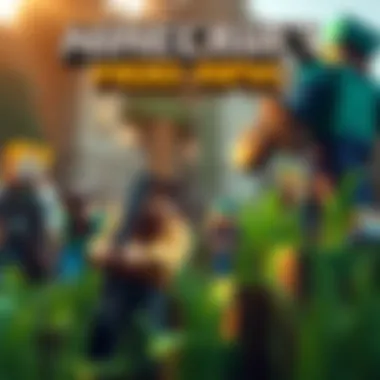

Intro
Minecraft, the sandbox phenomenon that has swept across the globe, invites players to build, explore, and survive in a pixelated universe full of endless possibilities. However, as the game evolves, so does the thirst for enhancement. This is where Minecraft Mod APKs come into play. They offer a world of modifications that can elevate your gameplay, introducing new elements that can turn your crafting experience into something remarkably unique. Understandably, with the increasing popularity of mods, it’s essential to grasp what they are and how they can significantly enrich your Minecraft adventures.
In this guide, we will delve into the intricate details of Minecraft Mod APKs. We’ll explore a variety of mods available, alongside a step-by-step guide on downloading and installing them correctly. Moreover, we address crucial points regarding the safety of these downloads and offer tips on enhancing gameplay. Whether you are a seasoned gamer or a novice eager to dip your toes into modding, prepare to embark on a journey that redefines your interaction with Minecraft.
Let’s kick things off by looking at the invaluable downloadable resources that augment the creative possibilities in the game.
Downloadable Resources
Game Updates
Keeping your game updated is a key step in ensuring not only the gameplay experience is smooth but also that you can utilize the latest mods. Minecraft frequently rolls out updates that fix bugs, enhance performance, and sometimes, even add new features. Make it a habit to check the official Minecraft website for the latest patches or updates. Keeping your game fresh and in line with the latest enhancements guarantees compatibility with many mods as well.
Mods and Texture Packs
Diving into the realm of mods can be intimidating, but it’s also where the magic happens. Mods are basically modifications to the game that can alter elements such as graphics, gameplay mechanics, and even introduce new items and creatures. Texture packs, on the other hand, specialize in changing the aesthetic aspect of your game, modifying how blocks and items look.
Some popular mods include:
- OptiFine: Optimizes graphics to improve performance and allows advanced visual settings.
- JourneyMap: Offers an in-game map that tracks your exploration and allows for waypoint creation.
- Biomes O’ Plenty: Introduces new biomes to explore which can change the very landscape of your game.
Texture packs like Faithful or John Smith Legacy can give your game a whole new feel without altering any mechanics.
"Mods can fundamentally change how you experience Minecraft, transforming the basic sandbox into something truly extraordinary."
Integrating mods and texture packs is as straightforward as pie. Generally, users need to download the desired files from trusted sources, usually community forums or sites like CurseForge or ModDB, which specialize in game modifications. However, always ensure you're downloading from reputable sources to avoid malware or any unwanted software that might sneak into your system.
Guides and Tips
Installation Instructions
Installing mods, while sometimes tricky, can be made easy with the right guidance. Here's a straightforward step-by-step guide:
- Backup your Minecraft: Always have a backup of your original game files before making modifications.
- Install Minecraft Forge: This tool is essential for many mods as it helps to run them smoothly.
- Download the mod: Once you have your mod file, typically ending in .jar, save it somewhere you can find it easily.
- Place the mod in the mods folder: Navigate to the 'mods' folder in your Minecraft directory (you may have to create it if it doesn’t exist) and move your mod file there.
- Launch Minecraft: Open Minecraft with the Forge profile selected, and your mod should now be active.
Maximizing Gameplay Experience
To truly get the most out of your modded Minecraft experience, here are some tips:
- Avoid Overloading: Too many mods can create conflicts, leading to crashes. Stick to a few to start.
- Read the Documentation: Often, mods come with instructions or guidelines. Familiarize yourself with what each mod does and how to utilize its features.
- Engage with the Community: Sites like Reddit and Minecraft forums are goldmines for advice, support, or even finding new mods. The conversations around modding can spark inspiration and enhance your own gameplay as you gather insights from fellow gamers.
With these resources and guidelines, you’ll be well on your way to enriching your Minecraft explorations. As we delve further into the world of Minecraft Mod APKs, we will uncover more about their implications on gameplay and performance.
Prolusion to Minecraft Mod APK
Minecraft has evolved far beyond its original blocky sandbox environment. It's not just about mining and crafting anymore; it's about customizing your experience in myriad ways. That’s where Minecraft Mod APK comes into play. Understanding mods and the APK files that support them is crucial for gamers who are looking to expand their horizons.
Mods, or modifications, allow players to enhance their gameplay, introducing new features, tools, and even textures. They serve as a bridge that connects the core gameplay with the creative visions of the community. By using mods, players embrace an entirely new layer of creativity that can turn their standard gaming experience into something truly tailored to their preferences.
Understanding Mods in Minecraft
At the heart of Minecraft’s vibrant community is the concept of mods. These alterations can dramatically change how the game operates or the way it looks. Many players dive into modding not just for the new experiences, but to become part of a larger community that values innovation.
- Gameplay Mods: These adjust how the game behaves, adding new mechanics or altering existing ones. For instance, a mod might introduce new mobs that behave in unexpected ways or change the crafting system entirely.
- Visual Mods: These enhance the graphical quality or aesthetic appeal of the game. Think of high-definition texture packs that make blocks look more realistic or shaders that provide stunning lighting effects.
- Performance Mods: These are all about improving the efficiency of the game. They can optimize frame rates or manage loading times, ensuring a smoother experience for players.
Mods represent what many gamers value the most — freedom of expression and creativity. They allow anyone, regardless of technical skill, to tweak and enhance their gameplay experience. Such is the beauty of Minecraft; players are only limited by their imagination.
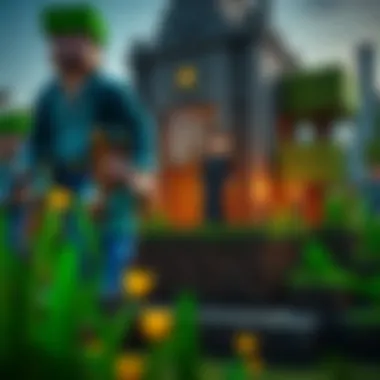

The Role of APK Files
APK, which stands for Android Package Kit, is an important term to embrace when discussing Minecraft Mod APKs. In simpler terms, these files are the installation files used by Android operating systems. Just as a zip file contains attributes and data needed for installation, an APK file does the same, but for mobile apps.
The importance of APK files in relation to Minecraft mods cannot be overstated:
- Distribution: APK files allow mod developers to share their creations with the community easily. Instead of a complex installation process, players can simply download the APK and begin enjoying new content.
- Compatibility: Mods that come packaged as APKs are typically optimized for mobile devices, making it convenient for players who prefer to game on the go. Without APKs, users might face difficulties in integrating mods into the mobile version of the game.
- Updates: Mod developers can easily update their APK files, providing players with new features and fixes without them needing to go through lengthy installation processes repeatedly.
Types of Mods Available
In the expansive world of Minecraft, mods serve as a gateway to limitless possibilities. They can dramatically alter gameplay dynamics, enhance visual aesthetics, and improve the user experience. Understanding the types of mods available is crucial for players who want to tailor their game in unique ways. This section is dedicated to breaking down the various categories of mods and the benefits they bring to the table.
Gameplay Enhancements
When it comes to gameplay, enhancement mods can take your experience from mundane to magnificent. These mods generally focus on making core mechanics more engaging. For instance, they might introduce new creatures or enhance combat mechanics to sway battles in unexpected directions. Imagine adding a mod that significantly increases the difficulty level by introducing complex enemy AI. It can create a rush of excitement as players devise strategies to overcome new challenges.
- Example Mods: Some popular mods in this category are Tough As Nails, which adds thirst and temperature mechanics, or Better Dungeons, transforming your exploration with challenging new structures.
This type of mod allows players to engage in ways they might not have considered. Testing skills, making choices, and learning from mistakes become more profound when the game evolves.
Visual Upgrades
Eyes often say a lot, and visual upgrades make Minecraft visually appealing, transforming the blocky realm into a rich and vibrant landscape. These mods enhance textures, lighting, and even the game's physics to provide stunning graphics that can feel near-real.
For example, mods like Sildur’s Shaders or the OptiFine mod can create breathtaking lighting effects or smoother animations. Players experience Minecraft in a way that invites them to immerse deeper into its blocky universe.
- Important Note: Ensure your hardware can handle these mods, as they may require robust graphics capabilities to run smoothly. Without suitable performance, you might end up with laggy gameplay.
Quality of Life Improvements
Quality of life mods focus on the day-to-day playability of Minecraft. These enhancements often resolve annoyances or improve efficiency without altering the core gameplay mechanics. For instance, a mod that allows for instant crafting could save hours of repetitive actions, while another that auto-sorts your inventory can significantly enhance user experience.
- Examples: Mods like Just Enough Items (JEI) allow players to easily access crafting recipes, while Inventory Tweaks enhances inventory management.
Such tweaks may seem small but can lead to a more pleasurable and less frustrating experience. Improving gameplay flow often keeps you engrossed longer than you might've initially planned.
Custom Skins and Texture Packs
The way your character or environment looks can affect your overall satisfaction in the game. Custom skins and texture packs allow players to express their creativity and individuality. From changing how your character appears to completely altering the visual style of the game, these mods offer a personal touch.
Imagine roaming your favorite biomes as a dragon or decking out your avatar in a medieval knight’s armor. Texture packs can breathe new life into the game, too, with options ranging from realistic graphics to whimsical art styles.
- Resources: Popular texture packs include John Smith Legacy for a rustic look and PureBDcraft for cartoonish charm.
Finding the right balance of personal style can make all the difference, drawing you further into the Minecraft experience. Your story unfolds uniquely with every texture you change, adding a layer of richness to your journey.
How to Download Minecraft Mod APKs
When it comes to putting a unique spin on your Minecraft experience, downloading mods can be a game changer. Mods, short for modifications, allow players to alter various elements of gameplay, from new game mechanics to visual enhancements. However, the path to downloading Minecraft Mod APKs is rife with pitfalls, making it essential to navigate this terrain carefully. This section focuses on the critical processes involved in finding and downloading these mods safely and effectively. With this knowledge, gamers can enhance their Minecraft experience while minimizing risks associated with modding.
Finding Reliable Sources
Diving into the world of Minecraft mods means understanding where to find them. Not all websites that offer downloadable content can be trusted. Here are a few tips:
- Official Forums and Communities: Always start with reputable forums like the Minecraft subreddit (reddit.com/r/Minecraft) or the official Minecraft website. These sources often have the latest and safest mods endorsed by the community.
- User Reviews and Ratings: Websites like CurseForge or ModDB tend to have user reviews that can help identify which mods are well-received and which ones to avoid. Look for feedback that discusses security, compatibility, and functionality.
- Mod Development Communities: Engaging with mod developers directly or joining online groups where these individuals share their work can lead you to high-quality, reliable mods.
Important: Always check for signs of legitimacy, such as recent updates to the mod and active users. A mod that hasn’t been updated for a long time might not be compatible with the latest version of Minecraft.
Steps to Download Safely


Once you've identified a reliable source, the next step is downloading the Mod APK correctly. Here are the steps for a secure download:
- Verify Compatibility: Ensure that the mod is compatible with your version of Minecraft. Using incompatible mods can lead to crashes or data corruption.
- Download from Trusted Sites: Click on the download link provided on the verified site. Be wary of ads or pop-ups that may mislead you into downloading malicious software.
- Scan the File: Before opening the downloaded file, scan it using a reputable antivirus program. This little step can save you from unwanted malware.
- Check File Extensions: Ensure that the file you have downloaded is indeed an APK file, usually denoted with the extension. Be cautious of files with different extensions, as these may not be safe.
- Backup Your Game: Before installing any mod, always back up your Minecraft save files and data. This measure acts as a safety net in case anything goes awry during the mod installation.
Always prioritize safety over speed. Taking the time to ensure a mod is safe can prevent a great deal of frustration down the line.
By following these steps, you can confidently navigate the landscape of Minecraft Mod APKs, enhancing your gameplay experience while safeguarding your device against potential threats.
Installing Mods on Minecraft
Installing mods in Minecraft is a pivotal step for any player who wishes to elevate their gameplay from the mundane to the extraordinary. Modding allows players to customize their experiences by integrating features that the vanilla game may not offer. From altering gameplay mechanics to enhancing visuals or even introducing whole new worlds, mods can broaden your horizons in ways you might not have imagined. It’s crucial, however, to understand the process thoroughly to maximize the benefits while minimizing potential hiccups.
Pre-Installation Requirements
Before you jump into the modding frenzy, a few steps need to be laid out. This is to ensure that the mod operates smoothly without crashing your game or, worse, your device. Here are some critical elements to consider:
- Minecraft Version: Always verify the version of Minecraft you have. Mods are often updated for specific game versions, so using incompatible mods can lead to errors.
- Mod Loader: Decide on a mod loader, such as Forge or Fabric. These programs allow Minecraft to run mods and make the installation process simpler.
- Backup Your World: It’s a good practice to back up your worlds before installing any mods, as it protects your creations in case something goes wrong during installation.
- Device Specs: Check your device specifications. Some mods can be resource-intensive and might slow down your system if it doesn't meet the requirements.
Ensuring these prerequisites are addressed will save you headaches down the line and streamline the installation process.
Installation Process
Once you’ve set everything in order, the actual installation can commence. This is where the rubber meets the road. Follow these steps for a successful installation:
- Download the Mod: Find reliable sources such as CurseForge, or the official Minecraft forums to download your chosen mod. Make sure to read user reviews or community comments for peace of mind.
- Install the Mod Loader: If you haven’t already, install your chosen mod loader. Follow its specific installation guide to get it up and running.
- Locate Minecraft Installation Folder: Open your Minecraft installation directory. The common path is . Here, look for the folder. If it’s not there, feel free to create one.
- Copy the Mod Files: Transfer the downloaded mod files into the folder. Be mindful of any additional instructions that might be provided by the mod developer.
- Launch the Game: Run Minecraft using your mod loader profile. You should see a message indicating that the mod is loaded successfully if all goes well.
Post-Installation Checks
After the installation is complete, a little maintenance is required to ensure that everything is functioning as expected. Here are some checks you should perform:
- In-Game Testing: Launch a new-world or loaded world and activate the mod functionalities to ensure they operate as intended.
- Check for Conflicts: If you have multiple mods installed, ensure they don’t conflict with each other, which can lead to gameplay issues. Some mods may not be compatible with others.
- Monitor Performance: Observe how the game runs post-installation. If you notice any lag or stuttering, consider disabling certain mods or optimizing your game settings.
- Stay Updated: Mod developers frequently release updates. Keep an eye on those and update your mods accordingly to ensure consistent performance and to take advantage of new features.
"Considering the endless possibilities with mods, a bit of patience can yield a wealth of creativity and enjoyment."
Potential Risks and Issues
Understanding the potential risks and issues associated with Minecraft Mod APKs is crucial for gamers and modders. While mods can greatly enhance gameplay and introduce exciting new features, they also come with their share of challenges. Being aware of these concerns ensures that players can make informed decisions, protect their devices, and enjoy a seamless gaming experience.
Malware and Security Risks
In the digital landscape, the threat of malware is a real concern, especially when downloading files from the internet. Malware can manifest in many ways - from spyware that tracks your activities to adware that bombards you with unwanted advertisements. When it comes to Minecraft Mod APKs, the risk of inadvertently downloading malicious software can rise significantly.
To mitigate these security threats, gamers should only download mods from reputable sources. Websites such as CurseForge or Minecraft Forum have established themselves as safe havens for mod enthusiasts. It's also wise to keep antivirus software updated and scan any downloaded files before initiating installation.
Moreover, it's essential to pay attention to what permissions you grant to an APK file during installation. If a mod requests access to unnecessary features or data on your device, it should raise a red flag. Being vigilant about security helps avoid disastrous consequences, including data loss or identity theft.
Performance Concerns
While mods can breathe new life into the Minecraft experience, they can also lead to performance-related issues if not handled properly. Some players may experience FPS drops or lag, particularly when using multiple mods simultaneously. This situation can be particularly frustrating during crucial moments in gameplay, such as exploration or combat.
To keep performance smooth, consider these tips:
- Assess Compatibility: Always check if the mods are compatible with your current version of Minecraft. Mismatched versions can cause crashes or significant slowdowns.
- Limit Your Selection: Rather than downloading every mod that catches your eye, be selective. Focusing on a few high-quality mods can help maintain performance.
- Optimize Settings: Sometimes, adjusting in-game settings can improve performance. Reducing graphical settings, like view distance or particle effects, might free up resources for smoother gameplay.
Maximizing Your Minecraft Experience
When it comes to diving into the vast and intricate world of Minecraft, finding ways to expand and enrich your experience can open up new realms of creativity and gameplay. This is particularly true when you explore the world of mods, which can significantly alter and enhance your interactions within this pixelated universe. Maximizing your Minecraft experience isn’t just about playing; it’s about evolving the game to meet your tastes, interests, and playing style through modifications.
Combining Mods Effectively


The art of combining mods effectively is akin to finding the right ingredients for a stew. Just as one wouldn’t toss any old vegetable into the pot without considering how it’ll contribute to the dish, the same principle applies to mods. It is essential to choose mods that complement each other rather than conflict.
For example, if you're utilizing a mod that increases block types, such as Biomes O' Plenty, you may want to pair it with a visual mod like OptiFine to make those new biomes shine. This will allow for a seamless integration of fresh content and improved visuals. Here are some key considerations:
- Compatibility: Always check if two or more mods will work together without causing crashes or glitches. Use trusted sources or forums to research their interaction.
- Thematic Cohesion: Aim for mods that share a common theme or objective. For instance, if you're focused on exploration, combine mods that enhance world generation with those that offer new quests or challenges.
- Performance Optimization: Some mods can hog resources during gameplay, leading to lag. Mixing high-performance mods with those that are less demanding can help keep your experience smooth.
"Mods can transform Minecraft from a simple sandbox into a complex ecosystem of narratives and challenges, heightening your immersion."
Exploring Community Recommendations
The Minecraft community is a treasure trove of insights and experiences that can elevate your gameplay. When it comes to mods, leaning on community suggestions can save you both time and potential headaches. Engaging with platforms like Reddit or dedicated Minecraft forums can reveal gems that you might not stumble upon on your own.
Communities often post mod reviews, comprehensive guides, and user-generated content that can help determine which mods are worth trying. Here’s how to effectively navigate these resources:
- Visit Popular Subreddits: Check out subs like r/Minecraft and r/MinecraftMods for firsthand testimonials about certain mods.
- Participate in Discussions: Ask questions, read threads, and share your own findings. Engaging with others can lead to discovery of lesser-known mods that could suit your needs perfectly.
- Follow Influential Content Creators: Many YouTubers and Twitch streamers showcase mod packs and custom gameplay, offering a visual insight into how mods work together.
- Check Compatibility Lists: Some community-curated lists specialize in compatibility, making it easy to find groups of mods that are confirmed to work in tandem.
Investing your time into these community recommendations can lead you to find unique enhancements that align seamlessly with your vision for your Minecraft world, keeping your gameplay fresh and exciting.
The Future of Minecraft Mods
As we look ahead into the universe of Minecraft mods, it's clear that the landscape is continually shifting and evolving. The excitement in the community over new possibilities is palpable. The trends now shaping mod development not only enhance how players engage with the game, but also raise key considerations for both users and creators alike. With every update of Minecraft and the gaming technology at large, modders are finding new ways to push the boundaries of what's possible, allowing players to experience the game in ways they never imagined.
Emerging Trends in Mod Development
The future of modding is hugely influenced by technology advancements, especially in areas like artificial intelligence and machine learning. Mods are becoming more intuitive, adapting to how players interact with the game.
- AI-Powered Mods: Mods utilizing AI can generate quests, stories, or even dialogue that respond to players’ actions and choices. This creates a unique gameplay experience tailored to individual play styles.
- Integration with VR and AR: As virtual reality and augmented reality technologies grow, mods that incorporate these elements are becoming a hot topic. Imagine stepping into a Minecraft world in VR—exclusive mods could amplify this experience, making it even more immersive.
- Collaboration and Online Platforms: Platforms for sharing mods, like CurseForge or Modrinth, are gaining traction. They not only allow modders to publish their work but also facilitate easier collaboration between gamers and creators.
- Sustainability Focus: With the rise in awareness about digital sustainability, developers are starting to work on eco-friendly mods. These might focus on landscape conservation, teaching players about ecological balance within the game environment.
- Blockchain Technology: As the gaming community explores ownership and monetization of digital assets, blockchain could introduce innovations in how mods operate, possibly allowing more secure sharing and selling of unique creations.
These trends hint at a future where mods offer endless possibilities, adapting in real time to cater to diverse player demographics.
Impact on Gameplay Dynamics
The integration of advanced mods directly alters gameplay dynamics, shifting not just what players can do, but also how they experience the game itself. This is a game-changer in the truest sense.
- Enhanced Engagement: By offering richer narratives and customized environments, players are more likely to stay engaged. Let's face it, nobody wants to play a game feeling like it's the same old song and dance.
- Community Driven Content: With the ease of access to modding tools, community-generated content is flourishing. This fosters a spirit of collaboration, where players contribute to each other's experiences, further enriching the world of Minecraft.
- Skill Diversity: As mods introduce new mechanics and gameplay elements, players are required to adapt and develop new strategies. It's not just about building a house anymore; it’s about innovating your approach to every aspect of the game.
- Balancing Challenges and Rewards: Developers now have the opportunity to craft more intricate challenges and rewards, allowing for complex gaming strategies that elevate the experience significantly. Players will have to think outside the box, perhaps even developing niche skills as they tackle new modded challenges.
"The heart of Minecraft lies in its community and creativity; as mods develop, they bring forth a true reflection of player passion and innovation."
As we embrace this next chapter, the future looks bright for both mod creators and players.
Ending
Wrapping things up, the discussion around modding in Minecraft opens up a world of possibilities for players. It’s not just about tweaking the game; it's about reshaping the entire experience. Mods can change the rules, enhance visuals, and introduce new mechanics that can invigorate the long-played worlds. Considering the vast array of mods out there, players are bound to find something that resonates with their play style.
The Importance of Modding
Here’s why modding matters:
- Creativity: Mods allow players to express their creativity by customizing gameplay and visual elements.
- Community Engagement: Engaging with a community of like-minded individuals facilitates sharing ideas and discovering new content. This can enhance one’s enjoyment of the game and foster friendships.
- Expanded Lifespan: With a well-chosen mod, even stale old worlds can feel brand new, breathing fresh life into a beloved game.
"Mods are not just code; they represent a community's creativity and passion."
Considerations for modding
While there are numerous benefits to modding, it’s essential to navigate this journey with caution. Security risks, like malware or file corruption, are real. Additionally, incompatible mods might lead to glitches or crashes, affecting the user experience. Moreover, players should be aware of the compatibility between mods and game versions to ensure smooth gameplay.
Ultimately, delving into the realm of Minecraft Mod APKs can be a transformative experience. Players equipped with knowledge—about installation, sourcing reliable mods, and understanding potential risks—are best positioned to enjoy an enriched Minecraft experience without bumps along the road. Dive in, be creative, and enhance your adventures, but always tread carefully!
Final Thoughts on Modding in Minecraft
As one wraps their head around modding for Minecraft, it's crucial to remember that the heart of this grand sandbox game is always about creativity and exploration. Mods serve as the tools to unlock new dimensions of play and challenge.
Engaging with mods encourages more than just personal improvement; it invites a deeper connection with the Minecraft community. Whether you are following a tutorial to create a custom mod or merely downloading one, the process can be illuminating. Players can share their unique creations on platforms like Reddit (https://www.reddit.com/r/Minecraft), where modders frequently showcase their work, inspiring further innovations.
In a nutshell, modding isn’t merely a process—it’s an enriching journey. Each modification can lead to a new way of experiencing the cube-filled worlds of Minecraft. So take the plunge into this creative venture and see how it enhances your gaming experience!











