Minecraft PE Mods: A Detailed Exploration Guide


Intro
Dive into the vibrant world of Minecraft Pocket Edition (PE) mods! This guide will peel back the layers of what's possible when you add mods to your gameplay. Mods are not just for the hardcore gamers; they benefit everyone, from educators looking to enrich learning experiences to developers creating new adventures. With a myriad of mods available, understanding their functionalities and how to properly install them can change the game dramatically.
It’s not just about blocks and crafting; mods bring new mechanics, enhance graphics, and even add entirely new dimensions to the game. Imagine battling monsters with more realistic animations or building structures with unique designs and textures! This article aims to illuminate the various types of mods, how to safely download and install them, and tips for enhancing your overall experience in Minecraft PE.
Downloadable Resources
Game Updates
Before jumping into modding, it's essential to keep your version of Minecraft PE up to date. Game updates often lay the groundwork for new mods, as developers shape their creations around the latest features and fixes. To keep your gameplay seamless, visit the official Minecraft website or check the app store on your device regularly. The more current your game is, the better your mods will perform.
Mods and Texture Packs
Finding the right mods and texture packs is crucial. Many players turn to MinecraftDownloadsAPK for an extensive library. Here are a few types you might consider:
- Gameplay Mods: They change how you interact with the environment, like adding new creatures or mechanics. For example, the Lucky Block mod introduces randomness into your game, presenting surprises that could be beneficial or harmful.
- Visual Mods: For those who prioritize aesthetics, texture packs can significantly enhance your visual experiences by offering different styles like Sphax PureBDCraft or Faithful.
- Utility Mods: Things like navigation aids or mini-maps fall into this category. They don't alter core gameplay but make tasks easier.
"Mods breathe new life into your Minecraft world, transforming the mundane into the extraordinary."
Guides and Tips
Installation Instructions
Installing mods might appear daunting at first. However, once you break it down into bites, it’s pretty straightforward. Here’s a simple step-by-step guide:
- Backup Your Game: Before tinkering with mods, back up your current world. This step guarantees you can restore to the original state if something goes south.
- Download a Mod: Head to a reliable site, like MinecraftDownloadsAPK, and select the mod you'd like to download.
- Install the Mod: Some mods simply require a drag-and-drop into your game folder, while others may need additional software like BlockLauncher. Each mod will typically include its installation instructions, so read carefully.
- Launch the Game: After installing, fire up Minecraft PE and head to your worlds. If you did everything right, your mods should be operational.
Maximizing Gameplay Experience
To truly elevate your gaming experience, consider the following tips:
- Mix and Match: Don’t hesitate to combine multiple mods to see how they interact. Experimentation often leads to delightful surprises.
- Connect with the Community: Engaging with other players on forums such as reddit.com can provide you with latest recommendations and troubleshooting tips.
- Learn from Tutorials: Check resources like YouTube for tutorials on specific mods. Seeing someone else navigate the installation process can clarify any confusion.
Intro to Minecraft PE
Minecraft Pocket Edition, or Minecraft PE, carries the charm of the classic block-building experience right in your pocket. But what sets it apart? This section kicks off the conversation about how this mobile version has captured the hearts of millions. Its convenience is undeniable; whether you're lounging on your couch, waiting in line, or even sneaking in a quick game during lunch, the portability makes it a favorite among many gamers.
The importance of understanding Minecraft PE lies in its accessibility and broad appeal. It's not just a simplified version of the original, but a platform that has carved its niche. Players love the flexibility it offers. With thousands of mods available, the gameplay experience can be tailored to each individual’s taste. That's where the value of this guide comes into play—every nugget of information here will help both new and seasoned players maximize their enjoyment.
What is Minecraft Pocket Edition?
Minecraft Pocket Edition is the mobile version of the immensely popular sandbox game, which is known for its blocky graphics and endless possibilities. Launched originally for mobile devices in 2011, it allows gamers to explore, build, and survive in a 3D world made entirely of cubes.
Think of it as the digital LEGO set but on your smartphone. It offers solo and multiplayer modes, which means you can team up with friends or go on adventures solo. There's no end to what you can achieve—everything from creating massive structures to exploring deep caverns teeming with resources and creatures is possible.
Difference Between Minecraft Java and PE
While both Minecraft PE and Java share the same core gameplay mechanics, the differences stand out when you delve into the details.
- Platform Accessibility: Java Edition is available on PCs, primarily Windows, Mac, and Linux, whereas PE is tailored for mobile devices, making it more accessible on the go.
- Updates and Features: PE tends to lag behind the Java Edition concerning new features. Updates roll out differently, with Java often receiving new elements first due to its larger user base.
- Mods Versatility: Java offers more extensive modding capabilities. Players can use mods that can transform almost every aspect of their game. In contrast, the mods available for PE are more limited but still enhance gameplay significantly.
To put it simply, if you're looking for a richly modifiable experience, the Java Edition might be your best bet. However, for on-the-go fun, Minecraft PE holds its ground well, providing a salt-of-the-earth gaming experience with its unique offerings.
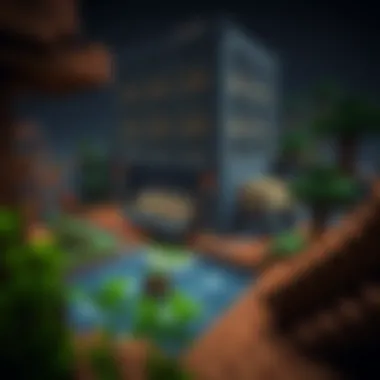

Understanding Mods in Minecraft PE
Minecraft Pocket Edition (PE) has transformed the way gamers experience the beloved blocky universe. By integrating mods, players can tailor their gameplay to suit their individual tastes, making it an integral part of the community. Understanding mods is essential not only for enhancing your personal gaming experience but also for immersing yourself in a vibrant community of like-minded enthusiasts. This segment will delve into the core aspects of mods: their definition, purpose, and the various types available for exploration.
Definition and Purpose of Mods
At its core, a mod is a modification introduced by players or developers that alters the game in some manner. This can range from simple changes, like adjusting gameplay mechanics, to comprehensive rescues of the game’s aesthetics or performance.
The primary purpose of mods is to enhance gameplay. They give players the power to revamp their gaming experience in various ways. For instance, someone seeking a more challenging adventure might opt for difficulty mods, while another player might prefer to beautify their surroundings with visual enhancements. Mods can serve educational purposes too: educators can incorporate them into their lesson plans, creating engaging methods to teach subjects like geometry or ecology using in-game simulations.
Types of Mods Available
Mods can cater to a myriad of tastes and preferences, resulting in a flourishing ecosystem of various types. Here’s a breakdown of the popular categories:
Gameplay Mods
Gameplay mods focus on altering how the game is played, from introducing new game mechanics to tweaking existing ones. One standout feature of these mods is their ability to change the fundamental rules of engagement. A notable example is the "SkyBlock" mod, which challenges players to survive on a small island with limited resources, compelling them to think creatively and strategically.
Their contribution lies in providing fresh experiences, often revamping tired gameplay. The popularity of these mods stems from their engaging nature which not only brings novelty but also fosters competitiveness among players. While gameplay mods enhance fun and variety, some can make the game more complex, possibly alienating casual players.
Visual Mods
Visual mods aim to improve the aesthetic aspects of Minecraft. These can range from high-definition textures to entirely new skins and models. For example, the "Faithful" texture pack significantly upgrades the textures without altering the game's original art style, giving it a cleaner and polished appearance.
The key characteristic of visual mods is their ability to immerse players in a visually stunning environment. As the gaming experience often hinges on visuals, players frequently gravitate towards these options. However, while they can greatly enhance visual appeal, they may require more powerful devices to function optimally, which could be a hurdle for some users.
Utility Mods
Utility mods add additional functionalities designed to improve the overall user experience. These might include inventory management improvements or tools that track player achievements. "TooManyItems" is a well-known utility mod that allows players to access and manage their items efficiently during gameplay.
These mods are crucial for streamlining processes, reducing frustrations, and simply making gameplay smoother. Many consider them indispensable for their gameplay because of their organizational capabilities. However, one must tread carefully, as an over-reliance on such mods may take away from the core challenge the game presents.
Performance Mods
Performance mods focus on enhancing the overall efficiency of the game. They might boost frame rates or reduce load times, ensuring smoother gameplay. A common example is "OptiFine," which optimizes graphics settings for better performance on various devices.
The primary benefit of performance mods lies in their ability to fine-tune the gameplay experience, particularly for players on lower-end devices. By increasing frames per second (FPS) or optimizing loading processes, players can enjoy a more fluid experience. On the downside, some performance mods may require complex configurations, which can be daunting for the less tech-savvy.
"Mods can be the lifeblood of creativity and innovation in Minecraft PE, offering fresh ways to explore and engage with the game."
Understanding these different types of mods is pivotal for anyone looking to enhance their Minecraft PE experience. Each mod type offers a unique flavor, contributing to the expansive universe of gameplay that modding has to offer. As we proceed, we will explore the practical aspects of installing these mods, ensuring that players can access the treasures available in this creative realm.
How to Install Minecraft PE Mods
Installing mods for Minecraft Pocket Edition (PE) can completely transform your gaming experience, bringing new functionalities, visuals, and excitement. Understanding the steps involved in mod installation is vital for anyone looking to enhance their gameplay. This section covers the essential preparations, safe downloading practices, and a clear step-by-step process that will ensure a smooth installation of mods.
Preparing Your Device
Before diving headfirst into the installation of mods, it’s crucial to prepare your device. Ensuring your device is ready helps avoid compatibility issues and maximizes performance. First things first, check that you are running a compatible version of Minecraft PE. Each mod may require specific game versions, so having the latest app update is often wise.
- Backup Your Game: Always back up your saved games before making any changes. No one likes to lose their hard work.
- Enable Unknown Sources: Depending on your device settings, you might need to allow installations from unknown sources. You can find this in the settings under security. Just be cautious when enabling this option.
- Remove Conflicting Mods: If you've installed mods before, make sure to uninstall any that might conflict with the new ones. Clearing out old mods helps keep your game running smoothly.
Downloading Mods Safely
The next step is how to download mods in a manner that prioritizes your device's safety. As enticing as it may be, downloading mods from unreliable sources can leave your device open to malware and unwanted software. You can adopt a few sound practices here:


- Use Reputable Sites: Stick to well-known platforms like MinecraftDownloadsAPK, or check out community forums on sites like Reddit. Sites with good user reviews often provide safer options.
- Check for Reviews: If you spot a mod that piques your interest, take a minute to read through user comments. Feedback can often highlight common issues or bugs discovered by past users.
- Antivirus Scan: It wouldn't hurt to run an antivirus scan on files before installation. Additional peace of mind goes a long way.
Step-by-Step Installation Process
Now onto the nitty-gritty of installing mods, here's a step-by-step guide to ensure you get everything right:
- Download the mod file: After finding your desired mod, simply download it. Most mod files come in .zip format; you can use a file extractor app to unzip it on your device.
- Locate the file: Open your file manager to locate the downloaded mod file. You’ll often find it in the Downloads folder.
- Copy the Mod: Copy the mod file to the appropriate game folder. This typically resides in your device storage under "/games/com.mojang/minecraftpe/mods". If there is no mods folder, feel free to create one.
- Launch Minecraft PE: Open the game, and head to the settings menu. Look for 'Storage' to ensure your mod is recognized.
- Activate the Mod: Adjust your game settings to enable the mod you’ve just installed. Some mods might require further configuration, so refer back to the mod’s description for specific instructions.
Installing mods can vastly improve gameplay, but always remember that anything you add may come with its own set of challenges. Stay informed, and enjoy the countless possibilities these mods can bring!
Exploring Popular Mods on MinecraftDownloadsAPK
In the realm of Minecraft Pocket Edition, mods serve as key enhancers, vastly expanding the potential for creativity and gameplay diversity. This section explores popular mods found on MinecraftDownloadsAPK, shedding light on how they can genuinely enhance your gaming experience. With a plethora of mods available, knowing which ones to focus on can save time and improve overall enjoyment.
Rather than wading through the vast ocean of mod options, targeting popular mods helps players to harness enhanced features and gameplay mechanics. The significance lies in the fact that many users share feedback on these mods, offering insight into their functionality and performance. Moreover, the community around popular mods tends to be supportive and frequently updates so that bugs are quickly patched. This criteria ensures that players not only find mods that perform well but also those that maintain a good standard of safety and quality.
Top Mods for Enhanced Gameplay
When discussing gameplay improvements, several mods stand out within the Minecraft PE community. Here are some that players rave about:
- Tinkers' Construct: This mod introduces customizable tools and weapons, allowing players to create highly efficient and personalized equipment. Each piece is tailored to the player’s specific needs, making combat and resource gathering far more engaging.
- Lucky Block Mod: This one adds an element of surprise to the game. Breaking a lucky block can yield anything from useful items to unexpected monsters. It turns mundane gameplay into an adventure filled with anticipation.
- Argentum Mod: A lesser-known gem, this mod introduces new biomes, monsters, and crafting recipes, effectively expanding the game’s universe. Gamers who enjoy exploring will find that this mod alters the landscape in exciting ways, presenting fresh challenges.
- Furniture Mod: For those who appreciate aesthetics, this mod allows players to craft a range of furniture items. This is particularly useful for players focused on building, providing depth to their architectural creations.
Each of these mods can be acquired through MinecraftDownloadsAPK, where users can find well-reviewed options that fit their gameplay style.
Mods for Improved Graphics
Visual immersion plays a critical role in the overall gaming experience, and certain mods cater specifically to enhancing graphical fidelity. Here are some notable mods that improve graphics and visual presentation:
- Shaders Mod: Transform the aesthetics of your game significantly! These mods modify the lighting and shadows, creating a more realistic world. The vibrant colors and enhanced textures can turn the ordinary into the extraordinary.
- Texture Packs: While not a mod in the traditional sense, texture packs can dramatically change the way Minecraft looks. Choose from a variety of artistically crafted packs, whether you prefer a cartoonish style or a more realistic approach.
- Dynamic Trees Mod: This brings a whole new life to trees and plant life, making them more dynamic and visually appealing. They morph and sway as in the real world, enhancing the environmental aesthetics.
Using the mods available on MinecraftDownloadsAPK can make Minecraft PE not just a game, but an experience. They get players closer to their ideal vision of gameplay, whether through increased challenge, aesthetic pleasure, or enhanced community interaction. Taking time to explore these popular mods not only adds variety but can prolong the enjoyment of the game well beyond its standard offerings.
Impact of Mods on Gameplay Experience
Mods profoundly shape how players interact with Minecraft Pocket Edition, making gameplay richer and often quite transformative. They serve as extensions of creativity, allowing players to take control and elevate their gaming experience beyond what the basic version of the game offers. Let's unpack how mods can enhance features and customization while also discussing some potential challenges.
Enhanced Features and Customization
One of the standout aspects of utilizing mods in Minecraft PE is the increase in features and customization options. Players can tailor their experiences to fit personal preferences or even explore entirely new gameplay mechanics. For example, consider a mod that introduces a farming overhaul. This mod could allow users to grow new crops, utilize specialized tools, or gather exotic resources not normally found in the standard game.
Such mods provide an avenue for players to express their creativity and delve into aspects of gameplay that previously might have felt underdeveloped.
Within this realm, players also find the ability to create custom skins and textures. A texture pack, for instance, can dramatically alter the visual aesthetics of the game, transforming mundane blocks into dazzling alternatives. Whether one desires a medieval look or something more whimsical, the potential customization options are virtually limitless. The player's world morphs into a unique canvas that reflects individual tastes and styles.
Moreover, unity among mod developers often promotes collaboration, leading to innovative combinations that can elevate gameplay significantly. There are mods designed to enhance multiplayer interactions, such as team-based challenges or storyline quests, which bring groups together to build, explore, and fight against common foes. Such features can lead to deeper connections among friends.
"Minecraft mods allow players to shape their reality within the game, opening doors to creativity that were previously locked."
Potential Challenges and Considerations
However, diving into the world of mods brings with it a few hurdles that players need to navigate. First off, not all mods are created equal. Some can be poorly designed, leading to bugs or system crashes. This can be frustrating when you're eager to explore your newly modded world. Ensuring that mods come from reputable sources can mitigate these risks. Websites like minecraftdownloadsapk.com often vet their content, but it's wise to do your homework.
Another consideration is compatibility. Just because a mod works well for one version of Minecraft PE doesn’t mean it will function seamlessly with another. Updates to the game can sometimes render mods obsolete, causing players to chase after updates from the mod developers. This creates an added layer of complexity that can deter new users from venturing into the modding community.
Lastly, there’s the matter of security. It's imperative to be cautious when downloading mods, as they can occasionally come bundled with malware or other unwanted software. To avoid this, players should stick to well-known sources and regularly check forums for community feedback on specific mods. Engaging with more experienced modders can also help navigate this maze.
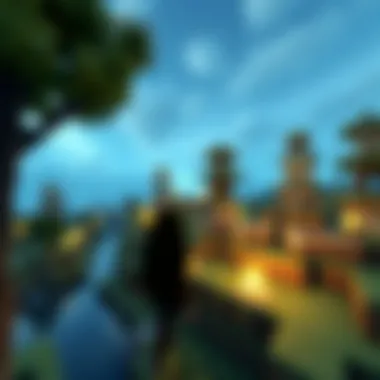

Safety and Security Considerations
The world of Minecraft Pocket Edition mods can be enticing, offering players a chance to expand their gameplay and add new features. However, it’s crucial to tread carefully in this digital landscape. When diving into mods, safety and security should be at the forefront of your mind. The right mods can enhance your experience, but the wrong ones can lead to malware, loss of data, and even the compromise of personal information. Let's break this down into manageable parts.
Identifying Safe Mods
Navigating the mods ecosystem requires a keen eye. Here are some tips to help you identify mods that won’t cause any headaches:
- Check the source: Always download mods from reputable websites or established communities known for their thorough vetting processes. Sites like MinecraftDownloadsAPK often have safe lists.
- Read reviews and comments: Before hitting that download button, take a moment to browse the comments section. Feedback from other players can be invaluable in determining if a mod is safe and effective.
- Verify file types: Legitimate mods usually come in file formats like .mcpack or .mcworld. If you stumble upon .exe or unusual file types, it may be a red flag.
- Look for regular updates: Mods that are frequently updated by their creators tend to have fewer bugs and are less likely to contain harmful elements.
Avoiding Malware and Unwanted Software
Once you know how to identify safe mods, the next step is to keep potential threats at bay. Here’s how:
- Use antivirus software: It’s always a good idea to have a reliable antivirus or anti-malware software running in the background. This can catch suspicious files before they can harm your device.
- Keep your device’s software updated: Regular updates not only enhance performance but also safeguard against security vulnerabilities.
- Be cautious with permissions: Some mods may ask for permissions that seem excessive. If a simple mod is requesting access to your contacts or messages, it’s better to steer clear.
- Consult community boards: Platforms like Reddit have communities discussing safety issues. Engaging there can give you insights into current safety threats and best practices.
"Mods can breathe new life into Minecraft PE, but they come with risks. Stay informed and always prioritize your safety."
Community and Resource Hub
Navigating the world of Minecraft Pocket Edition mods can feel like venturing into a vast, unfamiliar landscape. This is where the community and resource hub comes into play, serving as an essential guidepost for both novice and experienced players. Engagement with the modding community not only cultivates a sense of belonging but also enhances knowledge sharing. When you connect with others, you gain access to a wealth of tips and tricks that can significantly enrich your modding experience.
The benefits of engaging with the Minecraft modding community are manifold. Not only do you get to learn about various mods, their functionalities, and how to use them effectively, but you also discover creative ways to customize your gameplay. Furthermore, the community often offers support during installation processes, troubleshooting, and best practices to avoid pitfalls, particularly within the maze of modding where personal tweaks often lead to unexpected outcomes.
To sum it up, immersing yourself in this community means keeping yourself updated with the latest trends, mods, and potential issues that others may face. The dynamic nature of modding ensures that new content is constantly being created, and being in a supportive circle can give you a leg up.
Engaging with the Minecraft Modding Community
Getting involved in community discussions can lead to significant benefits. Forums, social media groups, and dedicated websites allow players to dive into conversations about their favorite mods or seek advice from fellow gamers. Reddit has thriving subreddits like r/Minecraft, where modders share their experiences, ideas, and creations openly. Here one can pick up on emerging trends—perhaps a nifty new gameplay mod or a visually stunning texture pack made by a fellow enthusiast.
Participating in these discussions not only provides chances to learn but also fosters relationships with those who share your passion. You might find that your own modding journey becomes enriched simply by engaging in dialogue with others. If you find that you have stumbled across a particularly interesting mod or are facing challenges in your quests, sharing your experiences can also aid others in similar situations. The back-and-forth of community interaction can transform knowledge into wisdom, and make one's modding endeavors far more fruitful.
Useful Forums and Resources
Apart from Reddit, there are several forums and platforms dedicated to Minecraft modding which can be invaluable resources.
- Minecraft Forum: A long-standing hub where players can find discussions on virtually any aspect of Minecraft, including a dedicated section for mods. (Link: Minecraft Forum)
- Planet Minecraft: Ideal for finding and downloading mods, skins, and texture packs. You'll often find user-generated content ranked by popularity, making it easier to identify quality mods. (Link: Planet Minecraft)
- CurseForge: A reliable site mainly for mod downloading, with clear categories and installation instructions. This site also provides update notifications, ensuring that you're always using the latest versions. (Link: CurseForge)
Additionally, YouTube is a fantastic medium to visualize mods before diving in. You can see how mods modify gameplay, visualize their aesthetic impact, and ensure they align with what you're looking for.
Keeping these resources handy can turn your exposure to mods into a structured journey, helping prevent feelings of being overwhelmed or lost. The sense of direction and support from these forums can guide newcomers and seasoned players alike, informing them about the dos and don’ts of modding.
In short, community engagement and utilizing designated resources are instrumental in mastering the intricacies of Minecraft PE modding.
By tapping into the collective knowledge of the community and leveraging these dedicated resources, you can enhance your gameplay significantly and develop your modding skills over time.
Closure
Wrapping up our exploration of Minecraft Pocket Edition mods, it’s clear to see the significant role these modifications play in shaping the overall gaming experience. Mods breathe new life into the standard gameplay, adding unique layers that enhance creativity and personalization. They allow players to tailor their experience based on preferences, making every session unique.
The Future of Minecraft PE Mods
As we look towards the horizon, the potential for Minecraft PE mods seems boundless. Developers, both amateur and seasoned, continue to innovate, pushing the envelop with creative modifications. Whether it’s enhancing gameplay mechanics or improving visuals, the modding community is dynamically evolving.
Moreover, with growing technology in mobile gaming, we can expect even more sophisticated mods that leverage the processing power of devices. This includes enhanced graphics, interactive gameplay features, or even entirely new game modes, transforming how players engage with the world of Minecraft. But it's not just about the individual player; the community aspect thrives as well. With platforms like forums and social media groups, modders share insights, collaborate and create, allowing the Minecraft realm to flourish even more.
"The community doesn’t just use mods. They create an experience as vivid as their imaginations allow."
Final Thoughts on Modding
In the grand scheme of gaming, mods for Minecraft PE are not just tools; they are bridges to a more expansive, individualized adventure. It's a playground for the imagination, where the only limit is the ability to ideate and create.











