Exploring Minecraft Pocket Edition: An In-Depth Guide
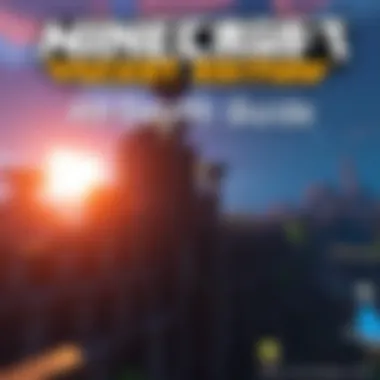

Intro
In the realm of mobile gaming, Minecraft Pocket Edition stands out as a paragon of creativity and adventure. For players who immerse themselves in this blocky universe, understanding its intricate features and gameplay mechanics is essential. This guide takes you on a journey through the various dimensions of Minecraft Pocket Edition, presenting insights not only on gameplay but also on the tools and community innovations that can elevate the gaming experience. Whether you're a seasoned miner or a newcomer to the Minecraft world, there's valuable knowledge awaiting you.
Downloadable Resources
Game Updates
The world of Minecraft is ever-evolving, with regular updates bringing in fresh content and gameplay enhancements. Staying informed about game updates is crucial for maximizing your enjoyment. For instance, recent additions like the Caves & Cliffs upgrade have fundamentally changed how players explore and interact with the environment. To keep up with the latest patches and features, visit the official Minecraft website at minecraft.net.
- Key Features of Recent Updates:
- New biomes and mobs, enriching exploration.
- Enhanced graphical elements, making landscapes visually stunning.
- Tweaks to gameplay mechanics, providing new strategies for combat and building.
With these updates, players are given opportunities to adapt and innovate. Keep an eye on forums and community pages for insights and tips on leveraging new content.
Mods and Texture Packs
For gamers looking to customize their experience, mods and texture packs are invaluable resources. Mods can introduce game mechanics, enhance graphics, or even provide new quests. Texture packs, on the other hand, offer a chance to change the aesthetics of Minecraft drastically.
- Check out CurseForge for a plethora of mods and texture packs tailored for Minecraft Pocket Edition.
- The Faithful Texture Pack is a popular choice among players, giving a sharper resolution while maintaining the classic Minecraft look.
Exploring user-created content opens up new possibilities. Don’t hesitate to dive into community forums on sites like reddit.com/r/Minecraft to find popular mods or to share your creations.
Guides and Tips
Installation Instructions
Getting your hands on mods and texture packs is just the beginning. Understanding how to install these components is crucial for improving your gaming experience. The installation process can vary based on the source of your download, but here are some general steps to follow:
- Download the Mod or Texture Pack from a trusted website.
- Open Minecraft Pocket Edition and navigate to the settings.
- Select the 'Storage' option to manage your files.
- Import the downloaded file into the appropriate folder (often, this is the ‘mods’ or ‘textures’ folder).
- Launch the game, and check if the mod or pack is functioning as expected.
Maximizing Gameplay Experience
To truly enjoy everything Minecraft Pocket Edition has to offer, consider these tips for an enriched gameplay experience:
- Join a Community Server: Connecting with other players can enhance your adventure through collaboration and competitions.
- Experiment with Different Modes: Don’t stick to just survival; try creative mode to flex your architectural skills.
- Engage with Tutorials: Utilize YouTube channels or forums for DIY guides on advanced building techniques or combat strategies.
- Look for servers on platforms like mcpedl.com that cater specifically to Minecraft Pocket Edition.
"In Minecraft, the only limit is your imagination. Explore, create, and share!"
Understanding the resources available within Minecraft Pocket Edition will greatly enrich your gaming journey, empowering you to construct, explore, and engage like never before.
Intro to Minecraft Pocket Edition
Understanding the landscape of Minecraft Pocket Edition is essential for anyone diving into this mobile universe of creativity and adventure. As one of the most popular iterations of the iconic sandbox game, it offers a unique gaming experience tailored for mobile devices. Players can explore, build, and survive, all in the palm of their hand. The significance of the Pocket Edition stems from its accessibility. With a few taps, players connect not only to their own worlds but also to a global community of enthusiasts. The simplicity of use combined with robust features makes it appealing for both casual gamers and more serious players.
Overview of Minecraft Pocket Edition
Minecraft Pocket Edition is designed to carry the core principles of Minecraft into the mobile space. Introduced as a streamlined version, it provides users with the fundamental gameplay elements of the original while optimizing controls specifically for touchscreens. This adaptation means players can build towering castles or delve deep into caves, all without needing a console or a computer.
Moreover, the Pocket Edition includes various updates that bring it in line with its larger counterparts, adding new blocks, environments, and mechanics over time. These updates often reflect community feedback, ensuring that as the game evolves, it aligns well with player expectations and desires.
Differences Between Pocket Edition and Other Platforms
Diving deeper into the differences between Minecraft Pocket Edition and its counterparts, such as the Java Edition or Windows 10 Edition, reveals a few key distinctions.
- Control Scheme: The most apparent difference is the control scheme. The Pocket Edition relies on touch controls which can feel less precise compared to mouse and keyboard setups, particularly during intricate building activities.
- Cross-Platform Capabilities: While the Java version is primarily bound to PCs, Pocket Edition players can easily connect with Windows 10 players, making multiplayer a breeze across devices. This flexibility enhances the communal aspect of gaming.
- Updates and Features: It’s also important to note that certain features and updates can roll out differently across platforms. Some items might appear in Pocket Edition a tad later than in other versions, primarily depending on the development cycle and community demand.
The uniqueness of Pocket Edition lies in its ability to balance between casual play and deeper gaming experiences. Whether you are out and about or sitting at home, this edition ensures that creativity never has to pause.
Navigating the User Interface
Understanding the user interface in Minecraft Pocket Edition (PE) is crucial for players who wish to fully immerse themselves in the game. The UI is the pathway that connects players to their gameplay experience, and knowing how to navigate it smoothly can mean the difference between a frustrating experience and one that feels effortless. With intuitive design, the UI encourages players to explore, build, and fight without getting bogged down by technicalities. Effective navigation ultimately leads to greater success within the game.
Understanding the Main Menu
The main menu of Minecraft PE acts as the frontline of the game. This is where players take their first steps—selecting worlds, adjusting options, and diving headfirst into gameplay.
The main menu consists of several key components:
- Play: The option that takes you to your Minecraft worlds, whether you’re creating a new one, accessing an existing world, or even jumping into one of your realms.
- Settings: Here, players can customize various aspects of the game, tailoring the experience. From controls to sound levels, this is where you fine-tune your Minecraft journey.
- Store: Players can access a plethora of skins, texture packs, and other purchasable content to enhance their visual experience.
- Help & Support: If confusion arises, this section provides guides and links to resources, which can be particularly useful for new players to get their bearings.
Moving through these options is seamless, allowing quick access to all necessary functions. The layout is clean and offers a straightforward experience. A little exploration in the main menu will reveal layers of customization and tools tailored for various playstyles.
Accessing Settings and Customization Options
Once inside the settings menu, players discover a treasure trove of customization options. This section is vital for adjusting the gameplay to suit individual preferences. Here are some of the most significant aspects:
- Controls: Minecraft PE is designed for touch screens, meaning you can customize touch sensitivity, various control layouts, and even the option to use a game controller. Finding that sweet spot can greatly enhance your gameplay experience.
- Graphics: Adjusting these settings can improve performance on lower-end devices or enhance the graphics for a more visually appealing experience. This may be a balancing act between aesthetics and functionality.
- Sound: Whether it’s the ambient noises or the sound of your axe chopping down a tree, being able to manage sound levels allows players to find comfort in their gaming environment.
- Accessibility Options: These options are essential for inclusivity. Players can enable features like larger texts or color adjustments, demonstrating that the game values every player’s accessibility needs.
Each player’s experience can be significantly shaped by spending time within the settings. Finding what feels right can make gameplay not only enjoyable but also tailored uniquely to one’s style.
"The beauty of Minecraft lies not just in its expansive worlds but also in the personal touch players can bring through customization."
For a deeper look at different user experiences or questions, players might find insights on platforms like Reddit or Minecraft's official forums.
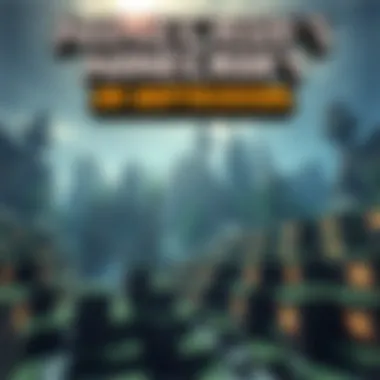

Navigating the user interface is more than simply clicking buttons. It's about creating an environment where creativity and gameplay can thrive. Understanding these mechanics can lead to a more enriching experience that keeps players returning, clicking, and crafting.
Game Mechanics and Features
Understanding the game mechanics and features of Minecraft Pocket Edition is key to truly mastering the game. These elements not only lay the foundation of gameplay but also enhance the player's experience in various ways. From crafting and building to exploring and combat, each feature interacts with others, creating a dynamic environment that encourages creativity and strategic thinking. Knowing how to utilize these mechanics can spell the difference between mere survival and thriving in the blocky wilderness.
Crafting and Building Essentials
Crafting and building are at the heart of Minecraft Pocket Edition, serving as the primary means by which players create their worlds. Each resource gathered can be transformed into something greater, whether it's a cozy cabin or intricate machinery.
When you start out, you will often rely on basic recipes. For instance:
- Wood can be transformed into planks, which then can form various structures.
- Cobblestone is a reliable building material used for tools, furnaces, and more.
In addition, players can access a crafting table to unlock more complex recipes. This encourages players to explore the land for resources like iron ore or diamonds, which open up further crafting opportunities.
Tip: Experiment with different recipes to discover lesser-known items, such as banners or firework rockets. The beauty of the crafting system is its accessibility; even beginners can quickly learn and progressively grow in skill. By combining your acquired materials wisely, the only limit is your imagination.
Exploration and Resource Gathering
Minecraft Pocket Edition is not just about crafting; it is also about exploration. Each world is unique, offering diverse biomes like deserts, forests, and tundras. These areas are not only visually different but also yield unique resources.
- Deserts: Find cacti, which can be used for decorative purposes or crafting dyes.
- Forests: Perfect for collecting wood or finding useful animals, such as sheep for wool.
- Caves and Mountains: Rich in minerals, these environments beckon for exploration.
Finding resources requires ingenuity and sometimes, a little bit of risk. Players often need to venture into dark caves or scale mountains to uncover treasures. The excitement of discovery adds another layer to the gameplay. Remember to bring necessary tools like torches to light your path and keep away hostile mobs.
“In order to build a future, you must first gather the bricks.”
— A Minecraft player
Combat System: Tools and Strategies
Combat in Minecraft Pocket Edition can be seen as a dance of strategy and skill. Players must equip themselves with the right tools and methods to fend off various threats, such as zombies, skeletons, or even the dreaded Ender Dragon.
Tools include:
- Swords: A staple for melee combat, varying from wooden to diamond based on your resources.
- Bows and Arrows: Perfect for ranged attacks, giving you an advantage when dealing with foes from a distance.
Having the right strategy can mean life or death. Players should consider the following:
- Know your enemy: Different mobs have unique behaviors. For instance, skeletons will attack from a distance while Creepers will sneak up quietly.
- Use the terrain: High ground can provide protection and the ability to launch arrows without fear.
- Health management: Monitor your health and carry food to replenish it during long battles.
Combining these tools and strategies not only adds depth to combat but also encourages a player's growth in the game, as you learn to adapt and overcome challenges.
Latest Updates and Versions
Keeping track of the latest updates and versions of Minecraft Pocket Edition is crucial for players who want to stay ahead in their gaming experience. Each update brings a new set of features, improvements, and sometimes, some unanticipated bugs. Players invested in Minecraft often find that these updates not only refresh the gameplay but also introduce fresh content and enhancements that can dramatically change the way they play.
Recent Features in the Latest Update
In the most recent update, players were introduced to a variety of exciting features:
- New Biomes: There’s now a wider range of environments to explore, like lush caves and mountainous regions. The change of scenery can inspire creativity in building and exploring.
- Mobs and Creatures: A few new mobs have been added, including friendly creatures and menacing foes. This changes the dynamics of gameplay, as players must adapt their strategies.
- Crafting Recipes: New crafting recipes are included, allowing for more complex items and tools that aid in resource management and player efficiency during survival mode.
- User Interface Improvements: Updates have also been made to the user interface, making it easier to navigate menus and access items quickly. A slicker interface can mean faster gameplay, especially in intense situations.
These features open up new avenues for exploration and foster creativity, making each gaming session a little different from the last.
Patch Notes and Community Feedback
Patch notes are like a roadmap for players; they outline what has been changed, fixed, or added in each update. Reading these notes not only helps players understand the changes but also prepares them for what to expect.
- Bugs and Fixes: A common element in every patch is the fixing of bugs that players report. The developers frequently respond to user feedback, addressing glitches or inefficiencies that hinder play.
- Community Engagement: Discussions on forums like Reddit often include nitty-gritty details about updates. Players share their experiences and insights, which can help the community adapt to changes more seamlessly.
- Future Directions: Feedback from the community is crucial for shaping future updates. Many times, player suggestions influence new features or feature enhancements. This connection between developers and players ensures a collaborative approach to game development.
It’s important to engage with the community and follow the patch notes; they offer insights into how the game is evolving while also providing essential tips for adapting gameplay.
Keeping an eye on these details ensures that players are never left in the dark about their game. Whether you're a casual player, a modder, or a dedicated gamer, understanding the latest nuances through patch notes and community discussions is key to enhancing both enjoyment and performance in Minecraft Pocket Edition.
Modding Minecraft Pocket Edition
Modding has become a cornerstone of many gaming communities, and Minecraft Pocket Edition is no exception. The ability to modify the game opens up new horizons, allowing players to tailor their experiences and unleash their creativity. This section dives into the world of mods, elucidating their importance and how they can enrich gameplay while touching upon some considerations to keep in mind.
Why Modding Matters
For many, modding is not just a hobby; it's a gateway to creativity. Players can take the base game and mold it to better reflect their personal tastes and desires. Whether tweaking gameplay mechanics or implementing entirely new features, mods can dramatically change how one interacts with Minecraft.
However, it’s essential to approach modding with one eye on benefits and the other on potential pitfalls. Not all mods are created equal—some can cause glitches. Yet, when used wisely, they can also enhance the Minecraft experience significantly, making it vital for players and modders to stay informed about what mods exist and how they affect game performance.
Preamble to Mods for Pocket Edition
In the world of Minecraft Pocket Edition, mods are user-created content that alter gameplay. They can range from simple cosmetic changes, like new textures for blocks and items, to feature-rich additions that may introduce new mobs or game mechanics.
Key Types of Mods Include:
- Texture Packs: Change the appearance of blocks and characters.
- Gameplay Mods: Modify core game mechanics, enhancing or simplifying play.
- Utility Mods: Offer tools that help players manage their gameplay more effectively.
Due to the opaque nature of some mods, beginners often find themselves overwhelmed. Starting with established mods from reputable creators can help avoid unnecessary frustration. Many players recommend popular platforms like Reddit where madding expertise can often be found, making the learning curve a little less steep.
Installing and Managing Mods
Once you’ve found the mods that pique your interest, the next step is installation. Here are some simplified steps to get you started with managing mods for Minecraft Pocket Edition:
- Find a Reliable Source:
Ensure that the mod is from a trustworthy site. Check user reviews and ratings. - Download the Mod:
Locate the download link and tap to download. Usually, mods come in a or format. - Open the Minecraft Game:
Once downloaded, open Minecraft. - Import the Mod:
Navigate to settings, find the storage section, and import the downloaded file. - Activate the Mod:
Under the behavior or resource packs settings, enable your newly assigned mods.


Managing mods involves regularly checking for updates and removing ones that create more problems than they solve. Staying current with online communities can provide tips on maintaining a functional mod portfolio.
Popular Mods and Their Features
The selection of mods is vast, and some stand out more than others due to their unique features and gameplay enhancements. Let’s spotlight a few:
- BlockLauncher: A must-have for many players, BlockLauncher allows for the easy management of mods and textures.
- TooManyItems: This mod simplifies inventory management, giving players access to every item in the game on-demand.
- Shaders and Graphics Mods: These enhance visuals, providing breathtaking effects that make the world of Minecraft even more immersive.
“Mods can transform a game from something you play to a world where you can lose yourself for hours.”
Engaging with mods for Minecraft Pocket Edition is about exploring creativity while considering the implications they might have on game performance. As every gamer knows, what can matter greatly is not just how you play the game but how that experience aligns with your personal expectations and aspirations.
Texture Packs and Skins
Texture packs and skins play a vital role in shaping the overall visual experience in Minecraft Pocket Edition. Players often seek to personalize their gaming environment to reflect their preferences and creativity. By modifying textures, players can significantly alter the look and feel of the game, leading to greater immersion and engagement. These enhancements allow individuals to break away from the default aesthetics that the game offers, making their adventures feel fresh and unique.
Several factors come into play when considering texture packs and skins. First, they serve as a canvas for artistic expression. Whether you’re drawn to a cartoonish style or a hyper-realistic design, the diversity in texture packs means there's something for everyone. Moreover, players can craft skins that resonate with their identities—look no further than the flashy skins from popular culture, characters, or entirely original creations.
How Texture Packs Change Aesthetics
Texture packs are pivotal in redefining how the world of Minecraft looks. Unlike changing simple UI colors, these packs alter everything from terrain to item appearances. The transformation can be astonishing. For instance, players can shift from a blocky interface where everything seems a little too simplistic to a detailed environment showcasing realism or a medieval fantasy theme.
Some popular texture packs include:
- PureBDcraft: Known for its cartoonish yet intricately detailed textures.
- Sphax PureBDcraft: Aimed at maintaining the classic Minecraft feel while enhancing visual fidelity.
- Default 3D: Adds depth to previously flat textures, such as blocks appearing three-dimensional.
The impact of such textures isn't just skin-deep; it can influence gameplay. A revamped visual landscape could enhance a player’s ability to spot resources or cues within the environment, ultimately leading to a more satisfying gameplay experience. In turn, the enhanced aesthetics can foster a more immersive connection to the game, inviting players to explore creatively, rather than simply building and surviving.
Creating Custom Skins
Custom skins provide yet another layer to the personalization of gameplay in Minecraft Pocket Edition. Unlike the rather standardized skins offered by the game, custom options let every player depict their avatar however they see fit. Making a skin is much like painting a picture; it allows for the mixing of colors, styles, and themes that speak to the individual’s essence. From superheroes to whimsical characters, the possibilities seem endless.
Here’s a simple guide to creating a custom skin:
- Choose a Skin Editor: Get started with an online skin editor like Skindex or a skin-making app from your app store.
- Select a Base Template: You’ll typically start with a generic template where you can paint over the existing skin colors.
- Design Your Skin: Use the editor’s tools to fill in colors, draw patterns, or add features. Pay attention to shading for depth.
- Export Your Skin: Once you’re satisfied, save your creation in the correct format, usually PNG.
- Upload to Minecraft: Upload your skin through the game’s settings, and voila! You’re ready to showcase your unique style.
"Personalization isn’t just about looks; it’s about expressing who you are in Minecraft’s limitless world."
Multiplayer Experience
The multiplayer experience in Minecraft Pocket Edition is not merely an addition to the game; it’s a vibrant pulse that breathes life into a solitary journey. Engaging with others transforms gameplay from individual tinkering to community creativity. There is a unique thrill in collaborating with friends or even strangers, building intricate structures or embarking on adventures together. This section will dive into the essential elements of connecting with others, as well as the logistics of setting up and managing servers.
Connecting with Other Players
Connecting with other players in Minecraft Pocket Edition opens a world of possibilities. The game makes it easier than ever. Users can join friends' worlds with just a tap. Nevertheless, it's essential to think about the settings. Players can either invite friends or opt for the 'Joinable' feature, which allows anyone on the local network to hop into their game. However, be cautious with this, as unwanted visitors can be disruptive, especially while you are exploring new terrain or building.
To connect with players online, you might consider using platforms like Minecraft Realms. It’s a subscription-based service provided by Mojang that allows for continuous multiplayer experiences across different networks. This means players can join the same world at their leisure, without needing the host to be online all the time. Furthermore, players might want to engage in community forums such as Reddit where they can find partners for their in-game quests or even share their custom servers.
For users who prefer a more casual approach, in-game options like LAN play can be a game changer. Setting up a local area network (LAN) game requires only a single player to create the game and let others join on the same Wi-Fi connection.
Setting Up and Managing Servers
Setting up and managing a server can seem daunting, but with a few simple steps, it can become a seamless experience. Players looking to create their own dedicated servers can opt for third-party hosting services like Aternos or Minehut, which allow you to customize settings to your liking. This gives players the freedom to manage who gets in, what modifications are enabled, and even the game's difficulty.
First off, you’ll need to choose the right host. Attention should be paid to factors like uptime reliability and ease of use. Once you’ve made your choice, you simply follow the site's setup instructions. Most will guide you through interface usage, thereby eliminating confusion.
After creating your server, you’ll want to establish some ground rules. Start with clear guidelines about behavior and in-game conduct. This will aid in maintaining a pleasant experience. Often, conflicts can arise, so having a few basic rules can help keep the community engaged and friendly.
Important steps include:
- Setting the server to the desired game mode: creative, survival, or adventure.
- Configuring permissions to control what players can do.
- Regularly backing up game data to prevent losses during unexpected issues.
To keep everything running smoothly, monitoring feedback from the community and continually making adjustments is essential. If you listen to player suggestions and complaints, it can help optimize the server for everyone.
"Minecraft is not just about digging and crafting. It’s about connecting, sharing, and building a community together."
In essence, connecting with others and managing a multiplayer experience in Minecraft Pocket Edition significantly enriches gameplay. By fostering community ties, players not only enjoy the game more but also gain new perspectives on creativity, strategy, and collaboration. For those yearning for more adventures or complex builds, the collective ingenuity of fellow gamers is an invaluable resource.
Safety and Security in Minecraft Pocket Edition
In the world of gaming, particularly in environments like Minecraft Pocket Edition, ensuring safety and security can be as crucial as collecting diamonds. With a vast community and countless modifications available, players must be aware of potential threats, both to their devices and their personal information. This section delves into the importance of maintaining security while playing, exploring how to ensure safe downloads and protecting your private data.
Ensuring Safe Downloads
Downloading mods, texture packs, or skins can enhance your gaming experience significantly, but it also opens the door to risks. Here are some vital considerations to keep in mind when downloading content:
- Stick to Reputable Sources: Always opt for well-known platforms like CurseForge or Planet Minecraft. These sites have community reviews and ratings that can help you gauge the safety of the mods.
- Check the File Type: Ensure that the files you download are in recognized formats. Usually, .mcpack or .mcworld files are safe for Pocket Edition uses. Beware of .exe or .zip files that may contain harmful software.
- Antivirus Software: Keeping robust antivirus software running on your device can help detect and block malicious files before they cause trouble. Just like you would shield yourself from a storm, don’t underestimate your virtual shield.
"Safe gaming practices ensure that the only thing to worry about is the Ender Dragon, not malware on your device."
Taking these precautions helps minimize your risk and keeps your device secured. Additionally, you should always partake in community discussions to remain informed about any potential threats or unsafe mods circulating within Minecraft Pocket Edition.
Protecting Personal Information
When engaged in multiplayer sessions or even while playing solo, ensuring that personal information remains confidential is essential. Here are some ways to protect yourself:
- Avoid Sharing Personal Details: It might be tempting to share your gaming achievements online, but refrain from revealing info like your real name, address, or phone number. Keep it simple—let your gameplay speak for itself.
- Use a Gamer Tag: Just as you enter a virtual domain, having a unique gamer tag helps shield your identity. Make sure it doesn’t relate directly to you; that adds another layer of protection.
- Two-Factor Authentication (2FA): For platforms that support it, enabling 2FA can provide an added level of security, making it harder for unauthorized users to access your account. This method is a game-changer, acting like a strong fortress around your treasures.
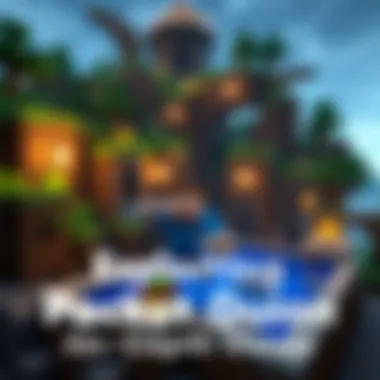

By implementing these strategies, you ensure a safer environment for both yourself and your fellow players. Understanding the tools and methods available for enhancing security can significantly contribute to a more enjoyable and uninterrupted gaming experience.
Educational Benefits of Minecraft
Minecraft Pocket Edition not only serves as a source of entertainment but also harbors significant educational potential. It fosters a blend of creativity and critical thinking skills, offering adults and children alike the chance to learn while they play. This section will explore the various ways in which the game promotes these benefits and addresses the considerations surrounding educational use in different settings.
Promoting Creativity and Problem-Solving
One of the standout features of Minecraft Pocket Edition is its open-world environment, which invites players to unleash their imagination. This freedom cultivates creativity, enabling players to design intricate structures, landscapes, or even entire cities. Whether you're crafting a simple wooden shack or replicating the Eiffel Tower block by block, the only limit is your individual creativity.
In this sandbox, players are not given a prescribed way to progress; they must utilize problem-solving skills to overcome obstacles. For instance, following a survival mode, one may need to gather resources efficiently, devise strategies to fend off hostile mobs, or create complex redstone devices. Each challenge requires players to think critically, analyze their surroundings, and make decisions that could impact their gameplay, which in turn helps develop cognitive skills that extend beyond the game itself.
"Minecraft is not just a game; it’s a platform for innovation, where failing and trying again paves the way for deeper understanding."
In a learning context, these aspects can be harnessed to encourage collaborative problem-solving. Players can work together to tackle large projects or challenges, discussing their thought processes, and reasoning through different approaches. This collaborative learning can foster teamwork, communication, and a sense of community among players, which are vital skills in today’s fast-paced world.
Minecraft in Educational Settings
The integration of Minecraft Pocket Edition in educational settings is gaining traction among teachers and institutions. Utilizing the game in a classroom environment can transform lessons into engaging experiences that capture students' interest. The interactive nature of the game allows for the exploration of various subjects, including math, history, and even art.
For example, teachers can create specific worlds that simulate historical events or geographical locations, allowing students to “walk through” important sites like the Great Wall of China or ancient Rome. This hands-on learning approach often proves more effective than traditional teaching methods.
Benefits of using Minecraft in education include:
- Enhanced Engagement: Students are more motivated to participate in lessons when they can interact with the material in an immersive way.
- Varied Learning Styles: The visual and tactile nature of the gameplay accommodates different learning preferences, ensuring that all students can benefit.
- Real-World Skills Development: Players often learn to manage time, set goals, and work toward achieving them—skills essential for success not just in academics, but in life.
Educators and parents should evaluate and understand their students’/children's needs when incorporating Minecraft into their learning routines. While the game can provide numerous educational benefits, its effective use depends on clear objectives and proper guidance. By directing gameplay toward specific learning outcomes, Minecraft Pocket Edition can become an invaluable tool in the educational landscape, paving the way for future methods of digital learning and engagement.
Tips for Optimal Gameplay
In the realm of Minecraft Pocket Edition, the difference between survival and struggle often hinges on gameplay strategies. Whether you are just starting your journey or you’re an old hat in the world of blocky adventures, honing your strategies can elevate your experience. The following segments delve into practical tactics that suit both novices and seasoned players alike.
Essential Strategies for Beginners
For those who have just picked up the game, diving straight into survival mode can feel like throwing yourself into the deep end of a pool. Here are some essential strategies to help ease that transition:
- Gather Basic Resources: Start by collecting wood, stone, and food. These are your building blocks and essentials for crafting tools and shelter. A good tip: punch trees to gather logs, then convert them into planks for building.
- Establish a Base: Find a safe spot to call home – it could be a cave or even a simple house. Ensure it’s well-lit to keep mobs at bay. Mark it with distinctive blocks to ensure you can find your way back.
- Craft Tools Wisely: Focus on creating a wooden pickaxe first; it opens up options for gathering stone and ores. As you advance, shift to iron tools, as they are more durable.
- Learn to Navigate: Keep a map in hand and mark key locations. Getting lost can waste precious time, especially when searching for resources.
- Stay Fed: Keep a steady supply of food. Animals are plentiful, and gathering crops will ensure a healthy character to tackle the game’s challenges.
"A player who understands the basics can face any block with confidence."
Getting these fundamental strategies under your belt is crucial. Each one serves to reinforce your survival skills, paving the way for more exciting adventures ahead.
Advanced Techniques for Experienced Players
Once comfortable with the basics, seasoned players can further optimize their experience with more intricate techniques. These methods will help refine your skills and boost your capability in the intricate landscape of Minecraft Pocket Edition:
- Automate Tasks: Embrace redstone mechanics to create automated farms or traps. Automating repetitive tasks frees you up for exploration or building, allowing you to maximize productivity.
- Efficient Mining: Instead of randomly digging, use the branch mining technique to cover more ground effectively. This method can yield a higher return in resources without exhausting yourself.
- Master Enchantments: Enchanting your tools and armor significantly enhances gameplay. Prioritize getting enchantments that improve your mining speed or combat prowess.
- Know Your Mobs: Understanding enemy behaviors can be a game-changer. For example, creeping up on skeletons can let you snag their arrows without taking damage. Utilize each mob's strengths and weaknesses to your advantage.
- Experiment with Builds: Don’t shy away from trying out advanced structures, like automated farms or intricate redstone contraptions. They not only serve functional purposes but also enhance your creative expression.
These advanced techniques can truly unlock the potential you may not have known was there. With each tactic mastered, you not only solidify your own gameplay, but you also inspire creativity in your community.
By arming yourself with both basic and advanced strategies, your journey in Minecraft Pocket Edition can transform from simple survival to a bustling creative wonderland. With enthusiasm and practice, the sky is the limit.
Community Resources and Contributions
Community engagement is the lifeblood of Minecraft Pocket Edition. Like a sprawling village where every player contributes a unique brick, the resources and contributions from the community help build a richer gaming experience. Understanding these resources is vital for anyone looking to maximize their playtime. From effective problem-solving to shared creativity, the wealth of community-driven knowledge is boundless.
Online Forums and Support Groups
Among the primary pillars of Minecraft Pocket Edition's community are the myriad online forums and support groups. They act like buzzing beehives at the center of a hive mind, where players gather to exchange ideas, troubleshoot issues, and share their latest builds. Popular platforms such as Reddit, Minecraft Forum, and even Facebook groups serve as vibrant gathering spots.
Players can find threads dedicated to nearly every aspect of the game. For instance, specific subreddits like r/Minecraft or r/MinecraftPE are goldmines for tips or hacks. Individuals can post questions and receive answers within minutes. Special interest groups often delve into niche topics, like redstone mechanics or survival strategies, fostering deeper understanding and clever solutions.
Moreover, these forums can serve as a safe haven for new players. They offer guidance about mods, game mechanics, and resources, easing the transition into the game’s more complex aspects. By participating in these communities, players not only enhance their experience but also contribute to a culture of cooperation, growth, and shared learning.
Contribution of Mods and Content by Players
Mods and user-generated content represent another massive facet of the Minecraft Pocket Edition community. These contributions often breathe new life into the game, providing players the chance to break away from vanilla gameplay. Mods can significantly enhance mechanics, alter gaming environments, and introduce new items or blocks that enrich the overall experience.
One popular mod among the community is the Toolbox mod. It extends the player's building toolkit and provides access to a myriad of functions, from item spawning to altering gameplay rules. For those interested in customizing their aesthetics, mods like Shaders enhance graphical quality, enriching the immersive landscape.
On another note, texture packs and skins made by players allow for a fully personal experience. Players can transform their characters or the world into something that resonates with them.
Community-created content not only showcases creativity but also invites exploration and experimentation, pushing the boundaries of what's possible in the game.
Through platforms like CurseForge, players can share their creations with the rest of the community. This exchange fosters a collaborative spirit, as content creators receive feedback, which in turn leads to further improvements. The dynamic interplay between players and mods enriches the game, providing constant innovation.
In summary, the contributions and resources within the Minecraft Pocket Edition community not only enhance individual play experiences but also promote an inclusive and creative environment. Whether through forums or mods, these resources empower gamers to expand their horizons and engage deeply with their gameplay.
Epilogue
The conclusion serves as the capstone of our exploration into Minecraft Pocket Edition. This segment is more than just a summary; it encapsulates the vital elements discussed throughout the guide. Understanding these highlights fosters a deeper appreciation for the dynamism of this mobile platform.
Recap of Key Points
To reiterate, several central ideas emerged in our journey:
- Distinct Features: Minecraft Pocket Edition stands out with its portability and unique mechanics tailored for mobile devices. Players can seamlessly create and explore on the go, fostering a flexible gaming experience.
- User Interface Navigation: Grasping the user interface allows players to swiftly access their favorite features and customize their gameplay, which is crucial for an effective gaming experience.
- Community Contributions: The community plays an instrumental role by creating mods and resources that keep the game fresh and engaging, highlighting the collaborative spirit inherent in the Minecraft ecosystem.
- Educational Value: The benefits of Minecraft extend into learning environments, promoting creativity and problem-solving abilities.
- Future Developments: The game continues to evolve, ensuring that both new players and seasoned veterans have something to look forward to.
Looking Ahead: The Future of Minecraft Pocket Edition
Looking forward, the potential for Minecraft Pocket Edition appears boundless. As technology advances, so too does the game’s capability to incorporate new features. We can anticipate:
- Increased Cross-Platform Play: Enhancements in connectivity may allow seamless transitions between the Pocket Edition and other platforms, bridging the player communities even further.
- Expanded Mod Capabilities: As community developers innovate, we expect a richer variety of mods to emerge, delivering fresh content and experiences.
- Integration of New Technologies: The incorporation of augmented reality (AR) or advanced gameplay mechanics could redefine how users interact with the game.
"Minecraft’s evolving nature keeps players on their toes, making it a game that never truly gets old."











