Download Minecraft: A Complete Guide to Getting Started


Intro
Welcome to the world of Minecraft, a playground of creativity where players build, explore, and cooperate. Downloading Minecraft is the first step into this vast universe. Whether you’re a newcomer eager to start crafting or a seasoned player looking to optimize your experience with mods and enhancements, this guide provides the essential information to navigate the download process.
Minecraft isn’t just a game; it’s a community driven by sheer love for creativity. From intricate castles to sprawling cities, the possibilities are endless. However, diving headfirst into this pixelated realm poses a challenge: navigating the system of versions and different platforms can feel a bit like searching for a needle in a haystack. But fret not! This article aims to simplify that journey.
Let’s embark on this enlightening adventure together, understanding how to download the game safely, what updates to keep an eye out for, and how to enhance your gameplay through mods and resource packs.
Downloadable Resources
Game Updates
Game updates are critical in ensuring you enjoy all the new features and bug fixes offered by the developers at Mojang. It’s wise to keep your game current as older versions might miss out on gameplay enhancements or unique content. When considering updates, pay attention to the following:
- Java Edition vs Bedrock Edition: Understanding the difference is key. The Java Edition often receives community-driven updates, whereas the Bedrock version integrates updates more consistently.
- Snapshot Releases: If you’re adventurous, you can delve into Minecraft’s Snapshot versions. These can give you early access to upcoming features but remember these builds aren’t always stable.
To access the latest updates, visit the official Minecraft website at Minecraft.net for download links and update notices.
Mods and Texture Packs
Mods and texture packs breathe fresh life into Minecraft, providing new gameplay mechanics, stunning visuals, and countless hours of fun. You can find these resources across various platforms, but always make sure they are from reputable sources.
Some highly regarded places to download these enhancements include:
- CurseForge: A well-known hub for mods and texture packs, ensuring they’re vetted for safety.
- Planet Minecraft: Offers an extensive collection of community-created content, featuring everything from simple texture packs to complicated mods.
- Minecraft Forum: An older but still popular place where players share experiences and recommendations.
Ensure you check compatibility: Every mod or texture pack may not work with all versions of Minecraft. Always read descriptions and user comments to avoid potential issues.
Guides and Tips
Installation Instructions
Installing Minecraft is a relatively straightforward task. Here’s how you can do it:
- Choose Edition: Select between Java Edition or Bedrock Edition based on your preferences.
- Create an Account: If you don’t have one, you’ll need a Mojang account to purchase and download the game.
- Download the Launcher: Go to the official website to retrieve the launcher.
- Install: Open the launcher and follow the prompts to install the game on your device.
Once installed, you can click on the launcher to access the game whenever you fancy a blocky adventure!
Maximizing Gameplay Experience
To truly tap into Minecraft’s potential, consider these approaches:
- Familiarize with Controls: Learning the keyboard shortcuts can make your gameplay smoother, especially during PvP or extensive builds.
- Use Resource Packs Wisely: These can transform your game’s aesthetic and feel, making it more enjoyable to explore.
- Join Communities: Engaging with players on platforms like Reddit can bring new ideas and collaborations.
In closing, your journey into Minecraft is shaped by the initial steps of downloading and enhancing your experience through mods and texture packs. By following this guide, you're ensuring that you step into this world with all the necessary tools and knowledge to thrive. Happy crafting!
Prelude to Minecraft
Minecraft has emerged as a monumental force in the gaming landscape since its inception. Understanding the core elements of this game is essential for anyone looking to delve into its blocky yet limitless world. This section will not only underscore the significance of Minecraft in the realm of digital entertainment but also provide insight into its historical roots and gameplay mechanics, both of which are vital for new players and seasoned gamers alike.
Historical Context of Minecraft
To appreciate Minecraft fully, it's crucial to step back in time and explore its origins. Developed by Markus Persson, popularly known as "Notch", in 2009, Minecraft was released to the public in alpha form. The game garnered attention due to its distinct approach to gameplay, allowing players to create and craft in an open-ended world. Before long, its popularity exploded, leading to the establishment of Mojang Studios and the game's official release in 2011. Minecraft is term as a sandbox game; players are given the tools and freedom to manipulate their environment, whether that means building a castle perched atop a hill or exploring the depths of the Nether.
"Minecraft is not just a game; it's a blank slate where creativity knows no bounds."
As years have passed, countless updates have transformed Minecraft, introducing better graphics, additional gameplay modes, and opportunities for multiplayer collaboration. The journey from a simple independent game to a global phenomenon illustrates how innovation can capture the hearts of millions.
Overview of Gameplay Mechanics
At its core, Minecraft operates on a few fundamental gameplay mechanics that are remarkably intuitive yet deeply engaging. Players can gather resources, craft items, and build structures—all while surviving in a world populated with unique mobs, terrains, and challenges.
Some primary mechanics include:
- Crafting: This process allows players to combine resources to create tools, weapons, and other items essential for surviving.
- Building: Players can stack blocks and utilize various materials to design everything from quaint cottages to sprawling castles. The design possibilities are nearly endless.
- Exploration: The diverse biomes within Minecraft—ranging from lush forests to arid deserts—encourage players to explore and discover new resources and secrets.
- Survival and Creative Modes: Minecraft offers two main gameplay modes. In Survival mode, players must find food and resources while avoiding danger. In Creative mode, players have unlimited resources, enabling them to build without constraints.
Understanding these core mechanics lays the groundwork for engaging with Minecraft's expansive universe. Whether a player is interested in the freeform construction or seeks to embark on epic adventures, knowing how to navigate the game's systems enhances the overall experience.
Understanding the Downloading Process


Downloading Minecraft is more than just clicking a link and waiting for the magic to happen. It's a complete journey that involves understanding the various sources available, how to navigate them, and recognizing the importance of selecting the right one for your needs. This segment represents the cornerstone of the entire downloading experience. Understanding the downloading process ensures that you not only acquire the game itself but also do so safely and effectively. By being informed, players can avoid potential pitfalls like malware, counterfeit versions, or outdated files, which could ruin the gaming experience. Furthermore, knowledge about where to find the latest and most secure downloads plays a significant role in enhancing one's overall enjoyment of the game.
Official Sources for Minecraft Downloads
When it comes to downloading Minecraft, going through official sources should be your first port of call. These sources not only guarantee the authenticity of the game but also ensure that you're receiving the most up-to-date version. Official downloads typically originate from the game's developer, Mojang Studios. The main website for Minecraft, minecraft.net, offers a seamless user experience for purchasing and downloading the game.
Key Benefits of Official Sources:
- Security: Official sources are free from malware or malicious content that might be hiding in unofficial downloads.
- Updates: Downloading from official channels gives you access to the latest patches and updates, which can include bug fixes and new features.
- Support: If issues arise during downloading or installation, reaching out to official support is much easier if you have acquired the game through their channels.
Downloading from places like the Microsoft Store or game clients such as the Xbox app also ensures that you are getting the most legitimate version without any fuss. These platforms are user-friendly and typically feature step-by-step instructions, making it simple for both new and seasoned gamers to get started.
Third-Party Websites
While official sources are the safest bet for downloading Minecraft, some may be tempted to explore third-party websites. These platforms might offer the game for free or at discounted prices. However, a word of caution is necessary here. Not all third-party websites can be trusted; some may distribute pirated versions or worse, malware.
Before diving into a third-party site, there are considerations to keep in mind:
- Reputation: Check reviews or feedback from other gamers who may have used that site.
- Security: Look for secure connections (https) and scan downloads for viruses.
- Terms of Use: Ensure that the site does not promote illegal distribution.
If you feel lucky and want to take the plunge, some generally regarded third-party platforms, like Steam or Epic Games Store, sometimes offer promotional periods where you can snag Minecraft at reduced prices or even for free, though these are typically temporary offers. However, as tempting as it might be, it's important to weigh the risks against the benefits.
Remember: Just like in the Minecraft world, navigating the real one requires some careful planning and exploration.
Navigating MinecraftDownloadsAPK
In the world of gaming, particularly with a title as expansive as Minecraft, the ease of access to resources can greatly impact your experience. Here, we explore MinecraftDownloadsAPK, a vital component for players looking to download and enhance their journeys through Minecraft. This platform serves as a gateway to a variety of content, which can help players directly immerse themselves in the game. Understanding the ins and outs of this application isn’t just beneficial; it's essential for enjoying all that Minecraft offers.
User Interface Overview
The user interface of MinecraftDownloadsAPK is designed with simplicity in mind. Upon launching the app, users are greeted with an intuitive layout that allows for seamless navigation. At the top, you'll typically find a search bar, enabling you to sift through various downloads with ease. Below that, categories are listed, including mods, texture packs, and skins. Each category is further divided to highlight the most popular downloads, ensuring that you won’t miss out on hot content within the community.
Key features you can expect:
- Search Functionality: Easily locate specific mods or packs.
- Categories: Find your way around different enhancement types quickly.
- User Ratings: Access community feedback to make informed decisions about downloads.
In the center, you may notice a featured section showcasing the latest and greatest. This aspect not only keeps the content fresh, but it also inspires creativity as players see new possibilities for their game. Additionally, the app often includes a news section, which is quite handy for keeping tabs on upcoming updates and features.
Accessing Latest Versions
Staying updated with the latest versions of Minecraft or its mods is crucial for players wanting to leverage new features or improvements. In MinecraftDownloadsAPK, accessing the latest versions is straightforward. The app usually maintains an organized release log for mods and packs, providing players insight into updates and new releases.
To access the latest versions, follow these steps:
- Open the App: Launch MinecraftDownloadsAPK on your device.
- Search or Browse: Use the search feature or browse through categories.
- Check Version Information: When selecting a mod or pack, look for version info displayed prominently next to the download button. Be sure to check if it is compatible with your current game version.
- Download: Hit the download button for the most up-to-date content.
For any updates, you can also keep an eye on community forums like Reddit which often discuss recent changes and share experiences with the latest updates.
"Staying updated not only enhances gameplay but also provides a richer experience as you explore new realms and possibilities."
Keeping abreast of the latest content equips gamers with the chances to dive into Minecraft with cutting-edge enhancements, allowing creativity and exploration to reach new heights.
Exploring Minecraft Mods
Minecraft is not just a game; it’s a canvas for creativity and personalization. The incorporation of mods significantly enhances gameplay and allows players to tailor their experience according to their preferences. For many in the Minecraft community, mods are more than mere additions; they are gateways into entirely new realms of exploration, challenges, and artistic expression.
Mods can serve a myriad of functions, from improving graphics to implementing new gameplay mechanics or even integrating entirely new stories. This section unveils the landscape of Minecraft mods and illustrates how they can transform your gaming experience, ensuring you get the most out of your time spent in this pixelated universe.
Types of Mods Available
When we talk about mods, it’s crucial to understand that they don’t come in one flavor. Here's a rundown of some common categories:
- Quality of Life Mods: These mods aim to enhance the user experience by making gameplay more intuitive. Provider your needs, they could, for instance, allow for easier inventory management or streamlined crafting processes.
- Gameplay Mods: Such mods can introduce new mechanics or tweak existing ones, giving players fresh challenges or unique interactions. Think of mods that add new mobs or revamp the combat system.
- Visual Mods: Aesthetic preference often drives players to seek visual mods that enhance textures or give the world a more vibrant look. They can elevate Minecraft’s graphics from blocky to breathtaking.
- Content Expansion Mods: These tend to add new areas, quests, or even entire storylines. For example, mods like Biomes O' Plenty expand the variety of landscapes and ecosystems available.
- Performance Enhancements: Some mods optimize the game's performance, ensuring it runs smoothly on various hardware setups. They can help eliminate lag and improve frame rates, making for a better gaming experience.
Remember: Explore different mods that align with your gameplay goals, whether that’s enhancing aesthetics, expanding content, or boosting performance.
How to Install Mods Safely
While the potential for mods is vast, the installation process can be tricky if not done correctly. Here are some best practice tips for installing mods to keep your gaming environment safe:
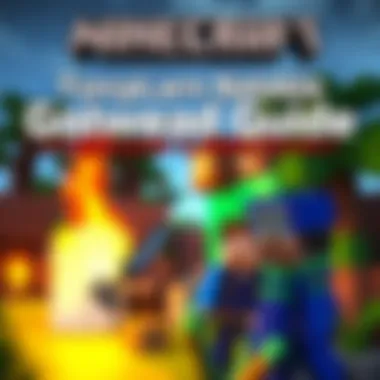

- Backup Your Files: Always start by backing up your Minecraft game files. This way, if something goes haywire, your original game remains untouched.
- Choose Reputable Sources: Download mods from well-known sites. Websites such as CurseForge or the Minecraft Forums are reputable options. Be cautious about unknown third-party sites, as they might host malware.
- Read Reviews and Instructions: Authentic mods often come with user reviews and detailed installation instructions. Take the time to read these before proceeding.
- Use a Mod Manager: Tools like Forge or Fabric can help manage mod installations seamlessly, reducing the chances of conflicts.
- Test Each Mod: After installing a mod, run Minecraft to ensure it works well before adding more. This helps pinpoint any potential issues swiftly.
- Stay Updated: Keep your mods updated, especially after major game updates. Older mods may become incompatible with the latest versions of Minecraft.
Following these practices can pave the way for a smoother modding experience, minimizing risks and maximizing enjoyment. Mods can be an excellent pathway to breathe new life into your game, and with a bit of caution, the journey can be rewarding.
Texture Packs and Skins
Texture packs and skins play a pivotal role in shaping the Minecraft experience, enhancing not only the visual aesthetics but also the overall enjoyment of the game. Through these elements, players can transform their unique landscapes and characters, allowing for deeper personalization. This segment will guide you through the exciting world of customizing your Minecraft aesthetic and how to effectively download and install skins.
Customizing the Minecraft Aesthetic
The allure of Minecraft lies in its inherent flexibility that grants players a canvas on which they can exercise their creativity. Texture packs serve as the paint, allowing for the transformation of blocks, items, and the surrounding environment into a new visual experience. With a myriad of texture packs available, you can restructure your world into anything from medieval landscapes to futuristic realms.
- Enhanced Visuals: A well-designed texture pack can breathe life into the game, making it more immersive. For instance, the Faithful 32x32 texture pack offers a more detailed version of the classic look, which many players find appealing.
- Thematic Changes: Players looking to create an environment themed around specific genres can use texture packs that suit their desires. For example, a horror-themed pack can evoke a completely different mood than one that emphasizes vibrant and lush settings.
- Optimization: Some texture packs are specifically designed to enhance performance by reducing the graphical load while still offering a fresh look, striking a balance between aesthetics and efficiency.
Customizing your game’s appearance not only increases your personal enjoyment but also engages others in the community as they witness your distinct Minecraft world.
Downloading and Installing Skins
Changing the skin of your character can be as straightforward as pie, yet it can profoundly affect how you are perceived within the game. Skins allow players to represent themselves, express personality, or even show allegiance to favorite themes or groups. Here's how to navigate the process effectively:
- Finding Skins: Websites like NameMC or Planet Minecraft host a variety of user-created skins that you can browse and select based on your taste. Searching for skins with specific themes, such as "anime" or "superhero," can yield interesting results.
- Downloading Skins: Once you've found a skin that strikes your fancy, downloading it usually requires just a simple click, saving it as a .png file. Always verify the skin source. Not all are made equal, so a little due diligence goes a long way.
- Installing Skins:
- Java Edition: This version allows players to upload custom skins through their profile on the Minecraft.net website. After logging in, navigate to the skin area where you can upload the downloaded skin by clicking "Upload."
- Bedrock Edition: To change your skin on this version, open the game, go to the profile section, and select "Edit character." Then, click on the 'Owned' category to add your new skin.
"The essence of gaming lies in creativity and expression; customizing with texture packs and skins opens up new dimensions to every player’s journey."
By employing these processes, you're not just modifying appearances; you're theming your entire game experience. Whether you choose a whimsical texture pack or opt for a bold new skin for your character, these tools are fundamental in voicing who you are in the vast universe of Minecraft.
Best Practices for Downloading
When it comes to downloading Minecraft and enhancing your gameplay, staying on top of best practices is essential. These practices not only ensure a smoother experience but also help you avoid unnecessary headaches. Whether you’re a long-time player or a newcomer, knowing how to download safely and effectively can shape the way you interact with the game and its vibrant community of players and modders.
Ensuring Security and Safety
The digital landscape is fraught with dangers, especially for gamers diving into mods and downloads that may not be extensively vetted. One of the critical best practices relates to security. Before clicking on that enticing download link, consider these important facets:
- Download from Official Sources: Stick to the official Minecraft website or reputable platforms like the Microsoft Store for PC. These sources provide the game and updates securely, free from malware.
- Research Third-Party Websites: If you opt to explore mods or skins, make sure to vet the third-party site. Checking user reviews on forums or sites like Reddit can save you from unpleasant surprises.
- Use Antivirus Software: Always have a reliable antivirus program running. Keeping it updated helps catch potential threats before they wreak havoc.
- Monitor Permissions: Be cautious about the permissions needed for mods. If a mod requires more access than necessary—like altering system files or changing security settings—it's a red flag.
"It’s better to be safe than sorry. A few minutes spent looking up options can save hours of frustration down the line."
Avoiding Common Pitfalls
Now that you’ve prioritized security, let’s delve into some common pitfalls. Many gamers fall into traps that can ruin their experience:
- Ignoring Game Compatibility: Always check if the mod or resource pack is compatible with your version of Minecraft. Using something meant for an older or newer version can cause crashes or corrupt your game.
- Skipping Backup Procedures: Before applying mods or patches, back up your save files and game folder. This simple act can restore your game to its previous state should anything go awry. Use a straightforward method like copying files to an external drive, or utilize built-in backup options if available.
- Underestimating Resource Pack Sizes: Some resource packs, especially high-resolution ones, can be hefty. Ensure your device can handle it; otherwise, it may slow your gameplay.
- Neglecting Updates: Keeping your mods and the main game updated is crucial. Sometimes, updates fix bugs or add critical features. Outdated mods can lead to conflicts that break the game.
By keeping these practices in mind, you can focus on what really matters: enjoying the immersive world of Minecraft without the nagging worry of security or technical glitches.
Updates and Patches
Staying on top of updates and patches is crucial for maintaining a seamless Minecraft experience. Just as a well-tuned engine runs more efficiently, keeping your game updated ensures you benefit from performance enhancements, new features, and crucial bug fixes. This isn’t merely about having the latest bells and whistles; it’s about ensuring reliability and security as well. Updates often patch vulnerabilities that could be exploited by malicious entities. Hence, being current helps in safeguarding your account and gaming equipment.
Staying Current with Updates
Keeping Minecraft updated is like checking your toolkit. You wouldn’t start a project without the right tools, would you? Updates typically occur bi-monthly or so, depending largely on feedback and in-game occurrences. To stay connected, ensure you have notifications turned on within the game launcher. Some players find it beneficial to follow Minecraft news on official channels such as the game’s website or forums, like reddit.com/r/Minecraft.
Here’s how you can easily check for updates:
- Open the Minecraft Launcher: When you launch the application, the some current updates will be displayed on the home screen.
- Version Check: Look for the version number at the bottom right or in the settings menu.
- Automatic Updates: If your settings are configured as such, your game will automatically download the latest updates as they become available.
Rollback Options for Older Versions
In some cases, a new patch may introduce elements that don’t sit right with every player. Whether it’s a gameplay change or an unforeseen bug, having the option to roll back to an older version can be a lifesaver. Think of it as having a safety net while you traverse the wide realm of Minecraft.
Rolling Back:
- To do so, you need to make sure to back up your game data before updating. This ensures that you create a safety checkpoint to return to if needed.
- Navigate to the launcher settings and select ‘Installations.’ You can usually find previous versions listed there.
- Pick the version you want and launch the game with that specific version.
Remember: Rolling back helps in maintaining tailored gameplay while you decide when to embrace the new changes entirely.


By being informed about updates and the potential need for rollbacks, you actively participate in tuning your Minecraft experience. This consideration can lead to more enjoyable gameplay, tailored perfectly to your personal preferences.
Community Contributions and Resources
Community contributions play a pivotal role in elevating the Minecraft experience. In this section, we’ll delve into how the collective creativity of players has led to enhancements in gameplay, aesthetics, and overall enjoyment of the game. The Minecraft community, thriving on platforms and forums, not only shares their creations but also cultivates an environment rich in collaboration and innovation. Whether it’s through mods, custom maps, or resource packs, players are constantly pushing the boundaries of what’s possible in Minecraft.
The benefits of these community resources are manifold. First and foremost, they foster creativity. Players often find inspiration in others’ work, leading to a virtuous circle of creation and sharing. Moreover, community contributions often address gaps in the official game, from fixing bugs to offering features that enhance gameplay mechanics. This keeps the game fresh and engaging, a critical factor in maintaining player interest over time.
While there’s a wealth of content available, it’s also vital to approach community resources with a discerning eye. Not all mods or downloads come from trustworthy sources, which raises the necessity for caution. In addition, navigating the vast landscape of available content can be overwhelming for new players. Therefore, it's important to educate oneself on reliable resources in the community that ensure quality and safety.
Role of Community in Minecraft Enhancements
The community’s role in the enhancement of Minecraft cannot be overstated. Players have created an array of modifications that not only augment gameplay functionality but also add layers of complexity and joy. For instance, consider how mods like OptiFine optimize performance and add graphical enhancements, making the game both visually stunning and smoother to play. Without such contributions, Minecraft may not have evolved as significantly.
Moreover, the community has tackled various gameplay aspects that players felt needed improvement. Mods can add new mechanics like Tinkers' Construct, which introduces advanced crafting and tool customization, or even entirely new dimensions to explore. This dynamism is what keeps Minecraft a living, breathing world, constantly being shaped by its players.
"The strength of Minecraft lies in its community; it’s a sandbox not just for blocks but for innovation and imagination."
Popular Community Websites and Forums
To tap into the vast well of community resources, certain websites and platforms stand out as hubs of activity and creativity. Here’s a snapshot of some notable ones:
- Minecraft Forum (minecraftforum.net): A long-time staple where players can discuss mods, share stories, and seek help.
- CurseForge (curseforge.com): A repository for mods and add-ons, offering a user-friendly interface to find what you need.
- Planet Minecraft (planetminecraft.com): A vibrant community site showcasing user-generated content, including skins, maps, and servers.
- Reddit (reddit.com/r/Minecraft): This subreddit is packed with discussions, tips, and links to interesting mods and game-play videos.
Utilizing these resources allows players to not only enhance their own gameplay but also connect with like-minded individuals. This aspect of community engagement can lead to friendships, collaborations, and a deeper commitment to the game. Finding a niche group, for instance, those who favor survival modes or creative builds, can result in new insights and inventions that one might not encounter when playing solo.
By embracing the resources offered by the community, players can maximize their Minecraft experience, ensuring they get the most enjoyment, creativity, and satisfaction from the game.
Support and Troubleshooting
In the vast realm of gaming, support and troubleshooting are more than mere afterthoughts; they are crucial components in maintaining a smooth, enjoyable experience. When it comes to downloading Minecraft, understanding potential issues you might face, and knowing how to tackle them, is invaluable.
Imagine being on the brink of diving into an expansive world of blocks and creativity, only to be greeted with error messages or failed downloads. The frustration can be overwhelming. This section aims to arm you with knowledge on common issues that plague players and modders alike while downloading Minecraft, and more importantly, where to find help.
Common Issues While Downloading
When downloading Minecraft, several common problems can trip gamers up. These might seem trivial at first glance, but they can inhibit your game access significantly. Here are a few:
- Corrupted Downloads: Sometimes, files can become corrupted during the download process. This often leads to crashes or failure to launch.
- Insufficient Storage: If your device doesn't have enough storage, seeking to download Minecraft will result in an error or incomplete installation.
- Slow Internet Connection: A spotty connection can lead to extended download times or complete halts in the process. Downloads that take forever can be disheartening.
- Incompatibility Issues: Ensure that your device meets the minimum requirements. Running a version of Minecraft that your system can't handle will lead to performance issues.
These issues, while vexing, can often be solved with simple tweaks—clear cache, check internet, or simply waiting it out during high-traffic times.
Where to Seek Help
In the event that you hit a snag that you can't resolve on your own, knowing where to turn for help can make all the difference. Here are some reliable sources you can consider:
- Minecraft’s Official Support Page: This should be your first stop. The official website contains troubleshooting guides that cover a plethora of issues. You can find it at Minecraft Support.
- Community Forums: Websites such as Reddit are havens for gamers facing similar challenges. Often, someone has encountered the same issue and can share their solution.
- YouTube Tutorials: Video content can be a great resource. Many gamers share their troubleshooting steps, offering visual assistance to help you through various issues.
- Social Media: Check platforms like Facebook and Twitter for real-time responses from fellow players. Many community groups exist solely to assist others with Minecraft-related problems.
Don't hesitate to reach out. The game thrives on community engagement, and most players are more than willing to help out a fellow gamer stuck in a bind.
Always remember, every problem has a solution; you just need to know where to look!
Culmination
The conclusion of this article highlights pivotal aspects of downloading Minecraft, helping both seasoned players and newcomers navigate the intricacies of accessing this beloved game. Understanding how to download and enhance Minecraft is not just about installation; it’s a journey into a vast digital universe teeming with possibilities. The significance of this discussion revolves around several key elements that ensure players can enjoy the game fully while staying safe and informed.
Summary of Key Points
In the preceding sections, we explored various dimensions of downloading Minecraft, focusing on:
- Official and third-party sources for acquiring the game, emphasizing the importance of authenticity in downloads.
- User interfaces and the processes involved in navigating MinecraftDownloadsAPK, ensuring players access the latest versions effectively.
- The diverse world of mods and texture packs, which allow for significant customization, enhancing the overall gaming experience.
- Best practices that center around security and safety, helping users avoid common pitfalls that can arise during the download process.
- The role of community contributions and resources, showcasing how collaboration and shared experiences can enrich the Minecraft experience.
- Insights on troubleshooting and support, guiding players on what to do when they encounter issues.
Altogether, these points provide a framework that arms players with the knowledge required for a smooth download and enjoyable gameplay.
Final Thoughts on Minecraft Downloads
In closing, navigating the world of Minecraft downloads and enhancements isn't just about accessing a game; it’s about cultivating an experience that can be as unique as each player's imagination. As a Minecraft enthusiast, taking the time to ensure that you're downloading from reputable sources and understanding how to enhance your game can dramatically change your experience.
Remember that while the thrill of mods and community enhancements is enticing, the key to a smooth and enjoyable experience lies in being informed. Given the potential for mishaps in the digital age, guarding your setups with knowledge is tantamount to creating a fortress within the pixelated realms of Minecraft.
Recommended Resources:
By absorbing this information and applying it, you can ensure that your Minecraft journey is as fulfilling and seamless as possible.











