Impact of Ninety Mods on Minecraft Experience


Intro
The world of Minecraft is vast and endlessly customizable, making it a treasure trove for creativity and exploration. One avenue for enhancing gameplay lies in the use of mods—those nifty modifications that can transform how players experience the game. While some players might dip their toes into modding with just a handful of enhancements, others dive headfirst into a sea of modifications that can number up to ninety or even more.
But what does it really mean to employ such a hefty number of mods? Does it elevate the gameplay experience, or rather, does it complicate things more than necessary? In this article, we will navigate through these waters, examining the practicality, performance implications, and community engagement involved with incorporating a substantial amount of mods into Minecraft.
Downloadable Resources
Game Updates
Keeping track of Minecraft’s updates is crucial if you are venturing into modding. Mojang's regular updates can often affect the compatibility of various mods. It’s essential to ensure that your mods are designed for the version you are playing. For those who might not know, you can check Minecraft’s latest updates on their official website or relevant community forums like Reddit.
Mods and Texture Packs
Finding the right mods and texture packs can tailor your experience to your specific tastes. Sites such as CurseForge and Planet Minecraft serve as great repositories for a vast array of mods that can enhance your gameplay significantly. Players can discover everything from minor tweaks that improve user interface to major mods that bring new worlds and mechanics into play.
Guides and Tips
Installation Instructions
Installing mods can be a daunting task, especially when dealing with multiple mods. Here’s a quick guide to get you started:
- Backup your game: Before diving into modding, it’s wise to make a backup of your Minecraft world to prevent any loss of progress.
- Install Forge or Fabric: Most mods require a modding tool such as Minecraft Forge or Fabric. Pick one that suits the majority of your mods.
- Download the mods: Ensure the mods are compatible with your version of Minecraft.
- Place the mods in the mods folder: Once downloaded, move the mod files into the 'mods' folder in your Minecraft directory.
- Run Minecraft: Launch the game and make sure all your mods are working correctly.
Maximizing Gameplay Experience
Having up to ninety mods can be exciting, but it can also muddy the waters if not managed properly. Here are some tips to make the most out of your extensive mod collection:
- Categorize your mods: Keep similar types of mods together to streamline your experience. For instance, group mods that enhance graphics separately from those that add new crafting recipes or mechanics.
- Avoid redundancy: Some mods might replicate functionalities. Research your mods to ensure you're not doubling up.
- Stay updated: Regularly check for updates on your mods for improved stability and added features.
Remember, the goal of modding is to enhance your Minecraft experience, not to hinder it with bugs or performance issues.
In summary, engaging with many mods can reshape your Minecraft experience significantly. It’s all about finding the perfect balance—a harmony between innovative gameplay and a seamless experience. So, whether you're a casual player experimenting with a few tweaks or a dedicated modder compiling an extensive library, understanding the impacts and nuances of using a multitude of mods is key to unlocking the full potential of Minecraft.
Prolusion to Modding in Minecraft
In the vibrant world of Minecraft, players are not just passive actors but creators, engineers, and storytellers. The rich landscape allows players to defy boundaries, crafting unique realms and experiences through the clever use of mods. Modding brings a new layer to Minecraft gameplay, allowing individuals to shape their adventures, improve the mechanics of the game, and influence the overall aesthetic pleasure of their environments.
Understanding the impact of modding is crucial for both new players and seasoned veterans of the game. It addresses key elements such as increased customization, gameplay diversity, and the sense of ownership that comes from modifying games to fit personal preferences. When speaking of mods, we refer to alterations, changes, or enhancements made to the game’s original coding, presenting new opportunities or refining existing features.
Without diving into the modding community, it's impossible to grasp how fundamental this practice has become in Minecraft. Developers and gamers work hand in hand to create a diverse repository of mods that can drastically alter how the game is played. This article seeks to explore that vast influence, particularly focusing on the utilization of an extensive collection of ninety mods, weighing both the benefits against possible complications.
Defining Modifications
When we say modifications or mods, we’re primarily discussing the user-generated content that alters the original gameplay experience. Mods can range from simple texture packs, that beautify the game, to extensive mods that add new mechanics or entire civilizations to explore. For example, Biomes O' Plenty enhances the world generation aspect, offering hundreds of new biomes with unique flora and fauna, while BuildCraft introduces machinery and automation features that revolutionize resource gathering.
In simpler terms, modifications are like spices added to a favorite dish. They enhance flavor, change textures, and turn the familiar into something novel. The creative power of mods allows players to redefine what is possible within Minecraft, each unique mod representing an exploration of creativity and innovation by its developer.
Brief History of Minecraft Mods
The modding landscape of Minecraft has evolved significantly since its early days. Initially simple, the mods available were mostly minor tweaks that didn’t drastically change the gameplay. The earliest mods were typically texture packs or minor gameplay adjustments created by hobbyists. However, with the rise of Minecraft's popularity in the early 2010s, the modding community exploded.
With platforms like CurseForge and Planet Minecraft, creators shared their work readily, leading to a vast marketplace of ideas and innovations. As new updates were rolled out by Mojang, modders adapted, allowing for concurrent improvements in the complexity and variety of mods. Prominent mods like IndustrialCraft and Thaumcraft ushered in a new era where the integration of complex systems and magical elements became the new norm.
Today, the scene is bustling. Gamers have access to a seemingly limitless treasure trove of mods. These mods enable everything from tactical combat enhancements to creative building aids, thus forging not only a better game but an engaged community eager to share their creations and experiences.
As we explore the influence of using ninety mods, understanding the foundation and evolution of modding helps clarify the subsequent benefits and challenges players encounter. Modding connects players to one another and enhances the Minecraft experience manifold.
Understanding the Concept of Ninety Mods
In the vast universe of Minecraft, mods serve as portals to untold experiences and possibilities. When we talk about ninety mods, we’re not merely tossing numbers around; we’re touching upon a rich tapestry of modifications that shape how players interact with this blocky world. Understanding the concept of using ninety mods goes beyond mere numbers; it encapsulates the balance between creative expression and potential disruption to the game's natural flow.
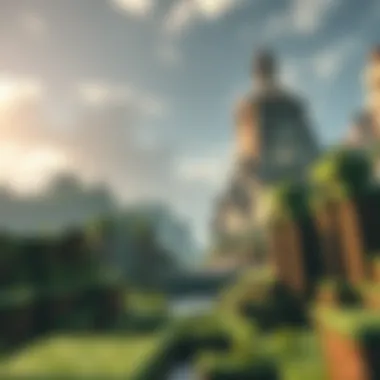

A collection this sizable often leads to significant enhancements in gameplay, transforming mundane mechanics into vibrant experiences. But how does one manage such an extensive array?
What Constitutes a Large Collection of Mods?
Defining what constitutes a large collection of mods can be subjective, yet one could typically argue that crossing the twenty mod threshold begins to shift the dynamics of the gameplay. Here’s a breakdown of factors that mark this transition:
- Diversity of Functionality: A large selection of mods incorporates various functionalities like new items, mechanics, and game modes. Ninety mods could consist of adventure maps, performance enhancers, and even drastic visual overhauls.
- Game Overhaul vs. Enhancement: While some mods aim to fundamentally transform the game's essence, others simply add tweaks or enhancements. A collection reaching ninety is more likely to include both, leading to intricate interdependencies that can enhance gameplay in unexpected ways.
- Community and Personal Preferences: Players often gravitate towards mods that reflect their play style and preferences. A large collection often mirrors the community’s evolving tastes, catering to everything from casual builders to hardcore adventurers.
The breadth of what players can experience with a wide array of mods is almost limitless.
Comparative Analysis of Mod Counts
When analyzing mod counts across the player base, it's essential to understand how different configurations affect gameplay. Here are some critical reflections:
- Community Standards: In many online forums, a common benchmark for modding is between five to fifteen mods. Yet, those willing to push boundaries often brag about their extensive mod packs, cradling collections that exceed eighty or even a hundred mods.
- Performance Metrics:
- Community Feedback:
- Too Many Mods: As the number of mods increases, players often report a gradient range of performance issues. This leads to frame rate drops and stuttering during gameplay due to increased resource demand.
- Active Updates: Many mods need regular updates to remain compatible with the game’s ever-evolving core mechanics, meaning that keeping a ninety mod collection operational can become a full-time job in itself.
- Players who engage with large mod packs frequently discuss their experiences on platforms like reddit.com, weighing in on preferred collections among fellow gamers.
- Many players share their favorite mod lists, providing valuable insights into what works bustlingly together and what may create conflict.
The journey of navigating mod counts offers a nuanced perspective on gameplay, revealing both the potential for limitless creativity and the looming specter of instability. Those diving into the world of ninety mods must tread carefully, balancing the joy of variety with the vigilance needed for a smooth gaming experience.
Benefits of Using Multiple Mods
Using multiple mods can fundamentally shift a Minecraft player's experience, offering substantial gains in gameplay depth and longevity. When players dive into the realm of modding, they often seek enhancements to entertainment and engagement. However, with approximately ninety mods at one's disposal, the benefits can be both exhilarating and profound. This section unpacks the various advantages that come with utilizing multiple mods, examining how they can transform the gameplay landscape.
Enhancing Gameplay Diversity
Diversity in gameplay is a fundamental aspect of what keeps players engaged in Minecraft. Ninety mods provide a cornucopia of options that cater to various playstyles. Picture this: you start with an exploration mod that introduces new biomes and terrains. Then, you add a farming mod that revamps crop growth and yields. Suddenly, your playthrough evolves from simple mining to a rich tapestry of quests and crafting. It holds true that variety is the spice of life; in the context of Minecraft, this variety extends the lifespan of the game well beyond its vanilla version.
Mods such as Biomes O' Plenty and Pam's HarvestCraft offer direct examples of this enhancement. They bring new environments and farming mechanics, respectively, opening horizons that vanilla Minecraft cannot cover. Additionally, players find themselves experimenting with different skills and systems rather than sticking to a single playstyle. Thus, enhanced gameplay diversity not only keeps players intrigued but also fosters creativity in building, crafting, and interaction within the realm.
Customizing Game Mechanics
Customizing game mechanics is another prominent advantage of using numerous mods. Minecraft is notorious for its sandbox nature, but mods allow players to tailor the mechanics to their preferences. This means reworking enemy behavior, crafting mechanics, and even resource generation. Players can recalibrate the game in a way that aligns more closely with their expectations.
For instance, mods like Tinkers' Construct alter crafting systems dramatically, allowing players to create unique tools with various capabilities. Similarly, tech mods like IndustrialCraft can transform the way players view resource gathering and engineering. The ability to customize creates a gameplay experience that resonates more personally with the player, making them feel a deeper connection to the Minecraft world.
Creating Unique Gameplay Experiences
Lastly, one of the most exciting benefits of integrating multiple mods is the potential to craft unique gameplay experiences. Each mod introduces new narrative threads, challenges, and rewards, so when combined with others, they weave an intricate fabric of gameplay unlike anything found in the unmodded version.
Consider the combination of the Twilight Forest mod with Biomes O' Plenty. Together, these mods teleport players into a world brimming with myth-like quests, epic bosses, and rare materials. The unique experiences open up avenues for storytelling, community engagement, and even multiplayer adventures. Collaborating with friends can lead to unforeseeable interactions, creating memories that last beyond a single session.
In summary, utilizing multiple mods in Minecraft enhances gameplay by introducing diversity, customizable mechanics, and unique experiences. By integrating these elements into the game, players enhance not only their personal engagement but also the possibilities for shared adventures in the vast digital landscape.
As Minecraft continually grows, the community's shared creativity allows for infinite variations on gameplay that resonate deeply with each player's journey. The work of mod developers helps keep the heart of Minecraft beating, ensuring players can explore and innovate as they interact with the game world.
Challenges of Managing Ninety Mods
Engaging with a massive collection of ninety mods in Minecraft can be a thrilling journey, yet it doesn't come without its own set of hurdles. Understanding these challenges is crucial for avid gamers and modders, as they directly influence the gameplay experience. Before diving into this intricate world of modifications, it's essential for players to be aware of factors such as system performance, compatibility, and possible instabilities that could derail their Minecraft experience. By preparing for these challenges, players can harness the full potential of their mods while mitigating risks to enhance their gameplay.
System Performance Limitations
As modders load their game with a plethora of modifications, they often encounter a noticeable dip in system performance. Minecraft, despite its blocky graphics, requires considerable computing resources when managing multiple mods at once. The game operates using Java, and each additional mod can place extra demands on the processor and memory.
- Frame Rates: Many players notice lag or drop in frame rates, rendering gameplay less smooth. This can be frustrating, especially in high-action scenarios.
- Load Times: Increased load time when starting the game is another common downside. More mods mean more files for the game to process, stretching the system's capabilities.
- Hardware Requirements: Not all systems are built equally. Players using lower-end systems might find it challenging to run a configuration that includes ninety mods without a hitch.
While some players may not see much difference with a handful of mods, tackling such a high number necessitates systems capable of sustained performance. Players often need to engage with optimization tools or consider hardware upgrades to keep their gaming experience smooth.
Compatibility Issues Among Mods
When it comes to modding, compatibility is a prime concern. Each mod interacts differently with the base game and with each other, creating a complex web of dependencies that can sometimes clash. Here are a few key points to consider regarding compatibility:
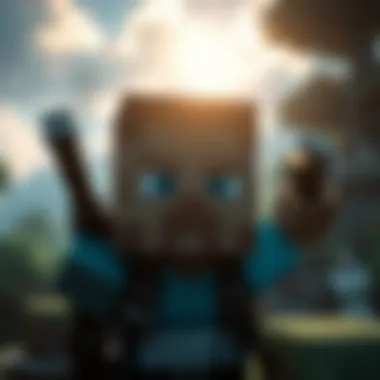

- Conflicting Mods: Mods that alter similar game mechanics or features can cause conflicts, leading to unexpected behavior during gameplay. This can result in crashes or errors that players must troubleshoot.
- Version Compatibility: Mods must be compatible with the specific version of Minecraft being used. An update to the base game may prompt mod developers to rework their mods, and players need to ensure that all installed mods are up-to-date.
- Dependency Management: Some mods require additional libraries to function correctly. Not managing these dependencies well can leave players facing non-functional mods, bogging down gameplay.
Ensuring compatibility requires a great deal of diligence from players. They need to be proactive in checking mod descriptions, forums, and community feedback to avoid running into these sticky situations.
Potential for Game Instability
A burgeoning collection of mods can introduce varying degrees of instability to the game. Generally speaking, instabilities stem from various sources, affecting overall gameplay. Here are common issues:
- Crashes and Freezes: Adding numerous mods can often lead to crashes or freezes, triggered by conflicting code or resource allocation issues, disrupting gameplay and causing frustrations.
- Data Corruption: Unstable mods may lead to data corruption, jeopardizing save files. Players may find hard-earned progress disappearing, which can be demoralizing.
- Gameplay Imbalance: With a diverse selection of mods, some can inadvertently skew the intended difficulty or balance of gameplay, leading to a frustrating experience for users who expect a more unified challenge.
Managing these instabilities is not just about patience; it’s about strategic planning and informed decisions. Players need to think carefully about which mods to include and how they will work together.
In summary, while modding offers thrilling new aspects to Minecraft, the challenges surrounding the management of ninety mods are substantial. Being aware of performance strain, compatibility hiccups, and instability issues can prepare players for the complexities involved, ensuring they can enjoy their modded Minecraft experience to the fullest.
Evaluating Performance with a High Number of Mods
In the realm of Minecraft, modding has become an essential aspect of gameplay, providing players with countless ways to enhance their experience. However, when one delves into the depths of modding, particularly with a staggering number of ninety mods, performance becomes a pivotal topic. Evaluating performance in this context isn’t just about observing whether the game runs smoothly; it’s about ensuring that the mods interplay correctly without diminishing the overall fun. High-performance standards lead to a more enjoyable gaming experience, avoiding the pitfalls of lag, crashes and other vexations.
Impact on Frame Rates
Frame rates play a critical role in how players experience Minecraft. A smooth frame rate leads to fluid motions, where diving into a world filled with exploration, construction, and the occasional skirmish becomes a thrill rather than a chore. When you introduce ninety mods, the dynamics of frame rates change.
Considerations include:
- Type of Mods Installed: Some mods, particularly those that add complex mechanics or enhance graphic fidelity, can drastically reduce frame rates. Mods that overhaul the visual aspects of the game can create stunning environments but require more from the computer.
- Hardware Specifications: The performance of Minecraft with numerous mods largely hinges on the power of the gaming setup. A high-end gaming rig might manage frame rates commendably, while older hardware may struggle.
- Background Processes: Other applications running on the system can sap away precious resources. Players should ensure that their computers are optimized for the best gaming performance.
"The fun of modding lies in exploration, but it can also lead to hidden challenges like sluggish frame rates that turn a thrilling adventure into a stuttering saga."
Memory Usage Concerns
With many mods running simultaneously, memory usage becomes another significant factor. Each mod requires a certain amount of RAM to operate, and once that limit is reached, issues arise.
Key points to consider include:
- RAM Allocation: Players often need to allocate more memory to Minecraft to accommodate the sheer volume of mods. The default settings may not suffice, particularly with such a large collection. For those wishing to tweak these settings, using tools like the Java Virtual Machine (JVM) options can help.
- Possible Memory Leaks: Some mods, due to coding inefficiencies, can lead to memory leaks, where the RAM used by the game continues to climb until the system becomes sluggish or crashes.
- Monitoring Tools: Utilizing tools like VisualVM or MC Monitor can help players keep an eye on memory usage, ensuring that it remains within a manageable range.
In summary, as players maneuver through the enchanting world of Minecraft with a robust selection of ninety mods, understanding the ramifications on performance, particularly concerning frame rates and memory usage, is essential. To foster an exhilarating gaming experience, one must carefully evaluate these factors to strike the right balance.
Community Perspectives on Mod Usage
Understanding the perspectives of the Minecraft community regarding mod usage is crucial for grasping the full extent of modifications and their implications. The community fosters a rich tapestry of gamers who approach modding from various angles, leading to vibrant discussions surrounding the merits and challenges that come with using modifications in gameplay. The following sections delve deeper into two key elements influencing community perspectives: the culture of modding among players and the collaborative spirit that drives mod creation and sharing.
Modding Culture Among Players
Modding is more than just a hobby for many players; it’s a way of life within the Minecraft universe. The culture surrounding modding is characterized by creativity, experimentation, and a strong sense of community. Players often view mods as essential tools for expanding the horizons of their gameplay, allowing them to tailor the game to suit their preferences. Whether it’s adding new mobs, enhancing graphics, or introducing gameplay mechanics, mods are seen as ways to keep the excitement alive.
The modding culture thrives on platforms such as Reddit and Discord, where players share their experiences, tips, and favourite modifications. Conversations often revolve around:
- Creativity: Many players revel in the opportunity to express themselves through modding. The ability to alter game mechanics or aesthetics allows for a personalized experience that reflects individual play styles.
- Discovery: With thousands of mods available, the Minecraft community actively engages in a collective journey of discovery. Players often recommend mods they find interesting, encouraging others to explore uncharted territories in their gameplay.
- Innovation: Players contribute ideas that inspire new mods while also discussing common pain points within the game. This dialogue fosters innovation and leads to the development of groundbreaking mods that can greatly enhance gameplay.
Ultimately, the modding culture unites players, encouraging them to share their passion, ideas, and craftsmanship. This engagement enriches the Minecraft experience, making it more than just a game but a community-driven phenomenon.
Collaboration and Sharing in Modding
Another pivotal aspect of modding within the Minecraft community is collaboration and sharing. Many players do not just consume mods, but actively engage in their creation and distribution. This collaborative spirit is essential to the longevity and evolution of the modding community.
When players come together to work on mods, they contribute a blend of skills and perspectives that often result in higher quality outputs. This collaboration can take various forms, such as:
- Joint Projects: Players team up to develop large-scale mods, pooling their expertise in different areas such as coding, art, and game design. This teamwork leads to more robust and well-rounded modifications.
- Tutorial Sharing: Experienced modders frequently produce tutorials and guides, helping newcomers learn the ropes. This serves to build a supportive network, where knowledge is passed down to enhance overall community skills.
- Feedback Loops: Player feedback is instrumental in refining mods, as modders often rely on community input to identify bugs, enhance features, and adjust mechanics.
The act of sharing is magnified through platforms like CurseForge or Modrinth, where players can easily upload their creations for others to download and enjoy. The culture of collaboration and sharing ensures that modifications remain dynamic and continually evolving, allowing Minecraft to adapt to new player wants and needs. This interdependence ultimately cultivates an environment where modding not only elevates gameplay but also binds the community closer together.
"The beauty of Minecraft modding lies in its ability to turn solitary players into collaborators, fostering a sense of belonging and shared creativity."
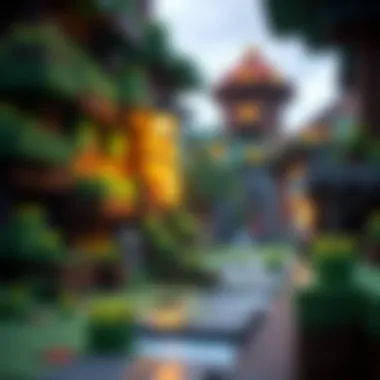

Through examining community perspectives on mod usage, we gain insight into how players interact with and shape the Minecraft landscape. This understanding emphasizes the importance of cultural values and collective goals within the expansive realm of modding.
Approaching Mod Compatibility
In the vast realm of Minecraft, mods emerge as a vital accessory to enrich the gaming landscape. However, the beauty of mods often comes couched in a world fraught with challenges, particularly regarding compatibility. This section highlights the necessity of approaching mod compatibility with a mindful strategy, one that elevates the gaming experience while safeguarding against potential pitfalls.
When players decide to incorporate a multitude of modifications, they must consider that not all mods play nice together. Some mods may alter core gameplay mechanics, while others can introduce new graphics or items. If you find yourself using ninety mods, the chances of running into compatibility issues climb like a mob seeking out a player in survival mode.
Tools for Managing Mods
To navigate through mod chaos, several tools stand out. First and foremost, mod managers like Forge and Fabric enable players to easily install and organize their mods, reducing the headache that comes with manual configuration. These tools streamline processes but require a careful selection of mods that complement each other.
Some notable tools include:
- CurseForge: A huge repository of mods, complete with user reviews and ratings.
- Mod Loader: Simplifies loading and managing multiple mods, ensuring that they are compatible with the game version.
- OptiFine: Specifically for optimizing performance and enhancing graphics without affecting mod functionality.
Utilizing these tools makes the complex task of managing ninety mods a bit more approachable.
Best Practices for Using Multiple Mods
When dealing with numerous mods, following certain best practices can save both time and frustration.
- Test Gradually: Instead of throwing everything into the mix at once, load a few mods initially to assess compatibility. This approach helps catch any problems early on.
- Read the Documentation: Every mod often comes with its own set of instructions or warnings. Ignoring these could lead to compatibility wars of a sort.
- Monitor Performance: Keep an eye on system performance. Tools like FPS monitors can help gauge how mods are affecting your gameplay experience.
- Community Engagement: Never underestimate the input from fellow players. Platforms like Reddit and Minecraft forums are treasure troves of information. Players often share their experiences, tips, and preferences for keeping mod conflicts at bay.
- Backup Your World: Always have a backup of your Minecraft world before implementing huge changes with mods. A good habit can save countless hours if something goes horribly awry.
A Case Study: Ninety Mods in Action
Delving into the practical application of ninety mods provides invaluable insight into their real-world implications in Minecraft. This section isn’t just about theory; it sheds light on tangible benefits, challenges, and user experiences that come from stacking numerous modifications. By examining how these mods interact in the Minecraft universe, players can better appreciate the breadth of their choices and the potential for enhanced creativity and gameplay.
Using a case study approach helps illustrate the unique dynamics at play when a large number of mods converge. Players who dare to mix and match these modifications often find themselves on a thrilling rollercoaster ride of new functionality, with each mod bringing its own pizzazz to the game. However, it’s not all smooth sailing; understanding what to expect when implementing such an extensive collection also prepares modders for the roadblocks that may arise.
Selected Mods Overview
When exploring the kingdom of mods, not all are created equal. Some mods are widely celebrated for their exquisite craftsmanship, while others could be described as a mixed bag. Here are a few standout selections that can bring a vibrant twist to your Minecraft experience:
- Biomes O' Plenty: This mod expands the variety of biomes significantly. Players can wander through lush tropical environments, perfect for adventurers seeking exploration.
- Tinkers' Construct: Offering a complete overhaul of the weapon and tool crafting system, this mod allows players to create custom tools and weapons that suit their play style. It's like having a forge right in the palm of your hand.
- JourneyMap: A real-time map and way-point system, this mod ensures that players never lose track of their adventures. The integrated mini-map can be a game-changer.
- MineTweaker: For those who love to tinker with economy and recipes in the game, this mod provides fantastic customization options and control.
- The Twilight Forest: This mod opens up an entirely new dimension, filled with new quests, creatures, and challenges that keep the gameplay fresh and exciting.
By combining these mods, players can create unique environments, modify game mechanics, and enhance overall gameplay. However, this is just the tip of the iceberg. Players often experiment with combinations, leading to unforeseen benefits or hurdles.
Real-World User Feedback
It’s essential to ground the discussion of mods in actual user experiences. Analyzing real-world feedback offers a lens through which players can view the impacts of their mod choices. So, what are the users saying? Here’s a breakdown:
"I used to struggle with keeping track of where I’d been and what I’d built, but with JourneyMap, everything changed! Now I can easily recall my favorite spots, and exploring becomes part of the fun."
— A dedicated Minecraft adventurer.
From the conversations in forums like Reddit and anecdotes shared on community platforms, several users emphasize the sense of ingenuity that comes with using multiple mods:
- More Freedom: Players often report a profound sense of freedom when customizing their gameplay. Building and exploration morph into something more artistic and fulfilling.
- Increased Complexity: On the flip side, some users point out that juggling many mods can lead to an overwhelming experience. Understanding the intricacies of mod interactions becomes crucial.
- Learning Curve: Moderately experienced players step up their game, citing a steep learning curve that challenges their skills, leading to personal growth within the game.
The diverse feedback reveals that while the integration of many mods can bring about stimulating experiences, it requires effort and adaptability. Players are not just testing limits; they are redefining their approach to Minecraft.
Culmination and Future of Minecraft Modding
In the ever-evolving landscape of Minecraft, the role of modifications—particularly a collection as extensive as ninety mods—cannot be overstated. This section underscores why this discussion is pivotal, not just for casual players but also for dedicated modders looking to optimize their experiences. A well-balanced approach to mod deployment can significantly enhance the gameplay, providing layers of depth, creativity, and engagement that keep players returning for more.
Understanding Balance in Modding
Finding equilibrium in modding is key. Too many modifications can lead to several issues, such as performance drops or conflicts between mods. However, when players manage to strike a balance, the results can be profoundly enriching. Here are some factors that contribute to balance in modding:
- Compatibility: Ensuring that mods work well together is crucial. This involves checking for conflicts and adjusting settings to create harmony between different mods.
- Performance Optimization: High-quality mods often come with settings that allow players to tweak performance. For example, turning down certain graphic features can help maintain smoother gameplay.
- Tailored Experiences: Players should curate their mod collection based on personal preferences, focusing on what truly enhances their gameplay style.
The importance of balance is echoed in the experiences of many users who report greater satisfaction when they carefully select and manage their mods. That said, modding is not without its trials and tribulations. Finding that sweet spot requires experience and a bit of experimentation, often leading to those "lightbulb" moments when a particular setup resonates perfectly with the player’s style.
Trends in Modding for Minecraft
Keeping an eye on the evolving trends in Minecraft modding provides invaluable insights for players looking to enhance their gaming experience. Recent trends indicate a growing focus on several areas:
- Integration of AI-driven Mods: With advancements in technology, mods are becoming more sophisticated. These mods can adapt to player behavior, creating a dynamic gaming experience.
- Community Collaboration: The trend of players working together to create mods has been significant. Platforms like GitHub host collaborative projects where modders share expertise, enhancing the quality of mods available.
- Quality Over Quantity: A shift in mindset is evident, where the focus is increasingly on the quality and depth of mods, rather than merely amassing a large number of them. Many players prefer streamlined experiences that significantly enhance gameplay, leading them toward fewer but more impactful mods.
In summary, as players navigate the complexities of using extensive mod collections, understanding both balance and emerging trends can optimize their experiences. The future of Minecraft modding looks bright, with possibilities for rich gameplay experiences that engage and challenge players. By appreciating what constitutes successful modding practices today, we set the stage for innovations that will shape tomorrow's Minecraft journey.











