Mastering Infinite Storage with Cells in Minecraft


Intro
In the world of Minecraft, managing your inventory effectively can be as crucial as gathering resources. Players often find themselves hoarding materials for projects, only to be frustrated by overflowing chests and limited space. Enter infinite storage cells, a game-changing solution that can streamline your resource management. These tools not only pack a punch in efficiency—they fundamentally shift how players interact with their inventory and storage.
Infinite storage cells, facilitated by various mods, allow players to hold vast quantities of items without cluttering their digital spaces. These cells can store an astonishing number of resources, whether it's wood, stone, or rare materials. It’s not just a question of keeping your home base tidy; it significantly impacts gameplay, enabling players to focus on exploration and creation rather than being bogged down by inventory mishaps.
This guide aims to provide an in-depth insight into how to master these storage cells, from installation to troubleshooting common issues. Whether you’re a newcomer trying to figure it out or a seasoned modder wanting to push the boundaries, this comprehensive approach will shed light on every aspect related to infinite storage.
Let’s dive into this exciting world where storage limitations become a thing of the past!
Downloadable Resources
Game Updates
Minecraft frequently releases updates that can impact gameplay and available mods, including those concerning storage capacities. Ensure you keep your game version current to enjoy the latest features. Updates often come with patch notes that detail enhancements, bug fixes, and more. You can stay in the loop by visiting the official Minecraft website or community-driven platforms such as reddit.com. This keeps your mods functioning smoothly and ensures compatibility with the latest game mechanics.
Mods and Texture Packs
The power of infinite storage cells is largely due to mods that enhance the game. Here are a few noteworthy mods to consider:
- Refined Storage: A sophisticated storage mod that goes beyond just infinite cells by offering complex routing systems and automated crafting.
- Applied Energistics 2: Offers a unique take on storage, allowing players to manage resources through an energy-based network, making it perfect for tech-oriented gamers.
- Simple Storage Network: A straightforward and user-friendly option ideal for those seeking to simplify their storage solutions.
Don’t forget to complement your experience with texture packs that visually enhance your infinite storage cells, making them not only functional but aesthetically pleasing!
Guides and Tips
Installation Instructions
Installing mods for infinite storage in Minecraft requires some know-how but can be tackled with a few straightforward steps. Follow these instructions to get started:
- Backup your worlds: Always safeguard your creations before making mod changes. This can save you from heartache if something goes awry.
- Download a mod loader: Programs like Forge or Fabric are essential for running most mods. Install one that is compatible with your Minecraft version.
- Find your mods: Look for trusted sources for downloading mods—be it curseforge.com or the Minecraft forum.
- Install the mods: Move the downloaded mod files to your Minecraft mods folder, usually located in the AppData directory.
- Launch Minecraft: Open the game and ensure the mods appear in the menu before diving into your modified world.
Maximizing Gameplay Experience
Once you have your infinite storage cells up and running, it's crucial to leverage them to maximize your gameplay. Here are some tips to get the most out of your storage:
- Organize resource categories: Create distinct storage cells for specific types of materials like ores, crafting supplies, and food items.
- Use automation: Blend storage cells with automation mods to create systems that gather and store items for you, from farms to mob grinders.
- Collaborate with friends: If playing in a multiplayer setup, designate different storage areas for each player or project. This fosters teamwork and efficient resource management.
Remember, a well-organized storage system not only enhances your gameplay but also opens the doors to new creative possibilities in Minecraft.
Prelude to Infinite Storage in Minecraft
In the world of Minecraft, where creativity knows no bounds, managing resources efficiently can often feel like herding cats. Players often face the challenge of maintaining an organized inventory, especially when dealing with vast amounts of materials accumulated from mining, crafting, and exploring. Herein lies the beauty of infinite storage cells, a remarkable concept that transforms how players interact with their items, providing not just organization, but also ease of access that enhances overall gameplay.
The importance of infinite storage cannot be overstated. It addresses a perennial issue faced by both novice and seasoned players alike—how to store countless resources without overwhelming their inventory or getting lost in the shuffle of items. By utilizing storage cells, players can create a dynamic, expandable system that simplifies their gaming experience.
Benefits of Infinite Storage
- Space Efficiency: With storage cells, players can consolidate numerous stacks of items into singular, larger units. This not only saves physical space but also makes navigation through inventory significantly smoother.
- Accessibility: Forget rummaging through chests or scrolling endlessly through your inventory. Infinite storage systems allow for quick access to the exact items you need right when you need them.
- Customization: Players can tailor their storage solutions to fit their unique playstyles, whether collecting materials for building, crafting, or exploration. Choosing which items to prioritize or how to categorize them becomes a straightforward task.
Considerations for Using Infinite Storage
While the advantages are abundant, venturing into the realm of infinite storage cells necessitates some considerations. First and foremost, understanding the mechanics behind how these cells function is crucial. Without a solid foundation in the underpinning principles, players may find themselves more confused than helped.
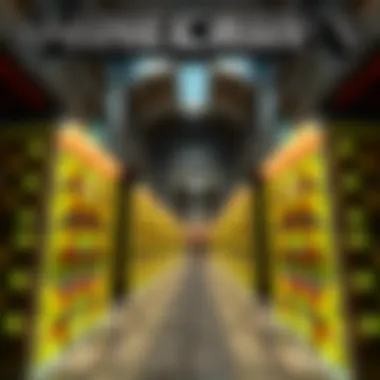

Furthermore, it's essential to be mindful of potential pitfalls such as data loss or performance lag, which may arise if the system isn't set up properly. Therefore, having a comprehensive guide, such as the one you are reading, serves as an invaluable resource for both understanding and overcoming these challenges.
With this context laid out, we can now delve deeper into what infinite storage truly is and unlock the full potential of these game-changing features.
Understanding Cell Mechanics
In the world of Minecraft, storage seems like a simple matter of placing chests and barrels. However, as players delve deeper into gameplay, particularly in modded environments, the mechanics of storage evolve significantly. Understanding Cell Mechanics is vital for anyone looking to master the intricacies of infinite storage with cells. This section unpacks how these cells operate, their design implications, and overall functionality that enhances inventory management.
Design and Functionality of Cells
Storage cells are not just boxes; they represent a fusion of advanced game logic and optimization. The design of these cells allows players to store vast amounts of resources efficiently, relying on advanced algorithms instead of the traditional block-and-chest method.
- Capacity: A hallmark feature of storage cells is their ability to expand capacity infinitely. Unlike a standard chest, which has a fixed number of slots, many cells can scale storage based on the items fed into them. This ensures that even the most resource-hungry players can keep their materials organized without running out of space.
- Accessibility: These cells can be linked or networked, allowing for easy access from multiple locations. Players can connect pipes or channels, using mods like Refined Storage or Applied Energistics, to fetch or deposit items seamlessly.
- Functionality: The cells operate based on user commands or automation setups. With the right redstone mechanics or mod integration, cells can sort, manage, and even combine resources without user intervention. This automatic handling not only saves time but also enhances gameplay, allowing players to focus on exploration rather than constant item management.
"In crafting systems, every minute spent organizing is a minute lost from adventure. Design your storage to minimize effort and maximize exploration."
Types of Storage Cells Available
As players venture into modded Minecraft, they will encounter a variety of storage cell types, each tailored to specific needs. Here are a few notable examples:
- Basic Storage Cells: These are the entry-level cells, perfect for beginners getting acquainted with the idea of automated storage. They have a modest capacity but are straightforward to use.
- Advanced Storage Cells: Designed for players who require more functionality, these cells come with enhanced storage and faster processing capabilities. They often feature more intricate control systems for sorting items efficiently.
- Crafting Storage Cells: These unique cells allow players to not only store items but also convert and arrange them into crafted products seamlessly. This is a game-changer for those who build and craft a lot, making the process quicker.
- Refined Storage Cells: Leveraging mods like Refined Storage, these cells represent the top tier of storage options, boasting high capacity, integration with various crafting systems, and compatibility with multiple tools. They are essentially the Swiss Army knife of storage.
The right choice depends on the player's specific gameplay style. Understanding these nuances can lead to significant advancements in how players approach resource management.
Every corner of Minecraft offers not only survival but the chance to innovate. By mastering cell mechanics and identifying the best storage options, players can elevate their gaming experience, focusing on creativity and exploration rather than inventory headaches.
Setting Up Infinite Storage Cells
Setting up infinite storage cells in Minecraft represents a pivotal move in how players manage their inventories. This section digs into why this setup is not just a luxury but a necessity for players who wish to elevate their gaming experience. It doesn’t merely increase space; it transforms the entire workflow of collecting, crafting, and utilizing resources. By streamlining storage solutions, players can enhance their efficiency and effectiveness, paving the way for more ambitious building projects, exploration, or survival strategies.
To make the most of this system, it’s crucial to understand certain elements and essential considerations before diving into the setup process. Not only does establishing efficient storage help in keeping the gameplay organized, but it also serves to unlock new potentials in what players can achieve in Minecraft.
Prerequisites for Setup
Before implementing storage cells, a few foundational steps are necessary to ensure a smooth experience. Here’s what you need to gather:
- Crafting Materials: To build the necessary components of your infinite storage cells, you'll need materials such as iron, redstone, and obsidian.
- Understanding Mods: Familiarity with the mods that enhance cell capabilities is critical. Knowledge of these can dictate how well your setup functions.
- Optimal Location: Selecting the right spot to install your storage can influence accessibility and efficiency. Look for areas near crafting stations or your primary base.
- Game Version: Ensure your version of Minecraft is compatible with the mods and storage solutions you intend to use.
Having a good grasp of these prerequisites will set the stage for a successful installation process and spare you future headaches.
Step-by-Step Installation Guide
Installing your infinite storage cells can seem daunting at first, but by breaking the process down into manageable steps, it becomes straightforward. Follow this guide to get set up:
- Gather Resources: Start by collecting all the required materials. Ensure that you have everything on hand before moving forward with the build.
- Install Required Mods: If you’re going to enhance the cell capabilities, you need to install the necessary mods. Refer to the mod’s documentation for guidance.
- Craft the Storage Cells: Use your crafting table to create the storage cells. The typical recipe includes combining your core resources in the correct pattern. For example, combining iron and obsidian may yield a basic storage cell.[Iron] [Obsidian] [Iron] [Obsidian] [Redstone] [Obsidian] [Iron] [Obsidian] [Iron]
- Position the Storage Cells: Place your crafted cells in your desired location. Ensure that they’re easily accessible from your main areas of activity.
- Link Cells to Inventory: Using redstone components, connect your storage cells to the main inventory system or crafting table. This linkage is crucial for enabling seamless resource management.
- Testing Functionality: Finally, add some resources to the storage cells and check if everything operates smoothly. If there are issues, retrace your steps to spot any potential mistakes in your setup.
Setting up infinite storage cells not only provides organization but also profoundly impacts gameplay. Mastering this aspect of Minecraft ensures that players can focus on what matters most—exploring and creating in a world without boundaries.
Integration with Minecraft Mods
As Minecraft continues to evolve, the incorporation of mods has transformed the game experience, particularly in the realm of storage solutions. An effective integration of infinite storage cells with various mods can elevate the gameplay, allowing players to maximize efficiency while managing resources. This section delves into how these mods augment the capabilities of storage cells, highlighting specific benefits and essential considerations.


Best Mods to Enhance Storage Abilities
When it comes to enhancing your storage capabilities in Minecraft, a few standout mods can truly make a difference. Here’s a closer look at some favored modifications that complement infinite storage cells:
- Refined Storage
This mod introduces a sophisticated way to manage items by using an intricate system of storage networks, allowing you to access all your resources from one centralized point. Its support for infinite storage cells ensures you can handle vast quantities without a hitch. - Applied Energistics 2
While a bit more complex, this mod focuses on creating an efficient item storage and automation system. It allows players to store items in a compact digital format, seamlessly integrating infinite storage cells to expand capacity dramatically. - Simple Storage Network
A more straightforward option, this mod blends accessibility and functionality. It provides an easy interface for players to manage their resources and can utilize infinite storage cells to ensure ample space for all your items. - Iron Chests
This mod expands your chest options, providing variants that can hold more items than standard chests. Pairing iron chests with infinite storage cells can optimize both storage and accessibility, minimizing clutter in your world.
By choosing such mods, players can create a balanced and efficient system that enhances not only storage capacity but overall gameplay experience.
Synergizing Cells with Other Mod Features
It's not just about picking quality mods; knowing how to synergize their features with infinite storage cells is equally critical. Here are some ways to enhance your storage systems by integrating different mod functions:
- Storage Network Access: Linking your infinite storage cells to a mod like Refined Storage allows for seamless access. The ability to pull or deposit items instantaneously from and to the network can save ample time in resource management.
- Sorting Systems: Integrating sorting systems from other mods ensures that items are organized effectively. For instance, using Applied Energistics 2 features can allow players to automate item sorting into infinite storage cells based on predefined criteria.
- Automation Tools: Leveraging automation functions from various mods such as Applied Energistics or Simple Storage Network can significantly enhance efficiency. With automated crafting stations or item routers, you can create a workflow that allows for constant resource generation and storage.
- Crafting Integration: If you combine crafting stairs from the likes of Applied Energistics, you can directly process your materials while utilizing infinite storage. This means fewer trips to grab additional resources during an intensive crafting session.
Through thoughtful integration and by leveraging the distinctive qualities of chosen mods, players can enhance their infinite storage capabilities, ultimately speeding up processes and improving gameplay. The key is to continuously experiment with different combinations to find what best suits your gaming style.
Optimizing Inventory Management
Optimizing inventory management in Minecraft is vital for players and modders alike. As you embark on resource gathering and crafting, the sheer volume of items can become overwhelming. When you have a well-organized storage system, it does more than just keep your items in order—it streamlines gameplay, saves time, and enhances overall efficiency. Efficient inventory management can also prevent unfortunate scenarios where valuable resources are lost or, worse yet, forgotten, buried among a mix of junk.
To navigate through these challenges, it’s imperative to develop strategies that work specifically with infinite storage cells. These cells can help ensure that every item is accounted for and easily accessible. Knowing how to optimize your inventory will not only improve your gameplay but also provide a superior modding experience, allowing for creative designs that cater to your individual playstyle.
Strategies for Efficient Resource Use
When it comes to effective resource management, you can take several actionable steps. Here are some strategies to consider:
- Categorize Items: Establish a sorting system based on types—tools, food, crafting materials, etc. This allows you to find what you need quickly without rummaging through everything.
- Use Labels: If your storage cells allow for it, labeling or color-coding your cells can save you a ton of headache. Make your storage visually clear.
- Prioritize Accessibility: Store your most-used items in the most accessible cells. You don’t want to be digging through the back rows for that pickaxe when you’re in a pinch.
- Limit Stacks: Resist the impulse to store multiple stacks of one item. A better approach is to create smaller, dedicated cells for more rare items that require more thought about when to use them.
- Regular Maintenance: Take some time every now and then to clean out your storage. This helps you reevaluate what’s actually needed and ensures you don’t hold onto items you’ll never use.
"An ounce of prevention is worth a pound of cure." - Benjamin Franklin. In this case, maintaining an efficient inventory can save you countless hours down the road.
Managing Crafting and Storage Together
The relationship between crafting and storage in Minecraft goes hand in hand. Effective integration of these two aspects can make your gameplay not just easier but more enjoyable. Here’s how you can manage them together:
- Craft in Batches: Instead of crafting one item at a time, craft in batches. Once you’ve gathered materials for a specific project, create multiple items to reduce the frequency of your trips to the storage cells.
- Utilize Crafting Tables Near Storage: If possible, place your crafting table close to your storage cells. This minimizes travel time and helps you keep an eye on your inventory.
- Consider Automated Crafting: With certain mods, you can automate crafting processes. Automating allows you to gather and store items while crafting in the background, making everything seamless.
- Sync Inventory with Storage: If your mods support integration between crafting and storage, make use of it. This will help in ensuring that you always know what is available to craft without searching through your storage.
- Experiment with Crafting Chains: Understanding what items require what materials will allow you to create efficient chains of crafting. This means having the necessary resources available at hand for a series of related crafts.
By optimizing both your inventory management and crafting processes, you create a smoother, more enjoyable Minecraft experience. Take the time to implement these suggestions, and watch how they transform your gameplay from chaotic to controlled and efficient.
Common Challenges and Solutions
In the realm of Minecraft, harnessing the capabilities of infinite storage cells can truly streamline your gameplay experience. However, as with any advanced system, there are hurdles to overcoming in order to maximize efficiency. Addressing common challenges can significantly improve your inventory management practices and increase overall satisfaction with your gaming experience. Exploring these challenges provides essential insights into preventing potential disaster while enhancing performance. When you have a solid grasp on these issues, it allows you to focus on creating and building rather than being bogged down by minor inconveniences.
Preventing Data Loss When Using Storage Cells
Data loss can feel like a gut punch, especially when you've poured time into gathering resources. In the world of Minecraft, where every block matters, losing access to your carefully curated items can derail your progress and momentum. Thankfully, there are strategies you can adopt to ward off this sinister specter.
- Backup Regularly: Consider utilizing the snapshot feature available in Minecraft. Regular backups ensure that if anything goes haywire, you can easily revert to a previous state.
- Organize Your Cells: Keeping cells tidy and methodical can help prevent accidental deletions or mismanagement. Use clear labeling so you always know where to find important items.
- Use Reliable Mods: Not all mods offer the same level of reliability. Stick to well-established mods like Applied Energistics 2 or Refined Storage, which have built-in fail-safes and community support.
- Test Before Full Implementation: Trying out your cell setups in a creative world before deploying them in survival can save you from unforeseen challenges. It allows you to gauge how functions will interact without risking your primary game.
Adopting these practices aims to mitigate the heartache that accompanies data loss, putting you in a stronger position to enjoy the fruits of your efforts.
Addressing Performance Issues
Performance issues can come in various forms, from lagging game response to crashes, and they can sap the joy out of your Minecraft adventures. It is imperative to recognize symptoms early on to address them before they escalate into more serious complications. Here are some effective solutions:


- Optimize Your Setup: Ensure that your infinite storage system is not overly complex. Removing unnecessary connections or blocks can drastically reduce lag. Simple designs often lead to better performance.
- Utilize Chunk Loading Wisely: Be mindful of how chunk loading affects your game. Excessive chunk loading can cause performance bottlenecks. Consider using specific mods to manage chunk loading more effectively.
- Adjust Game Settings: Lowering graphics settings or reducing render distance can help ease the workload on your system's resources. This is especially useful during high-stakes scenarios when performance is critical.
- Monitor Memory Usage: Use tools to keep an eye on how much RAM your game is consuming. Sometimes, tweaking the amount of RAM allocated to Minecraft can enhance performance.
Ultimately, resolving performance issues revolves around understanding the unique requirements of your setup and the capabilities of your hardware. By experimenting and making small adjustments, you can create a smoother experience that allows you to enjoy the complexities of infinite storage without the frustration of performance hindrances.
Future of Storage Solutions in Minecraft
The future of storage solutions in Minecraft is a landscape ever-evolving with the innovation and creativity of its community. This section examines the potential advancements in infinite storage cells and the broader implications for gameplay and resource management. As the game grows, staying ahead of the curve becomes critical for players seeking efficiency and organization in their virtual worlds.
Emerging Trends in Game Modding
The world of game modding is rich with possibility. As Minecraft expands, so too do the tools and systems that the community creates. Notably, the rise of server-side mods allows for tailored storage systems that cater to individual server needs. Players are taking it upon themselves to design more user-friendly interfaces, making navigation through vast inventories smoother.
For instance, more modders are integrating AI suggestions to recommend optimal storage placements based on usage trends. This can drastically reduce clutter, as the system suggests where to place specific items based upon their frequency of use.
- Increasingly, mods will prioritize:
- User interface improvements: Streamlined access to storage can enhance gameplay.
- Cross-platform compatibility: Ensuring mods work on all devices leads to broader adoption.
- Cloud saving: Players expect their storage configurations to be accessible wherever they log in.
Such trends point toward a more personalized and adaptive gameplay experience that caters to the unique needs of each player, ultimately pushing the boundaries of game potential.
Anticipated Developments for Infinite Storage Cells
With technology lurking at the forefront of modding, many anticipate exciting developments for infinite storage cells. A significant trend could be linked to blockchain technology, enabling decentralized item storage that brings unique features to Minecraft. Players might be able to maintain the authenticity of rare items through verified digital contracts, allowing for trade and ownership in a verifiable manner.
Moreover, updates could bring automated sorting mechanisms, where storage systems use redstone circuits or mod-driven logic to categorize items automatically based on predetermined criteria.
Key focus areas for future development might include:
- Enhanced capacity: Storage cells could evolve to not only hold infinite items but also display summaries of resources in real-time.
- Integration with new materials: Potential introduction of unique blocks that can enhance storage capacity, perhaps through enchanted properties.
- Interconnectivity with other gameplay mechanics: Imagine storage systems that directly tie into crafting stations or even brewing, further enriching the Minecraft experience.
"The heart of Minecraft is its community creativity; innovations in infinite storage reflect the endless possibilities of collaboration and imagination within the game world."
As the future unfolds, keeping an eye on these trends can provide players and modders with a significant edge. Curiosity in innovation will help push storage solutions further, making efficient inventory management a staple in the ever-expanding universe of Minecraft.
Epilogue: The Impact of Infinite Storage on Gameplay
The introduction of infinite storage cells has significantly altered how players interact with Minecraft’s mechanics. This storage solution not only streamlines inventory management but also enhances the overall gameplay experience. It gives players a sense of security regarding resources, knowing that they can store vast amounts without cluttering their physical inventory. This aspect encourages players to explore more, experiment with different crafting recipes, and engage in ambitious builds without the persistent worry of running out of essential materials.
Infinite storage cells have offered various benefits, leading to several layers of advantages:
- Improved Efficiency: Players no longer have to keep returning to their chests to grab items. This allows for more time spent in creative endeavors rather than mundane inventory checks.
- Expanded Creativity: With the capacity to store innumerable blocks and resources, players can think bigger and bolder when designing their worlds. The risk of depletion is minimized, allowing for intricate projects that were previously constrained by limited storage.
- Enhanced Collaboration: In multiplayer settings, infinite storage facilitates smoother teamwork. Resources can be shared and stored in one centralized location, making collaborative builds more practical and less cumbersome.
However, with great features come careful considerations. Players need to monitor how they utilize these cells, as over-reliance on them can lead to a disconnect from the survival aspects of the game. Balancing the conveniences of technology with the raw survival instincts that Minecraft thrives on is essential to maintaining the integrity and enjoyment of the game.
Ultimately, these storage solutions have challenged and reshaped traditional gameplay norms. Their impact resonates in how resources are managed and creative potentials are tapped into. As players adapt to these systems, they not only enhance their gameplay experience but also contribute to a community that continuously redefines challenges and innovations within the Minecraft universe.
Summary of Key Insights
To recap the main insights gathered throughout this exploration:
- Infinite storage cells help alleviate inventory clutter and optimize resource management.
- They encourage greater creativity through virtually unrestricted access to resources.
- Collaboration in multiplayer settings is simplified, enabling smoother player interactions.
- Careful balance is necessary to preserve the survival challenges that make Minecraft engaging.
These insights not only contextually deepen the understanding of the game but also set the stage for future enhancements and updates that can emerge from community feedback and innovation.
Final Thoughts for Players and Modders
As Minecraft continues to evolve, so does the way players approach challenges within the game. Infinite storage solutions bring a fresh perspective on inventory management. For both casual players and hardcore modders, these cells serve as more than just storage; they represent a shift in the Minecraft experience.
It's crucial for players to fully harness the goodness of infinite storage while remaining anchored to the survival philosophy. Modders, on the other hand, should focus on creating tools that streamline and refine this integration even further. The possibilities are endless, and the future seems bright, as community-driven developments often lead to groundbreaking changes in gameplay mechanics.
By understanding and utilizing infinite storage capabilities wisely, players not only enhance their personal gameplay but also contribute to the rich tapestry of Minecraft’s gaming landscape.











