Resolving Lag Issues in Minecraft Bedrock on High-End PCs
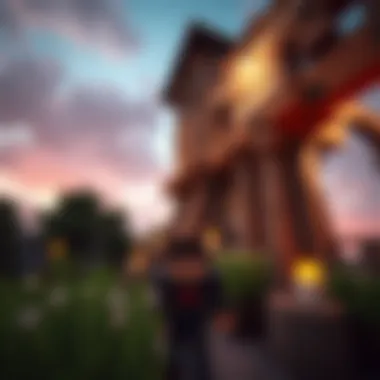

Intro
Minecraft Bedrock has captured the hearts of many, but the phenomenon of experiencing lag even on high-end PCs can be downright perplexing. For gamers who invest in top-notch hardware expecting smooth gameplay, encountering stuttering graphics and delayed responses can feel like a slap in the face. This article aims to dig deeper into the root causes of these lag issues, providing essential insights into technical aspects that might be contributing to your gaming woes.
High-end components like the latest graphics cards, ample RAM, and powerful CPUs certainly provide a strong foundation for gameplay. However, the intricate nature of software, system compatibility, and external factors can still lead to lag. The understanding of these elements can illuminate the path to improving your Minecraft experience. Our goal is to equip you with the knowledge needed for diagnostics, troubleshooting, and optimization, ultimately guiding you toward a smoother gameplay experience.
As we unfold the layers of this issue, we’ll dive into resources you can download, tips to enhance your gaming, and diverse methods to tackle lag effectively. Let us begin by examining the Downloadable Resources that can aid in optimizing your experience.
Prelude to Minecraft Bedrock Lag
Lag has become a commonly encountered term in the world of gaming, yet its implications can vary greatly depending on the platform and the unique configurations. In the context of Minecraft Bedrock, particularly on high-end PCs, this concept takes on a distinct significance. Understanding where and how lag occurs can empower players, allowing them to maximize their gaming experience. The broader reach and accessibility of Minecraft makes this issue not only relevant for seasoned gamers but also for newcomers who often expect seamless gameplay.
The lag phenomenon in Minecraft Bedrock can stem from an array of sources—both hardware and software related. A high-end PC may promise superior performance, yet players can find themselves grappling with unexpected delays or stutters. This paradox is both frustrating and perplexing, as many assume that upgraded systems should essentially eliminate such issues.
To navigate this rather intricate landscape, one must consider various facets of lag, including game settings, network conditions, and compatibility issues with mods or.resource packs. This article aims to dissect the layers of this problem, aiming to illuminate the path to a smoother gaming experience.
Two primary aspects will be explored in detail. The first is a clear grasp of the fundamental issues causing lag, setting the groundwork for deeper insights. Following this, the distinction between expectations and reality when utilizing a high-end PC will be thoroughly examined. By the end of this discussion, readers will not only recognize potential triggers of lag but also understand that achieving a lag-free environment often requires more than just robust hardware.
Understanding the Basics
First and foremost, it’s critical to wrap your head around what lag actually means in the world of Minecraft. In simple terms, lag typically refers to delays between player actions and their consequences within the game. This can manifest as stuttering graphics, delayed responses to player commands, or even disconnects from the server. While many players attribute lag solely to issues with their hardware, it’s important to note that software configurations play a substantial role.
It can be particularly confusing for gamers who invest in high-performance systems—featuring cutting-edge graphics cards and plethora of RAM—only to find lag still rearing its ugly head. It's like having a shiny new car that doesn’t seem to want to start; the expectations when investing in quality hardware are high, yet issues can persist.
Here’s a brief breakdown of some common types of lag:
- FPS Lag: Mainly about frame rates dropping below smooth play.
- Network Lag: Often encountered during online play due to connection issues.
- Input Lag: A delay in action response, frustrating for gameplay but often overlooked.
All these aspects can diminish the thrill of immersing oneself in Minecraft’s blocky universe. By understanding these, players can make more informed decisions about necessary adjustments or upgrades.
High-End PCs: Expectations vs. Reality
The allure of a high-end gaming PC generally paints a picture of flawless performance and stunning visuals. However, reality frequently disagrees with this expectation. Consider the confusion when faced with lag despite having top-tier specifications. It’s almost like going to a restaurant that serves gourmet food but getting mediocre service.
In reality, high-performance PCs do have limitations, as the software and the game itself may struggle with optimizations. For Minecraft Bedrock, the game engine might not fully leverage the capabilities of the hardware, resulting in performance issues. Additionally, factors such as poorly configured settings or background processes running unnoticed can further exacerbate the situation.
To provide some perspective:
- Hardware Assumptions: Just because the PC has a high-end GPU doesn't mean it can handle every situation in Minecraft, especially with mods.
- Software Hindrances: Outdated drivers, insufficient RAM allocation, or even unnecessary background applications can hog resources and negatively impact performance.
Thus, the gap between expectations and reality regarding high-end PCs and lag in Minecraft Bedrock is not only wider than many believe but also riddled with complexities that warrant careful consideration.
Causes of Lag in Minecraft Bedrock
Understanding the causes of lag in Minecraft Bedrock is crucial for players seeking to optimize their gaming experience. Even on high-end PCs, lag can crop up due to a number of factors, hindering the fluidity of gameplay that players expect from powerful hardware. In this section, we’ll explore three primary categories of lag causes: hardware limitations, software incompatibility, and network issues. Each of these aspects can either independently contribute to lag or act in tandem to create a frustrating experience.
Hardware Limitations
CPU Performance
When discussing CPU performance, one must consider its role in indexing data and processing game commands. A powerful CPU is vital as it orchestrates activities like world generation and entity behavior. Unfortunately, even high-spec CPUs can buckle under pressure if they are not fully utilized by the game. For instance, Minecraft Bedrock can be demanding during extensive builds or multiplayer interactions. A key characteristic of CPU performance in this context is the number of cores and threads; many modern CPUs feature multiple cores but not all games optimize for this.
A high-performance CPU can keep your frame rates steady and significantly reduce input lag—essential elements for competitive gaming. However, if a player sits blistering through high-resolution graphics while the CPU is tied up processing calculations, complications arise—sometimes leading to random stutters and freezes.
GPU Constraints
The Graphics Processing Unit, or GPU, plays a significant part in rendering the visuals of Minecraft, impacting frame rates and the overall graphical fidelity. Many might pursue powerful graphics cards, but they can also lead to issues if the software isn’t correctly set up. One notable characteristic of GPU constraints in gaming is the resolution and settings used. High-resolution graphics or excessive shader effects can overwhelm even the best of GPUs, especially if other systems do not complement it well.
Moreover, resource-hungry shaders or unoptimized resource packs can cause frame drops regardless of the graphics card's pedigree. Hence, while it's beneficial to have a robust GPU, incorrect settings can sidetrack even the smoothest gameplay.
RAM Allocation
Random Access Memory (RAM) serves as your system's short-term memory, affecting how numerous application instances operate concurrently. In Minecraft Bedrock, efficient RAM allocation boosts performance by allowing more entities and background processes to function without hitching. Highlighting the unique feature of RAM allocation here is the impact of low memory availability; a MB wasteland of lag emerges when other applications vie for this limited resource.
Players often find their performance dipping when Minecraft tries to stretch itself thin on a fixed pool of RAM. The right amount of RAM ensures smooth transitions and immediate availability of data. Moreover, if Minecraft is not granted enough RAM through system settings, players might experience both loading times dragging and lagging in-game.


Software Incompatibility
Drivers and Updates
Drivers and updates are pivotal yet often underestimated when considering software compatibility issues. Outdated drivers can lead to performance lapses, bugs, and crashes, frustrating players who expect seamless gameplay. The key to maintaining optimal performance is keeping hardware drivers—specifically GPU and chipset drivers—up to date. This is particularly important for Minecraft Bedrock, as continuous updates adjust game mechanics and optimize performance.
Drivers are designed to facilitate communication between your hardware and software, so any disconnection can result in incomplete rendering or game stutter. Some players may overlook this step, but occasional driver updates can unlock new optimizations that enhance gameplay.
Background Applications
Another sneaky source of lag originates from background applications consuming precious system resources. Some gamers often run multiple programs, such as screen recorders, chat services, or web browsers, which collectively put a strain on performance. The key here is awareness—recognizing that every second application you open can impact your Minecraft session.
Unique features of background applications include hidden resource consumption. Even apps that appear idle can sap resources, leading to sporadic freezes or stutters in gameplay. Thus, it’s beneficial to minimize additional applications when diving into Minecraft for a smoother experience.
Network Issues
Latency
Latency, or the time it takes for data to travel from your device to a server and back, can create a frustrating divide for gamers relying on multiplayer experiences. High latency can lead to noticeable lag, where actions appear delayed in-game. A common characteristic of latency issues is fluctuating ping rates; players may enjoy low latency in one moment and face spikes in another.
High latency affects competitive gameplay negatively, often leading to disconnections or unintended deaths in-game. It’s essential to use resources like speed tests to assess your connection and determine if adjustments are necessary.
Connection Type
Connection type plays a critical role in the stability of online play in Minecraft Bedrock. Generally, wired connections, such as Ethernet, offer more reliability and lower latency compared to Wi-Fi connections. This characteristic is particularly important for gamers who want to reduce lag, as wireless signals can be subject to interference from physical obstacles or network congestion.
Having a wired connection can dramatically improve connection stability, making it a beneficial choice for serious gamers who want uninterrupted gameplay. However, some may opt for convenience and suffer the consequences of a fluctuating connection.
Bandwidth Considerations
Bandwidth considerations are another pivotal aspect that can’t be overlooked. It’s the maximum data transfer rate your internet connection can handle at a given time. If multiple devices are using the same connection, it can lead to bandwidth hogging—where one device consumes the majority of available resources, resulting in lag spikes in-game.
A characteristic of bandwidth is its variability; depending on your internet service plan, you may find yourself unwittingly sharing bandwidth with roommates or other users during peak usage hours. To maintain fluid gameplay in Minecraft Bedrock, it’s prudent to monitor bandwidth usage and troubleshoot any slowdowns during critical gaming hours.
Troubleshooting Lag Problems
Troubleshooting lag in Minecraft Bedrock, especially on high-end PCs, is like untangling a ball of yarn; pulling on one thread can reveal unexpected issues lurking beneath the surface. The aim here is to effectively identify and resolve these issues, improving not just performance, but the overall experience too. During gameplay, lag can be quite the nuisance, and knowing how to troubleshoot it can make a world of difference. In this section, we will guide you through the tell-tale signs of lag, the essential tools for performance monitoring, and methods for collecting vital system data to diagnose problems effectively.
Identifying Symptoms
Identifying lag symptoms is crucial for diagnosing and remedying the gameplay experience. Each symptom can pinpoint certain underlying issues that, when addressed, have the potential to significantly enhance your gaming performance.
Types of Lag
Lag in Minecraft can manifest in several annoying ways, including:
- Frame Rate Lag: This occurs when the game runs at an inconsistent frame rate, causing choppiness and stutter.
- Input Lag: Players notice a delay between input commands and game response, turning simple actions into frustrating experiences.
- Network Lag: Slow internet connectivity can cause delays in gameplay, especially when playing online with friends.
These lag types hold particular importance as they could point to different sources of issues. For instance, frame rate lag often relates to graphics settings and hardware constraints. Meanwhile, input lag frequently suggests problems with controller configurations or system responsiveness. By understanding each type, players can narrow down their troubleshooting efforts effectively.
"Understanding lag symptoms is the first step toward reclaiming smooth gameplay and an enjoyable Minecraft experience."
Impact on Gameplay
The impact of lag on gameplay is profound. It goes beyond just minor frustrations; it can influence the very essence of the gaming experience. Performance hiccups can impair strategic planning during combat, affect resource management, and disrupt building endeavors. Furthermore, feeling that pesky lag can turn even seasoned players into jittery nerves.
A key aspect of this is the seamless flow of the game. When lag disrupts this flow, actions may feel clumsy or disconnected, making it hard to immerse in the vast world of Minecraft. Ultimately, the need to minimize lag is paramount for maintaining engagement and enjoying the full creative potential of the game.
Performance Monitoring Tools
Using performance monitoring tools is like having an x-ray view of your system during gameplay. These tools provide insights into how each piece of hardware behaves in real-time. Popular options include GPU-Z, MSI Afterburner, and Task Manager, which can show the CPU usage, RAM allocation, and frame rates. With this data in hand, players can gauge which component might be lagging behind.
A well-chosen monitoring tool acts as a compass, guiding you through the murky waters of performance issues. By keeping an eye on system resources, gamers can quickly identify when one component maxes out and adjust accordingly.
Collecting System Data
Gathering system data is crucial in diagnosing lag issues effectively. This task involves looking into various performance metrics such as CPU temperature, RAM usage, and network latency, which can be pulled from the aforementioned performance monitoring tools. While it might seem tedious, taking a snapshot of your system during gameplay can unveil hidden problems that aren’t evident at first glance.
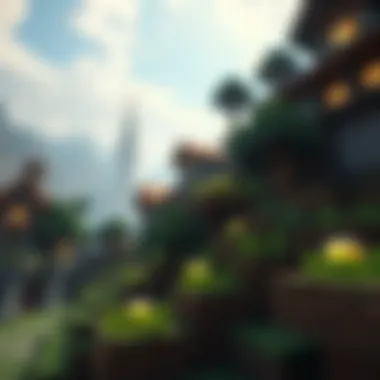

Combining this collected data can provide an overview of whether the lag results from hardware bottlenecks, insufficient memory allocation, or software crashes. By piecing together this puzzle, players can directly address the root cause of their issues rather than merely treating symptoms.
Optimizing Minecraft for High-End PCs
Optimizing Minecraft for high-end PCs is crucial to ensure that players can fully harness the capabilities of their powerful hardware. Even with top-tier components, players can experience lag if these systems aren't set up to run the game smoothly. The right optimizations can not only enhance performance but also create a more enjoyable gaming experience.
Game Settings Adjustments
Graphics Settings
Graphics settings play a pivotal role in how Minecraft visually renders its expansive worlds. High-end PCs often come with robust graphics cards that can handle complex textures and shaders. However, if the game's graphics settings are misconfigured, it can lead to poor performance.
One key characteristic of graphics settings is the ability to adjust the render quality. On high-end PCs, utilizing maximum settings can showcase stunning visuals, making every block and lighting effect pop. Yet, this can also result in frame drops if other game settings are not aligned with your hardware's capabilities. A beneficial adjustment is to enable dynamic lighting while keeping the shadow quality moderate; this often provides a balance between aesthetics and performance.
However, it should be noted that enriching graphics with shaders can heavily tax even powerful systems, potentially leading to stutters in gameplay. Therefore, players should find a sweet spot that their hardware can consistently maintain, ensuring the game is visually appealing but still smooth to play.
Render Distance
Render distance sets how far players can see in the game, which can greatly affect performance. The higher the render distance, the more chunks need to be loaded, which can strain even robust systems.
This setting allows players to adjust how much of the Minecraft world is visible at once. For high-end PCs, setting a higher render distance can provide a breathtaking visual landscape, revealing forests, mountains, and oceans in all their glory. A key characteristic is its impact on the immersion level; seeing farther can enhance the sense of adventure and exploration.
Nevertheless, players should be wary of potential lag as the render distance is increased. If stutters occur, dialing down this setting slightly can enhance stability without sacrificing too much of the visual experience.
Entity Activation
Entity activation determines which entities (like mobs or items) are loaded at any given time. In dense areas filled with numerous entities, the game's performance may take a nosedive unless correctly configured.
Among the unique features of entity activation is the ability to limit how many entities are active in a certain radius around the player. This can significantly reduce the strain on the system while still allowing for a vibrant world. For players on high-end systems, maintaining a sense of dynamism while managing frame rates becomes a key focus.
While it can be tempting to crank up entity activation to see all the mobs and items, doing so may lead to lag spikes, particularly in multiplayer settings or areas densely populated with creatures. Thus, striking a balance between visibility and performance is essential.
System Configuration
Overclocking
Overclocking is a method used by gamers to push their CPUs and GPUs beyond the manufacturer's specifications. For high-end PCs, overclocking can provide an added boost to performance in resource-intensive games like Minecraft.
The defining feature of overclocking is the increased clock speed of the processor, resulting in better performance during demanding tasks. Gamers often find this practice attractive, especially when seeking to maximize the potential of cutting-edge hardware.
However, it’s essential to proceed with caution. While overclocking can enhance frame rates, it can also lead to overheating if not managed properly. There’s a fine line between gaining performance and risking hardware damage, so thorough testing and monitoring are necessary.
Cooling Solutions
Cooling solutions are vital for maintaining performance in overclocked systems or even standard high-end builds. A good cooling system helps maintain optimal temperatures, preventing thermal throttling during intense gaming sessions.
The necessity of effective cooling cannot be understated; with the higher performance draws of high-end components, temperatures can easily spike. Advanced cooling systems like liquid cooling or high-performance air coolers are favored in such setups.
While upgrading cooling can be an investment, it pays off by ensuring stable performance and extending the lifespan of components. Ineffective cooling can lead to increased lag and decreased performance, marking the importance of this aspect for high-end gaming.
Network Optimization
Wired vs. Wireless Connections
When it comes to networking, the choice between wired and wireless connections can dramatically impact Minecraft's performance. Wired connections, usually through Ethernet, provide a more stable and faster data transfer rate compared to wireless networks.
Using a wired connection is usually seen as the more reliable option for gaming. It greatly reduces ping and latency issues, which are crucial for a seamless experience, especially in multiplayer settings. Moreover, there are fewer variables that can cause interference compared to wireless signals.
However, the drawback might be the physical limitations and the setup complexity that comes with wired connections. Situations vary, and some high-end setups still function flawlessly over a good-quality wireless connection. Knowing the specifics of both options enables players to make informed choices tailored to their setups.
Router Settings
Router settings can be key to optimizing gaming performance and eliminating lag. Properly configuring these settings can help ensure that the gaming traffic receives priority over other kinds of data.
By adjusting Quality of Service (QoS) settings, gamers can ensure that their connection provides stable performance during peak times or when multiple users share the bandwidth. This characteristic is often overlooked, yet it can make a significant difference in gameplay smoothness.


On the downside, diving into router settings without knowledge can lead to potential misconfigurations, which might worsen connectivity issues. Therefore, gamers should conduct research or consult guides before making changes to their router settings.
Potential Mods and Tools to Consider
When playing Minecraft Bedrock on powerful machines, the expectation is for smooth gameplay without a hitch. Though high-end components are in place, lag can still rear its unwelcome head. This is where mods and tools come into play as vital solutions. They assist players both in boosting performance and improving the overall visuals of their gaming experience. Let’s delve into how these mods and tools can make a significant difference in addressing lag issues.
Performance Enhancing Mods
The world of Minecraft is vast and varied, and optimizing gameplay often means looking into performance-enhancing mods. These are designed specifically to help tackle the ins-and-outs of lag, ensuring players can enjoy a seamless experience. Some popular examples include BetterFPS and OptiFine, though OptiFine is more recognized in the Java Edition. Let's focus on the Bedrock-style mods.
- Optimization of Frame Rates: Many mods target frame rates, aiming to smoothen out gameplay. They adjust how Minecraft loads chunks and renders graphics, allowing the engine to use resources more efficiently.
- Visual Balance: Mods help fine-tune visual effects without sacrificing performance. Players can reduce particle effects and other intensive graphic features that may cause frame drops during gameplay.
- Gameplay Efficiencies: Some lesser-known mods improve backend computations, helping with how the game balances entities and processes them.
Incorporating these mods can often feel like giving your PC a much-needed coffee boost; suddenly, everything seems more alert and responsive. Yet it’s crucial to remember that while performance mods may fix lag, they may also clash with certain resource packs or shaders, so a bit of experimentation might be needed.
Resource Packs and Shaders
Resource packs and shaders are commonly thought to be the icing on the cake for aesthetic enhancement, but they also play a significant role in performance management. It's ironic that something purely about looks is actually part of the toolkit when it comes to reducing lag.
- Shading Effects: Shaders add depth and realism to the graphics. However, not all shaders are created equal. Some are lightweight and can maintain good performance, while others can be demanding on your high-end hardware. Finding a shader pack, that aligns with your system’s capability is essential.
- Customized Textures: A well-designed resource pack can replace heavy default textures with lighter alternatives. This makes a noticeable impact on load times and processing power, allowing the PC to allocate resources more effectively.
- Community Contributions: Many gamers share their custom packs online, which can be a goldmine for unique experiences. Resources from places like Reddit or forums dedicated to Minecraft can lead to discovering brilliant packs tailored for better performance.
"When it comes to mods, a little bit of tinkering goes a long way. Always back up your files before diving in!"
Maintaining Long-Term Performance
When it comes to ensuring a smooth experience in Minecraft Bedrock on high-end PCs, maintaining long-term performance is paramount. This isn't just about making the game look pretty on high settings; it touches on the foundational aspects of gameplay. As the game evolves with updates and players continue to modify their experiences through various content, it becomes imperative to regularly check your configurations and adapt. That way, you can keep your system running smoothly and avoid the gradual creep of lag.
Regular Updates and Maintenance
In the tech world, a stitch in time saves nine. Regular updates and maintenance are essential. Keeping your game and system updated can prevent a myriad of issues. For Minecraft Bedrock, this means not only updating the game itself but also ensuring your operating system and drivers are current. This is how you can keep compatibility issues from rearing their ugly heads.
Consider checking for:
- Game Patches: Mojang regularly releases updates that fix bugs and improve performance. Skipping these can often lead to gameplay issues, particularly after major updates.
- Graphics Drivers: Your GPU drivers need to be fresh, as older versions may not run well with the latest game updates. Regularly check the official site of your GPU manufacturer like NVIDIA or AMD for the latest drivers.
- System Updates: Operating system updates can significantly affect how Minecraft runs, particularly in terms of resource management and API improvements. This goes a long way in enhancing performance and stability.
Additionally, engaging in routine maintenance can also help. Examples include clearing caches, defragmenting your hard drive (if you're using an HDD), or ensuring that there's enough free storage space on your drive. A cluttered hard drive can lead to slower loading times and more significant lag.
Community Resources and Support
One of the overlooked gems in maintaining performance is leveraging community resources and support. Gamers are a resourceful bunch, and forums such as Reddit, Stack Exchange, or dedicated Minecraft communities on Discord can be gold mines of information. They collect and collate experiences from players who have faced similar challenges. You can learn from their trials, losing less time to troubleshoot issues that might have already been reported or resolved.
Engaging in community can include:
- Joining Forums: Sites like Reddit or Minecraft Forum can be especially useful. You’ll find threads on lag issues specific to the Bedrock edition that might not be covered elsewhere.
- Official Support Channels: Mojang offers official support that can be invaluable, particularly when specific technical questions arise.
- YouTube Tutorials: Many content creators specify solutions and tweaks. Watching a walkthrough can often clarify processes that might seem daunting in written form.
"Community support is like having a vast library of solutions and experiences at your fingertips. When you hit a snag, don’t hesitate to reach out and learn from those who’ve been in the trenches."
Incorporating the insights gained from these resources into your gaming routine can significantly smooth out your experience in Minecraft Bedrock, particularly on high-end PCs. With the right mix of consistent updates, proactive maintenance, and active community engagement, you’re placing yourself in the best position to enjoy the game without the frustration of lag.
End
Key Elements to Consider:
- Performance Monitoring: Regularly check how your PC performs under gaming loads. Tools like MSI Afterburner or Task Manager can help identify bottlenecks.
- Network Strength: Since Minecraft is an online game, the quality of your internet connection can greatly influence performance. A stable connection can make a world of difference.
- Regular Maintenance: Keeping your system updated with the latest drivers and updates can prevent many potential lag issues before they come up.
The benefits of addressing lag are not limited to smoother gameplay but extend to a more enjoyable gaming environment. When players understand their hardware, software, and network dynamics, they’re equipped to tackle these challenges head-on. The considerations discussed in this article serve as a valuable roadmap for troubleshooting lag, ensuring that your Minecraft experience is as immersive as it should be.
Good knowledge leads to informed decisions, helping gamers reach a higher level of performance in their favorite blocky universe.
By prioritizing these factors, gamers and modders alike can enhance not just their gaming continuity but also their overall satisfaction within the Minecraft realm. Therefore, investing time into understanding and solving lag issues isn't merely recommended; it's essential for every serious player.
Importance of References in Addressing Lag Issues
- Credibility: Relying on terms from forums, scientific articles, and technical papers helps legitimize the information one uses when troubleshooting.
- Comprehensive Understanding: References introduce players to a variety of factors that cause lag, from hardware performance to network stability. For example, examining driver updates directly from manufacturers ensures users are not missing vital optimizations that could enhance gameplay.
- Best Practices: Many established sources outline effective methods for diagnosing lag issues. Whether it’s community-driven knowledge on platforms like Reddit or guidelines found on educational sites, the wealth of information can guide gamers toward the right adjustments.
- Advanced Techniques: Some references cover in-depth topics like overclocking CPUs or optimizing network settings. Such advanced techniques might not be known to average players but could be the key in improving performance.
"In the realm of gaming, knowledge is power. By referencing credible data, you can lift the veil off mysterious lag issues."
Considerations for Reference Utilization
- Diversity of Sources: It's beneficial to consult a range of sources. For example, checking multiple forums, reputable tech blogs, and even scientific studies can provide a more well-rounded perspective.
- Updated Information: Always look for the most recent information, as technology evolves quickly. Regular updates from game developers, for instance, can reveal new solutions or configurations that significantly affect performance.
- Community Contributions: User-generated content on platforms like Reddit offers real-world experiences and solutions. Engaging with fellow players may yield custom fixes that even high-end PC users could overlook.
Recommended Resources
- Wikipedia - Minecraft
- Britannica - Video Game Technology
- Game Theory - Understanding Video Game Lag
- Community forums such as Reddit and Minecraft Forums
- Technical documentation from hardware providers, like NVIDIA for graphics cards, can also be a goldmine of information to enhance gameplay.











