Download the Latest Minecraft Java Edition: A Complete Guide


Intro
Minecraft Java Edition holds a special place in the hearts of gamers around the world, often seen not just as a game, but as a creative canvas and a community hub. This version, with its open-world environment, empowering players to build, explore, and survive, has garnered a vast following since its inception. Given its popularity, keeping up with the latest updates and mods is essential for an optimal gaming experience. In this guide, we will delve into the detailed steps for safely downloading the latest version of Minecraft Java Edition, exploring the key resources available and how to enhance your gameplay.
Downloadable Resources
In the expansive realm of Minecraft, downloadable resources form the foundation of an enhanced playing experience. From game updates to various add-ons that can transform your adventure, here’s what you need to know.
Game Updates
Minecraft is a living game, constantly evolving through updates that introduce new features, fix bugs, and adjust gameplay mechanics. To ensure you enjoy the freshest content, regularly check the official Minecraft website or platforms like the Minecraft subreddit for announcements about the latest updates. If you’re eager for an early peek, consider joining beta testing groups. They often grant access to new features ahead of the general release, allowing you to experience changes firsthand.
"Stay tuned to community discussions and feedback, as they often highlight the most impactful changes in each update, enhancing your understanding of how to navigate the game strategically."
Mods and Texture Packs
Mods can drastically alter the gameplay of Minecraft, introducing anything from new mechanics to entirely custom worlds. Browse reputable websites like CurseForge for popular mods and texture packs, ensuring you’re downloading from trusted sources to avoid potential malware. Texture packs can give your Minecraft world a fresh artistic feel, enhancing visual appeal without a complete overhaul of the underlying game.
- Popular Mods to Explore:
- OptiFine: For enhanced graphics and performance optimization
- Biomes O' Plenty: Expands the game’s environments with new biomes
- Tinkers' Construct: Revamps creating tools and weapons
Make sure to read the installation instructions for each mod carefully, as compatibility varies with new game updates.
Guides and Tips
Navigating the process of downloading and installing Minecraft Java Edition can be overwhelming for some gamers. However, with the right guidance, it can be a straightforward experience.
Installation Instructions
To download Minecraft Java Edition, visit the official Minecraft site and follow these steps:
- Create a Mojang account or log in to your existing account.
- Purchase the game if you haven't already. The Java Edition isn't free, but it’s a worth investment for the depth it offers.
- Download the launcher for your operating system (Windows, macOS, or Linux).
- After installation, launch the Minecraft Launcher, log in, and select "Play" to start enjoying the game.
Ensure your system meets the minimum requirements outlined on the Minecraft website to ensure optimal performance.
Maximizing Gameplay Experience
Upscaling your Minecraft experience doesn’t end at installation. Here are some tips to optimize your time in the blocky world:
- Regularly adjust your video settings for better performance based on your hardware.
- Join multiplayer servers to connect with other players, enhancing the social aspect of gaming.
- Create a backup of your worlds frequently. This offers peace of mind, knowing that your hard work is safe even if something goes wrong.
Minecraft is more than a game; it's a collaborative journey that continues to evolve with its community. As you dive into the latest version and explore the world of mods, remember to prioritize safety and security. Ensure that your methods of downloading are reliable, as no one wants to corrupt their adventure with malware or rogue software.
Preface to Minecraft Java Edition
Minecraft Java Edition holds a significant place in the gaming world. This version, with its unique features and active community, is more than just a game; it’s a platform for creativity and innovation. The importance of discussing Minecraft Java Edition in this guide cannot be understated—it is a portal to understanding the very essence of the game, its evolution, and the enhancements that keep it relevant.
Understanding Minecraft Java Edition
Minecraft Java Edition is often regarded as the original and more versatile version of Minecraft. Launched in 2011, it offers players the freedom to explore, build, and create within a boundless, blocky universe. One of its standout features is the ability to install mods, which introduces a wealth of possibilities far beyond the standard gameplay.
Furthermore, players find a robust technical framework in Java Edition, allowing for server hosting and customizations that can appeal to both casual players and hardcore enthusiasts alike. For many, it is not merely about playing; it's about building a community and sharing experiences through servers and creative projects.
"In Minecraft Java Edition, every block placed is a step into limitless imagination."
Evolution of Minecraft Versions
The journey of Minecraft across different versions reflects both technological advancement and player preferences. Initially, Minecraft was a simple sandbox survival game, but it has transformed significantly over the years.
- Beta and Early Releases: The beta versions introduced many fundamental features, setting the stage for what the game could become, such as crafting and building mechanics.
- Adventure Mode: This version geared more towards adventure maps, added depth to the gameplay and created more structured experiences.
- The Redstone Update: With redstone mechanics, players began creating complex machines and circuits, revolutionizing gameplay possibilities.
- Recent Updates: Updating the game regularly has brought newer biomes, mobs, and mechanics, ensuring that the player base remains actively engaged and curious.
The importance of staying updated is immense as each new version not only adds to the gameplay experience but also interacts with the growing modding scene. It allows modders to explore and expand on game mechanics, creating rich content that enhances the overall experience for all players.
Importance of the Latest Version
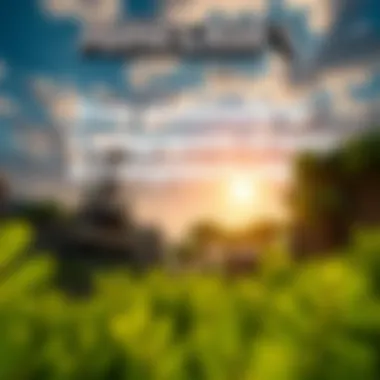

Staying updated with the latest version of Minecraft Java Edition isn’t just about having the newest blocks or creatures; it’s about embracing a richer gaming experience. Each update introduces a range of features and optimizations that enhance both gameplay and community engagement. For any serious gamer, being in the loop can mean the difference between an enjoyable session and a frustrating one. With each new update, players gain access to fresh content and improvements that keep the game vibrant and engaging.
New Features and Enhancements
One of the most significant draws of each new version are the new features and enhancements that come along with it. These updates often include:
- New Biomes – Each update frequently brings additional environmental diversity, allowing players to explore new terrains. From lush caves to snowy peaks, the variety adds depth to exploration.
- Blocks and Items – New crafting materials and blocks enhance creativity. For instance, the introduction of copper blocks not only expands building options but also introduces oxidation mechanics, creating an interesting dynamic in building aesthetics.
- Mobs – New creatures can revolutionize gameplay. For example, the Warden, introduced in the Caves & Cliffs update, not only possesses unique mechanics but also enhances the thrill of survival.
- Gameplay Mechanics – Changes to game mechanics can reshape strategy. Combat updates, like the inclusion of a shield, alter how players face off in battles, making for fresh tactical opportunities.
These features don’t simply serve to beautify the game; they introduce new dynamics that can alter both cooperative and competitive experiences. Not keeping up with these updates can leave a player feeling left behind, much like trying to catch a train that has already departed.
User Experience Improvements
With technological advancements, updates are also aimed at refining the user experience. The developers put a significant emphasis on making Minecraft easier to navigate. A few key improvements generally include:
- Streamlined UI – The user interface often gets a makeover. Features like customizable hotbars make it easier for players to access frequently used items. This alleviates frustration during gameplay.
- Performance Optimizations – New patches often focus on reducing memory usage and improving frame rates. A smoother frame rate enhances the visual experience, making it easier for players to dive into immersive adventures without interruptions.
- Bedrock Integration – The continual effort to bridge the Java and Bedrock editions creates a more unified community. Improved cross-play functionality means players can join friends regardless of their chosen platform, enriching the multiplayer experience.
In summary, each new version of Minecraft Java Edition brings considerable advancements that not only enhance gameplay but also amplify the overall enjoyment and accessibility of the game for both new and seasoned players. Now more than ever, downloading the latest version is crucial to maintaining an engaging and thrilling experience in the ever-evolving world of Minecraft.
MinecraftDownloadsAPK Overview
MinecraftDownloadsAPK serves as a pivotal point for gamers and modders looking to download the latest version of Minecraft Java Edition safely and efficiently. In an environment crowded with options, the right portal can make all the difference. This section delves into the essential elements that make MinecraftDownloadsAPK a go-to resource, discussing its purpose and navigational features.
Portal’s Purpose
The primary purpose of MinecraftDownloadsAPK is to act as a trusted hub where users can access the latest versions of Minecraft Java Edition without running into scams or malicious sites. The gaming landscape is littered with dubious download sites that may seem legit on the surface. Having a recognized portal like MinecraftDownloadsAPK reduces the risk associated with such downloads.
This site not only offers the current game versions but also provides detailed information about updates, bug fixes, and additional features that come with each release. The convenience of having everything centralized in one spot allows both new and seasoned players to stay informed and secure in their downloading endeavors.
- Safety First: Users can rest assured that downloads are free from unwanted viruses that could potentially harm their systems.
- Comprehensive Resource: Beyond mere downloads, the site often presents users with guides and tutorials, enriching the overall experience.
- Community Feedback: Players regularly share their experiences, helping potential downloaders make more informed decisions.
In short, the portal is carefully curated to prioritize user security while enhancing accessibility. This makes it ideal for anyone keen on enjoying the newest features and improvements in the game while sidestepping pitfalls common to online downloading.
User Interface and Navigation
On entering MinecraftDownloadsAPK, users are greeted with an interface that is both intuitive and efficient. Understanding how to navigate this portal can enhance one’s overall downloading experience.
- Clean Layout: The homepage features a straightforward layout with prominent sections that guide users to the main downloads, latest updates, and user forums.
- Easy Search Functionality: A searchable database allows players to quickly find specific versions or features they’re interested in, saving time and effort.
- Categorization: Games are organized by version and type, making it simple to explore different modifications.
Navigating the site is akin to a well-planned road trip: each section leads clearly to the next, enhancing the journey of acquiring the game. Even those unfamiliar with downloading online can find their way fairly easily, minimizing frustration.
Safe Downloading Practices
In this digital age, where every click holds potential risks, understanding safe downloading practices is not just a suggestion but a necessity. Especially when it comes to downloading software like Minecraft Java Edition, employing the right measures can prevent headaches down the line. This section illuminates how to safeguard your downloads, ensuring you're not only having fun but also protecting your device from harm.
Identifying Reliable Sources
When you're itching to get the latest version of Minecraft, the first thing that comes to mind is where to download it. Your choice of source matters immensely. Here are a few factors to consider:
- Official Websites: Ideally, you should always go through official channels to make your downloads. The Minecraft.net website is the gold standard for downloading or accessing the game. This ensures that what you’re getting is genuine and far from malicious.
- Community Recommendations: Popular platforms like Reddit often have threads discussing trusted download sources. Look for reviews from other gamers. If something looks fishy, trust your gut and steer clear.
- Verify URLs: Many times, malware hides behind URLs that resemble legitimate sites. Always double-check the URL for strange spellings or domain extensions that don't fit.
"An ounce of prevention is worth a pound of cure."
By filtering your sources carefully, you keep potentially harmful software at bay, allowing you to dive head-first into gameplay without a worry.
Avoiding Malware and Viruses
No one wants to ruin a gaming session because of a nasty virus. Here’s how you can keep unwanted guests out of your system:
- Antivirus Software: Make sure you have reliable antivirus software installed and updated. Regular scans can catch malware trying to sneak through the cracks.
- Scan Downloads: Even if you trust the source, always scan files before running them. Most antivirus programs will offer the option to right-click and scan a file. Take the moment to do this; it could save you a lot of trouble.
- Check File Size and Type: An executable file with a size much smaller than expected can be a red flag. Minecraft’s file should be substantive. If it’s nothing but a couple of bytes, you might be staring at a disguised virus.
- User Reviews: Before downloading anything, look at what other users are saying. If a mod or a download is making users give negative feedback about crashes or malware, it’s better to skip it entirely.
By putting these practices to work, you not only enhance your gaming experience but also ensure the health of your system. Making informed choices about where and how you download can save you time, money, and a lot of frustration.
Step-by-Step Download Process
Understanding the step-by-step download process is essential for anyone looking to get their hands on the latest version of Minecraft Java Edition. Not only does it ensure that you successfully get the game installed on your system, but it also helps prevent potential hiccups that could arise from inadequate knowledge. This process, while seemingly straightforward, has layers of importance—the right steps can make a world of difference in your gaming experience.


Creating an Account on MinecraftDownloadsAPK
First off, to really kick things into gear, you'll need to create an account on MinecraftDownloadsAPK. This is crucial as it opens the door to a plethora of resources, downloads, and, most importantly, ensures that your game stays updated with the latest patches and features.
- Visit the Official Site
Head over to MinecraftDownloadsAPK. Look for the 'Sign Up' button. - Fill in Your Details
You'll need to provide some basic info: username, email, and a strong password. Make sure to jot down these details somewhere! - Email Verification
Check your inbox for a verification link. Click on it to activate your account. - Log In
Once your account is confirmed, log in and explore the interface. Familiarizing yourself with the platform now will pay off later when you're busy trying to download.
By having an account, you’ll also receive notifications about new updates, which is like having an inside scoop directly from the developers.
Selecting the Right Version
Next up is the fun part: selecting the right version. Minecraft offers a multitude of versions, which can be confusing if you're not in the loop. Choosing the one that suits your needs is vital for a smooth gameplay experience.
- Check for the Latest Release
Always opt for the newest version unless you have specific mods that only work with older editions. Keep your eyes peeled for any beta versions to see what exciting features might be coming up. - Compatibility
Make sure to select a version that's compatible with your operating system. If you’re running Windows, for instance, you should avoid Mac-specific versions. - Read User Reviews
Check the reviews or community discussions on platforms like reddit.com for opinions and feedback on specific versions before committing.
Selecting the correct version can save you from downloading unnecessary files, ensuring that you get only what you need.
Initiating the Download
Now that you've got your version sorted, it’s time to hit that download button. This is perhaps the most straightforward yet crucial part of the process.
- Find the Download Link
Navigate your way to the downloads section. Look for a prominent download button associated with your chosen version. - Click and Wait
Click that button and let the download begin. Depending on your internet speed, this might take just a few minutes, or it could stretch on longer. Patience is key here. - Check Download Progress
Keep an eye on the progress bar. If it seems stuck, it could be worth pausing and then continuing the download. - Safety First
Once the download completes, ensure to run a quick virus scan before executing the installation file. Better safe than sorry!
Installation Instructions
Installation instructions are the cornerstone of successfully navigating the terrain of downloading and running Minecraft Java Edition. This section will guide you through crucial steps that ensure your computer is ready for the game and that the installation process goes off without a hitch. Having a solid understanding of these instructions not only streamlines the entire experience but also helps avoid frustrations that might arise during setup.
Preparing Your System
Before you dive headfirst into installing Minecraft, it’s important to prepare your system. This preparation involves several steps that can safeguard your computer and ensure optimal performance:
- Check System Requirements: The first order of business is to confirm whether your device meets the minimum requirements. For Minecraft, you need at least 4GB of RAM and a graphics card that supports OpenGL 4.5. Running a quick check on your system specs can save you time later on.
- Update Your Operating System: Make sure your operating system is up-to-date. This typically means running updates on Windows or macOS. Outdated systems can lead to compatibility issues during installation.
- Free Up Disk Space: Minecraft isn’t particularly heavy, but it does need room to breathe. Aim to have at least 1GB of free disk space for the Java Edition, along with additional space for any mods or texture packs you might want to install later.
- Install Java: Since this is the Java Edition, you need to have the latest version of Java installed. You can download it from Oracle’s official website. Always ensure you’re downloading the version compatible with your operating system.
Completing the Installation
With your system prepped, it’s time to complete the installation. This is where all your earlier efforts come together:
- Download the Installer: Start by downloading the Minecraft Java Edition installer from the official Minecraft website. Be sure to get it directly from Minecraft.net to avoid any potential phishing sites.
- Run the Installer: Locate the downloaded file, likely in your "Downloads" folder, and double-click to run it. You’ll see a window pop up, followed by a notification asking for permissions. Grant the installer permissions to proceed.
- Follow On-Screen Prompts: The installer will guide you through the process with clear instructions. You’ll need to select your preferred installation location, though the default settings are generally fine for most users.
- Launch Minecraft: After installation, launch the game. You’ll find the Minecraft launcher icon on your desktop or start menu. Log in with your Minecraft account, and you should see the latest version available for play.
Remember to adjust your settings in the launcher before entering the game. Ensuring your graphics settings match your system's capabilities can vastly improve your gaming experience.
- Update Your Game Regularly: Minecraft updates are frequent. Whenever you open your launcher, it will automatically check for updates. Staying current with these ensures access to new features, bug fixes, and enhancements.
This thorough approach to installation encapsulates the meticulous planning and execution that can greatly enhance your enjoyment of Minecraft Java Edition. Each step contributes to a solid foundation upon which your gaming experience will be built.
Exploring Add-ons and Mods
When diving into the realm of Minecraft, one quickly realizes that the experience can be fundamentally transformed through the incorporation of add-ons and mods. These modifications not only enhance gameplay but also provide a personal touch to the gaming experience. Understanding what options are out there, how to install them properly, and their potential impact can elevate both engagement and fun.
Types of Mods Available
The landscape of Minecraft mods is diverse, with options catering to nearly every player's taste. Here’s a closer look at some common types of mods you might consider:
- Gameplay Enhancements: These mods introduce new mechanics, adjust game balance, or change how crafting works. For example, some mods allow players to gather resources more efficiently, adding a strategic layer to the game.
- Visual Mods: When it comes to graphics, visual mods can overhaul the textures, lighting, and overall aesthetic of the game. Mods like Optifine enhance the graphics significantly, and texture packs give a fresh look to the Minecraft world.
- Utility Mods: These mods typically help improve the user interface and streamline various game functions. For instance, mods such as Not Enough Items or JEI (Just Enough Items) make inventory management and crafting recipes easier.
- Adventure and Exploration Mods: These are geared towards expanding the world of Minecraft with new dimensions, biomes, and quests. Mods like Twilight Forest take players to entirely new worlds for exploration and adventure.
Understanding the types of mods available makes it simpler to target what suits your gameplay style, enhancing the overall experience.
Installing Mods Safely
Installing mods can seem daunting, especially when considering the risk of harming your game or system by downloading from unreliable sources. Here are some guidelines to help ensure safe modding:
- Use Trusted Sources: Always download mods from reputable sites. Websites like CurseForge or Modrinth are well-known for providing safe, community-vetted mods.
- Backup Your Game: Before installing any mod, back up your game save files. This precaution can save you from losing progress if a mod causes issues.
- Read Mod Descriptions: Take the time to read through mod descriptions and user reviews. This will often give insight into the mod's stability and compatibility with your version of Minecraft.
- Install Mod Management Software: Utilizing tools like Forge or Fabric can help manage and install mods more efficiently, reducing the chance of conflicts or issues.
"Always prioritize safety when engaging with mods to ensure a smooth and enjoyable experience."
Following these steps will ensure that you can enhance your Minecraft experience without unnecessary headaches.


Popular Mods and Their Impact
The impact of mods in Minecraft goes beyond just adding features; they can completely redefine how players interact with the game. Some mods have gained immense popularity and have cultivated a strong following due to their gameplay quality:
- Biomes O’ Plenty: This mod expands the variety of biomes available in the game, introducing new flora, fauna, and landscapes. Many players find that it enriches exploration significantly.
- Tinkers' Construct: A hugely popular mod, it overhauls the crafting system for weapons and tools, allowing for great customization and improved functionality.
- Pam's HarvestCraft: For players who enjoy farming and food, this mod adds an extensive variety of crops, trees, and food items to grow and craft, completely changing the agricultural landscape of Minecraft.
- JourneyMap: This mod offers in-game mapping features that help players mark points of interest and navigate vast landscapes. It changes adventure by making exploration more rewarding.
The availability of these kinds of mods allows Minecraft to stay relevant and engaging, keeping players coming back for more while fostering a rich, creative community.
Success in utilizing mods relies not only on knowledge of what exists but also knowing how to safely engage with them. Through thoughtful selection and careful installation, you can significantly elevate your Minecraft gameplay.
Optimizing Gameplay Experience
In the ever-evolving world of Minecraft, optimizing gameplay experience is crucial for anyone wanting to dive deep into its creative potential. Players not only want to enjoy the game but also wish to customize their experience fully, making it as immersive and enjoyable as possible. This section explores how adjusting in-game settings and utilizing texture packs can dramatically enhance your Minecraft experience, ensuring gameplay aligns with personal preferences and hardware capabilities.
Adjusting Game Settings
Getting the right game settings for Minecraft isn’t just about performance; it’s also about how you connect with the game world. The first step in optimizing your experience is adjusting your game settings. Here are a few key areas to consider:
- Graphics Settings: Depending on your system's power, tweaking these can lead to smoother gameplay or prettier visuals. You might want to experiment with rendering distance, particle effects, and graphic quality. A lower render distance can significantly boost frame rates if your system struggles with performance.
- Game Controls: Customizing controls to suit your gaming style is essential. Whether you prefer a specific keyboard layout or want to rebind controls for easier access during intense moments, it can make a world of difference.
- Audio Settings: Sound can greatly enhance immersion in Minecraft. Adjusting the volume of ambient sounds or music can help create the right atmosphere, whether you want a calm environment or something more thrilling.
- Difficulty Level: You may also adjust the game’s difficulty. Whether you prefer hardcore survival or a more relaxed creative mode, modifying difficulty can enrich your interactions with the game environment and NPCs.
Utilizing Texture Packs
Texture packs breathe fresh life into the visual aspects of Minecraft. When diving into the world, the default textures can sometimes feel quite simplistic, but with texture packs, you can enhance the aesthetic appeal dramatically. Here’s how you can utilize these packs effectively :
- Visual Enhancement: Quality texture packs replace the basic block textures with high-resolution designs that add detail and depth to the game. The difference between standard and high-definition textures can make your surroundings feel more alive.
- Thematic Packs: Various texture packs have different themes, ranging from medieval to futuristic. Finding one that resonates with you can transform your gameplay experience, making everything feel more personalized. Search platforms like CurseForge for options that suit your taste.
- Performance Considerations: While high-resolution packs create stunning visuals, they can also strain system resources. Carefully choose packs compatible with your system's capabilities to maintain smooth gameplay. Lower resolution packs are available if your computer is on the older side but still provides a fresh look.
- Installation Process: When you find a texture pack you like, installing it is generally straightforward. Download the pack, then place the file in the corresponding Minecraft resource packs folder. This is usually found in the folder in your user directory. Once in the game, apply it in the Resource Packs menu.
"Texture packs can change not only how the game looks but also how you feel while playing."
In summary, optimizing your Minecraft experience through game settings and efficient use of texture packs can elevate your interaction with the game. It’s about finding a balance between aesthetics and performance and tailoring your experience to fit your unique style of play. Whether you're crafting, exploring, or surviving, these modifications enrich the world of Minecraft, allowing for a deeper and more rewarding gaming journey.
Community and Support
The realm of Minecraft is not just about blocks and crafting; it’s fundamentally about community and the support that comes with it. Engaging with fellow players enhances the experience and provides a platform for sharing knowledge, troubleshooting issues, and fostering creativity. In a game where innovation and collaboration stand at the forefront, the community can make or break the enjoyment of your Minecraft journey. Understanding how to navigate this ecosystem not only enriches your gameplay but also opens up new avenues for fun and exploration.
Engaging with the Minecraft Community
The Minecraft community is a vibrant tapestry woven from players of all ages and backgrounds. Whether you’re a seasoned player or a newbie, connections can be made through forums, social media, and multiplayer servers. Here are some ways to engage effectively:
- Join forums and social media groups. Platforms like Reddit, Discord, and dedicated gaming forums are treasure troves of information. Subreddits such as r/Minecraft offer discussions ranging from strategic gameplay insights to creative building showcases.
- Participate in multiplayer servers. Joining a server enhances the collaborative aspect of the game. Customize your avatar, team up with others on quests, or embark on building ambitious projects together.
- Attend community events and competitions. Many players participate in building competitions or themed events. Not only can these gatherings enhance your skills, but they also allow you to meet people who share your passion for the game.
- Share your creations. Whether it’s a simple hut or a sprawling kingdom, sharing your Minecraft projects on platforms like YouTube or Instagram encourages feedback and provides inspiration to others.
Engaging with the community not only helps in solving specific issues but also fosters a sense of belonging, something that adds an invaluable layer to your gaming experience.
Troubleshooting Common Issues
Every player encounters hurdles at some point. Whether it’s a bug in the game, issues with mods, or performance-related queries, troubleshooting is a vital aspect of enjoying Minecraft. Here’s how to address some of the common problems:
- Game Crashes: If Minecraft crashes unexpectedly, verify your game files. This can often be done through the launcher itself by selecting the option to check for issues. Many players find that ensuring their Java version is updated helps resolve these issues as well.
- Installation Errors: If something goes awry during installation, revisit the steps you followed. Ensure you have adequate disk space and that your system meets the minimum requirements. Also, consider reinstalling Minecraft if problems persist! Sometimes, a clean slate is the best option.
- Lag and Performance Issues: Low frame rates can ruin the experience. Lowering graphic settings and disabling unnecessary background applications can improve performance. Installing performance-enhancing mods is worth exploring too, but be sure they are from trusted sources.
- Mod Conflicts: Not all mods play nice with each other, leading to gameplay issues. Always ensure you’re using compatible versions of mods and take advantage of mod management tools to help streamline your modding experience.
"The key to resolving issues is patience and persistence. Relying on the community for help not only speeds up solutions, but also expands your network of like-minded players."
In summary, navigating the community and support network surrounding Minecraft can be a game-changer for your gaming experience. With a wealth of resources available, players are rarely alone in facing challenges. Embrace the community, and your journey through the blocky landscapes of Minecraft will surely become an adventure worth celebrating.
End
As we wrap up this comprehensive guide, it’s essential to understand the importance of securing the latest version of Minecraft Java Edition for an optimized gaming experience. In an ever-evolving digital landscape, keeping your game updated not only enhances gameplay but also ensures that you’re not missing out on crucial features that may elevate your Minecraft adventures. Let's delve into the critical elements addressed in this article.
Recap of Key Points
Throughout this guide, several pivotal aspects were explored:
- Understanding Minecraft Java Edition: Knowing the basics sets the stage for any player eager to immerse themselves in this unique block-building universe.
- Importance of the Latest Version: Awareness of new features such as enhanced graphics or gameplay mechanics can significantly affect user experience. As Minecraft receives updates, the community continuously shapes the game with imaginative mods and add-ons.
- Safe Downloading Practices: Emphasizing the importance of identifying reliable sources prevents the hassle of malware or viruses, allowing players to focus solely on their creative endeavors.
- Step-by-Step Process: From account creation to the downloading process itself, having a clear roadmap makes navigating through the installation much smoother.
- Engaging in the Community: Community engagement remains vital in sharing tips, troubleshooting, and enhancing your overall Minecraft journey.
These key points reinforce the significance of remaining proactive in the gaming sphere, ensuring that players get the best out of their Minecraft experience.
Looking Ahead in the Minecraft Journey
As we look toward the future of Minecraft, it’s clear that this is not just a game; it’s a community and a platform for creativity. Updates will keep rolling out, bringing fresh content and improving user engagement. With each new block or mob introduced, players can expect their gaming experience to evolve.
Moreover, exploring mods opens a vast world of possibilities, allowing users to tailor their gaming experience to their style and needs. As the community continues to grow, knowledge-sharing platforms like forums and social media discussions become invaluable. So, gather your resources and join others who share this passion. The future is bright and full of endless blocks, and the only limit is your imagination.
"Minecraft is more than just a game; it is a canvas for creativity, a portal to explore new horizons, and a realm where dreams can take shape."
As you embark on your Minecraft journey, remember that every adventure begins with a single block. Happy crafting!











