Exploring the Latest Minecraft Update: Features and Insights


Intro
Minecraft, a name that resonates in the gaming world, continues to evolve with each passing update. The latest version brings not only new blocks and biomes but also a host of features designed to enrich the gameplay experience. Whether you're a seasoned adventurer, a parent overseeing gameplay, or an educator looking to introduce creativity in the classroom, understanding these recent developments is crucial. With various enhancements that cater to different user groups, this deep dive will navigate the intricacies of the latest Minecraft version.
Downloadable Resources
In this section, we will explore vital downloadable resources that enhance your Minecraft experience and keep the excitement alive.
Game Updates
The most recent game update has introduced several features that gamers are sure to appreciate. New mobs like the elusive sniffer provide a fresh layer of challenge, while the addition of new biomes ignites the spirit of exploration. Players should keep their game up to date, ensuring they access the latest patches and enhancements that Mojang releases. An easy way to download the latest version is through the official website or platforms like MinecraftDownloadsAPK, which simplifies the update process.
Suggested link for updates: Minecraft Official Site
Mods and Texture Packs
Mods and texture packs take the Minecraft experience from good to phenomenal. They allow players to customize gameplay, visuals, and mechanics to suit their preferences. As modding communities flourish, platforms like CurseForge and SpigotMC host a trove of possibilities for creative expansion.
When diving into mods, always ensure compatibility with your game version. Some popular mods include:
- OptiFine: Enhances graphics and performance.
- Biomes O' Plenty: Introduces new biomes to explore.
- JourneyMap: Provides in-game mapping to help with navigation.
For texture packs, consider checking out:
- Faithful: Retains the default aesthetic while increasing resolution.
- Sphax PureBDcraft: A comic-style look that revitalizes visuals.
Don't forget to back up your game files before installing any mods or packs to avoid any mishaps.
Guides and Tips
To maximize your enjoyment of Minecraft, understanding how to navigate gameplay and optimize installations are essential skills for players.
Installation Instructions
Installing Minecraft and its updates is usually a straightforward affair, but it's always good to have a clear guide. For PC, here’s a quick rundown on installation:
- Go to the official Minecraft website.
- Create an account or log in.
- Download the installer that corresponds to your operating system.
- Run the installer and follow the prompts to complete the setup.
- Open the game and enjoy!
For mods:
- Ensure you have Minecraft Forge or Fabric installed.
- Download the mod file.
- Navigate to your Minecraft mods folder (typically located in the .minecraft directory).
- Place the downloaded mod file into the mods folder.
- Launch Minecraft, and the mod should appear in the game.
Maximizing Gameplay Experience
To get the most out of Minecraft, consider these tips:
- Engage with the community through forums and subreddits like r/Minecraft.
- Experiment with different gameplay styles, like survival mode, creative mode, or hardcore challenges.
- Attend Minecraft events or conventions to connect with other players and learn from the experts.
"The Minecrafter’s journey is about more than just blocks; it's about building connections and crafting memories."
Diving into the latest Minecraft version opens avenues for creativity and exploration unlike any other. With the knowledge of updates, mods, and community resources, players can enhance their gaming experience while enjoying the deep, blocky universe that has captivated millions.
Overview of Minecraft
Understanding the overview of Minecraft sets the stage for the exploration of its latest version. This foundational knowledge allows for a deeper appreciation of the enhancements and changes introduced in the recent update. At its core, Minecraft has always been more than just a game; it’s a platform for creativity and community.
Evolution of Minecraft
The journey of Minecraft is a fascinating one. Launched in 2009, it began as a simple block-building game crafted by Markus Persson, also known as Notch. Over the years, it has transformed significantly, evolving from a niche indie project to one of the most popular video games worldwide. Each update has added layers of complexity and depth, attracting a diverse player base. Players have witnessed the inclusion of survival mechanics, multiplayer modes, and even integration with educational tools.
What's interesting is how the game has reflected the technological advances and shifting gaming paradigms. The jump from 8-bit graphics to more sophisticated rendering techniques illustrates how developers have kept pace with player expectations. New generation consoles and PCs can handle greater graphic fidelity and complex physics, thus enabling more immersive experiences. As each version rolled out, the community has responded, shaping the game into what it is today.
Core Gameplay Elements
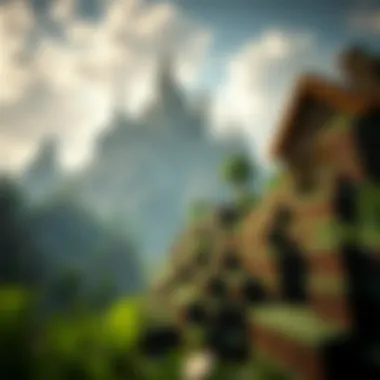

At the heart of Minecraft lies its core gameplay elements, which are both simple and intricate. Players engage in activities like mining, crafting, and exploring, each contributing to a greater narrative of survival and creativity. Basic mechanics include resource gathering—think of chopping wood or mining for ores—where players craft tools, build shelters, or create intricate structures.
The game's sandbox nature means players are limited only by their imagination. You might be building an expansive castle one day and delving into the Netherlands the next. The dual nature of survival, where players fend off monsters and manage health, adds tension and urgency, enhancing the overall experience.
"Minecraft is not just about placing blocks; it's about building your own world and telling your own story through gameplay."
In addition, the game's updates often introduce new mechanics, such as brewing potions or enchanting items, which can significantly alter the strategy involved in gameplay. These elements create a rich tapestry of interactions that keeps players coming back for more.
By exploring the history and core elements of Minecraft, players gain not only context but also a deeper understanding of how to navigate the latest updates. This overview acts as a foundation in appreciating the intricate details and latest additions that the game has to offer, enhancing the overall gaming experience.
The Latest Version: Features and Changes
With each new version of Minecraft, players find themselves navigating a sea of fresh features and tweaks that can shift the gameplay experience significantly. The importance of the latest version cannot be understated; it not only enhances player engagement but also opens new avenues for creativity and exploration. This section aims to dissect the notable features and changes that have emerged, illuminating their roles in shaping the current landscape of Minecraft.
New Gameplay Mechanics
The latest update has ushered in a host of new gameplay mechanics that breathe fresh life into the familiar worlds of Minecraft. One of the standout additions is the sculk sensor, a new block that reacts to movement and vibrations. This addition elevates the stealth aspect of the game, allowing players to approach situations with a more strategic mindset. Suddenly, building elaborate traps or setting up complex alarms becomes a thrilling endeavor.
In addition to this, the introduction of archaeology also adds layers of depth. Players can now engage in excavation to unearth artifacts, which can provide significant insights into the lore of the game. The mechanics around archaeology not only encourage exploration but also foster a sense of discovery that has often been a central theme in Minecraft.
Moreover, new mobs, such as the powerful Warden, add another element of danger and challenge. Players must adapt their strategies to navigate through environments in which these formidable creatures roam, driving the thrill of survival to new heights.
Visual Enhancements
Visuals have a profound impact on the overall gaming experience, and the latest version brings a roster of compelling visual enhancements that elevate Minecraft's aesthetic appeal. First and foremost, players will notice improved lighting effects that create more realistic shadows and illumination. This new atmospheric lighting morphs regular landscapes into breathtaking vistas, lending greater depth to the blocky world.
New water shaders introduce a more dynamic reflection and refraction effect, making bodies of water react more authentically to environmental changes. This not only enhances the visual experience but can also serve as a gameplay element, as clearer water allows players to see underwater life and potential resources easier.
Additionally, the inclusion of updated textures for many blocks has rendered them more vibrant and detailed. This minor facelift ensures that even the base elements of the game look fresh, encouraging renewed creativity in building and design. The visual changes are more than just aesthetic; they actively invite players to engage with their environment more profoundly.
Updates in Game Physics
Game physics in Minecraft have always lent a unique character to gameplay, and the updates in this latest version significantly refine those elements. Notably, block interaction mechanics have been revamped. For instance, the way objects fall or interact with gravity has seen fine-tuning, making gameplay more intuitive. Players can now perform precise movements and actions that were previously limited, enhancing the feel of responsiveness in the game.
Furthermore, the physics tied to fluid movement have been reworked, which means that players might notice differences in the way currents in rivers and oceans behave. This subtle change can affect everything from how players navigate through the waters to how they strategize when building underwater structures.
To seal the deal, the new physics system brings improvements to entity interactions, allowing for more complex scenarios when it comes to mob behavior and environmental factors. As players delve deeper into these updates, they’ll find that the game continues to push the boundaries of what they can achieve in their quests.
“Minecraft is not just a game; it's a canvas for creativity. Each update unlocks new potential.”
The latest features and changes not only reshape how players interact with the game but also open doors to new experiences. From the incorporation of innovative gameplay mechanics and striking visual upgrades to significant game physics updates, each aspect plays a vital role in the continuous evolution of Minecraft.
Technical Aspects Behind the Update
In the ever-evolving world of Minecraft, the technical foundation is as pivotal as the gameplay itself. Understanding the technical aspects of the latest update can enhance players' experiences significantly. This section delves into critical elements such as system requirements, compatibility with mods, and essential bug fixes, which not only affect performance but also the overall enjoyment of the game.
System Requirements
With every update, Minecraft's system requirements tend to shift slightly, demanding more from your hardware while also utilizing advancements to enhance gameplay. The latest version runs best on systems equipped with a solid-state drive, which drastically reduces load times. Players should ideally aim for:
- Operating System: Windows 10 or later, or macOS Mojave or later
- Processor: Intel Core i5 or equivalent
- Memory: At least 8GB RAM
- Graphics Card: NVIDIA GeForce GTX 960 or AMD Radeon R9, with 2GB video memory
- Hard Drive: 4GB of available storage (SSD recommended)
These requirements ensure a smoother experience with richer graphics and faster processing times. A system falling below these guidelines may find itself struggling, often resulting in lag and hindered gameplay.
Compatibility with Mods
Minecraft is famed for its modding community, where players creatively enhance their gameplay through various modifications. This latest update has made strides in compatibility, meaning many* mods designed for previous versions might require updates themselves for consistency. Players keen on modding can look forward to improvements such as:
- Easier Installation Processes: The update introduces methods to quickly install and switch between mods without excessive hassle.
- Enhanced API: Recent changes bolster the modding API, making it simpler for developers to create mods that work seamlessly with the core game.
However, it is crucial for players to remain vigilant and check mod compatibility specifically for the new version before diving in, as outdated mods may lead to game crashes or bugs.
Bug Fixes and Performance Improvements


No update is complete without addressing the bugs lurking in the shadows. The latest version tackles numerous issues that plagued earlier iterations, contributing to improved performance and stability. Specifically,:
- Optimized Performance: Players may notice increased frame rates and smoother graphics in the latest build due to more efficient processing.
- Bug Fixes: Known bugs, such as pathfinding issues, have been resolved, which drastically enhances AI behavior in the game, making it feel more lifelike.
- Connection Stability: Multiplayer gameplay has seen improvements in connection stability, minimizing the dreaded lag spikes that frequently disrupted cooperative play.
User Experience and Community Feedback
In the ever-evolving world of Minecraft, user experience and community feedback play a pivotal role in shaping the game's direction. Understanding how players perceive new updates can be like reading the tea leaves in a cryptic fortune; it informs not just developers but also the community about what resonates, what frustrates, and what adds to their enjoyment. This section delves into various aspects of user experience, accentuating its importance in refining gameplay, enhancing interactions, and considering diverse player needs.
Player Reactions
Player reactions to the latest version speak volumes about the overall reception of new features. When updates are rolled out, the community's response can range from enthusiastic applause to a chorus of groans. For instance, with the introduction of new biomes and mechanics, many players felt like children in a candy store, excited to explore uncharted territories. Yet, others expressed concern about balancing issues and compatibility with their preferred gameplay styles.
Recent trends indicate that players actively take to platforms like Reddit and gaming forums to voice their opinions. Some may even craft long-form posts analyzing specific changes, offering detailed feedback that becomes instrumental in future patches. Here’s what players are saying:
- "The new cave systems are a game-changer, adding depth and excitement!"
- "I miss some of the older features that balanced the game better."
These reactions provide crucial insights into player sentiment, informing developers of what hits the mark and what might need revisiting.
Impact on Gameplay Styles
The latest update has undeniably shifted the way players approach the game. Each player typically has their own unique style, and change often inspires a ripple effect. Some players, once satisfied with their survival mode play, are now experimenting with creative mode to build complex structures that reflect their newfound inspirations.
Consider how the introduction of advanced crafting systems has encouraged players to experiment and create elaborate machines. As a result, a subset of players has emerged that heavily focuses on redstone mechanics. This kind of creativity can become infectious; when one builds an intricate contraption, others are driven to emulate or innovate upon that success.
Moreover, players enjoy sharing their gameplay experiences on various platforms. For example, YouTube creators and Twitch streamers showcase their unique styles, further influencing how others play. In essence, the latest version doesn't merely add features—it influences the very way players think and engage with the game.
Comparing Previous Versions
Reflecting on past versions helps illuminate the impact of the latest updates. Each iteration of Minecraft has left its mark, yet none are without flaws. For instance, many veterans reminisce about the simplicity that early versions offered. The core mechanics were straightforward, yet players found joy in exploration and building with minimal distraction.
In contrast, today’s players often have to navigate increased complexity. While some embrace it, praising the depth it adds, others lament the loss of that straightforward charm. For instance, comparing the older crafting systems to the latest updates highlights a marked evolution. Item combinations are now more intricate, and this shift has altered how players approach game strategy.
"Sometimes, I wish we could just build without worrying about a million different components."
— A veteran player reflecting on their experience.
Ultimately, comparing the present with the past allows players to appreciate the evolution of Minecraft while critiquing the changes that may not sit well with everyone.
In summation, the interplay between user experiences, reactions, and gameplay styles creates a rich tapestry of community engagement that drives Minecraft forward. Feedback from players not only influences the present state but also shapes the future landscape of this beloved game. Understanding this dynamic is crucial for anyone hoping to engage with Minecraft’s ever-expanding universe.
Resources Available Through MinecraftDownloadsAPK
In the world of Minecraft, resource acquisition plays a pivotal role in fostering creativity and enhancing gameplay. One key hub that many players turn to is MinecraftDownloadsAPK. This platform serves as a vital resource that centralizes many valuable downloads, making it significantly easier for players to access mods, texture packs, and essential game updates. With a rich library tailored to various aspects of the game, it’s crucial to understand how it can heighten your gaming experience.
Accessing Downloads Safely
When venturing into the vast realm of downloads, safety should be your primary concern. Not all sources are reputable, and it can be a minefield out there. To access downloads safely on MinecraftDownloadsAPK, consider following these steps:
- Verify Authenticity: Always check whether the site is affiliated with reputable community members or known developers.
- Read Reviews: Look for feedback from other users regarding specific downloads. It can save you from potential malware or unwanted hurdles.
- Use Security Tools: Employ antivirus software and a reliable firewall while navigating the site. This precaution can add an extra layer of safety against harmful downloads.
By taking these measures, you ensure a secure experience, allowing you to focus on the fun aspects of Minecraft without worrying about technical mishaps.
Finding Mods and Texture Packs
Minecraft’s community thrives on customization, and mods can change the game dramatically. For instance, some mods introduce unique gameplay mechanics, while texture packs can transform the game's visuals entirely.
Here’s how to efficiently find what you need:
- Search Functionality: The site usually offers a handy search feature that helps narrow down results based on specific criteria.
- Categories: Browsing through categories such as "Mods" or "Texture Packs" can yield treasures you didn’t even know you wanted. For example, if you're a fan of fantasy themes, checking out the "Medieval Texture Pack" can give your environment a new flair.
- Watch Video Guides: Some users upload gameplay videos demonstrating how mods work, which can help you pick a mod before downloading.
By effectively utilizing these resources, you open doors to a world where your Minecraft realm feels uniquely yours.
Staying Updated with the Latest Changes
In an ever-evolving universe like Minecraft, keeping informed about the latest changes is essential for both gamers and modders. Here are a few effective ways to stay in the loop:


- Subscribe to Newsletters: Many mod developers and resource sites offer email sign-ups. This way, updates land straight in your inbox.
- Follow Community Forums: Engaging with platforms like Reddit or Minecraft-focused forums allows you to discuss the latest trends and patch notes with fellow players.
Staying engaged with the community is key in a game that thrives on innovation and player input.
- Check Patch Notes: Regularly visiting the official Minecraft website or associated blogs enables you to catch up on major updates and changes that might affect the mods or texture packs you’re using.
By staying updated, you maximize your gaming potential, ensuring you don’t miss out on innovations that enrich your Minecraft experience.
Educational Uses of Minecraft
The educational potential of Minecraft cannot be overstated. This popular sandbox game presents unique opportunities for learning across various subjects. Educators increasingly adopt Minecraft as a teaching tool, recognizing its versatility and capacity for engaging students. By harnessing this interactive platform, teachers can transform traditional lessons into immersive experiences. This section delves into how Minecraft finds its way into classrooms and the benefits it offers.
Implementation in Classroom Settings
Integrating Minecraft into the classroom involves both preparation and creativity. Teachers often use customized worlds tailored to specific subjects, allowing students to explore concepts actively.
- Virtual Field Trips: Educators can craft landscapes reflecting historical events or geographical features, bringing lessons to life. Imagine studying ancient Egypt by walking through a virtual pyramid or experiencing the Renaissance in a recreated Florence.
- STEM Projects: Math and science lessons can come alive by constructing complex structures, following engineering principles, or simulating ecological systems within the game. Students may work in teams to build a sustainable city, promoting collaboration and problem-solving skills.
- Coding and Logic: The recent updates to Minecraft have introduced command blocks and redstone functionalities, providing a hands-on approach to coding concepts. Learners get to understand logic gates and create their own mini-games, fostering a deeper understanding of programming as they go.
Implementing Minecraft requires some groundwork, but the benefits often outweigh the challenges found in more conventional settings.
Benefits for Students of All Ages
The advantages of employing Minecraft in education resonate broadly, catering to a wide age group and diverse learning styles.
- Engagement: Students are inherently more attracted to interactive learning. When playing, their motivation flourishes, and they are eager to participate, as lessons become a game rather than mere rote memorization.
- Critical Thinking: Navigating the challenges presented in Minecraft encourages students to think critically. They must come up with strategies to achieve their goals, whether they are building a structure or defending against monsters. This kind of problem-solving skill is invaluable in any real-world context.
- Creativity: Minecraft fosters a creative mindset. Learners can experiment with designs, crafts, and storytelling, producing projects that reflect their interests and ideas. The freedom to build anything encourages innovation and individual expression.
- Social Skills: Creating and collaborating in multiplayer environments enhances communication and social skills. Students learn to share resources, delegate tasks, and develop teamwork capabilities that are essential in and out of school.
In summation, Minecraft serves as a powerful educational tool that expands traditional teaching methods. As it resonates with a younger generation fluent in digital landscapes, it invites students to engage in thoughtful, hands-on learning that is poised to shape their cognitive development for the future.
"Integrating Minecraft into classrooms not only enhances engagement but also enriches the educational experience by meeting students where they naturally thrive: in a digital universe."
Further Resources
- For strategies on implementing Minecraft in educational settings, educators can explore https://www.commonsense.org/education/articles/minecraft-in-the-classroom
- For inspiration, visit the Minecraft Education site at https://education.minecraft.net/
- Follow the community discussions on platforms like https://www.reddit.com/r/MinecraftEducation/ for practical tips and shared experiences.
- Articles about using Minecraft for learning can also be found on authoritative sites like en.wikipedia.org and britannica.com.
With the right approach, educators can turn Minecraft into a vessel of knowledge that inspires and elevates the learning experience.
For Developers and Modders
The world of Minecraft is not just for players; it’s a canvas for developers and modders who want to transform the gaming experience and add a personal touch. Each new update brings fresh tools and opportunities, making it paramount for creatives in this field to stay informed about the latest features. Understanding how to harness these updates can lead to innovative gameplay mechanics or visual improvements that enhance community engagement. This section will shed light on key aspects that developers and modders should keep in mind when working with the latest version of Minecraft.
Creating Custom Content
Every developer's dream is to create something unique that resonates with others. Thankfully, Minecraft's flexibility permits deep customization through tools like data packs, resource packs, and mods. With the latest update, players can also utilize the newfound gameplay mechanics effectively while designing their custom content.
Key Elements to Consider:
- Data Packs: These allow developers to modify game mechanics without substantial coding. Changes like new recipes or loot tables can be incorporated easily, making adjustments smooth and user-friendly.
- Resource Packs: They're a way to change textures and sounds, providing a fresh visual and auditory experience. With continual updates in graphics, ensuring compatibility with new textures is crucial.
- API and Modding Frameworks: The latest version often comes with updated APIs that might affect existing mods or inspire new functionalities. Keeping an eye on these changes makes it easier to adapt and innovate.
- Testing & Compatibility: Rigorous testing on different platforms is vital. Ensuring that mods work seamlessly across various devices protects users from issues that could hamper their enjoyment.
"By creating custom content, you enrich not only your experience but also that of countless other players, fostering a thriving community."
Understanding the Codebase
For those looking to delve into serious development or modding, grasping the underlying codebase is essential. The Minecraft codebase is like a recipe book—each function has its own purpose, contributing to the masterpiece that is the game. Understanding these functions allows modders to manipulate the game more freely.
Key Areas to Focus On:
- Function Structures: Recognizing how Minecraft’s core functions interrelate helps with debugging and optimization. Each function can often have a ripple effect on the gameplay.
- Event Listeners: These trigger commands based on player actions or game events, allowing custom reactions and interactions to be crafted.
- Scripting APIs: The latest updates may introduce new ways to script interactions or craft custom behaviors that weren't possible before, so getting familiar with these features can set a modder apart.
- Community Forums: Engage with forums or documentation available at sites like reddit.com or the official Minecraft wiki. These communities are rich with insights and tips gathered from numerous developers.
Closure
As we conclude our exploration of the latest iteration of Minecraft, it's clear that this update shuffles a significant number of grains in the sandbox. The implications are far-reaching, touching on the gameplay experience and the landscape for future modifications and updates. Players, educators, and developers alike stand to gain, each group seeing the world-building potential expand just a little more.
Implications for Future Updates
The developments we see in this current version lay a critical groundwork for what comes next. Emphasis on the community-driven feedback loops means that future updates may adopt player insights more fluidly than before. Enhancements also signal a willingness for Mojang to evolve based on real gamer experiences. It’s not just about fixing bugs and introducing new mobs anymore; it’s a canvas for creativity and inclusiveness.
Though it’s tough to predict each twist and turn, the overall direction suggests a tighter integration of user-generated content. Expect to see more tools for modders, likely allowing for richer customization. Each patch could be a stepping stone toward a more interconnected Minecraft ecosystem.
Final Thoughts
In the expanse of digital landscapes, Minecraft continues to carve its own niche by bridging generations and communities. The latest features do more than refresh a bygone block; they breathe new life into how players engage with the world. It’s important to acknowledge that these changes aren't solely for the hardcore player. Casual gamers and educators find themselves embraced in this woven tapestry of creativity and learning.
Ultimately, the growth of Minecraft reflects broader trends in gaming—a shift towards community-centric development. For those looking to stay ahead of the curve, keeping an eye on upcoming releases and community discussions will prove vital. Make no mistake, the world of block-building is ever-evolving, and players who adapt to it will thrive in ways they perhaps hadn't envisioned.











