MCPE DL FAQs: Your Ultimate Guide to Minecraft Downloads


Intro
Navigating the world of Minecraft Pocket Edition Downloads (MCPE DL) can feel a bit like traversing an uncharted biome. Especially for those who are new to the game or even just to downloading mods and other content. This guide aims to illuminate common questions and concerns, giving you insight into what you need to know about MCPE DL.
Understanding the ins and outs of your available mods, game updates, and installation processes can enhance your gameplay experience significantly. From safety considerations to compatibility, we’ll dive into the essential information that every player must know.
Downloadable Resources
Game Updates
Keeping your game updated is crucial to maintaining a seamless gaming experience. Game updates often come with a range of improvements, bug fixes, and new features that can enhance gameplay. MCPE DL provides easy access to these updates, ensuring you’re not left in the dust.
- Regularly check for updates to avoid performance issues.
- Game updates can also include crucial security patches that protect your information.
- Some updates may change how certain mods operate, so stay in the loop.
Mods and Texture Packs
Mods and texture packs can totally revolutionize your Minecraft experience. Whether you’re looking to change the aesthetics of your world or introduce new gameplay mechanics, these additions can provide layers of fun.
When downloading mods or texture packs:
- Always check for compatibility with your current game version.
- Read user reviews to gauge the quality and safety of the mod.
- Ensure you download from reputable sources like MCPE DL to minimize risks.
Bear in mind that while mods are designed to enhance your experience, not all are created equally. A mod that works beautifully for one player may glitch for another.
"Navigating mod downloads can be tricky; it’s better to err on the side of caution than to end up stuck mid-game with a corrupted file."
Guides and Tips
Installation Instructions
Installing mods and texture packs might sound daunting, but it’s a straightforward process once you get the hang of it. Here’s a basic rundown:
- Download the mod or texture pack from MCPE DL. Ensure it’s the correct version for your game.
- Open the Minecraft app, then head to your game settings.
- Locate the "Resource Packs" or "Behavior Packs" option depending on what you downloaded.
- Import the downloaded file and apply it to your world.
- Restart Minecraft to ensure everything is in place.
Maximizing Gameplay Experience
To get the most out of your Minecraft experience, consider the following:
- Explore different mods and packs to find what suits your style.
- Join forums such as Reddit to connect with fellow players who share insights and tips.
- Don’t be afraid to experiment! Test different combinations of mods and texture packs.
Staying engaged with the community can also provide you with fresh ideas and insights, enriching your overall gaming experience.
Familiarizing yourself with these aspects not only enhances your gameplay but also builds confidence in navigating the ever-evolving realm of Minecraft.
For further reading on the subject, you can explore resources such as Wikipedia, Britannica, and Reddit.
Intro to MCPE
In the ever-expanding universe of Minecraft, the landscape of gameplay is rich with possibilities, especially for users engaged with the Minecraft Pocket Edition. At the heart of this journey sits MCPE DL, a pivotal portal for downloading a wide range of content designed specifically for Minecraft Pocket Edition. Understanding MCPE DL not only enhances the gaming experience but also empowers players with the tools and modifications necessary to tailor their universe.
Why MCPE Matters
The significance of MCPE DL extends beyond mere downloads; it serves as a bridge for players to connect with a treasure trove of creative resources. Mods, skins, and texture packs are just the tip of the iceberg. For many gamers, accessing these downloads can provoke new inspirations for gameplay and creativity. Surpassing the limitations of default settings, MCPE DL unlocks a realm where your imagination can run wild, turning each playthrough into a unique tale.
However, with great power comes responsibility. Venturing into the world of mods and additional content requires a discerning eye. Players must juggle safety concerns, compatibility checks, and installation specifications. MCPE DL endeavors to clear these hurdles, providing not just content but also guidance.
Key Elements to Consider
When delving into the nuances of MCPE DL, several considerations come into play:
- Content Diversity: Whether you're looking for new skins to showcase in-game, modifications that alter gameplay mechanics, or ambient expansions that enhance world aesthetics, MCPE DL has it. This variety encourages players to explore and experiment, thus enriching the Minecraft experience.
- Community-Centric Nature: The portal taps into a communal aspect that defines much of Minecraft's ethos. Players contribute, share, and distribute their creations, fostering a collective spirit that elevates the platform.
- Educational Resources: Beyond entertainment, MCPE DL often provides tutorials and support forums, making it a unique learning platform for modders and gamers alike.
- Safety Concerns: Downloading content always carries risk. And MCPE DL emphasizes the need for safe practices, ensuring players remain vigilant against potential threats such as malware or corrupted files.
As we dive deeper into this guide, we aim to transform your understanding of MCPE DL into a solid foundation for enriching your gaming adventures. With the right knowledge, you'll confidently navigate its complexities, making the most of the offerings at your fingertips.
Understanding MinecraftDownloadsAPK
MinecraftDownloadsAPK is a digital portal dedicated to enhancing the gaming experience of Minecraft Pocket Edition players by offering a wide range of downloadable content. This section aims to illuminate the core significance of this platform in relation to the broader ecosystem of Minecraft.
The importance of understanding MinecraftDownloadsAPK cannot be overstated. It serves not just as a source for mods and add-ons, but also enables users to find safe downloads that contribute positively to their gameplay. By navigating this portal effectively, players can augment their game's aesthetic, functionality, and even overall enjoyment. The following elements are pivotal to grasp:
- Content Variety: The site boasts a collection of skins, texture packs, mods, and other custom content that can breathe new life into the game. Understanding this variety is essential for users looking to tailor their gaming experience.
- Safety Measures: With the prevalence of malicious software, knowing the protective features of the portal allows users to navigate safely. This understanding arms them with the confidence to download without fearing for their device's integrity.
- User Community: This platform also hosts a growing community, where gamers share experiences, tips, and advice. Engaging with this community can amplify the benefits of using the portal significantly.
Understanding the intricacies of MinecraftDownloadsAPK can lead users to make informed choices about their downloads, ultimately enhancing their Minecraft experience.
Purpose of the Portal
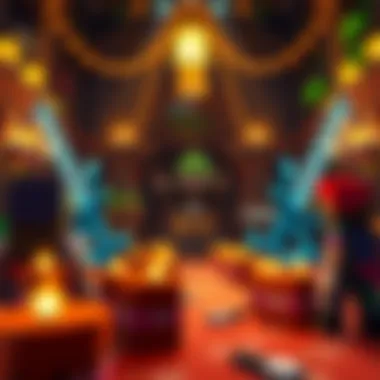

The primary purpose of MinecraftDownloadsAPK is to provide a centralized hub where players can access a plethora of mods, skins, and texture packs, catering to various preferences and gaming styles. Unlike scattered resources found online, this portal acts as an all-in-one solution, making it easier for users to enrich their gameplay.
Additionally, the portal ensures that all offerings are geared towards compatibility with all versions of Minecraft Pocket Edition. This focus on user satisfaction means that players are less likely to encounter frustration or confusion when searching for content tailored to their specific game version.
User Interface Overview
Navigating MinecraftDownloadsAPK is relatively straightforward, thanks to its user-friendly layout. Here’s an overview of its key features that enhance the user experience:
- Home Page: The home page displays featured downloads and latest additions, providing quick access for users wanting to explore new content.
- Search Functions: A robust search functionality allows users to easily find specific mods or skins by entering related keywords.
- Categories: Content is organized into well-defined categories such as skins, texture packs, and mods, ensuring users can easily browse based on their interests.
"A smooth user interface prevents potential downloads blues and keeps gamers happily immersed in their new virtual worlds."
With all these attributes combined, MinecraftDownloadsAPK aims to create a seamless experience, transforming how players can access and utilize downloadable content. This makes understanding its design and purpose pivotal to maximizing the benefits derived from this valuable resource.
Common Questions About Downloading
In the digital landscape of Minecraft Pocket Edition Downloads (MCPE DL), understanding various aspects of downloading is crucial for users. This section is designed to clarify common inquiries that players might have regarding their downloading experience. It emphasizes key elements such as the types of content available, safety measures while downloading, and the assurance of virus-free files. This foundation not only fosters a smoother experience but also builds confidence in navigating the vast world of Minecraft mods and resources.
What Types of Content are Available?
When you dive into MCPE DL, an array of content greets you. From skins that give your character a fresh look to texture packs that transform the game’s visuals, the options are vast. Mods offering gameplay changes—like new mobs or enhanced game mechanics—are a major draw.
Here’s a breakdown of the main types of content you can find:
- Skins: Customize your character’s appearance. There’s an endless variety—from superheroes to classic cartoon characters.
- Texture Packs: These alter the game’s aesthetic, providing a unique visual experience. Some packs make everything look more realistic, while others might add a retro flair.
- Mods: Significant changes or additions that can alter gameplay, add new features, or enhance existing ones. They can range from simple tweaks to complex overhauls.
- Maps: Explore new worlds created by other players. These can be anything from survival maps to intricate puzzle-solving environments.
Each type of content serves a distinct purpose, enhancing the gameplay experience. Knowing what's available allows players to tailor their Minecraft journey.
How to Download Mods Safely
Navigating the seas of MCPE DL without catching a virus requires some know-how. It is essential to prioritize safety while downloading mods to avoid unwanted consequences. Here are effective strategies to ensure a safe download process:
- Source Reliability: Always opt for well-reviewed mods from trusted creators. Check comments and ratings to gauge the community's response.
- Antivirus Software: Keeping an updated antivirus running can help catch any potential threats before they infiltrate your system.
- Stay Informed: Platforms like Reddit often feature user discussions regarding mod safety, tapping into firsthand experiences can guide choices.
- Backup: Before installing a new mod, backing up your game can save you from future headaches should something go awry. This precautionary measure keeps your original setup intact.
Taking these steps allows for a more pleasant and risk-free modding experience.
Are Downloads Virus-Free?
A pressing concern for gamers revolves around the safety of downloads from MCPE DL. The reality is that while many resources are safe, there are always potential risks involved. To navigate these waters wisely:
- Use Trusted Sources: MCPE DL is relatively reputable, but perform due diligence—research about specific mods or skins by checking user reviews on community forums.
- Look for Malware Reports: Websites or forums dedicated to gaming often provide insight on mods that have been flagged as harmful. This proactive approach can save you trouble.
- Use Scanning Tools: Uploading downloaded files to services like VirusTotal provides a quick way to check for existing threats before you even open them.
"When it comes to online downloads, old habits die hard—better safe than sorry."
Navigating Through Downloads
Understanding how to navigate through downloads can make all the difference between a smooth gaming experience and one filled with headaches. When it comes to Minecraft Pocket Edition (MCPE), the world of mods, skins, and various add-ons is vast and enticing. However, without the right approach, actually finding and downloading these enhancements can feel like searching for a needle in a haystack.
One of the most notable benefits of a good navigational strategy is time efficiency. No gamer wants to spend precious hours sifting through countless files only to find that they weren't what they were looking for. Effectively utilizing filters and categories can streamline this process, helping players hone in on the content that truly enhances their gameplay.
Additionally, understanding the layout of the portal and its features can lead to an improved user experience. A well-organized portal not only promotes ease of access but also sparks creativity as players explore diverse content. This is where the next subsections step in, providing a more detailed look at effective strategies for filtering downloads and finding the latest updates.
Filters and Categories
When browsing for downloadable content, filters and categories play a critical role. Imagine walking into a massive library without any signs; you'd likely feel overwhelmed. The same applies to modding space in MCPE. Filters help slice through clutter, allowing users to pinpoint specific types of content such as textures, gameplay tweaks, or adventure maps.
- Type: Sort by skins, mods, or worlds to find what suits your fancy.
- Popularity: Check out the hot downloads section to see what’s trending or most liked by fellow players.
- Ratings: User ratings can be a sign of quality; consistently high ratings often indicate reliable downloads.
By understanding how to manipulate these filters, gamers can save both time and headaches. Whether you’re a seasoned modder or new to the scene, knowing how to effectively use categories will lead to a satisfying download experience.
Finding the Latest Updates
The landscape of Minecraft mods and add-ons is ever-evolving. Keeping up with the latest updates can give players a distinct edge. New enhancements often come packed with fixes, improvements, and exciting new features that can substantially improve gameplay.
To ensure you’re always playing with the latest and greatest, consider the following approaches:
- Frequent Visits: Regularly check the download portal to catch new releases early.
- Subscribe to Alerts: Many portals offer notification services for updates. This way, you won't miss anything cool.
- Follow Community Channels: Engaging with platforms like Reddit or Discord can give you insider knowledge about new mods or content that others are raving about.
Finding the latest updates isn't just about enjoying new content; it’s about staying relevant within the community and optimizing your gaming experience.
"In the world of modding, staying updated is staying ahead."
In summary, efficiently navigating through downloads enriches the overall Minecraft experience. Remember, with the right tools and an informed approach, you can easily transform your gameplay and keep pace with the dynamic world of Minecraft add-ons.
Compatibility and Installation
In the complex world of Minecraft Pocket Edition Downloads (MCPE DL), understanding compatibility and installation is crucial for ensuring a seamless gaming experience. This section will explore the pivotal aspects of compatibility and installation—elements that affect how users can enjoy mods and additional content. By addressing these factors, players can optimize their Minecraft experience and dependably access new features that enhance gameplay.


Supported Versions of Minecraft
When it comes to modding, knowing what version of Minecraft you’re working with is half the battle. MCPE DL hosts content that corresponds to various releases of the game. If you’re not on the right version, you might run headfirst into an issue that you wish you could avoid. Each update can introduce new features but might also make some mods obsolete or incompatible.
- Check Compatibility First: Before diving headlong into downloads, it’s vital to check your current version of Minecraft. You can find this in the app settings or the main menu. Updates come out regularly, so always stay vigilant.
- Mod Compatibility: Many mod creators specify which versions their mods support. Take time to read those details thoroughly; downloading a mod designed for a different version can lead to crashes or malfunction.
- Example of Supported Versions: For instance, if you’re playing on version 1.17, many mods made for earlier versions like 1.15 may not function properly. Keeping track of version numbers can save you a ton of time and frustration.
One of the best resources for this information is the official Minecraft website or user forums like Reddit where users share their experiences and solutions.
Installation Guidelines
Proper installation of mods and packs can turn your Minecraft experience from ho-hum to absolutely epic. However, if not done right, it can also cause a headache. Let’s break down a few guidelines that ensure smooth sailing.
- Download the Right Files: Always download files from reliable sources. MCPE DL is one such portal, but be cautious of any links that seem dubious.
- Follow Instructions Carefully: Each mod or add-on usually comes with a set of step-by-step instructions. It might sound obvious, yet many forget to follow this. Missing just one step can be the difference between success and a crashing game.
- Use File Manager: To install mods, you typically have to move files around in your device’s storage. On many devices, a file manager app is essential. Familiarize yourself with how to navigate your device’s folders before attempting installation.
- Test After Installation: Once everything is set up, launch your game and check if the newly added content appears as expected. If it’s not working smoothly, double-check for any mistakes during installation, or ensure that you’re using the correct Minecraft version.
"Taking the time to ensure proper compatibility and installation can significantly enhance your Minecraft experience. It’s worth it to invest a bit of effort into setting things up!"
Exploring forums and community resources can further help if you hit a snag. Users often share valuable tips and workarounds, plus, engaging with fellow gamers can provide insights you may not have considered before. Always consult reliable sites like Wikipedia for foundational knowledge about Minecraft and its versions.
By considering compatibility and adhering to these installation guidelines, you set the stage for an enjoyable and enriched Minecraft journey that can lead to countless hours of immersive gameplay!
Troubleshooting Common Issues
In the world of Minecraft Pocket Edition Downloads (MCPE DL), encountering issues can be as common as a creeper sneaking up on you in the dark. Understanding how to troubleshoot these problems is crucial for maintaining a seamless gaming experience. This section sheds light on typical snags users face and offers strategies to resolve them, ensuring that both novice gamers and seasoned modders can enjoy their enhancements without a hitch.
Download Failures
Download failures are a pesky issue that often frustrate users, especially when they find a mod or add-on they can’t wait to try. These failures can stem from a variety of reasons:
- Connectivity Issues: A shaky internet connection can throw a wrench in the works. Make sure your device is connected to a stable network before initiating a download.
- Corrupted Files: Sometimes, the files themselves might be corrupted or incomplete, which can cause them to malfunction. It’s a good practice to verify the download link and check for user reviews or comments prior to downloading.
- Insufficient Storage Space: Lack of storage on your device can easily halt a download. Regularly check your device’s available space and consider deleting unnecessary apps or files.
To address download failures, consider the following steps:
- Refresh the Download Link: Sometimes, simply restarting the download can do the trick.
- Clear Cache: Go into your app settings and clear the cache for both Minecraft and your web browser, which can help with persistent issues.
- Reboot Your Device: It’s classic advice, but rebooting your device can resolve many unexpected problems.
"Persistent issues can often be resolved by taking a step back and re-evaluating the situation. Sometimes a simple reboot can be the hero of the day."
Incompatibility Problems
Incompatibility problems are another common hurdle for MCPE DL users, often leading to a less-than-ideal gaming experience. These can occur when certain mods or textures aren't designed to work with the version of Minecraft you are running. Here are the main culprits:
- Version Mismatch: One of the primary reasons for incompatibility is the version of Minecraft. If you're using an older or newer version that the mod doesn’t support, it won’t work as intended.
- Device Restrictions: Some content might be restricted to specific devices. It’s important to check the description of the mod to see if it’s compatible with your platform.
- Conflicting Mods: If you have multiple mods installed, they may conflict with each other, causing crashes or glitches. Always read the mod's documentation for guidance on installation and compatibility.
To resolve incompatibility problems:
- Update Your Game: Keeping your Minecraft app updated can eliminate many incompatibility issues as developers frequently fix bugs and make improvements.
- Check Compatibility Lists: Refer to the mod's page for a compatibility list to ensure that your version supports it.
- Remove Conflicting Mods: If crashes are frequent, try disabling or removing mods one by one until you find the one causing the issue.
By addressing these common issues through troubleshooting, you'll ensure that your experience with MCPE DL is as enjoyable as it should be. With the right tools and knowledge, gamers can minimize disruptions and maximize their gameplay enjoyment.
Enhancing Gameplay Experience
When it comes to investing time into a game like Minecraft Pocket Edition, especially through the MinecraftDownloadsAPK portal, the Enhancing Gameplay Experience becomes paramount. Gamers often seek ways to customize their adventures, making the game not just a pastime but a personal journey. Beyond mere enjoyment, enhancements can significantly impact the way players interact with their worlds.
Key elements like skins, texture packs, and game modifications aren’t just nice-to-haves; they can transform the essence of gameplay. Not only does it provide visual flair, but it also brings in new mechanics that may breathe life into stale routines. Imagine exploring vast biomes with a unique skin that reflects your style or utilizing mods that overhauls physics to add realism or create magical worlds. The benefits are immense:
- Personalized appearance through unique skins.
- Fresh visuals via texture packs that can change the atmosphere.
- New gameplay mechanics and experiences through mods.
Before going further into specifics, it’s vital to recognize considerations surrounding these enhancements. One should assess compatibility with various Minecraft updates to avoid any unpleasant surprises post-download. Moreover, there’s a security aspect, as some enhancements might be sourced from less reputable places. Proceeding with caution isn’t just smart; it ensures an uninterrupted gaming experience.
"Enhancements in gameplay not only make the game visually appealing but can also carve out unique pathways in your overall gaming journey."
Let’s delve into two major components:
Skins and Texture Packs
Skins and texture packs are the primary tools for altering visual presentation in Minecraft. They allow players to switch up their character’s look and the game environment dramatically. With myriad options available, selecting the right skin or texture can lead to a sense of ownership and connection to the gameplay.
The true beauty lies in the variety:
- Skins: Players can don everything from a superhero suit to medieval armor, reflecting character choices and personal preferences.
- Texture Packs: These packs alter the aesthetic of blocks, items, and mobs, transforming the game’s look. Players can opt for realistic styles or cartoonish designs, affecting mood and immersion.
To implement these, one generally follows these steps:
- Find a reputable source that offers a variety of skins or texture packs, like Minecraft.net.
- Download the chosen asset and ensure it aligns with the version of Minecraft you’re using.
- Install the asset by following the specific instructions provided with the download.
By tailoring visuals, players not only change their view of the game but also refresh their enjoyment, making familiar experiences feel brand new.
Game Modifications


Game modifications are where the magic really happens. These are not just cosmetic changes; they add layers of depth and new dimensions to gameplay. Mods can include anything from new game mechanics to entirely new worlds, and they can shift gameplay in ways that spark creativity and exploration.
Some common game modifications include:
- New gameplay mechanics: Changes in physics, new items, or modified enemy behaviors.
- Expansive maps: Entire worlds or dimensions that can drastically alter the way players engage with the game.
- Custom gameplay rules: Mods that introduce entirely new rulesets, leading to multiplayer experiences that differ significantly from the vanilla game.
While diving into modifications can be exhilarating, it’s essential to ensure that the mods are compatible with the existing setup of Minecraft. Here are steps to implement mods safely:
- Research mods beforehand; find reviews to ensure reliability.
- Backup your game files to prevent any loss during the modding process.
- Install one mod at a time to identify any incompatibility issues clearly.
Ultimately, enhancing gameplay experience through skins, texture packs, and mods isn’t merely about aesthetics; it’s about how players connect with their gaming world on a deeper level. With the right adjustments, Minecraft can evolve into a personalized experience, reflecting both creativity and passion.
Community Resources and Guides
In the world of Minecraft Pocket Edition, community resources and guides serve as invaluable tools for players looking to enhance their gaming experience. Cheap shots and shallow tips just won’t cut it in the realm of pixelated adventure; what every gamer truly craves is depth and informed insights that can only come from the communal voice of fellow players and experts.
These resources span user-generated forums, detailed tutorials, and collaborative group efforts that elevate one’s understanding of modding and gameplay. Leveraging these platforms helps players not only to troubleshoot problems but also to discover features they may not have known existed.
- User forums are like the coffee shop hangouts of the gaming world. They're informal, yet provide a wealth of knowledge from experienced gamers. Players can seek advice, share mods, and discuss new trends—all in one spot. The dynamics in forums often lead to collaborative problem-solving and the sharing of success stories, promoting a sense of camaraderie amongst users.
- Gameplay tips are essential for anyone looking to improve their skills. Many players don't know what they're missing until they stumble upon a clever trick or an advanced strategy. Guides, often crafted in the spirit of community sharing, can reveal techniques and tactics that will give gamers an edge. A well-placed block can make all the difference between survival and ultimate defeat, for instance.
By utilizing these community-driven resources, players can deepen their understanding of Minecraft, turning every session into a new adventure. In this digital age, information travels faster than a speeding arrow, and staying in the loop is key to maximizing your gaming potential.
Learning from others not only enhances your skill set but also contributes to a vibrant gaming culture that thrives on collective knowledge.
For those interested in joining the conversation, platforms like reddit.com host dedicated discussions on Minecraft mods, whereas sites like facebook.com connect gamers through social communities. Whether it's seeking guidance or sharing insights, these hubs are treasure troves of information, and utilizing them is crucial for any serious player.
Maintaining Data Safety
In the world of online gaming, especially when it comes to beloved platforms like Minecraft Pocket Edition, maintaining data safety is not just a minor consideration; it's a top priority. Players often invest countless hours into building, exploring, and crafting their virtual worlds. Therefore, ensuring that this data is secure can save players from heartaches associated with data loss or corruption.
When talking about data safety, it encompasses several elements that should not be overlooked. Players need to be aware of the risks posed by downloading external content from unverified sources. Such downloads can introduce malware or corrupted files that may compromise not just the game but also the device itself. Additionally, having a robust backup plan in place is not just advisable but essential. Secure practices not only enhance the overall gaming experience but also allow players to experiment with different mods without the fear of permanently losing their hard work.
Ultimately, prioritizing data safety can lead to peace of mind and a more enjoyable gaming experience. When players know their game files are secure, they can focus on what truly matters: creativity and exploration in Minecraft.
Backing Up Game Data
Backing up game data is perhaps one of the most crucial steps a Minecraft player can take to ensure that their world remains intact and free from unwanted setbacks. It��’s similar to having an insurance policy; sure, one hopes not to ever need it, but when trouble strikes, the relief is palpable.
Here are some effective methods of backing up Minecraft game data:
- Manual Backup: Simply locate the game files on your device. On Android, the save data is usually found at . From there, you can copy your worlds to another location or device for safekeeping.
- Cloud Storage: Utilizing services like Google Drive or Dropbox can create a safety net for your game saves. Uploading your game files periodically ensures that even if something goes awry with your device, your creations can be retrieved.
- Third-party Tools: Several programs can automate the backup process, making it simpler to keep your data secure without needing to manually copy files consistently.
Pro tip: make it a habit to back up your game data regularly, especially before installing new mods or updates. Like they say, "better safe than sorry."
Security Protocols for Downloads
When diving into the extensive pool of downloadable content available for MCPE, it’s pivotal to follow strict security protocols. This not only affirms that the content is safe but also protects your device from potential security breaches.
Here are some easy-going strategies to consider:
- Download from Trusted Sources: Always opt for well-established websites that have garnered positive user feedback, such as MCPE DL or Planet Minecraft. Avoid clicking on dubious links that promise mods and textures but come from unknown or unreliable platforms.
- Check Reviews: A quick glance at user feedback can often provide insight into whether a particular download is safe. Players generally share their experiences regarding compatibility or issues that may have surfaced.
- Utilize Antivirus Software: Installing a good antivirus program on your device serves as an extra layer of protection. Scan all downloaded files before installing them onto your game to ensure they’re clean.
"An ounce of prevention is worth a pound of cure."
Future Developments in MCPE
The evolution of Minecraft Pocket Edition Downloads (MCPE DL) is an ongoing journey that reflects the dynamic nature of the gaming community. Understanding future developments is crucial for players and modders alike. This section will unfold the significance of these developments, discussing trends, user input, and the impact they might have on the overall Minecraft experience.
"The only thing constant is change." - This adage rings particularly true in the realm of Minecraft, where new ideas and creativity flourish.
As the gaming landscape shifts, staying abreast of upcoming features and enhancements can mean the difference between a stagnated gameplay experience and one that thrives with innovation. Developers often search for ways to enrich the user experience through updates which enhances the existing platform, adding value to what players can achieve in the game.
In addition to technological advancements, there are multiple aspects that contribute to future growth:
- Community Engagement: The decisions made by the developers are frequently influenced by the community feedback. Engaging in forums and providing constructive criticism can help steer future directions.
- Technological Integration: Advances in mobile technology will continue to shape the kinds of mods and add-ons that can be created, leading to richer gameplay experiences.
- Cross-Platform Play: As more platforms become compatible, features will likely develop that make it easier for players to share and download content.
By paying attention to these aspects, users can better navigate planned updates and utilize them effectively.
Trends in Minecraft Add-Ons
The popularity of Minecraft add-ons shows no sign of waning. Observing the trends provides insight into where the game is headed and what types of content players are gravitating towards. Currently, there are several noteworthy trends influencing the type of add-ons available on MCPE DL:
- Quality Over Quantity: Mod creators are focusing on producing high-quality add-ons that enhance gameplay rather than just increasing the number of add-ons available. This shift is paramount as players are now looking for unique experiences rather than the same old offerings.
- Community-Driven Content: With platforms allowing user-generated content, there’s a surge in community-driven add-ons. Users are sharing their own creations, leading to a richer variety of mods that cater to diverse tastes.
- Realism and Immersion: Developers are leaning towards immersive mods that enhance the overall aesthetic and realism of the game. Players are increasingly drawn to additions that offer a deeper storytelling element or unique gameplay mechanics.
These trends indicate a bright future for Minecraft add-ons, promising a more personalized and enjoyable gaming experience.
User Feedback and Platform Evolution
Feedback is the lifeblood of any platform, especially in gaming. As users express their ideas, developers can adapt and evolve the platform to better meet the needs of the community. This convergence of user experiences and developer insights is shaping the future of MCPE DL.
- Direct Communication Channels: Platforms such as Reddit and Discord have become pivotal spaces for users to voice their opinions. In turn, developers have started utilizing these channels not just for announcements, but for gathering feedback and suggestions.
- Iterative Improvements: Updates are increasingly based on user reports and requests. Whether it’s fixing bugs, adding new features, or even refining the user interface, platforms are adapting to what the community really wants.
- Feedback Loops: Continuous loops of feedback (from release to review) are crucial in fostering an open dialogue that ultimately leads to a more robust and user-friendly download experience.
The relationship between user feedback and platform evolution underscores the importance of active participation within the community. Engaging with both developers and fellow players can yield a bright, customized future for MCPE DL, paving the way for enriched gameplay experiences.











