Download Guide for Minecraft Bedrock Edition


Intro
In the ever-expanding universe of Minecraft, the Bedrock Edition stands out as a multifaceted platform. This edition caters to a range of devices and offers unique features that enhance the gaming experience. So, whether you’re a seasoned player looking to update your game or a newcomer eager to dive into this blocky world, understanding the ins and outs of downloading and updating the Bedrock Edition is essential.
The process may seem straightforward, but there are nuanced paths to consider based on your device and the desired version. Alongside installation, knowing the available resources can enrich your gameplay and ensure that you’re tapping into the full potential of Minecraft. With an eye towards community safety and engagement, this guide aims to walk you through every nook and cranny of downloading and updating your Bedrock Edition.
Downloadable Resources
Game Updates
Keeping your Minecraft Bedrock Edition fresh and functional involves downloading updates regularly. Mojang, the game's developer, rolls out updates to fix bugs, introduce new features, and optimize performance. The update process is generally automatic when you download through official platforms like the Microsoft Store or the Xbox app. However, if you’re getting it from other sources, it’s crucial to check for updates manually.
- Microsoft Store: This is the most straightforward way to ensure you have the latest version. Just head to your library and check for updates.
- Xbox App: Similarly, if you’re on PC, updates will be pushed through the Xbox app, ensuring your game remains up-to-date.
- Official Website: Occasionally, you can find information on the latest patches on the official Minecraft website or forums.
Adhering to the latest updates not only keeps your game secure but also enhances your overall experience. Ignoring these updates can lead to compatibility issues with mods or even game crashes.
Mods and Texture Packs
To truly personalize and expand your gaming experience, mods and texture packs can play a substantial role. They can transform the visual aesthetics of your world or introduce new mechanics.
- Mods: These modifications can add new items, tweak gameplay dynamics, and even introduce entirely new game modes. However, compatibility can be a maze, so ensure that the mods you choose are tailored to the specific version of Bedrock you’re running.
- Texture Packs: A quick way to breathe new life into your Minecraft world. From realistic textures to whimsical art styles, texture packs can completely change the ambiance of your game. They’re often easier to install than mods and can be found on various community sites.
When searching for mods and texture packs, resources like MinecraftDownloadsAPK or Reddit forums are invaluable. They not only host a plethora of mods but also offer community feedback, which can help you sift through the good, the bad, and the buggy.
Guides and Tips
Installation Instructions
Installing the Bedrock Edition depends largely on the device you are using. Here’s a brief on how to get started on popular platforms:
- Windows 10: Head to the Microsoft Store, search for Minecraft, and hit the install button. If you already own it, updates will queue up automatically.
- Consoles: Similar, navigate to the store and look for Minecraft. Make sure you link your Microsoft account for cross-play functionalities.
- Mobile Devices: Download from the App Store or Google Play. Ensure you have enough storage to avoid any hiccups in installation.
"Always download from official stores or websites to keep your account secure and avoid malicious software."
Maximizing Gameplay Experience
To get the most out of your Minecraft experience:
- Explore community servers for multiplayer opportunities. It can be a refreshing change from solo play.
- Join forums or groups online. Platforms like Facebook, or subreddit communities can offer invaluable insights and tips from other players.
- Regularly check game settings and adjust them for optimal performance — sometimes, all you need is a little tweaking.
In summary, downloading and enhancing the Bedrock Edition of Minecraft doesn’t have to be an uphill battle. With the right resources and a little guidance, you can elevate your gameplay and engage effectively with a community of like-minded players. Stay safe, keep your software updated, and happy crafting!
Understanding Minecraft Bedrock Edition
When it comes to the world of gaming, Minecraft has carved a niche for itself that’s hard to compete with. In this section, we will unravel what makes the Bedrock Edition of Minecraft unique, diving into the various elements that distinguish it from its Java sibling. Particularly, we’ll focus on reasons why understanding the Bedrock Edition is crucial for anyone looking to maximize their gaming experience.
The Bedrock Edition is not just another version of Minecraft. It’s designed with versatility and accessibility in mind. One of its strongest features is its compatibility with a range of devices, which includes consoles, mobile platforms, and even Windows PCs. This cross-platform functionality allows players to engage with friends regardless of their device choice, making it a handsome option for casual play or serious gaming sessions alike.
Another salient point to note is the performance advantages it provides. The way it runs smoothly on less powerful hardware opens the door for a wider audience, ensuring that folks without high-end gaming rigs can still enjoy extensive gameplay. Lastly, the access to marketplace content allows players to customize their worlds easily and engage with abundant user-generated content. This customization plays a big role in keeping the game fresh and exciting.
As we move forward, we’ll dive deeper into specific aspects that set the Bedrock Edition apart and how those features can enhance gameplay experience in substantial ways.
What Sets Bedrock Apart
Cross-Platform Compatibility
The standout characteristic of Bedrock Edition is undoubtedly its cross-platform compatibility. Imagine playing with your buddies on different devices—console, mobile, and PC—all at the same time. That’s what Bedrock offers. It's quite remarkable how it connects players from various worlds through a unified platform, fostering not just gameplay but community.
However, this characteristic goes beyond just convenience. It also expands the player base significantly, meaning more people to join in on your adventures. Of course, one has to keep in mind that features might vary between platforms, and certain functionalities could be device-specific. Despite that, the overall experience remains incredibly gratifying.
Performance Advantages


Performance is another aspect where Bedrock Edition shines. It’s built to function efficiently on a wider range of hardware. If you have a system that’s not the latest and greatest, you’ll still find that this version runs effectively without a hitch. The unique feature here is how it utilizes optimizations that reduce lag and improve frame rates, creating a smooth gameplay experience.
Now, while the lower system requirements are often a boon for gamers, it's worth mentioning that graphical performance might not reach the same heights as the Java Edition on high-end rigs. That said, the seamless experience Bedrock offers on varied hardware often outweighs these graphical drawbacks.
Access to Marketplace Content
A draw that many enthusiasts appreciate is the access to marketplace content. This feature allows players to purchase and download skins, texture packs, mini-games, and even whole worlds crafted by other players. It essentially enriches the Minecraft ecosystem, enabling players to expand their gameplay without needing to build everything from scratch.
Now, marketplaces can sometimes become cluttered, and it can be a bit overwhelming to sift through all available options. However, the potential for customization and enhancement of your gaming experience through this feature is enormous. It allows players to play the game their way, adapting it to fit their personal styles and preferences.
Versions of Bedrock Edition
Overview of Available Versions
Understanding the overview of available versions of Bedrock Edition is essential for selecting the right one for you or your family. The Bedrock Edition isn't just a single product but a compilation of various versions tailored for different platforms—such as Windows 10, Xbox, and mobile devices. Each has distinct pricing and features that cater to varying gamer needs.
What’s particularly beneficial about knowing the different versions is that players can select one that not only fits their budget but also their gaming preferences. For example, the Windows 10 version is particularly favored for its fuller functionality and performance, while the mobile version is ideal for gaming on the go.
Current Updates and Features
The current updates and features in Bedrock Edition are vital for keeping the game engaging. Frequent updates enhance gameplay, introduce new mechanics, and improve bug fixes. Being aware of the latest features will significantly impact your gameplay experience. Those updates can range from new mobs to exciting mechanics such as the Honey Block, transforming how players interact in the game.
However, keeping up with these changes can be challenging, especially with a rapid release schedule. It's crucial to familiarize yourself with the official Minecraft news channels for information regarding the newest updates.
Historical Changes and Evolution
Finally, looking into the historical changes and evolution of the Bedrock Edition gives insight into how it has grown over the years. Since its inception, Bedrock has undergone a plethora of changes that have shaped its identity. By recognizing these changes, a player can better appreciate how different elements of the game developed, and what influenced their design.
Historically, the Bedrock Edition merged features from several other editions as it evolved, marking a significant transition in the Minecraft universe. Understandably, this evolution also laid the groundwork for future innovations in gameplay and design.
By diving into these sections, players not only understand what makes the Bedrock Edition the ideal choice for many, but they also set themselves up for a more rewarding gaming journey.
Downloading Bedrock Edition of Minecraft
Downloading Minecraft Bedrock Edition is a crucial step for anyone eager to delve into the world of blocks, crafting, and survival challenges. This section aims to provide clarity around the importance of downloading this particular edition, exploring its features, requirements, and pathways to get started without a hitch.
The Bedrock Edition is designed for versatility, allowing players to move comfortably across various platforms. Whether you're tapping on a mobile screen, refreshing your console, or diving into gameplay on a PC, having a well-understood downloading process is indispensable to enjoy a seamless gaming experience. In essence, knowing how to download this edition lays the groundwork for all the enriching adventures in Minecraft.
System Requirements
Minimum Hardware Specifications
When we discuss the Minimum Hardware Specifications for Minecraft Bedrock Edition, it's important to recognize that you don’t need a top-of-the-line gaming rig to run it smoothly. The minimum specs are set to ensure that players can at least run the game with basic graphics and performance. For instance, a device with a dual-core processor, 4GB of RAM, and a DirectX 10 compatible graphics card is often enough. This entry-level requirement opens the doors for a broader audience, making it accessible for casual gamers and parents seeking safe content for their children.
One compelling feature of these minimum specs is the game’s efficiency. Even older devices can manage to run Minecraft, which means you don’t need to shell out a small fortune to enjoy the game.
Recommended Specs for Optimal Experience
On the other hand, if you're chasing a more enriched experience, the Recommended Specs for Optimal Experience can transform gameplay. Opting for a quad-core processor, 8GB of RAM, and a DirectX 12 graphics card can present sharper graphics, smoother frame rates, and less lag during multiplayer sessions. It's about creating a more immersive world where every detail counts.
Those enhanced features can turn an ordinary session into a mesmerizing experience, especially when exploring vast landscapes or intricate builds. The benefit of these setups is markedly noticeable as the game runs effortlessly even when a plethora of blocks and mobs are on-screen.
Accessing Download Links
Official Sources vs. Third-Party Links
Navigating through Official Sources and Third-Party Links can be a real puzzle for some. Official sources, like the Microsoft Store, provide a sense of security; you know you’re getting the real deal without hidden surprises. This reliability is paramount, especially for parents concerned about what their children are downloading.
In contrast, while Third-Party Links can sometimes offer deals that seem too good to pass up, they often come with risks that might bite back, such as malware or counterfeit versions of the game. Always weigh the pros and cons before clicking on those less familiar options.
Advantages of MinecraftDownloadsAPK
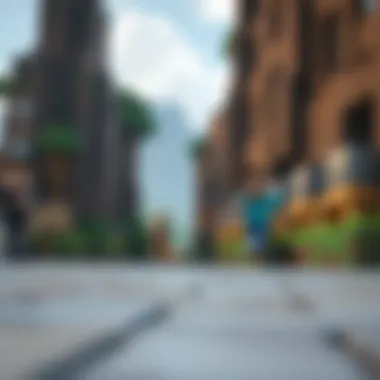

MinecraftDownloadsAPK is worth a mention when discussing download methods. This platform stands out for its user-friendly interface and a plethora of Game versions, making it a favored option among many players. One key characteristic is its tailored instructions that guide users through the installation process, which can be a hidden gem for newcomers.
However, while it has its perks, the unique feature is also tied to potential issues, like the absence of customer service or the guarantee of updates. Always balance the convenience with caution to ensure that your gaming experience remains enjoyable and safe.
Step-by-Step Download Process
Navigating the MinecraftDownloadsAPK Interface
To kick off the download, you need to familiarize yourself with the MinecraftDownloadsAPK interface. The layout is straightforward; users can easily navigate through categories, find their desired version, and understand the features available. This clarity fosters shouldering the initial apprehension that may come with downloading a game.
One advantage of this layout is that it reduces confusion, allowing both seasoned players and newcomers alike to swiftly find and initiate the download process. But, it's worth noting that some users may still feel daunted, especially those not well-versed in digital downloads.
Executing the Download
Once inside, executing the download requires just a few clicks. Simply finding your version and clicking ‘Download’ initiates the process. This straightforward action is pivotal in ensuring that downloading doesn’t become a daunting task.
However, depending on your internet speed, the time taken for the download to complete can vary. Make sure to keep an eye on the progress, as impatience can lead to prematurely interrupting the process, which may cause errors and delay.
Initial Setup Instructions
After the download is done, the Initial Setup Instructions are your guiding light. These instructions typically involve locating the downloaded file, transferring it to the right applications, and ensuring that your settings are correctly configured for optimal performance.
A distinct feature of these initial steps is their simplicity, making it unnecessary to have a tech-savvy background to get the game running. However, a common pitfall is neglecting to follow these instructions meticulously, which might lead to frustrating setbacks in launching the game.
"With proper guidance, the journey through downloading and playing Minecraft can be a seamless adventure. Embrace every step as part of the creative experience."
In summary, understanding the nuances involved in downloading the Bedrock Edition of Minecraft can significantly enhance one's gaming journey. It’s about much more than just pressing a button; it's ensuring your system is ready, choosing the right sources, and putting everything in place for a successful launch.
Ensuring Safety During Downloads
Ensuring safety during the downloads of Minecraft Bedrock Edition is no small matter; it’s the cornerstone of a secure gaming experience. Each click you make carries potential risks, and understanding these risks can help players avoid pitfalls that might ruin their enjoyment. Moreover, proper precautions not only protect your gaming rig from potential threats but also foster a community of responsible gamers.
Recognizing Safe Downloads
Checking for Trusted Sources
When it comes to downloading Minecraft or any software, checking for trusted sources is paramount. A trusted source is basically like having a reliable guide in a vast wilderness of the internet. If you're grabbing a download from a shady site, you might as well be walking into a bear's den. Major platforms like the official Minecraft website, console stores like Xbox, or trusted app stores should be your go-to place. The importance of this aspect cannot be overstated: using recognized platforms provides peace of mind, reducing the likelihood of encountering malicious software. Trusted sources often implement safety measures to validate downloads, ensuring that what you're about to install is legitimate and free from hidden nasties. While it might be tempting to explore a myriad of unknown websites for a quick download, it could backfire spectacularly.
Understanding Malware Risks
The world of malware is like a dark alley filled with traps for unsuspecting gamers. Understanding malware risks can make all the difference in whether your game time is short-lived or extended into a thrilling adventure. One key characteristic of malware is its ability to infect systems stealthily, often disguised as legitimate files. This can lead to data loss, system crashes, or unwanted access to personal information. It's a popular choice in this article to emphasize the importance of recognizing malicious software because awareness is the first line of defense, and knowing what to look for can save a lot of trouble down the road. A unique feature of malware risks is that they evolve constantly; what might have been a threat yesterday could change into something more complex today. This dynamic nature necessitates continuous vigilance and education around potential risks.
Installation Security Practices
Using Antivirus Software
Using antivirus software is like having a trusty shield while delving into the unknown realms of downloads. It provides an extra layer of protection, scanning for threats before they can cause real harm. Reliable antivirus programs regularly update their virus definitions, adapting to new threats as they emerge. Their importance lies not just in detecting well-known viruses, but also in proactively stopping unfamiliar malware before it gets a foothold in your system. Though some may argue that antivirus software is an unnecessary overhead, the peace of mind and added security is more than worth it, particularly when downloading gaming software that can sometimes put your device in the crosshairs of cybercriminals.
Staying Updated on Security News
Staying updated on security news is hands down one of the smartest things a gamer can do. Just as you keep your strategies sharp by following game updates and patch notes, keeping an eye on the latest security happenings is crucial. Knowing about emerging threats and new vulnerabilities can help you fortify your defenses effectively. This practice is a beneficial choice in this article because it enables players to act quickly, minimizing their risk exposure. Regular check-ins with trustworthy tech news websites or forums can provide insights into potential security breaches and offer recommendations for personal online safety practices. The distinct advantage of being informed is that it strengthens your ability to catch threats before they can do any damage, allowing your gaming experience to flourish without unnecessary interruptions.
Always prioritize your digital safety. The thrill of the game should never come at the cost of your data security.
In summary, the realm of Minecraft Bedrock Edition beckons with enticing adventures, but navigating safely is essential. By understanding safe downloads, recognizing the threats of malware, employing antivirus measures, and keeping abreast of security news, you pave the way for a fulfilling gaming experience devoid of disruptions or hazards.
Enhancing the Minecraft Experience
Enhancing your Minecraft experience is paramount for those who wish to delve deeper into the game. It’s not just about building and crafting; it’s about creating an environment reflective of your personality and preferences. Minecraft’s flexibility allows for an expansive array of customization options, which significantly enriches gameplay. These enhancements can transform a basic build into a remarkable world full of unique features. From mods that alter gameplay mechanics to texture packs that improve visual aesthetics, the options are abundant.
The ability to personalize your gameplay can lead to prolonged engagement with the game. Players often find that their enjoyment increases when they can tweak elements to suit their individual style. Additionally, understanding how to utilize mods and texture packs effectively can also open the door to collaborative experiences with other players, broadening the horizons of your adventures significantly.


"In the world of Minecraft, every player's journey is unique, shaped by the choices they make in enhancing their experience."
Utilizing Mods and Texture Packs
When it comes to enhancing gameplay, utilizing mods and texture packs serves as a cornerstone. Mods, or modifications to the game, provide a plethora of functionalities that can significantly alter your play style. These can vary from simple changes in game mechanics to expansive overhauls that introduce entirely new worlds. Texture packs, on the other hand, augment the visual aspect of the game, making everything from the characters to the environment look more appealing.
Exploring Popular Mods and Their Benefits
Mods have become a popular way to customize gameplay experience. For example, the Just Enough Items (JEI) mod allows players to view all items in the game and their crafting recipes, significantly aiding in resource management and crafting efficiency. It enhances the overall flow of gameplay, particularly for those who may find the in-game menus cumbersome.
The beauty of mods lies in their diversity. Each mod can provide unique features that can either simplify complex tasks or introduce new challenges, catering to the diverse interests within the gaming community. However, it is crucial to ensure that the mods downloaded are from reputable sources to avoid compatibility issues or security threats.
Customizing Visuals with Texture Packs
Texture packs play a vital role in personalizing the aesthetic appeal of Minecraft. They can change the look and feel of blocks, items, and even the sky. For instance, the Faithful texture pack enhances the default graphics of Minecraft while maintaining its original charm. This particular pack offers a sharper resolution, providing a more immersive experience without straying too far from the game’s familiar style.
However, while texture packs improve the visual side, they also come with quirky limitations. Some packs may not be compatible with certain mods or may be resource-intensive, causing performance dips in less powerful systems.
Personalizing Gameplay
Personalizing gameplay goes beyond visual aesthetics; it involves redefining the overall interactive experience of Minecraft. Players can influence how the game feels and functions through various means such as creating skins or adjusting game settings.
Creating Custom Skins
Custom skins are a way for players to represent their individuality in the game. The skin is essentially the character’s appearance, allowing for a wide range of creativity. Websites like Skindex offer the tools to either create your own skin or modify an existing one, fostering a sense of ownership over your avatar. This aspect not only brings individuality but can enhance role-playing experiences during multiplayer sessions.
However, players should note that using skins from untrusted sources may expose them to security risks, so it's always wise to verify downloads.
Adjusting Game Settings for Individual Preferences
Adjusting game settings allows for a fine-tuning of the overall gameplay experience. Whether it’s altering the field of view or adjusting the difficulty level, these simple changes can significantly improve how engaging the game feels. For instance, increasing the field of view can provide a better perspective while navigating through caves, making exploration more enjoyable.
Moreover, customizing controls to suit personal ergonomics can result in a smoother and more responsive gaming experience. The downside, however, can often lead to confusion if the changes conflict with standard controls used in multiplayer scenarios.
Community Resources and Support
In Minecraft, the support and resources from the community are invaluable. They provide a backbone for both novice players and seasoned veterans. Here, we dive into how these resources can enhance your Minecraft experience significantly.
Accessing Community Forums
Finding Solutions to Common Issues
When facing problems in the game, players often turn to community forums. These platforms enable individuals to voice their concerns and seek guidance. One essential characteristic of these forums is their diversity. Players from all backgrounds share their issues and solutions, creating a rich tapestry of knowledge. This characteristic makes them a popular destination for troubleshooting.
When looking for solutions, one unique feature of these forums is the immediate feedback. Unlike official support channels that might take days to respond, community members are often online and ready to assist. For example, on platforms like Reddit, users commonly post their game glitches, and other gamers respond within hours. The main advantage? Swift solutions tailored to real-world experience! However, it's essential to sift through advice carefully, as not all suggestions come from vetted sources.
Engaging with Experienced Players
Engaging with seasoned players can provide insights and skills not easily found in guides. This interaction is often marked by camaraderie and mentorship. Players can ask questions and receive immediate answers about complex game mechanics or strategies.
The key trait of this engagement lies in the personal touch. Seasoned players share their experiences, which can be far more relatable than dry tutorials. This characteristic makes engaging with them a particularly beneficial choice for newcomers.
The unique aspect here is the built-in support network. When players interact, they build relationships that often last over time, enhancing the overall community feel of Minecraft. One downside can be the potential for misinformation; however, part of the learning journey involves discerning good advice from bad. The interactive nature of forums fosters a platform where wisdom truly shines.
Learning from Tutorials and Guides
Video Tutorials on Installation and Gameplay
One of the more effective learning methods in the gaming community is through video tutorials. These resources offer visual representation, guiding players through installation steps or complex gameplay tactics. The popularity of these videos stems from their ability to make intricate processes seem easy to understand.
A notable feature of video tutorials is their accessibility. Platforms like YouTube host countless creators who specialize in Minecraft content, providing a treasure trove of knowledge. Watching someone navigate a problem can sometimes be clearer than reading about it. However, the downside might be that videos can become outdated quickly if game updates change mechanics. Keeping track of the most relevant tutorials is crucial for players seeking support.
Written Guides for Advanced Techniques
Written guides often serve those looking for detailed strategies or advanced techniques. These guides can dive deep into game mechanics that are sometimes glossed over in casual conversation. The main characteristic of written guides is their depth. They offer comprehensive explanations and can range from basic installation to intricate strategies for gameplay challenges.
A unique advantage of these guides is their ability to be referenced repeatedly. Players can bookmark sections that matter most to them, facilitating quick access for strategies that require multiple attempts to master. However, the challenge with written guides can often lie in their length; some players may find lengthy texts overwhelming. Yet, once navigated properly, a well-structured guide can be a lifeline for a player looking to enhance their experience in Minecraft.
The community around Minecraft, with its forums, tutorials, and shared knowledge, makes for a vibrant learning environment that can significantly enrich gameplay and friendship.











