How to Easily Download Minecraft Beta Updates


Intro
Minecraft has come a long way since its initial launch, constantly evolving and introducing new features, mechanics, and occasionally, quite a few bugs. For the avid players, keeping up with the latest beta updates is crucial. Not only do these updates bring exciting new elements to the game, but they also unveil opportunities for modders to explore and tweak gameplay to their liking.
However, acquiring these beta updates isn’t as straightforward as just clicking a button. It requires a bit of understanding to navigate the nuances of download processes, along with a consideration for the potential risks involved. This guide will serve as your compass, strategically outlining steps to download these updates, tips to enhance your gaming experience, and resources available to expand the Minecraft universe.
As we proceed, you’ll learn how to access the latest features while minimizing the bumps along the way and how to utilize various tools and mods effectively.
Understanding Minecraft Beta Updates
In the realm of gaming, particularly within the universe of Minecraft, staying in the loop with the latest features and enhancements can dramatically reshape the gameplay experience. The Minecraft Beta updates serve as a crucial link between the developers and the community, offering insights into what is to come and inviting players to be part of the evolution.
What are Minecraft Beta Updates?
Minecraft Beta updates are like sneak peeks into the future of the game. They are test versions released by Mojang, the developers behind Minecraft, which showcase upcoming features before they are officially launched. These updates allow players to experiment with new functionality, explore fresh content, and provide feedback, making them integral to the game's ongoing development cycle.
While these are not the polished pieces of work you might expect from an official release, they grant a window into what players can anticipate in subsequent full versions. From new biomes to mobs and gameplay mechanics, the Beta updates encapsulate a variety of content that can swing the gameplay in unexpected directions. When you delve into a Beta version, you’re jumping into a work-in-progress, where you might discover bugs or incomplete features, but you also have the excitement of being among the first to explore what Minecraft has to offer.
Importance of Testing Beta Versions
The significance of using Beta versions can't be overstated. It’s like being part of an exclusive club where your feedback really matters. For players, participating in Beta testing not only allows the opportunity to try out new features but also positions them to influence future updates significantly.
- Community Feedback: Testing helps developers fine-tune content based on player experiences. For example, if many players find a new mechanic confusing, that feedback can prompt refinements.
- Bug Reporting: Engaging with the beta gives users the chance to report bugs. Developers prioritize fixing these issues before an official release, leading to a smoother gaming experience.
- Fostering Innovation: By testing new features, players can push the boundaries of what is possible in Minecraft. Players often stumble upon new ways to use items or mechanics, ultimately enhancing the game’s creativity even before the official rollout.
The risk? Well, not everything might shine brightly during this pre-release phase. Players need to be prepared for potential instability or glitches that could pop up as they explore the latest enhancements. But the prospect of discovering hidden gems and helping shape the future of Minecraft makes the trade-off worthwhile for many in the community.
Preparing for the Beta Download
Preparing for a beta download is akin to packing your bags before setting off on a road trip. The right preparation can save you from a world of headaches later on, especially in a dynamic gaming environment such as Minecraft. This section discusses essential steps to take before diving into the beta version, allowing you to enjoy new features while minimizing the likelihood of glitches or data loss.
Checking System Requirements
Before anything else, ensuring that your system meets the minimum requirements for the beta version of Minecraft is crucial. Each beta update might introduce new features that could demand more from your hardware.
Start by checking these key elements:
- Operating System: Make sure your OS is compatible. Generally, Windows 10 and above, macOS, and supported Linux distributions are what you need. An outdated OS can lead to installation issues or even crashes during gameplay.
- RAM: Most beta updates require a minimum of 4GB of RAM, but 8GB is recommended for smoother performance. This can help avoid lag, especially if you tend to have multiple applications running at once.
- Graphics: A dedicated graphics card is highly recommended. Look for compatibility with DirectX 11 or higher for Windows systems. The performance will directly affect how new textures and environments render.
Once you've confirmed that your system is up to par, it can ease your mind. However, if your system lacks the necessary specifications, consider upgrading your hardware or playing on a different device.
Creating Backup Saves
When it comes to gaming, the old saying “better safe than sorry” rings particularly true. Creating backup saves is a non-negotiable step before you dive into any beta version of Minecraft. Changes in beta versions can lead to unexpected bugs or even save file corruption.
To back up your saves:
- Locate your Minecraft saves folder. Usually, this is found under on Windows.
- Copy your saves. Create a new folder on your desktop and paste your Minecraft save files there to ensure they’re safe from the beta version's chaos.
- Use cloud storage. For additional security, consider uploading your saves to a cloud service like Google Drive or Dropbox. This offers an extra layer of protection, ensuring that your hard work isn’t lost.
Following this process can help you avoid heart-stopping moments of losing your builds. It's always easier to enjoy new updates when you know your past accomplishments are safe and sound.
Official Channels for Beta Access
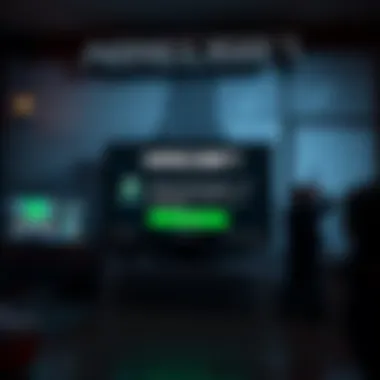

Accessing the beta version of Minecraft is crucial for players who want to experience the newest features, bug fixes, and improvements before they become available in the full release. The official channels not only guarantee a safer download but also ensure you get a version that’s more likely to be stable compared to unofficial sources. Furthermore, being part of the official beta community gives you the ability to provide valuable feedback to the developers, shaping the future of Minecraft directly.
Joining the Minecraft Beta Program
To begin your journey into the Minecraft beta realm, you must first join the Minecraft Beta Program. This process is quite straightforward, whether you're using Windows 10, Xbox, or other platforms. Here’s how you can do it:
- Windows 10: Head over to the Microsoft Store, search for Minecraft, and opt to join the beta under the game's page. This usually involves clicking on a simple join button.
- Xbox: You need to go through the Xbox Insider Hub. Here, you can sign up for the Minecraft beta version and enjoy all the latest features before they go live.
- Mobile Devices: If you’re playing on Android, you can enroll through the Play Store beta testing program and take part in the latest updates without any fuss.
Keep in mind that enrolling may require you to restart your game for the changes to take effect. When you’re part of the beta program, you’ll receive updates automatically when the latest version drops, saving you the hassle of manual downloads.
Joining the beta program not only gives you early access but also provides an opportunity to influence future updates through your feedback!
Using the Microsoft Store for Downloads
The Microsoft Store is the lifeblood for downloading the latest Minecraft beta updates, particularly for players on Windows and Xbox. Utilizing this platform ensures you avoid any malicious software that can come from third-party sites. It also simplifies the update process for you. Here’s how to navigate this:
- Open the Microsoft Store: This can typically be found pinned to your taskbar or in your start menu.
- Search for Minecraft: The game should be displayed in your library if already owned. If not, you’ll need to purchase it first to participate in the beta.
- Select the Beta Version: Often, there’s a button or an option within the game’s page that allows you to download the beta version. Follow the on-screen prompts to proceed with the download.
One thing to keep in mind when using the Microsoft Store is that the beta updates may not always immediately appear. Sometimes, you may need to wait a day or two after the official announcement before they become available to download.
By sticking to these official channels, you not only ensure that your game is reliable and less buggy but also contribute to a vibrant community where enthusiasts share their experiences and findings on the new features, making your exploration of Minecraft so much richer.
Alternative Methods for Accessing Beta Updates
When it comes to exploring new terrain in Minecraft, the beta updates can offer exciting possibilities. While officially sanctioned methods exist to access these versions, additional alternatives can be invaluable for gamers wanting to broaden their horizons and possibly access features before they are widely available. Here’s a closer look at two noteworthy avenues: diving into third-party modding communities and downloading APKs for Android devices.
Exploring Third-Party Modding Communities
The world of third-party modding communities is vast and often full of gem-like discoveries. These hubs are populated by creative individuals who aim to enhance the game beyond its vanilla state. Not only do they provide unique mods, but they also offer access to beta versions of Minecraft that players might otherwise miss.
Engaging with these communities can provide several advantages:
- Pre-release Access: Some modders gain access to beta versions and offer them through their platforms. While caution is encouraged, you could find a version that suits what you’re looking for very easily.
- Community Support: Questions, concerns, or bugs? The passionate community members often band together, sharing tips or troubleshooting advice for common issues.
- Diverse Modifications: Mods often come with new features that can be coupled with beta versions, enriching the gameplay in ways Mojang might not have intended.
However, the key to safely navigating this route is to verify the legitimacy of the sources. Always perform due diligence to ensure that the downloads are safe and not laced with unwanted surprises.
Downloading APKs for Android Devices
Many gamers enjoy taking Minecraft on the go, and with the rise of APK file distributions, acquiring beta updates for Android devices has never been more straightforward. By obtaining the Android Package Kit files, players can often get their hands on beta versions faster than waiting for official updates via the Google Play Store.
When downloading APKs, it's crucial to:
- Ensure Safety: Download APKs from reputable sites. Sites like APKMirror often provide verified versions. This step is essential to avoid potential malware or corrupted files.
- Enable Unknown Sources: Android devices require that users enable installations from unknown sources if they wish to install APK files outside of the Play Store. This setting can typically be found in the security settings of your device.
- Stay Updated: Keeping an eye on release notes or community discussions can help you discover when new APKs are available or if a community-modified version looks promising.
It's important to note that using APKs can sometimes void warranties or lead to unexpected gameplay issues. Players should balance the thrill of early access against the potential risks.
Engaging with alternative methods of accessing beta updates can open doors to new experiences in Minecraft. As long as players remain vigilant and informed, these options can enhance their gaming journey in remarkable ways.
Installing the Beta Version
Installing the beta version of Minecraft is not just a process; it’s an adventure into the ever-evolving universe of the game. This section serves as a vital guide for anyone looking to dive into the latest developments. Understanding how to properly install the beta version ensures that players can explore new features, provide feedback to developers, and enjoy gameplay enhancements that come from newer updates. However, it’s essential to consider the potential hiccups and nuances involved in the installation. Here, we will break down the process into manageable steps that even those who might not be tech-savvy can follow.
Step-by-Step Installation Guide
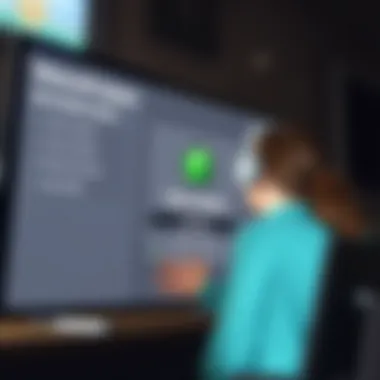

- Access the Beta Program: If you have yet to join the beta program, you’ll need to do that first. Navigate to the Minecraft website or your console’s store, like the Xbox or Microsoft Store. Look for the Minecraft Insider or Beta section.
- Select Your Device: Whether you’re using a PC, Xbox, or mobile device, make sure to select the installation method that suits your setup. Not all versions have the same installation process.
- Download the Beta Version: Locate the beta version of Minecraft in your chosen store. Click on 'Download' or 'Install'. This may take a bit of time depending on your internet connection.
- Backup Your Worlds: Before you start your new adventure, ensure you back up your existing worlds. This step is crucial; you never know when an update might come with an unintended surprise.
- Launch the Game: Once the installation is finished, open Minecraft. You should be able to select the beta version from the main menu. Make sure to pay attention to any prompts that appear during the launch as they may provide additional instructions or highlight new features.
- Update When Necessary: Keep an eye on updates within the beta. Developers frequently roll out patches for bugs and yes, often more content! Updates ensure that your experience remains smooth and enjoyable.
By following these steps, players can almost guarantee a smooth entry into the exciting world of Minecraft’s beta.
Troubleshooting Installation Issues
Despite the somewhat straightforward process, bumps in the road can occur during installation. Whether it’s a pesky error message or a failed download, the following tips can help navigate these common challenges:
- Check Your Internet Connection: A slow or unstable connection can cause downloads to fail. Make sure that your device is connected to a reliable network.
- Verify System Requirements: Sometimes the device you’re using may not meet the required specifications. Double-check that your system aligns with what the beta version demands to run effectively.
- Restart the Installation: If something goes awry, give it another shot! Close the application and restart the download process; sometimes, this can fix obscure issues.
- Clear Cache or Storage: If your device is running low on space or has a cluttered cache, it might throw a wrench in the works. Clear up some space or clean the cache before attempting to install again.
Remember that beta testing is a two-way street; your participation helps refine the game, so occasional hiccups are part of the journey.
- Seek Community Help: Online forums like Reddit can be an invaluable resource. Other players often share their experiences which can illuminate solutions to issues you might be facing.
In summary, while many players may navigate through the beta installation smoothly, knowing how to troubleshoot potential issues can save time and frustration. By keeping a proactive mindset and using available resources, gamers can fully immerse themselves in the exhilarating experience that each beta update brings.
Exploring New Features in Beta Updates
As Minecraft continues to expand and evolve, beta updates play a crucial role in shaping the future of the game. This section delves into the significance of exploring these new features that come with each beta release. Not only do they provide fresh content, but they also give players a taste of incoming changes before they hit the mainstream game. Gamers and modders alike have the unique opportunity to influence the development process by providing feedback on their experiences as they test the beta versions.
Overview of Added Content
In beta updates, players can expect a variety of new elements.
- New Biomes and Environments: Often the most discussed additions; these can fundamentally change how players interact with the world.
- New Mobs: Creatures bring life to the game, and with each beta, there may be new hostile or friendly mobs introduced, which can shift strategies.
- Blocks and Items: The introduction of novel blocks can expand building possibilities. New items often lead to innovative gameplay mechanics.
- Gameplay Tweaks: Changes to existing features can lead to a different approach to crafting, survival, or combat.
For instance, consider the addition of the lush caves biome. This dramatically alters exploration dynamics by introducing new flora and fauna that weren't present before. It's a chance for players to engage with the ecosystem in ways that weren't previously possible.
Impact of Beta Features on Gameplay
The introduction of beta features is more than just an aesthetic upgrade; it has a profound impact on gameplay dynamics. Players must adapt to new challenges and opportunities presented by these updates. The thought process shifts from merely surviving to thriving within a broader scope of interactions.
- Strategic Adaptations: With new mobs comes the need to devise new tactics. Facing a new hostile creature may require different armor or weaponry.
- Creative Freedom: More building materials allow for greater creativity. It's like giving an artist a bigger palette to work with—suddenly, the scope of creation is vastly broadened.
- Community Engagement: Players feedback on beta features can drive future updates. When players express their views, developers take note. This feedback loop encourages an invested community.
"Engaging with beta updates not only enhances your game but also provides a platform for influencing Minecraft's future."
Overall, the exploration of new features in beta updates is essential for players looking to stay ahead of the curve. This process not only enhances personal gameplay but contributes to the collective evolution of Minecraft as a whole. By navigating through these beta updates, you tap into the pulse of a game that's constantly transforming.
Risks Associated with Beta Versions
When diving into the vibrant world of Minecraft's beta updates, it's crucial to recognize that such explorations come with their own set of challenges. While the allure of new features and enhancements is undeniably attractive, players must also be savvy about the risks that come hand-in-hand with beta versions. This section delves into the potential pitfalls, emphasizing the reality that beta testing can sometimes feel like walking a tightrope—exhilarating yet precarious.
Common Bugs and Issues
One of the primary reasons gamers approach beta versions is to get a sneak peek at upcoming updates. However, this privilege often comes with a price. Bugs are a significant concern, and they can manifest in various ways: from minor visual glitches that are barely noticeable, to game-breaking issues. Players may experience something as simple as a character getting stuck in the ground or more serious crashes that prevent gameplay altogether.
Some common bugs include:
- Graphical errors: Textures may not load correctly or appear distorted.
- Server connection problems: Frequent disconnects can be a real headache for those trying to enjoy multiplayer modes.
- Item loss: Sometimes, items may not behave as intended, leading to frustration when players can’t access their hard-earned loot.
These issues can be disheartening, especially for players eager to experience everything that a new beta has to offer. Keeping track of feedback from community forums like reddit.com/r/Minecraft can provide a clearer picture of ongoing issues and potential fixes in the works.
Potential Data Loss
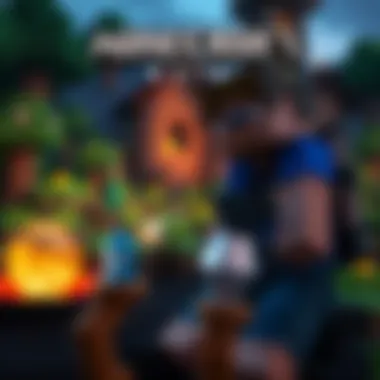

Perhaps one of the most alarming prospects of engaging with beta versions is the risk of data loss. This can happen due to a variety of reasons, such as corrupted save files caused by unexpected crashes or bugs during the beta testing phase. In worst-case scenarios, players might find themselves losing entire worlds they’ve painstakingly built.
Here are some notable factors to consider:
- Backup your worlds before downloading a new beta: It’s a good practice to routinely make backups of your saved worlds. Not only will this safeguard your creations from beta-related mishaps, but it’ll also give you peace of mind.
- Understand that changes may not carry over: Features or items you encounter in beta versions might not be in the stable release, and therefore, any unique gameplay experiences could disappear entirely.
- Limitations on cross-version functionality: Often, worlds created in a beta version can’t be opened or played once the game returns to its standard version, which can lead to confusion and wasted time.
"Always have an exit strategy when jumping into a beta. It's like leaving the dock without a lifejacket—you're setting sail into unpredictable waters."
Staying Updated with Minecraft Developments
Keeping up with the ever-evolving world of Minecraft can feel like setting sail in tumultuous waters. With new updates, features, and patches rolling out regularly, it’s crucial for players, modders, and enthusiasts alike to stay informed. The dynamics of Minecraft's gameplay change frequently, and being in the know enhances not only the gaming experience but also empowers players to utilize new features effectively.
One can’t overstate the benefits of staying updated with Minecraft developments:
- Improved Gameplay: Being aware of the latest beta updates can give you insights into new mechanics that can significantly change how you play. New creatures, tools, or even gameplay mechanics can alter strategies and approaches.
- Engagement with Community: Knowledge of updates allows players to have informed discussions in forums and communities, where existing opinions and emerging trends are the hottest topics.
- Bug Awareness: Updates tend to come with a list of known issues and fixes. Understanding these helps you avoid potential problems while enjoying the latest version of the game.
In this section, we will discuss two crucial methods for staying updated: following official news sources and engaging actively within community forums.
Following Official Minecraft News
Keeping an eye on Minecraft's official channels is a no-brainer for those serious about the game. The developers at Mojang actively communicate changes through various platforms, including their website and social media outlets.
Here are some recommended sources for the latest Minecraft news:
- Official Minecraft Website: The official site not only posts updates but also features detailed changelogs and upcoming events. Find it at minecraft.net.
- Twitter Updates: Following @Minecraft on Twitter ensures that you catch every nugget of news as it drops. Tweets often include fun teasers and essential reminders for game updates.
- YouTube Channel: The official Minecraft YouTube channel posts videos showcasing features from beta updates, giving you more visual context. If video demonstrations help your learning style, this is worth keeping in your rotation.
Key Benefits of Following Official Channels
"Staying connected to official sources is like having a backstage pass to the world of Minecraft."
- Reliable Information: Official channels reduce the risk of misinformation that often circulates in forums and social media.
- Direct Engagement: Sometimes, developers engage directly with players, responding to queries and considering feedback for future updates.
Engaging with Community Forums
While official channels are critical, community forums bring a different flavor to the conversation and updates around Minecraft. Platforms like Reddit and various gaming forums create a space for dialogue that can be invaluable.
Engaging actively in forums can provide:
- Collective Knowledge: The gaming community often comes together to share experiences, tips, and strategies regarding new updates. Crowdsourcing knowledge can help clarify nuances that you might not get from official sites.
- Fan-Created Content: Often, modders or avid players will whip up tutorials, guides, or reviews of the latest features. Examples include posts on websites like minecraftforum.net or Reddit.
- Bug Reporting: Community forums allow players to report bugs and issues they've faced. This collective reporting helps everyone remain informed and can sometimes even expedite fixes from Mojang.
Ultimately, a combination of following official news and actively participating in community discussions creates a well-rounded awareness of what's happening in the Minecraft ecosystem. Whether you're crafting a castle or fighting off creepers, being informed means you're better equipped to navigate anything the game throws your way.
Culmination
In wrapping up this article, it’s crucial to recognize the significant role that downloading and engaging with Minecraft beta updates plays within the gaming experience. For players yearning to stay ahead of the curve, navigating the beta download process not only paves the way for accessing new features and gameplay mechanics, but it also allows for involvement in shaping the game in its developmental phase.
Final Thoughts on Minecraft Beta Downloads
Minecraft's beta updates are not merely versions of the game that come with added perks; they open a window into the future of Minecraft itself. The insights gathered from these betas can bridge the gap between players and developers, creating a dialogue that fosters improvement and innovation.
When you join the beta community, you’re contributing to a collective experience that extends beyond individual gameplay. It’s about being part of a larger discussion, sharing feedback, and witnessing your input influence what the game ultimately becomes. Plus, this engagement can lead to understanding the inner workings of update cycles, bug fixes, and feature implementations. Understanding these elements helps gamers appreciate not just the end product, but the whole process behind its evolution.
Key benefits of participating in beta downloads include:
- Access to Cutting-edge Features: Players are first to experience and test the latest content.
- Impact on Future Updates: User feedback directly contributes to changes and improvements made.
- Community Engagement: Connects players with like-minded individuals, fostering a sense of camaraderie.
However, it's vital to maintain awareness of the potential risks associated with beta versions, such as instability and possible data loss. Thus, always prepare by backing up your worlds and being ready for a few bumps along the road.
As you embark on your Minecraft journey, whether as a seasoned expert or a curious newcomer, remember that each beta download is a step into the vibrant, evolving world of Minecraft. Stay informed, be involved, and most importantly, enjoy the ride!











