Explore Minecraft Download Options for Enhanced Gameplay


Intro
In the realm of gaming, few titles have the staying power of Minecraft. With its blocky universe and limitless possibilities, it is no wonder that players from all walks of life flock to this sandbox phenomenon. Yet, the original gameplay can sometimes feel a little one-dimensional after extensive play. That's where Minecraft Downloads APK steps in, acting as a treasure trove of resources designed to breathe new life into an already engaging experience.
As more players dive into the world of modding and customization, it becomes increasingly essential to not only find reliable sources for downloading content but also to grasp the nuances of enhancing gameplay without compromising safety. This guide is tailored to gamers, modders, parents, educators, and developers, shedding light on how to navigate these download options responsibly.
Prepare to explore the landscape of downloadable resources, focusing not just on getting the latest game updates and mods, but also on the tools that can enhance your Minecraft experience significantly. We will dig deep into installation practices and tips for maximizing the game’s potential. Let’s get started.
Downloadable Resources
Game Updates
Keeping your game updated is paramount, not just for aesthetic improvements but also for performance enhancements. Developers often release patches that fix bugs, improve stability, and introduce new features. You can usually grab the latest updates from official sources like Minecraft's official website or through the game launcher itself.
Having the latest version of the game ensures you're not running into issues that have already been addressed. You can be playing on the cutting edge of what Minecraft has to offer, and it often means accessing new biomes, mobs, or gameplay mechanics.
Mods and Texture Packs
Mods and texture packs are where the real magic happens. They add layers of customizability that can transform your gameplay into something uniquely personal. For anyone looking to dive into this vibrant world, several reputable sites provide a wide range of mods and texture packs.
- CurseForge: Excellent for an extensive catalogue of user-created mods.
- Planet Minecraft: Not just mods but also skins, maps, and more await here.
- Minecraft Forum: A community hub where players share modifications and advice.
When you find a mod or texture pack you like, always check the ratings and user comments to gauge its reliability and safety. Mod crafting communities often have rigorous standards, which can keep your gaming apparatus safe from malicious files.
Guides and Tips
Installation Instructions
Getting your hands on mods is the first step, but knowing how to install them correctly is equally important. Here are some general steps for a straightforward install process:
- Backup your game files: Always start by securing a copy of your original files. It's a safety net for when your experiments don’t go as planned.
- Locate your Minecraft folder: On Windows, usually found under . For Mac users, it's in .
- Install Minecraft Forge: This modding platform allows you to run the majority of Minecraft mods seamlessly. Download the compatible version according to your game version.
- Add your mods: Once Forge is installed, place your downloaded mod files into the folder in your Minecraft directory.
- Launch Minecraft: Start the game, and if everything is set up correctly, your mods should be operational.
Maximizing Gameplay Experience
To get the most out of Minecraft, consider these strategies:
- Experimentation: Don’t be afraid to try different mods – find combinations that work fluidly together. They can change gameplay dramatically.
- Join communities: Platforms like Reddit are great for sharing experiences and tips. Engaging with others who share similar interests can enrich your gaming experience.
- Periodic clean-ups: Keep your mods updated, and remove the ones you no longer use. This reduces compatibility issues and improves game performance.
The art of enhancing Minecraft is a blend of creativity and caution. Always prioritize safety and seek trusted sources while exploring the vast community of content available.
Overview of MinecraftDownloadsAPK
MinecraftDownloadsAPK stands as a pivotal resource for gamers looking to enrich their Minecraft experience through various downloadable content options. The importance of this hub cannot be overstated; in a platform where creativity and innovation thrive, having access to the right tools and resources significantly enhances gameplay. This portal serves as a key to unlocking new features, updated versions, and a plethora of mods that can breathe new life into an already expansive universe.
Notably, MinecraftDownloadsAPK is not just about downloading files; it’s about connecting users with the content that allows them to customize and transform their gaming experience. For instance, when players look for mods, they aren’t just searching for random modifications; they seek enhancements that fit their personal style or gameplay goals. Understanding how to navigate this landscape effectively can mean the difference between a mundane session and an adventure filled with excitement and creativity.
Key Elements and Considerations
Several important factors arise when discussing MinecraftDownloadsAPK:
- User Accessibility: The interface of the portal is designed to be user-friendly. Players, regardless of their technical know-how, can easily find what they need.
- Variety of Content: Players have a wealth of options at their fingertips—be it mods that tweak gameplay mechanics or texture packs that transform the visual aesthetics of the game.
- Community Engagement: The portal fosters a community atmosphere, as gamers can share their experiences and findings, paving the way for collaborative play.
- Safety and Security: With the abundance of downloadable content comes the significant issue of safety. Players must be cautious and discerning about where they source their downloads to avoid malicious files.
Ultimately, delving into MinecraftDownloadsAPK is akin to opening a treasure chest full of possibilities. It holds the promise of new gameplay dimensions, catering to both veteran players and newcomers, ultimately enhancing the Minecraft universe for all.
Foreword to MinecraftDownloadsAPK
MinecraftDownloadsAPK is much more than just a digital repository; it is a bustling marketplace for gamers seeking to expand their Minecraft adventures through downloadable content. Here, one can find a diverse range of mods, updates, and tools tailored to enhance, customize, and innovate the gameplay. The portal received its name from a straightforward concept—making Minecraft downloads easily accessible to players worldwide.
Whether it’s patches that fix bugs, mods that change the game mechanics, or texture packs that alter the look and feel of the Minecraft world, all of this lies in wait here. With games continually evolving, so do the options available for players looking to enhance their experiences.
Purpose and Objectives


The fundamental purpose of MinecraftDownloadsAPK is to serve as a go-to directory for gamers eager to explore the vast world of custom content. Its objectives revolve around creating an easily navigable space that connects players with high-quality downloads for their favorite pastime. This initiative aims to achieve:
- Providing Quality Resources: Highlighting top-notch mods and updates helps gamers avoid the pitfalls of subpar or harmful downloads.
- Educating Users: Informing players about the benefits and risks associated with different types of downloads enhances their decision-making processes.
- Fostering Community Interaction: Encouraging engagement through forums and user feedback threads turns the platform into a living, breathing community.
In essence, the portal's design aligns with the ever-evolving demands of the gaming community, ensuring that users find value no matter what they seek.
The strength of any gaming community lies in its ability to share knowledge and experiences, and MinecraftDownloadsAPK embodies this ethos.
Navigating the Portal
In the world of Minecraft, accessing downloadable content efficiently can make all the difference in gameplay. This section aims to shed light on how players can effectively navigate the downloading portal and what critical aspects to keep in mind. With countless mods, textures, and updates available, understanding how to use the platform saves time and ensures a smoother gaming experience. Adopting a user-friendly approach not only enhances the gameplay but also encourages creativity and innovation.
User-Friendly Interface
The cornerstone of any downloading platform lies in its interface. A user-friendly interface simplifies the navigation experience, allowing players to focus on what truly matters: enjoying Minecraft. When using MinecraftDownloadsAPK, users will first notice an intuitive layout that categorizes various downloadable content. This organization helps players easily find what they need, be it the latest mod or a new skin.
In addition, specific icons and filters can speed up the search process. Players can quickly identify downloads based on their popularity, date, or type. For instance, if one is looking for the most recent texture packs, sorting by download date will bring up the newest options at the top. The design is straightforward, reducing the typical frustrations one might encounter when dealing with tech-heavy sites.
Searching for Downloads
Finding the right mod or tool on MinecraftDownloadsAPK doesn't have to be a head-scratcher. The search functionality of the portal is one of its standout features, making it quick and effortless for users to sift through the available downloads. To begin, players should type relevant keywords into the search bar. For example, if seeking a mod that enhances lighting, searching for "lighting mod" pulls up all applicable options.
- Using specific keywords often yields better results.
- Take advantage of advanced filters, which can help narrow down the choices.
- Be mindful of user ratings and comments, as they provide insight into the quality and functionality of downloads.
"A well-placed keyword can lead you right to the treasure chest of mods and tools you seek."
Adding terms like
Types of Downloadable Content
When diving into the world of Minecraft, the options for downloadable content can be as vast as the game’s own landscapes. Understanding the different types of downloadable content is crucial for enhancing gameplay, as these resources not only expand the game’s capabilities but also enrich the overall experience. Whether it's patches, mods, or aesthetic updates, each category offers its own unique benefits and considerations.
Game Updates and Patches
Game updates and patches are vital for keeping Minecraft fresh and functional. These downloads often fix bugs, improve performance, and add new features. For example, the Caves & Cliffs Update introduced new biomes, mobs, and mechanics, significantly altering how players interact with the game. Or you might think of smaller patches that are released regularly to fine-tune gameplay and balance. Updating the game ensures you play the latest version and enjoy all the new stuff. Missing these updates can leave you stuck with outdated features and potential gameplay glitches.
Some players worry about compatibility issues that may arise with mods after an update. Thus, it’s crucial to stay informed about both game and mod release notes. Checking official Minecraft forums or community blogs can help you circumvent this minefield.
"Staying up-to-date not only improves gameplay but also helps you avoid the frustrating pitfalls of bugs and incompatible mods."
Mods and Their Impacts
Mods, short for modifications, can completely revamp the way Minecraft is played. These downloadable packs range from simple gameplay tweaks to massive overhauls. For instance, the Biomes O' Plenty mod adds a wealth of new biomes, flora, and fauna, transforming familiar landscapes into entirely new realms. On the flip side, some mods can complicate gameplay, introducing mechanics that might not inherently gel with the base game.
Therefore, it’s important to consider the following impacts of installing mods:
- Gameplay Mechanics: Mods can significantly alter mechanics. This can either enhance your enjoyment or create confusion if you’re unprepared.
- Performance: Some mods demand more from your device, making it essential to assess if your system can handle them.
- Multiplayer Compatibility: If you play on a server, ensure your chosen mods are supported or commonly used by the community.
Taking the time to explore popular modding communities on platforms such as CurseForge or Minecraft Forum can aid in finding reliable mods that fit your play style.
Texture Packs and Skins
Aesthetic modifications like texture packs and skins provide a fresh look to your game without altering its core mechanics. Texture packs change the visual appearance of the game, giving blocks, items, and entities an entirely new look. Popular packs like Faithful enhance the game's original textures while retaining a familiar feel, while others like Sphax PureBDCraft offer a completely different art style.
Similarly, skins allow players to customize their avatars, making them appear unique in a crowd. Custom skins can reflect personal style, fandoms, or even quirky humor that resonates with your gaming group. Platforms like NameMC offer repositories of popular skins, giving every player options to express themselves.
When using texture packs, keep file sizes in mind, as larger packs can affect performance and load times. As a rule of thumb, always check community feedback before committing to new content to find something that suits both your aesthetic desires and ensures smooth gameplay.
In summary, exploring and embracing different types of downloadable content can significantly elevate your Minecraft experience. By understanding the essentials of game updates, mods, and aesthetic enhancements, you’ll navigate the Minecraft landscape with increased depth and proven effectiveness.
Assessing Safety and Security


When it comes to downloading content for Minecraft, the topic of safety and security cannot be understated. With the vast array of downloadable content available, players face various risks that could compromise their systems or ruin their gaming experience. This section aims to illuminate the importance of ensuring that downloads are secure, providing insights into how to steer clear of potential pitfalls.
Virus-Free Downloads
The world of Minecraft is rich and complex, filled with endless possibilities. However, lurking within that vast digital realm are threats that can jeopardize your gaming experience. Viruses can be hidden in innocuous-looking download links, ready to wreak havoc on your system. That's why it's crucial to prioritize virus-free downloads.
To safeguard your game and computer:
- Use antivirus software: Ensure that your PC or device is equipped with reliable antivirus protection. This can act as a first line of defense against malicious files.
- Scan downloads: Make it a habit to manually scan any file before you sideload it into Minecraft. Most good antivirus tools provide this feature and it adds an extra layer of security.
- Be wary of file types: Pay close attention to the types of files you are downloading. Files with extensions like .exe or .zip should only come from trusted sources, as they are often used to distribute malware.
"An ounce of prevention is worth a pound of cure." This adage is particularly true in online environments, where a single malicious download can lead to extensive damage.
Trusted Sources
Knowing where to find your Minecraft content can be the difference between a seamless gameplay experience and a catastrophic computer failure. Trusted sources are your best bet in the world of downloadable content. By accessing mods and updates from reputable sources, you significantly decrease the risks associated with malicious downloads.
Here’s what to consider when identifying trusted sources:
- Community-backed sites: Websites like CurseForge and Minecraft Forum have built robust reputations within the gaming community. They offer user-reviewed content, which can help you gauge the trustworthiness of a download.
- Developer sites: Always check if the mod or content creator has their own official website. Creators often post updates and patches directly, ensuring that you are getting the most accurate and safe version.
- Read reviews: Before downloading, delve into community feedback. Look on forums or Reddit to see what other players are saying about a specific mod or tool. If many users report issues, it's best to steer clear.
- Check forums: Sites like Reddit offer numerous threads discussing the best places to download Minecraft enhancements. Engage with the community to gather insights and recommendations.
Maximizing Your Gameplay Experience
Maximizing your gameplay experience in Minecraft isn’t just about having the latest updates or the coolest mods. It’s about creating an environment tailored to your preferences, enhancing the way you interact with the game. When gamers engage deeply with the elements available from various download sources, they often find new layers of enjoyment and creativity. It’s crucial to think about how different mods, texture packs, and custom scenarios can enrich your gameplay.
Utilizing Mods Effectively
Mods can dramatically enhance how you experience Minecraft, offering everything from new game mechanics to entirely new worlds. The first step is assessing what kind of gameplay you want. For example, if you prefer survival mode, mods such as Tinkers' Construct provide intricate crafting options, allowing for customized tools that can change the style of play significantly.
Here’s how to use mods effectively:
- Research the most popular mods on forums or Reddit threads. Websites like CurseForge list highly-rated mods that are often updated, ensuring compatibility with the latest game versions.
- Test mods individually before bundling them. Sometimes a combination can lead to unexpected behavior or crashes.Dive into single-player mode to see how well each mod fits your playstyle.
- Keep backups of your worlds and configurations. Before adjusting mods, save your work. This practice can save you from losing hours of progress if something goes awry.
- Engage with the community. User reviews and feedback can provide insight into which mods are actually worth your time and help identify any incompatibilities.
"Using mods is like adding new paint to a canvas—each layer allows for greater depth and richness in your artwork. Choose wisely, and don't be shy to experiment!"
Customizing Your Environment
Customizing your Minecraft environment isn’t solely about the aesthetics, although that plays a big role. The right texture packs or building styles can influence not just how the game looks but also how you feel while playing. Incorporating unique styles, like a medieval theme using texture packs such as John Smith Legacy, can create a visually immersive atmosphere.
To effectively customize your environment:
- Explore texture packs and shaders. Popular sources like TexturePacks.com or OptiFine provide high-quality graphical modifications that can greatly enhance the visual appeal.
- Build with purpose. Don’t just create structures for the sake of it; think about how they fit into your storytelling or gameplay strategy. A well-constructed village or fortress not only serves a function but can also be a central hub in your adventure.
- Incorporate biomes. With mods like Biomes O’ Plenty, Minecraft offers a spectrum of environments. Experimenting with these different biomes can diversify gameplay and aesthetics.
In essence, maximizing your gameplay experience is about finding a synthesis between your gaming preferences and the tools at your disposal. Each mod, texture pack, or custom environment plays a role in how you relate to the game, fostering a deeper connection to the vast worlds of Minecraft.
Community Engagement
In the realm of Minecraft, community engagement holds a pivotal role. It creates an environment where players exchange ideas, share their achievements, and collectively enhance their gameplay experiences. The strength of this community lies in its ability to foster collaboration and creativity among gamers. Through forums, social media, and user-generated content, players gain insight into various gameplay strategies and download options, enriching their understanding of the game.
Engaging with fellow players and modders goes beyond simply enjoying the game; it involves building a network of support. Newcomers can find invaluable guidance from seasoned veterans as they navigate the complexities of mods and updates. Additionally, this collaborative spirit often leads to the birth of innovative mods and resources, which can transform standard gameplay into something extraordinary.
User Contributions and Feedback
User contributions are at the heart of the Minecraft community. Players constantly develop new mods, textures, and skins, which enrich the game significantly. By sharing their creations, they allow others to add a personal touch to their game, enhancing the overall experience. Feedback from users also plays a crucial role in this process. When players voice their opinions on features, it enables developers and modders to refine their offerings. This exchange creates a cycle of improvement where the game's ecosystem thrives on community input.
For example, a modder might release a new combat enhancement mod. Players testing this mod can provide constructive feedback, which helps the modder address issues or incorporate new features. This dynamic collaboration ensures that the mod remains relevant and useful, directly benefiting everyone in the community. In essence, these contributions not only benefit individual players but also elevate the Minecraft experience for all.
Forums and Discussion Boards
Forums and discussion boards serve as the backbone of community engagement in Minecraft. Websites like Minecraft Forum and Reddit's r/Minecraft are bustling hubs of activity, where players gather to share their experiences and seek advice. Here, discussions range from technical troubleshooting to sharing creative building ideas and showcasing mods.
The advantages of participating in forums are plentiful:
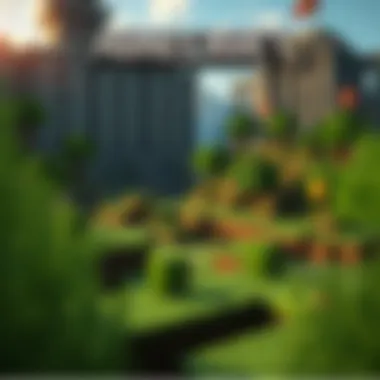

- Knowledge Sharing: Players can ask questions and receive answers from those who have faced similar challenges.
- Showcasing Creations: Gamers can post their artwork or mods, receiving appreciation and suggestions from the community.
- Staying Updated: Through these platforms, players can keep abreast of new updates, patches, and downloads, ensuring they never miss out on the latest enhancements.
- Building Friendships: Engaging in discussions often leads to forming lasting friendships with others who share similar interests.
The vibrant exchange found in forums highlights the significance of collaboration in the world of Minecraft. Engaging with others not only leads to discovery but also cultivates a shared sense of belonging within the community.
Educational Aspects of Minecraft
Minecraft is not merely a game; it's a versatile educational tool that offers a plethora of learning opportunities. The virtual world allows individuals to experiment, build, and engage with complex concepts all while having fun. Games like Minecraft transcend traditional learning landscapes, encouraging players to think critically and creatively. This section explores the educational benefits associated with Minecraft, specifically focusing on how gameplay fosters innovative thinking and skills.
Learning Through Gameplay
Engagement in Minecraft provides a robust platform for learning through gameplay. Players often find themselves diving into various subjects such as mathematics, science, and even history without even realizing it. For instance, when building complex structures, players are practicing geometry and spatial reasoning. They need to calculate dimensions and angles to create their visions. With every block placed, lessons ingrained in real-world applications surface naturally.
Beyond basic math, crafting in Minecraft requires understanding materials and chemical reactions; players explore the concept of physics by calculating flight trajectories when launching projectiles or building redstone contraptions.
Additionally, players often engage in collaboration in multiplayer mode. They learn valuable teamwork skills and conflict resolution in the process. These inherently social skills can be essential in both academic and professional settings. The flexibility of Minecraft means players can set their own educational goals; whether it's creating a historical replica or executing a scientific experiment, the possibilities are nearly endless.
"Minecraft empowers players to discover and learn at their own pace, transforming the often rigid constraints of traditional education into something far more dynamic and engaging."
Parental Guidance and Resources
With the inherent benefits of Minecraft come considerations for parental guidance and resources. While parents may recognize the educational potential, understanding how to guide their children effectively can be daunting. To aid parents, resources abound that outline safe gaming habits and ways to incorporate educational elements into gameplay.
One of the most valuable things parents can do is to engage with their children while they play. Not only does this strengthen bonds, but it also opens avenues for discussions related to the concepts being explored in the game. Questions about why certain design choices were made or the mechanics behind a redstone circuit can spark insightful discussions and deeper understanding.
Several online forums and educational portals exist that cater to parents seeking to leverage Minecraft for educational purposes. Websites such as en.wikipedia.org/wiki/Minecraft offer comprehensive insights into the game’s educational capabilities, while others like reddit.com provide community discussions about tailoring gameplay for learning. Here are some notable resources:
- Minecraft Education Edition (education.minecraft.net): A specialized version designed for classroom environments, complete with lessons plans.
- Minecraft: Education Edition Wiki (education.minecraft.net/en-us/wik): Contains resources tailored to both teachers and parents.
- Common Sense Media (commonsensemedia.org): Guides on ratings and suitability for various age groups.
- Family Online Safety Institute (fosi.org): Offers tips for safe online gaming.
By utilizing these resources, parents can create a learning environment that maximizes the educational aspects of Minecraft while ensuring their child’s safety and engagement in productive, creative endeavors.
Future Developments in MinecraftDownloadsAPK
Discussing future developments within MinecraftDownloadsAPK is not merely an exercise in speculation. It's about understanding how these changes can truly elevate the experience for the myriad of gamers and modders who use the platform. Anticipating what’s next allows users to stay ahead of the curve, ensuring their gameplay remains fresh and responsive to community needs. Here, we delve into upcoming features and enhancements that promise to shape the landscape of MinecraftDownloadsAPK.
Upcoming Features
As the world of Minecraft continues to evolve, so too does the suite of features offered by MinecraftDownloadsAPK. A few of the most anticipated additions could include:
- Integrated Mod Management: Simplifying how mods are installed and managed could revolutionize user interaction. This may involve an intuitive interface that allows for one-click installations, automatic updates, and simple uninstallation processes. Imagine spending less time configuring mods and more time playing.
- Curated Content Collections: Users may soon have access to thematic collections of downloads tailored to specific gameplay styles. Whether you're diving into survival mode, creativity, or a role-playing scenario, having a singular repository for curated content can streamline the download process, making it manageable and purposeful.
- Live Community Feedback Loop: Enabling real-time feedback mechanisms could enrich the community's influence on development. This feedback can lead to rapid changes that reflect what actual users find beneficial or problematic. Community votes on new features or mod capabilities could help drive the platform's evolution.
"Future developments not only anticipate player needs but also directly respond to them, ensuring a symbiotic relationship between the platform and its users."
Enhancing User Experience
The enhancements within MinecraftDownloadsAPK are not just about adding features. They aim to create a seamless and enriching user experience. Here are some significant aspects likely to be improved:
- Performance Optimizations: Users can expect tweaks under the hood that make downloading faster and more reliable. Improvements in server speed and stability can lead to smoother operation, minimizing downtime and maximizing enjoyment.
- User-Centric Design Changes: An ongoing focus on design that prioritizes user navigation is essential. Simplifying pathways for finding mods, tools, and updates can substantially reduce the hassle, making the platform approachable for novices and veterans alike.
- Cross-Platform Compatibility: With Minecraft being played on various devices, aligning downloads to support cross-platform functionalities will also enhance the user experience. This unity can open up new channels for collaboration among players across different systems, bringing more people together.
The landscape of MinecraftDownloadsAPK is on the brink of significant change. By anticipating upcoming features and understanding how user experience will be enhanced, players can position themselves to take full advantage of what’s coming down the pike.
For more on updates and developments regarding Minecraft, feel free to check out Wikipedia or Reddit.
Stay informed, stay engaged, and prepare to elevate your gameplay!
Epilogue
As we wrap up this article, it’s crucial to highlight the sheer importance of understanding how to effectively enhance your Minecraft experience through downloads. The various options available not only improve gameplay but also contribute to a richer, more immersive world, which can ultimately reshape the way players engage with the game.
Summary of Key Insights
In summary, the journey of enhancing your Minecraft experience is multifaceted. Here are a few key insights to take away:
- Diverse Content Availability: MinecraftDownloadsAPK provides access to a vast array of mods, patches, and tools that cater to different gameplay preferences. From performance improvements to aesthetic enhancements, options are nearly limitless.
- Safety First: Knowing where to download is as paramount as what's being downloaded. Utilizing reputable sources helps to ensure that your devices remain virus-free and operating smoothly.
- Community Contribution: Engaging with the community amplifies not only your own experience but also adds to the knowledge pool. Participants can share unique mods or ideas, thus enriching the overall experience.
Recommendations for Users
Here’s what to consider as you look to explore the world of Minecraft downloads:
- Research Before Downloading: Spend some time digging into online forums, such as Reddit or community discussion boards (like minecraftforum.net), to get recommendations from fellow players.
- Backup Your Game: Before diving headfirst into modifications, create backups of your game files. This is a safety net in case anything goes awry.
- Start Small with Mods: If you’re new to downloading mods, consider starting with lightweight options. This will help you understand their impact before managing larger or more complex mods.
- Stay Updated: Always check for the latest updates for both the game and the mods you use. The Minecraft landscape regularly evolves, and being up-to-date can mean smoother gameplay.
- Experiment and Have Fun: The beauty of Minecraft lies in its creativity. Don’t hesitate to try out new mods or changes, as this is where unique gaming experiences blossom.











