Exploring the Depths of Minecraft Downloads
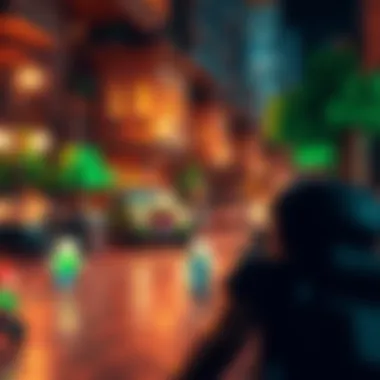

Intro
In the vibrant universe of Minecraft, where creativity knows no bounds, downloading additional content can significantly enhance the gaming experience. With a plethora of resources available, players often find themselves navigating a maze of options. The importance of platforms like MinecraftDownloadsAPK cannot be overstated, as they provide access to a multitude of mods, texture packs, and updates that can breathe new life into the game. However, before diving in, it’s crucial to understand what’s out there, how to stay safe while downloading, and the best practices to maximize one’s playtime.
Downloadable Resources
Game Updates
Regular game updates are vital for keeping Minecraft fresh and functional. These updates often come with bug fixes, new features, and gameplay adjustments. The official Minecraft website and its forums are the go-to sources for legitimate downloads. Staying current not only helps eliminate pesky glitches but also introduces new adventures and mechanics.
Mods and Texture Packs
Mods are the lifeblood of the Minecraft community, allowing players to customize their experience in countless ways. From complex gameplay mechanics to simple aesthetic changes, mods can transform how you interact with the game. Texture packs, on the other hand, change the visual elements, giving a whole new look and feel to the blocky world.
- Some popular mods include:
- OptiFine for enhanced graphics and performance.
- Biomes O' Plenty that adds new ecosystem variety.
- JourneyMap for advanced mapping utilities.
While mods can elevate gaming to new heights, it’s important to download them from trusted sites. Community recommendations and forums, such as reddit.com or minecraftforum.net, can be invaluable in finding reliable sources. Always check reviews and comments to ensure you aren’t downloading harmful files.
Guides and Tips
Installation Instructions
Installing mods and texture packs requires a bit of know-how. Most mods come with installation guides, but here's a basic rundown that works for many packages:
- Download the mod or texture pack from a trusted source.
- Extract files (if needed) using a program like WinRAR or 7-Zip.
- Place the mod in the folder within your Minecraft directory.
- Launch the game using a mod loader like Forge to ensure compatibility.
This process is generally straightforward, but if you encounter issues, forums often hold solutions for a wide variety of installation problems.
Maximizing Gameplay Experience
To truly get the most out of Minecraft, consider engaging with the community. Participating in forums, social media groups on platforms like facebook.com, and even YouTube channels can vastly improve your knowledge base and gameplay. Tips to enhance your experience include:
- Sharing your creations to get feedback.
- Testing new mods in a safe environment to avoid breaking your game.
- Exploring community-driven events or challenges to stay engaged.
“In the world of Minecraft, collaboration and community can be the difference between a good experience and a great one.”
By immersing yourself in these resources, players and modders can amplify their gaming experience significantly. Whether you're diving into new updates or trying out the latest mods, the world of Minecraft downloads is brimming with potential waiting to be explored.
For further reading on Minecraft’s complex ecosystem, check out:
By understanding the landscape of downloadable content and remaining connected to the community, players can truly explore the depths of what Minecraft has to offer.
Prelims to Minecraft Downloads
In the realm of gaming, few titles boast the same level of engagement and creativity as Minecraft. As players traverse its pixelated landscapes, they encounter not just a game but a vast universe made richer by content from various downloads. This section highlights the centrality of downloads in the Minecraft experience and why understanding them is paramount for players wishing to elevate their gameplay.
Minecraft downloads can dramatically alter how one interacts with the game. They offer a treasure trove of enhancements, from simple texture packs that make the world more visually appealing to complex mods that can fundamentally change the mechanics. Knowing how to navigate this extensive ocean of downloadable content is crucial. It ensures gamers not only get what they want but also enjoy a safe and enhanced journey.
Understanding Minecraft and Its Appeal
At its core, Minecraft's enduring popularity hinges on its blend of creativity and exploration. The open-world environment allows players to construct and deconstruct as they see fit, inviting an almost limitless scope for individual expression. People can craft intricate cities, embark on questing adventures, or simply survive the elements. What keeps players coming back, however, is the community-driven content.
Every player can interject their unique voice into the game, whether by sharing their skins or mods with the online community. As these contributions accumulate, new worlds within the game are born, often leaving players dazzled by possibilities they might not have envisioned. As such, understanding the depth of downloads isn’t just useful—it’s vital to embracing the full spectrum of what Minecraft has to offer.
The Role of Downloads in Enhancing Gameplay
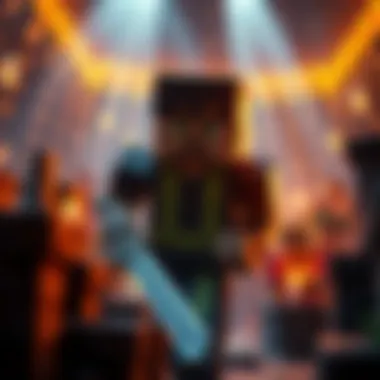

Even the most seasoned players might find that the vanilla version of Minecraft lacks certain elements to keep their interest piqued over time. This is where downloads come into play, acting as the lifeblood of fresh experiences.
- Game Updates and Patches: Regular updates from the official developers introduce new gameplay elements and fix bugs. Understanding how to access these updates ensures you’re always experiencing Minecraft at its best.
- Mods: Perhaps the most significant category of downloads, mods can introduce everything from new monsters to entirely new gameplay styles. For instance, a mod might allow players to harness the power of magic or complex machinery, effectively transforming how the game is played.
- Skins: Personalization is at the heart of games, and Minecraft is no exception. With an array of skins available for download, players can step into the shoes of their favorite characters or create unique avatars that reflect their personalities.
- Texture Packs: These packs give players the ability to modify the visual aesthetics of their game. They can make the overall appearance more realistic or cartoonish based on players’ preferences, allowing for a tailored experience that resonates with each individual.
In embracing downloads, players unlock an expansive toolkit of creative potential. For those keen enough to explore, the Minecraft world becomes an ever-evolving landscape of possibilities.
Navigating MinecraftDownloadsAPK
Navigating the MinecraftDownloadsAPK is crucial for players who want to tap into the rich tapestry of downloadable content that enhances gameplay. This platform serves as a gateway, providing access to a myriad of resources that can transform the Minecraft experience from standard to extraordinary. The significance of mastering this navigation cannot be overstated; it not only boosts a user’s gaming experience but also ensures that they are accessing reliable, high-quality mods and skins that the community has put their heart into.
User Interface Overview
Most importantly, the user interface of MinecraftDownloadsAPK is designed with simplicity in mind. When you land on the platform, you will see a clean layout with clearly defined sections. At the top, navigational bars guide you to various categories such as game updates, mods, skins, and texture packs. Each category is not just a title; it serves as a map leading you to treasures waiting to be discovered.
Buttons are responsive, and loading times are usually swift, making exploration user-friendly. You might be greeted with highlighted trends or popular downloads prominently displayed. This is a good starting point for new users, letting them dive straight into what others are loving. Furthermore, intuitive filters allow for sorting by date, popularity, or relevance, which is a boon for gamers with specific tastes.
But let's not forget the search bar—this small but mighty feature can be a player’s best friend. Typing in keywords related to what you’re looking for can pull up tailored results, saving you the headache of endlessly scrolling through lists. With specific tags often associated with mods or resource packs, you can fine-tune your search effectively.
Finding the Right Content
Once you're acquainted with the user interface, the next step is to locate the precise content you need. Given the extent of choices on MinecraftDownloadsAPK, this can feel overwhelming. However, a few strategies can make this process smoother.
- Check Ratings and Reviews: Community feedback is invaluable. Each mod or download often has user ratings that can guide your decisions.
- Previewing Content: Many mods come with sample images or short descriptions that can give you a quick glimpse of what to expect. Take advantage of these features so you’re not diving headfirst into downloads that might not suit your needs.
- Follow Community Trends: Keeping an eye on what the community is buzzing about might reveal hidden gems. With updates frequently shining a light on fresh mods, staying engaged in forums like Reddit can provide insights.
- Utilize Discussion Spaces: Finding discussions around specific mods or updates can amplify your understanding and help weigh their merits. Engaging with fellow users within the platform or on other platforms is beneficial.
In essence, finding the right content on MinecraftDownloadsAPK is not merely about searching; it's about interacting with the community and using the tools provided to enhance your overall gameplay experience. By cultivating a discerning eye and staying engaged, players can ensure their downloads enrich the journey through the blocky landscapes of Minecraft.
Types of Available Downloads
In the expansive realm of Minecraft, downloads play an integral role in shaping the player experience. This section dives into the various types of content available for download, each serving distinct purposes. Understanding these types can enhance gameplay, personalize experiences, and break the monotony of the regular game. Here’s a look at what’s available and the benefits each type offers.
Game Updates and Patches
Game updates and patches are essential for maintaining game stability and introducing new features. Every few months, Mojang, the developers of Minecraft, rolls out updates that often include bug fixes, additional gameplay elements, and new biomes or mobs. Failing to keep your game updated might mean missing out on the latest enhancements. Players who engage regularly with updates tend to enjoy smoother game mechanics and richer content.
Dive deeper into the patches, and you’ll often discover changes that may affect your previous gameplay styles. For example, a patch might balance the mechanics of armor or introduce new crafting recipes that can completely alter your strategy.
Mods: Altering the Game Experience
Mods are akin to a breath of fresh air. They can redefine how the entire game feels and functions. From new gameplay mechanics to entirely new quests and adventures, mods give players the power to drastically change Minecraft to suit their preferences. Some mods enhance graphics with realistic lighting, while others add complex systems like magic or technology.
For instance, a popular mod known as "Biomes O' Plenty" introduces a wealth of new biomes, giving players a grander landscape to explore. Mods can be somewhat of a double-edged sword; while they present a lot of exciting content, they can occasionally conflict with one another or cause stability issues, so tread carefully.
Skins: Personalizing Your Avatar
Skins allow players to express themselves within the Minecraft universe. By downloading various skins, players can alter the appearance of their character, transforming a generic pixelated avatar into anything from a heroic knight to a whimsical creature or even popular cultural icons. The charm of skins lies in their creativity and diversity.
To change a skin, players simply upload their choice through the Minecraft profile interface. Many skin websites like NameMC and MinecraftSkins provide vast libraries of user-created content, ensuring that the player's options are almost limitless. Whether you want to be a fearsome dragon or a classic superhero, the choice is yours, and it adds a personal touch to the gaming experience.
Texture Packs: Transforming the Visuals
Texture packs alter the way the game looks by changing the textures of blocks and items. Using texture packs can make things more realistic or more cartoonish, appealing to different tastes. For instance, a texture pack like "Faithful" enhances the resolution of existing textures while keeping the original aesthetic of Minecraft, providing a fresher look without losing familiarity.
When applying texture packs, it’s crucial to ensure compatibility with the game version you’re playing. Some packs come with their own set of requirements that may limit responsiveness or even crash the game if not handled correctly. The key is to balance aesthetic appeal with performance to maintain the enjoyable gameplay Minecraft is known for.
"Downloading mods, skins, and texture packs is not just about enhancing gameplay; it's about engaging more deeply with the game’s community and its art."
In summary, the types of downloads available for Minecraft enhance the experience in various ways. From critical updates to creative skins, each category offers unique benefits that contribute to making Minecraft a truly personalized experience. Navigating these options effectively can lead players to discover new dimensions of their gameplay.
Ensuring Safe Downloads
In an age where cyber threats lurk around every corner, securing your Minecraft downloads has never been more crucial. For players who want to enhance their gaming experience through mods, texture packs, or skins, knowing how to download safely is essential. Ensuring safe downloads helps in maintaining the integrity of your game and protects your devices from harmful software. Whether you're a newcomer or a seasoned player, prioritizing safety allows for a seamless gaming adventure.


Recognizing Reliable Sources
The internet is chock-full of websites promising the latest Minecraft mods and updates, but not all of them can be trusted. A reliable source is often a platform that has built a good reputation in the community. Here are some telltale signs of trustworthy sites:
- Community Feedback: Always check the reviews and feedback left by other users. Platforms like Reddit or specialized gaming forums can provide insights on the website's credibility.
- Consistent Updates: A site that regularly updates its content is more likely reliable. Look for checks on upload dates and changes.
- Secure Connections: Ensure the site uses HTTPS. This indicates that the information you exchange is encrypted, providing an extra layer of security.
By remaining vigilant and doing some homework before clicking that download button, gamers can avoid many pitfalls.
Identifying Potential Risks
Even seasoned players can stumble into a mess if they’re not careful. Identifying risks involves recognizing signs of danger. Here are a few red flags:
- Suspicious Links: If a site prompts you to download via shortened URL links, tread carefully. These could lead to harmful sites.
- Poorly Designed Websites: Often, unreliable sites look unprofessional. If your gut tells you something’s off, it probably is.
- Excessive Pop-ups or Ads: A website overflowing with ads can be indicative of a sketchy operation. Legitimate modding sites tend to have clean interfaces.
By understanding these risks, users can navigate the toothy waters of downloads with far more confidence.
Utilizing Anti-Virus Tools
A solid defense against doubtful downloads is the use of anti-virus software. Many gamers overlook this step, thinking it won't make much of a difference. However, it can save you a truckload of headaches in the long run. Consider these points:
- Real-Time Protection: Ensure your anti-virus software offers real-time scanning. This means it can analyze downloads as they occur.
- Regular Updates: Keep your antivirus application up to date. New threats emerge daily, and updated software can help mitigate risks effectively.
- Scheduled Scans: Run regular scans on your device. This proactive measure can catch any hidden malware that slipped past your defenses.
Using anti-virus tools can create a robust shield against malware, allowing you to enjoy Minecraft the way it was meant to be played.
Safe downloads mean worry-free gameplay. Prioritize your security to keep the enjoyment flowing.
By carefully assessing the sources, identifying risks, and employing protective technologies, gamers can ensure they have a safe and enriching experience while diving deep into the world of Minecraft downloads.
Community Contributions and Feedback
In the expansive realm of Minecraft, community contributions play a pivotal role in enriching gameplay and enhancing overall player experience. Players aren’t just consumers of content; they are also creators, reviewers, and, most importantly, a community that thrives on sharing insights and innovations.
The Significance of User Reviews
User reviews stand as one of the most powerful aspects of community feedback. When a fellow gamer takes the time to write about their experience with a mod or a texture pack, it's like having a trusted friend recommend a movie or a book. Good reviews can highlight beneficial features, while critical feedback helps others steer clear of potential pitfalls.
- Trustworthiness: A well-written review often carries more weight than the promises made by developers. Many gamers rely on user feedback to make informed decisions.
- Diversity of Perspective: Each player comes with a unique background and play style. Reviews reflect these differences, providing insights that generic marketing never could.
A quick search through platforms like reddit.com can lead players to countless honest opinions.
Engaging with Fellow Gamers
Connecting with other players introduces a layer of depth to the Minecraft experience. Engaging with fellow enthusiasts isn’t just about chatting; it’s about exchanging ideas, strategies, and sharing innovative creations.
- Forums and Social Media: Platforms like Facebook and Discord host vibrant communities where gamers share their latest adventures and encounters. This social aspect fosters a sense of belonging.
- Collaborative Projects: Many players team up to work on big builds or mods, making the experience not just personal but also a shared journey.
When gamers collaborate, new ideas sprout like wildflowers after a rainy day. For instance, a simple dungeon mod might evolve into a vast multiplayer quest with creative input from several players.
Submitting Your Own Content
The act of submitting personal creations is a significant part of being an active member of the Minecraft community. Whether it’s a mod, skin, or even a tutorial, sharing one's work is both an opportunity for feedback and a chance to inspire others.
- Platforms for Sharing: Websites like minecraft.net and curseforge.com offer platforms where players can showcase their work. Posting creations allows players to gain recognition and, equally important, provides an avenue for creative expression.
- Continuous Learning: Feedback received on submitted content can lead to improvements in skill and style. Constructive criticism often paves the way for refinement.
As gamers submit their creations, they contribute to a rich tapestry of innovation within the community. It’s like adding brush strokes to a collective masterpiece, where every player gets to leave their mark.
Community contributions embody the creative spirit of Minecraft, making it an ever-evolving universe where each player can take part in shaping the game’s future.
Maximizing Your Minecraft Experience


The thrill of diving into the expansive blocks and biomes of Minecraft is only enhanced by the vast world of downloadable content available. Understanding how to amplify your gameplay can significantly affect your enjoyment and immersion in this pixelated landscape. Whether you're a casual player or a seasoned modder, maximizing your experience is about more than just what you download. It’s about leveraging the right resources and fine-tuning your game to cater to your personal style.
Tips for Effective Mod Usage
Mods, or modifications, can drastically change gameplay in Minecraft. They range from simple tweaks to extensive overhauls, offering new mechanics or even entirely new worlds. Here are some strategies for effective mod usage:
- Start Small: If you're new to mods, begin with minor tweaks. For instance, installing OptiFine allows for better visual performance without overwhelming your system. It’s a great gateway modification to enhance graphics without altering the core gameplay too much.
- Check Compatibility: Always ensure that the mods you download don't conflict with one another. Reading community reviews on platforms like CurseForge can provide insights into potential issues. If you try to mix mods that were designed for different versions of the game, you might end up with a crashing experience.
- Organize Mod Files: Keeping your mod files organized can save a world of frustration. Use folders like “Active Mods” and “Inactive Mods” to help manage the ones you are using and the ones you may want to try later.
- Regularly Update Your Mods: Just like the game itself, mods need updates. Developers frequently release patches to fix bugs or improve functionality. Keep an eye on the mod’s page for any new updates.
By effectively utilizing mods, you can create a tailored experience that resonates with your personal gameplay preferences.
Optimizing Game Settings
The settings menu in Minecraft offers a treasure trove of options to optimize gameplay—making it not just smoother but also more visually appealing. Here are some important settings to consider:
- Graphics Settings: Adjusting the graphics settings can help improve performance, especially on lower-end machines. Switching from Fancy to Fast graphics can make a noticeable difference, reducing lag when exploring vast terrains.
- Render Distance: This option determines how far away you can see. A higher render distance enhances visual fidelity but can strain your connection and performance. A sweet spot is often around 8-12 chunks for most players.
- Full-Screen vs. Windowed: Experimenting with full-screen mode might relieve some strain and provide a more immersive experience. Sometimes the additional screen real estate can improve focus and reduce distractions.
- Controls Customization: Don’t underestimate the impact of customizing controls. Assigning keys that feel comfortable can streamline your gameplay, allowing for quicker responses whether in combat or building.
"Optimizing your settings isn't just a tweak; it’s an investment in your own enjoyment of the game. Understanding your hardware’s limits will lead you to a balanced experience."
Using these strategies, players can significantly enhance their Minecraft experience, tailoring it not just to their hardware specifications but also to their gaming style—creating a world that's uniquely theirs.
Resources for further reading include the Minecraft Wiki and discussions on relevant subreddits like r/Minecraft. These platforms can provide additional insights into maximizing your game experience.
Ultimately, maximizing one’s Minecraft experience boils down to personal preferences and thoughtful adjustments. With the right mods and settings, players can enjoy a distinct gaming journey that continually unfolds.
The Future of Minecraft Downloads
As Minecraft continues to evolve, its landscape of downloadable content is no exception. The future of Minecraft downloads holds a plethora of possibilities that can enrich the gameplay for many. This section dives into the significance of emerging trends and community contributions that are shaping how players experience the vast world of Minecraft.
Emerging Trends in Gaming Additions
With technology advancing at a rapid pace, the types of content available for download are shifting significantly. One trend that stands out is the rise of immersive mods that leverage augmented reality (AR) experiences. Players now can interact with Minecraft elements outside the game, blurring the lines between reality and the blocky universe. These mods allow for unique engagements, turning everyday environments into blocky landscapes.
In addition, the implementation of artificial intelligence (AI) is becoming more prevalent. AI-driven mods can adjust gameplay based on individual player behavior, tailoring challenges and experiences to keep users engaged. This personalization can foster a greater sense of investment in the world you've built.
Another noteworthy trend is the incorporation of cross-platform compatibility. As more gamers use various devices, the future is heading towards mods and content that work seamlessly across consoles, PCs, and mobile platforms. This inclusivity ensures that no player feels left out, regardless of their preferred gaming system.
"As mods become more sophisticated, the community can explore how they interact with evolving gameplay dynamics."
The Impact of Community-Driven Content
Community-driven content has always been a cornerstone of Minecraft's richness, and its impact will only grow in the future. Platforms like Reddit and dedicated fan sites allow gamers to share their creations and ideas. These spaces foster collaboration among players, leading to innovative mods and resource packs that would never be possible in isolation.
User-generated content often reflects current trends and interests outside of the game. For instance, during significant cultural events or movie releases, expect themed mods or skins to emerge shortly after. This creates a dynamic environment that keeps the Minecraft ecosystem vibrant and ever-evolving.
Furthermore, community feedback is paramount. Developers are increasingly attentive to player input when crafting updates or patches. This responsiveness creates a two-way street where both developers and players contribute to the game's direction, ensuring that Minecraft develops in ways that resonate with its dedicated fanbase.
The future of Minecraft downloads not only lies in the technology enhancements but also in the creative energy shared among its community. It's a symbiotic relationship that continues to fuel both innovation and engagement, potentially leading to a richer and more varied gaming experience as time goes on.
The End and Final Thoughts
The realm of Minecraft downloads is not just a supplementary feature; it’s an essential component that shapes the way players engage with the game. This section serves as a reflection on the journey traversed throughout the article, highlighting key takeaways and encouraging ongoing exploration.
Reflecting on the Journey of Downloads
From our initial discussions on the mystique of Minecraft to unpacking the significance of different downloads, every step outlined has painted a detailed picture of the myriad resources available. The journey through game updates and mods illustrates a robust ecosystem where creativity and user experience intertwine. The very essence of Minecraft is rooted in exploration and creation—downloading various content becomes an extension of this philosophy.
Players who explore mods can transform their gameplay, introducing new mechanics or simply reinventing aesthetics. Each download is an opportunity to breathe new life into Minecraft or to tailor the game to individual tastes. Thus, reflecting on this journey, it’s evident that the right downloads not only enrich gameplay but also foster community engagement, shared creativity, and learning. It’s a cycle of innovation that thrives on sharing and feedback.
"With every download, the experience evolves, making Minecraft not just a game, but a collaborative canvas for imagination."
Encouraging Continuous Exploration
As we gaze toward the future of Minecraft downloads, one crucial element stands out—the continuous nature of exploration. The gaming landscape is always changing, influenced by new ideas, technological advancements, and community feedback. It’s vital that players remain curious and open to discovering fresh content that might enhance their play experience.
Encouragement comes in many forms: partaking in forums on reddit.com for communal insights, visiting sites like en.wikipedia.org for developer notes, or even engaging with platforms like facebook.com to connect with other players. Additionally, keeping tabs on emerging trends can provide early insights into arguably game-changing addons.
Remember, the journey in this sandbox world is ongoing. The act of exploring downloads, reading reviews, or even contributing your content enriches not just the gameplay, but also fosters a vibrant community ethos.











