In-Depth Look at Minecraft Downloads and Resources


Intro
In the expansive universe of Minecraft, where creativity knows no bounds, the need for supplementary resources has grown tremendously. Players ranging from novice builders to seasoned modders seek out materials that expand their gaming horizons. The rising popularity of platforms such as MinecraftDownloadsAPK highlights a shifting paradigm in how players acquire content. This article delves into this platform and its wealth of downloadable resources, aiming to inform and assist users effectively in navigating and utilizing these resources. Understanding what’s available not only elevates gameplay but also fosters a sense of community among players.
Downloadable Resources
As the digital landscape of Minecraft continuously evolves, the array of downloadable resources available becomes ever more crucial. Here, we will unwrap the key components of MinecraftDownloadsAPK, focusing on two main areas: game updates and mods along with texture packs.
Game Updates
Game updates are essential for keeping Minecraft fresh and engaging. Typically released by Mojang, these updates include new features, bug fixes, and gameplay enhancements. For example, the Caves & Cliffs update introduced a host of changes, from new biomes to the intricate mechanics of geology. Knowing where to find the latest patches is key; hence, platforms like MinecraftDownloadsAPK serve as crucial hubs for such information.
When looking for detailed changelogs and update histories, consider checking official sources like the Minecraft Wiki along with MinecraftDownloadsAPK for user-friendly access to past updates. Regularly applying these updates ensures players are not left in the dark, enabling them to take advantage of all new features.
Mods and Texture Packs
Mods and texture packs form the backbone of creativity in Minecraft, enabling players to tweak and transform their gaming experience. Mods may introduce new game mechanics, enhance graphics, or even create entirely new game genres within Minecraft. For example, the Biomes O’ Plenty mod significantly expands the variety of environmental Biomes that players can explore, adding a breath of fresh air to any gameplay session.
Texture packs, on the other hand, focus on altering the visuals of the game. From ultra-realistic textures to simplistic, cartoonish looks, players have the liberty to choose based on preference. Relevant websites for finding these resources include CurseForge and the Minecraft Forums for user-shared content.
"Mods and texture packs can completely alter your Minecraft double life, making each session a new experience to cherish or a crazy ride to endure."
Guides and Tips
Navigating through downloaded resources can be daunting if you’re not familiar with installation processes or optimizing your gameplay experience. Therefore, understanding these aspects is crucial for maximizing your joy while playing.
Installation Instructions
Installing mods and texture packs has its nuances that vary depending on the type of device you're using. Generally, it involves downloading the required files, transferring them to the Minecraft folder, and making sure that they're compatible with your game version. Always remember to backup your current game files before making any significant changes. Websites like Reddit regularly share tips and experiences which can be invaluable.
Here’s a quick rundown of installation steps for mods:
- Download the mod file from a trusted source.
- Locate your Minecraft installation folder.
- Place the mod file into the appropriate mods folder.
- Launch the game with the proper mod loader, such as Forge.
Maximizing Gameplay Experience
To truly get the best out of your Minecraft experience, consider engaging with the community. Sharing tips, tutorials, and experiences with fellow gamers can open new doors. Participating in forums or joining social media groups, such as on Facebook, fosters connections and promotes the sharing of fresh ideas and resources.
Be open to experimenting; try out different mods and packs to find what resonates with you. The beauty of Minecraft lies in its versatility, allowing you to shape and mold your world to your liking.
Understanding MinecraftDownloadsAPK
MinecraftDownloadsAPK serves as a vital hub for gamers seeking to enrich their Minecraft experience. This portal encapsulates the essence of community-driven content, making it indispensable for players looking to access a plethora of downloadable resources. The importance of understanding this portal lies not only in its utility but also in its ability to connect players with valuable enhancements to their gameplay.
Purpose and Scope of the Portal
At its core, MinecraftDownloadsAPK is designed to facilitate easy access to downloadable content that expands the Minecraft universe. This includes game updates, mods, texture packs, and skins—all crucial for customizing the gaming experience. Its scope extends beyond mere downloads; it’s a gateway to creativity and innovation within the Minecraft community. Players can seamlessly integrate new features into their game, ensuring that their experience stays fresh and engaging.
Target Audience
The audience for MinecraftDownloadsAPK is diverse, ranging from casual gamers to dedicated modders. Every individual who interacts with the game at any level can find something of interest.
- Gamers: Looking to spice up their gameplay with mods or new skins.
- Modders: Seeking a platform to share their creations and discover new tools.
- Educators: Utilizing the game as a learning tool and looking for educational mods and resources.
- Parents: Searching for safe and approved content for their children.
In this dynamic ecosystem, understanding the varied audience helps in tailoring content that resonates with their needs, enhancing both engagement and user satisfaction. This comprehension drives home the importance of MinecraftDownloadsAPK in fostering a community where creativity and collaboration thrive.
Features of the Portal
The Features of the Portal section acts as a cornerstone of understanding how MinecraftDownloadsAPK stands out in a saturated digital landscape. To better cater to its wide-ranging audience, the portal offers pivotal functions that not only simplify user interaction but also enrich the mining and crafting experience. Each feature adds layers of usability and enhances accessibility to downloadable content, making it essential for anyone inclined to enhance their game.
User-Friendly Interface
When visitors arrive at MinecraftDownloadsAPK, they are greeted with a user interface designed for ease of navigation. It strives to minimize the learning curve, allowing users of all backgrounds—be it young gamers or seasoned modders—to find what they need without a hitch. Everything is laid out in a clean design, so one doesn't feel like they are lost in a digital labyrinth.


A key point here is the systematic organization of content, which includes intuitive categories for downloads, making it a breeze to jump from texture packs to mods. Users can search for specific items with ease. If you’ve ever spent ages digging through disarrayed websites, you’ll appreciate the streamlined approach offered here.
Variety of Downloadable Content
In today's gaming world, having options is paramount. MinecraftDownloadsAPK takes this to heart by providing an array of downloadable content that keeps the game fresh and engaging. Four primary categories stand out.
Game updates
Game updates play a crucial role in maintaining Minecraft's dynamic environment. Updates introduce new features, enhance existing gameplay, and fix bugs that may hinder player experience. This robust commitment to improving the game is a core part of what keeps players coming back.
- Key Characteristic: Regular updates ensure players can enjoy the newest in-game experiences.
- Benefit: Users can access fresh content without waiting long intervals.
- Unique Feature: The updates often reveal surprises that reinvigorate excitement around the game.
However, it’s worth noting that some updates may come with their own set of bugs. That’s part and parcel of adding new features to a complex game like Minecraft.
Texture packs
Texture packs offer a splendid opportunity to customize the visual aesthetics of the game. By allowing users to reskin the way blocks and creatures look, MinecraftDownloadsAPK enables players to tailor the gaming environment to their liking.
- Key Characteristic: Offers various artistic styles to suit individual gamer tastes.
- Benefit: Players can make their gaming experience unique to their preference.
- Unique Feature: Some texture packs revive nostalgia by recreating elements from earlier game versions or even other games.
While some texture packs may impact game performance on lower-end devices, many users find that the personalization outweighs any technical drawbacks.
Skins
Skins equip players with a unique sense of identity within the game. By selecting different skins, players break away from the default appearances and showcase individual styles.
- Key Characteristic: Skins enhance player individuality and expression.
- Benefit: Players can cultivate a personal presence in multiplayer interactions.
- Unique Feature: Some skins are designed in collaboration with artists, offering exclusive appearances one can't find anywhere else.
While the plethora of skins can be a bit overwhelming, it also fuels creativity among the community, as new skins are constantly being uploaded.
Mods
Mods are akin to the cherry on top of the vanilla cake that is Minecraft. They open up new dimensions of gameplay, from small tweaks to major overhauls, providing players the chance to experience the game in entirely different ways.
- Key Characteristic: Enables extensive modification of gameplay mechanics and features.
- Benefit: Expands the game almost indefinitely, making it ever-evolving.
- Unique Feature: Many mods are designed by passionate community members and even introduce new storylines or mechanics.
However, not all mods are created equal. Some may conflict with others or require specific installation processes, which can lead to complications for less tech-savvy gamers.
Safety and Security Measures
With all of the downloadable content available, safety inevitably becomes a concern. MinecraftDownloadsAPK takes this seriously. The portal implements several measures to protect users from malware and ensure that the content available is safe and trustworthy. Various protocols, like file scanning and contributor vetting, are in place to keep the site secure. Users can enjoy exploring their resource options without having to constantly worry about the integrity of what they download.
Navigating MinecraftDownloadsAPK
When it comes to extracting the full potential of your Minecraft experience, knowing how to navigate MinecraftDownloadsAPK is essential. This platform offers an arena where creativity meets technology, and figuring out the ropes is the first step to enriching your gameplay. Players aiming to elevate their building designs or implement specific mods need to comprehend the layout and resources available on this site. By familiarizing oneself with how to effectively sift through the options, you can turn a mere game into a personalized adventure.
Accessing Downloads
Accessing downloads from MinecraftDownloadsAPK may seem straightforward, yet there are nuances that can enhance your surfing experience. Upon entering the portal, users are greeted with a neatly organized layout, designed with intuitive navigation in mind. You can quickly spot categories like skins, mods, and texture packs, which helps accelerate the process of uncovering what you're seeking.
There’s also a prominent search bar at the top. This tool can save you some serious time, especially if you’re on the hunt for a specific mod or texture pack. Here’s a simple breakdown of how to access downloads:
- Step 1: Hit that search bar. Type in the word, like “Survival Mod” or “Dark Fantasy Texture Pack.” Instagram’s got no monopoly on hashtags, but using relevant keywords is just as crucial here.
- Step 2: Browse through the results. Each entry usually comes with a description and user rating, which are pretty handy to determine if it’s worth your time.
- Step 3: Click on the download link. Easy-peasy, right? Just be sure to keep your eyes peeled for any specific installation instructions that might accompany the download.
"A penny saved is a penny earned," especially in the gaming world. Taking the time to choose wisely among downloads can save quite the headaches down the line.
Searching for Specific Content
Searching for specific content within MinecraftDownloadsAPK can be likened to fishing; sometimes, you snag a big one, and other times, you just reel in seaweed. The key to effective searching is knowing which configuration will hook you the most desirable results.
Particularly in an expansive portal like this, leveraging filters can make a world of difference.
- Use Filters: After your initial search, be on the lookout for sorting options. You may scan content ranked by popularity, newest uploads, or user ratings.
- Read Reviews: User reviews are gold mines of information that often reveal bugs or discrepancies. Don’t just glance at the star rating; dig into what other players are saying about the mod or texture pack before diving in.
- Community Recommendations: Keep an eye on the forums or discussion boards connected to the portal. Sometimes guidance from fellow players can lead you to hidden gems that aren’t immediately obvious.
In summary, whether you're accessing downloads or digging for specific content, navigating MinecraftDownloadsAPK can significantly enhance your gameplay, provided you approach it with the right strategies in hand.
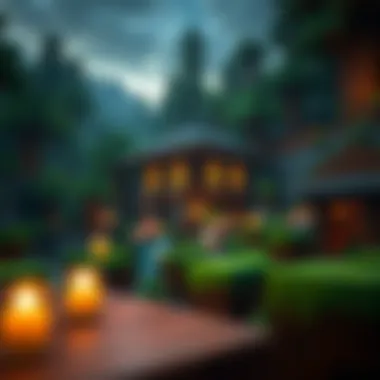

Enhancing the Gaming Experience
In the expansive world of Minecraft, the gaming experience can often hinge on the variety of resources available to players. This section dives into the elements that can elevate gameplay, making sessions more engaging and memorable. By focusing on the modifications and personalization options that MinecraftDownloadsAPK provides, players can unlock greater potential in their gaming adventures.
Popular Mods for Gameplay Enhancement
Mods are essentially the lifeblood of the Minecraft community, allowing players to incorporate new features, fix bugs, or completely overhaul gameplay. Some mods add new dimensions, while others alter game physics or introduce new characters. Here are a few standout examples that can enhance gameplay:
- OptiFine: This mod is a staple among many players. It improves graphics and performance, allowing smoother gameplay. Enhanced lighting and new graphical settings can also help bring vibrant details to the game's blocky style.
- JourneyMap: For those who have ever found themselves lost in the vast landscapes of Minecraft, this mod is a blessing. It provides real-time map updates, allowing players to navigate easily without getting stuck in a maze of blocks.
- Tinkers' Construct: This mod reinvents the crafting mechanic. Players can create custom tools and weapons from a variety of materials, leading to an assortment of unique builds that suit individual playstyles.
- Biomes O' Plenty: With this mod, the variety of environments expands dramatically. More biomes mean new resources and experiences for players to explore, enhancing the overall adventure.
These mods not only improve gameplay but can also foster a greater level of creativity and engagement, transforming the game into a personalized experience.
Customizing with Skins and Texture Packs
Personalization goes a long way in making a game feel unique. With countless skins and texture packs available on MinecraftDownloadsAPK, players can change how their character looks or how the world appears around them. Here’s how they can enhance the experience:
- Skins: Custom skins allow players to express themselves. Whether choosing a sleek superhero design or a whimsical animal character, the options are nearly limitless. Also, community-created skins often reflect current trends, giving players the chance to align their avatars with pop culture.
- Texture Packs: Changing the visual aesthetics of Minecraft can transform the atmosphere entirely. For instance, a texture pack that makes blocks look more realistic or thematic can make survival mode feel more immersive. Players can choose packs that invoke medieval styles, futuristic themes, or even cartoonish aesthetics.
- Lighting Mods: Some texture packs come bundled with special lighting modifications, offering dramatic shifts to how light interacts in the game. Features like dynamic shadows or ambient lighting can make a world feel alive, enhancing immersion.
Overall, the combination of mods, skins, and texture packs can drastically alter the gameplay experience. By investing time into these resources, players can tailor aspects like visuals, performance, and gameplay mechanics to their liking, leading to a richer and more enjoyable experience in the vast realm of Minecraft.
"The beauty of Minecraft lies not only in its blocks but in the creativity that fuels it. Modding and customization breathe life into familiar gameplay, making every journey unique."
For more information on Minecraft mods and customization, you can explore resources from reddit.com or check out the official Minecraft Wiki.
As players dive deeper into these enhancements, they create a tapestry of experiences that can be shared, discussed, and enjoyed within the Minecraft community.
The Community Aspect of MinecraftDownloadsAPK
In the realm of MinecraftDownloadsAPK, the community plays a pivotal role, serving as the lifeblood that enriches the experience for every user. This aspect not only enhances the value of the platform but also fosters a sense of belonging among players, modders, and educators. Users share their creativity, learn from each other, and even build friendships, creating an ecosystem where collaboration and support abound.
User Contributions and Sharing
One of the standout elements of MinecraftDownloadsAPK is the emphasis on user contributions. Members of the community can upload their own creations—be it mods, skins, or even entire worlds. This feature allows players to showcase their work, gain feedback, and continuously improve their skills. For example, a user might create a unique texture pack inspired by their favorite movie or video game character, and upon sharing it, they can receive constructive criticism or accolades from fellow users. Such exchanges help drive innovation and inspire others to create their own content.
Sharing doesn't stop at just uploads; users often engage in collaborative projects, remixing and building upon the ideas of others. This sharing culture nurtures the community’s creativity and instills a sense of collective achievement. Moreover, users are often motivated by the desire to give back to the community that supports them, creating a virtuous cycle of creativity and contribution.
Forums and Discussion Boards
The forums and discussion boards on MinecraftDownloadsAPK are another essential component of the community aspect. These platforms provide users with a space to voice their opinions, ask questions, and engage in discussions about various topics, from game strategies to upcoming features. They serve as a melting pot of ideas where you can find everything—from tech support to advanced scripting advice.
When a user encounters a particularly vexing issue in gameplay or mod installation, posting the question in a forum can yield swift responses from community members who may have faced similar challenges. Beyond problem-solving, these forums can spark debates about the future of Minecraft and the community itself. That way, participants can feel more invested in the platform, as they become part of something bigger than just a game.
“Participation in forums not only helps in troubleshooting but fosters a sense of community where players can share insights and learn from each other's experiences.”
The community aspect of MinecraftDownloadsAPK therefore offers tremendous benefits: peer-to-peer support, shared resources, and a lively exchange of ideas. As users contribute and interact, the platform evolves and adapts, continually improving the gaming landscape for all involved. The more active the community, the richer the experience, turning casual players into passionate contributors and collaborators.
Understanding Game Updates
In the realm of gaming, particularly with a dynamic title like Minecraft, game updates play a pivotal role in ensuring the longevity and vitality of the gaming experience. For players, understanding the flow and nature of these updates can transform their engagement from mere interaction to immersive involvement. Regular updates not only provide new features but also pave the way for essential fixes that improve gameplay and user experience.
Importance of Regular Updates
Regular updates in Minecraft serve several crucial purposes:
- Enhancement of Gameplay: Each update often introduces new mechanics, blocks, or mobs. This keeps the game fresh and encourages players to explore new possibilities.
- Bug Fixes: Updates typically address glitches and errors that can hinder gameplay. Without these fixes, players may experience frustrating interruptions.
- Balancing: Updates can lead to modifications in gameplay balance, ensuring that no single strategy or item overwhelms others, thus keeping competition fair.
- Community Feedback: The Minecraft team frequently considers player feedback when rolling out updates. This dialogue helps ensure that the game evolves in line with player desires and needs.
For instance, the significant update known as "Caves & Cliffs" not only brought a suite of new blocks and mobs but also provided improvements that greatly impacted exploration and survival strategies in the game.
In essence, updates are the lifeblood of Minecraft, breathing new life into an already expansive universe and enhancing user engagement on various fronts.
Navigating Patch Notes
Understanding patch notes can significantly enhance a player's ability to adapt to new content and changes. These documents can appear overwhelming at first glance, but breaking them down makes the process manageable.
- Read for Changes: Focus on categories such as new features, bug fixes, and gameplay adjustments. Knowing what's new can help you adjust your strategies accordingly.
- Identify Relevant Sections: Not every change will pertain to your gameplay style. Know what to look for based on your interests, be it construction, exploration, or combat.
- Join the Discussion: Engaging with community discussions on platforms such as Reddit or Minecraft forums regarding patch notes can provide valuable insights. Often, other players will have interpretations that bring clarity to intricate changes.
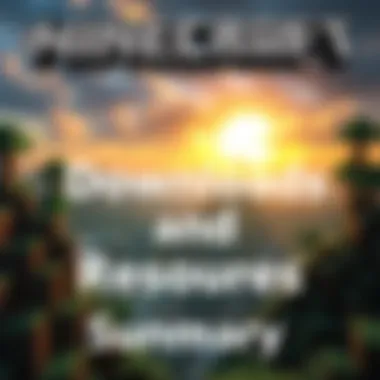

"Keeping up with patch notes can be as important as mastering the crafting table; it gives you an edge in staying ahead of the game!"
As you navigate the contents of patch notes, consider maintaining a personal log of significant changes and how they affect the gameplay for you. This can serve as a quick reference guide when exploring new updates or returning to the game after a hiatus. By doing so, you ensure that you are well-prepared to utilize the latest developments to your advantage.
Educational Resources and Tools
In the realm of Minecraft, a world tailored to creativity and exploration, educational resources and tools hold a significant place. They not only enhance the gaming experience but also serve as a bridge between fun and learning. Within our exploration of MinecraftDownloadsAPK, these resources are vital for a wide demographic that includes students, teachers, and even parents eager to engage their children in educational activities.
Utilizing Minecraft for Learning
Minecraft is often seen purely as a game, yet it possesses a profound potential to teach various subjects and foster skills beyond traditional gaming. By integrating creative problem solving and collaborative projects, educators can leverage the game to facilitate active learning. Using Minecraft to teach subjects such as mathematics, science, and history transforms abstract concepts into tangible experiences. For instance, building structures helps illustrate geometric principles, while recreating historical landmarks brings context to history lessons.
Minecraft's adaptability allows teachers to create unique, interactive lessons. Here are some effective methods:
- Building Projects: Educators can assign projects where students must construct specific environments or historical settings. This approach not only engages students but also helps them grasp the practical applications of their studies.
- Challenge-Based Learning: Set challenges that encourage students to solve problems using in-game resources, promoting critical thinking and teamwork.
- Role-Playing: Implement role-playing scenarios where students can act out historical events or scientific processes, making the learning process both engaging and memorable.
"Minecraft is not just a game; it is a powerful educational tool that breaks down the walls of traditional classrooms."
Tips for Educators
Integrating Minecraft into the classroom can be a game-changer, but some best practices can ensure effectiveness:
- Set Clear Objectives: Before diving in, define what you want your students to learn. Establish clear goals for each Minecraft session.
- Create a Safe Online Environment: Using Minecraft in a classroom setting means being mindful of online safety. Ensure that students are accessing servers and mods that are secure and appropriate.
- Encourage Collaboration: Foster a classroom environment that emphasizes teamwork. Minecraft’s multiplayer capabilities offer opportunities for group projects, enhancing social skills.
- Feedback and Reflection: After each project, allocate time for students to reflect on their experiences. This can deepen their understanding and help them articulate what they’ve learned.
In @minecrafteducationedition, resources are tailored specifically for educators. These materials include lesson plans, community forums, and tools designed to maximize learning outcomes. By tapping into these resources, educators can enrich their teaching frameworks and engage students more effectively.
For more information on educational usages of Minecraft, visit Wikipedia or the Minecraft Education Edition website. Through thoughtful application of these tools, educators can reshape traditional approaches, making learning a more interactive, productive, and enjoyable experience.
Troubleshooting Common Issues
In the world of Minecraft, having access to a variety of downloadable content is critical for both enhancing gameplay and resolving common issues that may arise during the installation of mods and updates. This section dives into the troubleshooting aspects of downloads and installation, aiming to equip users with the knowledge to handle potential roadblocks. Recognizing how to tackle these challenges can save players time, frustration, and ensure they can fully enjoy the gaming experience without hitches.
Download Problems
Download problems can happen for several reasons, often leading to frustration for users eager to enhance their game. Common issues include slow download speeds, broken links, or incomplete files. For gamers and modders, these hindrances can seriously dampen the excitement of trying new content.
Here are a few key points to consider when faced with download problems:
- Check Your Internet Connection: This might sound basic, but ensuring a stable connection can resolve many download issues. If your connection is sluggish, consider restarting your router or switching networks.
- Download Manager Tools: Using a dedicated download manager can help manage and speed up your downloads. These tools can also resume interrupted downloads, which is a lifesaver.
- Antivirus and Firewalls: Sometimes, your security software might mistakenly flag downloads as malicious, thus blocking them. Temporarily disabling these protections can help, but make sure to turn them back on afterward.
- Alternative Sources: If the download link is not working, it might be worth looking for mirrored links or alternative sites where the content can be found.
"If a problem can be solved with a simple search, you’ll often find the answer quicker than troubleshooting on your own."
Installation Errors
While downloading content is just the first step, getting that content up and running can be fraught with its own set of challenges. Installation errors are not uncommon, and they can prevent mods, skins, or texture packs from functioning properly.
Here’s what to keep in mind when you encounter installation issues:
- File Formats: Ensure that the downloaded files are compatible with your version of Minecraft. Some mods require specific versions, and using mismatched files can lead to installation failures.
- Follow Instructions Carefully: Each mod or resource usually comes with its own instructions. Rushing through the process might lead to missing crucial steps.
- Check for Conflicts: Installing multiple mods or texture packs can sometimes lead to conflicts within the game, causing crashes or glitches. Understanding which mods can coexist can save you hassle down the line.
- Reinstall if Necessary: If all else fails, there’s no harm in uninstalling and then reinstalling the mod or resource to ensure that everything is in its rightful place.
Knowing how to troubleshoot problems with downloads and installations is essential for any Minecraft player wanting to optimize their gameplay. Mastering these skills can make the difference between a seamless gaming adventure and a frustrating experience.
Future of MinecraftDownloadsAPK
The future of MinecraftDownloadsAPK holds significant importance, not just for the current users of the platform but for the wider Minecraft community as a whole. As gaming continues to evolve, the demands for engaging and accessible content grow. This portal has the potential to shape the landscape of downloadable content for a myriad of audiences—be it casual players, developers, or educators looking to integrate Minecraft into their teaching. Considering how fast technology changes, staying ahead in offering innovative features and improvements is not only beneficial but essential for sustained relevance.
Anticipated Features
Looking ahead, several features are on the horizon for MinecraftDownloadsAPK, likely aimed at enhancing user experience and expanding functionality. Among the most anticipated developments are:
- Increased Customization Options: Enhanced tools for users to create and share their own mods, allowing for greater individual expression within the game. Think of it like crafting your own persona; the more options you have, the more unique you can be.
- Better Integration with Updates: Automated systems to notify users of the latest game updates, ensuring that they never miss a beat. With the game constantly evolving, timely access to fresh content can keep players engaged and active.
- Advanced Search Functionality: Implementing filters that streamline searches for downloads based on user preferences, such as compatibility or gameplay style. A user-friendly experience will make all the difference and save time.
- Collaboration Tools: Features that facilitate teamwork among players, especially in mod development, could be invaluable for fostering a connected community. It’s much like a jam session, where ideas flow and collective creativity shines.
- Enhanced Security Protocols: As the need for safety increases, incorporating more advanced security measures will protect users from potential threats. A secure environment promotes trust and encourages more users to participate actively.
These anticipated features indicate a commitment to providing a comprehensive, engaging platform for users, ensuring that MinecraftDownloadsAPK adapts and grows with the ever-changing landscape of gaming.
Evolving Community Engagement
An essential element in the future trajectory of MinecraftDownloadsAPK is the evolving engagement of its community. The users—the backbone of any thriving portal—will drive this change. Here’s how engagement might evolve:
- User-Generated Content: As more players dive into modding and skin creation, user-generated content will likely flood the platform. This can foster a rich ecosystem for creativity and collaboration. Imagine a library where every book is authored by passionate players.
- Active Feedback Mechanisms: Encouraging users to share their experiences and voice their needs will allow the platform to grow in a direction that mirrors the community's desires. Open forums and regular surveys can play a crucial role in gathering insights that steer development.
- Community Challenges and Events: Organizing events or challenges can significantly boost interaction among users. Think of it as a tournament where players can showcase their skills, creativity, and efforts, all while engaging in friendly competition. This can help build a more robust community bond.
- Collaborative Development Initiatives: Inviting seasoned modders to collaborate on featured projects can attract others to join in, thus revitalizing interest in the platform. This approach emphasizes cooperation and skill sharing, which are the essence of community.
In a nutshell, as MinecraftDownloadsAPK evolves, the community’s engagement will play an integral role in shaping its future. Listening to users and fostering an environment of creativity can lead to a flourishing ecosystem that continually offers fresh and exciting content.











