Comprehensive Guide to Minecraft for PC Resources
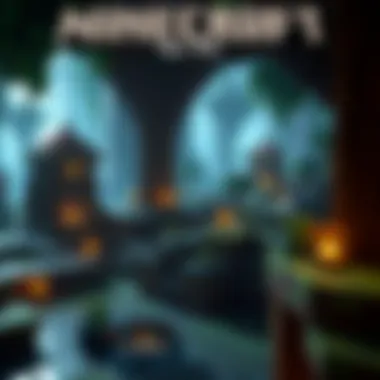

Intro
Minecraft, a sandbox game that has captured the hearts of millions, provides not just an avenue for creativity but also connects a vast community of players and modders. Whether you are a newbie trying to find your footing or an experienced player looking to dive deeper into its terrain, understanding how to effectively navigate the resources available can significantly amplify your experience.
This guide aims to break down the key elements of Minecraft on PC. You will explore downloadable resources, which include vital game updates, mods, and texture packs, alongside essential guides and tips that enhance gameplay. No stone will be left unturned as we delve into how you can access the latest tools while maximizing your gaming experience.
Downloadable Resources
Game Updates
Keeping your game updated is paramount. Each update not only fixes bugs but often brings new features that enrich gameplay. Minecraft updates can be found directly through the game client itself or on the official Minecraft website. It’s advisable to check the official Minecraft site regularly to stay in the loop regarding patches and major updates.
When game updates are rolled out, they often include new mechanics like improved crafting systems, enhanced mobs, or even entirely new biomes for players to explore. Adopting the latest version ensures you’re getting the full Minecraft experience.
Mods and Texture Packs
Mods serve as a lifeline for players aspiring to tweak their gaming environment.
- Mods: These modifications can change the gameplay significantly, from altering how resources are gathered to introducing entirely new mechanics. Some popular mods include Biomes O' Plenty, which expands the variety of landscapes, and Optifine, which enhances graphics and performance.
- Texture Packs: If you’re looking to give your game a fresh look without diving into extensive changes, texture packs can radically transform how blocks and items appear. Packs such as Faithful or John Smith Legacy can rejuvenate your visuals, making everything more engaging without straying too far from the beloved Minecraft aesthetic.
To install these, you often need to follow a few simple steps, typically outlined within the mod or texture pack's readme file.
Guides and Tips
Installation Instructions
Getting your mods or texture packs up and running can be a breeze if you’re following the right set of instructions. Depending on whether you're using a platform like Forge, things may vary slightly. Here’s a rundown:
- Download the mod or texture pack. This usually comes in a .zip file.
- Locate your Minecraft folder. This is typically found under: on Windows.
- Install Mods: Place your downloaded .jar or .zip file in the mods folder. If you’re using Forge, ensure it’s installed beforehand.
- For Texture Packs: Place the zip file in the resourcepacks folder.
- Launch Minecraft and enable the mod/pack in the settings.
Maximizing Gameplay Experience
To truly enjoy Minecraft, it may help to consider how you engage with it. A few tips to keep in mind:
- Join multiplayer servers. Playing on servers not only adds variety but exposes you to community creations, inspiring your gameplay.
- Leverage community forums such as Reddit's Minecraft subreddit to stay updated on the latest mods and techniques.
- Engage with tutorials. Video platforms like YouTube are brimming with walkthroughs on advanced mechanics and kits.
"Minecraft isn’t just a game; it’s a canvas for exploration and creativity."
By exploring these resources and applying the tips above, you can significantly enhance your Minecraft experience, tapping into the depths of creativity and community that the game fosters.
Preface to Minecraft on PC
Minecraft has become a staple in the gaming community, drawing players from all walks of life into its expansive and creative universe. Understanding the basics of this game on PC is essential, as it serves as the foundation for everything that follows.
The importance of exploring Minecraft on PC lies not just in playing the game itself, but in unlocking its vast potential for resourcefulness and creativity. The flexibility of PC gaming allows for a deeper engagement with the game through mods, texture packs, and community-driven initiatives that enhance your experience significantly. Each of these resources adds layers of complexity and enjoyment, propelling players into new realms of creativity.
Overview of Minecraft's Popularity
Minecraft was initially released in 2011, and since then, it has skyrocketed to become one of the best-selling video games of all time. Its appeal can be attributed to several key elements:
- User-Driven Content: Players are not just consumers but creators, with an entire ecosystem built around sharing mods, skins, and custom maps. This atmosphere fosters continued engagement, as there's always something new to discover or create.
- Accessible Gameplay: Unlike many games that require high-end graphics or complex controls, Minecraft welcomes players of all skill levels. Its blocky graphics and simple mechanics make it inviting to newcomers while still offering depth for more experienced players.
- Community Interaction: Various online forums, like Reddit, allow players to share their experiences, troubleshoot issues, and exchange creative ideas. This support system enhances engagement and forms a vital link within the community.
Minecraft as a Tool for Creativity and Learning
Beyond being just a game, Minecraft has emerged as a powerful educational tool. Many educators have adopted the game to teach subjects ranging from mathematics to history in a captivating way.
- Encouraging Problem-Solving: The game's sandbox nature often requires players to think critically and solve complex problems. This fosters a mindset conducive to learning and innovation.
- Collaboration and Teamwork: Multiplayer modes encourage players to work together on projects, honing skills in communication and collaboration, which are crucial in both academic and work settings.
- Real-World Applications: Building structures in Minecraft can serve as a practical exercise in geometry and design. Some educators even use Minecraft to simulate historical events or create virtual field trips.
"Minecraft isn't just about mining and crafting; it's about exploring your creativity and learning through play."
In summary, an understanding of Minecraft on PC goes beyond mere gameplay. It bridges the gaps between entertainment, creativity, and education, making it a versatile tool in the digital age. As we dive deeper into the available resources and enhancements, players will uncover ways to not only enjoy the game but also to expand their skills and creativity in meaningful ways.
MinecraftDownloadsAPK: A Resource Hub
MinecraftDownloadsAPK serves as a cornerstone for players seeking to enhance their gaming experience in Minecraft. It acts like a one-stop shop, enabling users to find valuable tools, mods, updates, and resources all in one place. This section breaks down its importance while focusing on specific elements that make it indispensable for gamers and modders alike.
Users often find themselves lost in the myriad of options available online, and that’s where MinecraftDownloadsAPK shines. Instead of hopping from one unverified site to another, gamers can trust this resource hub for safe and reliable downloads. By consolidating essential components, it simplifies the process and ensures that users can effectively enrich their gameplay without untangling complex paths.
Navigating the User-Friendly Interface
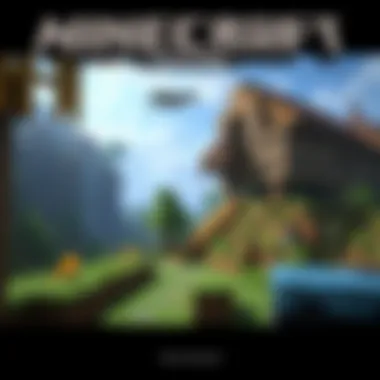

When it comes to usability, MinecraftDownloadsAPK hits the nail on the head. The interface is designed to cater to both newbies and experienced players, providing clear categories and easy navigation. Each section is clearly labeled, allowing users to find exactly what they are looking for in just a few clicks. The homepage often features:
- Latest updates and patches.
- Popular mods and texture packs.
- User testimonials and ratings for additional guidance.
The simplicity in design does wonders for the user experience. It’s all about finding the right resources without unnecessary confusion. Information is organized in a way that is intuitive. The main menu is easily accessible, with large clickable buttons that lead to different resource categories.
This layout not only saves time but also creates a streamlined experience, ensuring that players spend less time searching and more time playing. Whether it’s downloading a mod or exploring a new texture pack, users can navigate with a sense of ease, making their journey through MinecraftDownloadsAPK both enjoyable and productive.
Safety Measures for Downloads
As players dive into the vast ocean of mods, updates, and tools, safety remains a key concern. Downloading from untrusted sources carries a risk, but MinecraftDownloadsAPK takes proactive steps to mitigate these dangers. Users can find slight reassurances built into the fabric of the site, such as:
- Verified Mod Sources: Each mod undergoes thorough checks before being listed.
- User Reviews: The community’s feedback serves as an extra layer of protection. Players share experiences on quality and safety, allowing potential downloaders to make informed choices.
- Regular Updates: The hub frequently updates its content to ensure that the latest and safest versions of mods are available.
"It’s better to be safe than sorry. Always check reviews before downloading any mod you find interesting."
By implementing these safety measures, MinecraftDownloadsAPK positions itself as a reliable resource hub. Players can explore freely, knowing that they are shielded from potential threats. The integrity and safety of the downloads provided not only build trust but also encourage a wider engagement with the community.
Essential Downloads for Enhanced Gameplay
In the realm of Minecraft, the experience can be vastly improved by utilizing essential downloads. These resources not only enhance the gameplay but also allow players to tailor their adventures according to personal preference. With so many options available—from game updates to mods—players can really make their mark without straying too far from the core experience.
Game Updates and Patches
Regular game updates and patches play a crucial role in ensuring that Minecraft remains fresh and free of critical issues. Not only do they introduce new features, but they also fix bugs, enhance performance, and improve overall stability. The game's developers are continually working on getting feedback from the community, which shapes the roadmap for future updates.
Keeping your game updated is akin to maintaining a well-oiled machine; you need to ensure it runs smoothly. Always check the official Minecraft website or platforms like Minecraft.net to stay informed on the latest patches and updates. You might find that a seemingly small update could unlock a feature that changes your gameplay experience significantly.
Mods: Customizing Your Experience
Mods are massive when it comes to customization in Minecraft. They allow players to change gameplay mechanics, introduce new items, and innovate the experience in unique ways. Merely installing a mod can dramatically shift how you play the game, sometimes even making it feel like an entirely new experience.
Types of Mods Available
There’s a multitude of mod types available, ranging from quality of life improvements to total overhauls. Essentially, these mods can be categorized as:
- Gameplay Mods: Alter the mechanics of how the game functions, offering new challenges or simplifying existing ones.
- Content Mods: Introduce new features, characters, or items to enrich the game world.
- Visual Mods: Enhance graphics and performance, offering a more immersive experience.
Each type of mod has its perks and particular charm, making it easy for players to find something that aligns with their gaming style. For instance, content mods can make the game feel vast and diverse, while visual mods can turn the pixelated world into a vibrant landscape.
How to Install Mods
Installing mods is crucial for players looking to customize their Minecraft experience. The process typically involves a few simple steps:
- Download the mod: Grab the mod from a reliable source, such as CurseForge or Minecraft Forum.
- Install Minecraft Forge: This tool acts as a bridge between Minecraft and your mods.
- Copy the mod file: Move the downloaded mod file to the mods directory within your Minecraft installation folder.
- Launch the game: Use the Forge profile to start Minecraft.
This aging process may vary depending on your specific mod and version of the game, however it is generally straightforward. Once you’ve got your mods installed, be prepared to explore features you never knew existed!
Popular Mods to Consider
Some mods have found their way into the hearts of many players. Their reputation often precedes them, making them nearly essential for new users navigating the modding space. A few standout mods include:
- OptiFine: Offers graphical improvements and performance optimization.
- JourneyMap: Provides a detailed map and waypoints, helping players navigate their builds.
- Biomes O' Plenty: Adds a rich variety of biomes, enhancing overland exploration.
These mods have unique features that can significantly benefit gameplay. For example, OptiFine is known for its advanced graphical settings, enabling players with lower-end systems to experience smoother gameplay.
Texture Packs and Skins
Texture packs and skins offer aesthetic enhancements to your Minecraft experience. They allow players to change the way the game looks and feels, which can be just as important as the gameplay itself.
Enhancing Visual Aesthetics
One of the key aspects of enhancing visual aesthetics is finding a texture pack that resonates with your style. From realistic to cartoonish graphics, the sheer variety allows for personal expression. A texture pack can drastically change the feel of the game, turning familiar environments into something uniquely yours. Though a beneficial enhancement, it’s important to remember that some packs may lag your computer if they have high-resolution textures.
Creating Custom Skins
Creating custom skins is another way to make Minecraft feel more personal. Players can design their skins to represent their identity, favorite characters, or even add a touch of humor. Tools like MinecraftSkinEdit or even Photoshop open doors for anyone willing to venture into customization. Tailoring a skin allows for engagement with the community, sparking conversations and allowing for creativity.
Popular Texture Packs
When it comes to popular texture packs, options like Faithful, which maintains the original Minecraft textures but in high resolution, are favored. Then there are packs like Sphax PureBDCraft which offer a completely different art style. These packs not only change visual aspects but can also create entirely new vibes in gameplay.


The beauty of essential downloads for enhanced gameplay in Minecraft lies in their ability to allow players to shape their experiences. By utilizing updates, mods, texture packs, and skins, players can create a game that truly reflects their creative spirit.
Guides and Tutorials for Users
Navigating through the expansive world of Minecraft can sometimes feel like trying to find a needle in a haystack, especially for newcomers. That’s where guides and tutorials come into play. They serve not only as a roadmap but also as stepping stones towards mastering the game. An organized approach to learning the game mechanics, strategies, and community tools makes the Minecraft experience enriching and less intimidating.
Getting Started with Minecraft
Basic Gameplay Mechanics
Understanding basic gameplay mechanics is fundamental for anyone seeking to dive deep into Minecraft. This essential aspect encompasses the core actions that players take, from moving and mining to interacting with the environment. One of the key characteristics is how intuitive these mechanics are; essentially, they form the backbone of exploration and crafting that characterize Minecraft.
It's beneficial for new players since it simplifies their entry into the game. Take resource gathering, for example. Players strike blocks to gather materials like wood or stone. This basic act is not just the means to an end, but also enhances critical thinking as players decide what to collect based on their needs. The intuitive controls further allow effortless gameplay, letting players focus more on creativity than memorizing a slew of combination moves.
However, some might find it a bit overwhelming at first glance, especially with the vast array of possibilities. Yet, embracing these mechanics sets the stage for a world of exploration and innovation.
Understanding the Crafting System
Next up in the learning curve is a deep dive into the crafting system. This is the engine that powers most activities in Minecraft. The crafting menu can appear complicated at first, but therein lies the beauty of the game. Players combine various items to create tools, weapons, and even intricate machinery, laying the groundwork for their in-game achievements.
One key characteristic of this system is recipe memorization. As players start crafting, they begin to remember recipes, which leads to a feeling of accomplishment when they create more complex tools. A unique feature is the ability to experiment with different combinations, often leading to unexpected and delightful results.
However, reliance on guides can be a double-edged sword. While they provide necessary knowledge, they can stifle creativity if players lean too heavily on them instead of exploring themselves. The crafting system wonderfully balances guidance with the joy of discovery.
Advanced Gameplay Strategies
After mastering basic mechanics and crafting, players can take the plunge into advanced gameplay strategies that allow them to truly harness the full power of Minecraft.
Building Techniques
Building techniques are a cornerstone of advanced gameplay, enabling players to erect remarkable structures ranging from cozy homes to sprawling castles. A standout feature of building in Minecraft is that creativity knows no bounds; each player's vision can be uniquely realized.
One of the most appealing characteristics is how each building can tell its own story, often reflecting the builder’s personality or unique experiences within the game. Techniques such as layering materials or employing symmetry can result in visually striking constructions.
Yet, one ought to be cautious. Some players might get too ambitious, leading to projects that become overwhelming and unfinished. Understanding proportions and planning can help, making building not just about what you create, but also about how you build.
Survival Tips
Survival tips form the backbone of longevity in the game. Survival mode poses a challenge, where players must not only build but also fend for themselves against the elements and mobs. Here, the emphasis on resource management and planning shines.
One key characteristic of survival tips is the focus on preparation. Players quickly learn that simply gathering resources isn't enough; they need to think several steps ahead. Knowing what to prioritize in their inventory can mean the difference between thriving and merely surviving.
A unique aspect here is that these strategies often involve community wisdom shared through forums and guides. Players can share their experiences and situate themselves within a network of shared knowledge. Nevertheless, reliance on tips can sometimes make players overly cautious. Balancing risk-taking with strategy fosters a more enriched experience overall.
In summary, the right guides and tutorials unlock the doors to a deeper understanding of Minecraft, steering players from novice to expert.
For further community-driven discussions, visit reddit.com/r/Minecraft, or explore in-depth writing on mechanics at wikipedia.org/wiki/Minecraft.
Engaging with these resources enhances both learning and enjoyment, ensuring that each player makes the most out of their adventures in Minecraft.
The Role of Community in Minecraft
The community surrounding Minecraft can be described as one of the game's most enriching elements. Beyond simply playing the game, users exchange ideas, collaborate on projects, and learn from each other. This camaraderie leads to innovative gameplay experiences, making the game more than just a solitary endeavor.
Understanding the dynamism of the Minecraft community offers insights into its longevity and its ability to adapt to changing gaming landscapes. From online forums where players share tips, to fan-made mods that enhance gameplay, the community collectively contributes to the evolution of Minecraft.
Online Forums and Discussion Groups
One of the major hubs for community engagement can be found in various online forums. Platforms like Reddit and dedicated Minecraft forums serve as virtual meeting spots where players gather to discuss strategies, troubleshoot issues, or simply share their latest builds.
Due to its vast reach, Reddit has become a melting pot for players of all backgrounds. Subreddits such as r/Minecraft or r/MinecraftBuddies cater to specific needs, enabling players to connect based on interests or gameplay styles. These interactive platforms allow for open discussion, and players often spout advice that could save hours of gameplay.
Benefits of Online Forums include:
- Problem Solving: Users can ask questions and receive quick answers from more experienced players.
- Collaboration Opportunities: Finding teammates for cooperative builds or adventures.
- Showcasing Creations: Players share screenshots or videos of their achievements, encouraging feedback and admiration.
"In Minecraft, the only limit is your imagination, and sometimes, the wisdom shared in forums can unlock new worlds to explore."
Sharing Resources and Ideas
The act of sharing in the Minecraft community is not limited to mere tips; it extends to resources like texture packs, mods, and even entire worlds. Websites like CurseForge and Planet Minecraft provide platforms where players can upload their creations for others to use. By sharing their work, players improve the overall gaming experience, creating a culture of generosity that fosters creativity.


Several forms of resource sharing include:
- Mods: Customized modifications that alter gameplay. Community-created mods can spice up everything from game mechanics to user interface.
- Texture Packs: A way to personalize the aesthetic feel of the game, inviting players to breathe new life into their viewing experience.
- Tutorials: With the ever-evolving gameplay, many players post step-by-step guides on building techniques or survival strategies, thus enriching the collective knowledge.
The power of these shared resources is immense; they have the potential to transform even novice players into experienced builders. In fact, many who start out inexperienced quickly find their footing with the help of shared resources.
Through community connections, players continuously push the boundaries of creativity, ultimately enhancing their Minecraft experience and that of others. As Minecraft grows, so too does its community—a partnership between creation and collaboration that stands as a testament to the game's enduring appeal.
Future Developments in Minecraft
The landscape of Minecraft is constantly evolving, drawing in players with new opportunities to explore and create. The importance of future developments cannot be overstated, as updates and expansions breathe fresh life into the game and maintain community engagement. Keeping abreast of these changes allows gamers to leverage new features, enhancing their overall experience. Moreover, understanding upcoming developments can help players strategize their gameplay, whether focusing on exploration, construction, or competition. It's clear that the future will shape how players interact with the Minecraft universe.
Upcoming Features and Expansions
As developers continue to innovate, players can expect a range of exciting upcoming features and expansions that promise to elevate their gameplay. Changes to the game mechanics may introduce new mobs, enriching the ecosystem, or offer novel building materials that inspire creativity. The inclusion of diverse biomes keeps exploration fresh and unpredictable, while potential enhancements to the multiplayer experience, such as improved server functionalities, foster stronger community interactions.
- New Biomes and Mobs: Expanding the variety within the Minecraft world encourages players to embark on new adventures, each with unique ecosystems.
- Quality of Life Improvements: Enhancements in user interface and gameplay mechanics streamline the experience, making it easier for both newcomers and seasoned players to dive into gameplay smoothly.
- Regular Updates: Frequent patches ensure that game balance is maintained, assuring players that they are always playing a refined experience.
Navigating through these features can be exciting but could also come with challenges, like adjusting to new mechanics or strategizing for recently introduced mobs. Players must remain adaptable, integrating new elements into their existing playstyles.
Trends in Modding and Community Creations
The community surrounding Minecraft thrives not only on gameplay but also on the richness of its modding scene. Players contribute to the growth of the game through mods and custom content that often redefine possible interactions within the game. Keeping an eye on trends in modding and community creations is essential for anyone that seeks to expand their Minecraft experience.
- Custom Mods: Unique mods enhance gameplay by introducing custom mechanics, new quests, or even entirely new story arcs. Popular mods like Biomes O' Plenty or Tinkers' Construct showcase this potential.
- Creative Building Tools: Tools like WorldEdit significantly improve the building process, allowing players to create massive structures with greater ease.
- Community-Driven Content: Collaborations within fan groups lead to projects that can turn the ordinary into extraordinary, forging a deeper connection between players.
As these trends develop, players benefit from an enriched experience. More importantly, the modding community serves as a canvas where creativity knows no bounds, contributing to the game’s longevity.
Ultimately, the future of Minecraft is promising. By keeping an eye on upcoming features, expansions, and modding trends, players can not only enhance their personal gameplay but also contribute to a rich, dynamic community.
Parent and Educator Resources
In the world of Minecraft, the balance between play and learning is not just a tightrope walk; it’s a dance. Understanding the nuances of how this game can be an asset involves recognizing the myriad of resources available for parents and educators. The importance of these resources is multilayered, touching on aspects such as educational value, constructive gaming habits, and even social dynamics among players. Parents often find themselves in a pickle, wanting their kids to enjoy, yet concerned about screen time. This section serves as a guide to navigating the educational potential of Minecraft while ensuring that fun doesn’t interfere with learning.
Balancing Gaming and Education
The challenge of balancing gaming time with educational goals is akin to navigating a two-way street; one must decide which way to turn. Many parents initially see Minecraft as just another form of entertainment. However, it’s crucial to recognize its potential as an educational tool. Managing gaming with educational purpose can be done through strategies such as:
- Setting Time Limits: Establish clear boundaries on how long your child can play each day, making sure there’s still time for homework and other responsibilities.
- Engaging The Child: Inquire about what they build and explore in Minecraft. This shows your interest and encourages them to talk about their learning experiences related to the game.
- Integrating Learning Goals: Utilize the game to reinforce subjects your child is studying in school. For example, if they’re learning about geometry, encourage them to create structures with specific dimensions.
Finding the sweet spot between gaming and learning can feel like trying to thread a needle. But when parents actively participate in this journey, they can foster a gaming environment that not only entertains but also educates.
Utilizing Minecraft for Teaching
For educators, Minecraft opens up an alternative avenue to introduce complex concepts in an engaging manner. This innovative platform can be utilized across various subjects, acting as a springboard for creativity and critical thinking amongst students. Its versatility aids teachers in crafting immersive, interactive lessons. Here are ways educators can take advantage of Minecraft in the classroom:
- Project-Based Learning: Allow students to work on projects that align with their curriculum. For example, they can build a model of the solar system to understand astronomical concepts.
- History Lessons: Create historical replicas of significant events or places, making history come alive and allowing students to explore it firsthand.
- Collaboration and Teamwork: Assign group projects where students must work together to achieve a common goal, promoting teamwork and social skills which are invaluable in real life.
"Education is not the filling of a pail, but the lighting of a fire."
Ultimately, when teaching in a platform like Minecraft, lesson plans come to life in a way that traditional methods sometimes fail to achieve. This often leads to enhanced engagement, making learning not just fun, but effective. Incorporating Minecraft into educational settings prioritizes a progressive approach to learning, ensuring that students are not just passive consumers of content but active participants in their education. This dynamic switch can reshape the educational experience, delivering satisfaction not only to students but also to educators and parents alike.
Resources for Further Exploration
- Wikipedia - Minecraft
- Edutopia - Integrating Minecraft in the Classroom
- Reddit - Minecraft Education
- Britannica - The Educational Benefits of Gaming
- National PTA - Game-Based Learning
By utilizing such resources, parents and educators can enrich their understanding of Minecraft’s educational potential and support their children and students in maximizing their gaming experiences.
Ending
In wrapping up our exploration of Minecraft on PC, it's vital to reflect on how diverse resources and enhancements contribute significantly to the gaming experience. This article has laid bare the fundamental elements that not only enrich gameplay but also intertwine with the broader community, offering a wealth of tools and avenues for expression.
Recap of Key Features and Resources
To reiterate some of the standout features covered:
- MinecraftDownloadsAPK serves as a treasure trove for players. Here, users can find essential updates, mods, and safety protocols for downloading resources, ensuring a seamless and secure experience.
- Mods are more than just tweaks; they open the doors to limitless creativity. Whether it’s a new gameplay mechanic, enhanced visuals, or a complete overhaul of the game, the variety available can cater to every type of player.
- Texture packs and custom skins allow players to personalize their interactions with the game, giving unique flair and individuality to their worlds.
Overall, these tools and features are designed to make the gameplay not only fun but also uniquely personal. By tapping into these resources, players position themselves not merely as gamers, but as part of a larger ecosystem that thrives on collaboration and creativity.
The Future of Minecraft on PC
Looking ahead, the horizon for Minecraft on PC appears promising. Several trends are emerging that could redefine how players engage with the game.
- Upcoming Features and Expansions: The development team consistently churns out fresh content, hinting at innovations that could integrate with both gameplay mechanics and story elements. This keeps the game feeling vibrant and alive, which is essential in retaining player interest over time.
- Trends in Modding and Community Creations: The modding community is likely to reach new heights. With more players venturing into customization and reshaping experiences through mods, we can expect grander, more ambitious projects. These could range from complex gameplay changes to entirely new game modes.
In summary, the future of Minecraft is interlinked with its community and the innovations brought forth by players themselves. As modders and educators continue to contribute, we can anticipate an ever-evolving digital landscape where creativity knows no bounds. These factors ensure that Minecraft remains a cornerstone of both gaming and educational platforms, continuing to flourish in diverse arenas.











