Navigating Minecraft Java Edition Downloads: A Complete Guide
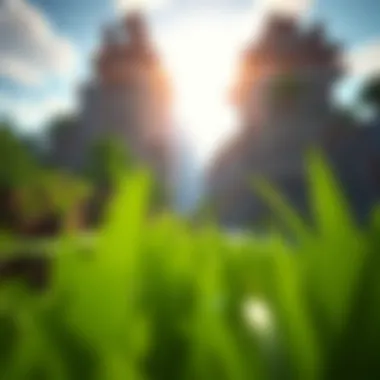

Intro
With the gaming world continually evolving, Minecraft Java Edition remains a steadfast pillar, captivating players with its open-world possibilities. As more eager gamers flock to download this iconic title, understanding the resources available for downloading and enhancing the gameplay is essential. This article navigates the intricacies of downloading, installing, and maximizing the Minecraft experience, particularly focusing on reliable resources such as MinecraftDownloadsAPK.
The following sections will clarify the different downloadable resources, installation guides, and tips to optimize gameplay. Whether you're a novice hoping to dip your toes into Minecraft or a seasoned modder looking to enhance your aesthetic, this comprehensive guide has something for everyone. Let's delve deeper into the downloadable resources and invaluable strategies that await._
Downloadable Resources
Game Updates
Staying current with game updates is akin to having the latest tools in your crafting inventory. It’s vital not only for enhanced performance but also for securing your experience against bugs or vulnerabilities. Regular updates from Mojang Studios, the developers of Minecraft, introduce new features, fix issues, and often provide community-requested enhancements. Players can easily access updates using the official Minecraft launcher, which notifies when a new version is available.
Additionally, players can also follow Minecraft's official website or their social media channels for announcements on upcoming updates. Keeping the game updated ensures you enjoy not just the features but also the enriching experience of being part of a dynamic player community.
Mods and Texture Packs
One of the most enticing aspects of Minecraft is its modding community. Mods and texture packs can breathe new life into your game, offering everything from graphical enhancements to gameplay shifts. Sites like CurseForge and Planet Minecraft host a plethora of user-generated mods that can enhance everything, be it the visual aesthetic or core mechanics of the gameplay. Installing these mods can be as straightforward as downloading and dragging them into your mods folder, provided you follow the guidelines meticulously.
- To find quality mods, check out:
Bear in mind that not all mods are created equal; some may conflict with others or lag the game down. Relying on highly rated uploads is key, and it's useful to read player comments for insights into compatibility and performance.
Guides and Tips
Installation Instructions
The initial installation of Minecraft Java Edition is as easy as pie, but for some, it might require a bit of hand-holding. When downloading Minecraft, ensure you get it directly from the official Minecraft website to avoid malware or virus-laden versions. Here’s a straightforward outline of steps:
- Purchase Minecraft Java Edition from the official site.
- Download the installer and run it.
- Follow the prompts to install the game. This typically includes agreeing to the license and selecting your installation preferences.
- Launch the game and log in with your account credentials.
This basic process kicks off your Minecraft journey. But for those keen on modding or enhancing gameplay, further steps involve managing the game files, which could be a little trickier.
Maximizing Gameplay Experience
To maximize your time in Minecraft, consider the following tips. Here are strategies for enhancing your gaming experience:
- Educate Yourself: Engage with tutorial videos, guides, or even forums like Reddit's Minecraft subreddit to learn the ins and outs of crafting, building, and surviving.
- Experiment with Mods: As mentioned earlier, don’t hesitate to dabble in mods and texture packs to tailor your gaming environment.
- Participate in Community Events: Community servers often hold contests, challenges, or events that can add a layer of fun and social interaction.
“The community is the heart of Minecraft; join it, and you'll find endless opportunities and support.”
The above strategies ensure you'll not only play Minecraft but thrive within it, unlocking new dimensions of creativity and engagement.
As we conclude this exploration of downloading Minecraft Java Edition, we'll summarize key insights into ensuring a seamless experience in the next section.
Intro to Minecraft Java Edition
The topic of Minecraft Java Edition is pivotal in understanding how to approach the iconic game and its vast possibilities. This section lays the groundwork for a comprehensive exploration of the myriad facets involved in downloading and enhancing one’s experience with the Java Edition of Minecraft.
What sets Minecraft Java Edition apart is its rich history and its place within the gaming community. It serves as a platform that offers a plethora of features, allowing players greater flexibility and creativity compared to other editions. As one delves into the world of Minecraft Java Edition downloads, it becomes apparent how these downloads significantly enrich gameplay through mods, resource packs, and skins.
When players consider downloading the Java Edition, they should weigh a few fundamental aspects. First, it is crucial to realize that the community around Minecraft is vibrant and diverse; the Java Edition attracts modders and enthusiasts who are eager to share their creations and innovations. This provides a constant influx of content that keeps the experience fresh. Second, players can leverage detailed guides and tutorials available online, from community forums to specialized websites, to ensure that their installation and modding endeavors are smooth and enjoyable.
Defining Minecraft Java Edition
Minecraft Java Edition is the original version of the game, developed by Mojang Studios. Unlike the Bedrock Edition, which caters to consoles and mobile devices, the Java Edition is exclusively available on computers. The choice of this platform gives it a unique edge, allowing for extensive customization and modding. Essentially, it’s not just a game; it’s an engaging environment where creativity knows no bounds.
The Java Edition uses the coding language Java, making it an attractive option for those who might wish to delve into modification and development themselves. The game is updated regularly with new features, keeping players on their toes. Furthermore, being the very first version of Minecraft means it has a particular cachet and nostalgia factor for long-time fans.
Why Choose Java Edition?
Choosing the Java Edition of Minecraft comes with numerous benefits. For starters, it is the most flexible version, allowing players to install a range of mods that can drastically alter gameplay. Players can pick mods that enhance graphics, add new animal species, or even introduce entirely new game mechanics.
Beyond flexibility, the social aspect of Minecraft Java Edition cannot be overlooked. There are countless servers dedicated to multiplayer experiences, offering everything from cooperative survival play to competitive PvP games. This rich community environment fosters friendships and collaborations, making the gaming experience far more enriching.


Here are some reasons to consider when thinking about the Java Edition:
- Extensive Modding Opportunities: Users can modify nearly every aspect of the game.
- Access to Unique Servers: Players can connect with a wide variety of multiplayer servers.
- Regular Updates: The development team continually introduces new features and fixes bugs.
- Community Driven: A robust community contributes to the growth with mods and resources.
Understanding the Download Process
Exploring how to download Minecraft Java Edition is vital for every player looking to immerse themselves in this expansive block world. The process might seem straightforward, but there are particular elements to understand that ensures a smooth installation and an enjoyable gameplay experience. For starters, knowing the system requirements prevents the common headache of trying to run demanding software on underpowered machines. Additionally, be aware of the various download sources to mitigate risks associated with malware or unstable versions.
By diving into both the technicalities and step-by-step download instructions, players will be equipped not just to install the game, but to do so safely and efficiently. Knowing these aspects helps one avoid unnecessary frustration, ensuring a seamless transition into the gamer's world.
System Requirements for Download
Before downloading Minecraft Java Edition, it's crucial to get familiar with the system requirements. This helps players understand whether their current machines can handle the game. At a minimum, Java Edition typically requires:
- OS: Windows 10 or later, macOS Mojave (10.14.5) or later, or a modern Linux system
- CPU: Intel Core i5 or AMD A10
- RAM: 8 GB (at least)
- Graphics: NVIDIA GeForce 400 Series or AMD Radeon HD 7000 series or equivalent with OpenGL 4.5 support
Players should take time to verify these specifications. Ignoring them can lead to performance issues or crashes mid-game. Also, it's worth ensuring that drivers are kept up-to-date to maximize compatibility and performance.
"Checking system requirements is like checking your fuel gauge before a long drive; don't get stranded halfway!"
Step-by-Step Download Instructions
Once the system requirement checks out, you can go ahead and proceed with the download. Here’s a simplified guide to getting Minecraft Java Edition:
- Visit the Official Website: Go to Minecraft.net.
- Select Get Minecraft: Click on the ‘Get Minecraft’ button on the homepage.
- Choose Your Edition: Opt for the Java Edition, as there are multiple versions available.
- Create a Mojang Account: If you don't have an account, you must create one. Enter your details, and verify your email.
- Make the Purchase: Complete your transaction for the Java Edition, using a valid payment method.
- Download the Launcher: Once purchased, a launcher file for Minecraft will be available to download.
- Install the Launcher: Open the downloaded file and follow the installation prompts.
- Sign In to Play: After installation, launch the application and sign in with your Mojang account credentials.
The next steps involve configuring any gameplay settings to your liking. This simple yet structured download process is designed to be as user-friendly as possible while still providing a robust introduction to the Minecraft ecosystem.
Exploring MinecraftDownloadsAPK
When exploring the world of Minecraft, players often come across various resources to enhance their experience. One such notable site is MinecraftDownloadsAPK. This resource focuses on providing reliable downloads, whether it be mods, texture packs, or essential tools. It plays a crucial role in helping users discover unique add-ons that can transform their gaming experience into something extraordinary. Understanding what this portal offers ensures that players maximize their creativity while also being cautious about safety.
An Overview of MinecraftDownloadsAPK
MinecraftDownloadsAPK is not just another downloading site; it’s a hub for the Minecraft community. It hosts a diverse collection of mods and resources tailored specifically for Java Edition players. These enhancements can significantly alter the gameplay, providing freshness and innovation to an already expansive world. It’s essentially a treasure chest for modders and gamers alike, offering tools that can enhance graphics, introduce new gameplay mechanics, or even create custom skins.
Some key benefits of using MinecraftDownloadsAPK include:
- Diverse Selection: The site offers a variety of mods and texture packs, allowing players to tailor their gameplay experience.
- User-Friendly Interface: Navigating through the portal is straightforward, which is essential for both new and experienced users.
- Community Feedback: Many downloads come with user reviews, providing insights into the effectiveness and quality of the mods or packs.
However, players should also be aware of specific considerations when using this site. Always check for compatibility with your Minecraft version and read the reviews carefully to gauge the reliability of a download.
Navigating the Portal
Finding your way around MinecraftDownloadsAPK can be quite easy with a bit of guidance. Once you land on the home page, the layout is simple and user-friendly. Here’s a step-by-step guide on how to make the most out of your visit:
- Search Functionality: Use the search bar at the top to look for specific mods or resources. Type in keywords like "survival mods" or "texture packs" to narrow down your options.
- Categories: The site often organizes downloads into categories. Take a moment to explore sections like "Popular Mods," "Recent Uploads," or "Texture Packs." Each category showcases a selection of well-regarded resources.
- Checking Details: When you find something interesting, click on it! This leads you to a page with information about the mod, requirements, and installation instructions. Always read through them to ensure it fits your needs.
- User Reviews: For many downloads, users leave feedback. Check these reviews before downloading to gain insights from the community.
- Download Safely: Once you find what you want, proceed with the download. Make sure your antivirus software is active, as a safety measure against malicious files.
Navigating MinecraftDownloadsAPK effectively will not only help in improving your gaming experience but also introduce you to a vibrant modding community. With the right resources at your disposal, you can unlock an unlimited range of possibilities in Minecraft.
Essential Downloads for Enhancing Gameplay
When diving into the vast world of Minecraft, players quickly realize that the standard gameplay can be greatly expanded through various downloads. These essential tools not only enhance the gameplay experience but also allow individuals to express creativity, customize their environment, and engage more deeply with the game’s mechanics.
Here, we’ll explore several categories of downloads including game mods, texture packs, and resource packs. Each serves a unique purpose, and understanding them will elevate your Minecraft experience, ensuring it’s tailored to your preferences and interests.
Exploring Game Mods
Game mods are perhaps the most significant asset for enhancing gameplay in Minecraft Java Edition. These modifications are created by the knee-deep community of Minecraft enthusiasts who seek to expand the game's potential beyond its original boundaries.
Imagine wandering through a world where dragons soar above your head or you have the ability to craft intricate contraptions with redstone technology. Mods like Biomes O' Plenty introduce new biomes with unique flora and fauna, while Thaumcraft immerses you in the magical aspects of Minecraft. They transform your gameplay and provide fresh experiences, making every session feel like an adventure waiting to unfold.
However, while mods can elevate the game, players should be cautious. It’s vital to only download mods from reputable sources, such as the CurseForge website or the Minecraft Forum. Relying on trustworthy sites minimizes risks like viruses or game crashes.
Texture Packs and Skins
Texture packs are another vital facet that significantly contributes to the personal touch of Minecraft. While the blocky aesthetic holds a classic charm, players often want their world to evoke a different atmosphere or style. Texture packs allow for this change by enhancing the visual quality of blocks, items, and environments.
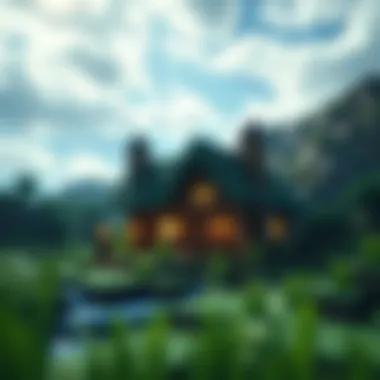

For instance, the Faithful Texture Pack retains the original style while upping the resolution, giving players a more polished experience without stepping too far from the familiar look of the game. On the flip side, packs like Sphax PureBDcraft create an entirely fresh take on textures that can feel almost whimsical.
Equally engaging are player-created skins. By downloading or designing their own skins, players can personalize their character’s appearance, making them stand out amid the expansive multiplayer universe. Websites such as NameMC offer countless user-generated skins that players can browse to find their perfect avatar.
The Role of Resource Packs
Resource packs serve a dual purpose as they can modify both textures and sounds within the game. They don’t just change how Minecraft looks but also how it sounds, thereby elevating the immersive experience. For instance, a resource pack like Realistic Adventure enhances the ambiance with rich soundscapes while providing stunning graphics.
Staying updated with the latest resource packs can catalyze new creative projects, encouraging players to think outside the box. However, compatibility with other mods and texture packs should be considered. Certain combinations might lead to graphical errors or game malfunction.
Ultimately, the choice of downloads—be it mods, textures, or resources—boils down to personal preferences. When wielded correctly, these tools can significantly amplify your Minecraft journey, providing tools for creativity and discovery that traditional gameplay may not offer.
"The heart of Minecraft lies in its modding community; tap into it, and the game expands beyond the imaginable."
By understanding and utilizing these essential downloads, players will not only enhance their own gaming experience but become part of a broader community that continuously strives for innovation and creativity.
Safety and Security Measures
Safety and security are paramount when it comes to downloading any software, and Minecraft Java Edition is no exception. The gaming community is rife with opportunities, but it is equally filled with risks. Ensuring safe downloading practices not only protects your computer from harmful malware but also safeguards your gaming experience from interruptions. Understanding the nuances of these measures can help players, both new and seasoned, navigate the vast virtual landscape without falling prey to threats.
Identifying Safe Downloads
To enjoy Minecraft without a hitch, knowing where to download the game and its mods is crucial. Here are some key pointers to keep in mind:
- Official Sources: Always prioritize downloading from the official Minecraft website or trusted platforms like
Mojang Studios. This is the safest bet to ensure you're getting the legitimate version of the game. - Community Recommendations: Platforms like Reddit often feature threads wherein experienced players share their suggestions on reliable download sites. Engaging with these communities can provide insights into safe practices.
- Reading Reviews: Before downloading any mods or resource packs from third-party websites, take a moment to check the reviews. Sites that provide mod downloads usually have user feedback, indicating a mod's reliability.
- Checking File Extensions: Always be wary of any executable files that appear when downloading mods. Files should ideally be in the format of or for Minecraft. Avoid downloading files that end in , as these can be dangerous.
- Digital Signatures: If possible, check for digital signatures on files. A valid signature can provide more assurance that the file has not been altered and is from a trusted source.
In summary, by sticking to trusted sources and utilizing community knowledge, players can significantly reduce their risk factors when downloading content for Minecraft.
Virus Protection Tips
Even if you think you’re downloading from a safe source, it’s always wise to have a backup plan. Here are some practical virus protection tips to keep your system secure:
- Use Antivirus Software: Make it a habit to have reputable antivirus software installed. Regular scans can catch any potential threats before they do harm. Stick with programs such as Malwarebytes or Norton for effective defense.
- Keep Software Updated: Ensure your operating system and all security software are always up to date. Many attacks take advantage of outdated systems, so this simple step can go a long way in safeguarding your device.
- Scan Downloads Before Opening: This may seem obvious, but always scan any downloaded files before opening them. Most antivirus software will allow you to right-click the file and select the option to scan.
- Utilize Firewalls: Make sure your system’s firewall is enabled. It acts as a barrier between your computer and any malicious attacks from the internet.
- Educate Yourself on Phishing Scams: As a gamer, you might encounter offers for rare mods or skins that seem too good to be true. Always double-check links before clicking, and if an email or message seems off, it likely is.
"An ounce of prevention is worth a pound of cure." Keeping your system safe from potential downloading threats requires vigilance and proactivity.
Maintaining a safe downloading environment is an essential aspect of enjoying Minecraft Java Edition. By taking these steps, players not only protect their gaming but also enjoy a smoother and more immersive experience.
Community Contributions to Minecraft
Minecraft is not just a game; it's a multifaceted universe shaped by its players. The importance of community contributions cannot be overstated. These contributions span from modding to resource sharing, transforming the game and infinitely enhancing gameplay experiences. When players come together, the creative potential of Minecraft becomes boundless.
When discussing community contributions, it often boils down to two main aspects: the resources available and the collaborative spirit among players. This engagement not only fuels innovation but also fosters a sense of belonging. Players feel significant when they contribute, which leads to a stronger, more vibrant community.
Modding Communities and Resources
Diving into the world of modding communities reveals a treasure trove of resources. Modding is the practice of creating user-generated content that alters or enhances the original Minecraft experience. From simple interface tweaks to comprehensive gameplay overhauls, mods can introduce new mechanics, mobs, or even worlds. The savvy modder can find vast repositories packed with these modifications on platforms such as CurseForge or Planet Minecraft.
Often these communities are built around specific types of mods, like tech mods, magic mods, or even hardcore survival mods. Participating in these communities enables players to share knowledge, tutorials, and new ideas, creating an ecosystem of continuous improvement.
Some of the most popular modding tools include:
- Minecraft Forge: A foundational modding platform that allows players to install and manage mods.
- Fabric: A lighter alternative to Forge, emphasizing speed and flexibility.
- Modloader: A tool that simplifies mod installations and compatibility check.
Being part of a modding community means tapping into a rich vein of creativity that most players can only dream of. These communities help ensure the game stays fresh and exciting, long after the last official update.
Sharing and Collaboration
Sharing in the Minecraft community goes beyond just mods; it's about making connections and collaboration. Players share creations, ideas, and resources through platforms like Reddit or dedicated Discord servers, fostering an environment where collaboration thrives. The synergy between players leads to joint projects that might be impossible to accomplish alone.
Some popular methods of sharing and collaborating include:
- Resource Packs: Players can create or use others' resource packs to drastically change the game's aesthetic.
- Maps: Many players share their custom-built maps for others to explore and play.
Collaboration Tools: For those wanting to work together, the following tools aid in project management:


- Google Docs for brainstorming and planning.
- Version control systems, like Git, which help manage collaborative coding on mods.
Ultimately, sharing and collaboration not only improves individual gameplay but also strengthens the broader Minecraft community, leading to a continually evolving tapestry of creativity and playfulness.
By pooling knowledge and resources, or even just a helping hand here and there, players can collectively push the boundaries of what Minecraft can be.
Technical Support and Troubleshooting
In the vast world of Minecraft Java Edition, players often find themselves navigating through challenges that can stem from installation setbacks or gameplay glitches. Technical support and troubleshooting form the bedrock of enhancing one’s gaming experience. Without the ability to resolve these issues, enjoyment can swiftly turn into frustration. This section dives deep into common installation problems and offers insight into resolving those pesky gameplay hitches, all while keeping players’ spirits high and their gaming sessions uninterrupted.
Common Installation Issues
When it comes to installing Minecraft Java Edition, issues can crop up like weeds in a garden. Players, especially those new to the game, may encounter a set of common roadblocks.
- Java Version Compatibility: Make sure you have the correct version of Java installed. Minecraft requires Java 8 or higher, depending on the version you are playing. Failing to update Java can result in failure to launch.
- Corrupt Files: Sometimes, downloads can get corrupted during the download process. This may lead to the installation halting mid-way. If this happens, it’s generally advisable to delete the failed files and start fresh.
- Insufficient Space: Ensure your device has enough disk space. If your system is running low, it can interfere with downloading and installing Minecraft properly.
- Firewall Restrictions: Firewalls can sometimes block the game from accessing the internet necessary for downloading components. Check your firewall settings to ensure Minecraft has permission to run freely.
"Attention to details like ensuring Java is updated and files aren’t corrupted can prevent myriad other issues down the line."
These hurdles are a part of the journey, and understanding them is half the battle won. Each issue requires a specific remedy, so it pays to familiarize oneself with potential headaches before they occur.
Resolving Gameplay Problems
After overcoming installation issues, players may still find themselves facing a slew of gameplay problems. These can detract from the immersive experience Minecraft is known for.
- Lagging or Performance Issues: Players might face lag due to high-graphics settings or insufficient hardware specifications. Adjusting the video settings to lower the render distance or disabling fancy graphics can often enhance performance. Using OptiFine, a popular mod for optimizing graphics settings, can also be beneficial.
- Connection Problems: If you’re playing on a server and find yourself frequently losing connection or unable to connect, check your internet connection and server status. Sometimes, switching servers or reconnecting can resolve the issue.
- Crashing: If the game crashes unexpectedly, it may be due to a mod that is incompatible with your current game version. Keeping mods updated or disabling them temporarily can help isolate the problem.
- World Corruption: Occasionally, worlds can become corrupted, preventing players from accessing their saved progress. Backing up worlds frequently and utilizing tools like MCEdit can assist in repairing corrupt files.
In wrapping all of this up, players are encouraged to be patient and resourceful. The Minecraft community is vast, and many forums, like Reddit or official support sites, are rich in tips and solutions. Regardless of the issue, there’s a good chance someone has faced the same problem and has shared their insights. Leveraging communal knowledge can often lead to quicker resolutions.
Additional Resources for Players
In the ever-expanding universe of Minecraft, new players might feel a bit like fish outta water. The vast world of blocks and biomes can be overwhelming at first. That’s where additional resources come into play, serving as crucial tools to help both newcomers and seasoned gamers navigate through the muddle. With the right guides, tutorials, and practices in hand, anyone can sharpen their skills and have a more enjoyable gaming experience.
Resources equip players with knowledge and insights that go beyond the basics of gameplay. They dive into various aspects that can elevate one’s competence, whether it’s understanding the complexities of crafting or mastering the nuances of building. Having solid resources to lean on can significantly enhance a player's journey within Minecraft, making exploration and engagement much more fruitful.
Online Guides and Tutorials
The beauty of the internet is that it’s a treasure trove of information, and Minecraft is no exception. There’s a plethora of online guides and tutorials available that tackle everything from foundational gameplay mechanics to intricate modding techniques. Here’s why they hold such significance:
- Accessibility: Many of these resources are free and can be accessed instantly. Websites like Reddit host vibrant communities where players share tips, welcome questions, and post detailed guides.
- Diverse Formats: Whether you prefer reading step-by-step articles, watching videos, or engaging in live discussions, there's something out there to suit every learning style. Youtube and Twitch, for instance, provide a visual aid that can be particularly useful for understanding difficult concepts.
- Real-World Applications: Guides often include practical examples or scenarios, which can help players apply what they learn directly in-game.
"Tutorials can turn a player from a newbie to a seasoned explorer overnight."
Some excellent resources for online guides include:
- Minecraft Wiki (https://minecraft.fandom.com/wiki/Minecraft_Wiki)
- YouTube Channels like Mumbo Jumbo and Grian for redstone mechanisms and building tips.
- Coursera and other educational platforms that sometimes offer Minecraft courses.
Best Practices for New Players
When embarking on your Minecraft journey, particularly as a newbie, adopting best practices can help smoothen the learning curve. Here are a few considerations:
- Start Small: Don’t rush into advanced modes or multiplayer worlds where you might get overwhelmed. Begin in single-player mode, allowing time to familiarize yourself with the basic mechanics at your own pace.
- Utilize The Tutorials: Before jumping into gameplay, spend some time with the guides and tutorials mentioned. They can provide valuable insights that will save time and headaches down the line.
- Engage with The Community: Join forums or social media groups dedicated to Minecraft. Platforms like Facebook or Discord have communities that are more than willing to help with questions and share innovative ideas.
- Experiment: Minecraft is built on creativity. Try out various building styles or redstone contraptions. Failures can often lead to the best learning experiences.
Incorporating these best practices will not only bolster a player’s confidence but also make their time in the game significantly more enjoyable. Knowing where to search for help, guidance, and community support is just as fundamental as the skills acquired in gameplay itself.
Finale and Future Outlook
In wrapping up our exploration of Minecraft Java Edition downloads, it’s essential to reflect on several core aspects that influence players’ experiences within this widely adored digital universe. Understanding the conclusion of this narrative is as crucial as understanding the beginning. For both newcomers and seasoned players, recognizing the myriad of resources available can streamline the gameplay experience and enhance overall satisfaction.
Recapping Key Takeaways
To summarize, let’s highlight the main points discussed:
- Diverse Download Options: Players have access to various download sources, including direct downloads from the official Minecraft website. Tools and mods from communities like MinecraftDownloadsAPK enhance gameplay and offer fresh content.
- Safety Practices: Prioritizing security measures during downloads was emphasized to protect devices from potential threats. Always verify sources, and utilize software that scans files for viruses.
- Community Involvement: The importance of modding communities was discussed, showcasing how collaborative efforts foster innovation and creativity, continuously adding depth to the Minecraft experience.
- Troubleshooting Resources: Understanding common installation issues and knowing where to find help can save gamers from unnecessary headaches.
The Evolving Landscape of Minecraft
The landscape of Minecraft is never static; it evolves constantly. Developers regularly push updates, enhancing functionalities, fixing bugs, and introducing brand-new content. A pivotal aspect of this evolution is the community of players and modders. They are more than just fans; they are indispensable contributors toward growing the Minecraft ecosystem. From texture packs that can completely change the feel of the game to mods that introduce new gameplay mechanics or even entirely new structures, the possibilities are endless.
Moreover, with various platforms and forums where users discuss and share their works, such as reddit.com/r/Minecraft, the future holds immense potential for creative exploration. Whether it's expanding how we play or simply adding our unique flavors to the experience, the community ensures that Minecraft continues to thrive.
"The only limit to our realization of tomorrow will be our doubts of today."
– Franklin D. Roosevelt
Looking ahead, those diving into Minecraft should embrace this ebb and flow. With each new version and mod, there lies an opportunity to reimagine the way we engage with this sandbox world. Stay tuned with resources like minecraft.net to keep abreast of the latest updates and trends. The journey through this pixelated universe is ever-changing, and there’s much more ahead for every player.











