Mastering Minecraft Mod Downloads: Your Complete Guide


Intro
Minecraft, a sandbox phenomenon, has captured the hearts of millions. The game allows players to craft their own worlds, build structures, and embark on thrilling adventures. But what if you want to take your gameplay to the next level? That’s where mods come into play. Mods are user-created modifications that can transform the way you experience Minecraft, adding everything from simple quality-of-life changes to entire new gameplay mechanics.
Playing around with mods can enhance not just personal enjoyment but also foster a sense of community among players. Whether you are a seasoned gamer or just starting out, understanding the ins and outs of mod downloads is essential.
This guide will explore a variety of aspects surrounding Minecraft mod downloads, from the significance of these mods to the resources available for download. With a focus on practical installation tips and safety measures, it aims to provide a comprehensive understanding for everyone — gamers, parents, and developers alike.
By the end of this exploration, you'll be well-equipped to enhance your own Minecraft experience as well as dive into the vibrant modding community — all without compromising safety or clarity in the process.
Downloadable Resources
Game Updates
Keeping your game up-to-date is key to enjoying the full experience Minecraft has to offer. Regular game updates not only introduce new features but often improve the stability of the game. Updating Minecraft allows you to ensure compatibility with the latest mods, so it’s a good practice to check for updates frequently. You can access official update notes directly from the Minecraft Official Site.
Mods and Texture Packs
Mods and texture packs provide unique ways to personalize your gameplay and visualize Minecraft in fresh ways. While mods can change gameplay mechanics entirely, texture packs focus on the aesthetics, altering the look of blocks, items, and even the user interface. Some popular resources for finding mods and texture packs include:
- CurseForge - A massive repository for mods and addons.
- Planet Minecraft - Features mods along with fan creations and texture packs.
- ModDB - Well-known for various gaming mods across multiple platforms.
Using these resources, find modifications tailored to your preferences. When choosing mods, always read through user reviews and ratings, as they can give insight into the quality and compatibility of the mod before downloading.
Guides and Tips
Installation Instructions
Successfully installing mods can sometimes feel like solving a Rubik's Cube — challenging but rewarding once you get it right. Here’s a streamlined process to help you through the installation:
- Backup Your Files: Always a good move before modifying your game. Locate your folder — usually found in your user directory — and make a copy.
- Install Minecraft Forge: This modding platform allows you to run various mods. Download it from Minecraft Forge.
- Download Desired Mods: Pick the mods you wish to use and download them. Make sure they are compatible with your current Minecraft version.
- Install the Mods: Move the downloaded mod files into the folder located in your directory.
- Launch Minecraft: Run the game using the Minecraft Forge profile and enjoy your new mods.
Maximizing Gameplay Experience
After installing mods, maximizing your experience goes beyond merely downloading them. Here are strategies to delve deeper:
- Experiment: Don’t hesitate to try different combinations of mods to see what works best. Just ensure they’re compatible to avoid crashes.
- Engage with the Community: Online forums like Reddit can offer guidance and showcase new mods.
- Stay Informed: Minecraft updates often come with changes that affect how mods function. Tracking updates will keep your gameplay seamless.
"Modding can open up avenues for exploration that you never thought possible — even in a game as expansive as Minecraft."
By following these guidelines, both novices and veteran players can enhance their Minecraft journeys, leading to a richer, more enjoyable experience. Armed with these insights, dive into the world of modifications to tailor your adventures in exciting new ways.
Understanding Minecraft Mods
Mods, or modifications, represent a significant way for players to enrich their Minecraft experience. By adding new features, altering gameplay mechanics, or improving visuals, mods effectively change how one interacts with the game. Understanding these mods is not just about knowing what they are; it's about grasping how they can transform a blocky world into something unique to the player's vision.
Definition of Mods
In the simplest terms, mods are user-created alterations to the original Minecraft game. They can range from small tweaks — like changing the color of certain blocks — to grand transformations, like adding entirely new gameplay mechanics or complexities. Mods are created by players who have a knack for coding and a passion for the game. The term itself often evokes a sense of community, since many mods are developed and tested within player circles before they become publicly available.
For instance, one mod might introduce new creatures, while another could add completely new dimensions to the game, providing immersive challenges that are absent in the vanilla version. Knowing what these mods can do is vital for gamers looking to customize their experience.
The Evolution of Minecraft Mods
Since the launch of Minecraft in 2011, the modding community has grown in leaps and bounds. Initially, mods were largely simple modifications, created for personal enjoyment or to share with friends. However, as knowledge and tools became more accessible, the complexity and variety of mods began to explode.
From the early days of basic mods, the community saw the rise of sophisticated mod packs like Feed The Beast and Tekkit, which not only expanded gameplay but also encouraged collaborative play styles. The introduction of Forge and Fabric, two popular modding platforms, further simplified the modding process, enabling even those with minimal coding experience to create or use mods.
"Mods bring the Minecraft world to life like a painter with a canvas. Each stroke, a new possibility."
Moving into the present, mods now incorporate a wide range of elements, from advanced automation systems to intricate storytelling experiences. Platforms like CurseForge and ModDB host thousands of mods, reflecting the creativity and innovation of the community. Understanding this evolution highlights the adaptability of Minecraft itself — a game that continues to grow through the contributions of its players.
Ultimately, grasping the concept of mods is essential for anyone looking to dive deeper into Minecraft. It unlocks the door to a world of creativity and customization. Whether playing solo or engaging in multiplayer setups, mods serve as tools that personalize the gameplay experience, making every block placed a choice reflective of the user’s individual style.
The Importance of Mods in Minecraft
Mods, or modifications, are at the heart of why so many players are drawn to Minecraft. They add layers of possibility and excitement that go beyond the vanilla experience offered by the base game. Understanding the importance of mods is crucial for anyone wanting to explore the full potential of what Minecraft has to offer.
Enhancing Gameplay Experience
When players dive into Minecraft, they often find themselves in a vast sandbox filled with potential. However, the standard gameplay can sometimes feel repetitive, especially after countless hours of mining, crafting, and exploring. Mods serve as a catalyst for change, enhancing the gameplay experience in numerous ways.
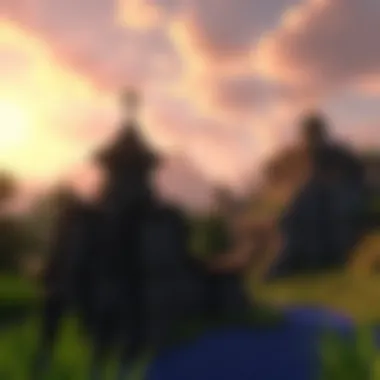

For instance, think of a mod like Biomes O’ Plenty. This particular mod introduces a myriad of new biomes, each boasting unique flora, fauna, and landscapes. Instead of strolling through the same plains or forests, players can now trek through lush rainforests or beneath towering mountain ranges, keeping the exploration aspect fresh and exciting.
Furthermore, mods like Tinkers’ Construct redefine the crafting experience by allowing players to create custom tools and weapons with unique properties. In essence, players are no longer limited to the basic wooden, stone, iron, or diamond tools. They can design their gear to fit their play style—be it for mining, combat, or other tasks—which makes gameplay more engaging.
"A world without mods can feel a bit like a book with too few chapters. Mods add pages filled with an exciting narrative that keeps players interested and invested."
Community Engagement Through Mods
The Minecraft community is vibrant and expansive, filled with players who share a passion for creativity. Mods create a unique avenue for this community to engage with one another. In many ways, they act as a bridge, connecting players through shared experiences and interests.
When someone downloads a mod, they are often stepping into a larger dialogue about that mod’s development and its impact on gameplay. Platforms like Reddit, Minecraft Forums, and even Discord servers spring up around popular mods, where players can discuss improvements, share ideas, or troubleshoot issues. This feedback loop encourages mod developers to innovate further, creating updates or entirely new mods in response to community feedback.
Moreover, contests and collaborations arise from the modding scene, bolstering community spirit. For example, many players participate in mod pack creation, combining several mods into a coherent package that offers a new game experience. These collective efforts lead to friendships, mentorships, and sometimes even opportunities for aspiring developers to showcase their skills.
Exploring Different Types of Mods
In the expansive world of Minecraft, mods serve as the essential spice that can drastically transform and enhance gameplay. Understanding the different types of mods available not only helps players tailor their in-game experience, but also ignites creativity in how they interact with the game. Here, we delve into various categories of mods that players can explore, highlighting distinct features and benefits that cater to diverse player preferences.
Gameplay Mods
Gameplay mods are designed to alter the mechanics of the game, offering new challenges, features, or improvements. They can introduce exciting innovations like new mobs, blocks, or items, drastically changing how players experience Minecraft.
Some popular examples include:
- Adventure and RPG Mods: These mods emphasize storytelling and quests, allowing players to embark on epic adventures—to fight dragons, find treasures, and unlock various achievements.
- Survival Mods: These enhance gameplay survival elements by introducing new threats, crafting mechanics, or resource availability, demanding players to adapt and strategize.
- Sandbox Mods: They might add mechanisms that allow for more intricate structure-building or creativity, giving players the tools to express themselves freely in their Minecraft world.
Overall, gameplay mods can elevate the Minecraft experience from simple building to complex narratives and survival challenges, making each session refreshing and unique.
Visual Enhancements
Visual enhancements focus on improving the aesthetic appeal of the game without changing its underlying mechanics. These mods can significantly alter graphics, textures, and visual styles, making every block more immersive and visually engaging. They cater to those who appreciate the artistry within the pixelated landscape.
Some noteworthy types of visual mods include:
- Texture Packs: These replace the default textures with higher-resolution images or completely different styles, from cartoonish looks to hyper-realistic graphics. For example, the Faithful texture pack retains the original feel of Minecraft but boosts resolution.
- Shaders: These introduce advanced lighting, shadows, and atmospheric effects that can turn a regular day in Minecraft into a breathtaking sunset or a stormy night, greatly enriching the visual experience.
- Environmental Mods: These might add new biomes or improve existing ones through flora and fauna, enhancing the game's reality. Players can explore luscious forests, shimmering oceans, and dark caves filled with surprises.
By integrating visual enhancements, players can transform their familiar blocky environments into vibrant, lifelike landscapes, deepening their connection to the game.
Utility Mods
Utility mods act as essential tools to enhance functionality and user experience in Minecraft. These mods do not drastically change the gameplay but instead improve usability and offer features that streamline gameplay for better performance.
Some types of utility mods include:
- Inventory Management: Mods like JEI (Just Enough Items) enable players to easily search for and view crafting recipes, making resource gathering and item creation less cumbersome.
- World Editing Tools: Such as WorldEdit, which allows players to perform tasks like copying and pasting structures or modifying large terrain areas quickly, thus enhancing construction projects.
- Performance Enhancements: These mods aim to improve frame rates and overall performance, essential for players with lower-spec machines; examples include OptiFine, which optimizes game settings for a smoother experience.
Utility mods ensure that players spend less time fiddling with in-game mechanics, allowing them to focus on their creativity or combat challenges.
"With the myriad of mods available, players can curate their Minecraft experience to match their tastes, needs, and play styles. The right mods can make a game feel brand new, enhance visuals, or simply make life a lot easier in-game."
By exploring these different types of mods, players can unlock new dimensions of creativity and gameplay, truly making Minecraft their own.
How to Download and Install Minecraft Mods
Downloading and installing mods for Minecraft can feel like a daunting task at first, but once you get the hang of it, it's like riding a bike—once you learn, you won't forget. This section is essential because it provides a pathway for enhancing your gameplay. At its core, knowing how to effectively download and install mods not only expands your Minecraft experience but also keeps you engaged with the many possibilities that the game offers.
Finding Reliable Sources
When it comes to downloading mods, the first step is to identify where to find them. There is a plethora of websites out there, but not all of them can be trusted. Choosing a reliable source can save you from potential headaches down the line.
Checking for Updates
Keeping your mods updated is critical for ensuring that they function well with the latest version of the game. When mods aren’t updated, they may clash with the game’s updates, causing glitches or crashes. By frequently checking for updates, you stay ahead of potential issues. This process is often streamlined on reputable sites, where you can find change logs and details on the latest versions.
Key characteristic: Mod developers often list updates, so users can easily see when a mod was last modified or patched. This functionality makes checking for updates a beneficial choice as it helps maintain compatibility and improves overall performance.
Unique feature: Many websites provide RSS feeds or email notifications for updates, which can be very convenient. However, one should always double-check compatibility with your version of Minecraft, as mismatches can lead to problems.
User Reviews and Ratings
The community aspect of modding cannot be stressed enough; this is where user reviews and ratings come into play. Before you download a mod, checking the feedback from other users can shed light on the mod’s reliability and functionality. It’s like asking a friend before diving into something new—why not learn from others’ experiences?
Key characteristic: Established mod sites typically allow users to leave detailed reviews and ratings on mods, making it easier for new users to gauge a mod’s popularity and reliability. This is a massive advantage, as it offers an unfiltered peek into the mod's performance.


Unique feature: Some mods with high ratings may still have a few negative reviews, which can warn you about potential issues. While it’s great to rely on positive feedback, balancing that with critical reviews presents a more rounded view before downloading.
The Download Process
Once you’ve found a reliable source and vetted the mod through updates and reviews, the next step is to initiate the download. Most mod download pages will generally host a straightforward button clearly marked for downloading. A few clicks here, and you’re in business.
Typically, the mod file will download as a ZIP or JAR file. It’s vital to pay attention during this step as sometimes these files can be bundled with unwanted software. Always opt for a direct download to avoid unnecessary extras.
Installing Mods Safely
After downloading your mod, you’ll need to install it, which can be straightforward if you follow the right steps. For Minecraft Java Edition, it usually involves navigating to the folder and simply copying the mod file into that folder.
Important: Always back up your Minecraft world before installing new mods, just in case something goes sideways.
If you're using Minecraft’s Bedrock version or another launcher, the installation process may vary. Sometimes you might have to drag the mod file to a specific application that manages mods for you.
In summary, downloading and installing mods is crucial to unlock a wider range of features and customization. From finding reliable sources to checking updates and user feedback, each step plays a significant part in ensuring a smooth experience. Once you're comfortable with the download process and know how to safely install mods, the sky’s the limit for what you can do in the blocky world of Minecraft.
Navigating MinecraftDownloadsAPK
When diving into the world of Minecraft modding, a user-friendly platform can make a world of difference. This is where MinecraftDownloadsAPK comes into play, acting as a pivotal resource for both novice and seasoned players alike. Understanding how to navigate this platform allows users to seamlessly access a variety of modifications that can drastically transform their gameplay experience. The site's structured layout, ease of use, and rich repository of mods cater to a diverse audience, ensuring that everyone, from casual gamers to hardcore modders, can find what they need with little fuss.
User-Friendly Interface
The first impression of MinecraftDownloadsAPK comes from its interface, which is both intuitive and appealing. With a clean design and easy navigation, users can explore mods without wading through cluttered pages. The homepage typically showcases highlighted mods, featured packs, and categories that simplify the search process. There’s an undeniable benefit to this approach; it minimizes the frustration commonly associated with navigating modding websites. Gamers can shift their focus from hunting down mods to enjoying their creative input in Minecraft. This efficient design translates to higher user satisfaction, encouraging repeat visits and deeper exploration.
Categories Available
MinecraftDownloadsAPK stands apart because of its categorization of mods. Instead of a hodgepodge of options, players can find what they’re looking for through clearly defined segments—each tailored to meet specific interests and needs. Let's delve into these categories:
Mods and Modpacks
Mods and modpacks represent the backbone of the modification experience. Mods typically add new gameplay mechanics or enhance existing systems, while modpacks bundle several mods together for a cohesive experience. A key characteristic of both is their adaptability—they can change everything from crafting recipes to world generation. Their popularity stems from this versatility, allowing players to build uniquely personal experiences. However, combining many mods in a single modpack can lead to compatibility issues, which must be carefully managed during installation.
Texture Packs
Texture packs are another vital segment available on MinecraftDownloadsAPK. They serve to amplify visual aesthetics, giving Minecraft a fresh coat of paint. A key attribute of texture packs is their ability to alter the game's appearance without changing the underlying mechanics. For instance, some texture packs deliver hyper-realistic graphics, while others might adopt a whimsical, cartoonish style. The downside? Not all texture packs are optimized for performance, especially the more graphically demanding ones, which can lead to lag on lower-end hardware. Yet, for players aiming for eye-catching visuals, the investment usually pays off in creative satisfaction.
Skins and Maps
Skins and maps complete the trifecta of personalization options on MinecraftDownloadsAPK. Skins allow players to construct their unique avatar, enhancing the personal connection to their in-game character. Meanwhile, maps can introduce players to new worlds—some are adventures waiting to be discovered, while others are intricate puzzles designed to challenge. Both of these options enrich the Minecraft experience, offering fresh content and replayability. However, since many skins and maps originate from user-generated content, quality can vary, making it essential to vet choices carefully.
Benefits of Using the Portal
Using MinecraftDownloadsAPK presents numerous advantages that can’t be easily overlooked. First and foremost, it centralizes mod resources, saving players from the hunt across multiple websites. Additionally, the platform encourages community interaction through comments and ratings, which help users assess the quality of mods before diving in. Furthermore, consistent updates ensure users are always in step with the latest trends and tools in the modding landscape. From improving the aesthetic appeal of the game to enriching gameplay depth, MinecraftDownloadsAPK solidifies itself as an essential tool for gamers seeking to elevate their Minecraft adventure.
In the ever-expanding world of Minecraft modding, platforms like MinecraftDownloadsAPK stand tall as essential navigational aids, guiding players toward enhanced experiences.
Safety and Security Considerations
As gamers dive into the vibrant world of Minecraft mods, the excitement of adding new features often overshadows a crucial aspect: safety. The ease of downloading mods can lead to unexpected pitfalls. Understanding safety and security considerations is paramount for anyone looking to enhance their Minecraft experience. Not only does it protect your device from unwanted harm, but it also ensures that your gameplay remains enjoyable and free from interruptions.
Ensuring Virus-Free Downloads
When these mods are sought after, it's easy to fall into a trap. Not all download sources are created equal. Some sites may play host to hidden malware or unwanted applications disguised as mods. It's imperative to source your mods from reputable platforms.
Key Points to Consider:
- Reputable Sources: Always prefer well-known entities like CurseForge or MinecraftForums. Checking community reviews beforehand can provide insights into the legitimacy of a mod.
- Antivirus Tools: Make sure your antivirus software is up-to-date. Scanning downloads before installation can save you from potential headaches down the road.
- User Feedback: Pay attention to user comments and ratings. If multiple users report issues, it might be best to steer clear of that mod.
When in doubt, take your time. It's always better to be safe than sorry. As the adage goes, “a stitch in time saves nine.” By being cautious, you're not just protecting your device; you're preserving your overall gaming experience.
Understanding Permissions for Mods
Upon installing mods, many will request various permissions. These permissions can range from accessing files to network connections. Understanding what these permissions entail is important.
Things to Look Out for:
- File Access: Some mods may require access to your game files to function correctly. Ensuring such access is safe is crucial. If a mod asks for unnecessary permissions, consider that as a red flag.
- Network Permissions: Mods that involve online interactions could request internet access. This is fine if it's necessary for their function, but be wary of mods that seem to be looking for more than just a simple online connection.
- Device Control: Be alert for any requests that seem overreaching. Legitimate mods should not ask for permissions beyond their intended functionality.
If you notice anything suspicious, don’t hesitate to remove that mod. Your gaming experience should be enrichened by the creativity of mods, not hampered by security concerns.
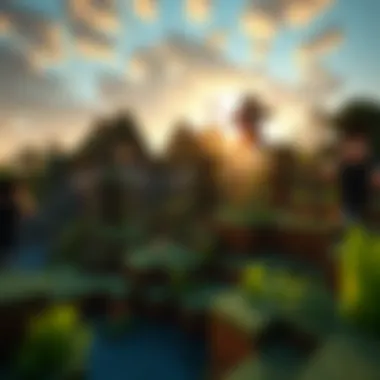

"Prioritize your safety: not every mod is worth the risk."
By taking the time to scrutinize downloads and permissions, players can enjoy a richer, safer, and more rewarding gaming experience. It’s all part of safeguarding your adventure in the remarkable world of Minecraft.
Troubleshooting Common Mod Issues
In the vast world of Minecraft, mods can enhance your experience immensely. However, they can also lead to a slew of issues that can leave even seasoned gamers scratching their heads. Understanding how to troubleshoot these common problems can save players hours of frustration and keep the gaming experience enjoyable. This section delves into two key issues: compatibility problems and crashes or performance issues, both of which are critical to ensuring a smooth modding experience.
Compatibility Problems
One of the biggest headaches players face when downloading mods is compatibility. Not every mod works seamlessly with others or with different versions of Minecraft. For example, a mod designed for version 1.15 may not function at all on version 1.17. This throws a wrench in the works, particularly for those who like to run multiple mods simultaneously.
To troubleshoot compatibility issues, consider the following steps:
- Check Version Compatibility: Always verify that the mod you are downloading matches the Minecraft version you're playing. Most mod developers indicate the compatible versions on their download page.
- Read the Documentation: Often, mod developers provide detailed instructions on how to integrate their mods with others. Follow these guidelines carefully to avoid conflicts.
- Disable Other Mods: If you're encountering issues, try disabling other mods to see if the problem persists. Sometimes, two mods can conflict over the same game resources.
- Use a Mod Loader: Tools like Forge or Fabric can automatically manage mod compatibility and load mods in the correct order. Utilize these to reduce headaches.
By addressing compatibility upfront, players can avoid a range of playing pitfalls that can spoil the gaming experience.
Crashes and Performance Issues
No one enjoys a game crash, especially after spending time building or exploring. Crashes and performance issues are common and can stem from various sources, including resource-heavy mods and insufficient system specs. If your game is lagging or crashing frequently, there are steps you can take to diagnose and remedy the situation.
Here’s how to tackle these issues effectively:
- Monitor System Requirements: First and foremost, check whether your computer meets the requirements to run the mods. Some mods, particularly those that offer high-resolution textures or complex features, may be too demanding for lower-end systems.
- Adjust Graphics Settings: Sometimes, the issue may lie in the game’s graphics settings. Lowering the graphics can help improve performance.
- Keep Mods Updated: Developers frequently release updates that improve stability and compatibility. Ensure that all installed mods are the latest versions.
- Crash Reports: If your game crashes, take a look at the crash report generated by Minecraft. These reports can provide clues about what went wrong, like which specific mod might be causing the issue.
For example, if you see something like "java.lang.ClassNotFoundException: com.example.MyMod", it indicates that the game couldn’t find a crucial class file, often due to installation errors.
To summarize, navigating the world of mods in Minecraft can be a double-edged sword. While mods can vastly enhance gameplay, they can also result in compatibility problems and performance issues that need troubleshooting. Understanding how to address these common issues can help ensure that your Minecraft experience remains strong and enjoyable, free from unexpected crashes or frustrating incompatibilities.
Customizing Minecraft with Mods
Customizing Minecraft through mods serves as a gateway for players to mold their gaming experience according to their own tastes and preferences. In a world where creativity knows no bounds, mods allow gamers not only to enhance visuals but also to alter gameplay mechanics entirely. This section will discuss the significant aspects of customization, highlighting personal expression, the adjustment of challenges, and the importance of tailoring the Minecraft universe to fit individual play styles.
Configuring Mods for Personal Preference
When diving into the world of mod configuration, understanding that each mod caters to different functions and aesthetics is key. For example, if a player loves building, mods like WorldEdit enable speedy construction through commands, while one focusing on exploration might prefer mods such as Biomes O' Plenty that add new environments to discover. Configuring these mods allows players to tweak settings to suit their gameplay preferences.
- Personalization: The first step in mod configuration is identifying how the mod changes the game. Each mod might have its configuration file where players can adjust parameters such as spawn rates, biome sizes, or visual elements. This is often where the magic of personalization happens.
- Compatibility: It's essential to ensure that the chosen mods do not clash, causing gameplay issues. Using configuration tools can often help visualize the changes and their compatibility within the game.
- Testing Changes: After making changes, testing in single-player mode is recommended. This can help catch any problems before stepping into multiplayer realms.
Players need to remember to back up their original game files before making extensive changes. As with life, it’s good to have a fallback plan.
Creating Your Own Mods
Crafting your own mods opens a realm of possibilities for those looking to go beyond the standardized offerings of the Minecraft community. It shows true engagement, allowing for personal expression on a whole new level. The need for creativity in mod development can stem from various desires — perhaps to fill a gap left by existing mods or simply to add a unique feature that reflects personal style.
- Learning to Mod: First off, creators should familiarize themselves with modding platforms like MCreator, which provides a relatively user-friendly environment for those who may not have coding experience. Alternatively, those with programming skills might dive into coding with Java directly.
- Features to Consider: When developing mods, think about what aspect of gameplay needs enhancement. This could range from adding new items, creatures, crafting mechanics, to balancing out game difficulty.
- Community Support: Engaging with forums such as Reddit's Minecraft community can yield valuable feedback on concepts and features. Often, other modders or players can offer insights or constructive criticism that can improve designs.
Creating one's mods not only enriches the game for oneself but can also contribute significantly to the broader Minecraft community. Players willing to share their creations often find acknowledgment and, at times, collaboration opportunities fostered through shared enthusiasm for togetherness in gaming experience.
"In designing mods, you’re not just altering the game; you’re crafting an experience that you and others will enjoy for years to come."
As the Minecraft gaming community expands, customization through mods is becoming ever more vital, allowing players to forge their paths within the blocky realms of infinite possibilities. Understanding and leveraging the ability to configure and create mods enhances the overall Minecraft experience, making the game not just a pastime but a personalized journey.
The Future of Minecraft Modding
As we peer into the horizon of digital gaming, it's clear that the realm of Minecraft modding is not just a fad—it's a thriving ecosystem that continues to evolve. The future of this modification scene is integral not just to gamers but also to developers and the Minecraft community as a whole. This section will delve into the anticipated trends in mod development and explore how community contributions shape innovative gameplay experiences.
Trends in Mod Development
The modding landscape is on the brink of transformation. With advances in technology and an ever-growing player base, trends are emerging that could redefine how mods are created and utilized. Some prominent trends include:
- Increased Accessibility: More user-friendly tools are being developed, allowing even those with minimal coding knowledge to create mods. Platforms like MCreator and Blockbench enable budding modders to dive in without feeling overwhelmed by complexities.
- Integration of AI: Artificial intelligence can potentially streamline the modding process, from generating textures to offering gameplay suggestions. Imagine mods that learn from player behavior and adapt their mechanics, creating a personalized experience that evolves with you.
- Cross-Platform Compatibility: As players migrate between different devices, the demand for mods that work across platforms is growing. Developers are likely to focus on creating mods that can be seamlessly integrated whether you're playing on a PC, console, or mobile.
- Sustainability and Efficiency: There’s a growing awareness regarding environmental impact; therefore, more mods may focus on optimizing performance without demanding excessive resources. This change not only benefits players but also ensures that gaming is within reach for lower-end systems.
This shift presents opportunities for modders to collaborate, merging ideas and talents to push boundaries.
Community Contributions and Innovations
Minecraft's strength lies in its community. The passionate modders, creators, and players drive innovation through their contributions. Here are some ways the community continues to shape modding:
- Open Source Collaborations: Many notable mods are developed as open source projects. This encourages a culture of sharing and collaboration, resulting in rapid enhancements and updates. Projects like Forge and Fabric provide frameworks where developers can build and showcase their mods.
- Active Feedback Loops: Platforms such as Reddit or Minecraft forums allow modders to receive immediate feedback from players. This dialogue not only improves existing mods but also inspires new ideas tailored to what the community desires.
- Events and Jams: Game jams focused on Minecraft modding are thriving. These events gather creators for a short span to collaboratively build mods or mods concepts, fostering creativity and often resulting in eye-opening innovations.
"Community is where the magic happens—it brings forth ideas that a single mind might never conceive."
- Educational Initiatives: With resources like YouTube tutorials and modding workshops, the next generation of modders is learning the ropes faster than ever. Such educational efforts help demystify modding, encouraging a wider range of individuals to engage in the creative process.
In summary, the future of Minecraft modding looks bright with a cocktail of emerging trends and active community participation. As technology evolves, so too will the capabilities and experiences of the Minecraft universe. For both gamers and developers, embracing these advancements while participating in this vibrant community will be paramount in shaping the landscape ahead.
For more insights into the modding community and development trends, check out resources like Minecraft Wiki and Modding Forums.











