Minecraft for PC: Downloads, Mods, and User Tips
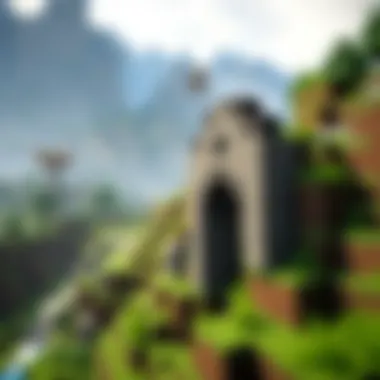

Intro
Minecraft, a digital sandbox that has captured the imaginations of millions, is more than just a game; it’s a realm of creativity and exploration. With its open-world design and intricate building mechanics, players can construct virtually anything they can envision. However, navigating the expansive space of downloadable resources can be daunting, especially for newcomers. This guide seeks to illuminate the various enhancements available to users of the PC version, ensuring that whether you are a casual player or a dedicated modder, you will have the tools you need to enrich your gaming experience.
From upcoming game updates to mods that transform gameplay, understanding these resources is crucial. Parents and educators will also find insights to help guide young gamers, while developers will appreciate the detailed examination of modding potential. Let’s dive into the nitty-gritty details and discover how to make the most of Minecraft on PC.
Downloadable Resources
Game Updates
Staying current with Minecraft's frequent updates is essential for any player looking to maximize their experience. Each new version brings a wealth of features, bug fixes, and improvements that enhance gameplay. Players can download these updates directly through the Minecraft Launcher. These updates are not just patches; they often introduce new biomes, mobs, crafting recipes, and even game mechanics that can change the way you play.
While some gamers shy away from updates fearing bugs, the development team at Mojang typically addresses issues promptly. It is crucial to keep in mind, updating the game not only improves stability but also opens doors for new content and interactions with mods.
Mods and Texture Packs
Mods can dramatically alter how Minecraft is played. For those looking to personalize their adventures, tools like Forge or Fabric allow players to install and manage various mods seamlessly. Examples include:
- OptiFine, which enhances graphics and performance,
- Biomes O' Plenty, that adds a plethora of new environments,
- Tinkers' Construct, bringing new tools and weapon crafting options.
Texture packs offer another avenue for customization. They change the game's visual style, allowing players to tailor their experience to their preferences, whether that’s adopting a medieval aesthetic or a modern look. Always make sure to download these mods from reputable sources to avoid any potential harm to your system.
Guides and Tips
Installation Instructions
Installing mods and texture packs may seem intimidating, but with the right approach, it's quite straightforward. Here’s a simple step-by-step guide:
- First, ensure that you have either Forge or Fabric installed on your Minecraft version.
- Download your preferred mod or texture pack from a reliable source, such as CurseForge or the Minecraft Forum.
- Open the Minecraft Launcher and navigate to "Installations."
- Select your Forge or Fabric profile.
- Navigate to your folder (you can find it under your user directory).
- Inside , locate the folder for mods or for texture packs.
- Drag and drop your downloaded files into the appropriate folder.
- Finally, launch the game and enjoy your new modifications.
Remember to read the mod descriptions carefully, as some may require additional steps or dependencies.
Maximizing Gameplay Experience
For players aiming to take their Minecraft experience to new heights, consider the following tips:
- Experiment with different mod combinations: Trying out various mods together can lead to a unique gameplay experience. Just ensure compatibility.
- Join online communities: Platforms like Reddit or dedicated Minecraft forums can provide valuable insights. Engaging with other players can yield troubleshooting tips, mod recommendations, and build ideas.
- Back up your worlds: Before applying significant updates or mods, it's prudent to back up your existing worlds to prevent any loss due to incompatibility or technical issues.
In the end, enhancing your Minecraft journey on PC is all about exploring options and fine-tuning your experience to fit your preferences. With the right knowledge and tools, each player can navigate this vast sandbox to carve out their own unique stories and adventures.
"The only limit to your impact is your imagination and commitment."
To further assist in your Minecraft journey, here are some additional resources you might find valuable:
Explore, enhance, and enjoy your time in the world of Minecraft!
Understanding Minecraft for PC
Minecraft, a game beloved by millions around the globe, extends far beyond mere entertainment. It provides players with an interactive platform where creativity knows no bounds. Understanding Minecraft for PC is crucial not only for seasoned players but also for newcomers diving into its pixelated universe. This comprehension encompasses its history, mechanics, and unique features that influence the overall gaming experience. From creating epics in survival mode to engaging in intricate realms of community-driven mods, the nuances of Minecraft are vast and rewarding.
History and Evolution
To appreciate Minecraft fully, one must reflect on its inception and growth. Originally developed by Markus Persson, commonly known as Notch, Minecraft was first released to the public in May 2009 as a work-in-progress. From humble beginnings, the game introduced unique block-building mechanics that captivated players instantly. The evolutionary leap came in 2011 when Mojang officially released the full version, marking a significant moment in gaming history.
Throughout the years, Minecraft has evolved, characterized by various updates that added new features—aspects like "The Nether" and "The End" opened up new realms within the game. As these updates rolled in, they didn't just enhance gameplay; they shaped community interactions and inspired countless mods that further broadened the game's appeal. With each installment, Minecraft adapted, consistently introducing more intricate crafting systems, unique mobs, and even a quest system, adding layers of complexity that kept gamers glued to their screens.
Game Mechanics and Features
At its core, Minecraft is built on a series of well-defined mechanics that dictate player interaction with the game environment. From mining for resources to crafting tools and structures, the game encourages exploration and creativity. These mechanics create a framework where players are not just passive participants but active creators. Here are some key mechanics and features that define the Minecraft experience:
- Survival Mode: Players must gather resources and build shelters while managing their health and hunger. This mode's challenges enhance the game’s adrenaline rush, requiring strategy and foresight.
- Creative Mode: Here, the restrictions disappear. Players have unlimited resources and can fly, allowing them to construct vast, unimaginable structures without the threat of attacks or resource constraints. This freedom brings forth some of the most incredible builds shared within the community.
- Redstone Mechanisms: A unique feature, Redstone, allows players to create complex machines and contraptions. Understanding Redstone can transform a simple design into a functioning automation system, showcasing the technical depth of the game.
- Multiplayer Capabilities: Minecraft thrives on community engagement. Servers can host a multitude of players, offering various game modes like PvP arenas, mini-games, or cooperative builds. This dynamic aspect of the game makes collaboration an integral part of the experience.
Overall, understanding these key components of Minecraft for PC not only enhances the player's journey but also fosters a deeper appreciation for the game’s ongoing development and community contributions.
Accessing Minecraft for PC
Accessing Minecraft for PC is more than just a ticket to a blocky world; it’s about opening the door to a realm full of possibilities. This section will delve into how to properly obtain the game, emphasizing that the quality of your download impacts not only gameplay but also the overall experience. Whether you’re a seasoned player or a newcomer curious about crafting your first pickaxe, understanding how to access this game safely and effectively is crucial.
Official Sources for Download
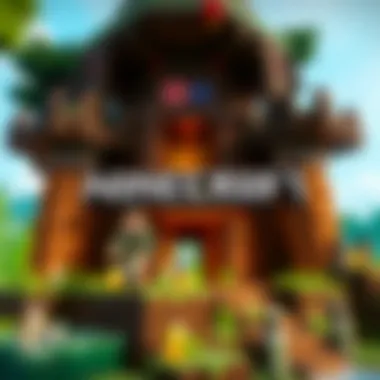

Obtaining Minecraft from official sources is like striking diamond ore on your first try; it's rewarding and ensures that you won't run into any trouble later. The safest way to acquire the game is through the Minecraft website or the Microsoft Store. Purchasing from these sources guarantees the latest version, along with any available patches and updates. To help you grasp the process better:
- Visit the Official Website: Navigate to minecraft.net and create an account if you don’t already have one.
- Select Your Version: Minecraft offers different gameplay experiences, like the Java Edition or Minecraft for Windows 10. Ensure you pick the version that suits your playstyle.
- Make Your Purchase: Follow the prompts to finalize the payment. After that, you can download the game directly to your PC.
- Launch the Game: Once installed, you will have the option to play the game immediately, or access it later through your desktop or start menu.
When you buy from these reliable sources, not only do you ensure that you’re getting a legitimate product, but you also support the continuous development of the game.
Alternatives for Downloading
While sticking to official paths is advisable, not everyone may have access to them or prefer other options. It's essential, however, to be cautious when considering alternative downloading methods. Legitimacy varies, and some sites can introduce risk to both your device and your gameplay. Here are some common alternatives:
- Authorized Resellers: Certain authorized retailers may offer Minecraft at discounted rates. Ensure you research these sellers to verify their credibility.
- Game Distribution Platforms: Platforms like Steam sometimes provide access to various Minecraft editions. Always double-check the developer's note to ensure that it's safe.
- Peer-to-Peer Networks: This option should be approached with extreme caution. While it may seem appealing, the risk of downloading altered versions or malware is significant.
Important: Always use reputable anti-virus software when downloading from any source that is not the official site. The goal is to avoid acquiring an unsafe copy of the game that might ruin your gaming experience.
In summary, understanding where and how to access Minecraft on your PC can save you from future headaches and enhance your overall adventure in the game. It's not just about starting up the software; it's about ensuring you’re ready for an immersive gaming experience.
Game Updates and Patches
Game updates and patches are a vital component of maintaining and enhancing gameplay in Minecraft. These updates not only introduce new features and mechanics but also address bugs and security vulnerabilities. Keeping your version up to date is akin to maintaining a car; failure to do so can lead to performance issues and a less enjoyable experience. In a dynamic environment like Minecraft where content is frequently being added and modified, staying on top of updates ensures players get the most out of their adventures.
Importance of Keeping Updated
When it comes to gaming, the landscape is always shifting. In Minecraft, regular updates provide a plethora of benefits that enhance user experience:
- New Features: Each update often comes bundled with new items, biomes, or gameplay mechanics. For instance, the "Nether Update" introduced an entire dimension's worth of content, transforming the Nether into a vibrant landscape filled with unique materials and mobs.
- Bug Fixes: No game is without its quirks. Updates are crucial for squashing annoying bugs or glitches that can disrupt gameplay. A known issue may render a mod unusable, or a bug might crash your game mid-build, so timely updates can keep frustrations at bay.
- Security Enhancements: Cybersecurity is increasingly crucial in the gaming world. Updates often shore up vulnerabilities that could be exploited by malicious parties, ensuring a safer gaming experience.
- Performance Improvements: Each update generally includes optimizations that help the game run smoother. This is essential for players with various hardware setups; better performance leads to enhanced gameplay and ultimately more fun.
To sum up, being proactive in updating Minecraft enriches the player experience and keeps the game current.
"An updated game is like a well-oiled machine; it just works better, plain and simple."
How to Update Minecraft
Updating Minecraft is designed to be straightforward, catering both to seasoned players and newcomers alike. Here’s how you can keep your game up to speed:
- Launcher Updates: Check if your Minecraft launcher is the latest version. Launchers typically prompt you to update when a new version is released. If you see a notification, simply follow the prompts to get the latest version.
- Manual Checking: You can force an update by restarting your launcher. If updates are available, they will commonly initiate automatically when you log in. Here’s an example of how you might check:
- Mod Loaders: If you’re utilizing mods or mod loaders like Forge or Fabric, ensure that these tools are also updated. Sometimes, mod loaders need a nudge when the game itself gets an update, so keep an eye on their respective websites or forums.
- Automatic Updates: Many players prefer automatic updates for convenience. Check the settings in the Minecraft launcher to see if this feature is available and enabled. This way, the software takes the reins, and you don’t have to remember to manually update.
- Backing Up Worlds: Before any update, it’s always a good idea to back up your worlds. Updates can occasionally introduce incompatibilities with older worlds or mods. By copying your world files to a separate location, you mitigate the risk of losing your hard work.
- Open the Minecraft launcher.
- If you see a prompt for an update, click "Update".
- The launcher will download and install the updates.
In short, which ever method you choose, keeping your Minecraft game updated ensures you won’t miss out on any great new features, fixes, or enhancements.
Mods for Minecraft PC
Mods, or modifications, play a pivotal role in enhancing the Minecraft experience. They allow players to extend the game beyond its core mechanics, creating fresh gameplay scenarios, altering the visual appeal, and optimizing performance. For many, mods can be the difference between a game that's just okay and one that's utterly captivating. They can breathe new life into the game and offer countless hours of entertainment. However, it’s essential to approach mods with caution, as they can introduce complexity and potential issues if not handled properly.
Types of Mods Available
Minecraft mods can be broadly categorized into three main types: gameplay mods, cosmetic mods, and performance mods. Each type offers unique benefits and features that can cater to different player preferences.
Gameplay Mods
Gameplay mods fundamentally alter how Minecraft is played. They can introduce new mechanics, items, and mobs which can greatly enrich the experience. For instance, mods like Tinkers' Construct let players forge and customize their own tools, while Biomes O' Plenty adds a wide variety of new environmental settings.
The key characteristic of gameplay mods is that they can transform the fundamental aspects of the game. This makes them a popular choice among seasoned players looking to add depth. One unique feature is the way they can address balancing issues. For example, some mods can tweak combat mechanics to make fights more engaging or challenging.
However, the downside is that these mods can sometimes lead to compatibility issues with other mods or the base game, which can create a cumbersome user experience.
Cosmetic Mods
Cosmetic mods focus primarily on enhancing the visual and aesthetic aspects of the game. They modify textures, skins, and other graphical elements to make them more appealing. Mods like OptiFine offer improved shaders and lighting, significantly enhancing the game's visuals.
The central appeal of cosmetic mods is that they can tailor the game’s appearance to match a player’s style or preference without changing any gameplay mechanics. This characteristic makes such mods largely non-intrusive, allowing players to enjoy a personalized aesthetic experience without altering how they play.
However, a potential downside is that some cosmetic mods may clash with existing gameplay mods, leading to unexpected visual glitches.
Performance Mods
Performance mods aim to enhance the game's efficiency and smoothness. Mods like FPS Booster or BetterFPS can considerably improve frame rates, particularly on lower-end hardware. These mods optimize the way Minecraft functions, reducing lag and providing a more cohesive gaming experience.
The notable characteristic of performance mods is their focus on technical improvement rather than content addition, making them especially appealing to players facing performance issues. They can also be a godsend for those who wish to run Minecraft on less capable machines. However, players should be cautious, as performance mods can sometimes lead to conflicts with gameplay or cosmetic mods, potentially negating some of their benefits.
Installation of Mods
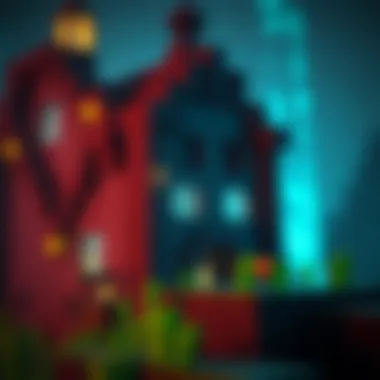

Installing mods can be a straightforward process but requires some attention to detail. First, players should download the mod files from trusted sources such as curseforge.com or planetminecraft.com. Once you have the files, they generally need to be placed in the Minecraft mods folder, which can typically be found in the game’s installation directory.
To install a mod, follow these steps:
- Download Forge or Fabric: These are mod loaders necessary to run most mods.
- Install Minecraft Forge/Fabric via the executable downloaded from their official website.
- Launch Minecraft using the Forge/Fabric profile created after installation.
- Download the mod file (with the .jar extension).
- Place the mod file into the mods folder.
- Run Minecraft, and the mod should be available in your game.
Always remember to check the mod version to ensure compatibility with your version of Minecraft.
Managing mods can be a bit of a juggling act, but when done correctly, it leads to an enriched and diverse gameplay experience.
Texture Packs and Skins
Texture packs and skins play a significant role in the Minecraft experience, offering players the means to personalize their games in a unique way. The choices made in terms of textures and skins not only impact what is visually presented on the screen but also how a player connects with the game. The aesthetic elements of Minecraft can vastly enhance immersion, breathe new life into familiar terrains, or dramatically change the feel of the game.
When a player steps into the world of Minecraft, they often have a specific vision. Whether you're wandering through dense forests or building a fortress, how everything looks can influence your gaming experience. Texture packs allow for the modification of all textures in the game, ranging from blocks and environments to the smaller details like items and mobs. This means players can switch from the default pixelated graphics to a smoother, higher-resolution texture that aligns more closely with their personal aesthetic. This is where the beauty of mods and community creativity comes into play.
Enhancing Visual Experience
One major aspect of texture packs is their ability to transform the visual landscape completely. This is especially appealing for those who have been playing the game for a while and might find the default visuals stale. With an expansive library of texture packs available, players can easily find options that elevate the game. Some popular packs, like Faithful, retain the original art style while increasing resolution, offering a perfect balance of familiarity and freshness. Others, such as Simplicity, take a minimalist approach, stripping away clutter for a clean aesthetic.
"A good texture pack can completely change your perception of the game, making old environments feel brand new."
Moreover, for players seeking specific themes—be it medieval, futuristic, or even cartoonish—there are texture packs designed to cater to those preferences. Enhancing visuals isn’t just about personal taste; it can significantly affect gameplay. Clearer textures can help distinguish between different blocks and can make surroundings easier to navigate. This added clarity can be essential in survival scenarios.
How to Install Skins
Customizing a player’s character through skins is another way players can express their individuality within Minecraft. Installing skins is straightforward and can be accomplished through a few simple steps, making it accessible even for those less familiar with modding.
To install a skin, follow these steps:
- Choose Your Skin: Browse websites like NameMC or The Skindex for a wide selection of community-created skins. You can look for unique designs or even upload your own.
- Download the Skin: Once you’ve selected a skin, download the file, which is generally in PNG format.
- Log into Your Minecraft Account: Visit the official Minecraft website and sign in to your account.
- Access the Skin Settings: Navigate to your profile settings where you will find the option to change your skin.
- Upload: Click on the upload button, select your downloaded PNG file, and save.
- Launch Minecraft: Now, when you start the game, your new skin will be displayed!
Using unique skins can help players feel more connected to their avatars, allowing for a more personalized gaming experience. Just as texture packs enhance the game's environment, skins help players define their presence within that world.
Tools and Utilities
In the ever-expanding universe of Minecraft, tools and utilities serve as the backbone of gameplay enhancement. They're not just add-ons but are integral in shaping a player's experience. As you dig deeper into crafting and exploring, employing the right tools can drastically alter your interaction with the game.
The significance of tools lies in their ability to empower players. From optimizing gameplay performance to enhancing visual aesthetics, each utility fulfills a vital role. Moreover, understanding these tools can lead to a smoother, more enjoyable journey through Minecraft's blocky landscape.
Essential Tools for Gameplay
When it comes to laying the groundwork for an immersive gaming experience, certain tools stand out. Here are some essential utilities that every Minecraft player should consider:
- OptiFine: This mod allows players to tweak graphics settings—making the game run smoother while improving visual detail. It's incredibly useful in enhancing frame rates, especially on lower-end machines.
- Just Enough Items (JEI): A core mod for anyone getting into crafting. It provides a comprehensive item database, simplifying the crafting process without needing to memorize recipes.
- Minutor: This mapping tool helps in exploring terrains by creating detailed maps of explored areas, ensuring you never lose your way.
- WorldEdit: For those who enjoy forming structures at lightning speed, WorldEdit allows for massive changes to the world in mere clicks, making building projects a breeze.
While these tools offer great benefits, be mindful of compatibility issues with certain Minecraft versions. Always check for updates and compatibility with existing mods to ensure a hassle-free experience.
Community-Creating Tools
Engagement with the community is a powerful aspect of Minecraft. It is here where creativity thrives. Community-creating tools facilitate this interaction and collaboration among players. Here are some noteworthy examples:
- Mumble: A voice chat program that allows real-time communication. This enhances multiplayer experiences, letting players strategize and collaborate fluidly as they build and explore together.
- Minecraft Forum: A hub where players can share creations, mods, skins, and get involved in discussions. It's a great resource not just for new content but also for finding solutions to gameplay challenges.
- CurseForge: This platform allows users to share and download mods, texture packs, and more. The user-friendly interface makes it easy to navigate through thousands of options, connecting creators with players swiftly.
- Discord: An essential tool for modern gamers, Discord offers various servers dedicated to Minecraft, promoting community engagement that goes beyond gameplay—think tutorials, social chat, and even real-time in-game assistance.
Engaging with these community tools opens the door to new possibilities and friendships. They transform the solitary experience of Minecraft into a lively, collaborative venture, allowing for the blending of ideas and creativity across borders.
"The beauty of Minecraft isn't just in the blocks but in the community that builds with those blocks."
In summary, tools and utilities serve as more than just supplementary elements in Minecraft; they form an essential part of the key experience. By selecting the right tools and engaging with the community, players can unlock a plethora of opportunities, making their adventures in Minecraft all the more memorable. For further reading on this topic, you can visit Wikipedia or join the discussions on Reddit.
Safety and Security in Downloads
In today's digital age, the importance of ensuring safety and security in downloads cannot be overstated. This is especially true for gaming enthusiasts who want to enhance their experiences in Minecraft. Downloading mods, texture packs, or tools can elevate gameplay, but the online landscape is riddled with potential risks that can ruin the fun. Protecting personal data and maintaining a virus-free system should be the top priority for any gamer navigating the Minecraft universe.
Keeping your gaming setup secure not only enhances enjoyment but also fosters a healthy gaming environment. With so many resources available online, it is vital to recognize the risks involved in downloading content from unfamiliar sources and how to circumvent these dangers. By understanding and implementing safe practices, players can embrace all that Minecraft has to offer without compromising their systems.
Understanding Potential Risks
When downloading files, it’s like mining for resources—the right tools and knowledge make all the difference. Unverified sites can harbor a myriad of threats, ranging from malware to unwanted adware. Here are some common risks that gamers should keep their eyes peeled for:
- Malware Infection: Malicious software can infiltrate your PC, causing significant damage, compromising personal information, or drastically slowing down system performance.
- Fake Mods and Skins: Some files may claim to be mods or skins but can, in fact, be scams designed to trick players. These might lead to the installation of harmful software.
- Phishing Attacks: Download sites might lure users into entering personal information, putting their accounts in jeopardy.


"An ounce of prevention is worth a pound of cure." Keeping your system secure from the outset may save you from major headaches down the line.
Ensuring Virus-Free Downloads
Securing your Minecraft experience means not just being cautious but also being proactive. Here are some practical tips to ensure your downloads are virus-free:
- Download from Reputable Sources: Stick to well-known sites like CurseForge or the official Minecraft website. These platforms take measures to vet their content, reducing the risk of malware.
- Read Reviews and Ratings: Before downloading, check user reviews. Players often share their firsthand experiences, which can help identify which files are safe or dubious.
- Use Antivirus Software: Install and regularly update trustworthy antivirus software that scans your downloads for potential threats. This safety net can catch harmful files before they have a chance to inflict damage.
- Verify File Integrity: Some sites provide checksums to verify the integrity of a download. By comparing the downloaded file’s checksum to the provided one, you can ensure it hasn’t been tampered with.
- Stay Informed: Follow forums and community discussions on Reddit or Discord to stay updated on any threats related to specific mods or downloads. Knowing about recent setups can shield you from newer attacks.
By adhering to these practices, you can navigate the waters of Minecraft downloads with confidence, ensuring that your experience is productive and enjoyable without falling victim to the shadows lurking within the digital landscape.
MinecraftDownloadsAPK Focus
MinecraftDownloadsAPK serves as a vital resource for players looking to enhance their experience in the vast world of Minecraft. This section delves into the manifold aspects of this portal, underscoring its significance in providing safe and curated downloads that can truly transform the gameplay. Given the immense popularity of Minecraft, it is imperative for players, modders, and enthusiasts alike to have access to reliable sources that offer the best mods, texture packs, and tools. Having knowledge about this site can be a game-changer, literally and figuratively.
Overview of the Portal
When you'd venture into the realm of MinecraftDownloadsAPK, you’ll find a hub bursting with content tailored for the Minecraft community. The portal lists a plethora of downloadable options, catering to different facets of the game, from mods that tweak gameplay mechanics to textural enhancements that make blocky worlds visually hypnotizing. The user-friendly layout of MinecraftDownloadsAPK allows for effortless navigation, ensuring that both newcomers and seasoned gamers can seek out the enhancements they desire without jumping through hoops.
Moreover, MinecraftDownloadsAPK regularly updates its offerings, which is crucial for maintaining freshness in gameplay. This helps to keep things engaging and prevents players from falling into repetitive patterns. Another important element is that many entries on the portal come with user reviews and ratings, providing insight into the functionality and performance of mods before players invest time in their download.
User Experience and Interface
The user experience on MinecraftDownloadsAPK is designed with the gamer in mind, exhibiting a clean and intuitive interface. Visually, the site may not win any design awards, but it's functional, and that's what matters most.
- Clear Categorization: Content is segmented into different categories, making it easy to locate specific mods or enhancements.
- Search Functionality: A nifty search bar is prominently placed, simplifying the hunt for a particular mod or pack.
- Download Guidelines: Each entry typically includes installation instructions and compatibility notes, ensuring that users don’t run into unexpected hiccups.
Navigating through various mods, you’ll often find additional information on each one – such as the latest update date, file size, and compatibility across different Minecraft versions. And let’s not forget about the community aspect; users can leave feedback or even post their mod experiences, fostering a sense of shared knowledge and support.
Community Engagement and Support
Community engagement and support are crucial for any gaming environment, more so in a complex and creative space like Minecraft. The essence of Minecraft's multiplayer experience lies not just in building and exploring but in the vibrant community that surrounds it. Support from fellow players can enhance one’s survival chances, spark collaboration on projects, and foster friendships. Here, we'll dissect the various aspects of community engagement and its benefits, specifically focusing on how forums and educational resources facilitate this connection.
Forums and Community Guidance
Forums act as the backbone of the Minecraft community, where players gather to share knowledge, solve problems, or just chat about their favorite game. Communities like the Minecraft Forum and Reddit’s /r/Minecraft are filled with threads discussing everything from intricate building techniques to the latest mods. For someone seeking guidance on a specific issue, these platforms can be gold mines of information. Here are a few key advantages of participating in forums:
- Shared Knowledge: Players often share their experiences, tips, and tricks, giving newcomers a leg up with insights that they might never have figured out on their own.
- Problem Solving: If you find yourself stuck on a bug or need help with mod compatibility issues, forums can provide solutions from players who faced similar issues.
- Collaboration Opportunities: Many players find friends and collaborators through forums, leading to community projects that can be incredibly rewarding.
When using forums, it’s essential to remain respectful and constructive in discussions. A positive community culture prompts more players to engage and help others.
Educational Resources for New Players
For newcomers stepping into the blocky world of Minecraft, the sheer amount of information can be overwhelming. Educational resources play a significant role in easing this transition. This can come in the form of video tutorials, articles, and even community workshops. Popular platforms like YouTube are replete with content tailored for beginners, covering everything from installation to advanced gameplay techniques.
Some noteworthy resources include:
- YouTube Tutorials: Channels like Mumbo Jumbo and Grian specialize in showcasing building techniques and redstone machinery, making complex ideas accessible.
- Wiki and Documentation: The Minecraft Wiki is an invaluable resource, providing detailed information about crafting, mobs, and game mechanics.
- Community Workshops: Local or online workshops can offer personalized instruction, helping players make sense of the game in a supportive environment.
"The community is like a second family. You make connections, learn together, and laugh at the absurdities of Minecraft life."
Engaging with these educational resources can significantly shorten the learning curve and turn a novice into a skilled player. New players who invest time in understanding not only the mechanics of Minecraft but also the culture that surrounds it are often rewarded with a richer gaming experience.
Community engagement and support in Minecraft strengthen player connections. When players band together—whether in forums sharing knowledge or through structured learning—every block builds a stronger foundation for creativity and collaboration in the game.
Maximizing Your Minecraft Experience
In the vast world of Minecraft, the essence lies not just in the blocky graphics or the thrill of crafting weapons and building castles. It's about the journey, the choices you make, and how you utilize your resources to elevate your gameplay. This segment aims to shed light on what it means to maximize your Minecraft experience, as well as the strategies and considerations that come into play. When approached with the right mindset, Minecraft transcends the boundaries of a mere game, transforming into a canvas for creativity and adventure.
Strategies for Effective Gameplay
Mastering Minecraft is akin to learning a new language. It takes time, practice, and a willingness to make mistakes. One key strategy is understanding the game mechanics and using them to your advantage. Here are a few essential pointers:
- Resource Management: Prioritize the gathering and efficient use of resources. Keep a balance between what you mine, craft, and store. Remember that too much clutter can lead to confusion regarding your inventory.
- Tools and Weapons: Always upgrade your tools. A diamond pickaxe cuts through resources like a hot knife through butter, unlocking new crafting possibilities. This can shorten your grind significantly.
- Understand Mobs: Knowing the behaviors of hostile and friendly mobs can turn the tide in a battle or during exploration. For example, creepers are most dangerous in proximity, while skeletons can be outmaneuvered if you strategize your distance.
- World Exploration: Don’t hesitate to wander off the beaten path. New biomes can contain unique resources, and diversifying your exploration can aid in discovering rare materials, plus it adds some excitement.
- Set Goals: Whether it’s building a castle, defeating the Ender Dragon, or honing your redstone skills, having clear goals keeps you motivated and gives focus to your gameplay.
Finding Your Play Style
Every Minecraft player is unique, each with their own approach to play. Discovering your play style is pivotal in enhancing your overall experience:
- The Builder: If you find joy in creating stunning structures, immerse yourself in creative mode. Experiment with different designs and themes, and don’t be afraid to use mods that offer enhanced building capabilities.
- The Explorer: Love the thrill of adventure? Then survival mode will suit you perfectly. Experiment with different survival strategies, such as finding shelter, hunting, or farming. Get lost in the wilderness and embrace the chaos.
- The Tactician: If strategy and combat are your forte, train yourself in combat techniques. Join servers that focus on PvP to hone your skills against both players and mobs.
- The Community Contributor: Perhaps engaging with others is where you shine. Contribute to community projects or join forums to get insights into shared experiences and collaborate with fellow players.
Overall, understanding and embracing your individual play style not only makes the game more enjoyable but enhances your proficiency in the various facets Minecraft has to offer. In turn, this can lead to a more fulfilling adventure, pushing your creativity and strategic thinking to new heights, whether you're solo or playing with friends.
"The beauty of Minecraft is that there are no right or wrong ways to play. It's about finding what brings you joy in that pixelated world."
By applying the strategies above and exploring different play styles, players can uncover layers of depth within the game. This is not just about surviving; it's about thriving in a world where the only limit is your imagination. Utilize these insights to craft a gaming journey that takes you beyond mere blocks and into a world of endless possibilities.
Click here to learn more about Minecraft strategies and community discussions.
Explore resource-rich guides like those found on Wikipedia or Britannica for a deeper understanding of this classic game.











