Navigating the Depths of Minecraft: A Resourceful Guide
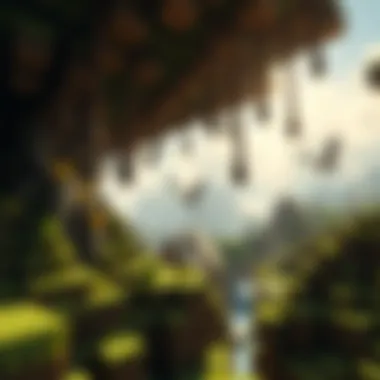

Intro
In a world where creativity contrasts against the usual pixelated doom of monsters and caves, Minecraft stands out as a phenomenon that has enthralled millions. The charm of this block-based universe lies not just in its core gameplay, but also in the vast array of downloadable resources that help players customize their experience. From mods that give new life to gamplay enhancers, to texture packs that redefine the game's aesthetic, there is a treasure trove of options waiting to enhance one's journey.
This resource guide is designed to dissect the myriad of options available for both newbies and seasoned players alike. Additionally, we will tackle the importance of utilizing these resources responsibly, ensuring a secure and enriched gameplay experience for everyone.
Downloadable Resources
Game Updates
Keeping your Minecraft version up to date is crucial for smooth gameplay and access to the latest features. The developers at Mojang frequently release updates, fixing bugs and adding fresh content. Players are encouraged to regularly check the official website or platforms like Minecraft Fandom for news on updates. Not only do these updates enhance game stability, but they can also open doors to new creative possibilities, such as:
- New Blocks and Items: With every update, the block pool expands, allowing for more complex builds.
- Gameplay Mechanics: Changes in mechanics, as seen in the Caves & Cliffs Update, introduced new biomes and mechanics that revolutionized exploration.
- Stability Fixes: Many updates address bugs or crashes reported by players, making the experience smoother.
Mods and Texture Packs
Mods and texture packs serve as the lifeblood of Minecraft customization. Mods can completely transform gameplay mechanics, while texture packs enhance visuals without altering core mechanics. Here are some noteworthy options:
- Mods: mods like OptiFine optimize performance and add graphical enhancements, while Biomes O’ Plenty expands the natural world with more environments.
- Texture Packs: For those seeking a new visual flair, packs like Faithful or Sphax PureBDCraft can totally transform the visual experience, often requiring no advanced setup.
When downloading mods or texture packs, always use reputable sources such as CurseForge or Planet Minecraft. This helps steer clear of harmful files that could compromise your computer's security or your quality of gameplay.
Guides and Tips
Installation Instructions
Installing mods and texture packs is often straightforward, yet a common stumbling block for many. Here's a basic guide:
- Locate the Minecraft Folder: This can usually be found in on Windows or on Mac.
- For Mods: Place .jar files into the folder. If it doesn't exist, create one.
- For Texture Packs: Move them into the directory.
- Launch Minecraft: Go to the options, select 'Resource Packs' or 'Mods', and ensure they're activated.
Maximizing Gameplay Experience
To truly take advantage of everything Minecraft has to offer, consider the following tips:
- Join Communities: Engaging with online platforms such as Reddit or Discord servers can help share interests and tips with fellow gamers.
- Experiment: Don’t be afraid to try blending different mods and packs together. Sometimes, the magic lies in unexpected combinations.
- Be Mindful of Security: Always back up your worlds before installing new mods or updates, just in case something doesn’t go as planned.
"The beauty of Minecraft lies not only in building, but in the community around it, actively creating and sharing."
As this guide unfolds, readers will learn to navigate this intricate world effectively, fully realizing the potential for creativity and strategy. Whether you're a player seeking to shake things up or a parent observing a child immerse in this virtual sandbox, understanding these resources is key.
Prologue to Minecraft
The realm of Minecraft isn’t just a game; it’s a cultural phenomenon that has woven itself into the fabric of gaming history. People from all walks of life have found unique ways to express creativity, engage in problem-solving, and even learn about programming through this blocky universe. The significance of exploring Minecraft as a topic in this article cannot be overlooked. This section lays the groundwork for understanding the elaborate gaming ecosystem that has evolved since its inception.
The Evolution of Minecraft
The story of Minecraft’s evolution highlights its adaptability and ongoing relevance. From modest beginnings to a cornerstone of modern gaming, this evolution depicts not only technological advancements but also changing player expectations and behaviors.
Initial Release
The initial release of Minecraft in 2011 was nothing short of groundbreaking. Unlike many games at the time that followed linear storylines, Minecraft introduced open-world gameplay where players could craft, build, and explore at their own pace. This freedom captured the attention of gamers and ignited a wave of creativity that has evidently not waned. A key characteristic of this initial phase was its blocky pixelated graphics, which were open for interpretation and spawned the beloved aesthetic that fans appreciate to this day.
This unique feature of unstructured gameplay came with advantages, like allowing players to tailor their experience to fit individual preferences, creating a loyal community that engaged deeply with the game.
Major Updates
As Minecraft matured, significant updates transformed the game landscape. Each major update, like the Adventure Update or the Nether Update, introduced new mechanics, items, and creatures, maintaining player interest and expanding gameplay options. This dynamic content keeps the game fresh and encourages exploration and innovation within the community. A notable feature of these updates is the addition of community-requested content, showing a commendable responsiveness from the developers at Mojang. The ability for players to influence the game’s trajectory reinforces the bond between them and the game's creators, making updates not just changes, but a celebration of community.
Impact on Gaming Culture
Minecraft's impact on gaming culture is profound. It has fostered a global community that transcends borders, providing a platform for collaboration and sharing. This pivotal role promotes not only game enjoyment but also educational opportunities, with players teaching each other everything from coding to architecture principles. Social media platforms, such as Reddit and Discord, have cultivated discussions that drive the game forward, allowing fans to share experiences and ideas. The game serves as a vessel for artistic expression, as demonstrated by the myriad of mods, skins, and texture packs players create.
"Minecraft is more than just a video game; it’s a digital canvas where each player paints their own story, igniting creativity and community spirit like no other."
Ultimately, understanding these facets—the initial release, major updates, and the impact on gaming culture—provides a clearer picture of why this pixelated world continues to capture the hearts and minds of millions. For gamers and modders alike, these elements are not just historical footnotes but serve as the fundamental foundation of a resource guide that aims to enhance their gameplay experience.
Understanding MinecraftDownloadsAPK
Delving into the world of MinecraftDownloadsAPK is essential for anyone looking to enhance their Minecraft experience. This platform offers a myriad of resources that range from game updates to mods, all of which can optimize gameplay and provide players with tailored experiences. Understanding how to navigate this platform not only makes it easier to access content but also ensures that players can utilize the vast array of options available to them.
Platform Overview
User Interface
The User Interface of MinecraftDownloadsAPK is designed to be intuitive and user-friendly. One of its key characteristics is the layout, which allows users to find the resources they need without much hassle. This design minimizes the learning curve for new users. A standout feature is the search function that quickly filters results based on keywords, helping players locate specific mods or updates swiftly. However, an occasional downside might be the occasional clutter of information, which can overwhelm novice users. It’s important to explore and familiarize oneself with the interface to take full advantage of what it has to offer.
Key Features
The Key Features of MinecraftDownloadsAPK play a pivotal role in making it a popular choice among gamers. Among these features is the extensive database of game content available for download, which consistently expands with each update. This ensures users have access to the latest innovations in gameplay. Notably, the platform also prioritizes user reviews, making it easier to gauge the quality of downloadable content before diving in. However, while user ratings are invaluable, they can be subject to bias, so it’s wise to cross-reference information when possible.
Accessibility Concerns


Accessibility is a significant consideration when it comes to MinecraftDownloadsAPK. A key characteristic is its compatibility with a wide range of devices, allowing players from different backgrounds to access downloadable content easily. However, certain concerns arise regarding regional restrictions or the type of content available based on location. While the platform targets a global audience, some users may find they have limited options due to such restrictions. It is beneficial for users to be aware of these limitations when seeking specific mods or updates.
Downloadable Resources
Game Updates
Keeping Minecraft updated is crucial for the overall gaming experience. One of the primary aspects of Game Updates offered through MinecraftDownloadsAPK is that they often address bugs and enhance gameplay features. Regular updates not only introduce new elements to the game but are also instrumental in maintaining gameplay balance. The unique aspect of this resource is that it can deliver updates in a timely manner, allowing users to stay current with the game. However, players should exercise caution when downloading updates as some may not be officially sanctioned, which can lead to performance issues.
Mods and Customizations
Mods and Customizations open up a world of possibilities in Minecraft, allowing players to personalize their gaming experience significantly. The key here lies in the vast diversity of mods available—from simple alterations to complete overhauls of game mechanics. This feature makes it a popular resource for dedicated gamers. A unique component of MinecraftDownloadsAPK is the ability it gives users to rate and comment on mods, fostering a community of sharing and feedback. That said, players must be cautious about compatibility; some mods can conflict and cause glitches.
Texture and Skin Packs
Texture and Skin Packs are another highlight of MinecraftDownloadsAPK, adding a visual flair that can completely transform the game. The main characteristic here is the variety available, catering to aesthetic preferences and community themes. Players can find packs ranging from cartoonish designs to hyper-realistic textures, enhancing immersion. One notable feature is the ability to preview skins before implementing them. Still, users should be wary of any potential performance drops that heavily detailed textures might cause in lower-end devices.
In summary, navigating MinecraftDownloadsAPK effectively requires an informed approach to ensure the best gaming experience possible. By understanding the platform's user interface, features, accessibility considerations, and available downloadable resources, gamers can greatly enrich their Minecraft adventures.
Enhancing Gameplay through Mods
In the vast and ever-evolving world of Minecraft, mods serve as some of the most valuable tools that players can utilize to enhance their gaming experience. Mods are user-created modifications that offer new features, mechanics, or visual updates to the base game. They can transform simple gameplay into an enriched adventure, catering to both casual and hardcore gamers alike. With a plethora of options available, understanding the various types of mods and how to select the best ones is crucial to unlocking Minecraft’s potential.
Types of Mods
Functional Mods
Functional mods are the backbone of gameplay enhancement, focusing primarily on altering or improving the mechanics of the game. These mods can introduce new gameplay elements, such as enhanced combat systems, automation techniques, or even new crafting options. A key characteristic of functional mods is their attention to the core mechanics that drive Minecraft. Players find them beneficial because they often lead to a smoother and more enjoyable gaming experience.
One notable example of a functional mod is Tinkers' Construct, which redefines the tool-making process in the game. This mod allows for advanced customization of tools, offering benefits such as increased durability or specialized abilities. While functional mods can greatly enhance gameplay, players must balance the added complexity with the desire for a straightforward experience. Some players might find themselves overwhelmed if mods introduce too many features that deviate significantly from the original game.
Visual Mods
When it comes to aesthetics, visual mods can completely overhaul the look and feel of Minecraft. These mods primarily focus on enhancing graphics, adding new textures, or tweaking the game’s visual presentation. Users often favor visual mods for their ability to create a more immersive environment. They allow players to experience the game in a new light, literally. For instance, OptiFine is a well-known visual mod that offers a plethora of graphical options, such as lighting adjustments, shadow effects, and improved water reflections. With its capacity to enhance the game visually without sacrificing performance, OptiFine remains a top choice among players looking to elevate their Minecraft experience. However, caution is advised when using visual mods, as they may require more powerful hardware or lead to compatibility issues with other modifications.
Adventure and Gameplay Mods
Adventure and gameplay mods provide players with new quests, storylines, or challenges, propelling them to explore and engage with their environment in novel ways. A defining characteristic of these mods is their focus on enriching the player's journey and extending the game’s narrative beyond its base events. This genre of mods appeals to those who seek a more guided experience.
Take, for instance, the RLCraft mod pack, which turns Minecraft into a survival horror adventure replete with more challenging enemies, atmospheric changes, and unique crafting mechanics. Such experience often feels drastically different from the vanilla game, offering players opportunities for exploration and strategic planning. On the downside, adventure mods can sometimes feel overly restrictive if they impose too many objectives or mechanics that diverge from the player’s initial goals in Minecraft.
Choosing the Right Mods
When diving into the world of mods, selecting the right ones can be a maze. Here’s where factors like compatibility, installation process, and popular choices come into play effectively.
Compatibility Issues
Consideration of compatibility issues cannot be overstated. Mods must be compatible with the version of Minecraft that a player is utilizing, as a mismatch can lead to crashes or unpredictable behavior in-game. Understanding mod versions and the dependencies they may have is crucial. For instance, if a player has many mods but one is outdated, it could disrupt the entire gameplay experience.
Players should always check the mod's dedicated page for compatibility lists and user reviews discussing installation experiences. Being meticulous in this regard ensures a smoother modding experience and protects the integrity of the game.
Installation Guidance
Installation plays a pivotal role in ensuring that the intended user experience is realized. An easy installation process often leads to higher engagement, while the opposite can result in frustration. Many mods come with installation instructions, but not all are equally clear or straightforward. Players should follow guidelines closely, and many mods will also provide auto-install options through mod management tools like Forge or Fabric. By demystifying the installation process, players can enjoy modded content with minimal hassle, although some may still encounter bumps along the road if they fail to maintain proper installation practices.
Popular Mods to Consider
In a sea of available mods, players often wonder where to begin. Familiarizing oneself with popular mods can provide a solid starting foundation, as these options usually come highly recommended by the community. Well-known mods, such as Biomes O' Plenty, add a host of new biomes to explore, enriching the game world significantly. This creates a sense of wonder and adventure in familiar territories.
However, while popular mods are generally well-reviewed, players should still assess their unique gaming style to ensure the chosen mods align with their expectations. What works for one player may not be ideal for another, given the diverse ways individuals engage with Minecraft's expansive universe.
Navigating Game Updates
Keeping up with game updates in Minecraft can feel like trying to catch a greased pig at times. The landscape constantly evolves, and understanding how to navigate this shifting terrain is vital for anyone who wishes to fully enjoy what the game has to offer. Staying informed about these updates helps in not just enhancing gameplay but also in maintaining a secure and optimized gaming experience.
Significance of Keeping Updated
New Features Introduced
Every new update in Minecraft is like opening a hidden treasure chest—filled with goodies that can change how players interact with the game. New features often include revamped mechanics, new mobs, or even fresh biomes. This continuous evolution not only keeps the interest of long-time players alive but also attracts new ones. For example, the introduction of the Caves and Cliffs Update didn’t just add mountain peaks but enriched the underground world, enhancing exploration and discovery.
What sets these new features apart is their potential for enhancing creativity and gameplay. Players can leverage them to build grand structures or dive into fresh adventures, so, it’s clear why staying updated is crucial. The flip side? Sometimes these additions may not mesh well with existing mods, causing frustrations in personalized setups.
Community Feedback Integration
Updates in Minecraft don’t just emerge from the void; they are often a direct result of community desires and feedback. The developers pay close attention to what players want, often leading to changes that reflect the audiences' voices. For instance, many players clamored for better mob AI, and their feedback propelled significant enhancements.
The unique aspect of community feedback integration lies in its collaborative nature. This aspect not only builds trust amongst players but also incentivizes them to remain engaged. However, on the downside, there can be mixed receptions, where some players may not find the changes palatable.
Performance Improvements
Performance upgrades in Minecraft are akin to greasing the wheels of a machine; they ensure everything runs smoothly. Each update usually comes with under-the-hood enhancements that enhance speed and reduce lag. This is especially crucial for players who enjoy serving on larger worlds or servers.
The benefit of these performance improvements is evident in faster load times, lowered latency, and an overall boost in visual fidelity. But like every sweet pie, there's often a crumb or two: sometimes, not all machine specs can handle the new bells and whistles, leading to potential issues for less powerful setups.
How to Effectively Update
Being savvy about how to update your game enhances your overall experience. Many players lean towards automatic updates for convenience, while others prefer the manual method for more control over what goes into their game.


Automatic Updates vs Manual Downloads
Automatic updates are fantastic because they do the heavy lifting for you. Once set, you don’t have to worry about whether or not you have the latest version; it updates in the background without any fuss. However, they can occasionally introduce unwanted bugs, so you might wake up one day to find your favorite gameplay tweaks broken instead of functioning smoothly.
On the flip side, manual downloads allow for greater control and choice, giving you the opportunity to vet each update before it goes live on your version. The drawback, though, is needing to be more proactive about checking and applying updates yourself, which can be a bit of a drag.
Backup Procedures
Before embarking on any update journey, backing up your game files is a must. This process acts as your safety net, protecting precious builds and world progress against potential snafus during the update process. Should something go awry, you can simply restore from the latest backup without shedding tears over lost hours of gaming.
The prime advantage here? Peace of mind. And while many tools exist to assist with backups, sometimes they can be overly complicated, warranting a learning curve that not everyone has the time or patience for.
Troubleshooting Common Issues
Despite the best intentions, sometimes updates lead to unexpected hiccups. Knowing how to troubleshoot common issues can turn a frustrating situation into a quick fix. Often, jumping onto forums or community boards on sites like reddit.com or account.minecraft.net can lead to solutions faster than banging your head against the wall.
The beauty of this lies in the vast knowledge shared among players. From tips on fixing mods that don’t play nice after an update to advice on graphical settings, you can often find a trove of resources. Yet, relying too heavily on community solutions might lead to mediocre results occasionally, so blending self-research with community wisdom can work wonders.
Safety and Security in Downloads
When it comes to gaming, especially with a robust title like Minecraft, the excitement of downloading mods and updates can sometimes cloud judgment regarding safety. Navigating the sea of digital content requires keen awareness; otherwise, players can easily find themselves in murky waters. Understanding the measures to ensure safe downloads helps protect not only the game itself but also the player's entire digital environment. This section will delve into identifying safe downloads and protecting your gaming realm, both crucial elements in maintaining a secure Minecraft experience.
Identifying Safe Downloads
Recognizing Trusted Sources
The first step in ensuring safety is to recognize trusted sources. These are generally websites or forums that have built a solid reputation over time. Well-known platforms often have user reviews, clear community guidelines, and a history of reliable content. If a site is naggingly pushing users to skip link verification or doesn't have clear descriptions of their mods, that’s a red flag. Trusted sources not only reduce the risk of malware but can also simplify the modding process for users, as they typically provide sound installation guides and troubleshooting tips.
- Features to look for:
- Established user communities within platforms like reddit.com or dedicated Minecraft forums.
- Comprehensive FAQs or support sections where queries are answered.
Using trusted sources offers a repository of mods that have undergone due diligence, a necessity in this age where cyber threats lurk behind enticing download buttons.
Signs of Unsafe Content
Conversely, being able to identify signs of unsafe content is another layer of protection. Unreliable mods often come from dubious sites that may not prioritize user safety. Common indicators include a lack of user feedback, excessive pop-ups during downloads, or files that are uncommonly large or small. Remember, if something seems too good to be true, it probably is.
- Key warning signs:
- Outlandish claims: Mods promising to provide unlimited resources or game-breaking advantages.
- Odd file types: Downloads that are not in standard formats or lack proper descriptions.
These signs can serve as a lightweight checklist when exploring the vast internet for Minecraft content. It’s better to err on the side of caution than to risk your system’s integrity.
Community Reviews and Feedback
Community reviews and feedback act as a litmus test of safety in many ways. Real players share their experiences, offering insights into the effectiveness and safety of various mods. This peer-reviewed approach can highlight potential issues well before they end up on your system.
- Considerations:
- Engagement levels: High engagement in comments sections usually indicates a mod's reliability.
- Update frequency: Mods and updates that are regularly maintained generally have a more trustworthy reputation.
Before jumping headfirst into downloading, take a few moments to scan community feedback. It’s like having a trusted friend guiding you through a maze of potential traps.
Protecting Your Gaming Environment
Using Antivirus Software
Installing antivirus software is a fundamental way to safeguard a gaming environment. Good antivirus programs scan downloaded content, blocking malicious files automatically. Regular updates of the antivirus itself become critical, as they ensure protection against newer threats. Moreover, many programs allow users to run manual scans, offering peace of mind before diving into a new mod or update.
- Benefits include:
- Real-time monitoring: Keeping an eye on incoming files.
- Scheduled scans: Regular checks create a shield around your system, ensuring cleanliness.
While no solution offers 100% protection, a robust antivirus program is a player's first line of defense.
Maintaining Game Integrity
Maintaining game integrity means ensuring that your game and all its components run as intended. Corrupted mods can interfere with game functionality, leading to crashes or bugs. While the excitement of new content is palpable, sticking to reputable sources is essential to avoid file corruption.
- Considerations:
- Regular file checks: Spotting or repairing damaged or corrupt files can sometimes save hours of frustration.
- Limiting excess mods: Too many mods can overwhelm the game and lead to unexpected issues.
Having a clean gaming environment not only improves performance but heightens enjoyment.
Data Backup Recommendations
Finally, following data backup recommendations ensures that, should anything go amiss, players can quickly restore their progress. Regular backups can save worlds and player data, turning a potential disaster into a mere inconvenience.


- Backup strategies:
- Cloud storage solutions: Services like Google Drive or Dropbox can be seamlessly integrated for automatic backups.
- Local backups: Regularly saving files on external drives creates an additional layer of security.
Proper data management not only protects player progress but also maintains the quality of the gaming experience.
"Better safe than sorry" is an old saying that rings particularly true in the realm of gaming. Taking steps to ensure safety and security should never feel optional; it’s part of safeguarding the thrill of adventure in Minecraft.
By being diligent in identifying safe downloads and implementing robust security measures, players can protect themselves while enjoying the limitless world of Minecraft.
Community and Interaction
Community plays a vital role in the vast universe of Minecraft. It isn’t simply about playing the game; it’s about connecting with others who share that passion. The interactions among players catalyze creativity, collaboration, and fun, providing a rich tapestry of experiences that enhance the gaming environment. When players come together, they exchange tips, tricks, and stories, thereby stretching the game’s boundaries far beyond the pixels on the screen.
Role of Community in Minecraft
Forums and Discussion Groups
Forums and discussion groups serve as the backbone of player interaction. Here, individuals come together to share ideas, troubleshoot issues, and seek advice. Accessing these spaces can provide in-depth insights about gameplay strategies, mod recommendations, or creative building techniques. The key characteristic that makes these forums particularly beneficial is their accessibility. Anyone can drop a question or lend a hand, creating an inclusive, engaging atmosphere.
One unique feature of forums is the ability to document vast amounts of knowledge. This archived wisdom can be a gold mine for new players trying to navigate the complexities of the game. However, it's essential to sift through the noise, as not every suggestion is equally informed or reliable, requiring a critical eye while engaging in such discussions.
Content Creation and Sharing
Content creation and sharing is integral to community engagement within Minecraft. Players produce videos, stream gameplay, and publish tutorials, showcasing their creative talents and unique ideas. This not only bolsters individual creativity but also enriches the community as a whole. A hallmark of this process is its potential for virality; a single exceptional piece of content can inspire countless others, pushing the boundaries of what’s thought possible in the game.
The ability to share one’s creations, whether it's a meticulously designed castle or an intricate redstone machine, fosters a sense of achievement while encouraging others to up their own game. However, the downside is that this can lead to a saturation of content, where it can be challenging to stand out amidst a sea of similar work.
Collaborative Projects
Collaborative projects are another crucial element of Minecraft's community interaction. These initiatives often involve multiple players working together to achieve common goals, whether that's creating large-scale builds or engaging in complex gameplay challenges. The cooperative spirit not only enhances the gaming experience but also forges strong bonds among participants. The shared effort culminates in something greater than the sum of its parts, exemplifying teamwork and collective creativity.
One unique feature of collaborative projects is the variety in scope. They can range from small, local endeavors to enormous global constructions, such as the famous Minecraft Earth or community-driven events. However, managing these projects can be a double-edged sword. With so many moving parts, coordination becomes critical, and misunderstandings can sometimes lead to friction among players, underscoring the importance of communication.
Importance of Engagement
Engagement is essential for any community, including Minecraft's. It forms the bridge between players and fosters a sense of belonging. Through diverse means such as feedback, event participation, and support networks, players find ways to connect more deeply with each other and the game itself.
Feedback and Recommendations
Feedback and recommendations stand as essential components of player engagement. Players commonly share their experiences to guide others, providing insights that are invaluable, especially for newcomers. This exchange of knowledge fosters a supportive atmosphere where players can feel confident seeking advice or voicing concerns.
A notable characteristic of this dynamic is its reciprocal nature; while players seek guidance, they often return the favor by sharing their own insights, thus creating a healthy ecosystem of knowledge. However, negative feedback can sometimes lead to discouragement, highlighting the need for constructive, encouraging communication.
Event Participation
Event participation is another exciting avenue through which players can engage more fully with the Minecraft community. From building competitions to community challenges, these events not only stimulate creativity but also strengthen connections among players. Being part of such activities often fosters a camaraderie that can extend beyond the game.
The unique aspect of these events is their community-building potential. They offer players opportunities to showcase skills and often lead to lasting friendships. However, the requirement for continuous engagement might overwhelm some players, possibly leading to feelings of exclusion if they can’t keep up.
Support Networks
Support networks provide players with a safety net in times of need. Be it technical help or emotional support, these networks symbolize the community’s willingness to uplift its members. The critical characteristic of such networks is their variability; they can be large, established groups or smaller, more intimate circles, tailored to specific needs.
One unique feature of support networks is their capacity to grow organically. As players form bonds, these networks can evolve into larger groups, often extending their reach into broader gaming communities. Despite their many advantages, there can be challenges related to inclusivity; some players may feel hesitant to join, fearing judgment or ridicule. Nevertheless, fostering an open, respectful environment is essential to ensuring these networks thrive.
"In the world of Minecraft, the community is the heart that keeps players connected and engaged, driving creativity, collaboration, and a sense of belonging."
Final Thoughts
In summing up the rich tapestry woven by Minecraft, it is essential to reflect not only on its past but also where it is headed. The importance of this final section lies in encapsulating the journey so far while looking ahead. Each player, modder, and community member contributes to the Minecraft universe in their unique ways, creating layers of depth that make the game both compelling and relevant.
The Future of Minecraft
Potential Developments
Anticipating potential developments in Minecraft sparks excitement within the gaming community. As developers continuously refine the gameplay experience, upcoming features promise enhancements that cater to both new and seasoned players. One key characteristic is the emphasis on immersive storytelling through updates. This approach not only enriches the gaming experience but fosters a deeper connection between players and the Minecraft world.
For instance, features like procedural generation of narratives give players a storyline that evolves based on their decisions. While this could provide varied gameplay, a disadvantage is the potential for some players to feel lost in a less structured environment. Ensuring that these developments remain intuitive is crucial.
Shifting Player Dynamics
The landscape of players in Minecraft is ever-evolving, with shifting dynamics playing a significant role in shaping how the game is perceived. One critical aspect is the increasing diversity among players, who now range from casual gamers to dedicated modders. This shift drives the creation of more inclusive content, allowing different voices to emerge.
These changes benefit the community by promoting a culture of collaboration and shared creativity. However, this diversity also carries a challenge: ensuring that the core values of mutual respect and cooperation persist amid a broader player base that may have varying motivations and play styles.
Continued Community Growth
Community growth remains the heartbeat of Minecraft, showcasing the power of grassroots engagement. Players form alliances that create memorable experiences and produce a wealth of user-generated content. This thriving ecosystem benefits the game itself, as the constant influx of fresh ideas revives interest and encourages innovative gameplay.
Notably, the Minecraft Marketplace continues to grow, providing a platform for creators to monetize their designs while fostering an environment ripe for collaboration. While this model brings benefits, such as increased visibility for creators, it can also lead to concerns over copyright issues and the sustainability of community-driven content creation.
"The ongoing evolution of Minecraft is driven by the passion and creativity of its player base, implying that together, the future looks bright and full of possibilities."
Overall, as we stand on the threshold of tomorrow's updates and community evolutions, it's evident that the balance between innovation and preserving the game's core essence will dictate the trajectory of Minecraft for years to come.











