Understanding Minecraft Downtime: Causes and Solutions


Intro
In the vast universe of gaming, few titles have captured attention quite like Minecraft. This pixelated sandbox offers endless possibilities where creativity thrives. However, even the most beloved games are not immune to hiccups, especially downtime. What does this downtime mean for players? How does it affect the gameplay experience? In this exploration, we will unravel the causes behind Minecraft's downtime, its effects on players, and practical solutions. Here's a peek into how users can seamlessly navigate these interruptions, bolstered by resources from MinecraftDownloadsAPK.
Downloadable Resources
Within the community, access to vibrant resources can make all the difference during downtime. Players often rely on updates and enhancements to maintain their connection to the game. Here we’ll cover some essential resources.
Game Updates
Regular updates are crucial in addressing glitches and bringing new features. A player needs to be on top of these updates to ensure smooth gameplay and continuous access to the latest content. You can usually find these updates on the official Minecraft website or platforms like the Minecraft subreddit.
How to Find Updates:
- Check the official Minecraft news page.
- Follow @Minecraft on social media for real-time updates.
- Join community forums where players share insights.
Mods and Texture Packs
Mods and texture packs can significantly enhance one's gameplay experience, especially during downtimes. Their role is often underestimated. Players can customize game visuals and functionality to keep things fresh and exciting. Here’s where community creativity shines.
- Popular Mods: Each mod serves a unique purpose. For example, OptiFine is great for performance, while Biomes O’ Plenty enriches exploration with diverse landscapes.
- Texture Packs: Custom textures can alter the appearance of blocks, making the game visually compelling. Relying on sites like CurseForge can help players find the right packs to match their vibe.
Guides and Tips
When faced with downtime, having a collection of guides and tips can turn frustration into productivity. Here are two areas to focus on.
Installation Instructions
Installing mods or updates can sometimes feel like rocket science, but it's often straightforward if you have the right guide. A basic installation can be broken down into simple steps:
- Download the mod or texture pack file.
- Open the Minecraft launcher.
- Navigate to the 'Mods' folder in your Minecraft directory.
- Drag and drop the downloaded file into the folder.
- Start Minecraft and enjoy your enhanced experience.
Maximizing Gameplay Experience
During downtimes, consider maximizing your time with practical strategies.
- Build Workstations: Use downtime to plan and build future projects.
- Engage with the Community: Share your ideas or get feedback on Minecraft forums or Discord servers.
- Stay Informed: Follow YouTube channels that focus on tips, tricks, and DIY tutorials. This keeps the excitement alive, even when the servers are down.
"The best way to predict the future is to create it." – Peter Drucker
Keeping informed about the nuances of Minecraft downtimes can elevate a player's experience and provide a buffer against frustration. With community resources and a willingness to adapt, the game can continue to thrive, even when faced with setbacks.
Prolusion to Minecraft and Its Popularity
Minecraft stands as a titan in the vast arena of gaming, captivating millions with its unique blend of creativity and survival mechanics. But why does this humble block game hold such a sway over players of all ages? To truly understand the phenomenon, one must delve into its nuances—what draws gamers back into its pixelated world time and time again?
Since its launch in 2011, Minecraft has transformed into a cultural icon. Its simplicity is paradoxical; the game offers a boundless canvas, allowing players to build anything from modest homes to vast, intricate cities, all with just a few clicks. This creative freedom acts as an invitation, coaxing individuals to think outside the box. Players aren’t just experiencing a game; they’re crafting their own stories, puzzling over architecture, showcasing ingenuity and persistence.
The social aspect of Minecraft deserves a nod as well. Friends gather in multiplayer worlds; communities spring up around shared projects, culminating in collaborative constructions. Minecraft allows users to form bonds over joint missions or epic builds, leading to a shared sense of accomplishment that bolsters friendships. This community spirit is visible on platforms like Reddit, where users flock to share their work, seek advice, or simply bond over their shared love for the game.
Key elements of popularity include:
- Accessibility: Easy to pick up, yet challenging to master, making it appealing to both novices and seasoned gamers.
- Modding Community: The extensive array of mods allows players to customize their experience significantly, leading to an even richer engagement with the game.
- Regular Updates: Minecraft's developers frequently roll out updates, keeping content fresh and continuously evolving with player suggestions—meaning the game is never stale.
Nevertheless, the game's immense popularity also presents its challenges. As more players jump in, the strain on servers increases. This often leads to downtime—periods when players are unable to access the game, often causing frustration and concern. Understanding why these downtimes occur, how they affect players, and how to navigate them will be critical for anyone seeking to fully enjoy their Minecraft journey.
"In a world where downtime can feel like an eternity, having the right resources guides players through with ease."
As we explore the depths of downtimes, their causes, impacts, and strategies for resolution, we will arm ourselves with knowledge to turn potential setbacks into opportunities for improved gameplay. ==> For more information about Minecraft’s impact and updates, visit the official Minecraft website or communities on platforms like Reddit and Facebook.
Embrace the curiosities surrounding Minecraft, and prepare to dive into the deeper waters of understanding its controversial downtimes.
Understanding Minecraft Downtime
Understanding Minecraft downtime is essential for gamers and modders alike, as it illuminates the often unforeseen circumstances that may disrupt gameplay. This subject becomes particularly relevant when players contemplate their experience while navigating the vast world of Minecraft. The nuances of downtime are multifaceted; acknowledging them makes one more resilient, not just in anticipation of interruptions but also in adapting effectively.
A key benefit of grasping the intricacies of downtime is that it fosters comprehension of the mechanisms behind potential server issues, from routine maintenance to client-side hiccups. Such knowledge arms players with the tools needed to mitigate frustration and keep the gaming experience engaging.
Defining Downtime in Gaming
When we talk about downtime in gaming, we refer to periods when players cannot access the game, be it due to planned maintenance or unexpected hiccups. It's the frustrating pause that comes when a server is temporarily unavailable or when a player's client faces an issue. This downtime is crucial, as it directly impacts a player's engagement and satisfaction, molding their overall experience. Recognizing what constitutes downtime allows players to strategize around it, ensuring they can maximize their active gaming hours.


Types of Downtime in Minecraft
Scheduled Maintenance
Scheduled maintenance is a planned event in which servers are taken offline for updates or enhancements. It's a proactive approach aimed at preventing unforeseen problems by keeping the software up-to-date. This type of downtime is essential, as it allows developers to introduce new features or rectify existing bugs. The key characteristic of scheduled maintenance is that players are typically informed in advance, allowing them to make alternate plans.
While scheduled maintenance is beneficial in ensuring that the game remains stable and functional, players might still experience some inconvenience during these periods. Its unique feature lies in its predictability; players can adjust their gaming schedules accordingly.
Unexpected Server Issues
Unexpected server issues crop up without warning. These can arise from various sources, such as technical failures or surges in player activity that catch the server off guard. Such downtime can sometimes last longer than anticipated, leading to player exasperation.
The hallmark of unexpected server issues is their unpredictability, which can rattle even the most seasoned gamers. Unlike scheduled downtime, players cannot prepare for these interruptions, making them particularly frustrating. Unfortunately, they can derail gaming sessions and disrupt the community experience, especially in a multiplayer environment where teamwork flourishes.
Client-Side Problems
Client-side problems refer to issues that originate on the player's own device rather than on the server. This can range from hardware incompatibilities to software glitches that hinder gameplay. The characteristic that sets client-side problems apart is that they can often be traced back to the player's own setup, leading to complex troubleshooting processes.
Though these issues are often solvable, they present a different set of frustrations for players, as they demand personal intervention. Additionally, players may find themselves troubleshooting without adequate knowledge or guidance, which can lead to prolonged downtime. In a way, these problems can feel isolating; while one waits on support or discovers solutions, the community continues to thrive elsewhere.
Understanding these varied types of downtime equips players with insights that ultimately enhance their gaming experience. By being aware of what they might face—be it scheduled periods of maintenance or those unwelcome surprises—they can adapt their strategies and keep their enthusiasm intact.
Common Causes of Minecraft Downtime
Understanding the common causes of Minecraft downtime is essential for players and modders alike. As much as players enjoy the immersive world of blocks, they often encounter disruptions that can take them away from their gaming experience. Knowing what leads to these downtimes can empower users to troubleshoot effectively and minimize the effect these interruptions have on their gameplay. Below are the primary factors contributing to downtime in Minecraft.
Server Load and Performance
One of the main culprits behind downtime is server load and performance issues. When a server gets overwhelmed with players, it may not operate as efficiently as it should. This is particularly pertinent during peak playing hours or during major updates when many users jump in simultaneously. When this happens, players might notice lag, high latency, or even complete disconnection.
- High User Traffic: As more players join a server, resources become stretched. It’s like cramming too many folks into a small room—eventually, everyone will be bumping elbows.
- Resource Allocation: The server needs to allocate its CPU and memory efficiently to ensure smooth gameplay. Poor resource management can cause spikes in downtime.
"A congested server leads to a frustrating experience, turning explorations in Minecraft into a task similar to running on a treadmill—lots of effort, but not much progress."
Software Updates and Bugs
Another significant factor is the frequent software updates and potential bugs that can lead to downtime. Minecraft consistently rolls out patches to enhance user experience, fix bugs, and introduce exciting features. However, the process isn't always smooth sailing.
- Scheduled Updates: While these updates are essential, they often require temporary server shutdown. Players may await anxiously as they hope for new content while their access is blocked for maintenance.
- Unforeseen Bugs: Sometimes, an update causes unexpected issues—much like trying to cook a new recipe and accidentally using salt instead of sugar. Players might find themselves logging in only to face glitches, crashes, or other technical hiccups.
User-Reported Issues and Feedback
User-reported issues and feedback play a pivotal role in highlighting various downtime triggers. As any gamer knows, communication is vital in enhancing the gameplay experience. When players share their experiences with bugs or connectivity issues, developers can address these problems more effectively.
- Community Forums: Platforms such as Reddit or Minecraft forums serve as valuable resources for reporting problems and finding solutions. Players often discuss their frustrations, share tips, or even trumpet moments when downtime is particularly annoying.
- Feedback Mechanisms: Many developers actively seek player feedback. Uploading detailed issues can foster rapid improvements and prevent the same issues from recurring.
Understanding these factors not only helps mitigate downtime but also prepares players to better navigate their Minecraft journey. By being aware of what might disrupt their beloved blocky adventures, gamers can adapt and strategize around potential interruptions.
User Impact During Downtime
When Minecraft suffers from downtime, the repercussions aren't simply a minor inconvenience. Players find themselves grappling with various degrees of impact, ranging from lost progress to a stark emptiness where gaming once thrived. It's crucial to understand how these downtimes influence player experience, as this insight helps not just in addressing frustrations but also in creating avenues for engagement during these periods.
Loss of Progress and Frustration
For dedicated gamers, each block placed and bell rung represents hard-won achievements. When downtime hits, particularly due to unexpected server issues, players often lose hours of progress. This is more than merely a setback; it feels like a slice from one's personal journey in a sprawling digital world.
Moreover, this lack of progress can lead to feelings of frustration. Imagine meticulously gathering resources for days, only to be met with a disheartening error message. The emotional toll of losing cherished creations and time invested leads many players to voice their dissatisfaction on forums, contributing to a collective sense of unease.
"Downtime isn’t just about server issues; it’s about losing a community experience in the world we built together."
Many players have expressed these sentiments on platforms like Reddit (https://www.reddit.com>), showing how emotional attachment to their gameplay translates to their reactions during downtime.
Community Reactions and Discussions
The response from the community during periods of downtime can be a mixed bag. Some players actively engage in discussions to share their experiences, seek solidarity, or express their concerns. Platforms such as Facebook (https://www.facebook.com>) and Discord have become hubs for these conversations, where players contemplate the reasons behind downtimes, often sparking lively debates.
It's fascinating to witness how collective emotions manifest. Players swap stories of their most epic fails or brainstorm solutions and workarounds. This communal discourse can ease the frustration felt by many, showcasing the resilience of the gaming community in sharing both troubles and potential fixes.
Alternatives to Gameplay
When the game is down, what’s a dedicated player to do? Fortunately, there are several alternatives that serve to channel that energy creatively and socially.
Exploring Mods and Texture Packs
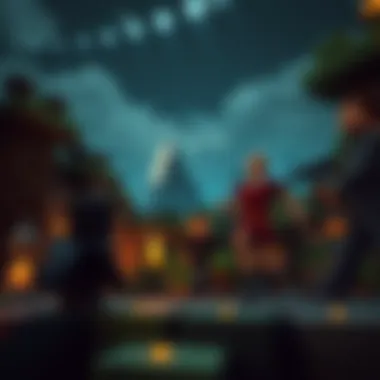

Exploring mods and texture packs serves as both a delay and a diversion. When servers are inaccessible, discovering new mods or revisiting favorite texture packs can offer an engaging way to keep the game spirit alive. Mods like OptiFine can breathe fresh life into gameplay, ensuring players can still appreciate the visual splendor of Minecraft.
The vibrant designs of texture packs allow gamers to customize their visual experience, enhancing gameplay while they wait. This can lighten the mood, turning what could be a frustrating downtime into an opportunity for creativity and exploration. The benefit of exploring mods and packs is significant; they add layers of complexity and a personal touch, allowing players to find joy in their unique gaming styles.
Engaging in Community Conversations
Engaging in community conversations is another excellent alternative. During downtimes, players flock to forums and chats to share insights, ideas, and lend support. Such conversations foster friendships and discussions that extend beyond gameplay.
Baby steps into online discussions often unveil new connections with like-minded individuals, creating bonds that enhance gameplay in the long run. The value here lies in the mutual support that curtails isolation; learning from each other makes everyone more resilient.
Resolving Minecraft Downtime Issues
Addressing downtime in Minecraft is pivotal not just to maintain an enjoyable gaming experience but also to foster a resilient gaming community. As players of various skill levels gather and create within this digital space, ensuring seamless connectivity and functionality becomes crucial. Navigating through downtime effectively can save a lot of frustration and wasted time. The following segments will delve into the steps players can take during downtimes, focusing on getting back into the thick of things, faster.
Checking Server Status
First off, checking the server status is akin to peeking at the weather before stepping out; it helps you plan your next move. Frame of mind aside, it's essential to know if the servers are down completely or simply experiencing hiccups. There are multiple platforms where players can take a glance at the server's health. Websites like the official Minecraft status page or third-party community sites such as Reddit often provide real-time updates.
If the server you play on has social media accounts, you might want to take a look there too. Often, administrators announce scheduled maintenance or unexpected issues directly on their platforms. Joining community Discord servers can also yield swift information, as fellow players are usually quick to share insights about ongoing problems.
Troubleshooting Client-Side Problems
Next up is dealing with client-side issues, which are often the culprit behind downtime. There's nothing worse than solving what seems to be a server problem only to discover the issue lies within your own system. Begin by restarting the game. Sounds simple, yet often this does the trick.
Make sure to check your internet connection as well. A shaky connection can make it feel like servers are down when they are simply having trouble reaching your machine. Updates are also essential; verifying that Minecraft is up to date can alleviate many issues. On some occasions, old versions may become incompatible with the servers, leading to disconnection.
Another tactic is clearing the cache—an often-overlooked step that can remedy gameplay issues. Go into your game settings to clear any unnecessary files that might be jamming the works. Finally, if nothing else seems to work, consider reinstalling the game. This isn't the most enjoyable solution but can often fix deep-seated issues.
Contacting Support and Reporting Issues
When all else fails, reaching out for help can feel like a last resort. Most players would've tried everything to resolve issues before getting to this point. However, contacting support is not merely a way of venting frustrations; it can provide valuable insights and, at times, leads to immediate assistance.
Before reaching out, gather as much information as possible about the issue. Note any error messages or peculiar symptoms, and include details about your system and broadband speed. This helps support teams diagnose problems more effectively. Remember, being polite when explaining your predicament often leads to better service.
Players can typically find contact information on the official Minecraft website. Social media channels are also an avenue—sometimes public complaints capture attention fast enough to stir action.
MinecraftDownloadsAPK: A Resource Hub
MinecraftDownloadsAPK serves as a comprehensive platform tailored for gamers looking to enhance their Minecraft experiences. This resource hub is not merely about downloading content; it encompasses a broad spectrum of tools, mods, and community-generated features that resonate deeply with both casual players and hardcore modders. The significance of this portal becomes evident when examining how it caters to diverse player needs amidst periods of downtime.
Overview of the Portal's Features
At first glance, MinecraftDownloadsAPK presents a clean and intuitive interface, allowing users to navigate effortlessly through its offerings. The site's key features include dedicated sections for game updates, mods, texture packs, skins, and tools. This strategic organization ensures that players can quickly find what they need without the frustration of sifting through irrelevant content. Each section acts as a building block for enhancing gameplay, making the platform an invaluable resource during downtimes.
Navigating Downloadable Content
Game Updates
Game updates available through MinecraftDownloadsAPK play a vital role in maintaining an up-to-date gaming environment. These updates often include critical patches that address server stability, leading to a more seamless experience for users. One of the main characteristics of game updates is that they not only fix bugs but can also introduce new features that users are excited to try. When you take the plunge into the latest version, the vast range of improvements makes it a wise choice for players keen on optimizing their experience. However, it’s essential to note that sometimes updates can introduce new bugs of their own, which might cause hiccups for those diving straight into the latest content.
Mods and Texture Packs
Mods and texture packs act as the lifeblood of personalization in the Minecraft universe. They enhance and modify gameplay while refining the aesthetic experience. Players appreciate mods for their capacity to alter mechanics significantly, delivering fresh perspectives on gameplay. Texture packs, on the other hand, allow for a customized visual appeal, transforming the blocky world into something entirely tailored to an individual's taste. This adaptability is a hallmark that makes this section immensely popular among users. However, it’s crucial to remember that not all mods or texture packs are compatible with every version of the game, so potential users must navigate compatibility carefully to avoid a confusing experience.
Skins and Tools
Skins and tools in MinecraftDownloadsAPK represent another layer of depth for player creativity. Skins enable users to change their in-game avatars, fostering a sense of individuality as they engage with the community. Tools, ranging from simple calculators for crafting to more complex mods that enhance performance, are invaluable for dedicated players who seek efficiency. Users are often drawn to this variety because it opens up avenues for self-expression and enhancement. However, as always, caution is prudent; ensuring that tools come from reputable sources can prevent issues with malware or game instability.
MinecraftDownloadsAPK not only enhances gameplay but also fosters a sense of community by providing resources that bring players together, even when downtime strikes.
Overall, MinecraftDownloadsAPK stands out as a central hub that addresses the needs and desires of the Minecraft community, making it a critical resource for navigating downtimes and optimizing gameplay experiences.
Safe Download Practices
In the realm of gaming, particularly with a title as expansive as Minecraft, it’s vital to adopt safe downloading practices. The sheer volume of mods, skins, and various user-generated content can be a double-edged sword. On one hand, it enriches gameplay and enhances user experiences, but on the other, it poses risks if players are not cautious about what they download. Emphasizing safe downloads not only protects your files but also supports the integrity of the gaming community at large.
Identifying Safe Resources
To spot safe resources, players should first turn to established and reputable platforms. Here are a few tips to ensure you’re on the right track:
- Official Sites: Always check if the mod or resource originates from the official Minecraft site or its verified partners. Many creators will enhance their credibility by distributing through Minecraft.net or other edu and gov affiliated sites.
- Community Recommendations: Forums and discussion boards, like those found on reddit.com, can offer insights from fellow players who have downloaded the content you’re interested in. Always look for mods that have been tested and recommended by multiple users.
- Read Reviews: Before hitting that download button, skimming through reviews can save you a heap of trouble. Other players often share their experiences, highlighting potential issues with certain downloads.
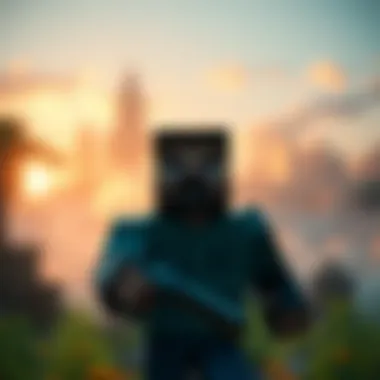

Adhering to these strategies can significantly reduce the risk of stumbling into sites that harbor unwanted malware.
Avoiding Malicious Downloads
With the digital landscape being littered with malicious content, knowing how to navigate around it is crucial. Here are some strategies to steer clear of trouble:
- Check the URL: Look for secure connections, ideally starting with "https://". If the URL looks suspicious or misspelled, steer clear; you could be heading towards a phishing site.
- Be Wary of Pop-Ups: If a site bombards you with aggressive pop-ups or misleading download prompts, consider that a big red flag. Anything that seems overly pushy is often trying to trap unsuspecting users.
- Antivirus Software: Keeping your device's antivirus software up to date acts as a safeguard against many potential threats. Scan downloaded files before installation to catch any nefarious software.
"In the world of downloads, cautious clicks pave the way for safe gaming experiences."
- Avoid Unknown Sources: Downloads from social media platforms, such as facebook.com, can often be a minefield. These sometimes lead to files that might not have been tested or vetted by the community.
By practicing caution and employing these strategies, gamers not only protect their computers but also contribute to a safer Minecraft environment for everyone. After all, a secure download is the first step towards enhancing an enjoyable gameplay experience.
Community Contributions to Minecraft
Community contributions hold substantial weight in shaping the vast universe of Minecraft. These contributions bring a wealth of creativity and innovation to the game, empowering users from all walks of life to leave their mark. They not only enhance the gameplay experience but also create a sense of ownership and belonging among players. Understanding the significance of these contributions can provide deeper insights into Minecraft’s sustained success and evolution.
User-Generated Content and Mods
User-generated content has transformed the way players interact with Minecraft. From custom textures to complex mods, the creativity harnessed by the community is nothing short of astonishing. Mods enable players to tweak gameplay mechanics, introduce new challenges, or create entirely new worlds.
For example, mods like Optifine enhance graphics, making the game visually stunning while improving performance. Meanwhile, JourneyMap allows players to create in-game maps, helping them navigate their worlds more efficiently. The breadth of modding not only showcases individual creativity but also fosters collaboration among users, leading to the birth of entirely new gameplay styles.
Some might wonder about the safety of these mods. It’s crucial to stick with well-known sources, like CurseForge or Planet Minecraft, to avoid malicious software. Engaging in forums can also provide a clearer picture of which mods are worth the download, as user reviews and experiences often guide new players toward quality content.
Collaborative Projects and Events
Collaboration is at the heart of the Minecraft community, allowing players to work together towards common goals. Events like Minecraft Monday or build contests bring players from different backgrounds together, fostering friendships and teamwork. These projects often result in awe-inspiring creations, showcasing not only skill but a community spirit.
In addition to friendly competitions, collaborative building projects such as Minecraft Earth have demonstrated how teamwork can be harnessed for larger initiatives. These endeavors can range from recreating landmarks to developing unique game modes that challenge conventional gameplay.
On platforms like Reddit, Minecraft communities frequently discuss their progress, share ideas, and offer assistance to fellow players. The communal effort not only enriches individual experiences but also ensures that creativity flows unimpeded, keeping the game fresh and engaging.
"In the world of Minecraft, a player is not just an individual; they are part of a larger tapestry of creativity and imagination. Together, they transcend the limits of the game itself."
Strategies for Enhanced Gameplay
In the world of Minecraft, a seamless experience makes all the difference. When gamers face downtime or lag, it can turn a magic moment into a frustrating one. Thus, exploring strategies for enhanced gameplay can be pivotal. Optimizing performance not only enriches the gaming experience but offers a level of satisfaction that keeps players returning to the game. This section will delve into practical approaches like using modifications and tuning settings to boost efficiency.
Utilizing Mods and Texture Packs
Mods and texture packs are like the icing on the cake for Minecraft enthusiasts. They can transform the aesthetic and functionality of the game, breathing new life into a familiar environment. Simply put, they tweak or expand on the existing attributes of the game, allowing for customized experiences.
- Enhancement of Visuals: Texture packs can completely overhaul how blocks and items look. For instance, players might choose the Chocapic13's Shaders for a more realistic approach to light and shadow. This can enhance immersion.
- New Gameplay Features: Mods can introduce elements that are not typically found in the standard version of Minecraft. Biomes O' Plenty, for instance, adds new biomes, flora, and fauna, making exploration more exciting.
- Functional Improvements: Some mods focus purely on enhancing gameplay mechanics. JEI (Just Enough Items) revolutionizes inventory management by allowing players to see crafting recipes without sifting through menus.
Incorporating these modifications can take a little effort to install, but players often find each mod to not just enhance the experience but also build upon their creativity. Remember to check for compatibility with the current version of Minecraft to avoid hiccups.
Optimizing Settings for Performance
Tweaking game settings is often overlooked by many, but it’s critical for a smooth Minecraft experience. Here’s how some simple adjustments can yield substantial benefits.
- Graphics Settings: Reducing the graphics settings can dramatically improve performance. Disabling fancy graphics or lower render distance means less strain on your system.
- Frame Rate Cap: Limiting frame rates can stabilize performance. Instead of an unlimited frame rate, capping it to a reasonable number can smooth out gameplay and reduce any stuttering.
- Game Mode Adjustments: Switch to peaceful mode when exploring or gathering resources if combat is unnecessary. This helps focus on the adventure and reduces the system's processing load.
- Resource Packs: While texture packs enhance aesthetics, occasionally, using resource packs that are optimized for performance can also result in improved gameplay speed.
- Fast vs. Fancy: Choose 'fast' for leaves and clouds. They might not look as fancy, but it can make your game run smoother.
In summary, modifying both in-game settings and external elements can result in a notably refined gaming experience. A little patience during the setup process pays off—especially when you find yourself exploring a newly unveiled territory without frustration.
"Overall, keeping your Minecraft experience optimized can lead to enhanced enjoyment, ultimately immersing you more fully into this blocky universe."
By understanding and implementing these strategies, gamers can navigate the intricacies of Minecraft more smoothly, transforming potential complications into opportunities for exploration and creativity.
The End: Navigating the Landscape of Minecraft Downtime
The landscape of Minecraft downtime is a multifaceted issue that cannot be brushed aside lightly. It’s paramount for players to grasp the nuances associated with these interruptions, as they impact enjoyment and immersion significantly. Understanding the factors contributing to downtime—be it server overload, software bugs, or user-induced issues—enables gamers to adapt their gameplay strategies better. This knowledge aids not only in mitigating frustration but also in enriching the overall gaming experience.
The Importance of Resilience in Gaming
In the world of gaming, resilience is often seen as a vital trait. For Minecraft players, this resilience extends beyond just a tough attitude in the face of adversity; it's about developing the ability to navigate and overcome the barriers presented by downtime. Downtime is an inevitable part of online gaming, and learning to cope effectively can mean the difference between a satisfying and a frustrating experience. Players can foster this resilience by embracing game modifications, following community updates, and joining discussions related to downtime.
Being adaptable allows gamers to utilize their time effectively, even when they can't access the main game. Exploring mods, discovering new texture packs, and engaging with the Minecraft community can create a sense of connection and purpose during these downtimes. Additionally, understanding the support channels available and knowing when to reach out for assistance also play a critical role in maintaining a positive gaming environment. Resilience, therefore, becomes not just a passive acceptance of downtime but an active, constructive response that enhances long-term enjoyment.
Looking Ahead: Future Developments in Minecraft
As Minecraft continues to evolve, so too does the way we experience gameplay. Anticipating future developments is crucial for players who wish to stay ahead of the curve. The developers are continually releasing patches and updates aimed at addressing downtime issues effectively, but they are also innovating with new content and features. Keeping an eye on official announcements and community forums can provide insights into what changes or enhancements may be on the horizon.
New tools, improved server management, and community-led initiatives are all part of the promise of future developments. Players can expect to see enhanced gameplay experiences with more functionalities that mitigate downtime impacts. Moreover, as players communicate their experiences and suggestions, developers are likely to respond with updates that further gear the game to eliminate frustrations caused by downtime. The future is thus not only about minimizing downtime but also about enriching the Minecraft universe as a whole, creating a gaming space that thrives even amidst challenges.
"The only real mistake is the one from which we learn nothing." - Henry Ford











